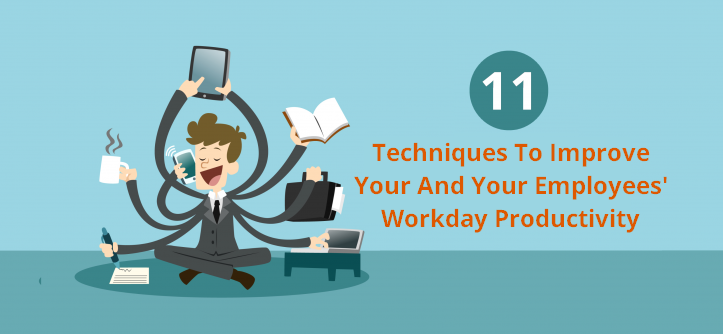During the last seven years of our digital agency, we learned and became more efficient every year. I want to share with you eleven simple techniques that will allow you to streamline your employees’ work and your time in person and save time where needed.
1. Working With Two Screens
For years we worked with one screen and just our developer worked with two screens. Last year we added a screen for each of us so that we all work with two screens. We felt a change immediately from that day on. Each screen has a different browser with other tabs open and the switching between websites (email, Trello, Google Drive, etc) is much faster and more efficient.
If, for example, you want to give a customer comments about his site, on one screen the website will be open, and on the other screen, the email will be open. Just this alone shortens a lot of processes significantly, and you can do the calculation alone when it comes to dozens or hundreds of such interactions a day.
2. Standup
No, I’m not talking about a comedy show 🙂
The concept of “standup” is taken from the world of startups. Start-up teams start the morning with a review of the status of each person’s tasks for the day. In many cases, the review is done standing, (hence standup), but of course, it is not mandatory.
This process, which is supposed to take something like 5-10 minutes every morning, puts the employees (and you) into a daily routine and allows you to create a smart set of priorities on the one hand and focus on the important tasks on the other hand.

3. Work With Software Tasks
Don’t rely on just remembering things by heart. All your tasks should be written down and documented in an internal knowledge base. Many of us simply collect all the tasks by email and even send out emails with tasks. We did this for a long time, but working with an external To-Do List, and external project management software (such as Trello, which we work with) will improve your efficiency.
Once there is too much ‘in your head’ or your email is flooded with tasks, you can not prioritize correctly, you cannot maintain focus and mobility, and you get overwhelmed and miss a few things.
With a task management system, as employers, you can make sure what tasks are open to each person, what tasks are being handled, what tasks are waiting for a third party, and which tasks have already been addressed.
4. Daily Summary
Similar to Section 2 (Standup), this technique also takes a few minutes to make sure your employees use the workday properly.
Five to ten minutes before each end of the day, each employee can send you (or the head of staff,/his section) an email with all the things he has done that day.
The email should not be a 50-line and lengthy one, but a concise email that summarizes in short points all tasks performed, and tasks or comments that need your attention.
If you apply the ‘Standup’ properly, a ‘Daily Summary’ technique is not always necessary.
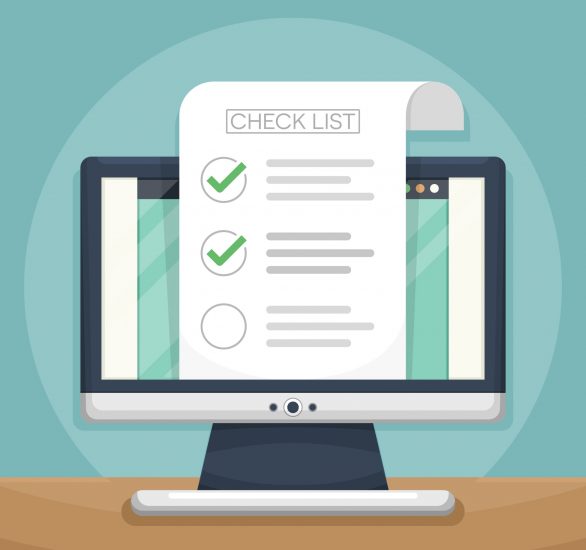
5. Start With The Heavy Tasks In The Morning
Have you reached the office? Did you drink coffee? This is the best time to go through your heavy tasks and move forward with them. If you postpone the heavy tasks to the end of the day, one of two things will happen: Either you will postpone them until the next day, or you will be tired and not focused and will not perform them efficiently enough.
If there is a task that you must do and you are constantly postponing and postponing, reserve time for it on the joint schedule so that everyone will know not to bother you during the time which you budgeted for. More tips on time management can be found here.

6. Diversify The Tasks
How to prevent employees from leaving? It’s not always possible, but try to give your employees tasks not only in the limited area they are involved in. The moment someone does the same thing of the same type all day, for the duration of his work, he backslides and doesn’t learn new things on a daily basis. For Examples: finding new web tools in the field, writing an article for a blog, finding collaborations, et cetera. Add some employee engagement activities and additional training to better staff resumes and you’re set for success.
A work schedule maker can also play a crucial role in enhancing employee engagement and satisfaction. By using this tool to create more flexible and personalized schedules, you can provide employees with the opportunity to balance their work with personal interests and development.
7. Usage Of Appropriate Software And Tools
Using tools (free/paid) can save you valuable time.
Let’s take three simple examples that you seem to already be implementing:
– You can issue invoices with an account book and mail them to each customer and you can use invoice management software to manage invoices and do everything online and in a much faster and easier way.
– You can check locations in Google by searching manually in the Incognito window for every customer you promote organically, and you can work with automatic placement software.
– Do you run campaigns that help customers on Facebook? You can log in with each customer’s email and password separately, or simply work with Business Manager and get permissions to manage each customer’s ads in one place.
I’ve mentioned three pretty trivial examples, but you can implement this on a lot of other actions and tasks you do on a daily basis and tools have been developed already that can shorten processes.
8. Build Automated Processes
The more automatic the processes, there will be fewer questions and less unclear matters. For example, what happens the moment you close a deal with a new customer? Build a process that will be written and clear to everyone who is interested in it: The sales person updates the CRM, sends an email with transaction details to the manager and an email with the relevant details to the client’s portfolio manager in your company. The customer portfolio manager will open a new project in the software that he works with, and the account manager will contact the customer regarding the payment and issue an invoice, et cetera.
In addition, in today’s age there are quite a few systems that can streamline processes and create automated interfaces. You can read more about automation in our next posts (so if you have not yet signed up for the newsletter, this is the time!).

9. Get Rid Of Customers And People Who Are Bothersome And Not Worth Your Time
Do you have customers who call you every day and the situation isn’t improving? Sometimes giving up a customer can only benefit you. This point is important and relevant not only to customers, but also if you have providers who talk more than they work, or love to waste your time each time before a new project or making a payment. That is also a sign that it’s time to find another provider.
10. Only Those Who Have To Be In A Meeting Should Be In A Meeting
Have a meeting with an existing/new customer? You do not have to bring the entire department to the meeting. The same goes for board meetings.
Keep it to a high level of efficiency that only those who really have to be present at the meeting will be present. If an employee from the meeting needs your help (or the help of another team member) for a certain part of the meeting, then of course it is possible and will be much more effective for all sides.

11. Make The Most Of Travel Time
Do you work in a physical office? It seems that a good part of your day is “wasted” on the road. Whether it’s by train, bus or car, do not treat this time as dead time. Listen to a podcast and enrich your knowledge, or take care of the things you can deal with on the phone (if you are driving, don’t text or anything like that 🙂 ) Too tired? Listening to music is also great.
Share with us more techniques that help you improve your effectiveness at work here below in the comments.