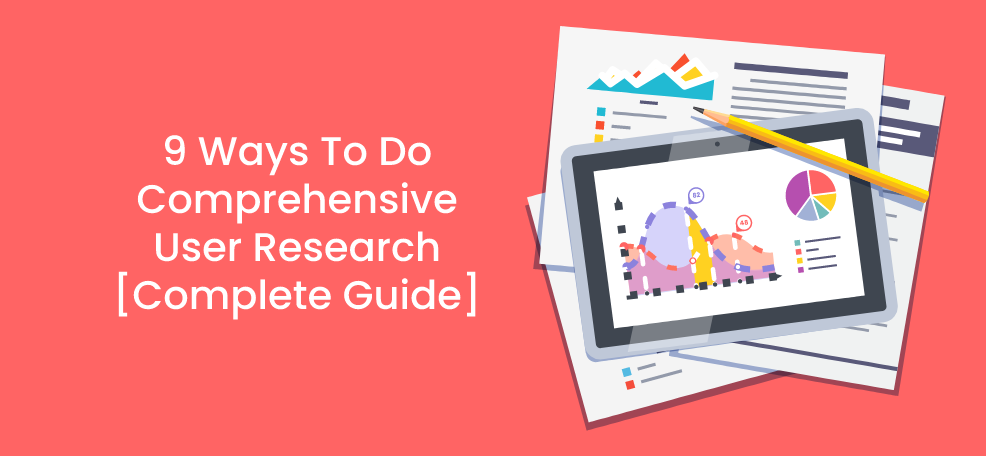User research is one of the most important activities for early-stage companies and their products.
All of your team’s hard work won’t matter if the product you create isn’t of value to anyone.
For this reason, it’s crucial to perform a detailed user research analysis of your target audience but also your current customers (if you happen to have them).
Who are they? What are their needs? To what extent can you improve your product and your website to attract as many potential customers as possible?
These are some of the questions that experienced marketers ponder.
To answer these questions quickly and easily, it is necessary to use certain tools and study the best methods to collect valuable feedback from your users daily.
Comprehensive user research is a necessary strategy to enhance the user experience and, by extension, your business.
So, let’s go through this guide and find out what UX (user experience) research is, its purpose, what the basic and broader types of UX research methods are, what are the usability testing tools you can use and how you can create the strategy to suit your business goals perfectly.
An introduction to UX research
UX research is the process of examining and collecting relevant data given by consumers based on their realistic opinions and experiences during or after the use of a particular product that is being worked on at that time.
This implies various techniques and methods, which we will discuss in detail in the following sections.
What’s the purpose of UX research?
UX research should be the foundation of any subsequent endeavor related to a product, its design, presentation, and of course, its functionality during real-life activities.
When creating a product, the most important thing is to tailor it so that it presents a solution to the problems of your potential customers.

“Forester Research shows that, on average, every dollar invested in UX brings 100 dollars in return. That’s an ROI of a whopping 9,900 percent.” – Good UX Is Good Business, Andrew Kucheriavy, Forbes 2015
As creators, we cannot be objective enough, and therefore, we need feedback from people who will actually be using our product/service.
Serial entrepreneur Darshan Somashekar, who runs Spider-Solitaire-Challenge, explains, “I always love how our user research often invalidates our hypotheses. It’s easy to get excited about an idea, but it needs to translate into user needs. We were about to build a multiplayer mode for our spider solitaire game, but conducting user research made it clear the feature was unlikely to succeed.”
So, the main point is to collect realistic opinions and feelings that people associate with something you create to modify it and make it better through product research.
At what stage should you start conducting user research?
Positive modifications are always welcome, so UX research conduction is advised in any or every segment of the product development process.
The best way is to do research at the very beginning of the design and production processes because it is useful and time-saving to start something with certain acquired prior knowledge.
As statistics say that 70% of customers choose not to make a purchase on the website due to poor user experience, it is important to use every possible moment to change or improve something or to find out what works every time without fail.
Types of UX research
There are two basic types of UX research:
- Quantitative research – is based on numbers and provides you with hard facts and zero emotion. Take Google Analytics, for example. Metrics such as “session duration” provide you with numbers, so you know exactly how long the user stayed on the page but has nothing to do with how they felt during that session or what they were doing, per se. It quantifies the situation, and it can be done through various surveys, questionnaires, online polls, and similar statistics.
- Qualitative research – is based on more complex answers and is conducted through interviews, observations, and different types of usability tests. It emphasizes the human experience, feelings, impressions of the product and provides you with more context to your questions. The answers you’ll receive are usually long, descriptive, often biased, and will better clarify their frustrations with the product or things they particularly liked. While quantitative research sketches an image, qualitative data give it colors and fill in the blanks.
Depending on your target group and what type of data you want to collect, you can choose one or another, but usually, it’s best to have a mix of both for the best results. Additionally, not all methods are strictly qualitative or quantitative, but as long as you get quality insights, it shouldn’t really matter.
What makes an excellent UX research method?
The best method is the one that meets your criteria in every way and helps you fulfill your business goals most effectively.
A great UX research method should cover the following:
- What are your exact goals, what do you plan to achieve, and why?
- Which is the fastest, easiest, and most practical way to conduct research in a certain situation?
Depending on the time you have, the number of respondents, whether the research is to be done in-person or a survey should be organized for convenience’s sake, you can decide on the right solution.
If you get organized and make a strategic plan to collect feedback, you will be able to set your business in the right direction more precisely.
Before you start
Think about your product and make a list of all the benefits it can offer.
Then, think about how people see your product, whether you have presented it well enough, whether the use-case has clearly been explained, whether you have targeted the right and appropriate audience, and so on.
Lastly, put yourself in the potential customer’s shoes. These are people who have their feelings and needs, and you need to consider whether those needs match the intent of the product you’re working on.
To increase sales and learn from your mistakes, choose the right method, whether it is a type of quantitative or qualitative research, and focus on success.
User Research Methods
We have selected for you a total of 9 great methods, so let’s dive deeper into each one, describe their purpose and provide a few practical examples.
1. Surveys
You’ll typically ask a group of respondents a set of questions that helps you better understand their preferences, characteristics, opinions, and attitudes. Surveys are easy to fill out and can therefore be conducted quickly and pretty easily.
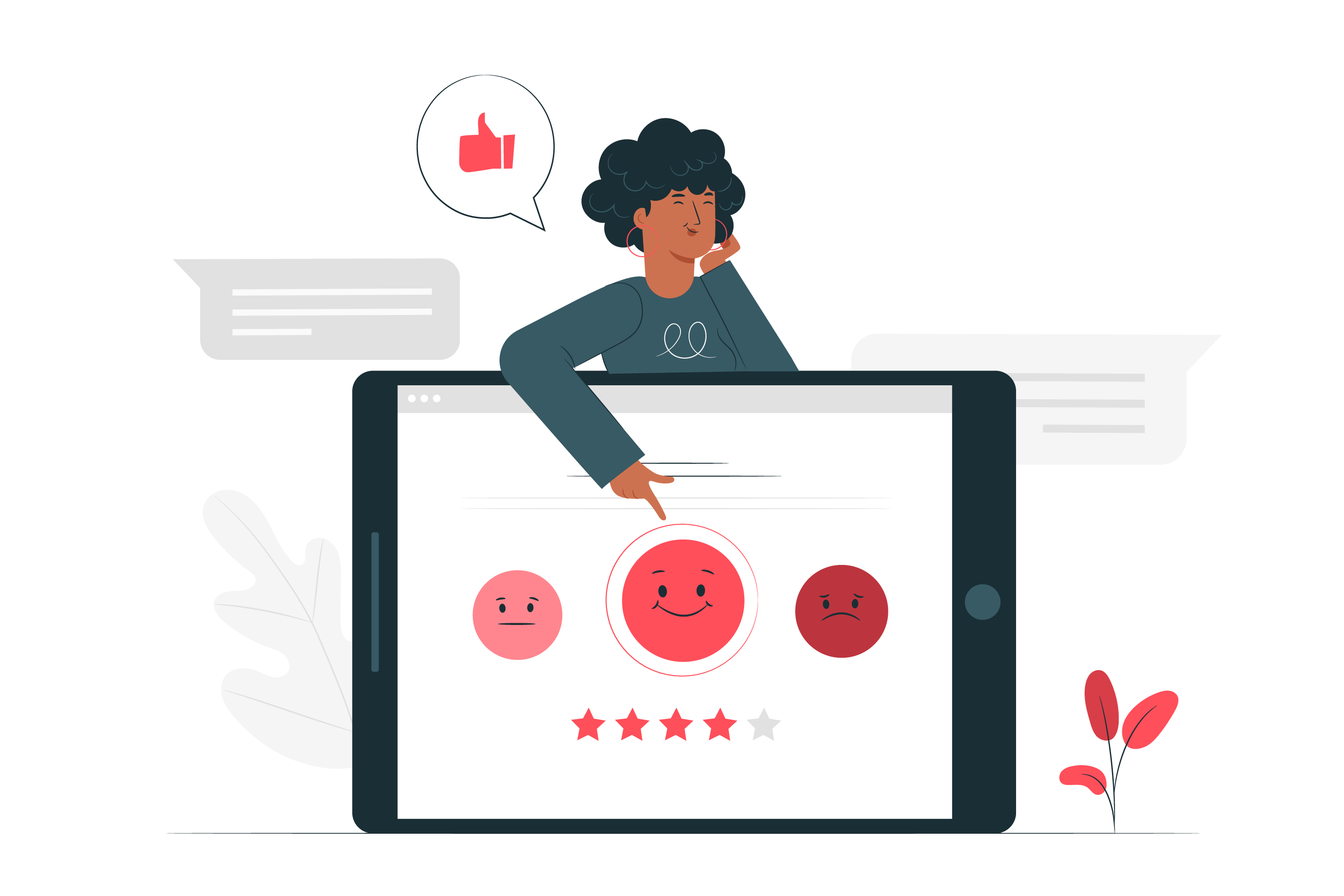
Let’s say we have a million visitors on our website in a given year. We’ll likely create a survey on our website and ask visitors what they think about a specific topic, feature, or whatever we had in mind. As time passes and a larger pool of people answer, we start recognizing patterns and get a better picture of what the general audience of our website believes in.
For example, this can be useful if you’re trying to figure out whether a feature is beneficial for your core audience or if they have a clear understanding of how to product/service functions.
Usually, they don’t provide an entire picture, so it’s best to use it alongside other methods.
2. Questionnaires
A questionnaire or a question sheet is similar to a survey, if not another name for it. It is in a written form, too, and typically has a set of closed-ended questions. It is also beneficial to cover a larger population.
There are many use-cases, but it’s important to note that they usually don’t offer a complete answer. We suggest using it to test your pre-existing assumptions with quantitative data you’ll receive from the survey.
3. Card sorting
Card Sorting is a UX method of designing and assessing the navigation and structure of a website or an application.
Say you’re opening a supermarket, and you’re trying to figure out where to place each item category to make the most logical sense for the customer. You would get participants to answer where they would go to find such an item in the store, and with many participants, you’ll often find a pattern.
Well, it’s almost entirely the same for designing a website’s navigation and structure. It’s closely related to tree testing, which is another type of usability test.
4. A/B testing
A/B testing or split testing is a process of testing multiple variations of an online experience, whether it’s a CTA or a landing page image, coloring, page structure, content, or anything else, to find out what the users like more.
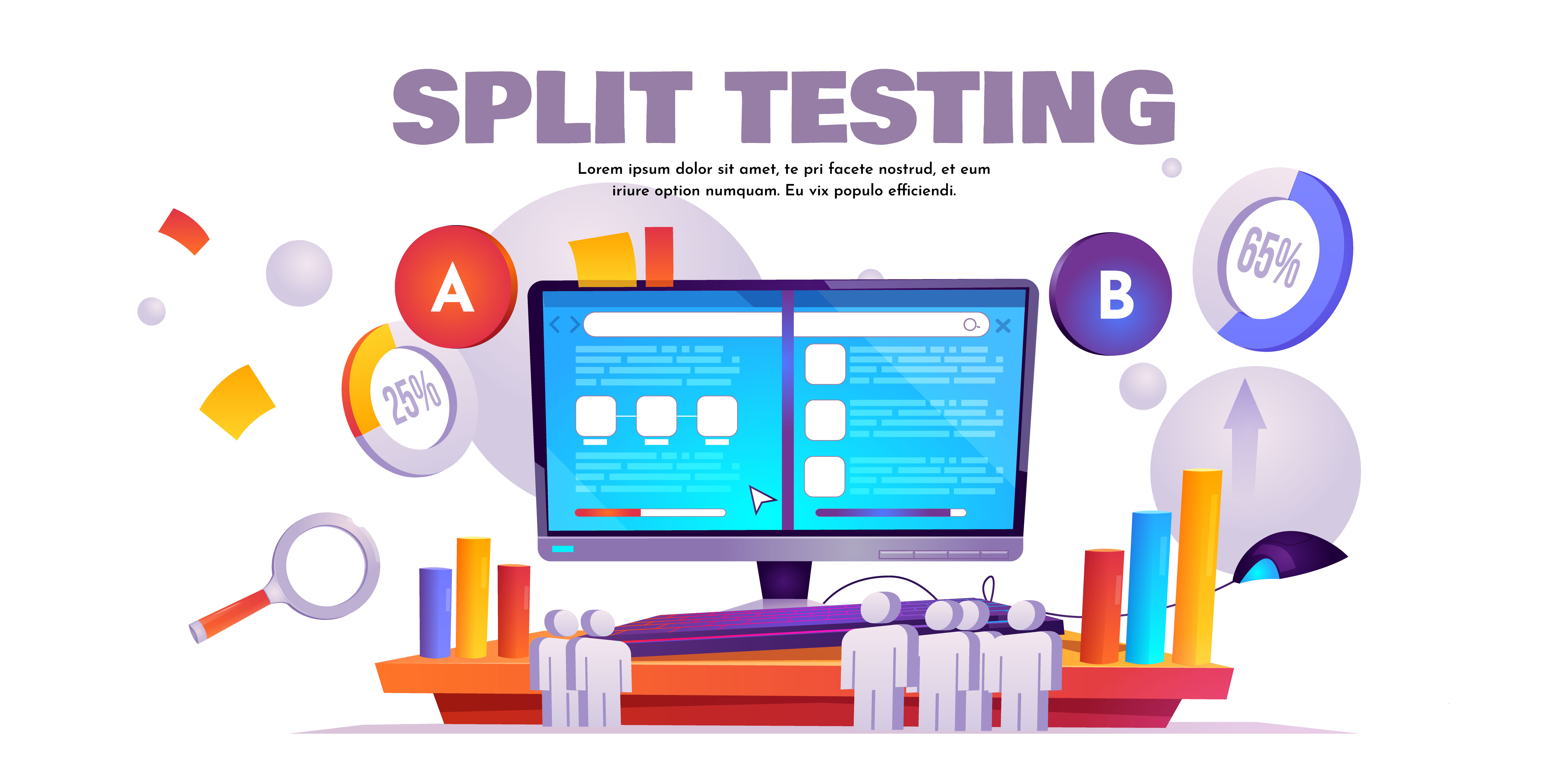
A/B testing is important because it increases user engagement, reduces bounce rate, higher conversion rate, reduces risk, and so much more.
Our suggestion is to make the variations in A/B testing very diverse, so the changes are noticeable and produce significant results. Additionally, make sure you have a big enough pool of people to test on because low numbers can produce biased results.
5. Eye-tracking
When it comes to this method, special attention is paid to where the respondents’ gaze goes while performing specific tasks on the website.
Interestingly enough, these measures can also include dilation of the pupil, reading and re-reading of time and errors, and the response time.
For example, let’s say we created a Facebook Ad, and we’re trying to figure out where the visual attention goes to. What part of the Ad are they most focused on. Are they clearly reading the text, or are they distracted by the image? These are some of the answers you can get with eye-tracking technology.
They provide unique insights into where the visitor’s attention is and whether that fits into your strategic plan.
6. Interviews
What we like about interviews is that they help you discover good and bad things about your product that you previously might not have known about. They also test the assumptions you have of your core audience. Does the ICP you created fit the description of your actual customers?
Interviews typically happen in-person, one on one. The one who examines collects insights from those who are questioned. Interviews are very popular, and you can even create follow-up questions for clarification.
Information you gather from interviews will late help you better integrate the product into your customers’ lives.
7. Focus groups
With focus groups, the focus is mainly on whether the respondents find your product ideas attractive and valuable. Another exciting use-case is to figure out which aspects of the product are more important than others, which parts you should focus on next, and which parts might need to eliminate entirely.
On average, ten respondents are in a room, and the conversation is led by an examiner who asks product-related questions. In principle, there is a discussion on a particular topic or a range of topics through which you will gain unique insights.
8. Guerilla testing
Coined by Martin Belam, it’s defined as “the art of pouncing on lone people in cafes and public spaces, and quickly filming them whilst they use a website for a couple of minutes.”
Weird, right?
It practically happens out there, on the streets. The respondents are asked, usually in exchange for something, to answer a couple of questions, that is, perform certain tasks on the website or use a service, which is useful because it can be done very quickly.
You’d usually try this method during the product’s prototype phase to get quick and usually free qualitative data useful for further development. The testing usually lasts for around 10+ minutes, so it wouldn’t hurt to try!
9. Concept testing
Concept testing is a useful method when determining whether your product is needed on the market and provides actual value. Concept testing can be done one-on-one or with larger numbers of participants, either in person or online.
Practically, you’d utilize concept testing in the earliest stages of your product or service.
By presenting your prototype product/service to the target audience to see first impressions, after which you iterate and repeat.
Of course, there are a number of useful methods, so researching which one best fits your exact obstacle is crucial for success.
Now, let’s pay attention to some of the most popular UX research tools on the market.
Some of the best UX research tools
Sidenote: If by any chance, you’re currently using UserTesting as a UX research tool, we’ve written an awesome guide showing UserTesting alternatives to use instead, so check them out!
1. PlaybookUX
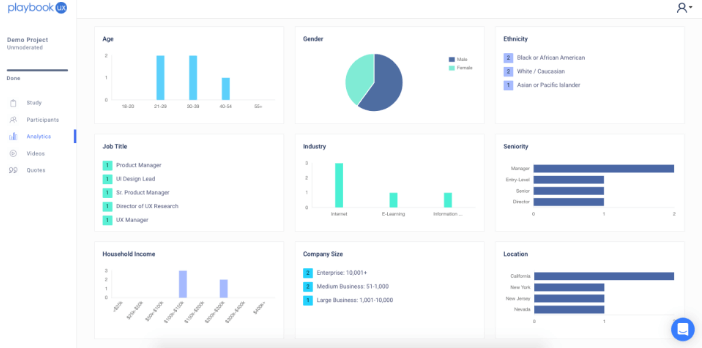
PlaybookUX is user testing and interview software that tracks customers’ interactions with your products, monitors their behavior through videos and targets the right audience for your business.
This tool can help you recruit the appropriate participants for user interviews, conduct interviews, and analyze them by following their reactions, taking notes, and using the transcription option.
You can also create and customize research reports and share them with your team members.
It is mobile-friendly, and you can also run studies on desktop and tablet devices.
PlaybookUX allows you to create clips and save highlights to memorize important moments from the sessions.
Offered features:
- Targeting consumers by age, gender, job title, and more
- Supported by all types of devices
- The possibility of running a concept test
- Creating clips to memorize important moments
- Customizing research reports
- Transcription
- Collaborations
PlaybookUX’s pricing
If you choose the option of using their panel, you can see what the package prices are per participant, starting from $49.
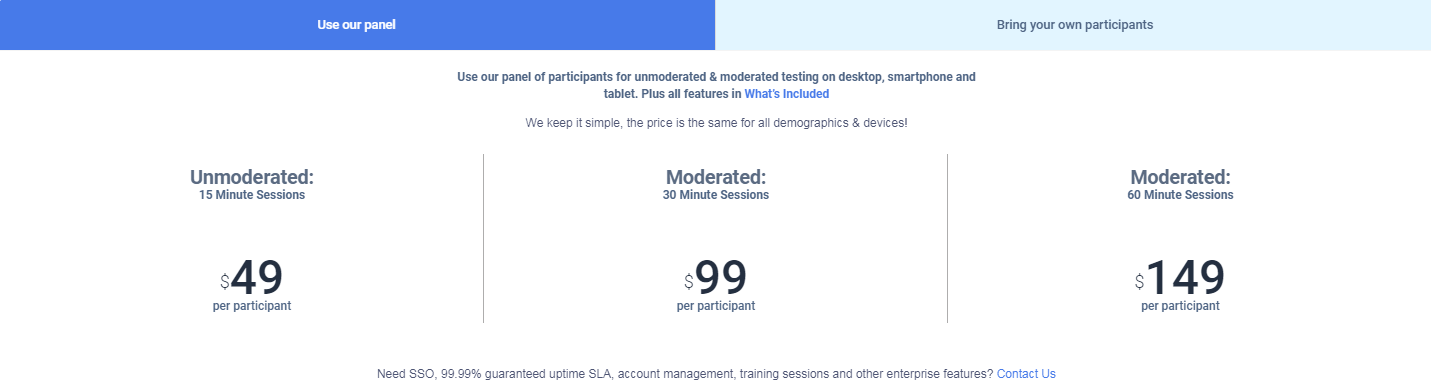
To summarize
Do you want to penetrate deeper into the minds of your users?
This tool will enable you to see what people think about your product presentation, its usefulness, as well as the ease of use of your website.
In addition to running usability testing and concept testing, you can also test a prototype product before launching the real deal. Additionally, you can locate the right consumers quickly and recruit people as similar to your target audience as possible using targeting options.
Running tests and analyzing your users’ behavior has never been as easy, and it’s compatible with all of your device types.
Give it a shot. You’ll thank us later!
2. Hotjar
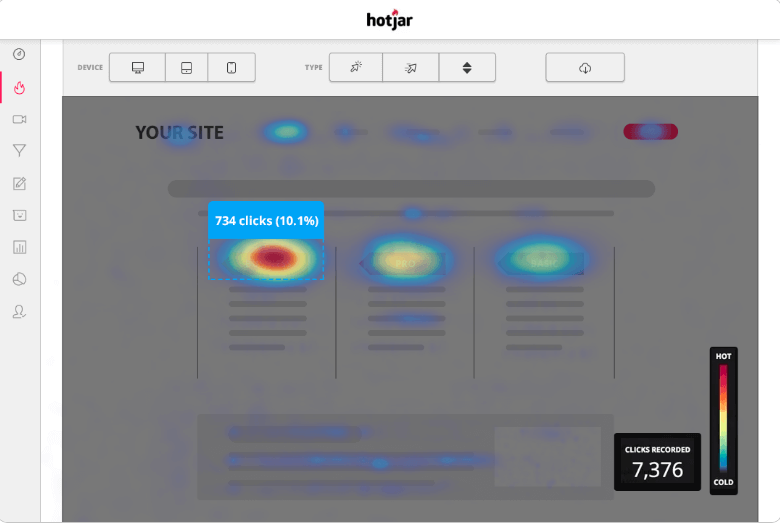
Do you want to better understand your visitors’ behavior?
If the answer to that is “Of course!” then look no further than Hotjar.
Hotjar is behavior analytics software that helps you better understand your users and their needs using various useful features. Or, as they put it: “The fast & visual way to understand your users.”
It connects a website to a user recording their experience using the website where the camera tracks eye movement. You’ll get feedback in the form of visual representation on your website via heat maps.
The brighter the color, the more activity and focus that spot of the page got.
You can take notes and realize key issues by observing clicks, mouse movements, and more.
Offered features:
- Heat Mapping
- Visitor recordings
- Launching surveys
- Getting feedback
- Supported by all types of devices
- Targeting options
- Easy to install
This tool helps you find critical points, collects feedback, and simply puts you in the users’ position to create a better experience for them.
Hotjar’s pricing
It offers Personal, Business, and Agency packages with different characteristics. When it comes to a Business package, you can choose a plan according to the number of sessions per day or call their team for more info. There is also a 15-day free trial.
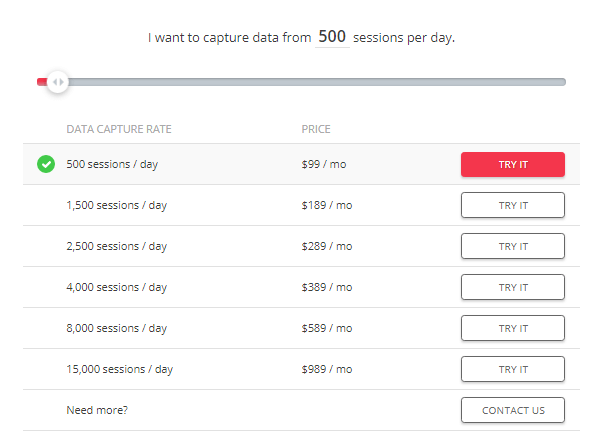
To summarize
Hotjar is ideal for SaaS companies, e-commerce websites, and agencies, but really almost any website can utilize this tool to understand their users’ behavior better.
Many users have reported that Hotjar is surprisingly easy to use and user-friendly for beginners, GDPR compliant, practical, doesn’t slow down your website and provides instant feedback.
That’s pretty awesome if you ask us. Give it a shot.
3. Miro
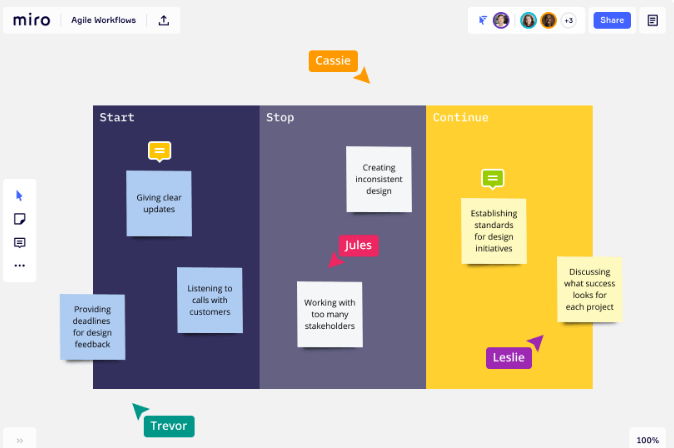
This is a unique platform in the form of a whiteboard that facilitates teamwork, brainstorming, planning, and more.
It brings people together, facilitates screen sharing, and helps you get feedback and reviews. It is an awesome way to help you prepare for research.
This tool enables the assimilation of ideas and user research to make the most of all the creative potential.
You can create the customer journey essential to your business website.
Offered features:
- Various templates to set up the board
- Collaborations
- Integrations with other tools
- The option of embedding images, files, spreadsheets, and more
- A customer journey map
Miro’s pricing
There is a free plan to start with, but then you can upgrade to some of the paid plans starting from $8 per member/month.
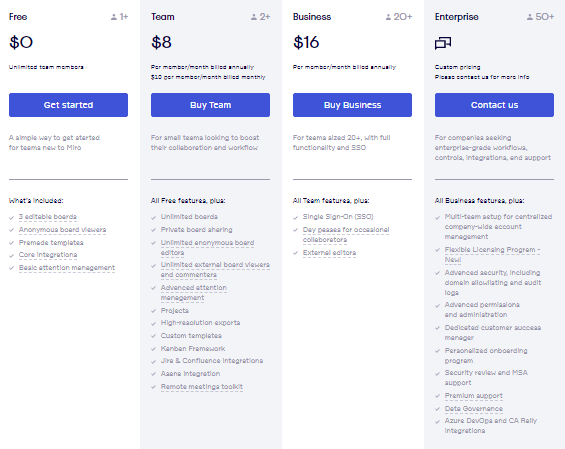
To summarize
If you prefer teamwork, this tool is the right choice for you.
With the ability to conduct work remotely and nothing less efficiently, this tool should not be neglected in the world of online business as it provides you with more insights, ideas, and you can use it wherever you are.
You can customize the board, add relevant files, change templates, and compare customer goals with other UX designers.
Create user personas, share ideas, and collaborate to create the most effective customer journey possible.
4. Zoom
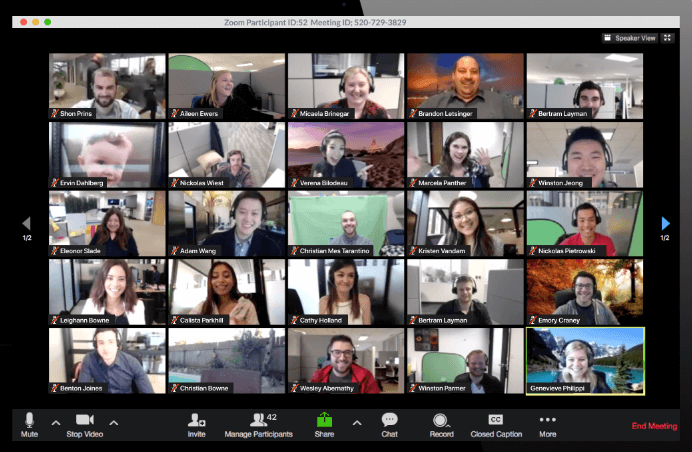
Zoom is a platform that provides video and audio conferencing, enables video webinars, and similar.
It is an ideal tool when you need to conduct interviews with many people around the world or when you just aren’t able to appear physically somewhere.
Quickly and with minimal costs, you will be able to examine many respondents and, with all that, take notes, observe, and listen simultaneously.
It also facilitates collaborations, integrations and allows you to redesign conference rooms and record your meetings.
Zoom allows you to observe how respondents behave, which is another benefit useful for creating a quality user experience.
Offered features:
- Collaborations
- Video conferencing
- Video webinars
- The secure cloud phone system
- Recording
- High-quality transcription
Zoom’s pricing
When it comes to the Zoom Meetings package, there is a free plan where you can host up to 100 participants, but if you want some additional features, you can opt for some of the paid plans starting from $149.90 per month.
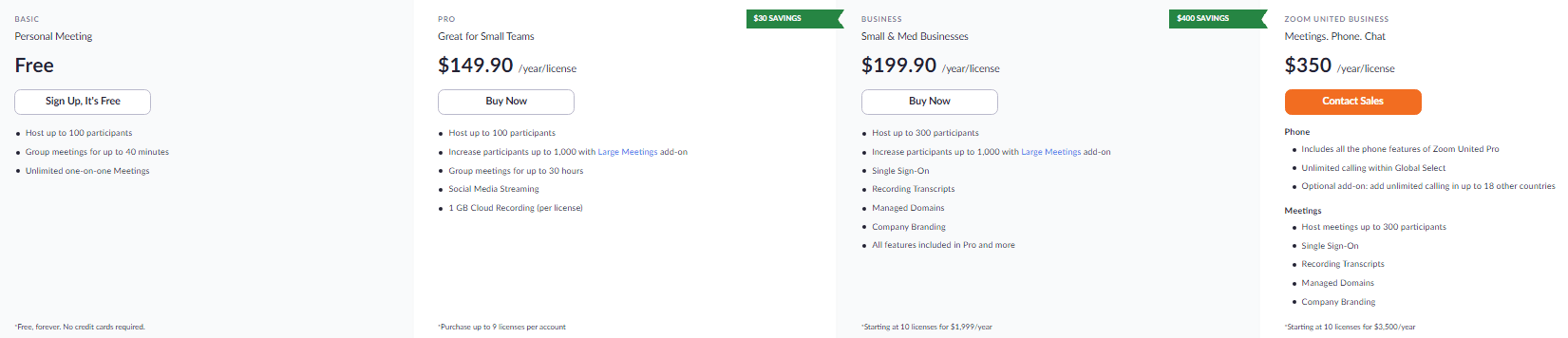
To summarize
Zoom is the perfect tool for conducting interviews when you need or want to do it remotely.
It offers the options of inviting participants, managing them, sharing materials, and more.
With this platform, you can organize video webinars and reach more qualified leads for your online business.
Recorded sessions are supported by high-quality transcription so you can easily analyze participants’ feedback later on.
Its interface is also intuitive and pretty easy to use.
Conclusion
The shortest way to a perfect user experience is to combine various techniques, methods, and tools during the whole data collection process.
If you’re still in the process of learning the basics, we suggest reading our article explaining what usability testing really is.
Every experienced online marketer will tell you that before launching the real product, you should first research the extent to which that product actually meets the target audience criteria.
You need to get to know your target audience, and there are certain ways to achieve this.
If you’re looking to learn more about usability testing tools, we’ve written our top 5 picks, so check them out.
One of the tools that can help is PlaybookUX which deals with user testing and collecting feedback from interviews. It also provides valuable analytics, recruitment options, and more.
We recommend trying out some of the comprehensive user research methods and tools listed above. Arguably, your primary concern should be listening to your core audience’s needs and improving your business in a way that results in them finding your product more valuable, enjoyable, and useful.
Author’s Bio
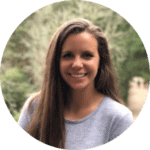
Lindsey Allard is the CEO of PlaybookUX, a video-based user feedback software. After seeing how time-consuming and expensive gathering feedback was, Lindsey made it her goal to create a solution to streamline the user feedback process. Connect with her on Linkedin.