ليس لدينا جميعًا برنامج Photoshop أو الحاجة إلى برامج تصميم معقدة ذات منحنى تعليمي حاد. في معظم الأوقات، نرغب فقط في إصلاح صورة أو تصميم إعلان لفيسبوك أو لافتة لوسائل التواصل الاجتماعي. لقد جمعت هنا 21 أداة مجانية مفيدة ومناسبة للمستخدمين الذين ليسوا مصممين محترفين.
تعتبر هذه الأشياء رائعة لبدء التصميم بميزانية أقل قبل أن تتمكن من تحمل تكاليفها البرامج المهنية النموذجية التي يستخدمها معظم المصممين رفيعي المستوى.
بدائل برامج أدوبي:
الاسم: محرر الصور Pixlr
السعر: مجانًا
منصة: اونلاين
الرابط: pixlr.com/editor/
الوصف: بديل فعال عبر الإنترنت لبرنامج Photoshop الكلاسيكي. يحتوي على واجهة مستخدم مشابهة جدًا للإصدارات الأقدم من Photoshop إلى حد ما. فيما يتعلق بالأدوات والخيارات، فهو أكثر محدودية ولكن من ناحية أخرى لا يزال بإمكانك العثور هنا على خيارات Photoshop الأساسية مثل العمل مع الطبقات واستخدام الأقنعة بالإضافة إلى المرشحات المتنوعة وخيارات التحرير للصور.
إحدى الميزات المفضلة لدي في Pixlr هي استجابة البرنامج - فهو يعمل دائمًا بسرعة. على الرغم من أنني قمت بتثبيت برنامج "Photoshop CC" المتقدم والقوي، إلا أنني أجد نفسي أفضل في كثير من الأحيان فتح علامة تبويب جديدة في Chrome بسرعة، واختيار Pixlr من المفضلة والبدء في تنقيح صورة أو صورتين... إنه أكثر ملاءمة بكثير من انتظار تشغيل Photoshop قم بتحميل الصورة، ثم ابدأ العمل عليها. باختصار، في رأيي، هذا برنامج ضروري في كل متصفح!
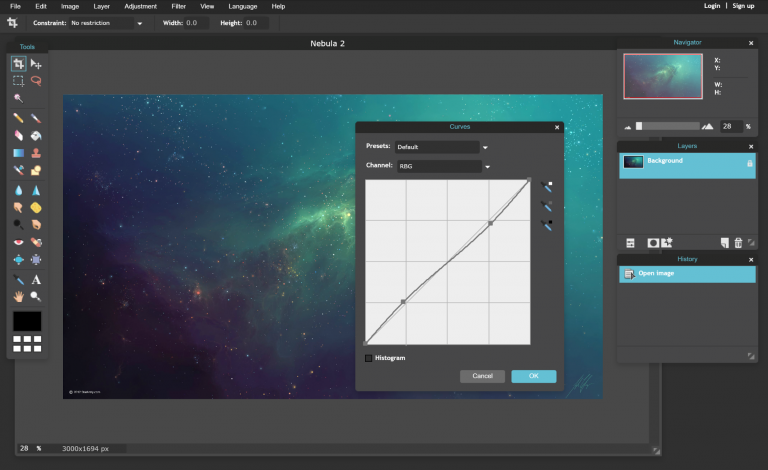
الاسم: جيمب
السعر: مجانًا
منصة: الكمبيوتر الشخصي، ماك، لينكس
الرابط: www.gimp.org
الوصف: يعد Gimp أحد البرامج الأكثر شهرة في قائمتنا، ويعتبر البديل غير الرسمي لبرنامج Photoshop. البرنامج مليء بالميزات والإمكانيات تمامًا مثل Photoshop، وفي الواقع كل ما يمكنك فعله باستخدام Photoshop، يمكنك فعله تقريبًا باستخدام Gimp. القيد الوحيد هو خيالك الخاص
ميزة أخرى، بفضل الشعبية النسبية التي اكتسبها Gimp، هي أنه يمكنك أن تصبح محترفًا في هذا البرنامج من خلال عدد لا يحصى من الأدلة المتاحة عبر الإنترنت.
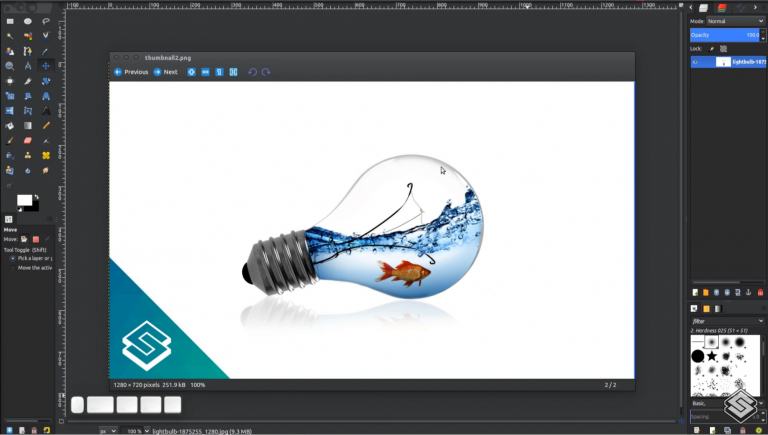
الاسم: موجوموكس
السعر: مجاني واشتراك
منصة: اونلاين
الرابط: mojomox.com
الوصف: هل تحتاج إلى شعار ورسومات حديثة مخصصة بالفعل لعلامتك التجارية؟ يتضمن Mojomox أداة إنشاء شعارات بخطوط حديثة وقوالب تسويق احترافية متوفرة بالفعل بألوانك وخطوطك.
Mojomox عبارة عن منصة حديثة للعلامات التجارية والتصميم الجرافيكي للشركات الناشئة والمسوقين.

صانع الشعار الحديث: يتضمن Mojomox أداة إنشاء شعارات نصية بخطوط فريدة وحديثة. اكتب اسم شركتك، واختبر الخطوط المختلفة، واضبط الوزن والتتبع. بعد ذلك، استخدم لوحة الألوان المعدة مسبقًا أو اختر اللون الذي يناسبك. شاهد شعاراتك وخطوطك وألوانك في أمثلة التطبيقات في الوقت الفعلي، مثل الهاتف أو بطاقة العمل أو موقع الويب.
منشئ مجموعة العلامات التجارية التلقائي: مع كل شعار تقوم بإنشائه، يقوم Mojomox تلقائيًا بإنشاء مجموعة علامات تجارية بناءً على الألوان والخطوط التي حددتها. يمكن أن يكون لديك مجموعات علامات تجارية متعددة ويمكن تخصيص كل منها.
قوالب التسويق على العلامة التجارية: يحتوي Mojomox على كتالوج نماذج للأصول التسويقية ذات المظهر الاحترافي والمتعلقة بالعلامة التجارية. بمجرد قيامك بتعيين ألوان وخطوط علامتك التجارية، سترى جميع القوالب التي تم تحويلها بالفعل إلى قوالبك المخصصة.
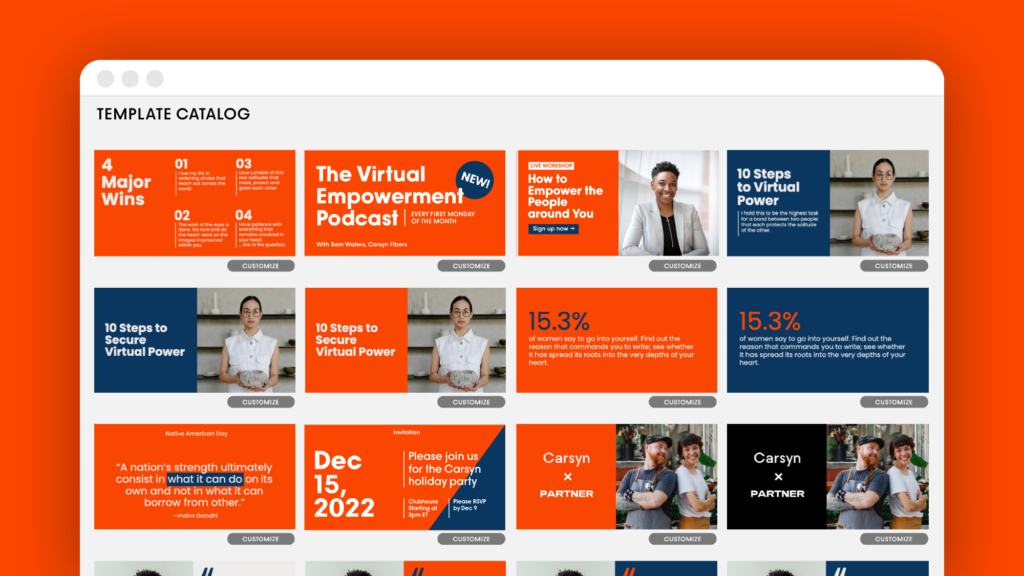
أداة التصميم الجرافيكي سهلة الاستخدام: تعتمد أداة التصميم الجرافيكي Mojomox عبر الإنترنت على برامج احترافية ولكنها مبسطة لغير المصممين.
الخطوط الفريدة المراد تضمينها: استخدم خطوط Mojomox الفريدة على موقع الويب الخاص بك لتحقيق اتساق العلامة التجارية. يسهل تضمينها مثل خطوط الويب من Google ويتم تحميلها بسرعة.
الاسم: بلاسيت
إذا كنت تبحث عن منصة يمكنك من خلالها إنشاء جميع تصميمات علامتك التجارية، ضعها هي أداة عظيمة! مع أكثر من 50 ألف قالب ومكتبة متنامية من التصميمات التي يصممها محترفون كل يوم، يمكنك إنشاء صور لافتة للنظر. أنشئ كل شيء بدءًا من الشعارات ومقاطع الفيديو وحتى حملتك الاجتماعية باستخدام صور العلامة التجارية في دقائق معدودة.
إنشاء شعار في ثوانٍ مع مئات من قوالب الشعارات الجديدة كل يوم وفقًا لمجال عملك. قم بالوصول إلى جميع النماذج بالحجم الطبيعي وقوالب التصميم باستخدام مولد بالحجم الطبيعي و منشئ الفيديو. قم بإنشاء الأصول التسويقية لعلامتك التجارية بسهولة، ثم قم فقط بتنزيل إنشائك.
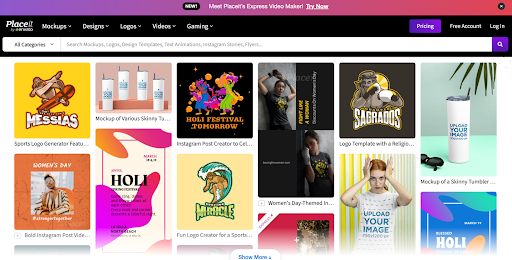
الملامح الرئيسية:
- تنزيلات غير محدودة. استمر في الإبداع، وستحصل على التنزيلات غير المحدودة التي تحتاجها لعلامتك التجارية.
- الخطوط واختيار الصوت. يمكنك أيضًا تخصيص سرعة التشغيل وكمية الشرائح لإنشاء فيديو قصير أو طويل.
- قوالب جديدة كل يوم. المصممون دائمًا على دراية بالاتجاهات ويقومون بإنشاء أصول جميلة كل يوم.
- سهل الاستخدام. يمكنك إنشاء الكثير من التصميمات والفنون ومقاطع الفيديو والعروض التوضيحية وقصص Instagram وأصول التسويق عبر وسائل التواصل الاجتماعي دون أي مهارات فنية.
- رسومات احترافية. تم إنشاء جميع الرسومات بواسطة فريق محترف، لذا يمكنك الاعتماد عليها كنماذج لافتة للنظر لحملاتك.
إيجابيات بلاسيت:
- مجموعة واسعة من المكتبات الرسومية، وأكثر من 85,000 من أصول التصميم والموسيقى والصور الحصرية.
- يمكنك الاختيار من بين العديد من تنسيقات الفيديو لترسانة التسويق الخاصة بك.
- تحديثات مستمرة للرسومات والأدوات
- الأدوات المجانية متاحة للجميع
- رسومات عالية الدقة
التسعير:
أساسي: مجاني
غير محدود: يبدأ من 7.47 دولارًا لكل مستخدم/شهر
الاسم: PhotoADKing
السعر: مجانًا
منصة: اونلاين
الرابط: www.photoadking.com
الوصف: PhotoADKing هي أداة تصميم رسومية قائمة على السحابة تساعد المستخدمين على تصميم اللافتات والعروض التقديمية ورسومات الوسائط الاجتماعية والمواد التسويقية الأخرى مثل النشرات والكتيبات والشعارات وبطاقات العمل باستخدام القوالب. يحتوي على مكتبة كبيرة تضم مختلف القوالب والصور والأيقونات والأشكال والخطوط. تجمع المنصة بين محرر ثلاثي الأبعاد عبر الإنترنت ومكتبة مخزون من الأشكال ثلاثية الأبعاد والخطوط ثلاثية الأبعاد. تم إدراج PhotoADKing على جدول الأعمال لتسهيل عملية التصميم الجرافيكي للطلاب والمسوقين والشركات.
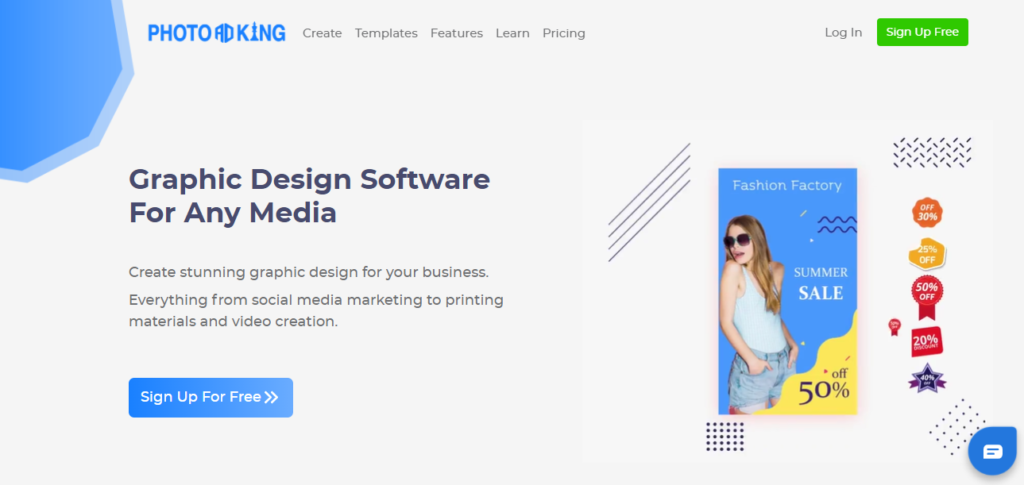
الاسم: كريلو
السعر: مجانًا
منصة: اونلاين
الرابط: https://crello.com
الوصف: Crello هي أداة تصميم بسيطة للغاية وبديهية وهي جديدة نسبيًا في السوق. يحتوي على أكثر من 12,000 قالب مجاني ومجموعة كبيرة من الصور المخزنة. الميزة الرائعة هي التصميمات المتحركة - تصميمات حية مدتها 10 ثوانٍ، حيث يمكنك إضافة النص والشعار الخاص بك وتنزيلهما بتنسيق mp4. يتمتع Crello أيضًا بميزة تغيير الحجم المجانية (المدفوعة في Canva) وتنسيق تصميم العرض التقديمي مع عدد غير محدود من الصفحات.
تبلغ تكلفة بعض عناصر التصميم والصور 0.99 دولارًا. كما أن هناك مساحة تخزين غير محدودة لتصميماتك وملفاتك التي تم تحميلها، وهو أمر رائع.
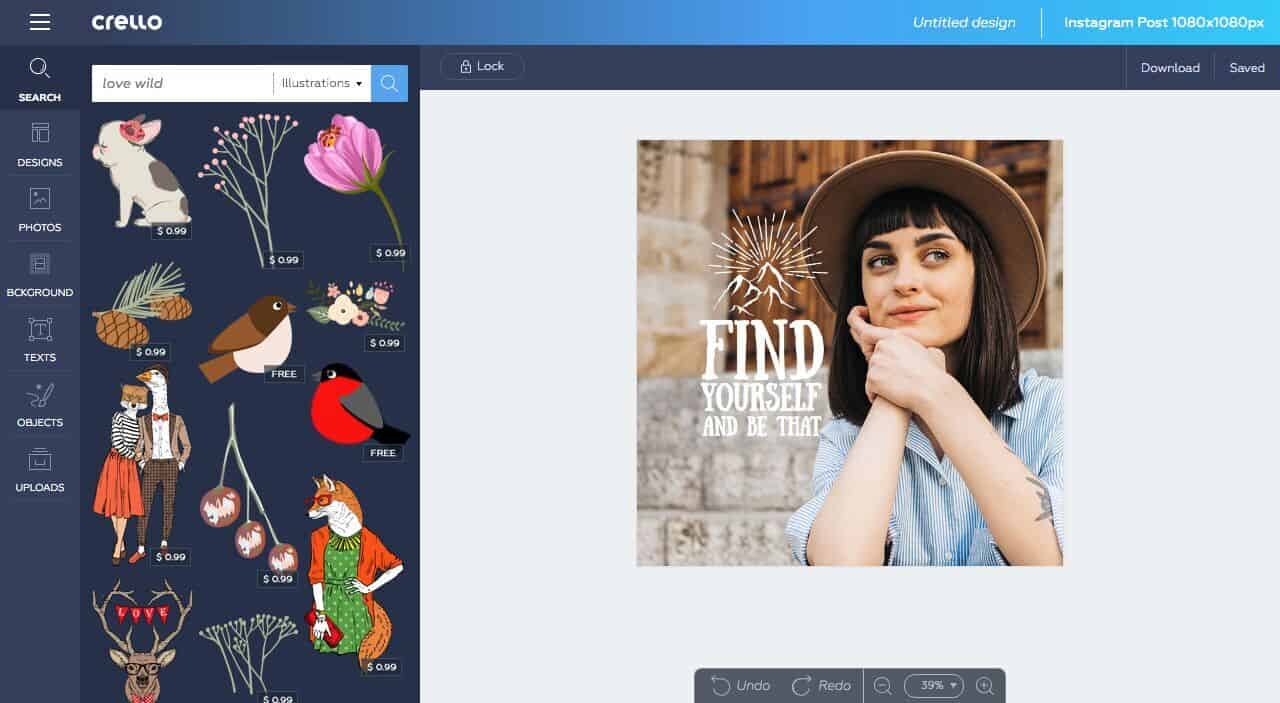
الاسم: فيسمي
السعر: مجانًا
منصة: اونلاين
الرابط: visme.co
الوصف: فيما
باستخدام القوالب والكتل المعدة مسبقًا والتي تم تصميمها مسبقًا بشكل احترافي. تقدم Visme مكتبة ضخمة من الأصول مثل الصور الخالية من حقوق الملكية، والعديد من الرسومات والأيقونات، والمخططات الذكية، بالإضافة إلى مجموعة متنوعة من الكتل المعدة مسبقًا.
يمكنك أيضًا اختيار القالب الذي تفضله وإضافته إلى اللوحة القماشية المخصصة حسب احتياجاتك. يساعد Visme في إنشاء رسوم بيانية ومخططات ورسوم بيانية وعروض تقديمية جذابة ومجموعة من العناصر المرئية الأخرى في غمضة عين.
والأهم من ذلك، أن لدى Visme خيار معاينة ومشاركة وتنزيل جزء من المحتوى المرئي الذي تم إنشاؤه. وبعد ذلك، سوف تكون قادرًا على تتبع التحليلات التفصيلية.
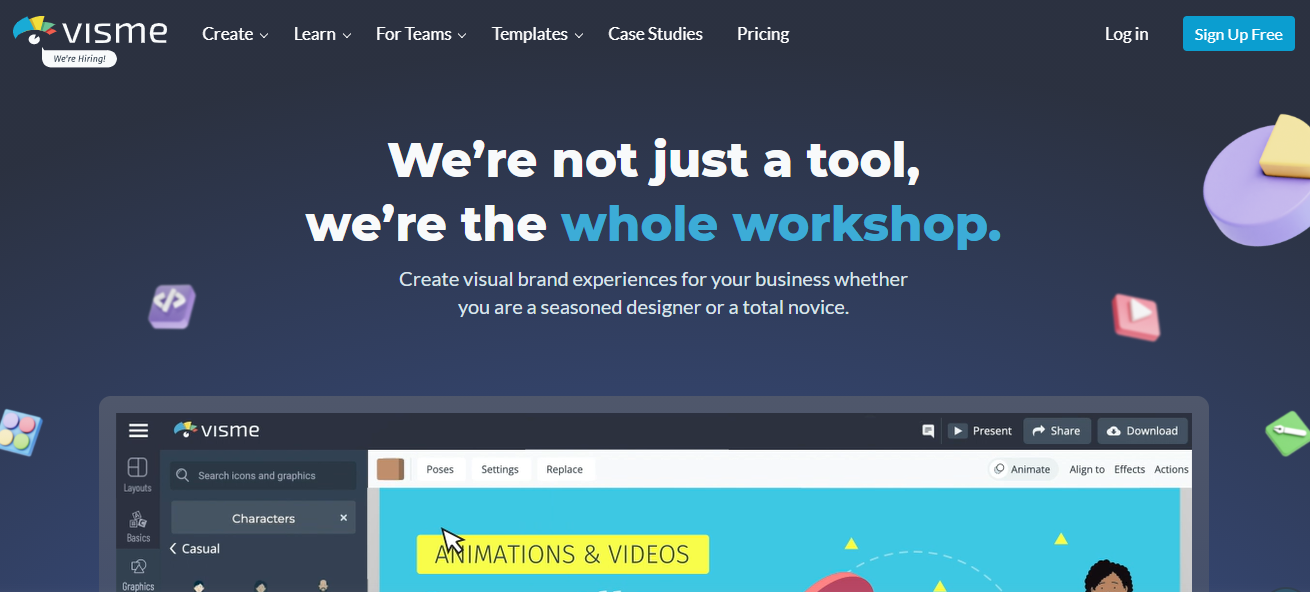
الاسم: فينجاج
السعر: مجانًا
منصة: اونلاين
الرابط: Venngage.com
الوصف: مع فينجاج, إنشاء تصميمات جذابة تنقل أفكارك المعلومات بصريًا تكاد تكون سهلة للغاية. يمكنك إنشاء رسوم بيانية تشرح كيفية عمل العملية أو رسم جدول زمني أو إجراء مقارنات بين مجموعتين أو أكثر من مجموعات البيانات. لا يشترط خبرة في التصميم.
Venngage سريع، سلس، ويأتي مع محرر السحب والإفلات للمبتدئين وآلاف من القوالب والأيقونات والرسوم التوضيحية (إنهم يضيفون المزيد كل شهر!)
في حين أنهم متخصصون في الرسوم البيانية، يمكنك استخدام أدواتهم لإنشاء أي شيء تقريبًا بدءًا من رسومات الوسائط الاجتماعية والأوراق البيضاء والكتب الإلكترونية وحتى شخصيات المستخدمين القوية!
يحصل مستخدمو أعمالهم أيضًا على القدرة على ذلك قم بتحميل شعاراتهم ولوحات الألوان والخطوط الخاصة بهم وشاهدها يتم تطبيقها تلقائيًا للقوالب المعدة مسبقًا باستخدام أداة My Brand Kit.
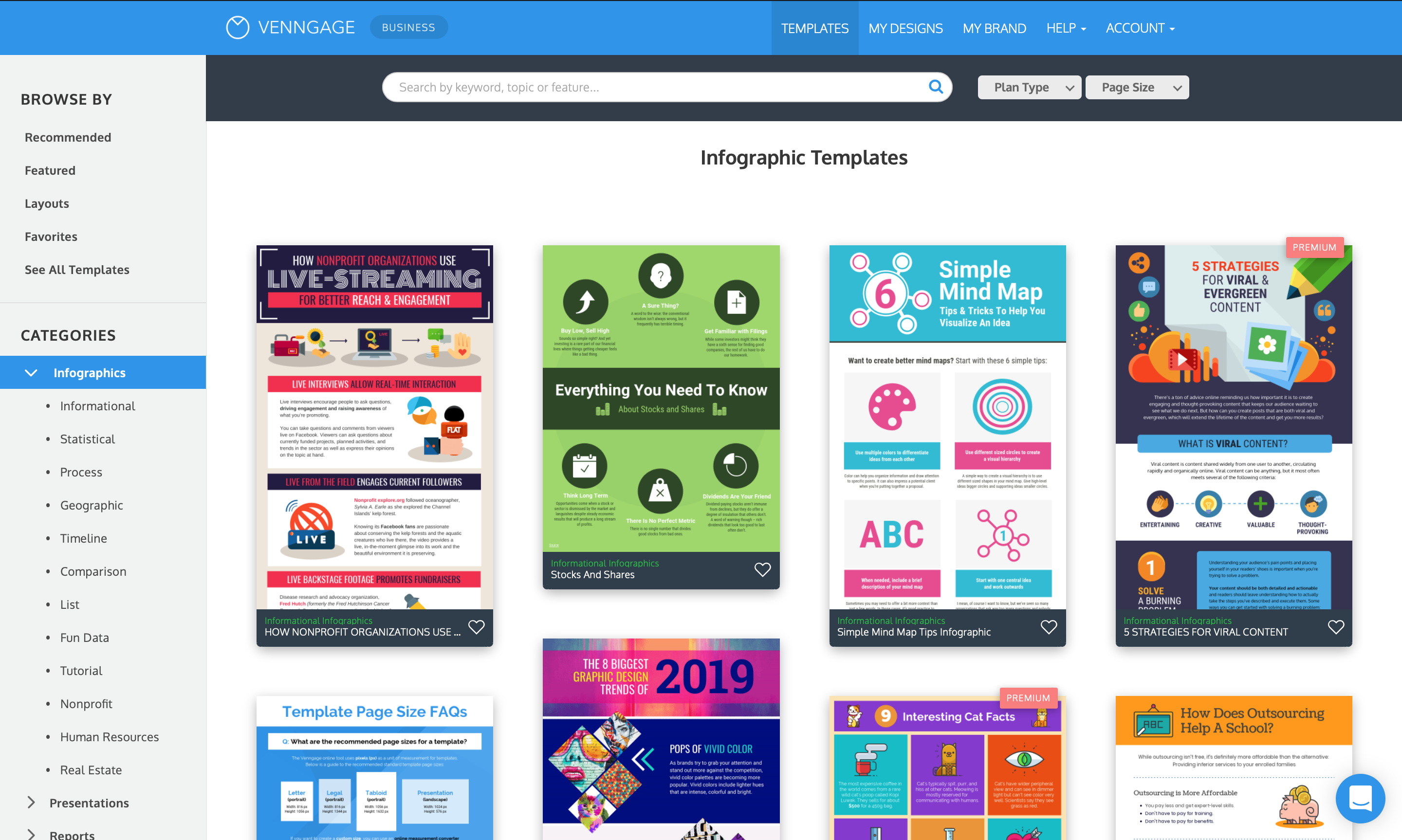
الاسم: إنكسكيب
السعر: مجانًا
منصة: الكمبيوتر الشخصي، ماك، لينكس
لينك: inkscape.org/en/
الوصف: فكما يعتبر Gimp البديل الطبيعي والمجاني للفوتوشوب، فإن Inkscape يعتبر البديل لبرنامج Adobe Illustrator. هذا البرنامج مفتوح المصدر ومتاح للجميع مجانًا، تمامًا مثل Gimp. يمنحك Inskape أيضًا خيارات لا حصر لها للرسومات المتجهة؛ كل ما يمكنك فعله باستخدام Illustrator، يمكنك فعله أيضًا باستخدام Inskape. لأي شخص يبحث عن بديل مجاني لبرنامج Illustrator، فإن Inkscape هو أفضل بديل يمكنك العثور عليه.
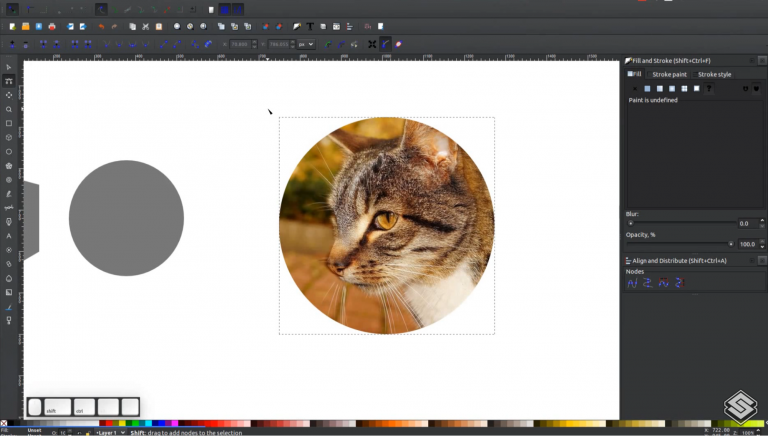
الاسم: فيكتور
السعر: مجانًا
منصة: الكمبيوتر الشخصي، ماك، لينكس، كروم بوك
الرابط: vectr.com
الوصف: Vectr هو برنامج متجه بسيط جدًا؛ إنه بسيط في كل ما يتعلق بالخيارات والأدوات المختلفة، ولكنه يتفوق في السرعة التي يمكنك تشغيله بها وفي توفير تجربة عمل ممتعة لك. مناسب لرسم الرسوم التوضيحية وتصميم اللافتات وتخصيص الواجهات البسيطة.
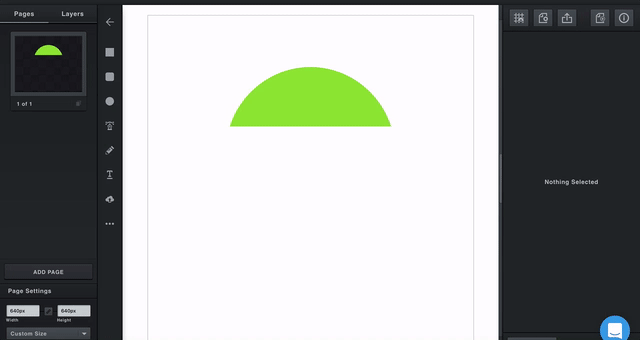
الاسم: مرشح الصور
السعر: مجانًا
منصة: PC
الرابط: www.photofiltre-studio.com
الوصف: بالنسبة لأولئك الذين يريدون فقط إجراء تعديلات صغيرة على صورهم أو إنشاء عناصر بسيطة، فإن PhotoFiltre هو خيار ممتاز. الإصدار 6.5.3 سهل التشغيل مثل برنامج الرسام، ويتضمن من بين أمور أخرى تأثيرات بالأبيض والأسود، والتدرج، وغاما، والتشبع، والتباين، والسطوع، والحدة، والتعتيم، والمزيد. يمكنك التكبير والتصغير باستخدام لوحة المفاتيح ويمكنك بسهولة فتح نوافذ متعددة أو عينة من الألوان أو نسخ أجزاء من صورة إلى أخرى. الإصدار 7 من البرنامج أكثر تقدمًا، ويتيح العمل بخلفيات شفافة وطبقات منفصلة.
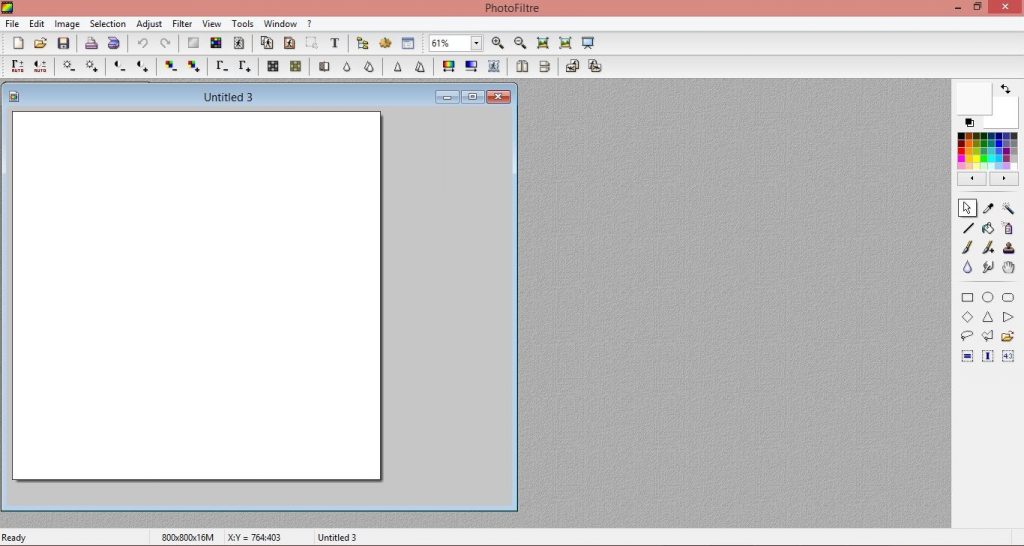
الاسم: Paint.net
السعر: مجانًا
منصة: PC
الرابط: www.getpaint.net/index.html
الوصف: يعد Paint.net بديلاً جيدًا جدًا لبرنامج Photoshop، خاصة لأولئك الذين يبحثون عن برنامج جيد تنميق الصور والتلاعب بها. يتم تثبيت Paint.net محليًا على جهاز الكمبيوتر الخاص بك، وهو سريع الاستجابة ويمكن تشغيله بسرعة على أجهزة الكمبيوتر القديمة أو أجهزة الكمبيوتر ذات المواصفات الضعيفة. من بين الخيارات العديدة التي يقدمها البرنامج، يمكنك العثور على: العمل مع الطبقات، وتعديلات السطوع، والتشبع، والتباين، ومجموعة متنوعة من التأثيرات وإمكانية التراجع دون قيود!
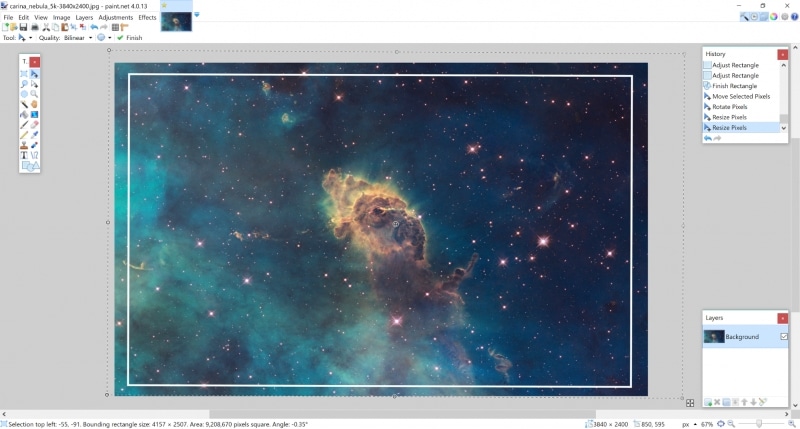
الاسم: أدوبي CS2
السعر: ليس حر
منصة: ويندوز، ماك أوس
الرابط: adobe.ly/2bPh6iN
تصميم الصور:
الاسم: كانفا
السعر: مجانًا
منصة: اونلاين
الرابط: www.canva.com
الوصف: تعد Canva إحدى الأدوات الأكثر شعبية في قائمتنا، ويرجع ذلك في المقام الأول إلى تجربة المستخدم السهلة والسريعة والممتعة. يتمتع Canva بتشكيلة غنية من التصميمات وواجهة سهلة الاستخدام للسحب والإفلات تتيح لك إنشاء لافتات أو إعلانات أو منشورات أو دعوات أو أي تصميم آخر ترغب في إنشائه.
إن ما يجعل Canva وما شابه مميزًا حقًا، هو حقيقة أنه ليس من الضروري أن تكون مصممًا استثنائيًا حتى تتمكن من إنشاء شيء يبدو جيدًا جدًا من الناحية المرئية.
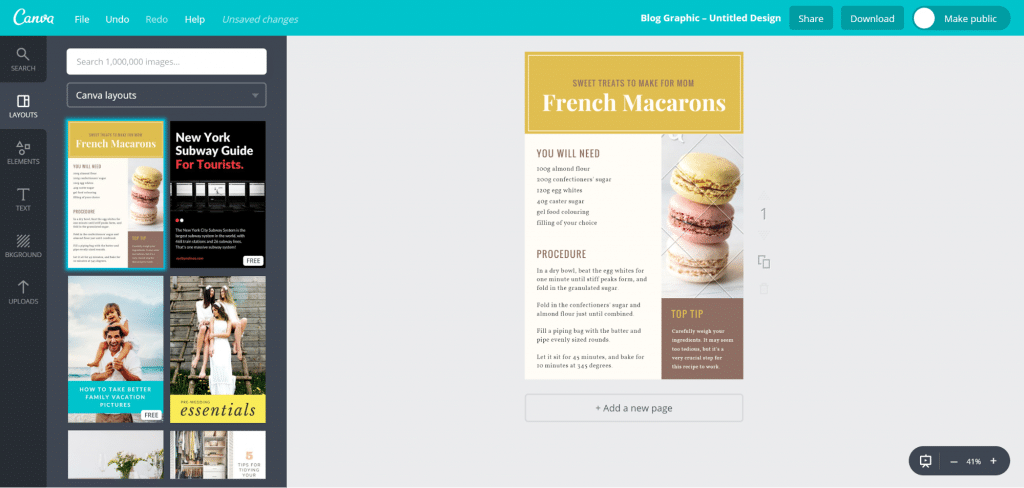
الاسم: توربولوجو
السعر: مجانًا
منصة: اونلاين
الرابط: https://turbologo.com
الوصف: Turbologo هو صانع شعار ذكي يسمح لك بإنشاء شعارك الخاص في دقائق. يمكنك تصميم الشعارات وتخصيصها بسهولة لأي مناسبة. اختر من بين قوالبنا، وأضف نصًا أو قم بتحميل صورتك الخاصة وضعها في القالب الذي تختاره، ثم قم بتنزيل عملك النهائي بتنسيق متجه. لا يهم إذا كنت مصممًا أم لا، فمع تطبيقنا ستتمكن من إنشاء هوية علامتك التجارية الخاصة في دقائق واستخدامها لأغراض مختلفة - بدءًا من بطاقات العمل ومنشورات وسائل التواصل الاجتماعي إلى موقع الويب والمنشورات المطبوعة.
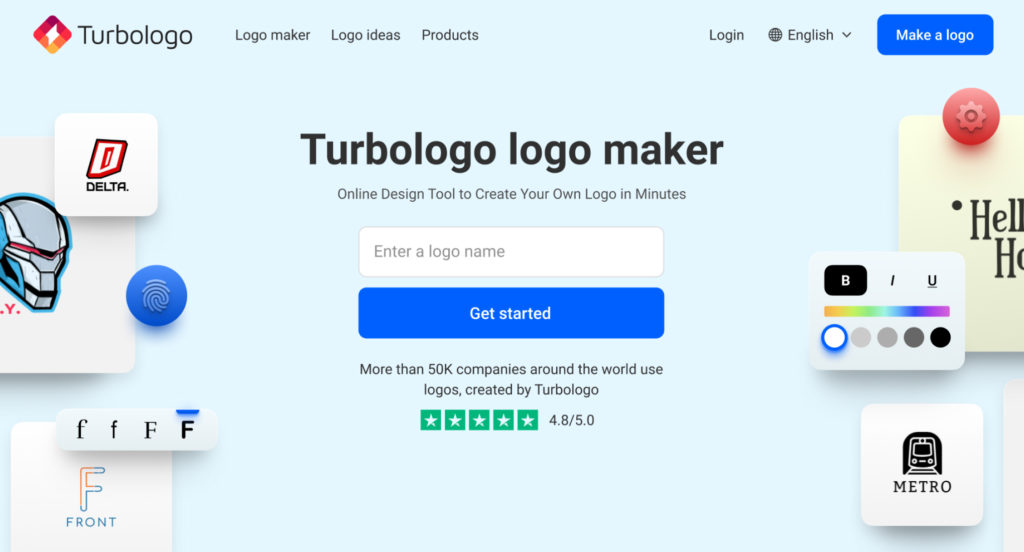
الاسم: سهل
السعر: مجانًا
منصة: اونلاين
الرابط: about.easil.com
الوصف: يجذب easil أيضًا نفس النوع من الجمهور مثل Canva ويوفر أداة غنية بعناصر التصميم والصور ومجموعة متنوعة من الخطوط. يتمتع easil بواجهة سريعة الاستجابة وتجربة مستخدم ممتازة، ولكن هناك شيء واحد يجعل easil أكثر جاذبية للجمهور الإسرائيلي، وهو القدرة على تحميل الخطوط العبرية! (الكتابة معكوسة، لكنها مفيدة رغم ذلك...)
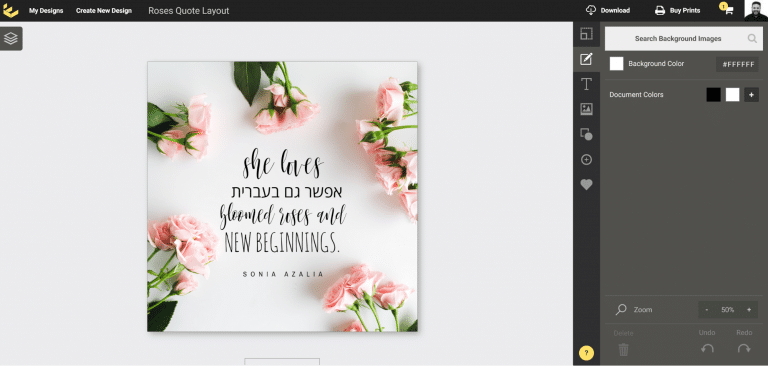
الاسم: أدوبي سبارك
السعر: مجانًا
منصة: على الانترنت، المحمول والكمبيوتر اللوحي
الرابط: spark.adobe.com/
الوصف: هل تعتقد أن شركة Adobe العملاقة للبرمجيات ستظل مكتوفة الأيدي بينما تبتعد Canva عن هيمنتها على عالم التصميم؟ بالطبع لا! أقدم لك Adobe Spark، وهي أداة Adobe مجانية مصممة لتلبية احتياجات المستخدمين الذين قد يختارون ترك Photoshop والانتقال إلى Canva؛ الغرض من Spark هو إبقاء المستخدمين ضمن "النظام البيئي" الخاص بـ Adobe. يمكن تنزيل Spark مجانًا على الأجهزة المحمولة والأجهزة اللوحية، كما أنه متاح أيضًا كخدمة عبر الإنترنت لمستخدمي الكمبيوتر. تقدم Spark عملاً سريعًا وبديهيًا تمامًا مثل Canva وبالطبع المزامنة الكاملة مع خدمة Adobe السحابية للمشتركين.
الاسم: معالج التصميم
السعر: مجانًا
منصة: اونلاين
الرابط: www.designwizard.com
الوصف: يعد Design Wizard الأداة المثالية لإنشاء محتوى مرئي فعال. يمكن لأصحاب الأعمال ومخططي الحفلات والمسوقين عبر وسائل التواصل الاجتماعي الاستفادة من هذه الأداة سهلة الاستخدام. يوجد أكثر من مليون صورة في المكتبة ومئات الآلاف من القوالب. في الوقت الحاضر، تتمتع Design Wizard أيضًا بتكاملات ممتازة مع Hubspot وMarketo وBuffer وIntercom.
تشتمل الميزات البارزة للأداة على لوحة ألوان مخصصة ومكتبة خطوط مجانية وميزة تغيير الحجم. في الآونة الأخيرة، أضافت Design Wizard فيديو إلى مكتبتها. يمكنك الاختيار من بين آلاف لقطات الفيديو ذات الجودة التلفزيونية وتعديل المحتوى الذي تفضله.
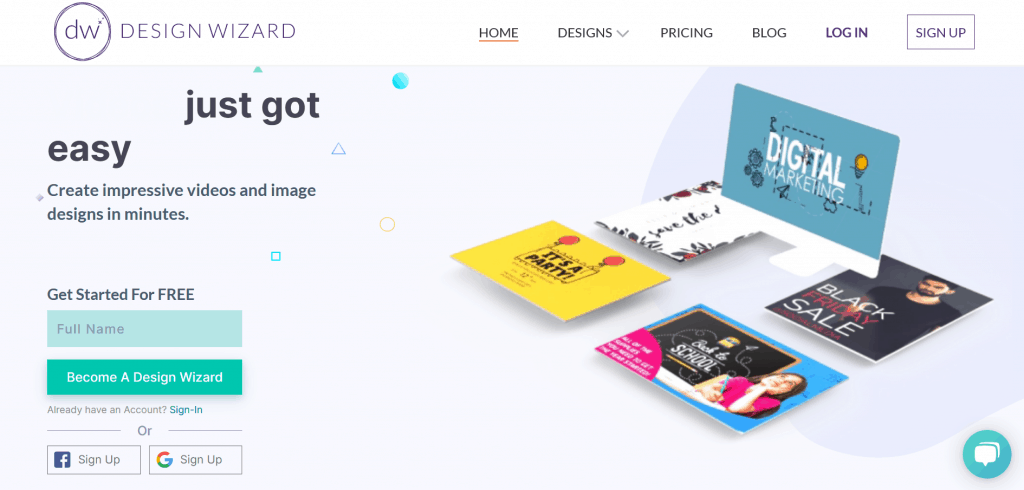
الاسم: مصمم الويب جوجل
السعر: مجانًا
منصة: اونلاين
الرابط: www.google.com/webdesigner/
الوصف: أداة Google رائعة جدًا لا يعرفها الكثير من الأشخاص – Google Web Design. فعن أي شيء هذا؟ تتيح لك هذه الأداة إنشاء رسوم متحركة بتنسيق HTML 5 دون استخدام أي كود! إذا خطرت في ذهنك على الفور فكرة استخدامه لحملة إعلانية على وسائل التواصل الاجتماعي، فأنت على حق. يعد Web Designer رائعًا لإنشاء لافتات متحركة ويمنحك مجموعة متنوعة من خيارات الرسوم المتحركة لشعارك.
https://www.google.com/webdesigner/videos/features/feature-2-1.webm
ضغط الصور:
الاسم: ضغط JPEG
السعر: مجانًا
منصة: اونلاين
الرابط: compressjpeg.com
الوصف: السرعة هي اسم اللعبة! يحب Google مواقع الويب سريعة التحميل ومن المعروف أن هذا جزء مهم من خوارزميته، ولكن الأهم من ذلك - أن المستخدم يحبه. مستخدمنا أصبح أكثر صبرًا من أي وقت مضى. في كل ثانية لا يظهر فيها موقعنا بعد ولا يحصل المستخدم على ما يريد، فمن المحتمل أنه سيستقيل.
في كثير من الأحيان، يكون حجم الصورة أحد أهم العوامل في وقت تحميل الموقع، وأحد أفضل الأدوات التي أوصي بها بشدة لتقليص الصور هو موقع Compress JPEG.
يمكنك تحميل ما يصل إلى 20 صورة في جولة واحدة؛ في معظم الأوقات، ستحصل على معدل ضغط مرتفع جدًا، وأحيانًا يصل إلى 50% من ضغط الصورة! بالطبع، لا أوصي بهذه الأداة إذا كانت ستضر بجودة الصورة، وهذا هو بالضبط الهدف، فهي لا تفعل ذلك. ويحافظ على مستوى جودة مماثل تقريبًا للصورة الأصلية قبل ضغطها.
نصيحة احترافية! حتى لو كان لديك صورة بحجم 20 كيلو بايت، قم بوضعها عبر ضغط JPEG. لكل صورة صغيرة تقوم بتحميلها، يمكنك حفظ ما بين 15% إلى 50% من حجم ملفها. يتراكم ويصبح في النهاية وزنًا كبيرًا.
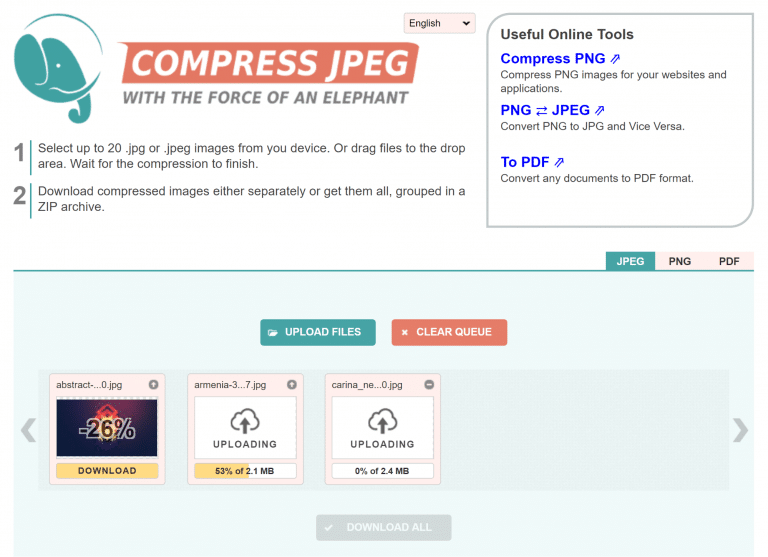
الاسم: TinyJPG
السعر: مجانًا
منصة: اونلاين
الرابط: tinyjpg.com
الوصف: مثل Compress JPEG، يمنحك هذا البرنامج أيضًا جودة ضغط استثنائية، ولكن على عكس الأداة السابقة، مع هذه الأداة تقتصر على تحميل صورة يصل حجمها إلى 5 ميغابايت، ولا يمكن ضغط ملفات PDF.
نصيحة احترافية! لا تحاول ضغط الصورة من خلال Compress JPEG ثم من خلال TinyJPG؛ سترى انخفاضًا كبيرًا نسبيًا في جودة الصورة.
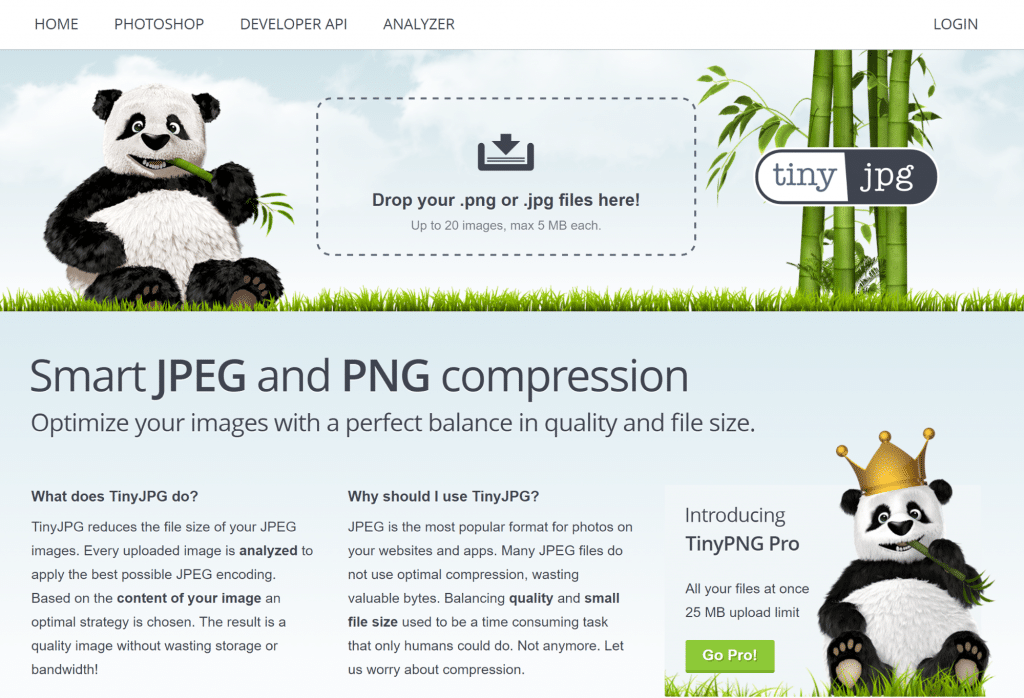
تخصيص الواجهات:
الاسم: موكبس
السعر: مجانًا
منصة: اونلاين
الرابط: moqups.com/
الوصف: إنها أداة ممتازة لإنشاء الإطارات السلكية والنماذج الأولية، فهي محملة بعناصر واجهة مستخدم متنوعة وتسمح لك بإعداد واجهات متطورة. يمكنك أيضًا إضافة تفاعلات مختلفة مثل: رابط إلى صفحة أخرى، الرجوع إلى الخلف أو الأمام، إيقاف أو تشغيل عرض عنصر والمزيد.
يتيح الإصدار المجاني من الأداة استخدام ما يصل إلى 300 عنصر واجهة مستخدم في كل ترتيب، وهو ما يكفي لتصميم موقع ويب ترويجي بسيط.
الاسم: رسم جوجل
السعر: مجانًا
منصة: اونلاين
الرابط: graphics.google.com
الوصف: الأداة بشكل عام تشبه إلى حد كبير برنامج Power Point الكلاسيكي، حيث يمكنك سحب الأشكال والجداول والصور والنصوص والمزيد إلى مساحة العمل الخاصة بك. يمكنك إنشاء ميزات بسيطة من صفحة واحدة باستخدام هذه الأداة، وهي فعالة بفضل سرعتها وسهولة استخدامها.
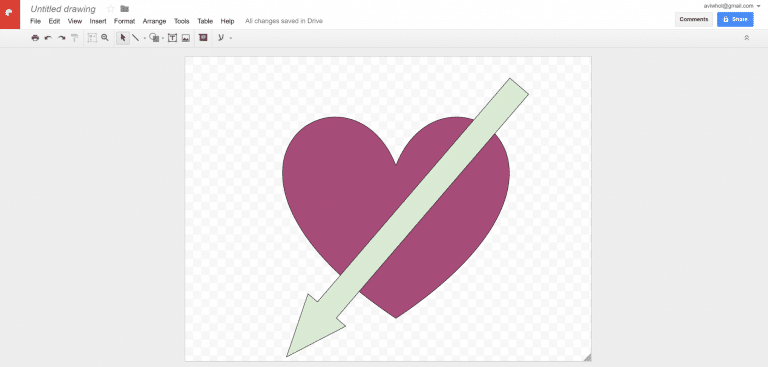
الاسم: كاكو
السعر: مجانًا
منصة: اونلاين
الرابط: com.cacoo.com
الوصف: Cacoo هي أداة متعددة الأغراض، وهي رائعة لأشياء مثل: إنشاء الإطارات السلكية وإنشاء المخططات الانسيابية وخرائط التفكير والمزيد. يمكنك مشاركة مشاريعك مع زملاء العمل أو العملاء، والحصول على تعليقاتهم، والعمل بشكل تعاوني في المشروع.
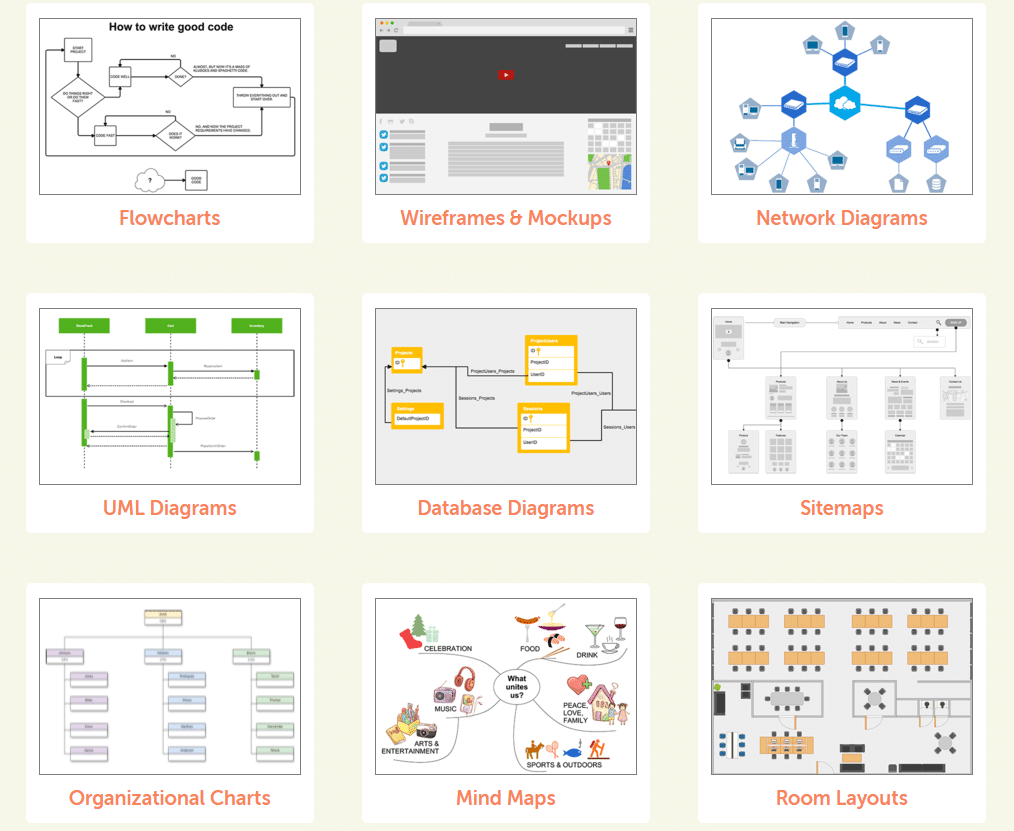
الاسم: صورية
السعر: مجانًا
منصة: اونلاين
الرابط: www.pictaculous.com
الوصف: لست متأكدًا من لوحة الألوان التي تناسب تصميمك؟ ما عليك سوى تحميل الصورة الرئيسية التي ستظهر في التصميم إلى Pictaculous وستمنحك الألوان التي تناسب التصميم بشكل أفضل. بالإضافة إلى ذلك، سيُظهر لك لوحات الألوان من Adobe Color وCLOURlovers.
نصيحة احترافية! يستغرق Pictaculous وقتًا طويلاً نسبيًا للعثور على اللوحات الموصى بها، لذا كن صبورًا - فهو يؤتي ثماره.
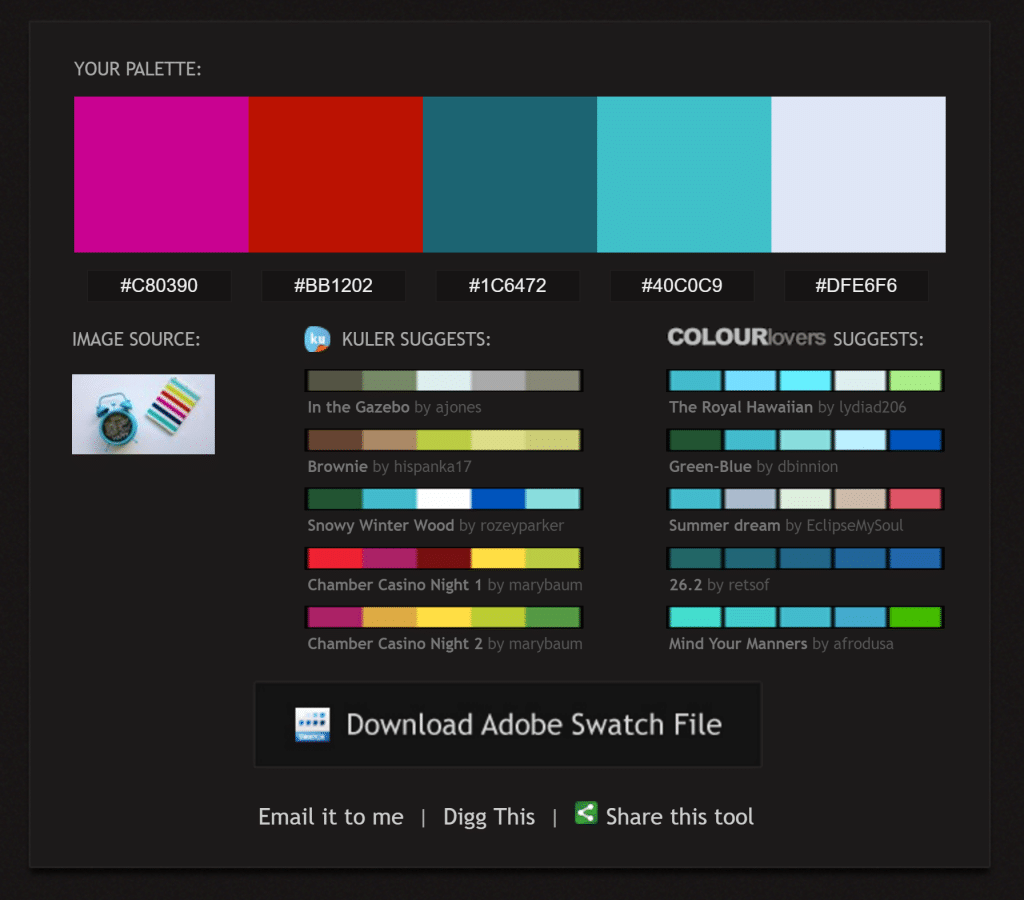
الاسم: أدوبي كولور
السعر: مجانًا
منصة: اونلاين
الرابط: color.adobe.com
الوصف: سيسمح لك Adobe Color بتحميل صورة إلى الموقع والسماح له بتقديم لوحة الألوان الأكثر ملاءمة لك. يمكنك إعداد القواعد في Color التي بموجبها يجب اختيار اللوحة المناسبة لك: مشرقة وملونة وداكنة والمزيد... بالإضافة إلى ذلك، يمكنك إنشاء لوحات ألوان بحرية وفقًا لاتفاقية محددة مسبقًا للألوان التكميلية.
نصيحة احترافية! بالنسبة لأولئك الذين يشتركون في خدمات Adobe السحابية (اكتب "Creative Cloud" باللغة الإنجليزية) يمكنك تحميل لوحة الألوان إلى أي برنامج Adobe تختاره.
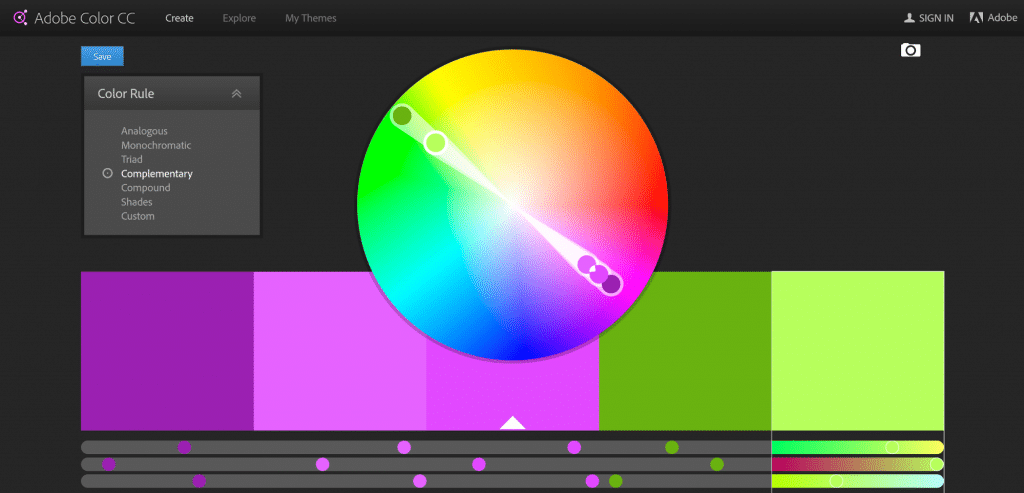
الاسم: FotoFuze
السعر: مجانًا
منصة: اونلاين
الرابط: fotofuze.com
الوصف: أداة بسيطة وسهلة الاستخدام تتيح لك تعيين خلفية بيضاء موحدة للصور التي تقوم بتحميلها. إنه ممتاز لأي شخص لديه متجر إلكتروني أو متجر على موقع eBay ويريد عرض منتجاته على خلفية بيضاء.
الاسم: تلوين الصورة
السعر: مجانًا
منصة: اونلاين
الرابط: www.colorizephoto.com
الوصف: هل لديك صور قديمة باللونين الأبيض والأسود أو البني وترغب في تلوينها؟ وهذا بالضبط ما يمكنك فعله باستخدام ColorizePhoto. أداة بسيطة للغاية وسريعة الاستجابة، حيث تقوم بتحميل الصورة التي تريد تلوينها، ثم تقوم بتحميل صورة أخرى يمكنك من خلالها أخذ عينات من الألوان. على سبيل المثال، إذا كان لديك صورة لسيدة ترتدي فستانًا مزينًا بالزهور، فيجب عليك تحميل صورة ملونة لامرأة تتمتع بنفس ظروف الإضاءة تقريبًا مثل المرأة الموجودة في صورتك الأصلية والتي ترتدي أيضًا فستانًا في الصورة، بحيث يمكنك عينة الألوان من الصورة الجديدة إلى الصورة القديمة.
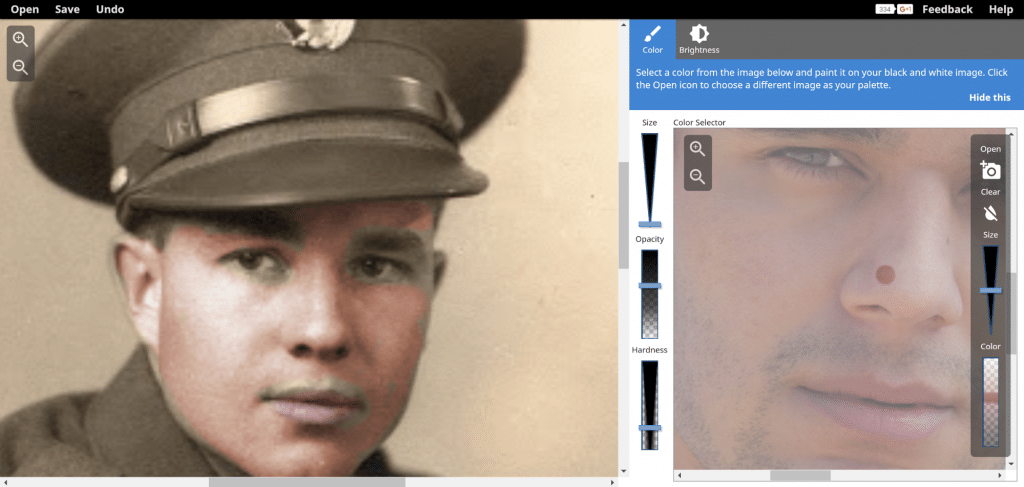
الإسم: أداة القطع
السعر: مجانًا
منصة: Windows
الرابط: كتابة "أداة القطع" في بحث Windows
الوصف: بالنسبة لأولئك الذين لا يعرفون هذه الأداة الرائعة، فهي دائمًا تحت أنوفكم. تسمح لك أداة القطع، كما يوحي اسمها، بقص أجزاء من شاشتك واستخدام الصورة كما تريد. تعد هذه الأداة حلا مثاليا بالنسبة لك إذا كنت معتادًا على التقاط لقطة للشاشة بأكملها من أجل تقديم بعض التعليقات، فستتمكن الآن من إرسال صورة للمنطقة المحددة التي تسبب المشكلات. بالإضافة إلى ذلك، بعد قيامك بقص جزء معين، يمكنك الكتابة بقلم لتحديد القسم الذي به مشكلة.
العروض:
الاسم: SlideHunter
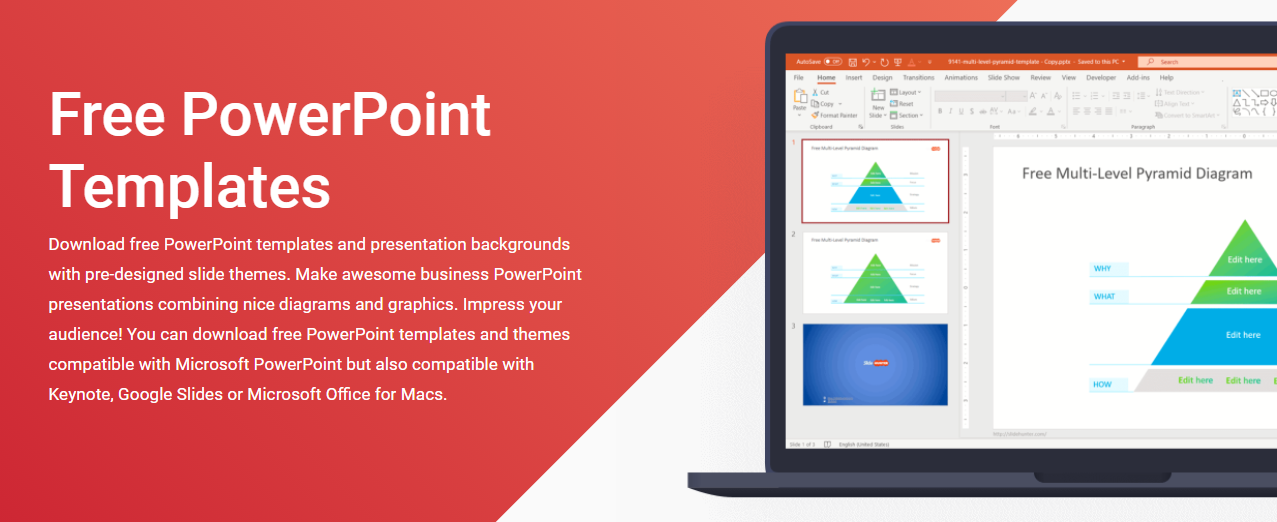
السعر: مجانًا
منصة: PC
الرابط: Slidehunter.com
الوصف: لقد كان PowerPoint أحد التطبيقات المفضلة عند إنشاء العروض التقديمية. لكن هذه الأداة رائعة أيضًا لإنشاء تصميمات رقمية متنوعة مثل الشعارات والرسوم البيانية وحتى مقاطع الفيديو. مع بعض الإبداع والوقت، يمكنك إنشاء رسومات مذهلة باستخدام برنامج PowerPoint. لتسهيل الأمور، يمكنك استخدام قوالب PowerPoint المجانية مع الرسوم البيانية والرسوم البيانية المعدة مسبقًا. يمكن استخدام هذه القوالب مجانًا ويمكنك تخصيصها وفقًا لتفضيلاتك واحتياجاتك.
الاسم: Ad2Cart

السعر: 7% + الإنفاق الإعلاني (ابتداءً)
URL: https://ad2cart.com/
الوصف: أنشئ إعلانات صورية ثورية في بضع خطوات فقط وانشرها على أكبر شبكات الإعلانات الصورية في العالم. باستخدام منصة Ad2Cart، يمكنك إطلاق مبادراتك الإعلانية على الشبكة الإعلانية في دقائق معدودة فقط، مما يمنح مؤسستك الميزة من خلال الإعلانات التفاعلية المنتشرة عبر شبكة Google الإعلانية وأكثر من 80 تبادلًا آخر.
نصيحة: إذا كنت تريد شيئًا أكثر إبداعًا، فقد تفكر أيضًا في ذلك توظيف عامل مستقل للعمل على التصميم الخاص بك.
fهل تعرف أدوات إضافية مجانية وسهلة الاستخدام؟ يرجى مشاركتنا في التعليقات أدناه 🙂




