الخطوة1
قم بتسجيل الدخول إلى حساب Google Tag Manager الخاص بك، ثم انقر فوق "علامة جديدة".
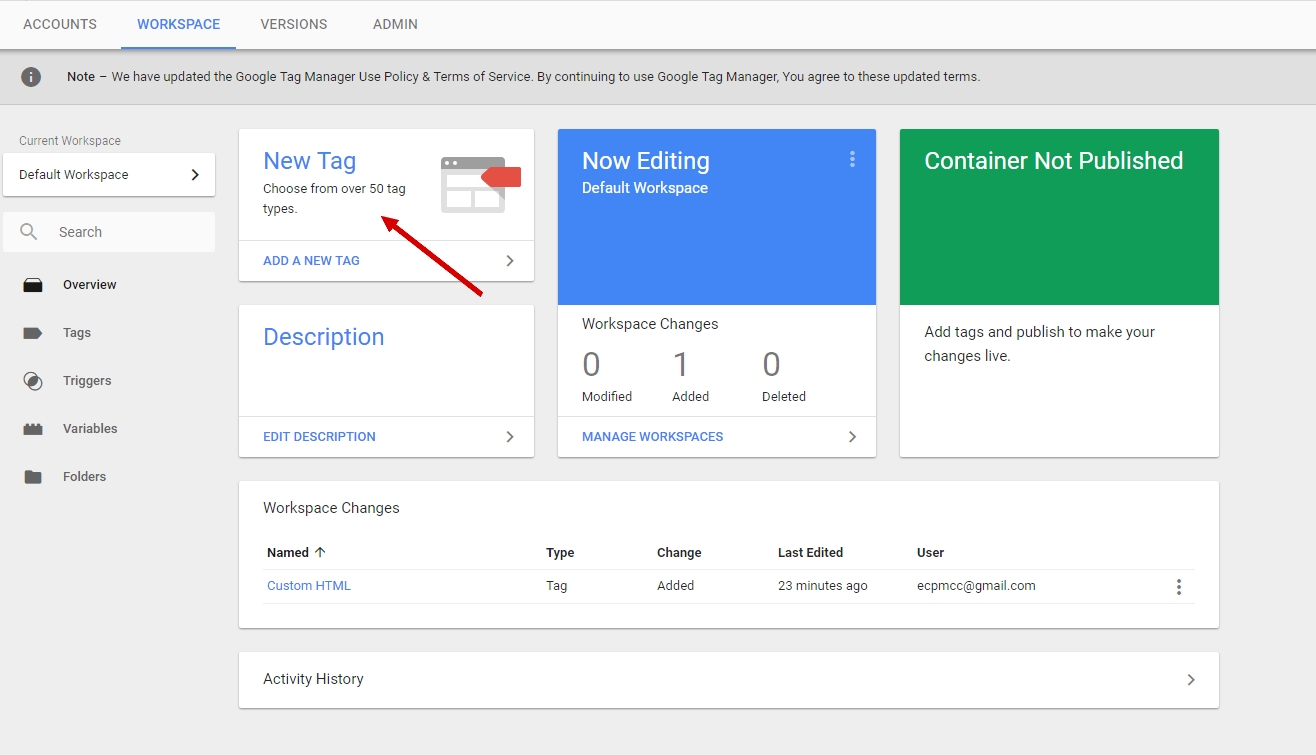
ثم ستظهر لك الشاشة التالية:
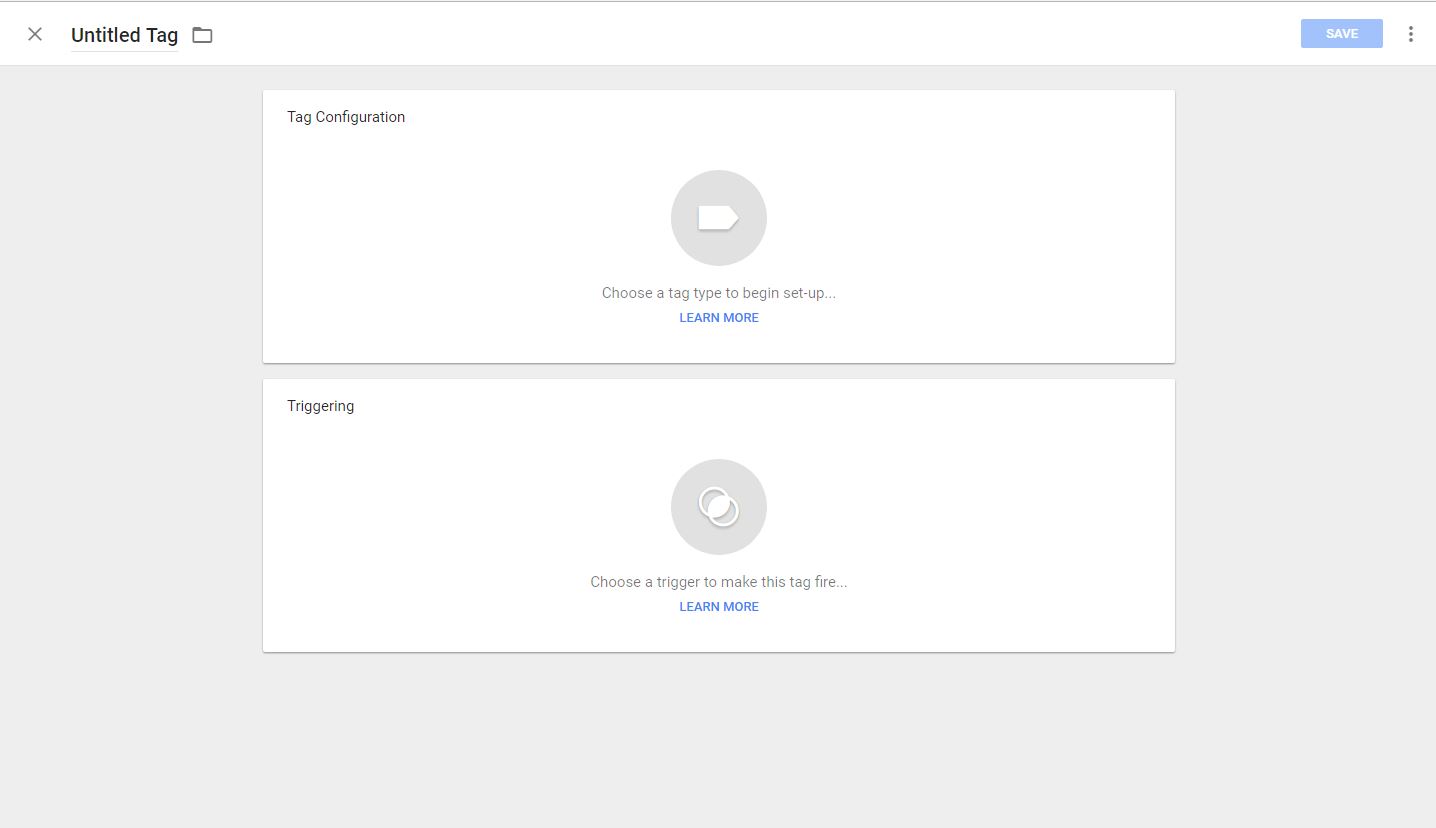
الخطوة2
انقر على الاسم لتغييره من "علامة بدون عنوان" إلى "علامة Poptin".
انقر الآن على المثلث الثاني المسمى "التشغيل" و حدد "جميع الصفحات".
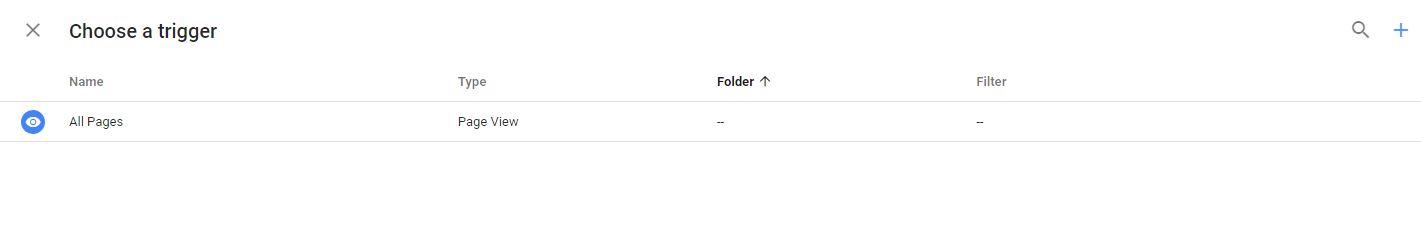
هذه هي الطريقة التي يجب أن تبدو بها شاشتك بعد ذلك:
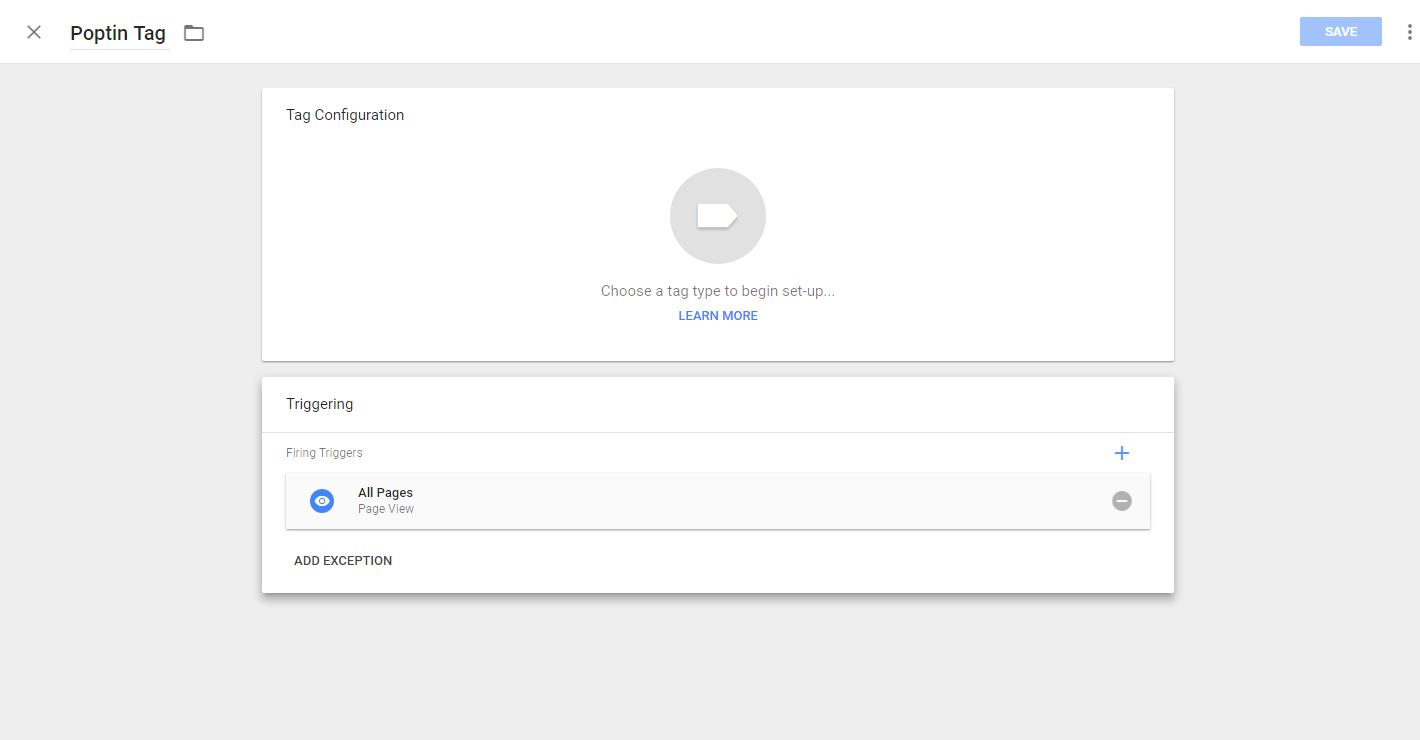
الخطوة3
انقر على المثلث العلوي المسمى "تكوين العلامة" و حدد "HTML مخصص"
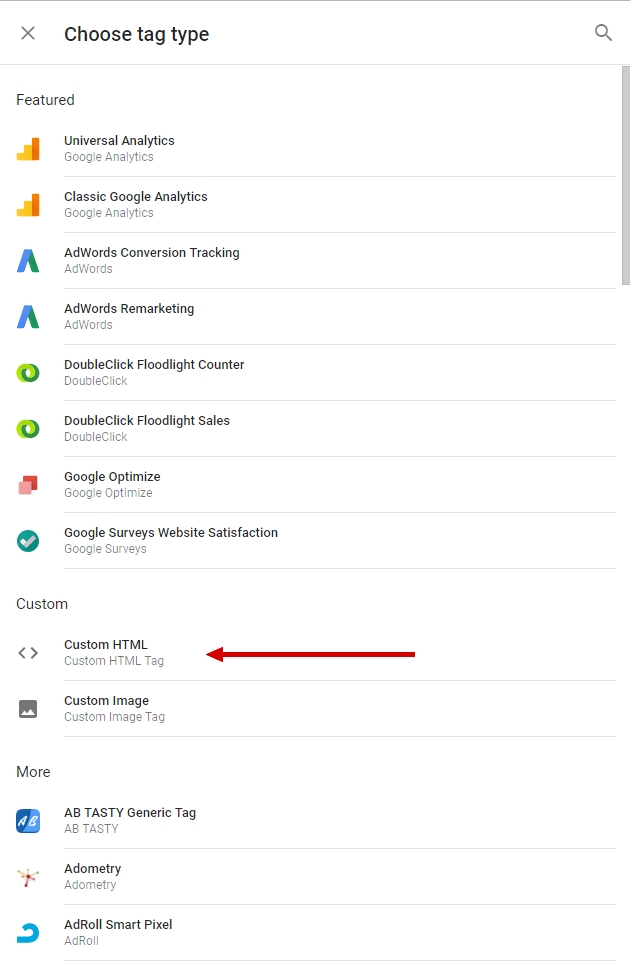
ثم الصق رمز حساب Poptin الخاص بك ، هنا:
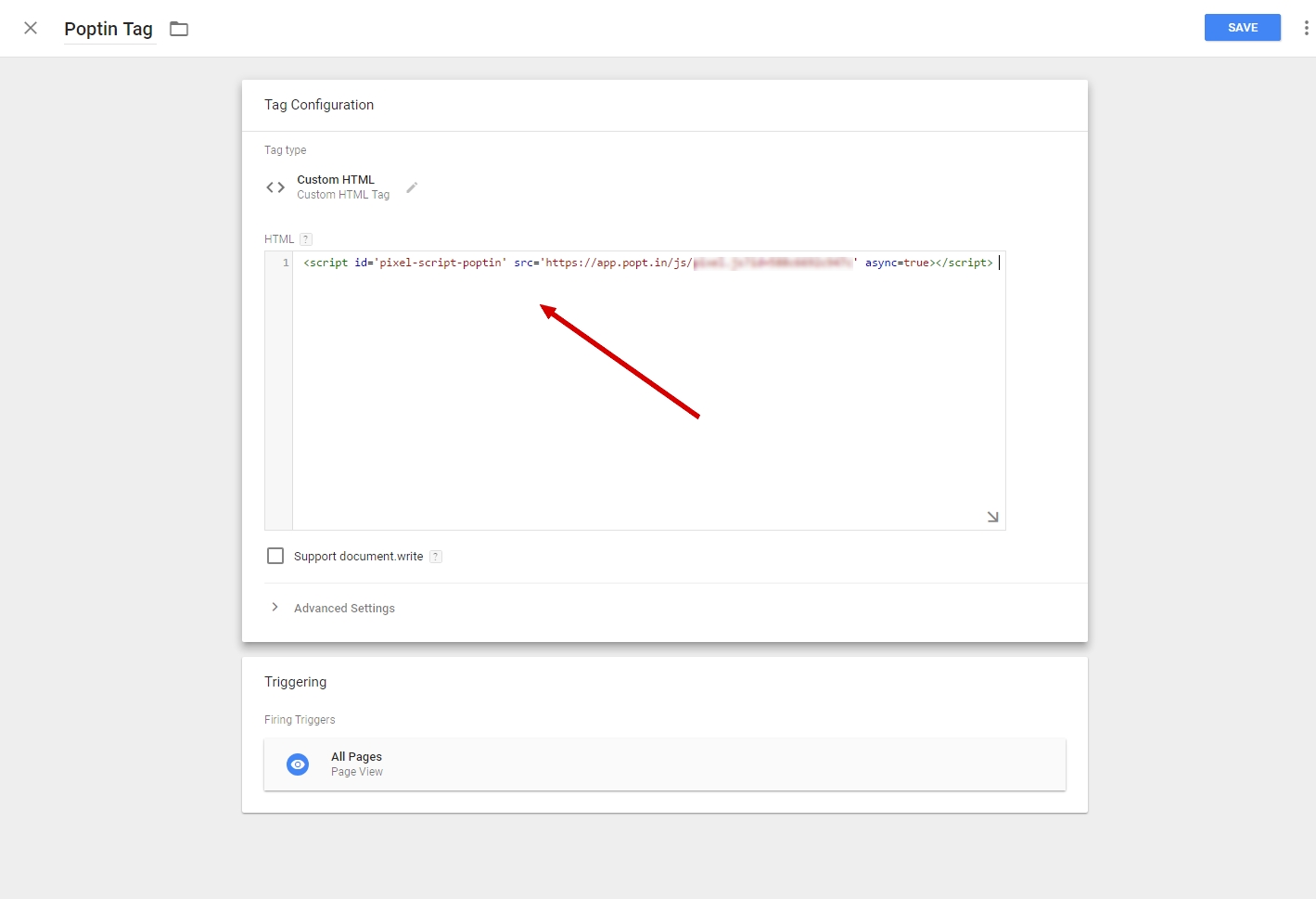
لا تنس النقر على "نشر". 🙂 ![]()



