For those who don’t want full-fledged automation software, Autopilot might be a great solution. If you hope to automate email sequences, it’s ideal. However, it’s not a replacement for full-on email marketing software.
If that’s what you need, consider some Autopilot alternatives. There are many out there, and we’ve found the top 10 options. That way, you can get everything from one source for your email marketing requirements. Let’s take a look at them now!
1. Automizely
Automizely is a great free app for Shopify that you can use, even if you’ve just created your online store. It comes with tons of functionality, such as email marketing tools and exit pop-ups.
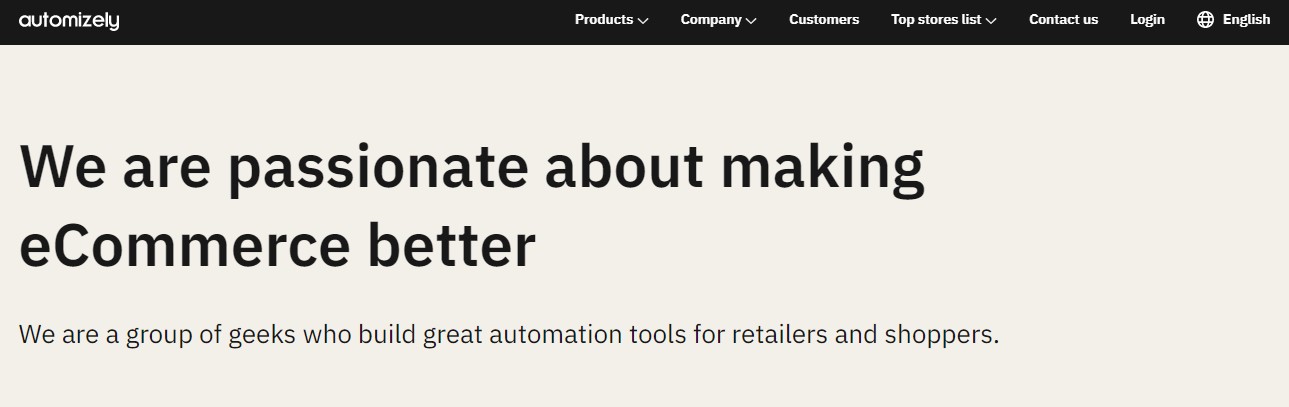
Features
You’re sure to appreciate that Automizely is passionate about eCommerce and focuses on making it better. There are plenty of things to like about it, such as:
- Post-purchase engagement options
- Sales and marketing tools
- Various mobile apps with tons of integration
- Email newsletters
- Email automation
- One-click installation
- Drag-and-drop editor
- Insert products effortlessly
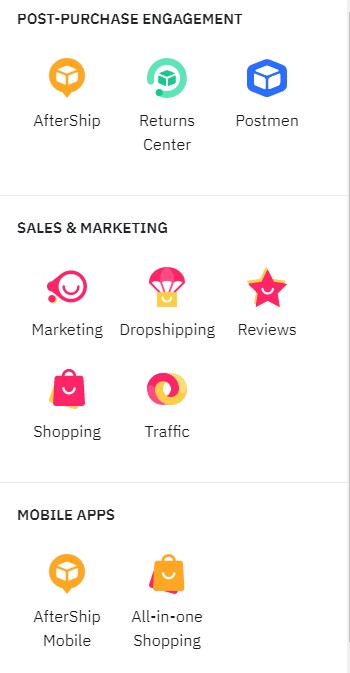
Pros:
- Right now, the app is free
- Schedules push notifications
- Ask users to opt-in for web push notifications
- No coding required to install
Cons:
- Has issues with subscriber lists
- Unhelpful customer support
- Must give a rating before using the app
- Can’t access emails (only send pop-ups)
Pricing
Currently, the price to download and use the app is free, regardless of how many contacts you have.
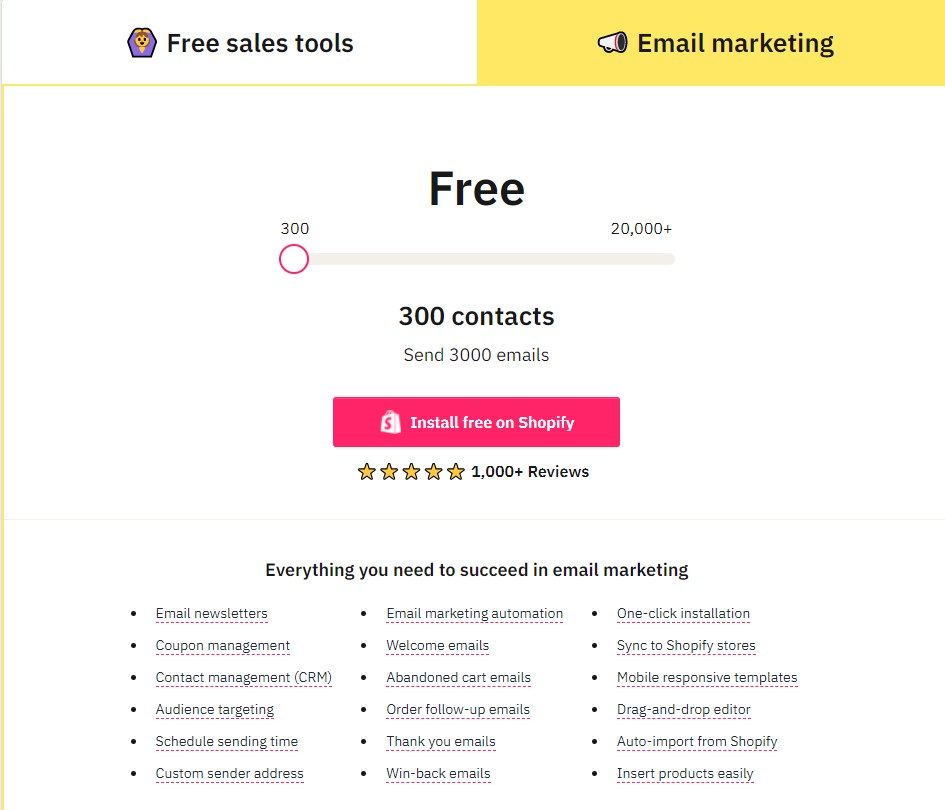
You get every feature available no matter what plan you choose.
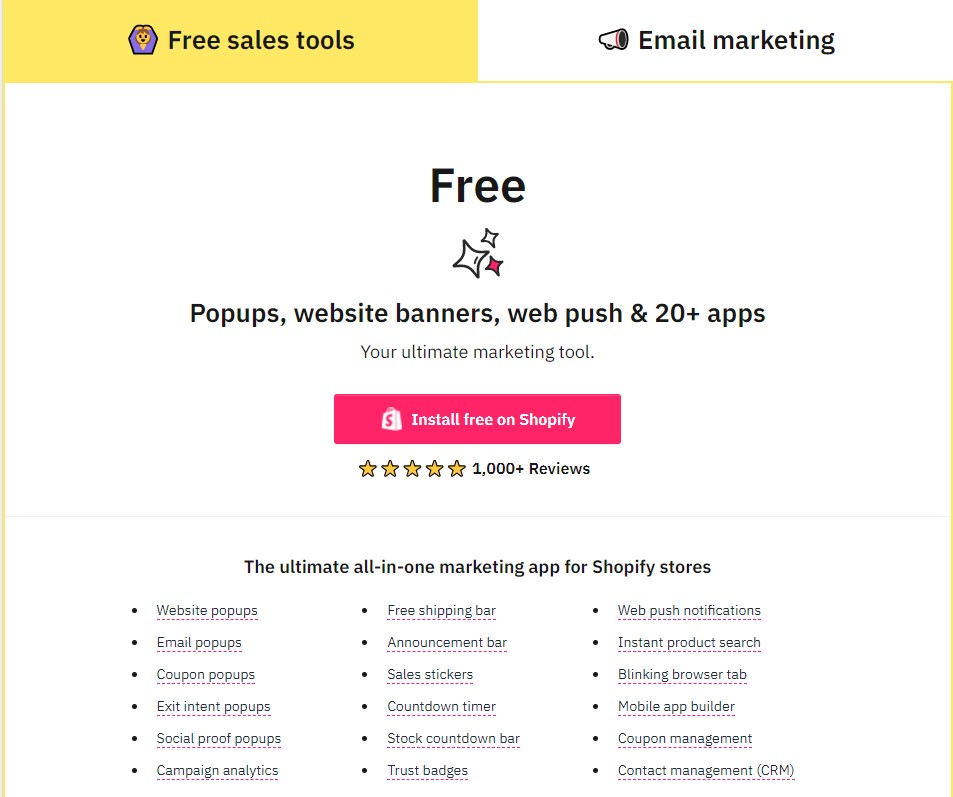
Who Is This For?
We feel that Automizely is ideal for those who require email automation and use Shopify.
2. Unisender
Unisender is your basic answer to test email errands. As one of the Autopilot alternatives, it takes the stage for customized emails, SMS, and leads. In fact, it offers excellent email layers and efficient advertising devices.
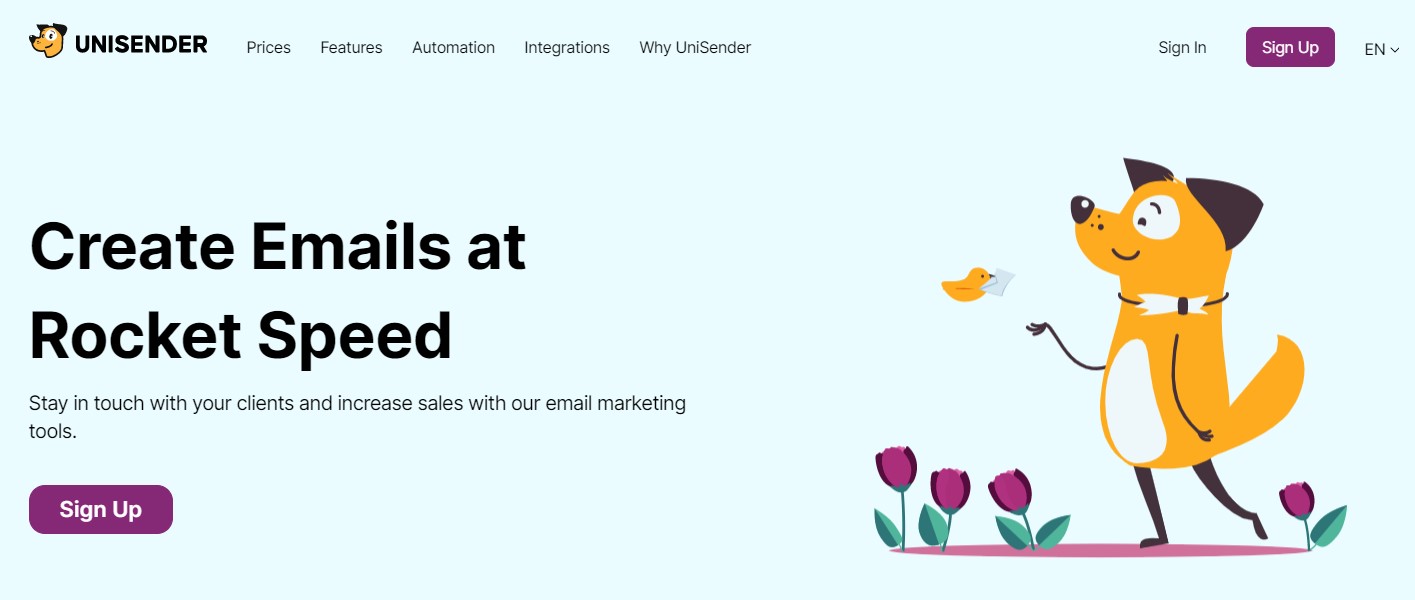
Features
Here are just some of the many features of Unisender:
- Mass email crusades
- Savvy SMS
- Spring-up forms
- Value-based emails
- Excellent measurements/metrics
- Custom structure designs
- Great markdown codes
- Content article director
- Promotional emails
- Multiple integrations available
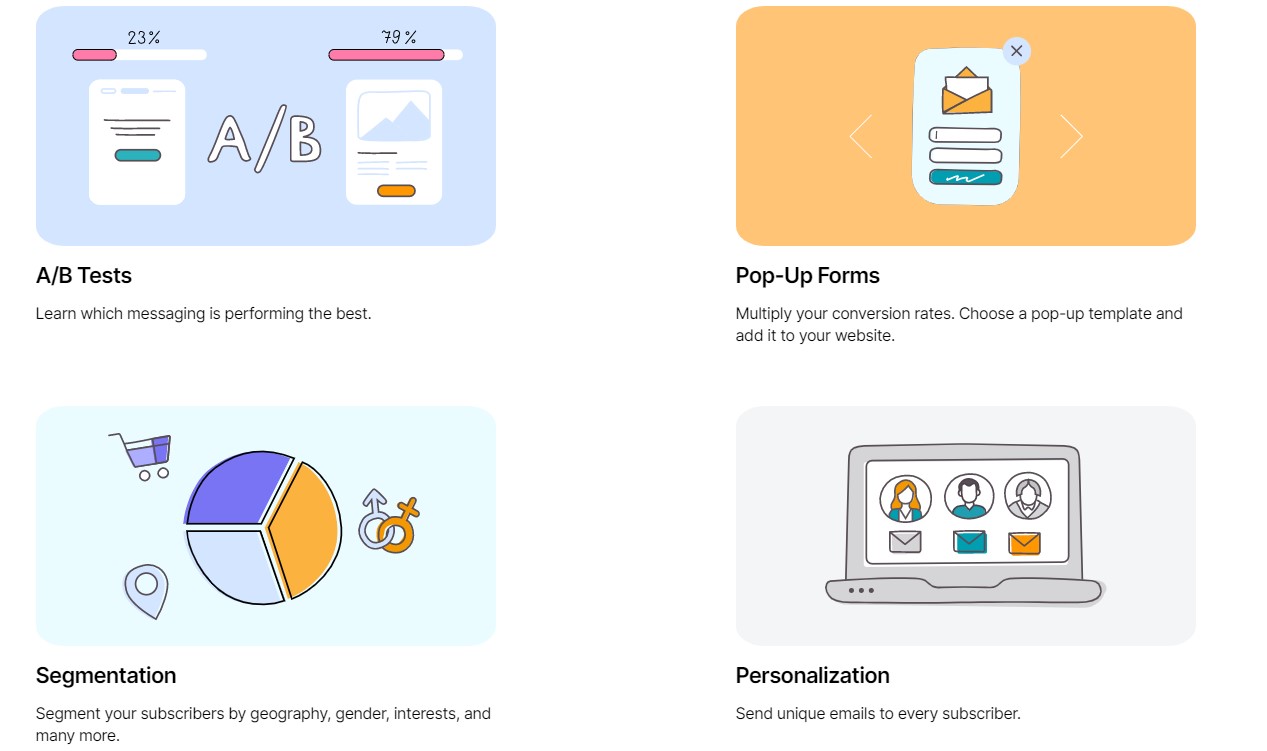
Pros:
- Archived API
- PHP library included
- Webhooks updates available
Cons:
- Can take a long time to send bulk email
- More flexibility and customization required
- Forms and formats should be improved
Pricing
All of the prices we show are for 500 contacts. Rates go up if you have more subscribers on your list. Each plan comes with all the features, but there are a few perks.
- Light – $10 a month
- Standard – $12 a month with recommendations to avoid spam folders
- Premium – $112 a month with all-in-one campaign management
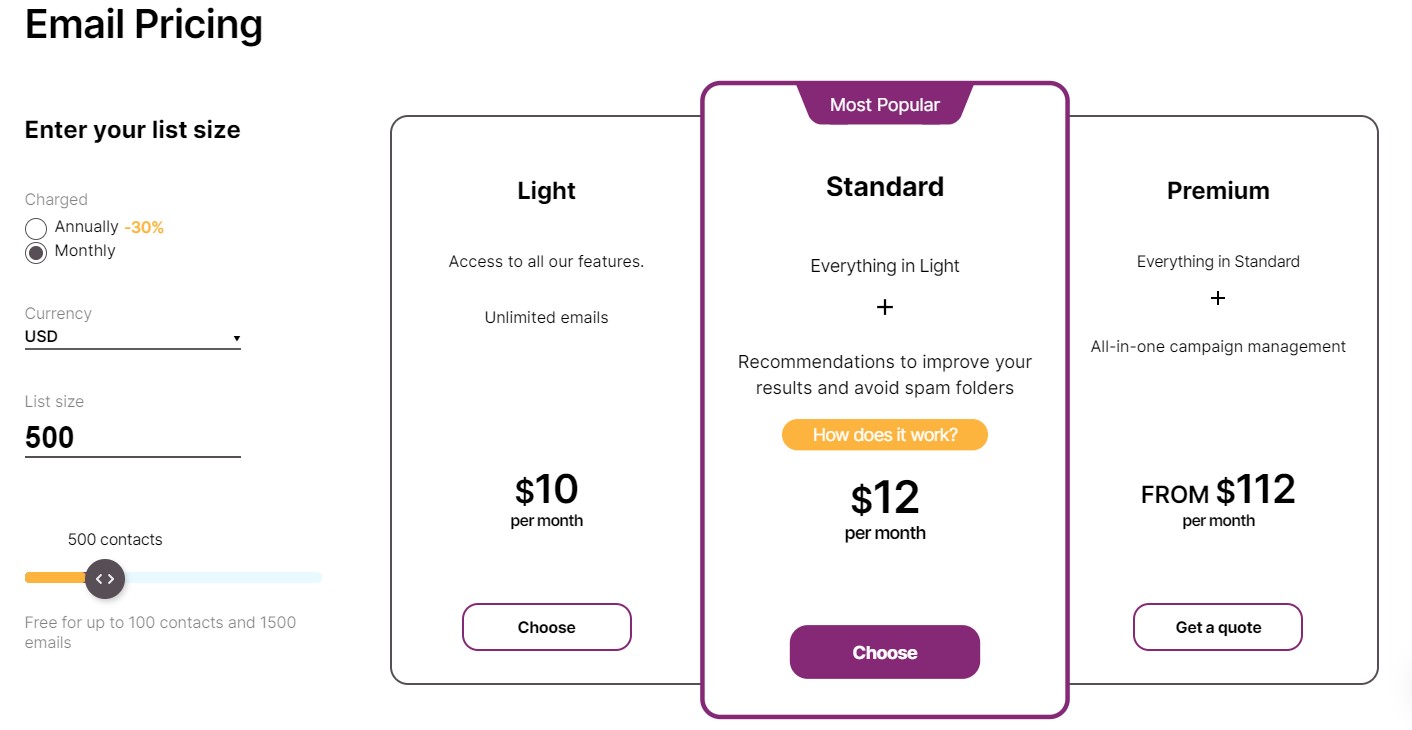
Who Is This For?
We believe that Unisender is excellent when you want to send messages quickly. Therefore, it’s ideal for bloggers and content creators but may not be suitable for eCommerce stores.
Good read: Establish Better Connection with Customers with Unisender Alternatives
3. Sendinblue
Sendinblue allows you to create effective email marketing campaigns. With a blend of advanced features and an intuitive user experience, you get everything you need from an email marketing software product.
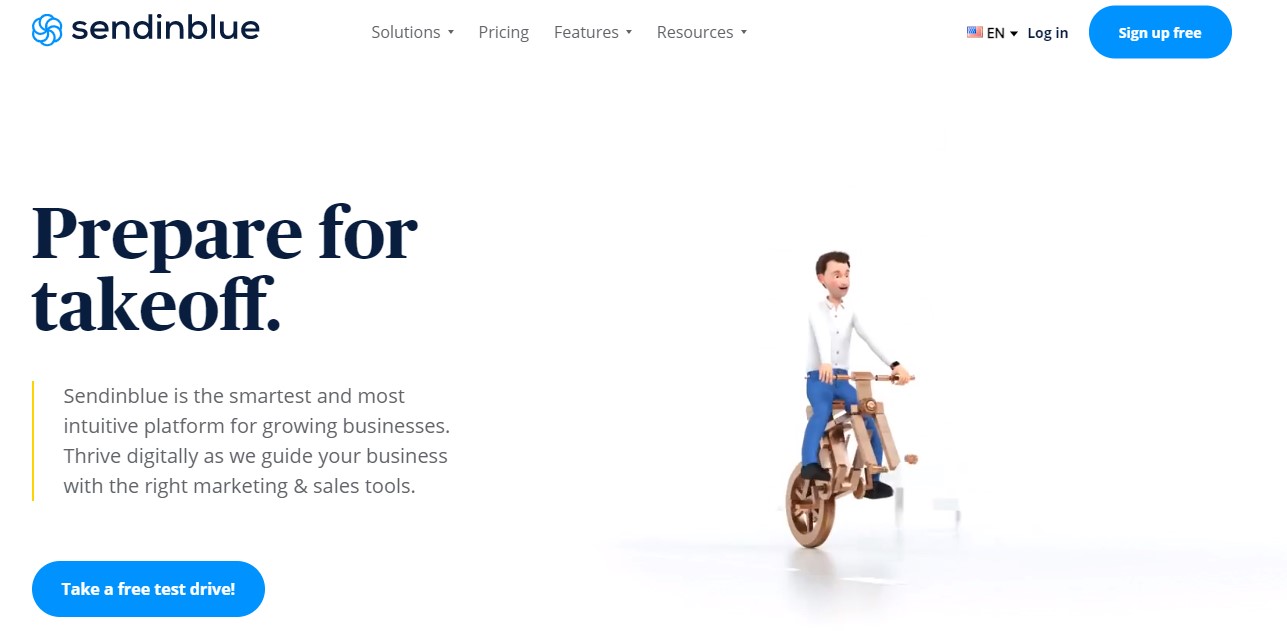
Features
Here are the exciting features that Sendinblue offers:
- Create forms and email marketing campaigns
- Customizable templates
- Attribution and segmentation
- Analytics and statistics
- Automation (workflows)
- Easy to use
- Landing page creation
- Email design functionality
- Contact management
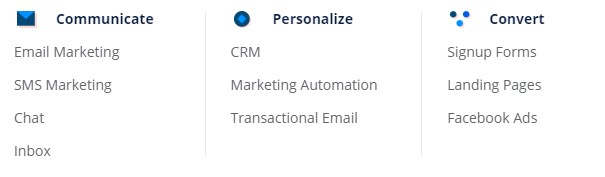
Pros:
- Advanced attributions and functionality
- Customizable and intuitive interface
- Can A/B test your automation
Cons:
- Few transactional metrics
- No A/B testing for free plan
- No live chat help
Pricing
With Sendinblue, there is a forever-free plan with 300 emails a day and unlimited contacts. Lite is next at $25 a month with no sending limit and email support.
Premium is $65 a month and features multi-user access, marketing automation, landing pages, and more. Enterprise is the final option for a custom price based on your needs.
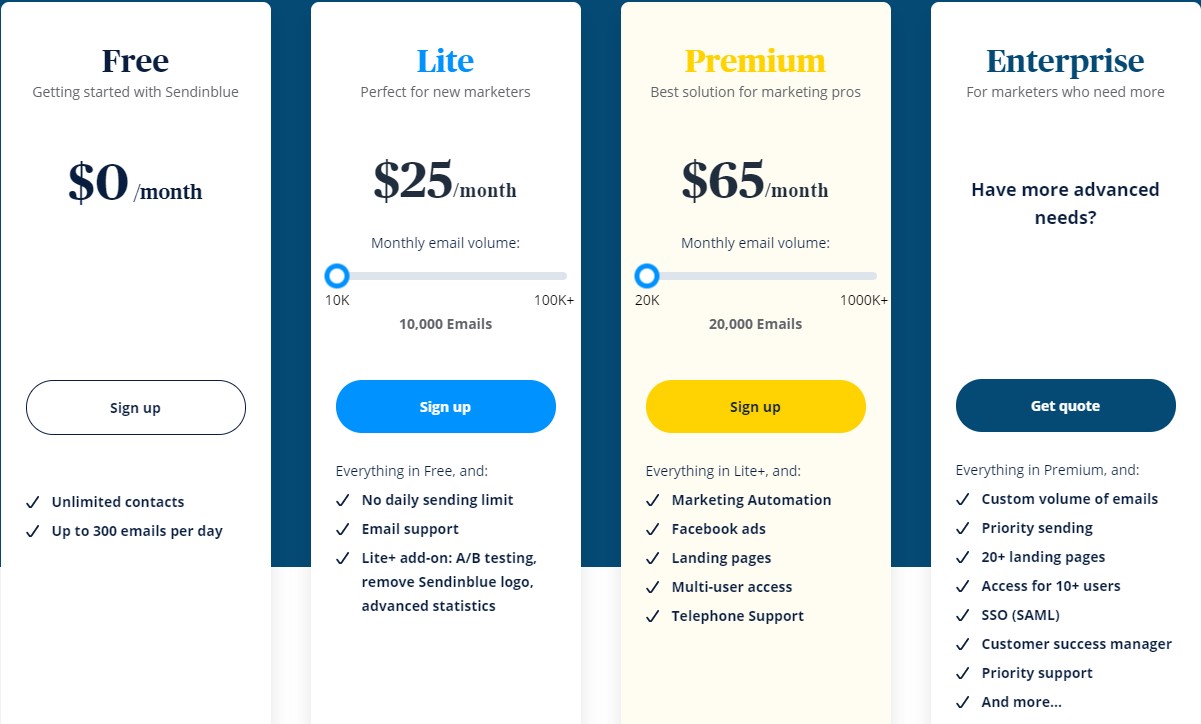
Who Is This For?
We feel that Sendinblue is easy to use, so it’s suitable for anyone who doesn’t have the money to create difficult campaigns. However, you still get advanced functionality to meet your needs and grow.
Good read: Sendinblue Alternatives: Top Email Service Providers for 2021
4. EmailOctopus
As far as email marketing software goes, EmailOctopus might be ideal. You can manage, launch, and design personalized campaigns with custom templates and more. If you require email automation, this solution lets you schedule drip campaigns as needed.
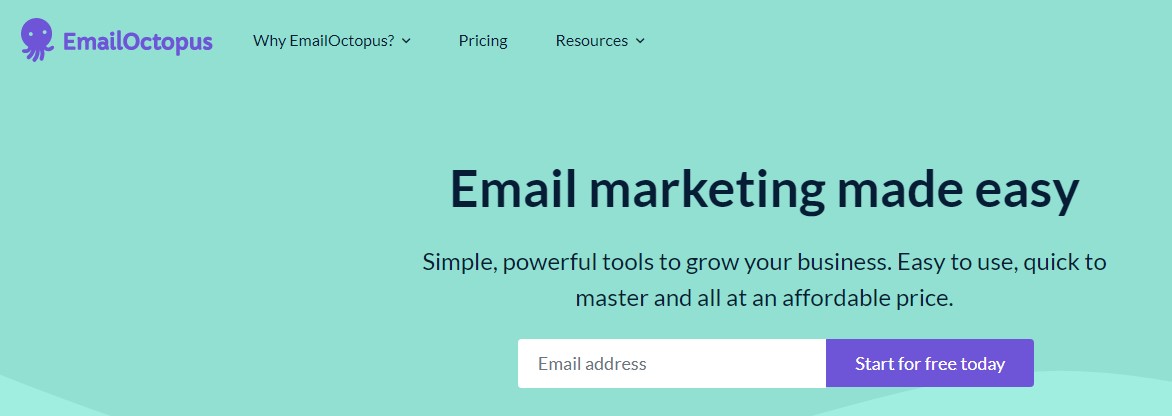
Features
Here are the many features of EmailOctopus:
- Easy automation
- Integrations galore
- Beautiful and responsive designs
- Great analytics
- Ability to grow your client base
- Excellent deliverability
- Bounce handling
- GDPR compliance
- Email API
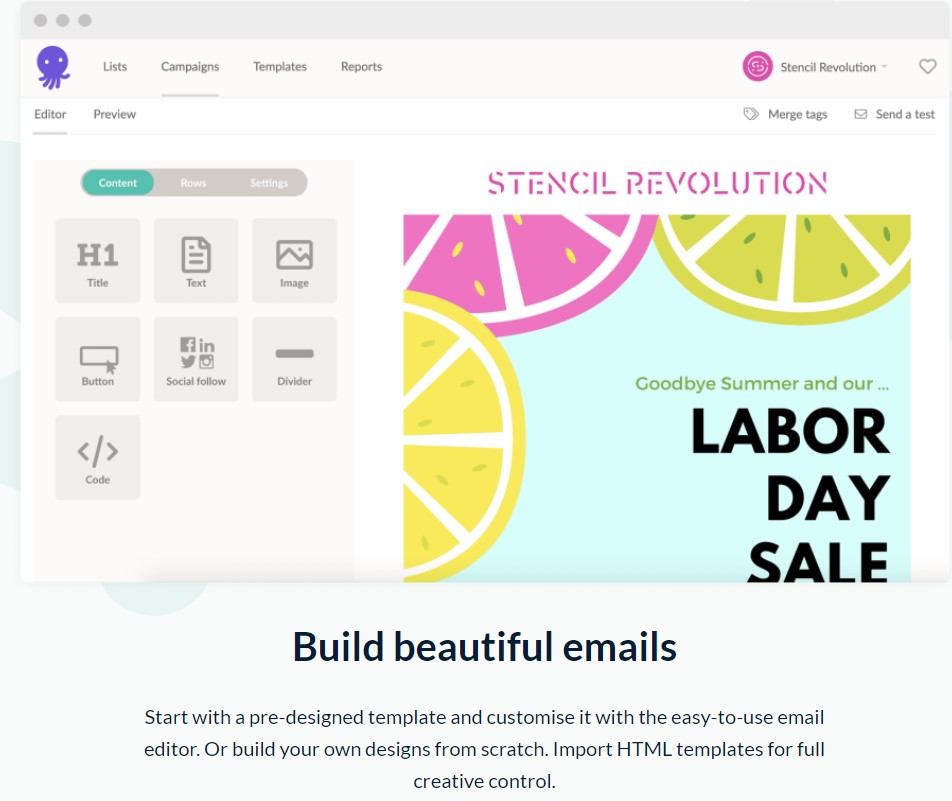
Pros:
- Free trial included on all plans
- Excellent send rates
- Easy to create your campaigns
Cons:
- Lacks on email templates when compared to other Autopilot alternatives
- No live training
- Integrations need work
Pricing
The forever-free plan on EmailOctopus allows for 10,000 emails a month and 2,500 subscribers. There is branding from the company and only basic support.
Pro is also available at $20 a month for 5,000 subscribers and 50,000 emails. Pricing scales with the business, and you have full control over the designs.
Who Is This For?
The email marketing software from EmailOctopus is ideal for companies that use Amazon SES, as that’s the only platform supported.
5. ConvertKit
ConvertKit is a great email marketing tool, but it’s only ideal for certain people. Though you’re sure to enjoy using it, and it’s easy to set up, there are a few minor issues. Still, it’s great if you’re just starting out!
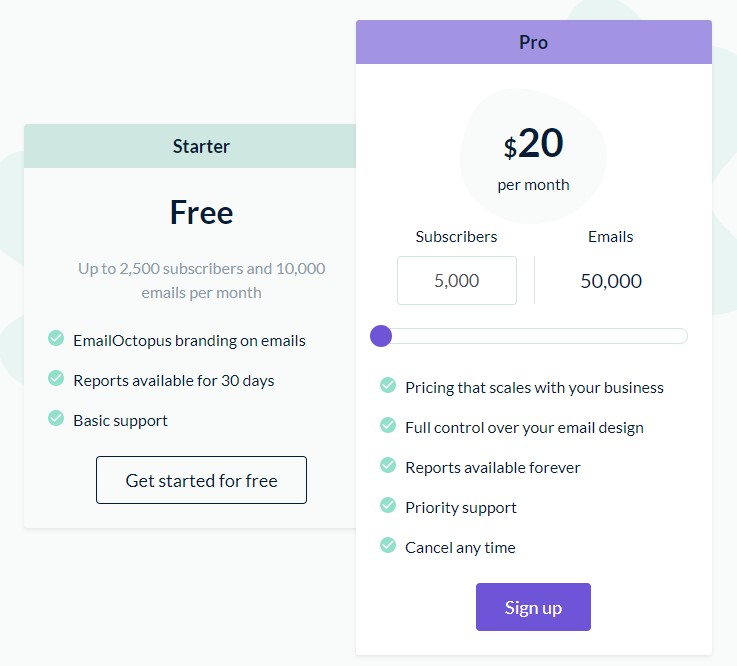
Features
Here are just a few of the features of ConvertKit:
- Some newsletter and email templates
- Basic editing options
- Email tags to manage subscribers/contacts
- Can choose which tags and autoresponders to use
- Focused more on analytics to help track important metrics
- Great segmentation options
- Various forms to create
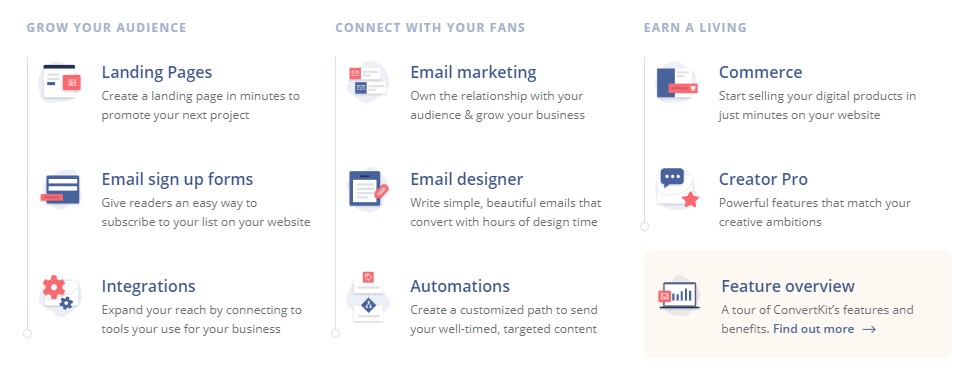
Pros:
- Can create landing pages and reports
- Live chat support
- Easy to create automation
Cons:
- Simple and basic email editor
- High prices compared to other Autopilot alternatives
- Few email templates
Pricing
Pricing for ConvertKit is as follows:
- Forever-free account – 1,000 subscribers, email broadcasts, unlimited forms/landing pages, and the ability to sell subscriptions/digital products
- Creator Plan – $29 a month with Free features plus automated funnels/sequences and free migrations
- Creator Pro Plan – $59 with Creator features and advanced reports, subscriber scoring, newsletter referrals, and more
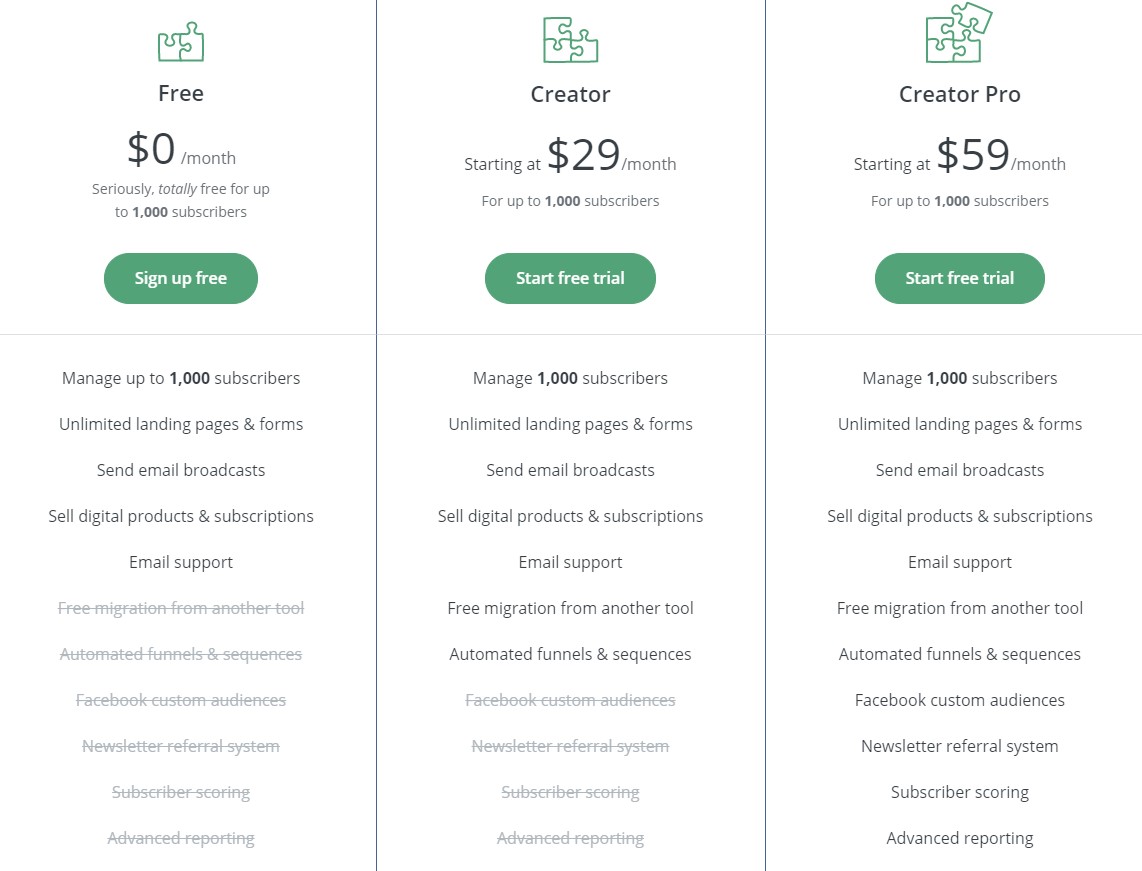
Who Is This For?
We believe that ConvertKit is best for bloggers and eCommerce companies. However, if you need to target more than one audience, it’s not the right email marketing software for you.
6. Moonmail
Though Moonmail claims to be easy to use, it isn’t as effortless as with some of the other Autopilot alternatives on the list. We’re quite confused about this email marketing software, but we included it for those who are highly technical and want a challenge.
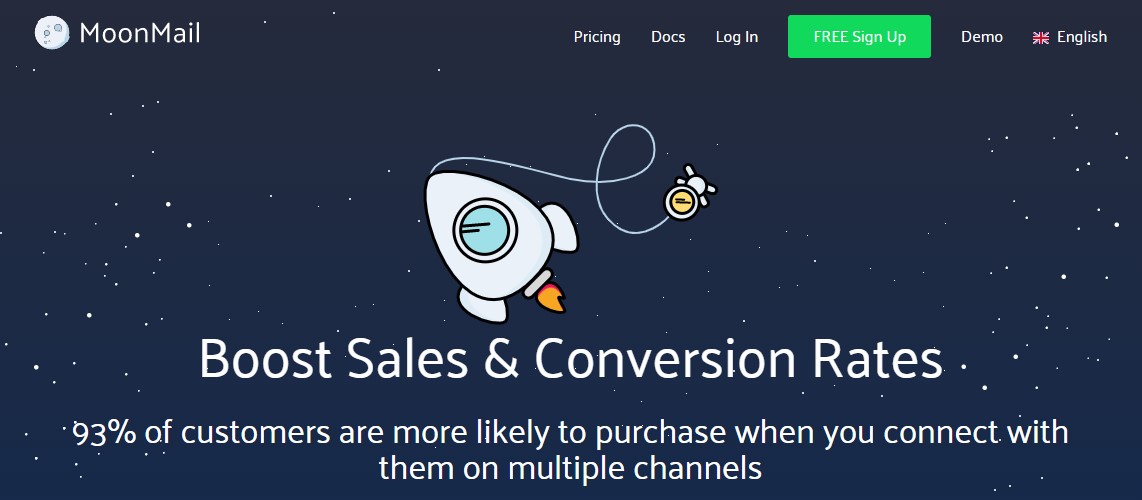
Features
Here are the many features of Moonmail:
- Always-visible checklist to tell you what to do next
- Ability to segment lists
- Basic reporting and analytics functionality to provide data about unsubscribe rates, opens, bounces, spam complaints, and more
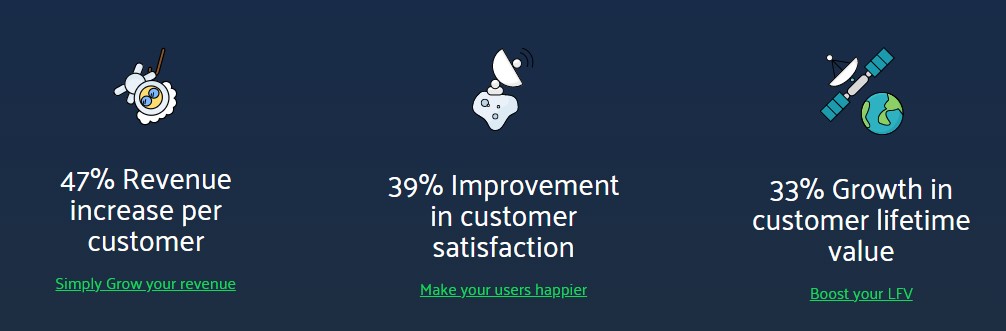
Pros:
- Visual analytics and reporting tools
- Uncluttered interface
- Live chat available
Cons:
- Few email templates
- Complicated segmentation processes
- Challenging to sign up for the service
Pricing
Prices are as follows:
- Lite – $59 a month
- Starter – $249 a month
- Professional – $499 a month
- Enterprise – Custom price
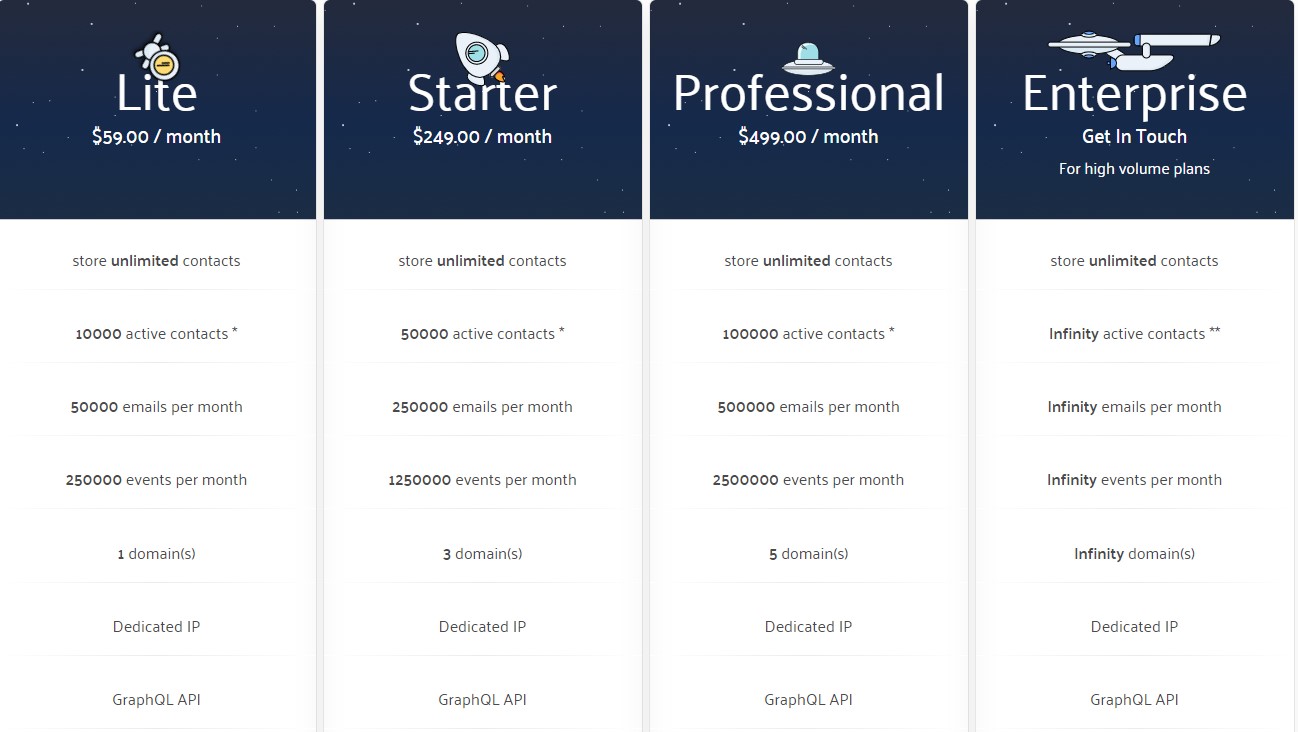
Who Is This For?
We feel that Moonmail is solely designed for people with exceptional technical knowledge and know how to use APIs. It’s not the best option for beginners.
7. Zoho Campaigns
You’ve probably heard of Zoho before with rumors that it was outdated and had other issues as a top email marketing software solution. However, it got a redesign in 2018 and is now on the upswing again. We’re sure that you can fall in love with Zoho Campaigns.
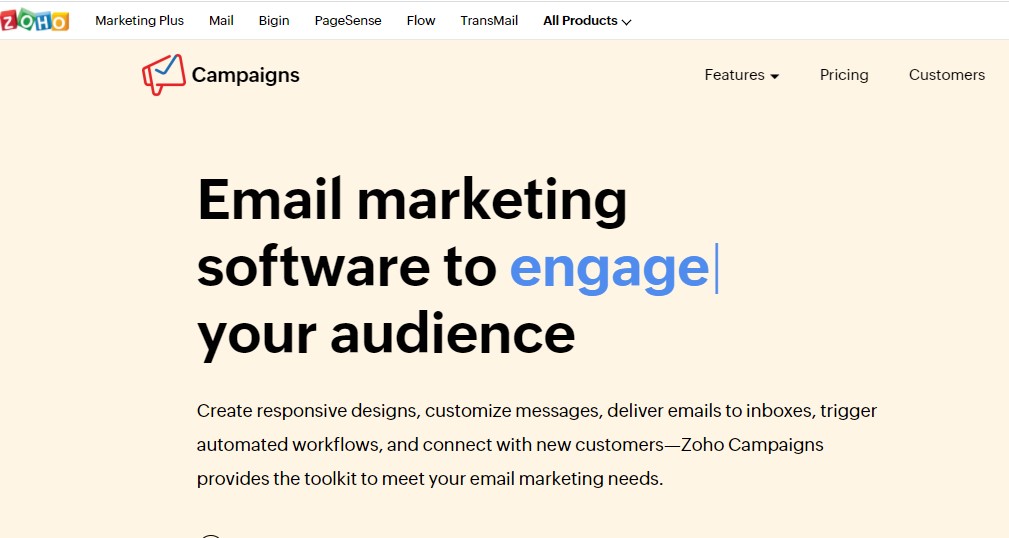
Features
The features for Zoho Campaigns include:
- Campaigns
- Signup forms
- RSS
- Social campaigns
- Contact management
- Campaign Management
- Email policies
- Deliverability
- Optimization
- A/B testing
- Reports and analytics
- Design
- Free email templates
- Merge tags
- Email template builder
- Automation
- Drip email marketing
- eCommerce email marketing
- Email automation
- Autoresponders
- Drag-and-drop workflows
- Law Compliance
- GDPR
- Consent campaigns
Pros:
- Reports organized by list and campaign
- Intuitive email editor
- CRM-style management
Cons:
- No live chat as other Autopilot alternatives offer
- Occasional glitches in the workflow
- No analytics for revenue
Pricing
- Email-based plan – $4 a month for 500 emails/250 contacts
- Subscriber-based plan – $6 a month for 500 subscribers
- Pay by email credits plan – $7 for 250 credits
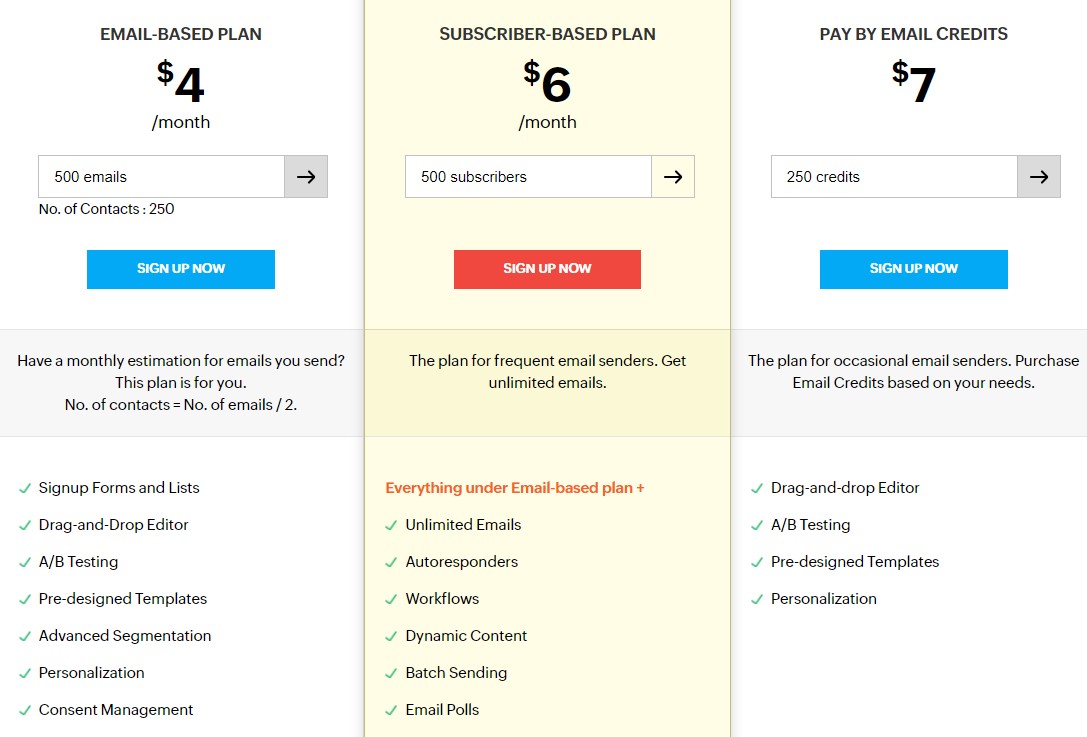
Who Is This For?
We feel that Zoho Campaigns focuses on small businesses, but it also has enough advanced features to work for anyone!
8. Vertical Response
Vertical Response claims to offer all the tools any company needs for email marketing campaigns. This easy-to-use and the simple tool has various features, but is it enough?
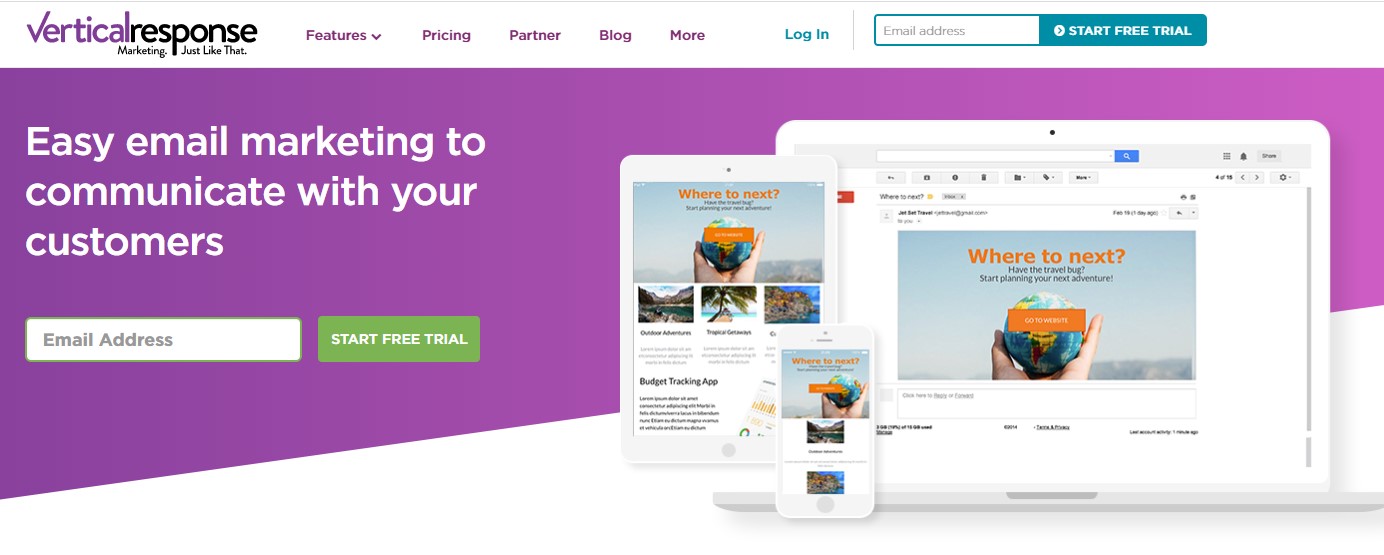
Features
Here are just some of the features offered by Vertical Response:
- Easy-to-use editor to create professional emails in minutes
- Automated follow-up emails to reach more of the audience
- Email series and autoresponders to save time
- Advanced report to see what readers are opening and why
- Landing page builder
- A/B testing to find out which style works best for who
- Test Kits to send emails confidently
- Surveys to find out what customers like
- Pop-ups
- Integrations
- Contact management
- Custom-branded emails
- HTML editor
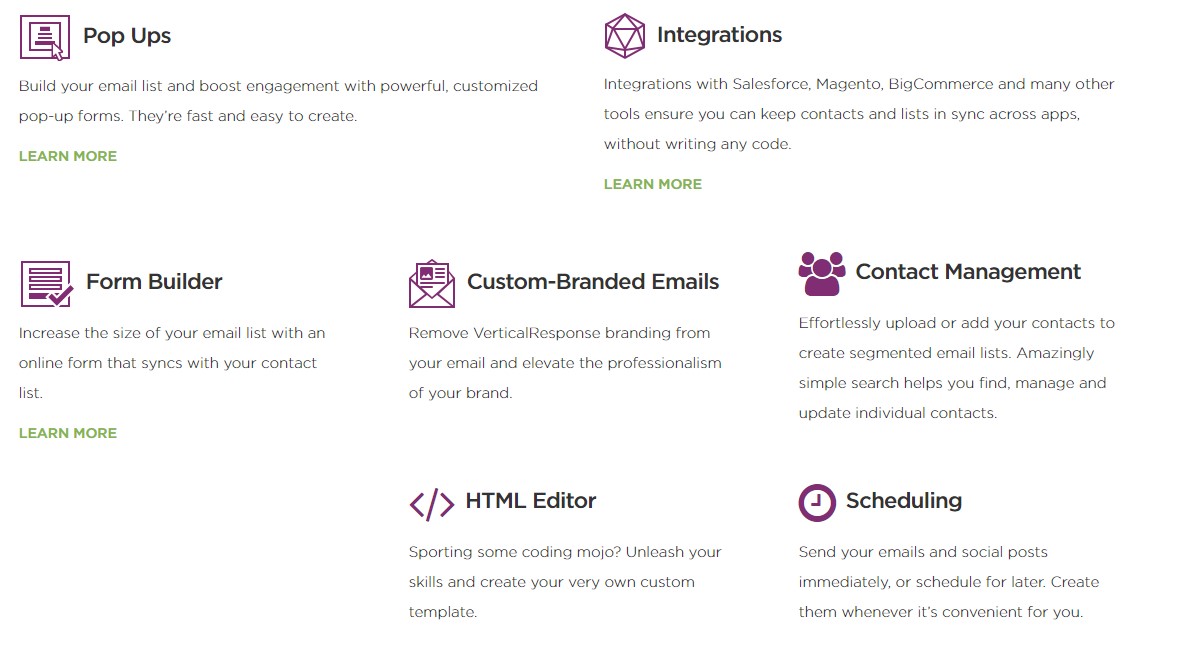
Pros:
- Email previews
- Simple interface
- Self-guided onboarding
Cons:
- Hard to manage your contacts
- No email scheduling abilities
- Basic segmentation
Pricing
All prices are based on the subscriber list, but Basic starts at $11, and Pro is $16 to begin.
Depending on the plan you choose, new features are opened up, such as A/B testing and advanced reporting.
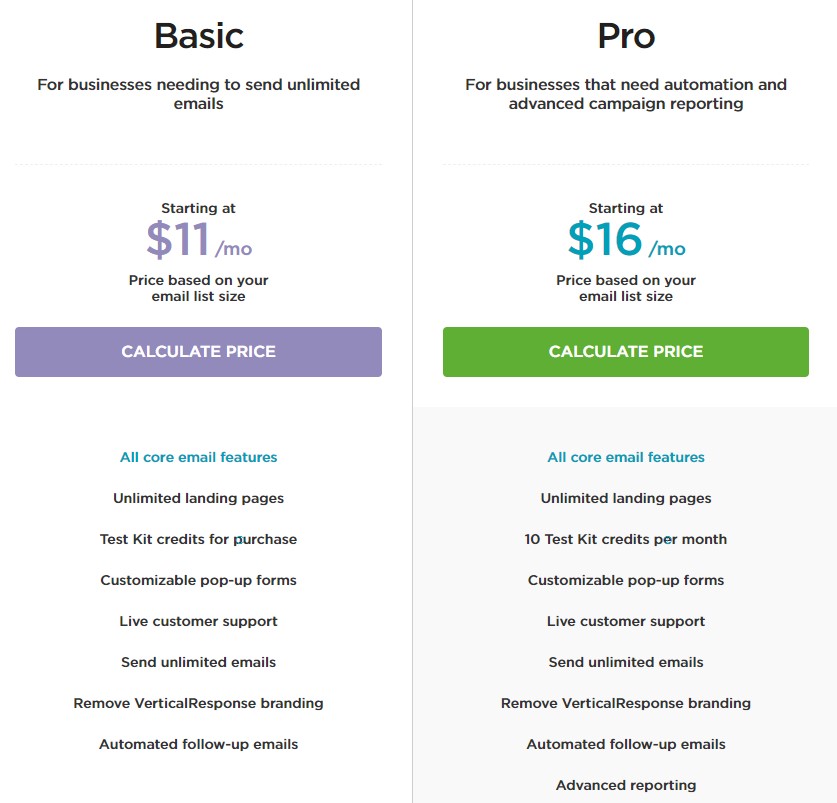
Who Is This For?
We believe that Vertical Response is ideal for freelancers and small businesses that can’t spend tons of time on their campaigns. If you’re a beginner, this is the right option for you, too
9. Mailpoet
Mailpoet is an excellent email marketing plugin designed solely for WordPress. It’s easy to use to create signup forms and much more. Plus, you can get going faster since you already use WordPress!
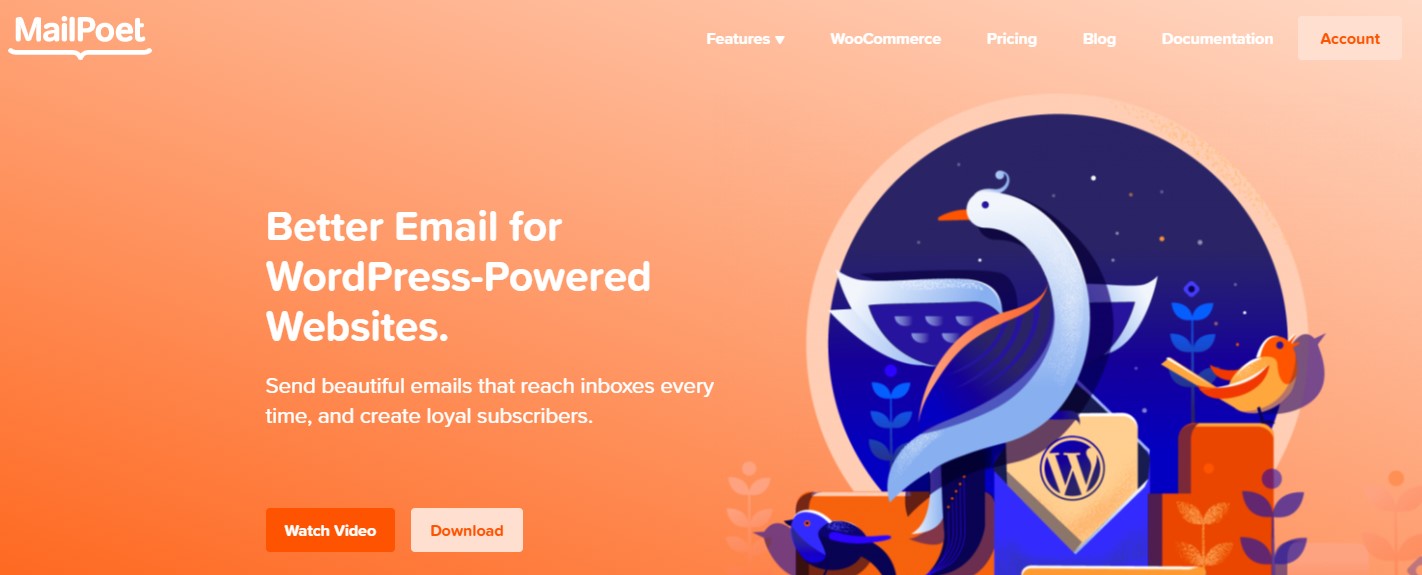
Features
The features of Mailpoet are extensive and include:
- Integration with WooCommerce
- Drag-and-drop editor
- Template imports
- Email template library access
- Easy to export databases as Excel and CSV files
- Easy to import a database from MailChimp or spreadsheets
- Segmentation
- Can manage multiple lists
- Easy to manage your subscriber base
- Advanced analytics
- Slide-in forms
- Pop-up forms
- Fully customizable signup forms
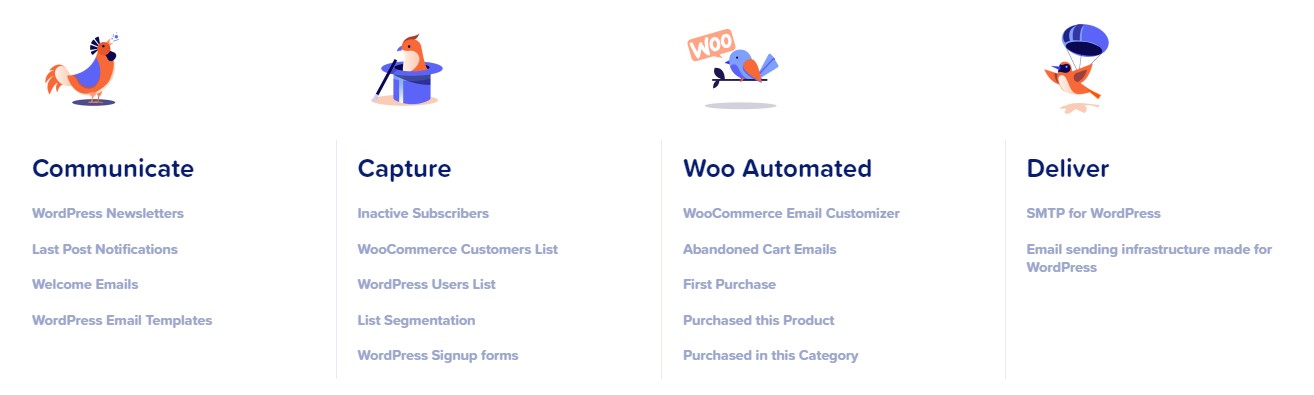
Pros:
- Various email automation options
- Immediately notify readers about your latest blog posts
- Create an eCommerce site with Mailpoet and WooCommerce
Cons:
- Few templates
- Limited functionality for scheduling
Pricing
Prices are based on the number of subscribers:
- Up to 1,000 – Free
- 1,250 to 1,499 – $15
- 1,500 to 1,999 – $20
- 2,000 to 2,499 – $25
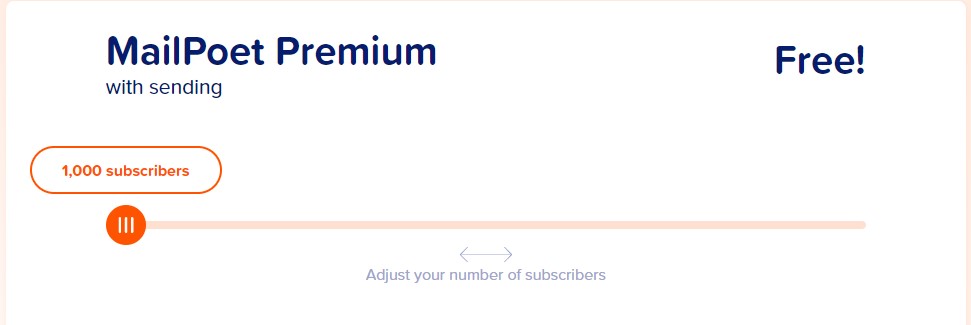
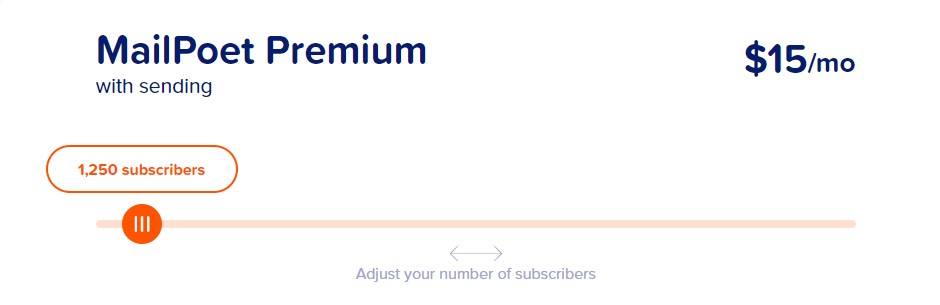
Who Is This For?
While Mailpoet can be used by anyone, you must use WordPress for your website. Whether it’s eCommerce, a blog, or something else, you get more from this email marketing software.
10. SendX
SendX is one of the newer email marketing software solutions. It’s not considered a multi-faceted option and doesn’t combine email marketing with various other things as some Autopilot alternatives try to do. Instead, it focuses on being simple.
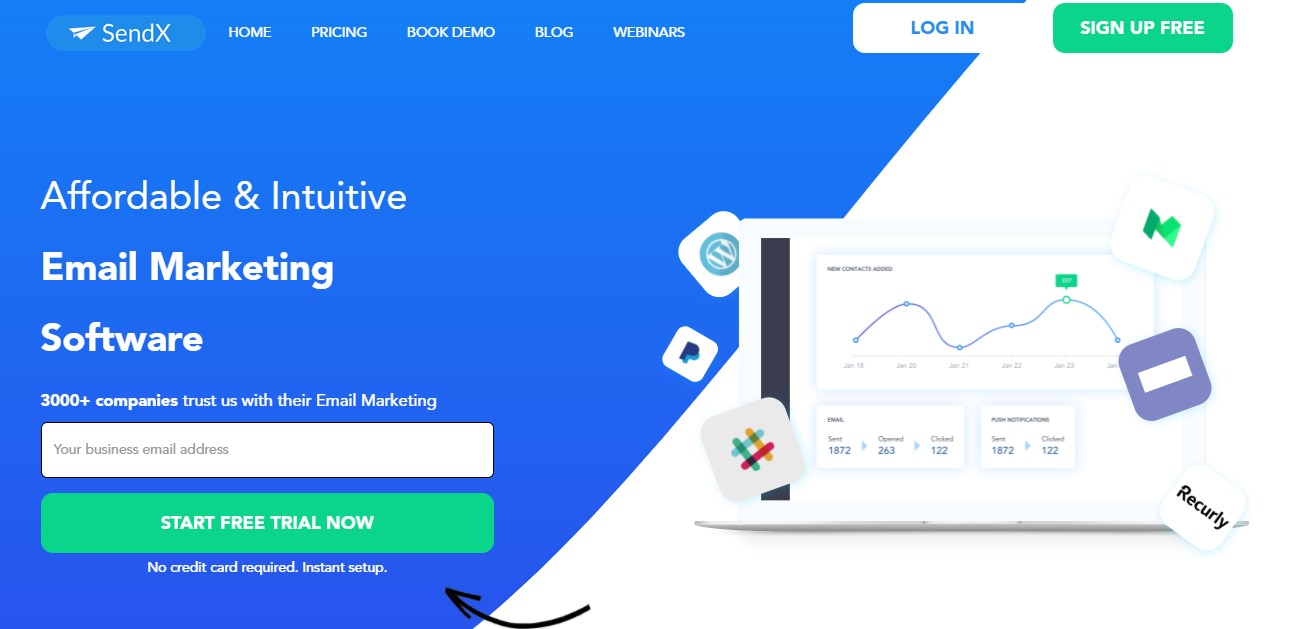
Features
Here are the many features of SendX:
- Unlimited email campaigns
- Build your own email list
- Automate advanced sequences
- Design, track, and schedule your email campaigns
- Use pre-built templates or make your own
- Add images, countdown timers, and more
- Best email deliverability
- Heatmap options
- Free stock photos to use
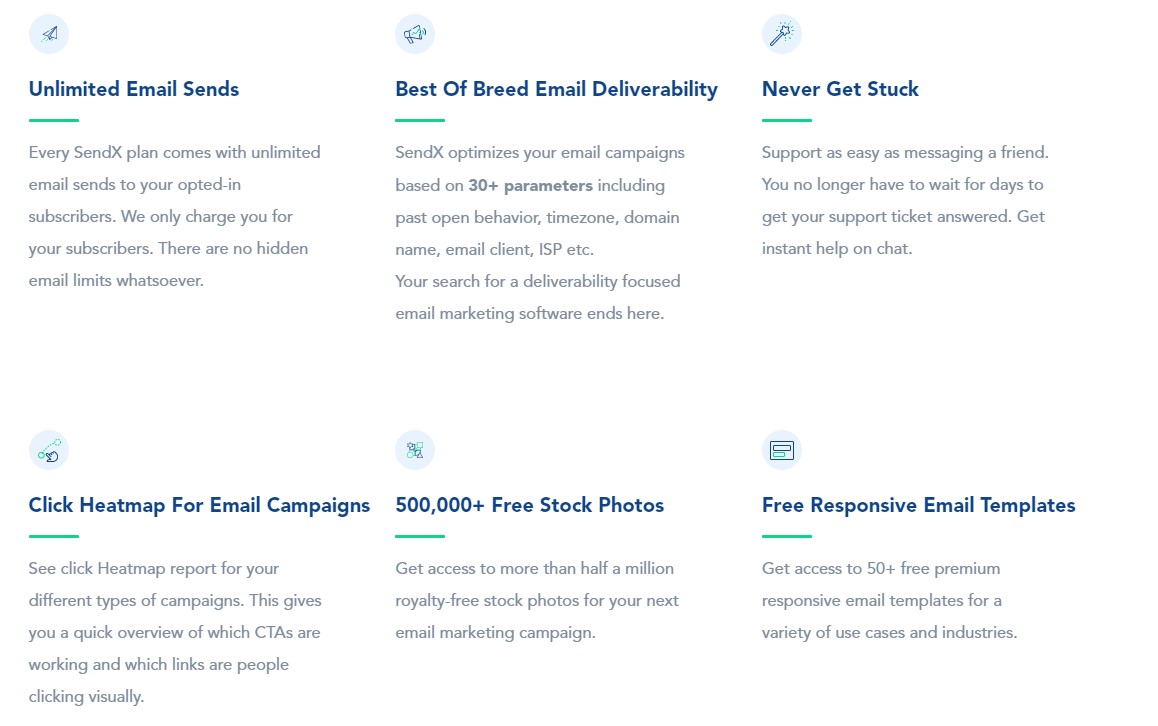
Pros:
- Great prices
- Excellent tags, segmentation, and automation
- 24/7 phone/chat support
Cons:
- No funnels
- No CRM
Pricing
Prices for SendX focus solely on how many subscribers you have, and all features are included with each plan.
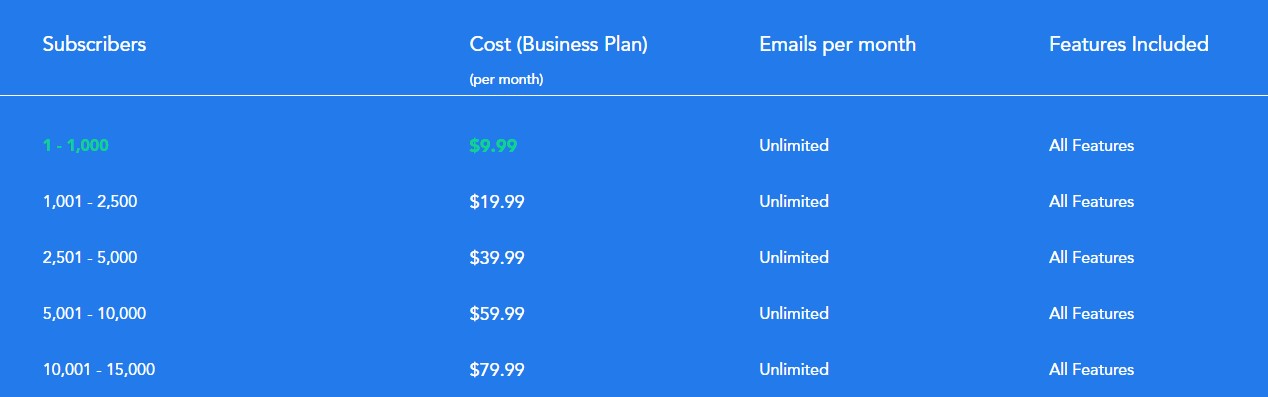
Who Is This For?
If you require a simple solution for email marketing without a CRM or various channels, this is the one for you. Ideally, SendX is great for professional bloggers, SMBs, course creators, and digital marketers.
Conclusion
When it comes to Autopilot alternatives, you now have a vast variety to pick from. Email marketing is key if you want to streamline the process and make it easier to send emails as needed.
If email automation is something you need, any of these 10 software options could be ideal. We went through the prices, features, and who it’s best for, so you have a better idea of what you get from them. Now, you can use that information to choose the right email marketing software solution for your company.




