As the competition in the world of online marketing grows fiercer, the rise of comprehensive platforms for these businesses like Umbraco also continues to expand.
Such platforms help in fully-equipping websites for effective content management, digital marketing, conversions, and customer service. Without these major elements, a business would find it hard to achieve a strong online presence.
One platform that covers pretty much everything you need is Umbraco, a flexible and user-friendly content management system (CMS) that offers dynamic website building capabilities for its clients. It takes pride in its Umbraco Cloud that gives access to an all-in-one advanced hosting experience via Microsoft Azure.
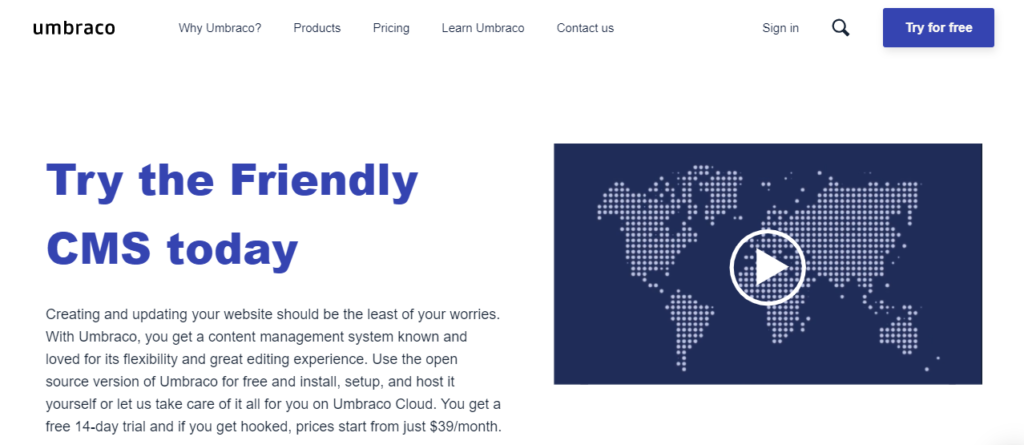
However, no matter how much you give priority to your website aesthetics, you can still achieve better results when you implement a concrete and seamless lead conversion tactic. It can help you boost sales and capture more leads.
In this article, we will focus on how you can achieve better conversions with Umbraco using advanced pop up and form apps from its extension repository.
Why pop ups and forms?
Even though pop ups have this reputation of being annoying to website visitors, pop ups are still one of the most effective tools in converting more visitors into leads, subscribers, and sales.
Whether it’s an email pop up, an exit-intent pop-up, or any other forms and styles, pop ups can surprisingly cut lead cost by more than 50%, like in the case of iClebo, a local robot vacuum cleaner in Israel.
Here are some of the things you can achieve with pop ups:
- Boost email list
- Improve newsletter subscriptions
- Increase website engagement
- Drive more sales
- Rescue abandoned carts and upsell purchases
If you haven’t tried implementing pop ups and forms on your Umbraco website, or haven’t realized the essence of leveraging on this easy lead generation tool, this is the right time to consider it.
Here are the 3 best pop up and form apps for Umbraco.
-
Poptin
Poptin is a free pop ups and forms builder that offers a forever-free plan for its users. It has a simple drag and drop interface which allows you to design pop ups faster. You can even take advantage of Poptin’s 40+ fully-customizable premade templates.
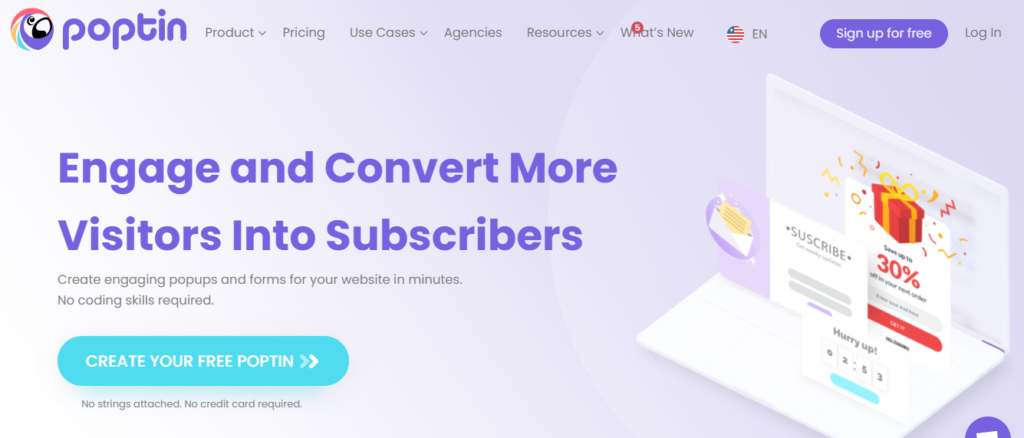
It has a variety of options that you can choose from:
- Lightboxes
- Countdown pop-ups
- Full-screen overlays
- Slide-in popups
- Top and bottom bars
- Autoresponders
Features
Here’s a short outline of useful Poptin features:
- Drag and drop interface
- High level of customization (fonts, sizes, colors, images, icons, fields, buttons)
- Exit-intent technology
- Advanced triggering options
- Advanced targeting options
- A/B testing
- Real-time performance analytics
- 50+ integrations
- Reliable customer support
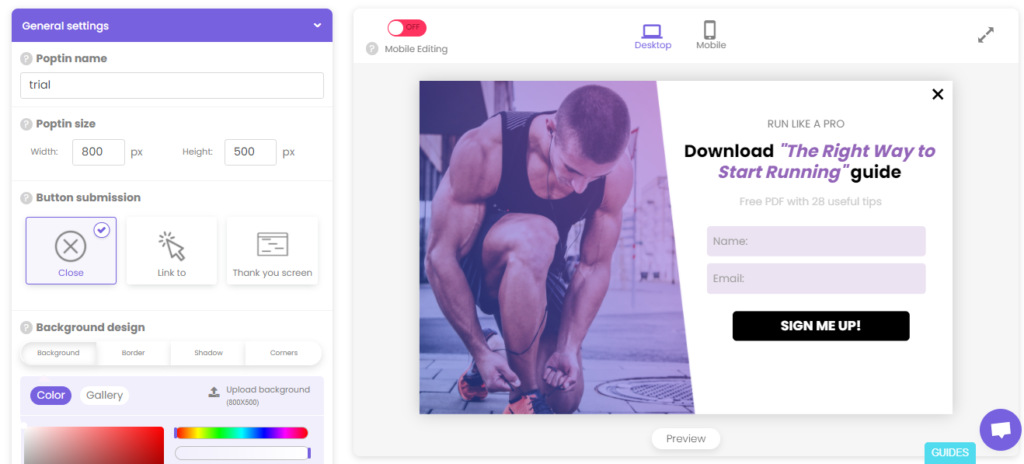
Poptin is equipped with a long list of display rules, from smart triggers to targeting options. All of which make your pop-ups a lot more effective as they become sensitive to timing, user behavior, location, and many other elements that you can use to capture the right audience and give a better browsing experience. The most recent additions to the list are Poptin’s inactivity trigger which would allow you to engage with your visitors when they become inactive on screen and a new targeting option that would give you the ability to target your customers based on their OS and browsers.
Aside from that, you have access to 50+ integrations that include major CRM platforms such as MailChimp, Klaviyo, Pipedrive, Hubspot, and Zoho CRM – all of which can give you a seamless email marketing integration process.
With Poptin, you basically have everything you need to boost sales and capture more leads.
Pricing. Poptin is free to use forever and the free plan already includes some of its advanced features. Its paid subscription plans start at $19 a month if you want a more comprehensive and feature-packed pop up experience.
Want to try Poptin on Umbraco? Click here.
-
Umbraco Forms
Umbraco Forms is another way to capture more leads for your Umbraco website. Although it doesn’t have pop up features, it offers an easy to use form creator that allows users to create simple and responsive contact forms and even advanced questionnaires for visitors.
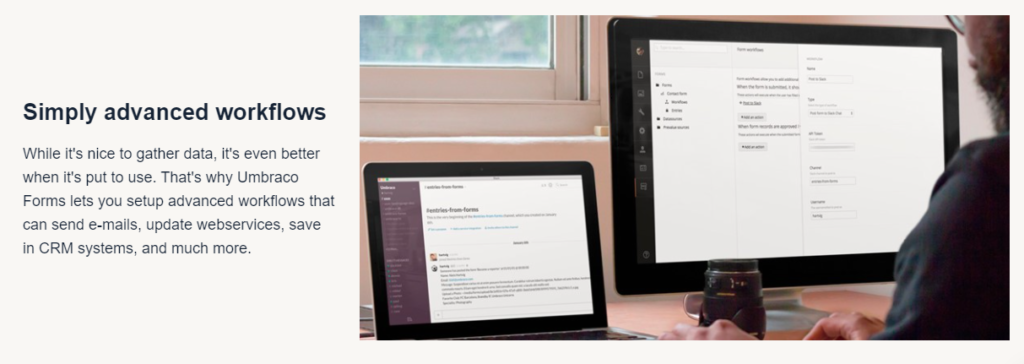
It has a wide array of mostly-used input types, validation rules, conditional formatting, and many other elements for a more robust interface.
When you use Umbraco Forms, you can also integrate it with different 3rd party services in just a few clicks. It offers several functionalities that make it easy to come up with seamless workflows. In addition, it has a built-in reporting tool so you can monitor your data easily on Google Sheets or Microsoft Excel.
-
Wufoo
Wufoo is another form builder that you can try for your Umbraco website. It has a wide variety of powerful and intuitive features so you can achieve beautiful online forms.
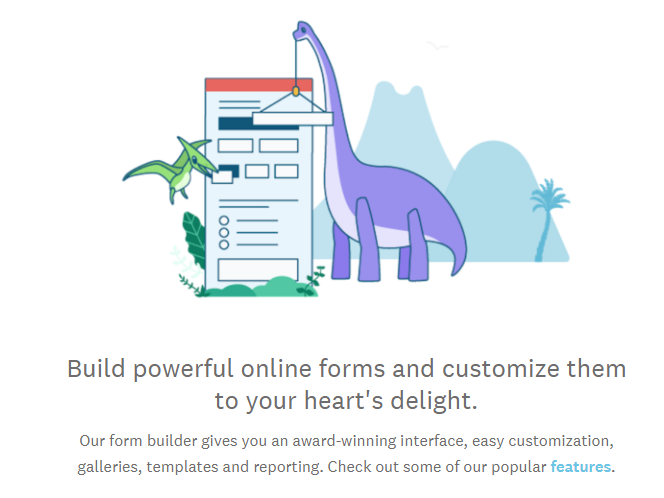
It also offers ready-to-go themes that you can customize for faster implementation. The drag and drop builder can also give you the ability to personalize your forms according to your brand.
What makes Wufoo form different is that you can use them for application forms, payment forms, feedback, membership, and many others.
Pricing. Like Poptin, Wufoo offers a free plan for users. Its paid plans start at $14 a month and could go up to $183.25, depending on your needs and goals.
Wrap Up!
Umbraco is an advanced platform that might give your business such an amazing home in the digital space. In fact, it’s already one of the fastest growing platforms in the website building industry.
With the help of these apps, you can achieve greater results. All you have to do is to look for the best-suited tool for your business needs and goals.
If you’re looking for an app that can help you make both pop ups and forms, Poptin is the perfect one for you! It doesn’t only offer a user-friendly interface, but it also gives you advanced features, premade templates, A/B testing capabilities, reliable customer support, and a lot more.




