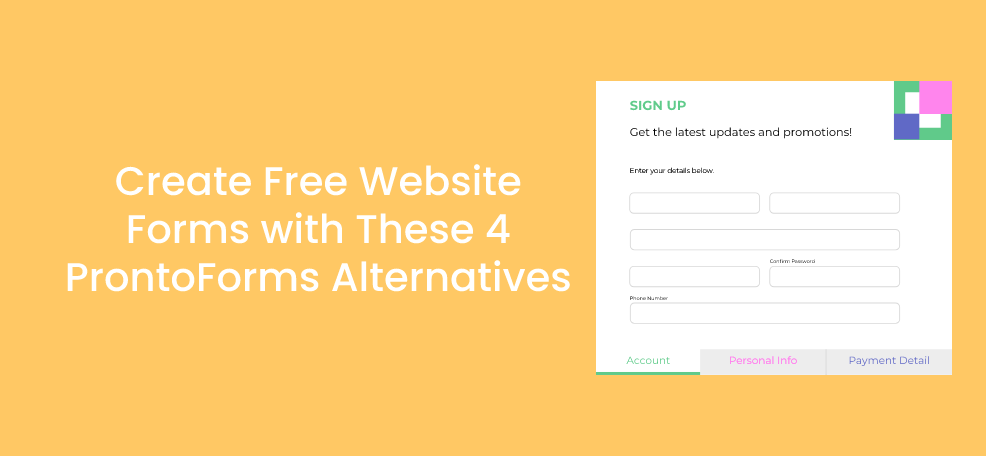Website forms are crucial to help you gain more feedback and information from your visitors. For example, you can have contact forms to let others get in touch with you.
Email forms work great for boosting conversions. Ask each visitor to sign up for your newsletter so that you can send great emails to them.
Order forms are also helpful for eCommerce sites. It’s easy for people to buy what they want through the form!
What is ProntoForms?
ProntoForms is a great platform that helps you automate mobile workflows. Remote works can collect data and share the results with their teams. In fact, it could boost productivity for your business.
It can increase efficiency within field operations to automate tasks. With that, it connects data through various platforms and people on the team. You can quickly track and measure everything that happens!
You’re sure to appreciate that you don’t need IT or coding skills. The drag-and-drop editor is suitable for anyone to use.
However, it’s not suitable for order forms or website forms of any kind. If that’s what you need, try these ProntoForm alternatives:
Top ProntoForms Alternatives
Poptin
Most people think Poptin is a pop-up builder and nothing more. However, it also includes website forms, which is a powerful function that you should be using. This intuitive inline form builder lets you create responsive forms that are embedded right into the website. With that, you get plenty of templates and can customize them to meet your needs.
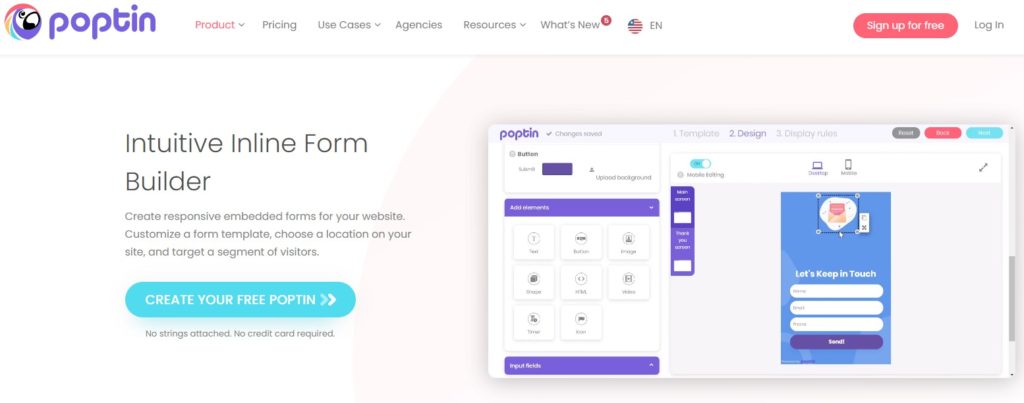
You’re also allowed to select the right place to put the form. With that, you have many targeting options to reach your audience.
Ultimately, Poptin Forms offers various field types, including:
- Text boxes
- Date fields
- Phone number fields
- Dropdown lists
- Checkboxes
- Text fields
- Radio buttons
- Email fields
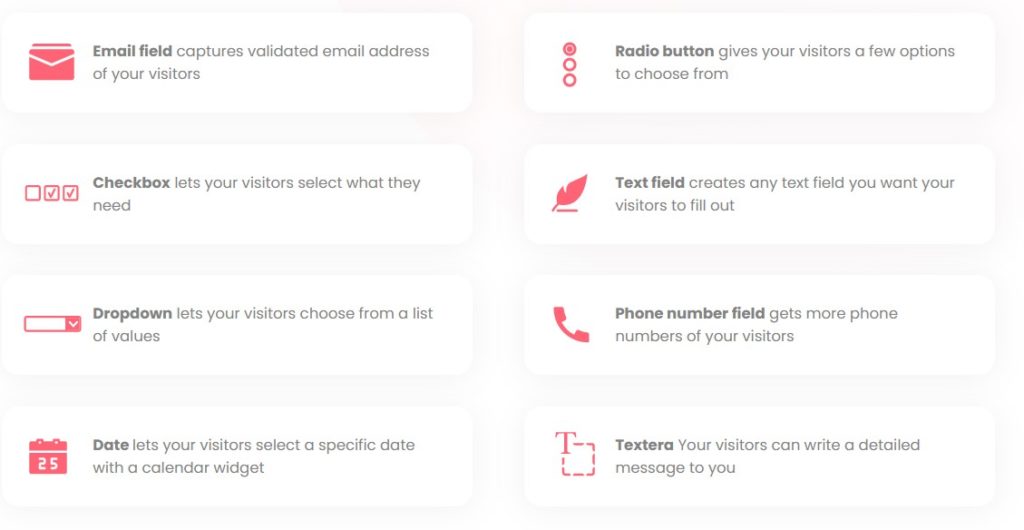
For more information about Poptin features, click here.
When you work with Poptin, you get free forms because it’s part of the overall SaaS program. It allows you to:
- Track traffic sources for every lead
- Show forms on particular days, pages, etc.
- Measure how many submissions/visitors you receive each day/month
After someone submits the email forms, you choose what should happen next. You could send an automated response, launch a pop-up, send a thank-you email, or redirect them to a specific page.
However, the free forms are just a single part of Poptin. With it, you have over 40 templates, can create many pop-ups, and have access to exit-intent technology.
Pricing
The price of Poptin includes the entire platform, so the forms are included.
- Free – One domain and 1,000 visitors
- Basic – $19/month with one domain and 10,000 visitors
- Pro – $49/month with four domains and 50,000 visitors
- Agency – $99/month with unlimited domains and 150,000 visitors
Pros:
- Free forms are included
- Ability to create order forms, contact forms, and email forms
- Integration with many apps
- A/B testing
Cons:
- Free version comes with Poptin branding
- Different analytics than other ProntoForms alternatives
Most of the reviews found for Poptin talk about pop-ups. They claim that it’s very easy to use and quite flexible. However, others find that the learning curve is steep. While you can create a pop-up in minutes, there’s more to it. Therefore, it pays to be proactive and keep that in mind.
Asana Forms
Asana Forms is part of the Asana brand. With it, you can assign tasks to people, plan campaigns, and develop your content. It’s primarily internal-focused, so it doesn’t produce website forms.
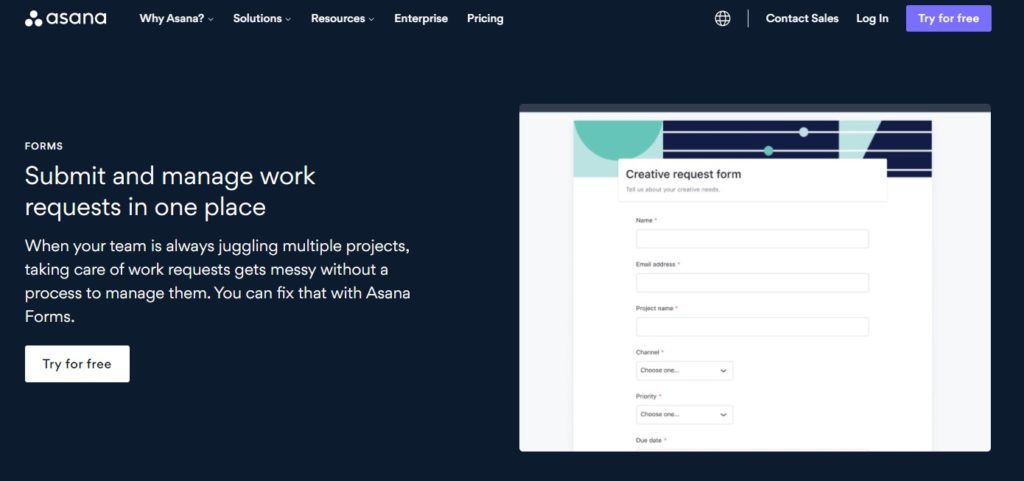
With it, you can:
- Submit/manage requests from a centralized hub
- Managing incoming work efficiently
- Create custom workflows
- Automate tasks
- Task tracking
- Attach data/comments
- Tag options
- Great search functionality
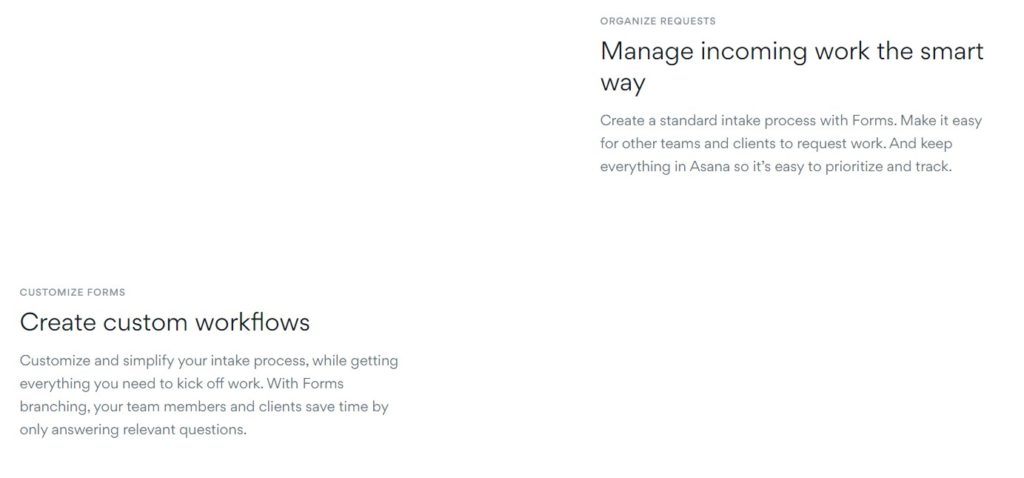
Pricing
Since Asana Forms is part of the package, you must pay to use it and the other features:
- Basic – Free
- Premium – $10.99/month/member
- Business – $24.99/month/member
- Enterprise – Custom pricing
Pros:
- Various templates available
- Create standard processes
- Not suitable for graphics
Cons:
- No contact/email/order forms available
Most Asana users are loyal to the brand with overall positive ratings. With that, most people comment that it’s easy to use and offers great collaboration tools.
Ultimately, there aren’t many negative things to say about the software. However, when compared to other ProntoForms alternatives, this one doesn’t offer website forms.
Typeform
Typeform is described as being a versatile software primarily used for data collection. It’s easy to create surveys, questionnaires, and website forms. Plus, you can take payments, get feedback, and so much more.
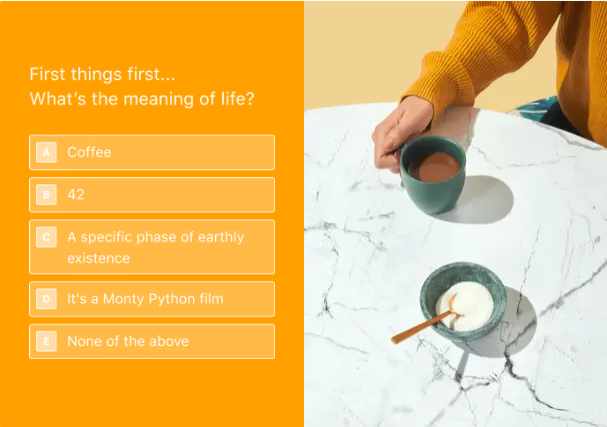
There are plenty of features to enjoy. Here are just a few of them:
- Create multiple forms in one
- Free forms included
- Logic jumps
- Flowing forms and surveys
- Video interactions
- Human-response bots

Pricing
However, Typeform isn’t a form creation tool on its own. Therefore, you have many other features based on the package you choose:
- Basic – $29/month
- Plus – $59/month
- Business – $99/month
Pros:
- Many integrations
- Questions can be paired with images/videos
- Logic jumps to offer customizations automatically
Cons:
- Free plan restrictions
- More expensive than other ProntoForms alternatives
While there aren’t many reviews, one person claimed that they convinced 940 business leaders to describe how they respond to advertising. However, the steep learning curve is a complaint many users have.
Wufoo
Though Wufoo sounds odd, it features a robust and simple-to-use form builder for businesses. You’re sure to appreciate the many website forms and templates available.
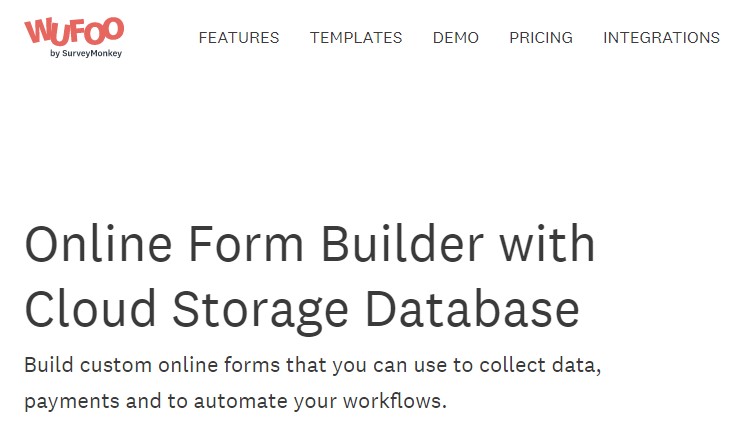
In fact, there are many features to enjoy and love about this product:
- Supports 40 languages
- Over 400 templates available
- Customizable and mobile-responsive
- Drag-and-drop editor
- Custom branding
- Tons of integrations
- Various rules/triggers
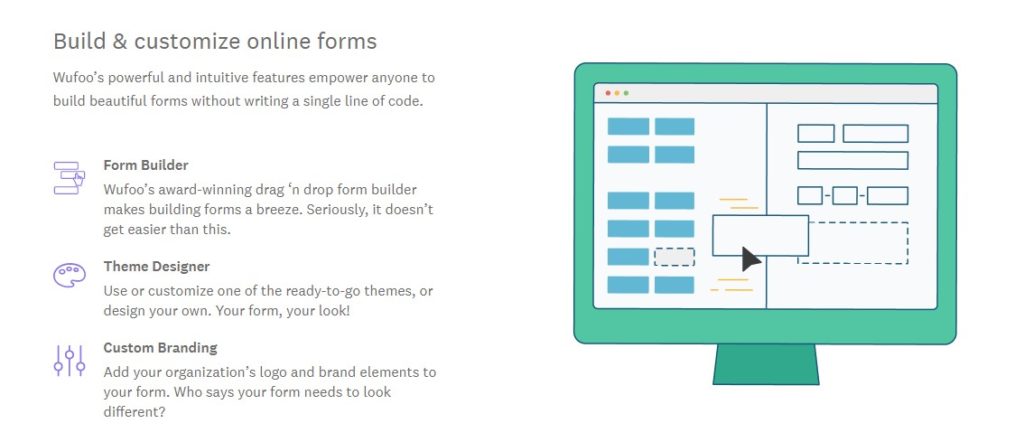
Pricing
You can use the free trial to create free forms. However, after that, you pay:
- Starter – $14.08/month
- Professional – $29.08/month
- Advanced – $74.08/month
- Ultimate – $183.25/month
Pros:
- Great user interface
- User-friendly
- Clean design
- Email notifications
Cons:
- High prices possible; doesn’t scale well
- Slightly dated
Most users had good things to say about Wufoo. For example, one person said they quickly created entry forms on different systems.
Others claimed that the website felt dated, and it could feel clunky to use it.
Conclusion
Ultimately, everyone should use website forms to offer more engagement. With that, you could see conversions from email forms and order forms. Poptin is a great tool that uses pop-ups, forms, and other means to interact with your customers.
Please sign up for free to use Poptin right now!