Slack hat sich als eines der besten Tools für die Arbeitsplatzkommunikation erwiesen, die Sie verwenden können. Das beste Merkmal ist die Möglichkeit der Integration mit anderen wichtigen Apps und Diensten, wodurch das Erlebnis für Sie und Ihr Team viel flüssiger wird.
Eine der beliebtesten Integrationen ist Poptin, eine Plattform zur Lead-Erfassung, mit der Sie Leads und Verkäufe generieren und das Engagement steigern können. Dank an Slack und Poptins Integrationkönnen Sie ein Popup einrichten, das Ihren Slack-Kanal benachrichtigt, sobald ein Besucher damit interagiert.
Vorteile der Poptin- und Slack-Integration

Lead-Updates in Echtzeit: Der Hauptzweck von Poptin besteht darin, Echtzeit-Leads zu generieren, mit denen Sie mehr Leads und Verkäufe gewinnen können. Sie können diese Leads integrieren und Echtzeit-Updates auf dem Slack-Kanal Ihrer Wahl erhalten.
Anpassung der Lead-Details: Es gibt eine Menge Informationen, die Sie bei der Nutzung von Slack und Poptin zu Ihrem Vorteil einbeziehen können. Mit Poptin können Sie die Lead-Details anpassen, die Sie erhalten möchten, sobald jemand mit ihm interagiert, z. B. Name, Telefonnummer, Uhrzeit, E-Mail-Adresse oder IP-Adresse.
Passen Sie Ihre Lead-Updates an: Das Beste an der Poptin-Integration ist, dass Sie Ihre Lead-Updates so individuell anpassen können, wie Sie möchten. Manche Mitarbeiter fügen ihren Leads lieber zusätzlichen Text hinzu oder markieren sogar Teammitglieder auf ihrem Slack-Kanal. Wenn Sie die Interaktion so weit wie möglich fördern möchten, kann Ihnen die Integration von Poptin helfen.
Die Website-Popups von Poptin sind einfach einzurichten und die Einrichtung dauert möglicherweise nicht länger als ein paar Minuten. Sobald alles erledigt ist, erhalten Sie jedes Mal, wenn ein neuer Lead generiert oder aktualisiert wird, sofort eine Benachrichtigung auf Ihrem Slack-Kanal.
Website-Popups für Poptin funktionieren für jeden Slack-Kanaltyp. Ganz gleich, um welches Projekt, welche Dienstleistung oder Aufgabe es sich handelt, Poptin kann Ihnen dabei helfen, alles schneller und besser zu organisieren.
So erstellen Sie Slack-Pop-Ups mit Poptin
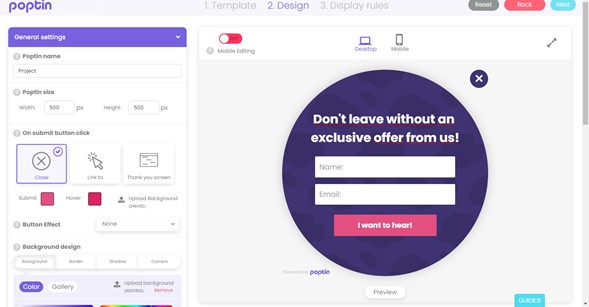
Um alle Vorteile von Poptin zu verstehen, ist es wichtig, dass Sie genau wissen, was der Service beinhaltet. Poptin ist eine kostenlose Lead-Capture-Plattform. Im Wesentlichen verwendet die App attraktive Designs und Overlays, um Besucher in Leads umzuwandeln, was das Engagement einer Website erhöht.
In Poptin können Sie viele Funktionen nutzen, um Ihr Geschäft zu optimieren und mehr Leads, Verkäufe oder Abonnenten zu gewinnen. Zu diesen Funktionen gehören die folgenden:
- Pop-Ups
- Kontaktformulare
- Integrationen und kostenlose Vorlagen
- Nahtloses Marketing
- Auslöser
- Targeting
- Drag & Drop Editor
- Vollbild-Popup-Overlays
- Vielfältige Individualisierungsmöglichkeiten
- Und vieles mehr!
Erfahren Sie mehr über die Poptin-Funktionen hier.
Um ein Slack-Popup zu erstellen, gehen Sie zu Poptins Schnittstelleund wählen Sie eine Vorlage aus, mit der Sie arbeiten möchten. Sobald Sie fertig sind, können Sie alles nach Ihren Wünschen anpassen, z. B. Poptin-Größe, Hintergrunddesign, zusätzliche Elemente, Integrationen und andere erweiterte Einstellungen.
Wenn Sie mit den Ergebnissen zufrieden sind, müssen Sie nur noch die Anzeigeregeln Ihres Poptins einrichten, zu denen Anzeigetrigger, Seiten-Targeting und Anzeigehäufigkeit gehören.
Stellen Sie sicher, dass alles in Ordnung ist, und klicken Sie auf "Veröffentlichen" Schaltfläche oben rechts.
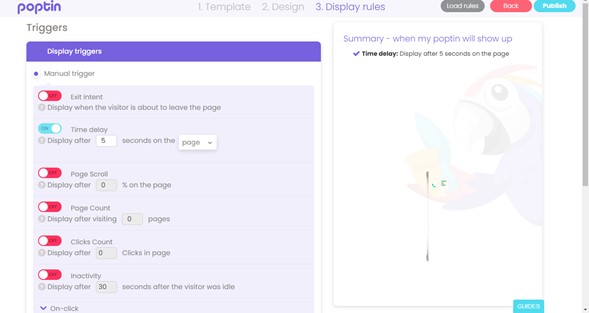
So integrieren Sie Ihre Pop-Ups mit Slack
Die Integration Ihrer endgültigen Pop-ups in Slack ist ziemlich einfach! Um diesen Vorgang korrekt durchzuführen, müssen Sie die folgenden Schritte ausführen:
Step One: Melden Sie sich bei Ihrem Poptin-Konto an und gehen Sie zum Abschnitt „Pop-Ups“. Klicken Sie auf die Stiftschaltfläche neben dem Popup, das Sie mit Slack verwenden möchten.
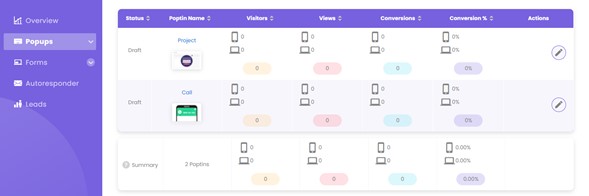
Schritt zwei: Gehen Sie in den Abschnitt „E-Mail und Integrationen“ Ihres Designs und klicken Sie auf „Integration hinzufügen“ und wählen Sie "Locker." Sie werden aufgefordert, Ihren Slack-Kanal und andere zusätzliche Informationen hinzuzufügen.
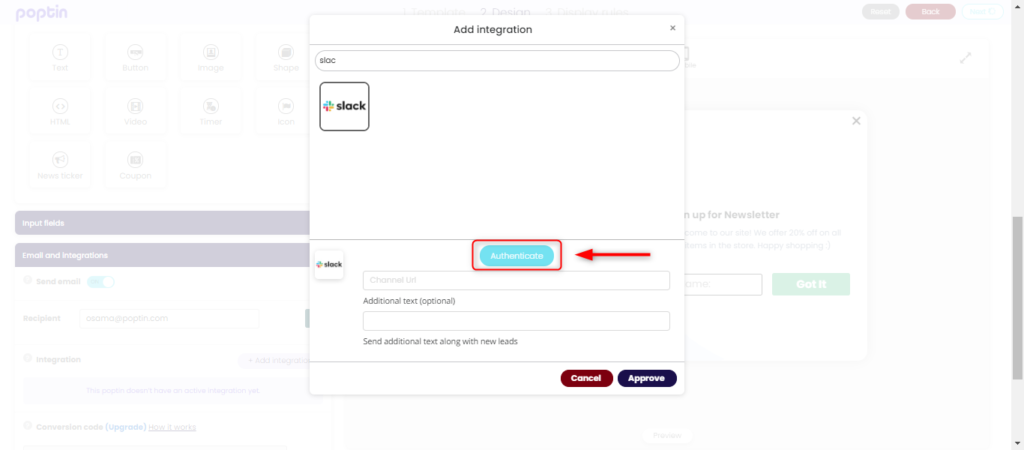
Sobald Sie den letzten Schritt abgeschlossen haben, haben Sie Ihre Slack-Leads erfolgreich eingerichtet. Im Wesentlichen sollte Ihr Poptin-Lead ähnlich wie im unten gezeigten Screenshot aussehen:
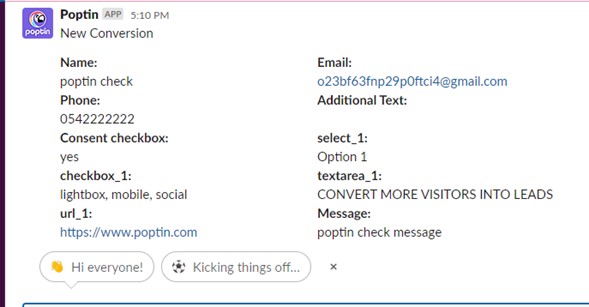
Holen Sie sich den vollständigen Hilfeleitfaden hier.
Fazit
Die Integration von Poptin in Ihre Slack-Kanäle kann eine großartige Gelegenheit sein, mehr Leads zu gewinnen und Echtzeit-Updates darüber zu erhalten, was Ihren Workflow erheblich optimieren kann. Poptin bietet mehrere kostenlose Vorlagen und Funktionen, mit denen Sie Ihr erstes Design erstellen können, und der Vorgang dauert nicht länger als ein paar Minuten.
Wenn Sie bereit sind, mit der Integration Ihrer Poptin-Popups in Slack zu beginnen, sollten Sie dies unbedingt tun Melden Sie sich noch heute kostenlos an!




