Website forms have always been an important tool for people to get their website visitors to have direct contact with their website. One of the best things about contact forms, email forms, or website forms, in general, is that there are many ways to go around it, and it mostly depends on how creative you are with it.
An excellent tool to create website forms is Form. However, not many people like having one option only when it comes to these form types. On this page, we’re going to take a look at some of the most popular Form alternatives.
What is Form?
Form is a form automation solution created with the purpose of helping people create and manage their online forms more efficiently. In essence, people who use Form may take their paper-based forms and transition them to a digital format so that they work with mobile devices.
You can use Form for inspections, audits, field operations, and data collections in general. Form’s goal is to help you prevent communication issues with your company. Thanks to its flexible core technology and a wide variety of features, people have a way to make faster and better decisions when it comes to creating website forms that cause conversions.
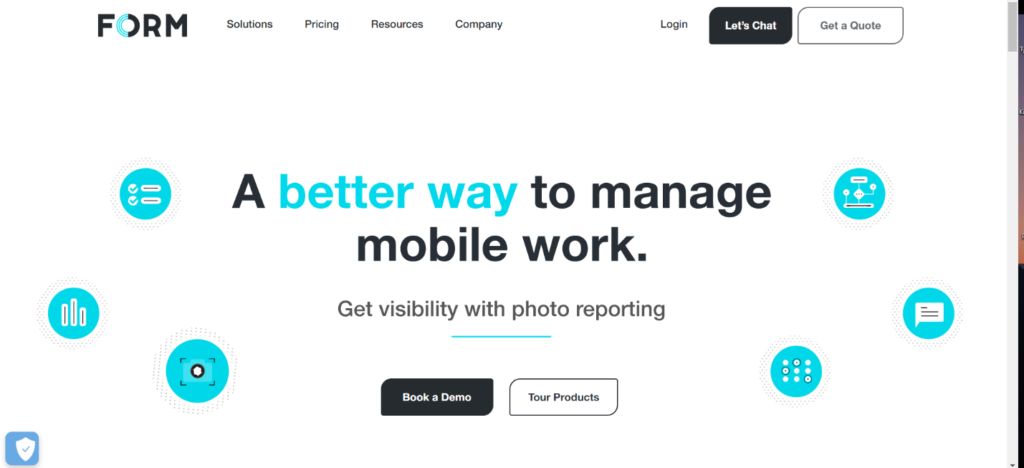
Form Alternatives
Poptin
Poptin is one of the most diverse lead capture platforms on the market right now, and it has dozens of different tools you can use to get people to get in contact with you or your company. One of the greatest things about Poptin is that it allows you to create engaging and stylish website forms within minutes thanks to its user-friendly interface.
Poptin Features
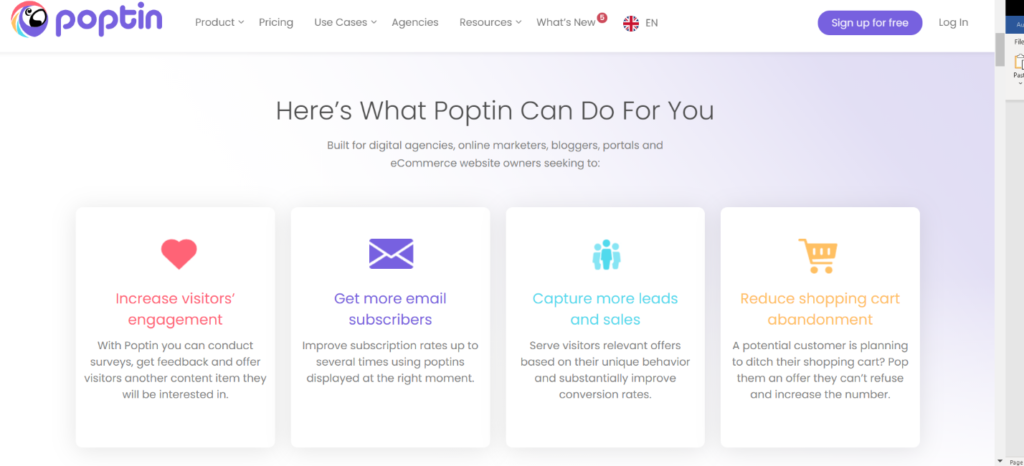
As mentioned before, Poptin is packed with several different features you can use. In the case of website forms, here’s an overview of some of the features that may help you:
Contact Forms: This is the most common form type you can use. Here, you can create a customizable form where you can get visitors to contact you within a couple of clicks. Depending on how you customize it, people may use it to contact you directly or a specific department from your company, whichever feels more appropriate for you.
Yes/No Forms: Do you need to get quick feedback on a particular matter? Poptin also allows you to create Yes/No forms where people can interact with your query with a simple click. Once you’re ready to check the results, you can simply go into your Poptin dashboard and look at Poptin’s insights comfortably.
Advanced Forms: In case you’re looking for the full, customizable form experience, this feature works perfectly for you. Poptin has dozens of different form prompts you can include into your form and make the experience unique for your visitors.
Email Forms: Email forms are an excellent way to grow your subscriber list and get the information you need to be delivered to them. Poptin has many stylish email form designs you can use to optimize your website’s flow.
Call to Action: CTA’s are great for generating engagement with your visitors. If you’re looking to speed up your conversions, this is the way to go.
Poptin Pros and Cons
Pros
- It’s simple to use.
- There are many templates to use.
- It has amazing integrations with other software.
Cons
- The Poptin editor isn’t fully optimized yet for certain popups.
Poptin Pricing
Poptin has a free plan that allows you to work with unlimited Poptins, 1,000 visitors per month, and one domain. However, if you’re looking for the full experience, you may consider choosing one of Poptin’s new pricing plans.
Poptin Testimonials
Attila S. – Capterra: “Very good if you want to communicate with your users on your site. They have a lot of targeting options and if you want to use some advanced targeting for example with cookies or variables you can do it.”
Ariyeh Even Haim – Product Hunt: “I’m using it on all of my websites… it’s awesome!”
Leadformly
Leadformly is a tool you can use to create website forms that help convert leads. While you can choose from a wide variety of templates, you can re-design them until you get something you feel comfortable with.
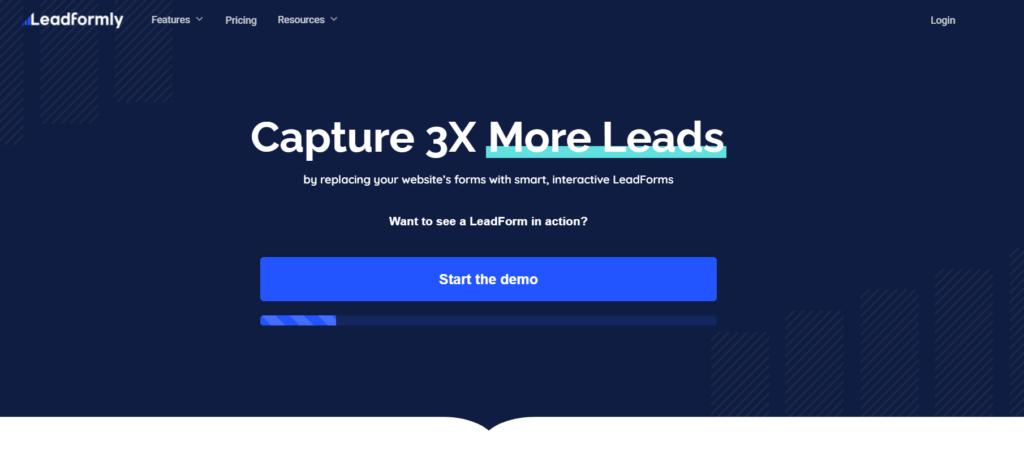
Leadformly Features
The goal of this form builder is to help you get more customers or visitors to your website. To achieve this goal, Leadformly comes with several features you can use to optimize the way in which you create your website forms.
Here’s a general overview of what you can expect from Leadformly:
- Drag and drop form builder
- Advanced conditional logic
- Form analytics
- Over 1000 integrations
- Optimized templates
- Intelligent spam blocker
Leadformly Pros and Cons
Pros
- It’s simple to use.
- It has a wide range of integrations.
Cons
- It’s expensive.
Leadformly Pricing
Leadformly comes with a 14-day free trial. However, you must pay for Leadformly’s monthly subscription if you want to keep using it for more time. The pricing ranges from $37 up to $749 per month.
Leadformly Testimonials
“User In Construction” – G2: “I am not a creative person so the fact that there are pre-designed forms makes it easy for me to use this program. It is very user-friendly which is also a key point, so there is minimal training needed.”
FormKeep
FormKeep is an excellent pick for those who are looking to have control over their website forms without having to take care of rendering them through JavaScript.
FormKeep Features
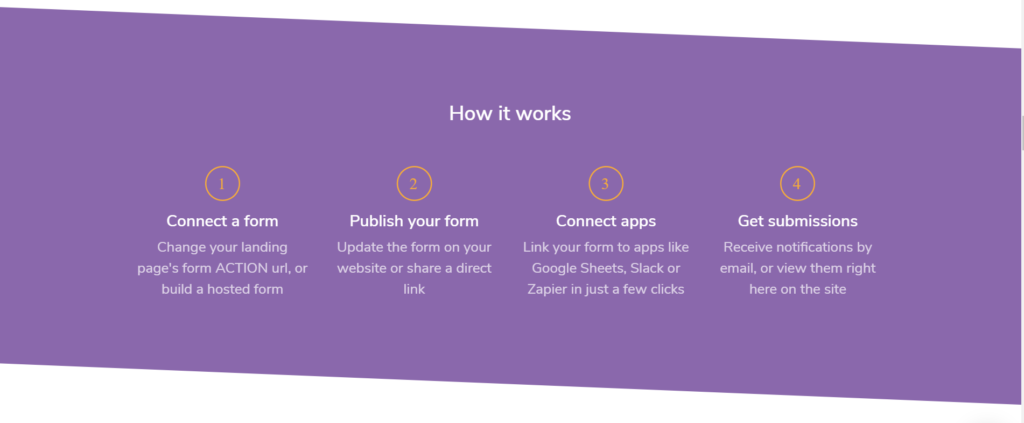
Overall, FormKeep allows people to store form post data in the cloud and use that to work more efficiently while administering their insights. These are some of the most common features you may expect:
- Wide variety of collaboration tools
- A considerable number of integrations
- Drag and drop builder
- Friendly user interface
- Workflow automation
FormKeep Pros and Cons
Pros
- It’s much more affordable than other services.
Cons
- It doesn’t have a free version.
FormKeep Pricing
- Trial: Five-day free trial.
- FormKeep Membership: $4.99 per month.
- Starter Pack: $7.50 per month.
- Freelancer Membership: $5.90 per month.
- Agency Membership: $3.30 per month.
FormKeep Testimonials
No reviews were available.
Typeform
Typeform is a production-grade system that people may use to create online forms and surveys. Currently, Typeform is one of the most user-friendly apps people can use to create and manage their website forms, email forms, and contact forms.
Typeform Features
Some of the features from Typeform include the following:
- An unlimited number of forms and surveys
- 128-bit SSL encryption
- Hidden fields
- Free API
- Over 200 connections through Zapier
- Logic Jump
- Pricing calculator
Typeform Pros and Cons
Pros
- Beautiful user interface
- Simple to use
- Great response times
Cons
- It isn’t available in many languages
- The design in some features may be confusing for some people
Typeform Pricing
Typeform comes with a free plan where you can enjoy an unlimited number of forms, which is excellent news. If you want to take the experience to the next level, consider checking out its pricing plans below:
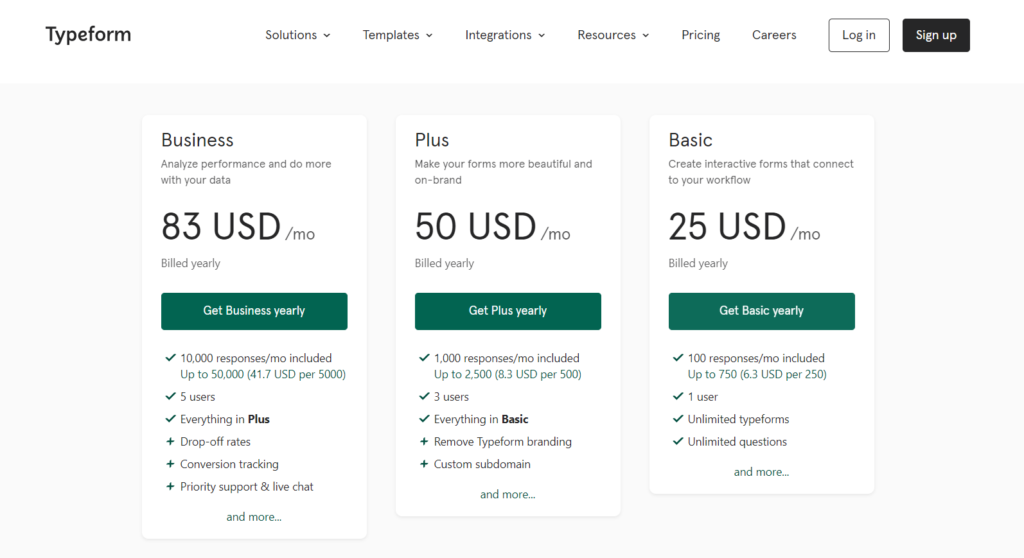
Typeform Testimonials
Yaco Lioi – TrustRadius: “The best looking, fully-featured form solution.”
Kissflow
According to its website, Kissflow is a digital workplace where people can manage and track all of their work in a simpler way.
Kissflow Features
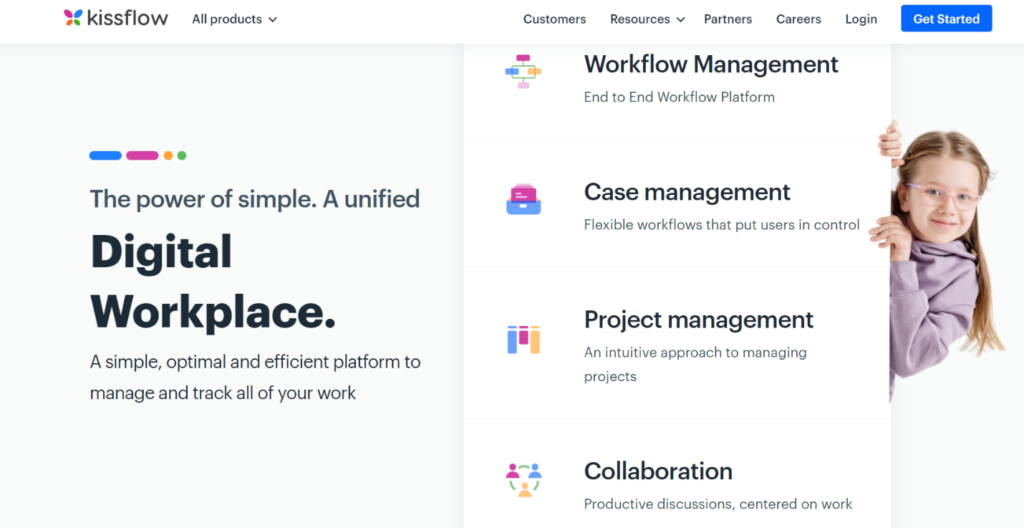
One of the best things about Kissflow is that it comes with a lot of different features that may cater to most user types. These features include the following:
- Dynamic reporting
- Process optimization
- Process audit
- Dynamic routing/business rules
- Intuitive user interface
- Code-free workflow forms
Kissflow Pros and Cons
Pros
- Fully customizable
- Great for tracking your website forms’ insights
Cons
- The app has a few bugs
- No free version
Kissflow Pricing
- Trial: 14-day free trial.
- Basic Plan: $10 per month.
- Advanced Plan: $9.90 per month.
- Fully Loaded Plan: $19 per month.
Kissflow Testimonials
Alan Gadbois – TrustRadius: “It’s an ok product but an extra step in a lot of processes for an IT help desk.”
Zoho Forms
Zoho Forms is an online form builder you can use for any purpose you consider appropriate. A great thing about this service is that it provides a great number of integrations and customization options for the user.
Zoho Forms Features
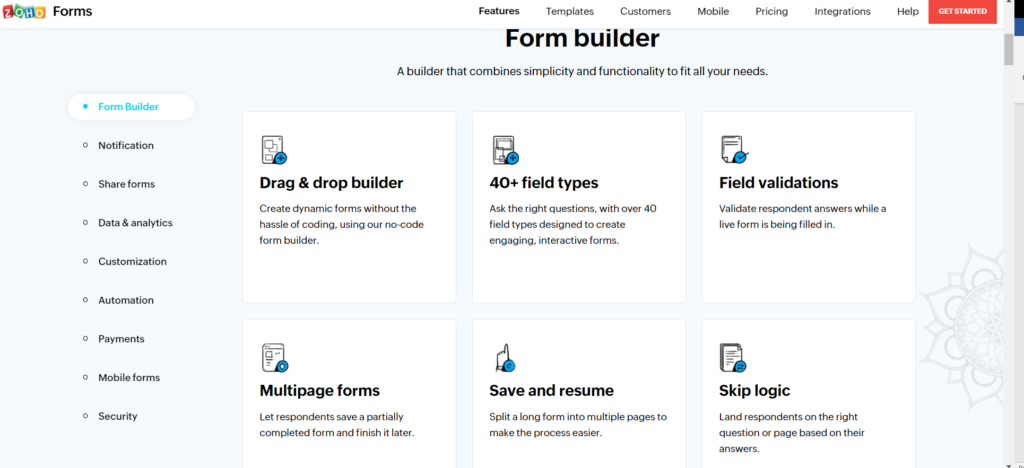
If you’re looking for variety, Zoho Forms may be a great alternative for Form. Overall, here are some of the features you can expect from using this form builder service:
- Drag and drop form builder
- Field validations
- Skip logic feature
- Email/SMS notifications
- Tracking and goals
- Custom domains and themes
Zoho Forms Pros and Cons
Pros
- Simple to use
- It’s affordable
Cons
- It has a limited form design feature
Zoho Forms Pricing
- Basic Plan: $8 per month.
- Standard Plan: $20 per month.
- Professional Plan: $40 per month.
- Premium Plan: $80 per month.
Zoho Forms Testimonials
Medline Masson – TrustRadius: “Excellent Agile Application for Improving Customer Relationship System!”
Conclusion
If you’re planning on taking your website form experience to the next level, there are many fantastic services you can get today. Overall, we found Poptin to be the most affordable and customizable option on the list.
Thanks to Poptin’s free version, anyone can start optimizing their website and capture leads faster. Moreover, if you want to make things more professional, you may opt for one of Poptin’s affordable memberships. To start using Poptin for free, make sure to create your account today.




