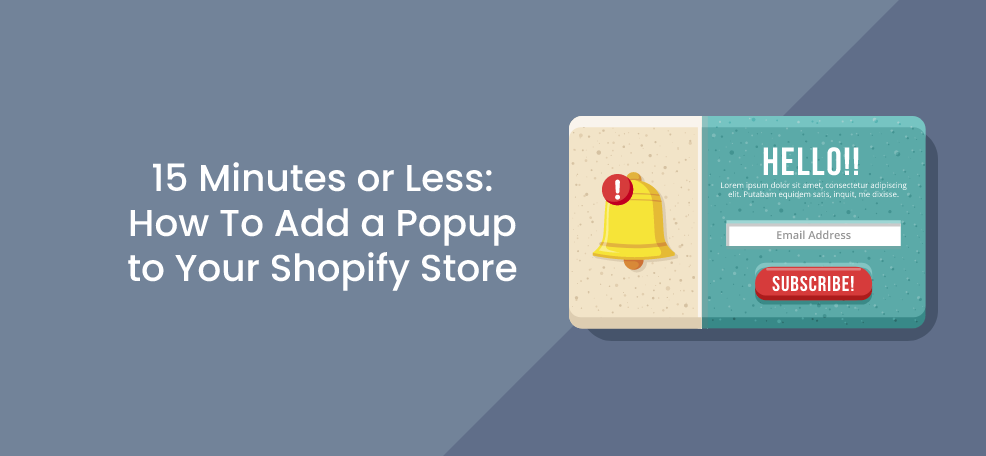Are you struggling to increase email subscribers to your Shopify store?
You need a popup!
Popups are one of the best ways to consistently and effectively convert website visitors into email subscribers. But it doesn’t stop there. A good popup can:
- Increase visitor engagement
- Help significantly reduce the number of abandoned shopping carts
- Generate thousands of leads every month
- Drive traffic to the correct pages and increase conversions
Did these facts catch your attention? Well, you are in luck! This article will teach you how to set up a popup campaign in less than 15 minutes and turn visitors into email subscribers waiting for special offers, limited-time sales, and new products.
Step 1: Add a popup app to your Shopify store
You need a popup app to create and launch effective popups for your online store.
Many apps are on the market today, but Poptin is arguably the best, rated by 200,000+ marketers.
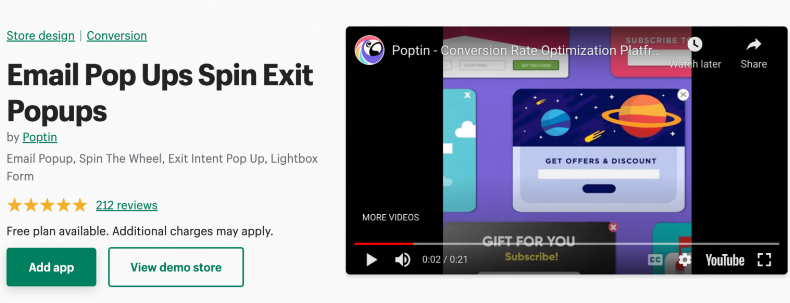
We’re going to use the Poptin app for this tutorial. Installing Poptin takes only a few steps (here is a step-by-step guide.) Once installed, you get instant access to an unlimited number of smart pop ups and other features that enable you to create and launch highly effective popups.
There are four different packages, including a free plan that supports up to 1000 visitors/month. You can start with the free version to try it out before you commit fully.
Step 2: Create a popup
Once the app is installed and ready, you’ll need to create a popup that will make your page visitors want to buy or leave their email addresses.
Go to the dashboard, click the ‘new popup’ button, and then continue to the next step.
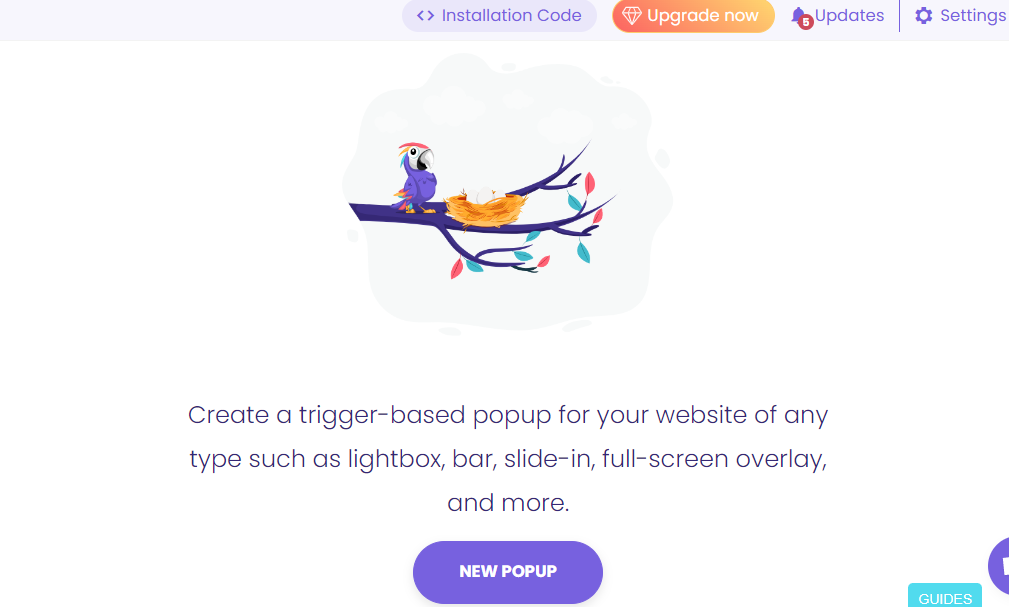
Step 3: Choose a campaign goal
On the next page, decide on the goal for your first Shopify popup. Do you need to get more leads, increase sales, or grow your mailing list?
For example, let’s use ‘Grow Email List’ for this exercise.
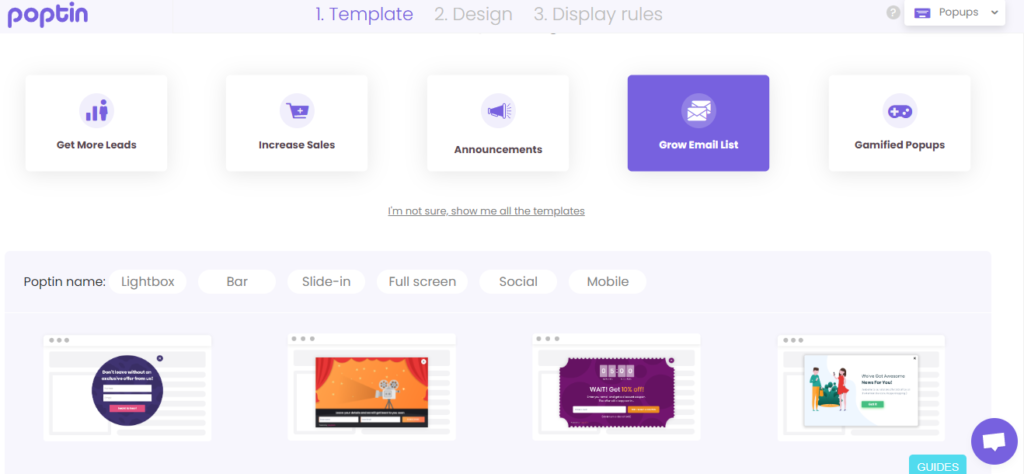
Once you click the ‘Grow Email List’ option, Poptin will show you a menu with various popup options and templates.
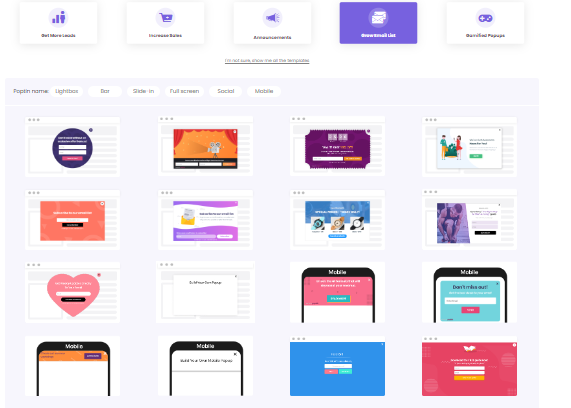
Take your time to peruse the templates and choose one that best suits your Shopify store’s goal and theme. For example, here is a 10% off coupon offer that you can customize for your Shopify store:
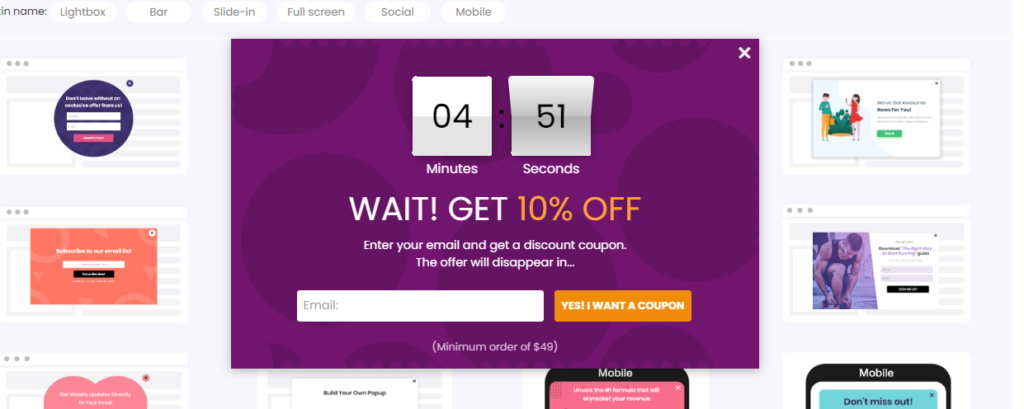
Using this coupon promises to give visitors who leave their email addresses a 10% discount on a purchase after a specified period. This technique can help increase email subscriptions and sales, as a 10% discount is a great incentive for people shopping online.
Step 4: Customize your campaign
Once you have selected your template, it is time to customize it. Hover over the template to see the ‘customize’ option. Click on it, and you will be redirected to a page where you can input your Shopify store details.
Once you provide this information, you can design the campaign to look like a natural part of your Shopify store.
Here are some tips:
- Remove the default template image and add a unique one that matches your brand.
- Change the text style and color to match your brand theme.
- Change the color of the CTA button (ensure the color contrasts with the rest of the text colors to make it stand out).
- Include a link to a pivot page (for example, add a link to the product page to lead visitors to make a purchase).
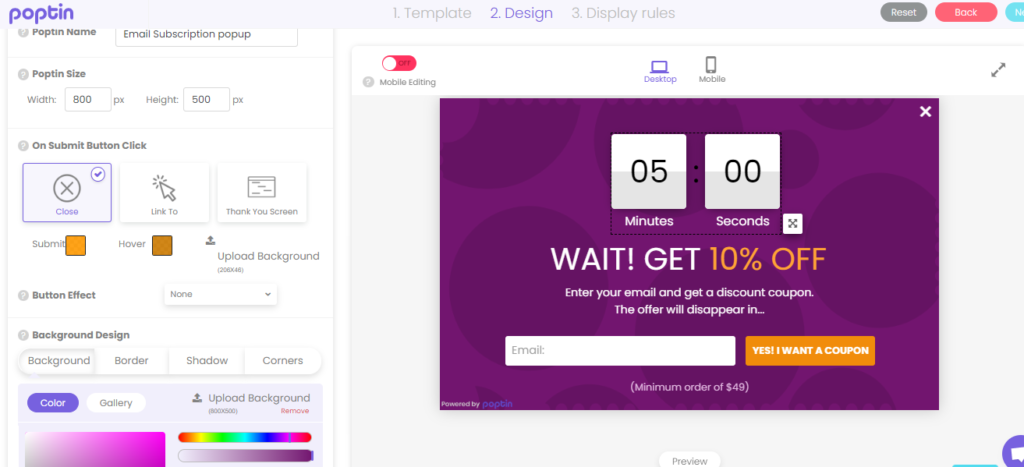
Pro Tip: Ensure the information you include is as specific as possible. For example, if you offer a discount on particular products, ensure to specify which products are included in the promotion. If you need the client to leave their emails so they are notified of a promotion, it helps to give a timeline. Potential customers are likely to react better to concise and specific information.
Or if the goal of the popup is to increase conversions, including details about the payment options you accept and a promise of top-level security can go a long way in encouraging customers to click on your popup.
Step 5: Set your target audience, the triggers, and display frequency
With the design part now done and dusted, let’s move to the most critical part: campaign optimization.
For maximum conversions (or subscriptions), your popups must be displayed to the right audience at the right moment, so you need to set your target audience and the popup triggers.
You can set all these metrics on the next page.
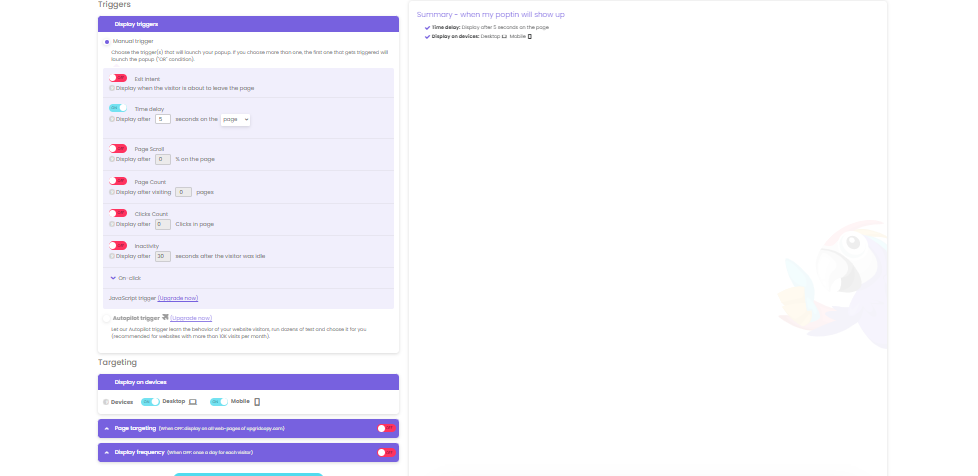
You can set the metrics whichever way you want. For example, you can decide to have the popup display 5 seconds after a new visitor lands on the page.
You can also choose different settings for specific visitors. For instance, you can set a popup to be displayed to shoppers on mobile devices or visitors of a specific gender only. You can even set triggers for specific popups to show to shoppers in a specific location.
Poptin gives you various setting options to ensure your campaign is as targeted as possible to maximize conversions or email subscriptions.
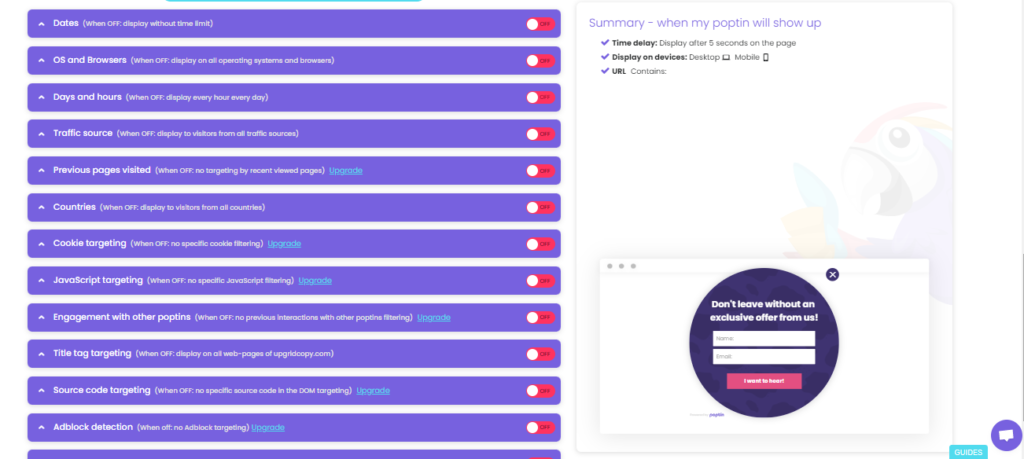
The result depends on the goal of your campaign – popups meant to reduce abandoned carts will turn out completely different from popups meant to grow email sign-ups.
Step 6: It’s time to go live!
At this point, you have already completed the bulk of the work, and the only thing between you and an active campaign is activation.
Let’s do that now.
In the top right-hand corner, you will see the publish button. Once you click on that, the campaign is live!
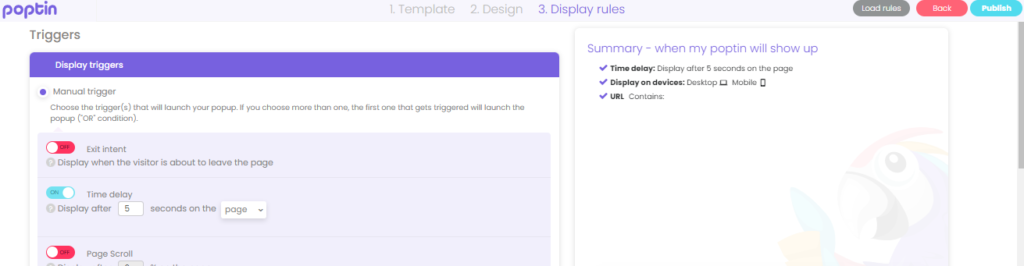
Now that you know how to create popup campaigns like a pro, it is time to create more, experiment with different offers, and grow your online business.
With Poptin, you can add just about any popup to your Shopify store with minimal effort. You can also access many gorgeous popup templates, pro marketing tips, and conversion-oriented features. All Poptin templates are highly customizable, and you can easily change color, format, layout, and even add different buttons.
It’s also important to mention that in the current digital market, using apps to integrate text-to-pay services for your online store is one of the best ways to encourage customers to make a purchase without needing to key in a lot of details manually. This, together with your targeted popups, will increase your conversions and sales.
How to make your Shopify popups more effective
Although a business plan doesn’t guarantee that a business will be successful, it sure increases the odds. In the same way, a popup doesn’t ensure that your email list or sales will grow, but a well-done campaign can help increase your odds significantly.
From the process above, it is clear that a lot goes into making an effective popup. So, in summary, here are the key things you can do to get more email subscriptions, leads, and conversions from your popups.
Customize and optimize your popups with the goal in mind.
Typically, no two popups campaigns are the same. A campaign to increase your email subscription differs from popups for a seasonal sale.
A popup campaign’s success will depend on how well you have customized and optimized it for its intended goal. Thankfully, Poptin popup features allow you to customize and optimize a campaign within the shortest time and with very minimal effort.
The timing makes a whole lot of difference.
Popups can be annoying. But if done correctly, they don’t have to be. The idea is to show visitors the popup at the most appropriate time to avoid annoying them. This can significantly improve their chances of clicking on it, converting them into customers.
Ideally, you don’t have to show the popup to the visitor immediately after they arrive on your landing page. Give them a chance to engage with the content before you show it.
Show the right popups to the right people.
It would be useless and annoying to show an email subscription popup to visitors already on your mailing list. So when designing a popup, how well you customize it for your target audience matters a lot. With Poptin, you can easily set your target audience and ensure that your campaign reaches the right people.
A/B test your campaign
Online selling can sometimes be disheartening. If you are not getting the results expected from your popup campaign, your mind gets tempted to delete it altogether.
But don’t. Maybe something is broken and needs fixing. So before scraping your campaign, try tweaking it. You can try to change the colors to make them ‘pop’ better, change the wording on the heading, switch out the image, etc.
In marketing, this is known as A/B testing. It is trying different variations of the same material to see which works best.
Wrapping up
Congratulations! You did it.
You now have a live popup campaign and have joined the club of thousands of online stores that convert visitors into customers with Poptin popups.
In the next few weeks and months, you will need to check how well your campaign is doing. Some campaigns might not work as effectively as anticipated, but that’s okay! This is where you revisit your campaign dashboard, assess what could be wrong, and make the necessary adjustments to improve their efficiency.