Slack has proven to be one of the best workplace communication tools you can use. Its best feature is its ability to integrate with other essential apps and services, making the experience much more fluent for you and your team.
One of the most popular integrations is Poptin, which is a lead capture platform you can use to generate leads, sales, and increase engagement. Thanks to Slack and Poptin’s integration, you can set up a pop-up that’s going to notify your Slack channel once a visitor interacts with it.
Benefits of Poptin and Slack Integration

Real-Time Lead Updates: Poptin’s primary purpose is to generate real-time leads that allow you to capture more leads and sales. You may integrate those leads and get real-time updates on your Slack channel of choice.
Lead Detail Customization: There’s a significant amount of information you can include to your advantage when using Slack and Poptin. Poptin allows you to customize the lead details you want to receive once someone interacts with it, such as name, phone, time, email address, or IP address.
Customize Your Lead Updates: The best thing about Poptin’s integration is that you can customize your lead updates as much as you want. Some workers prefer to add extra text to their leads or even tag team members on their Slack channel. If you want to encourage interaction as much as possible, Poptin’s integration may help you.
Poptin’s website popups are simple to set up, and it may not take you more than a few minutes to do it. Once everything is done, you’re going to get an instant notification on your Slack channel every time a new lead is generated or updated.
Website pop-ups for Poptin work for any Slack channel type. Regardless of what your project, service, or task is, Poptin can help you organize everything faster and better.
How to Create Slack Pop Ups with Poptin
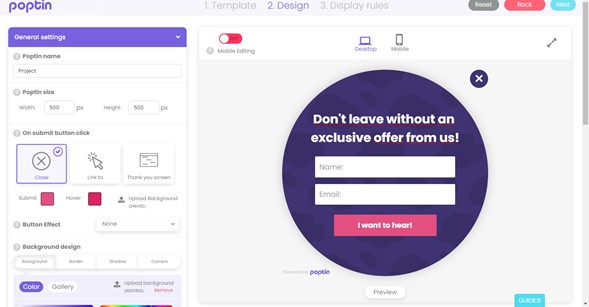
To understand all of Poptin’s benefits, it’s vital for you to know precisely what its service entails. Poptin is a free lead capture platform. In essence, the app uses attractive designs and overlays to convert visitors into leads, which increases a website’s engagement.
In Poptin, you can use many features to optimize your business and get more leads, sales, or subscribers. These features include the following:
- Pop Ups
- Contact Forms
- Integrations and Free Templates
- Seamless Marketing
- Triggers
- Targeting
- Drag and Drop Editor
- Full-Screen Pop Up Overlays
- Diverse Customization Options
- And more!
Learn more about the Poptin features here.
To create a Slack pop up, go into Poptin’s interface, and choose a template to work with. Once you’re done, you’re free to adjust everything to your likings, such as Poptin size, background design, extra elements, integrations, and other advanced settings.
When you’re satisfied with the results, the only thing left to do is to set up your Poptin’s display rules, which include display triggers, page targeting, and display frequency.
Make sure to verify that everything is good to go and click on the “Publish” button on the top right.
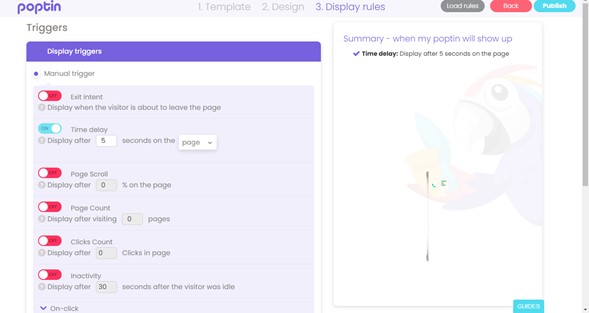
How to Integrate Your Pop Ups with Slack
Integrating your final pop ups with Slack is fairly easy! To do this process correctly, you must follow the steps below:
Step One: Log in to your Poptin account and go to “Pop Ups” section. Click on the pencil button next to the pop up you want to use with Slack.
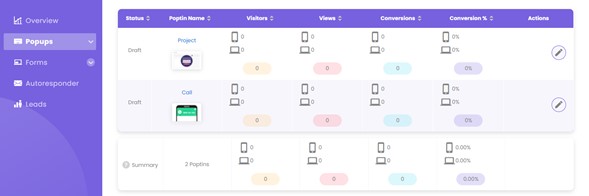
Step Two: Go into the “Email and Integrations” section of your design, click on “Add Integration” and choose “Slack.” You’re going to be prompted to add your Slack Channel and other additional information.
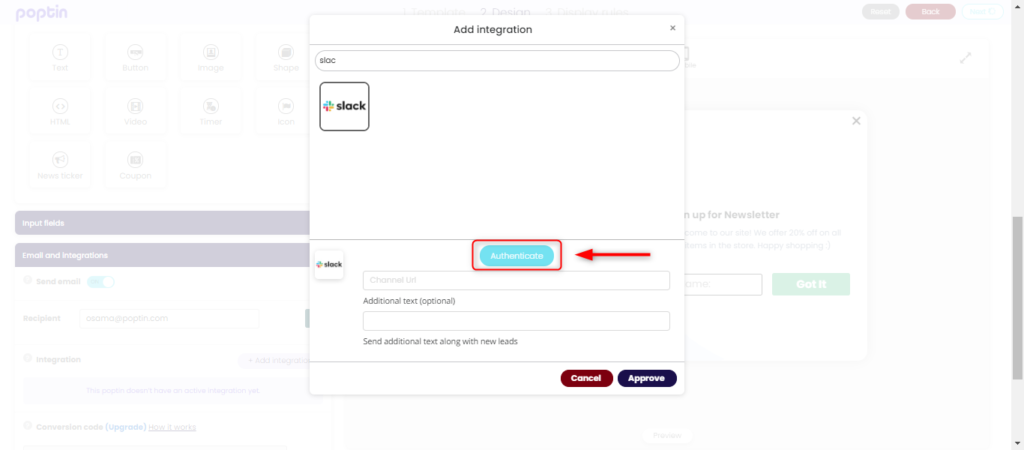
Once you’re done with the last step, you’ve successfully set up your Slack leads. In essence, your Poptin lead should look similar to the screenshot shown below:
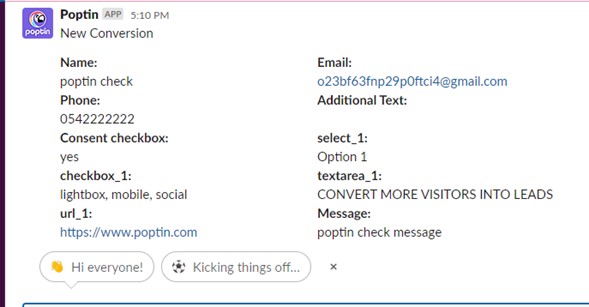
Get the complete help guide here.
The Bottom Line
Integrating Poptin with your Slack channels can be a great opportunity to gain more leads and get real-time updates on them, which can significantly optimize your workflow. Poptin offers several free templates and features you can use to create your first design, and the process doesn’t take you more than a few minutes.
If you’re ready to start integrating your Poptin pop ups with Slack, make sure to sign up today for free!




