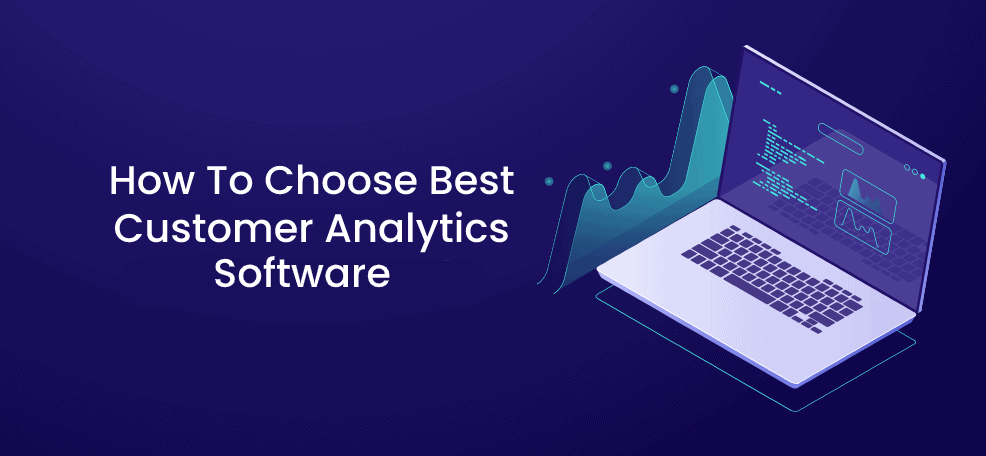The modern market is highly competitive, and only businesses that utilize the right tools are still winning. Today’s most powerful tools serve to collect a vast amount of data about visitor stats, behavior, and habits. The data brings plenty of benefits to businesses across various industries.
These tools also help businesses pick up patterns, allowing them to predict customer behavior in the future.
The high demand for these tools has created a rich market with plenty of options. Even though many of them offer great features, not every tool will get you the data you need. Additionally, as they come with different costs, finding the best value is also essential.
In this article, you’ll discover some crucial things to consider before choosing the best customer analytics software. Before getting into all the details, let’s explore customer analytics software and why it is essential.
What is customer analytics software?
Customer analytics software serves to help businesses better understand their target audience, visitors, and users. There is a wide range of these tools in the market, as their unique design collects data about specific user behavior.

For example, some customer analytics tools help you get your visitors’ age, location, and time spent on your platform. After gaining access to all these details, you can better optimize your website for future visitors and adapt it to serve them better.
On the other hand, you can also use tools to create an interactive heatmap for all pages on your website. That way, you’ll be able to see your customers’ behavior path throughout your website.
Seeing how your visitors react to popups, notifications and buttons provide a competitive advantage. Following these metrics will show whether any optimization can help improve the customers’ journey.
All in all, these tools help businesses get crucial behavior data about their customers to improve their services.
How can customer analytics help your business?
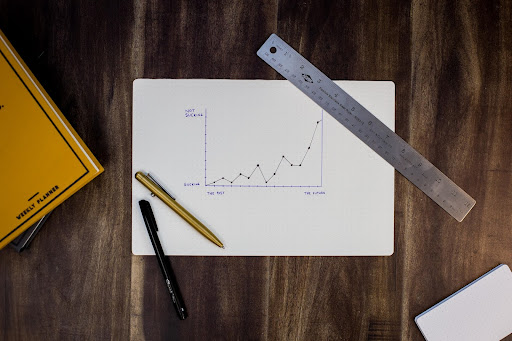
Getting all that data paints a complete picture of your customers’ behavior on your platform. It can give you an idea of the required improvements that can lead to numerous benefits. Some of these include:
- Customer satisfaction
- Higher customer retention
- Better conversion rates
- Smooth customer journey
- Precisely targeted ads
- Growing profits
These are all powerful reasons that’ll ensure steady business growth. However, there are several important things to keep in mind.
Keep reading to see what you should consider before implementing your next customer analytics software tool.
1. Start with your goals
The crucial step for progress is defining what’s your actual goal. What do you want to improve at the moment? Is it your customer service? Is it your sales funnel? Do you want better social media engagement? Are you looking for more sales?
Answering all these questions is necessary before you proceed. After doing that, you’ll know your direction towards progress. That’s when you can decide which sets of tools you need to get the desired results.
For example, if you want more sales, you’ll need an analytics tool focusing on measuring that metric.
2. User-friendliness
Implementation of any tool takes some time. It’s important to shorten that period as much as possible. You can achieve that by recognizing the characteristics of user-friendly software.
First, it’s best to opt for a tool that a non-technical user can implement. That removes any need for some kind of expensive training process just to set it up.
Second, find a tool that comes with outstanding documentation. That’ll simplify the whole process of using it. Still, check how responsive the customer support is. That way, you’ll know whether you can count on it if something goes wrong.
Last but not least, aim for a clutter-free interface that indicates what kind of data is currently on display. Any employee that comes in touch with the tool should know how to use it within a day or two.
Simplicity will keep things smooth and your team will be able to add the tool to the regular workflow quickly.
3. Integration support
Integration is crucial for businesses, as it carries many advantages. But, whenever a new tool joins the arsenal, it should play well with others.
So if you’re planning to add new customer analytics software to your collection of tools, opt for a solution that will integrate with your whole system easily.
For example, if you’re using a CRM solution, you could check whether the analytics tool integrates with it. That way, you can extract the user behavior data and keep everything in one place.
The more integration options are available, the better. It’s also crucial for a business’s future due to integration with any tools in the future.
4. Scalability potential
Picking a tool that currently meets your business needs is not the best strategic move. Before you decide which software to go for, it’s essential to think things through. What happens if your team grows? What happens if your whole business keeps growing?
Can that tool remain effective and adapt to your potential needs in the future? That’s why it’s best to partner up with professional service providers who keep their tool’s functionality in the cloud.
Cloud-based software tools are perfect for scaling scenarios, as they can quickly adapt to new business demands.
Put scalability on your checklist before you make the final verdict. Go over all the tool’s features and check how flexible it is.
5. Pricing

No matter how well a business is doing, it should always find the most efficient ways to handle its capital. Before you sign the deal, thoroughly analyze the software tool’s pricing model – you’ll always find several options available.
Here are some of the most popular pricing models you’ll encounter:
- Subscription pricing — This means that you’ll pay a monthly or annual fee to use the software.
- One-time fee — After you pay the one-time fee, you get lifetime access to the software tool.
- Pay as you use — Some companies charge for their tools based on your use. The more you use the tool, the higher the price goes. On the other hand, the less you use it, the lower the price.
Some crucial things to keep in mind here are any potential hidden costs. Also, check whether the service is self-hosted, or cloud-based. With the former, you’ll have to face additional hardware expenses, while with the latter, all the costs are on the provider’s side.
After taking some time to compare different options on the market, you’ll quickly conclude which one works best for your business needs.
6. Detailed analytics
While you’re looking for a tool that’ll serve you with metrics, it would be helpful to opt for one that comes with some advanced features.
For example, it could detect any behavior patterns to predict trends in the future.
You can then use the tool to create insightful reports that’ll help get better business results.
7. Customization
Various tools come with specific features that are not the best fit for different business processes. Therefore, it’s essential to see whether it’s customizable to fit your exact needs.
For example, there’s a chance that you need a custom solution that’ll fit in your current workflow.
Additionally, think about your future needs. Is the software you’re planning to use customizable to meet your requirements in the future?
8. Mobile support
An increasing number of companies are working with remote employees. Frequently, employees are on the go but remain productive. One of the crucial things to consider is mobile support.
Is the tool available on mobile platforms? Can users create reports, edit them and share them with their colleagues? These are all essential questions for the modern workforce.
With a thorough investigation of the tool’s features, you’ll easily spot whether it meets the mobile compatibility criteria.
9. Collaboration
While the analytics tool needs to collect different data sets, it’s also essential that it supports collaboration features, or better yet, incorporates a centralized enterprise data warehouse where all data is consolidated and standardized.
Employees need to be able to quickly coordinate and exchange analytics reports before making some vital decisions.
That’s unnecessary when all the employees are in one place, but it becomes necessary for bigger companies with remote offices. It’s another reason why mobile support is essential. Employees can use their mobile devices to collaborate on various projects while on the go.
Ensuring seamless collaboration is crucial in all industries, as it keeps the productivity levels high.
10. Security
Does the analytics tool pack any security features? All that data is precious and you want to keep it in your possession. Given the nature of remote work, many of your employees will use various networks to connect to your system and work with data.
Opt for a tool that has an in-built system of keeping intruders away. That’ll become more important soon, as the number of cyberattacks keeps growing. You can also use a secure online repository to save sensitive information and enhance your data storage security.
Concluding thoughts
Hopefully, this article will help you find the best tool for your business. Before reaching a conclusion, consider all the above-mentioned elements. Pick a customer analytics solution that’ll best fit your business model.
The key things to consider are features, flexibility, and price. These three will significantly impact your team’s efforts. When you balance everything out, give your top pick a go. You’ll know whether you’ve made the right choice from the moment you start using it.
About the author:
Mohamed Sehwail is a pioneer investment and financial executive who capitalized on strong entrepreneurial and financial skills through working in leading roles over the past decade.