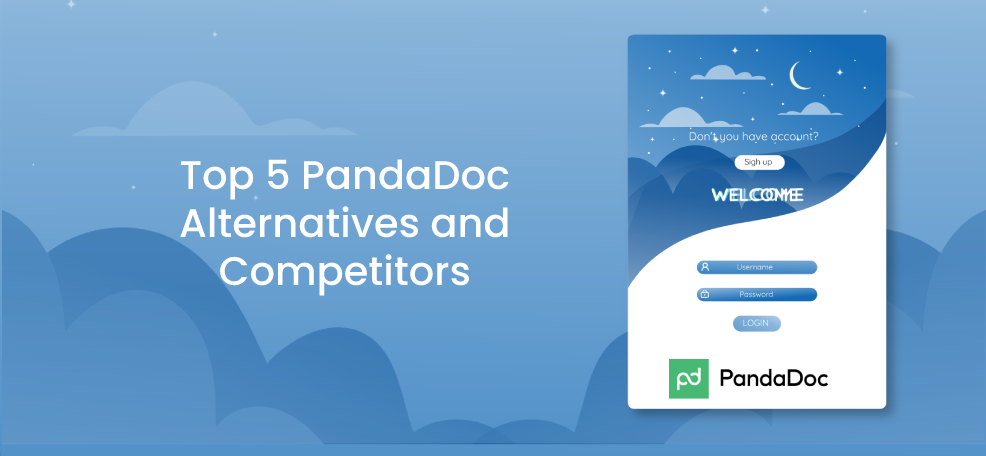Have you ever wondered what you could use to create website forms? PandaDoc is a great service and helps you build documents. However, it’s used internally. Therefore, you can create web forms, sign documents, edit them, and help your team succeed.
It’s not unique, but many people use it. With that, you can have email forms and contact forms for your team to use when necessary. Let’s learn more about PandaDoc and its alternatives. That way, you’ve got the information needed to make a decision.
What is PandaDoc?
PandaDoc is a document management software. With it, you can create website forms, quotes, proposals, contracts, and human resource documents. This solution is primarily geared toward marketing and sales teams.
Whether you’re trying to create customized proposals or edit ready-made templates, you have the tools necessary. However, the goal here is to streamline your proposal process and not generate leads through website forms.
There are plenty of features to enjoy, such as:
- Auto reminders
- CPQ
- Payments
- Branding
- Webhooks
- Expiration needs
- Approvals
- Content locking
- Multiple workspaces
However, it might not be ideal for some users. Instead, here are the top PandaDoc alternatives to consider.
Best PandaDoc Alternatives
Poptin
Poptin is primarily a platform used to create website forms and pop-ups. However, you can use it for internal needs if you want.
With Poptin, you can change anything you want on the forms. Whether you need standard order forms or contact forms for the team to get in touch easily, it’s possible.
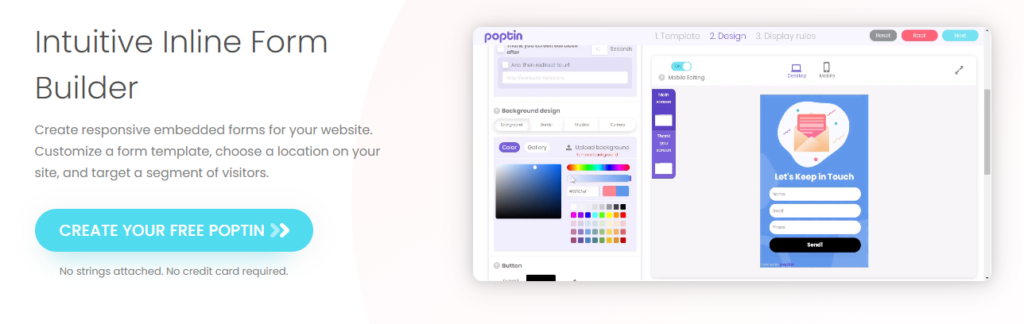
However, Poptin goes a step further, allowing you to create email forms. Here, you can see more leads and conversions, allowing you to make more sales. Both form styles are crucial for businesses.
There are various features to enjoy with Poptin:
- Forms (CTAs, advanced forms, yes/no forms, email forms, contact forms)
- Pop-ups (Full-screen overlays, social, lightbox, mobile, top/bottom bars, slide-ins/surveys, etc.)
- Drag and drop editor
- Exit-intent technology
- More than 40 templates
- More than 50 integrations
- A/B testing
- Autoresponders
- Manage accounts feature
- Built-in analytics
- Multiple triggers
- Various ways to target customers or team members
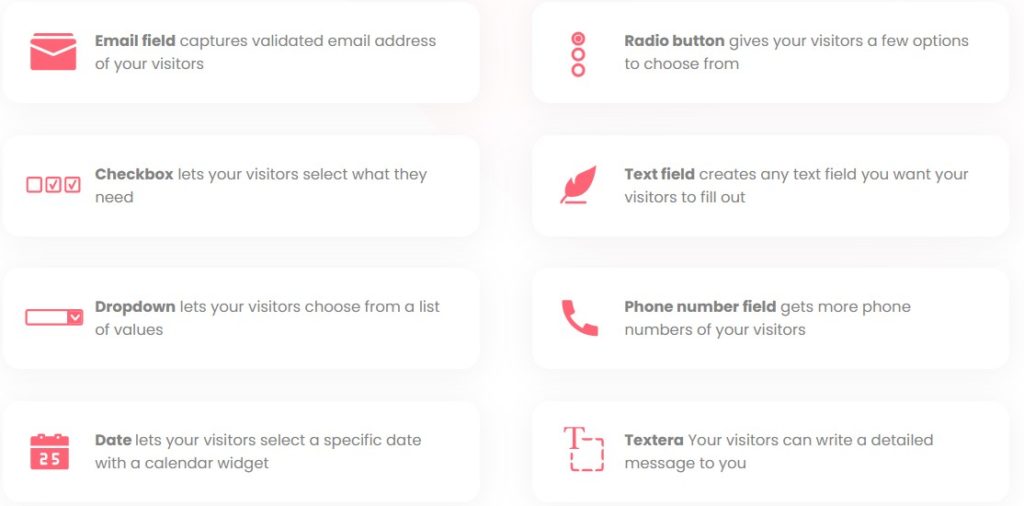
Along with that, you can use it with WordPress and get even more features. For example, it’s easy to choose different themes and customize the forms and pop-ups. Add animation and so much more.
This is considered a comprehensive builder, so it does just about everything you want. However, it focuses more on lead capture instead of internal needs. Still, you can build forms that speak to your customers and team members easily.
Get to know more Poptin features here.
Pricing
Poptin’s price structure is based on how many website visitors you have:
- Free (1,000 visitors)
- Basic – $19/month (10,000 visitors)
- Pro – $49/month (50,000 visitors)
- Agency – $99/month (150,000 visitors)
With any plan, you get all the features and can create internal and external (website) forms easily.
Pros:
- Set up repetitive pop-ups to appear at certain times
- Can turn off pop-ups and forms as needed
- Autoresponder included for sending welcome/thank-you/received emails as needed
Cons:
- Can affect processes for making forms/pop-ups
- Not ideal for internal form building
One customer said that customer service was extremely helpful. Overall, the company was happy with the platform.
Another person said that implementation was a breeze with an intuitive dashboard.
However, one reviewer said that it takes too long to migrate from another system. Another person was looking for an internal document creator, and Poptin isn’t for that, though there are workarounds to get what you want.
Formstack
Formstack is primarily a data collection platform and survey builder for companies. It’s easy to build advanced forms, including order forms and email forms, because of the conditional logic used.
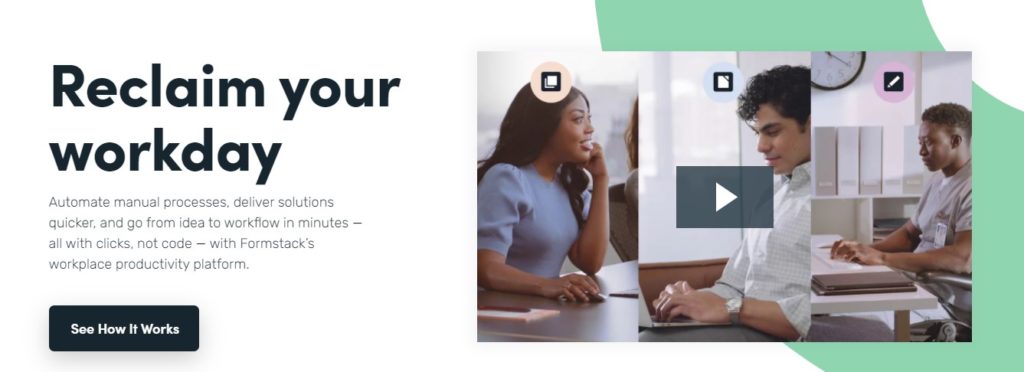
There is a wealth of features available with this software, such as:
- Conditional logic
- Various integrations
- Data analysis
- Security
- Pre-made templates
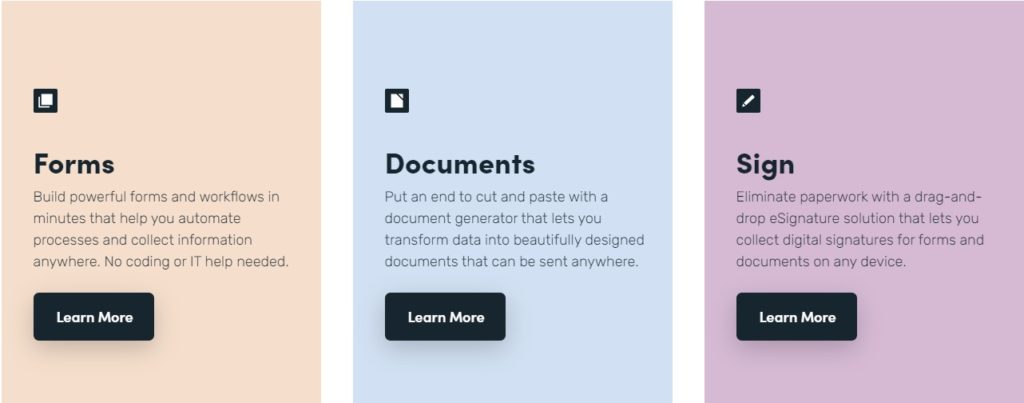
Pricing
The pricing for Formstack depends on what you want. There are different structures for Sign, Documents, Sales Forms, and Platform.
For forms, pricing is:
- Starter – $59/month
- Teams – $99/month
- Pro – $249/month
- Enterprise – Custom
Pros:
- Conditional logic for multi-faceted forms
- Integrates with payment processors and CRMs
- A/B testing with data analytics
Cons:
- Expensive
- Not ideal for small companies
- Unclear pricing for add-ons
Many people claim that Formstack has great customer service with quick response times. Others have talked about how easy it is to use.
Most negative reviews stem from the fact that the prices are so high. To get all the features, you must go with a custom price.
Leadformly
As its name suggests, Leadformly focuses on lead generation and claims it can offer a 300 percent conversion rate. You can use it to build high-converting and powerful lead forms quickly.

Consider the many features that Leadformly offers. These include:
- Over 15 question types
- A/B testing for landing pages
- Lead segmentation
- Honeypot spam reduction
- Drag and drop form builder
- Validation
- Intelligent forms
- GDPR compliance
- Various form options (contact forms, email forms, and order forms)
- Many integrations
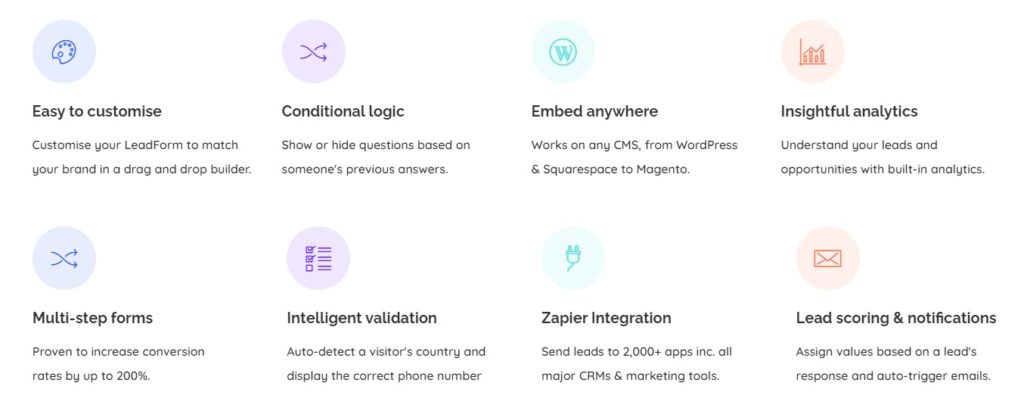
Pricing
The pricing structure is based solely on how many leads you get a month:
- $37/month for 250 leads
- $62/month for 500 leads
- $89/month for 750 leads
- $109/month for 1,000 leads
- $149/month for 1,500 leads
- $179/month for 2,000 leads
Pros:
- Ideal for companies that need high-quality leads
- Cost-effective compared to other PandaDoc alternatives
- Boost conversion rates up to three times
- Over 1,000 integrations
Cons:
- Not suitable for beginners or startups with few conversions
- Requires your own domain
One person claimed that they weren’t creative and still had fun making forms. Another reviewer commented that more question types could be nice.
FormKeep
FormKeep is a form automation software for enterprises and startup businesses. You can quickly create interactive forms and customize all aspects. Then, it’s easy to distribute them as website forms or in CRM systems.
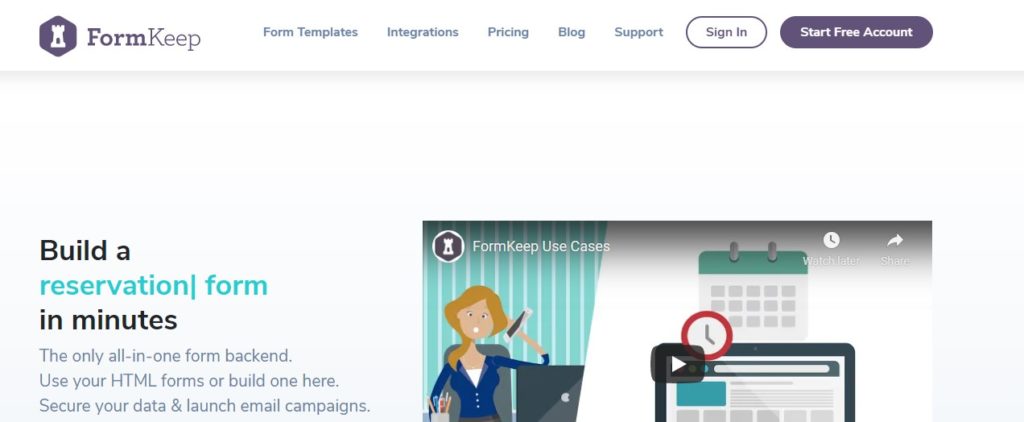
Here are some of the features:
- Drag and drop editor
- App integration
- Custom URLs for surveys
- Embeddable forms
- Supports video/image/audio
- Many templates
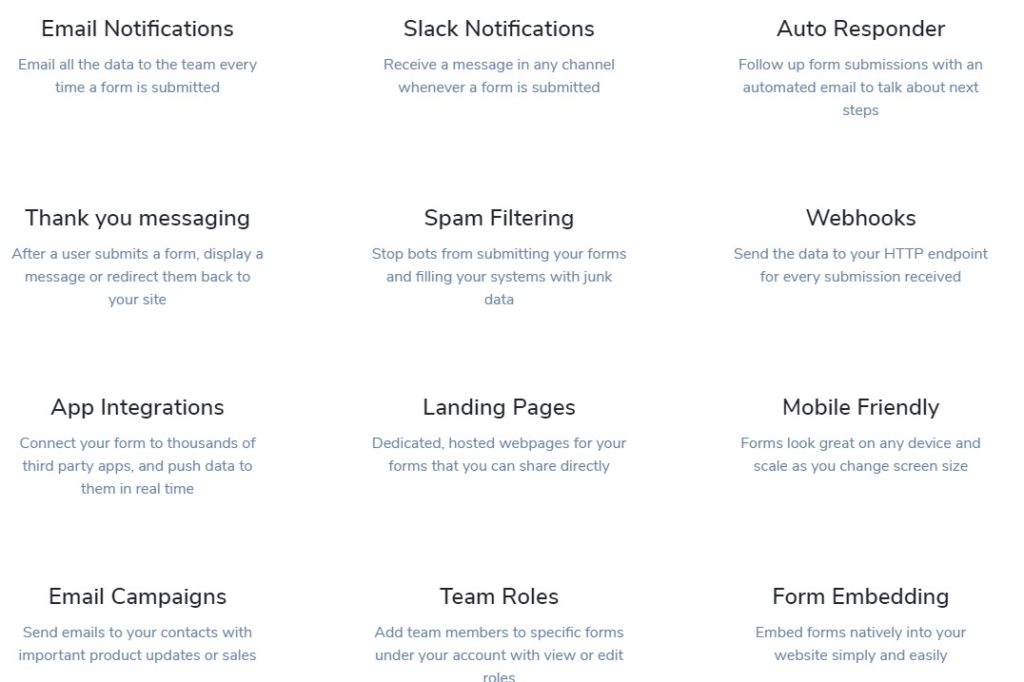
Pricing
The pricing structure is based on the submissions. However, you do get more perks with high-tier plans.
- Free – Unlimited forms and 50 submissions
- Essential – $4.99/form with 1,000 submissions
- Professional – $6.99/form with 10,000 submissions
- Premium – $5.90/form with 100,000 submissions
Pros:
- Autoresponder
- Webhooks
- Spam filtering
Cons:
- Confusing price structure
- Daily notifications not included on all tiers
There weren’t many testimonials for FormKeep anywhere. However, most of the positive ones focused on how easy it was to use.
The few complaints were from people who didn’t know how to use the notification feature.
123 Form Builder
With 123 Form Builder, you can create online surveys with an easy drag-and-drop feature. It can also be used to create various website forms and questionnaires. Plus, it was designed for multiple businesses.
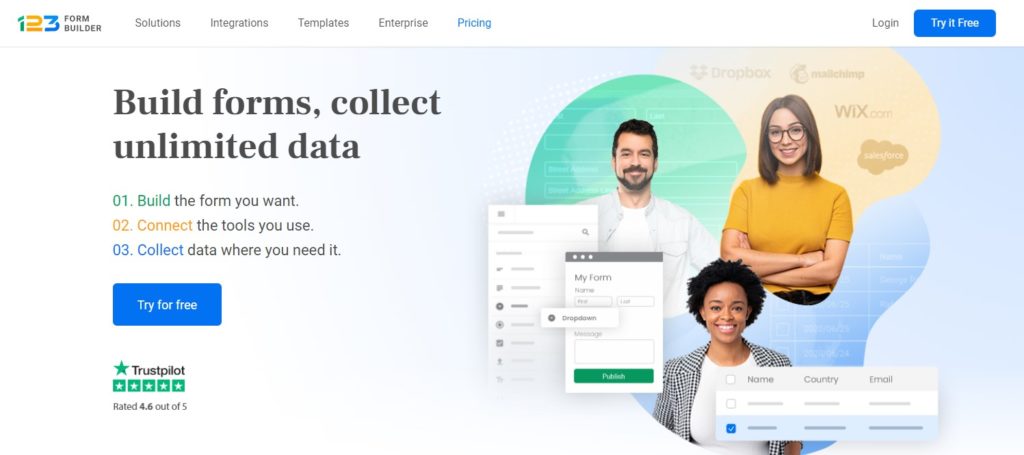
Here are the features to consider:
- Drag and drop editor
- Publish anywhere
- Customize any template
- Many integrations
- Data analysis tools
- Event calendar and registration
- Confirmation and reminders
- Collaboration tools
- Access controls and permissions
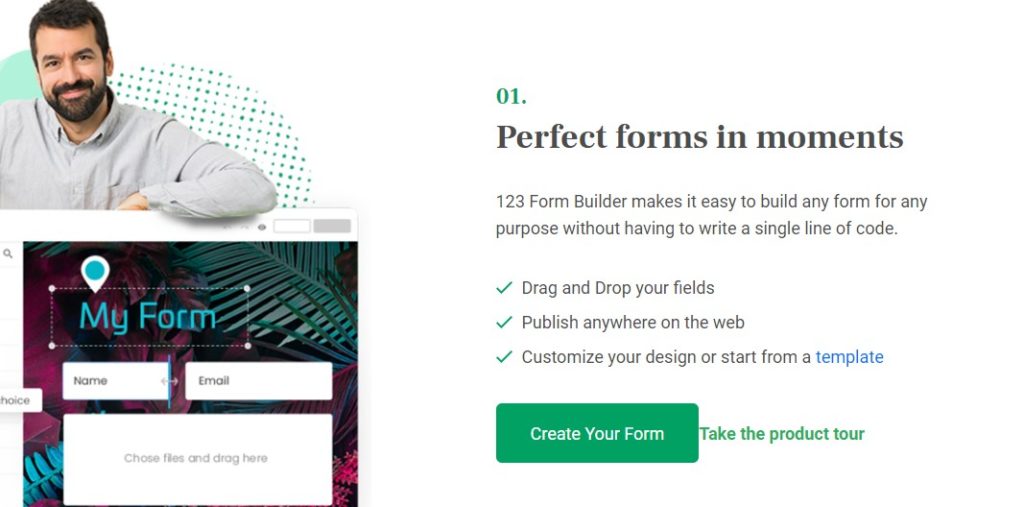
Pricing
The pricing structure is based on how many forms and people you have on your team:
- Basic – Free (one form/seat)
- Individual – $24.99/month (five forms/one seat)
- Team – $59.99/month (15 forms/three seats)
- Enterprise – Custom
Pros:
- Easy to create surveys and forms
- Great customer service
- Customization options
Cons:
- Outdated and overwhelming editor
- More resources/tutorials needed
- No real-time editing
Many of the positive reviews focus on how easy the software is to use. One person said they built HTML forms with no experience at all, making it empowering.
However, others complain that the entire process was overwhelming. There needs to be more design elements and explanations.
Conclusion
When it comes to creating website forms, it’s crucial to choose the right company. PandaDoc focuses more on the internal aspects and what forms you might need for new hires and other purposes.
Though it is thorough with its abilities, most people are focused on lead generation. They want order forms, email forms, and contact forms.
Some of the PandaDoc alternatives also focused on internal requirements. However, Poptin is different. When you sign up for it, you get free forms that can be updated and changed to meet your needs.
Now is your chance to try Poptin for free. See what pop-ups and various forms can do for your conversions and boost your sales the easy way. Please sign up for Poptin today!