Popupsmart is a simple and effective pop-up builder that, without any coding, allows you to increase your online sales and improve your website easily.
Pop ups are certainly a great way to attract visitors to your business and increase your website’s conversion rates.
Since these highly effective windows appeared on the market, various websites have been releasing tools that help create pop-up windows according to the exact measure of the customers.
One of these tools, Popupsmart builder, can help you create amazing pop-ups in just a couple of minutes, but if it doesn’t fully meet your needs, there are more than good alternatives.
In the continuation of this article, we are going to introduce you to several Popupsmart alternatives that are worth trying.
So, let’s start!
Popupsmart: Overview
Popupsmart is a simple pop-up builder that helps businesses around the world by engaging visitors, building email lists, creating pop up campaigns, and more.
It is a user-friendly tool that can be set up easily and without any coding skills.
With this tool, you can make interesting pop-ups using ready-made templates of beautiful designs.
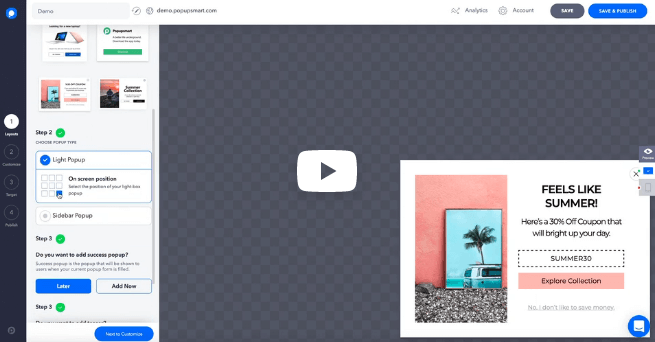
Promote your offers and use advanced targeting options to reach the right visitors at the right time and convert them into customers.
You can also integrate Popupsmart with your favorite platforms and make everything function more smoothly.
Offered features:
- Customizable ready-made templates
- Targeting options
- Triggering options
- Geo-location
- Smart mode based on AI
- Integrations
- Step-by-step recipes
Advantages of using Popupsmart
It is a simple yet powerful tool designed to make it easier for users to use it to the maximum and to address their needs.
By using irresistible offers like coupons, discounts, you can attract your visitors’ attention and increase conversion rates quickly.
Some of the highly converting pop-up types that this tool offers are:
- Sidebar
- Lightbox
- Floating bar
- Fullscreen overlays
These beautifully designed templates will boost your sales and make your business stand out.
Exit-intent popups can help you maintain your prospects by showing up at the right time and reducing cart abandonment rates.
You can set your campaign goals and get inspired by various recipes, that is, solutions that will get you an increase in sales like growing email lists, getting more phone calls, and more.
It integrates with Mailchimp, WordPress, Bigcommerce, Shopify, and more.
Disadvantages of using Popupsmart
Certain bugs can be found when using the pop-up builder.
There is a lack of customization options.
1. Poptin
Poptin is a pop-up tool that is very easy to use and it is used by everyone, from bloggers to online marketers.
With this tool, you will be able to create beautiful pop ups for your e-commerce website in just a couple of minutes using its various features.
In order to be converted into loyal customers, your visitors must first be engaged and their attention needs to be occupied with, for example, some awesome offers.
In addition to pop ups, Poptin allows you to create:
- Embedded forms for your website
- Automatic emails that you can send to your subscribers
Using a drag and drop editor, you can create highly engaging pop ups quickly and easily.
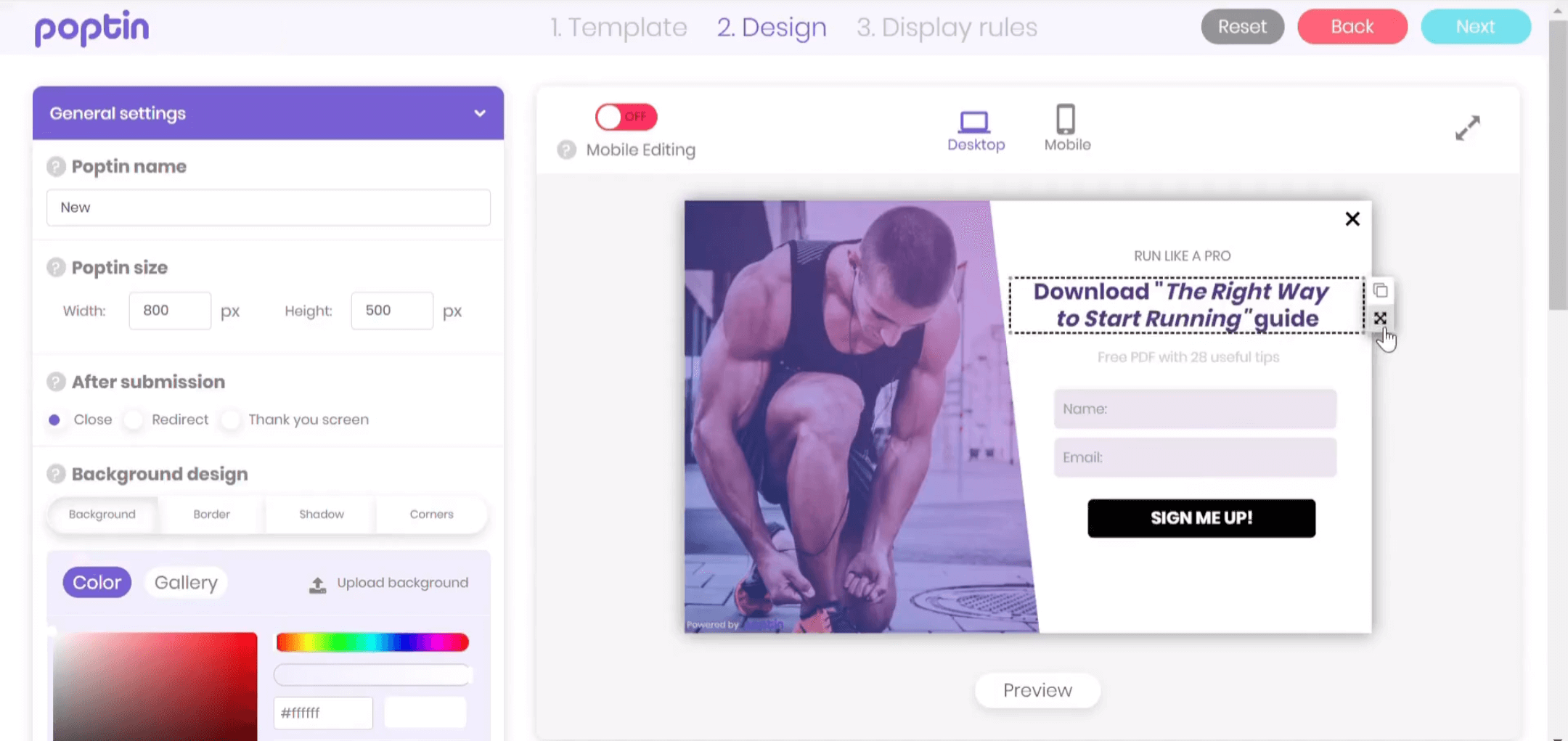
Change colors, font size, add images, tables, text, logos, and so on, and make your pop-up exactly to your liking.
By using its advanced targeting and triggering options, you can present your offers to the right people at the right time.
There are several different types of pop ups that you can try out:
- Lightbox popups
- Countdown popups
- Slide-in popups
- Fullscreen overlays
- Top and bottom bars
- Social widgets
With the A/B testing option, you can analyze the performance of your windows and choose the best one.
Offered features:
- Easy-to-use drag and drop editor
- Advanced triggering options
- Advanced targeting options
- A/B testing
- Templates library
- Analytics
- Customer support
- Integrations
View Poptin features here.
Advantages of using Poptin
Just one of its many advantages is the ability to create amazing, highly engaging popups for a very short period of time without any coding skills.
Also, this tool offers several different types of popups for your customers and advanced targeting options so you can show them to your target audience and reach exactly those people who would be most interested in what you have to offer.
These pop-ups will help you collect more leads, increase the number of subscribers, and eventually get more sales.
Besides amazing analytics and A/B testing options, this tool has a very easy-to-use drag and drop editor that can help you maximize your creative potential.
Diverse templates library offers various beautiful templates for your website according to your customer’s needs.
Customer support can help you with any doubts and it is available via:
- Phone
- Live chat
Their great team is ready to help you solve any problems and guide you through the whole experience of using this increasingly popular tool.
Disadvantages of using Poptin
This tool does not have many disadvantages but if you come across some difficulties when using its detailed analytics because you are new to this, it is better to ask customer support for help and everything will be resolved shortly.
Poptin’s pricing
Poptin offers a monthly and an annual plan. When it comes to packages, you can choose the one that suits you best and their prices start at $19 per month. Also, there is a free version, so you can try it out before you decide to upgrade.
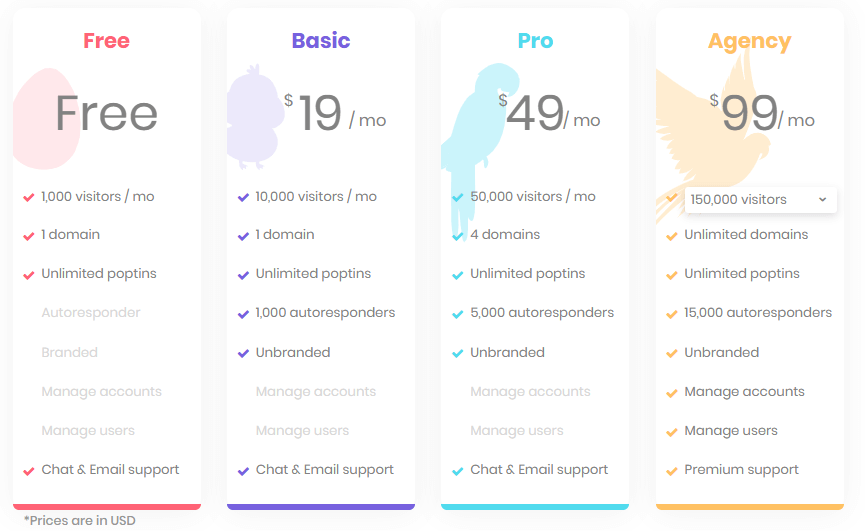
Why is Poptin an excellent Popupsmart alternative?
The ultimate goal of these windows is to bring your business more sales, so that is exactly what you get when using the Poptin tool.
With advanced triggering options, you get the ability to make your windows appear at the exact right time to the right people so your conversion rates will surely go through the roof.
It also offers an A/B testing option which is great for analyzing your pop-up performances and helping you choose the best pop-up to use on your website.
Maybe the most amazing feature of this tool is its extremely easy-to-use drag and drop builder. It can help you create beautiful pop-ups and customize them as you wish.
With its templates library, you can create pop-ups more easily and quickly than ever.
Poptin’s ratings as a Popupsmart alternative
Here are the ratings:
Ease of use: 5
Customization level: 4
Visual appeal: 5
Features: 5
Integrations: 5
Customer support: 5
Pricing: 5
Total: 4.9/5
Watch this quick Poptin review by the CEO of Shapewear Wholesale and learn how they were able to triple their conversions with pop-ups:
2. OptinMonster
OptinMonster is a toolkit that can help you increase your conversion rates instantly and grow your email list, too.
Just some of the forms that you can create using this tool are:
- Lightbox pop-ups
- Floating bars
- Gamified wheels
- Scroll boxes
- Fullscreen overlays
To use this tool you do not need any coding skills and you will need only a few minutes to set it up.
You can start from scratch or you can use pre-made templates and create stunning pop-ups for your website.
With its customizable drag and drop builder, you can create pop-up windows as you envisioned them and do it all in just a few steps.
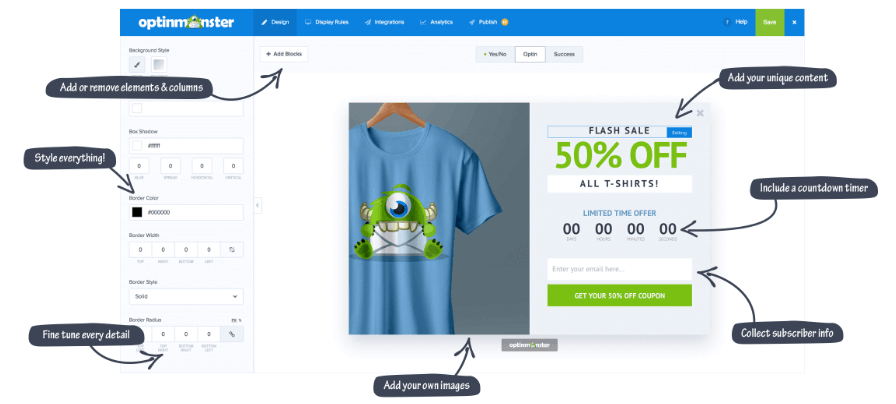
You can change font size, add or remove text, images, your own content, and style everything according to your needs.
Its dashboard is very simple and clear, and in addition to all these amazing details, it also offers you the possibility to include a countdown timer to create a sense of urgency, CTA to collect subscriber info, and so on.
OptinMonster also helps you reduce cart abandonment rates with its behavior-based triggers, and with its targeting options, you can show your messages to the right audience and not waste another minute.
By using analytics and insights, you can see what type of pop-up converts best and use it to your advantage.
Offered features:
- Drag and drop builder
- Templates library
- Triggering options
- Targeting options
- Analytics
- A/B testing
- Exit-intent technology
- Integrations
Advantages of using OptinMonster
It helps you create great pop-ups to attract and maintain your visitors’ attention and increase your revenue easily.
By using, for example, scroll trigger, you can show a relevant message or offer to your website visitors at the exact time when they scroll to a specific part of the page.
That way, you get to create a better user experience and offer them something of value.
A/B testing option allows you to compare your pop-ups and find the one that works best for your business.
In order to improve your lead-generation strategy, you can use insights and see what needs to be changed to increase conversions.
Disadvantages of using OptinMonster
Compared to some similar tools, OptinMonster does not have enough customization options.
OptinMonster’s pricing
This tool offers 4 different packages starting at $9 per month, but before you opt for one of them, you can use a 14-day trial period and see whether it fulfills your expectations.
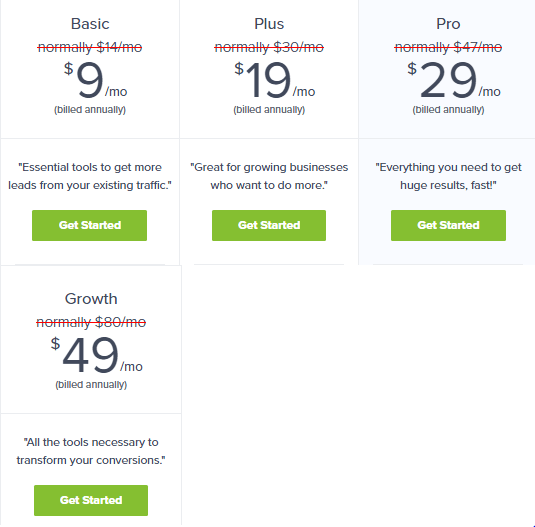
Why is OptinMonster a great Popupsmart alternative?
This tool has everything essential that your online business needs to get to a higher level.
It helps you create great pop-ups for your website and to do it easily, efficiently, and without any coding skills.
With its analytics and insights, you can analyze your visitors’ behavior and find out to which pop-ups and strategies they respond best.
The personalization option makes your potential customers feel welcome.
You can use seamless integrations to connect with your favorite platforms and make everything function smoothly.
OptinMonster’s ratings as a Popupsmart alternative
These are the ratings for this tool:
Ease of use: 5
Customization level: 4
Visual appeal: 5
Features: 5
Integrations: 5
Customer support: 4
Pricing: 5
Total: 4.7/5
3. Sleeknote
Sleeknote is another popular pop-up maker.
With this tool, you can create interesting and engaging pop-ups for your visitors to collect more leads and get more sales.
Also, it helps you grow your email list and turn even more subscribers into loyal customers with original offers and personalized recommendations.
It allows you to connect with your visitors and guide them through your website by showing them the right pop-up at the right time.
With its analytics and A/B testing options, you can see how your audience reacts to what you present to them and which pop-up window has the best effect.
Without any developer or coding skills, you are ready to go.
This tool has a simple yet effective dashboard where you can customize your popups down to the smallest detail.
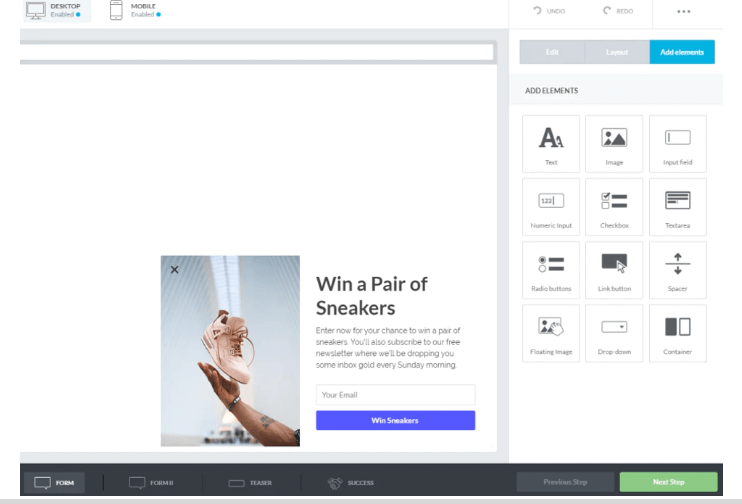
You can add or remove certain elements, and its dashboard is both desktop and mobile responsive.
Drag, drop, and remove text, images, logos, and so on, and make your pop-up fit perfectly with the design of your website.
Offered features:
- Drag and drop editor
- Customization options
- Targeting options
- Triggering options
- A/B testing
- Analytics
- Templates
- Integrations
Advantages of using Sleeknote
As this popup maker is totally user-friendly, you will not be needing any coding skills whatsoever.
Drag and drop editor is fully customizable, so you will be able to create perfect popups in a matter of minutes.
A/B testing and analytics will help you realize what type of windows works best for you and which campaigns are highly converting.
It is both mobile and desktop friendly.
Also, it offers numerous design elements to enable you to create eye-catching pop-ups for your website.
Disadvantages of using Sleeknote
As it is primarily intended for marketers, it should have more relevant features.
This tool is a little bit pricey.
Sleeknote’s pricing
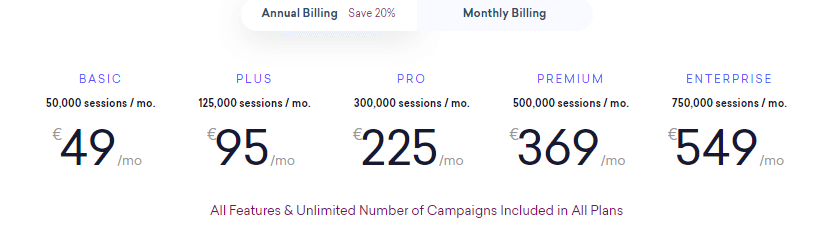
It offers a 7-days free trial, and after that, you can upgrade to some of the paid packages. You can opt for an annual or monthly billing plan.
Why is Sleeknote another great Popupsmart alternative?
With its highly customizable drag and drop builder, you will be able to create interesting and engaging pop-ups with minimal effort.
To use its many features, you do not need any developer or coding skills.
By using advanced analytics and A/B testing options, you get to see firsthand the efficiency of your pop-ups, what needs to be changed and what to leave, and so on.
This tool is also mobile-friendly, so you will be able to connect with your visitors wherever they are.
Sleeknote’s ratings as a Popupsmart alternative
The ratings for this tool are below:
Ease of use: 5
Customization level: 5
Visual appeal: 4
Features: 4
Integrations: 5
Customer support: 5
Pricing: 3
Total: 4.4/5
4. WisePops
WisePops is our final alternative and another great tool that can help you create intelligent pop-ups, bars, and banners for your website.
It is intended for online marketers and both big and small businesses.
In a matter of minutes, you can create amazing campaigns to convert as many visitors as possible and create beautifully designed pop-ups that your visitors will love.
With targeting and segmentation options, you will be able to track and reach the right audience for your e-commerce business and delight them with your offers.
There are numerous triggers available:
- After scrolling
- On exit
- On intent
- On click
That way, you can prevent your visitors from abandoning your website or show them the right message at the right time to make them change their minds.
Besides retaining abandoning visitors, these pop-ups can help you grow your email list, collect feedback, and so on.
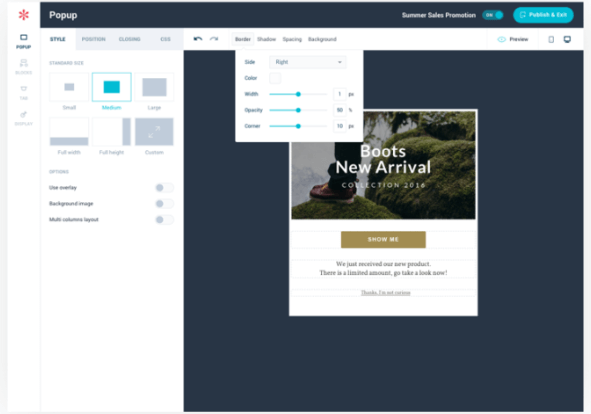
With just a few clicks, you will be able to make interesting and beautiful pop-up windows with its user-friendly drag and drop editor.
You can customize your pop-ups by removing certain elements, changing colours, fonts, adding images, videos, CTAs, or similar.
Offered features:
- Drag and drop editor
- Customization options
- Targeting options
- Triggering options
- Integrations
- Mobile responsiveness
- Customer service
Advantages of using WisePops
It offers several types of pop-ups in order to delight your visitors and keep their attention and some of them are:
- Mobile pop-ups
- Video pop-ups
- Email pop-ups
- Spin-the-wheel popups
- Website overlays
This tool also offers more than 50 different ready-to-use templates to make the whole creation process even easier for you.
You can select different triggers and use them to make your visitors take action.
Also, you can specify how often you want a certain pop-up to appear or when it should stop appearing.
Tracking options enable you to see what needs to be modified when it comes to your campaigns, which part of the campaign has the highest conversion rates, which brings higher revenue, and similar.
This tool has many integrations and only some of them are Shopify, MailChimp, WooCommerce.
Disadvantages of using WisePops
For those who do not plan to use all of its features, this tool is a bit pricey.
WisePops’s pricing
WisePops offers a 14-day free trial, and after that, you can upgrade to some of the paid packages according to how many page views you get per month.
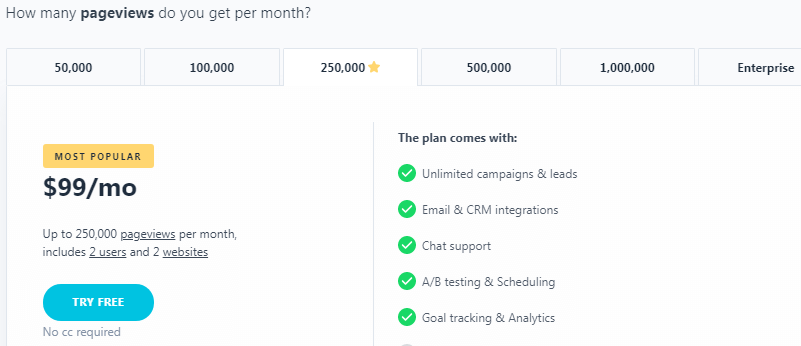
Why is WisePops another interesting Popupsmart alternative?
Besides being very easy to use, this tool’s drag and drop editor offers many customization options to create amazing pop-ups and design them to fit perfectly with your brand.
It is great for mobile devices as it is fully responsive.
To know what the effect of your pop-up is at any time, it is important to check the statistics and this tool offers great options like A/B testing.
It offers the possibility to survey your visitors right before they abandon their carts to see what could be improved.
WisePops’s ratings as a Popupsmart alternative
Here they are:
Ease of use: 5
Customization level: 4
Visual appeal: 5
Features: 4
Integrations: 4
Customer support: 5
Pricing: 4
Total: 4.5/5
The Bottom Line
Pop-ups are definitely a great way to get more potential customers, grow your email list, and ultimately increase your sales.
So, if you are looking for an all-in-one solution for your e-commerce business, try out Poptin. This tool helps you create beautiful, highly engaging popups with the help of its user-friendly drag and drop editor.
Although Popupsmart is a great tool that has many important features, you should try other options as well.
Pop-ups can be essential for your website’s improvement so don’t waste another minute and find the right popup tool right away!




