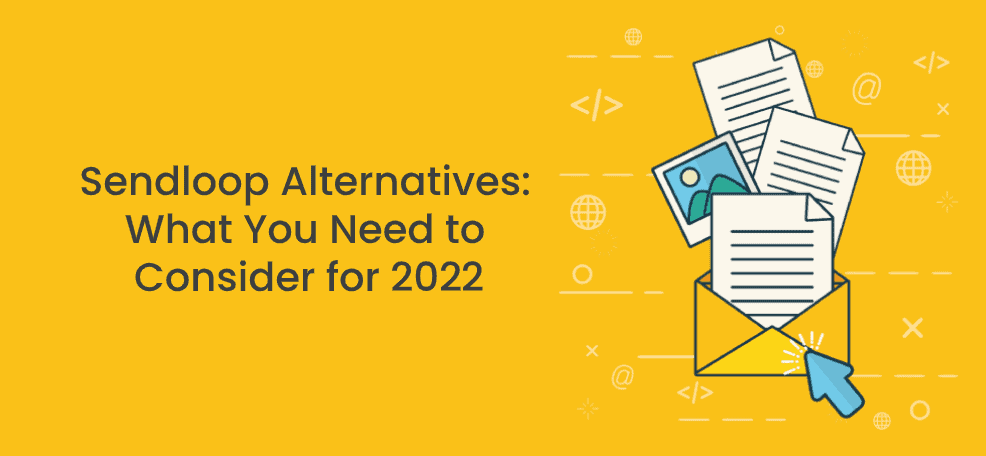Everyone wants help with their email marketing campaigns. It seems that you just can’t produce and send emails fast enough to your recipients. Most companies use email to get prospects interested in the business. To do that, you need the right email marketing software.
What Does Sendloop Provide?
Sendloop is quite easy to use for email marketing because it helps you reach the most appropriate audience. You can also tailor the email to the customer and your demands. It also features advanced plugins and tools to help you automate the email sending process.
With Sendloop, you can track customer data, get real-time reports, manage your lists, and so much more. Many people have started using it, and you may wonder why you should consider Sendloop alternatives.
Why People Switch from Sendloop
Pricing for Sendloop is quite straightforward, and it can be relatively inexpensive. With the price you pay, you automatically get all of the features. However, it doesn’t offer everything that the avid email marketing campaigner wants, and there’s no free trial.
Instead, you may want to consider some of the Sendloop alternatives listed below:
1. Smoove
With Smoove, you get an all-in-one platform, which helps you automate the email sending process and get more responses from the leads. You can easily develop personalized templates and customize fields.

It’s so much easier to convert your visitors to customers with the drag-and-drop features. Plus, you can create smart landing pages, personalized forms, and popups, and collect important data.
Features
There are countless features to like about Smoove. Email marketing is at the top of the list. You can develop templates that can easily be added and sent quickly. You’re going to have access to click-through tracking, auto-responders, list management, drip campaigns, and more.
Automation is essential, too. Smoove offers channel management, multivariate testing, analytics, lead nurturing and lead scoring to help you in this sector.
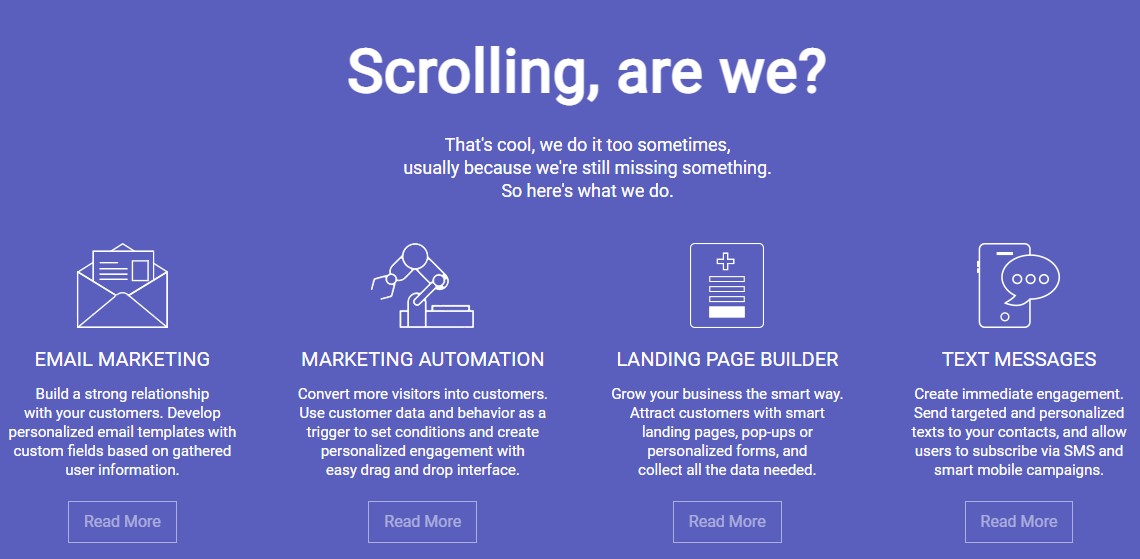
Pros:
- Simple and easy to use
- Various ways to customize templates
- Affordable pricing
Cons:
- Newer ESP; might contain bugs
- Formatting problems for mobile
Pricing
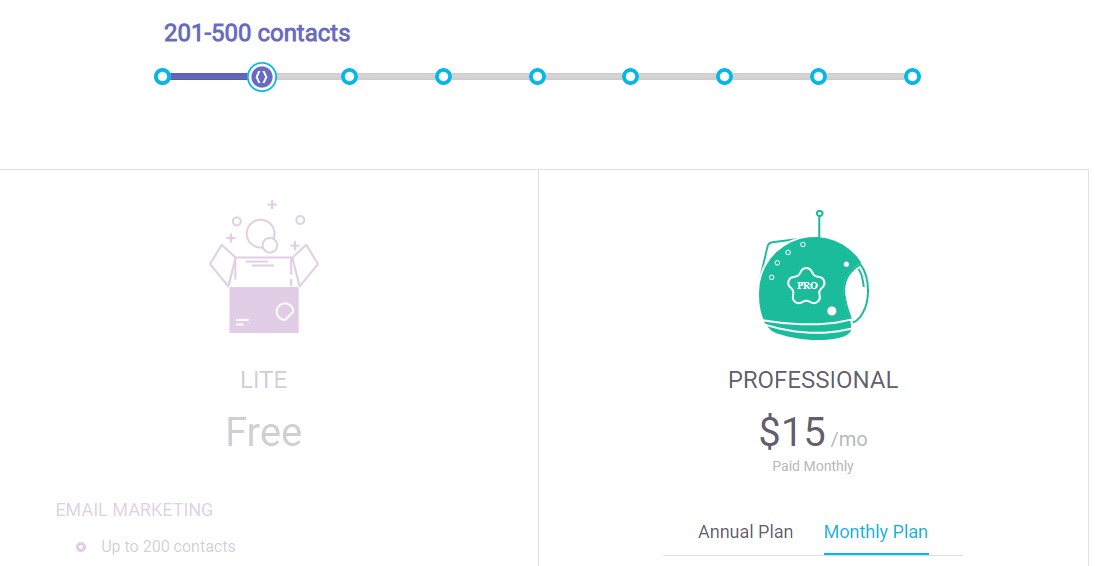
The pricing structure is quite easy to understand. If you have 200 or fewer contacts, you can use the Lite or Free version. It’s forever free, but when you get 201 contacts, it automatically jumps up to the Professional version.
Professional is only $15 a month for up to 500 contacts. You get to send unlimited emails, whereas the free version only allows 2,000 to be sent.
You get all of the features in Professional, including unlimited customized landing pages, in-site popups, and 40 automation journeys. This is just a short list; there are so many things you get with this ESP.
Who Is It For?
We think that Smoove is right for a variety of companies. It primarily focuses more on the email marketing aspect and isn’t a CRM. However, it does offer integrations that help you use it for transactional emails. Therefore, it’s ideal for SMBs, creatives, and so many others, making it a top option for Sendloop alternatives.
2. Drip
Drip is an excellent email service provider that helps you automate and build your email marketing campaigns. This is a cloud-based solution, so it’s equipped with various actions and trigger points, allowing you to customize your workflows and let them run for you.
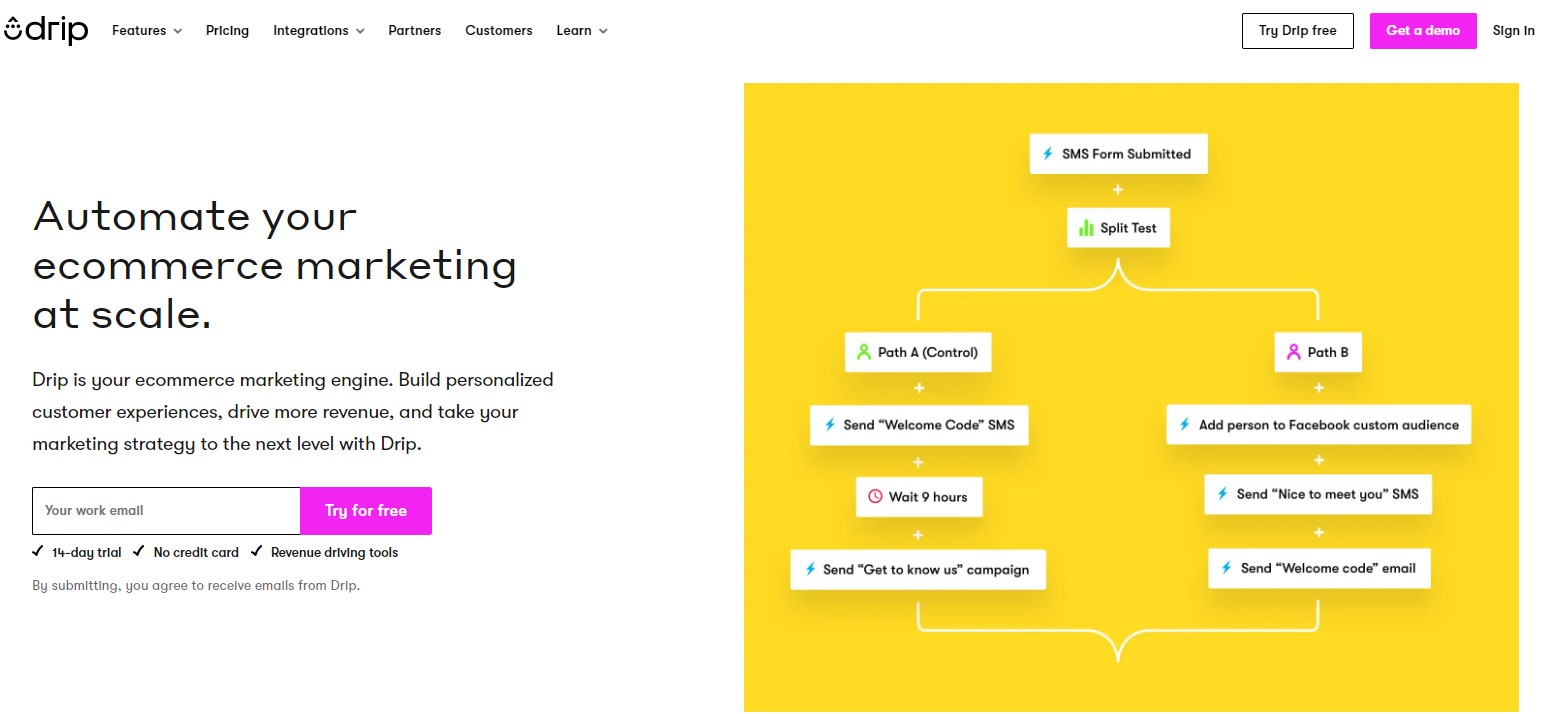
Features
You’re going to find a lot to like about Drip. We appreciate the visual application, making it fun and interactive to create new campaigns. The workflow builder helps you choose your customer journey and fill in all the right actions and triggers.
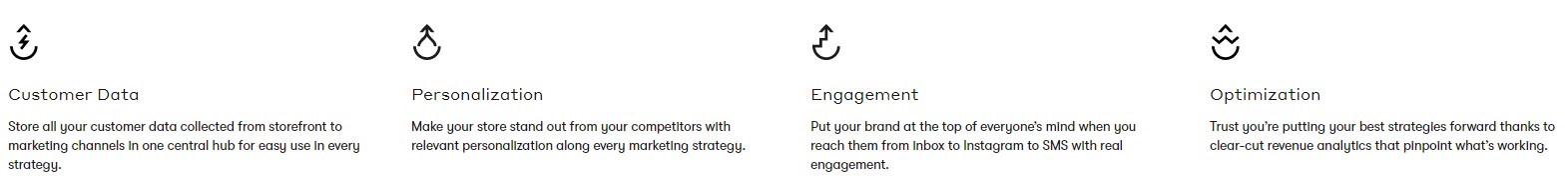
We like automated workflows and targeted campaigns. You don’t need to use manual responses to the triggers. There are assorted triggers/responses included, which saves you time. Plus, you can target the audience so that it only goes to the right people. Options include one-off emails, email blasts, and drip campaigns.
Pros:
- Easy to use
- Affordable
- Helpful support
Cons:
- Still new on the market and needs work
- Trouble with automations at times
Pricing
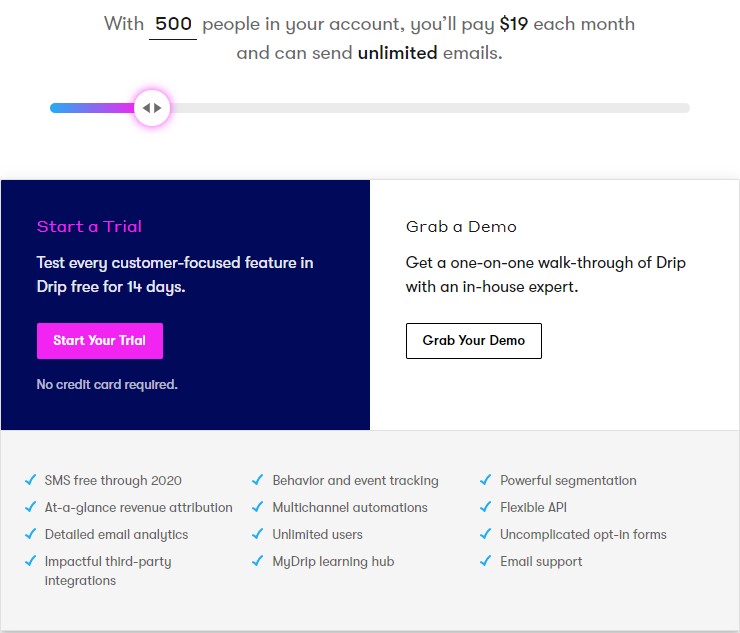
The pricing structure for Drip is quite easy to understand. If you have 500 or fewer contacts, you only have to pay $19 per month for unlimited emails. With that, you get all the features available. This includes event and behavior tracking, segmentation, and a flexible API.
You also have access to email support, the MyDrip learning hub, and revenue attribution features. There are also multi-channel automations and many others. Consider the 14-day trial period to see if it’s right for you before paying anything.
Prices go up from there. If you have between 500 and 2,000 contacts, you pay $29 a month. Then, at 2,500 people, the price jumps to $39, and so on.
Who Is It For?
If you find that you want marketing management and a CRM all in the same product, Drip might be the right choice for you. We like the low-cost aspect, at least until you have thousands of contacts. Therefore, it’s ideal for small/startup companies and larger businesses.
3. Emma
In 2005, Emma was born in Nashville, TN. Though it has more Southern roots than some of the other Sendloop alternatives on the list, it has various offices throughout the nation and even in Australia.
Emma isn’t the normal ESP and features an atypical focus that is sure to impress many.
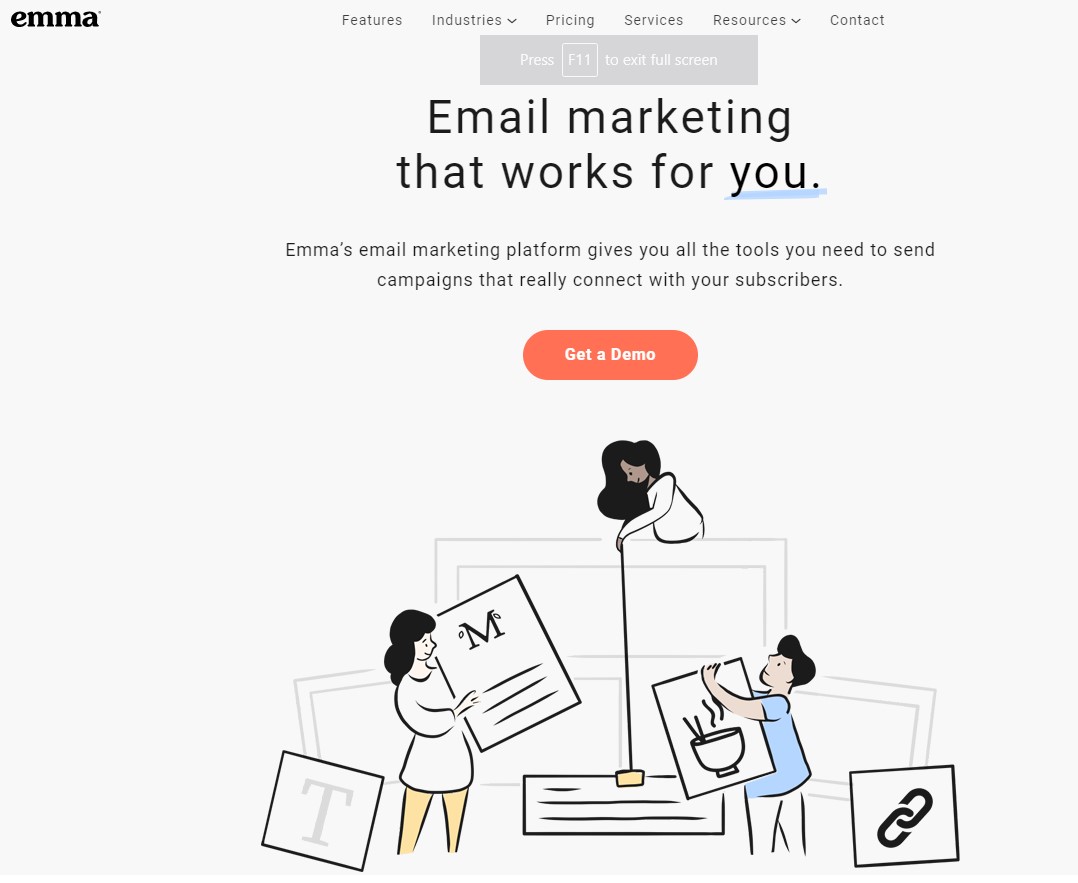
Features
As you’re going to learn later, the pricing structure tells you how many users you can have, as well as workflows and features. The standard features include API access, code-your-own emails, built-in integrations (though there aren’t many), and list importing.
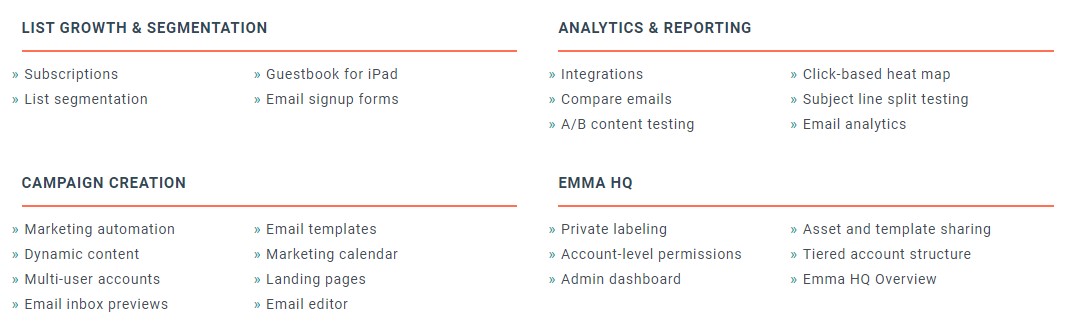
With it, you also get a drag-and-drop editor, real-time analytics/reporting, email template gallery, and segmentation tools. This also leads you to have A/B testing and a guestbook app feature.
Pros:
- Easy to use
- Numerous templates available
- Great customer service
Cons:
- Limited integrations
- Requires a yearly contract
Pricing
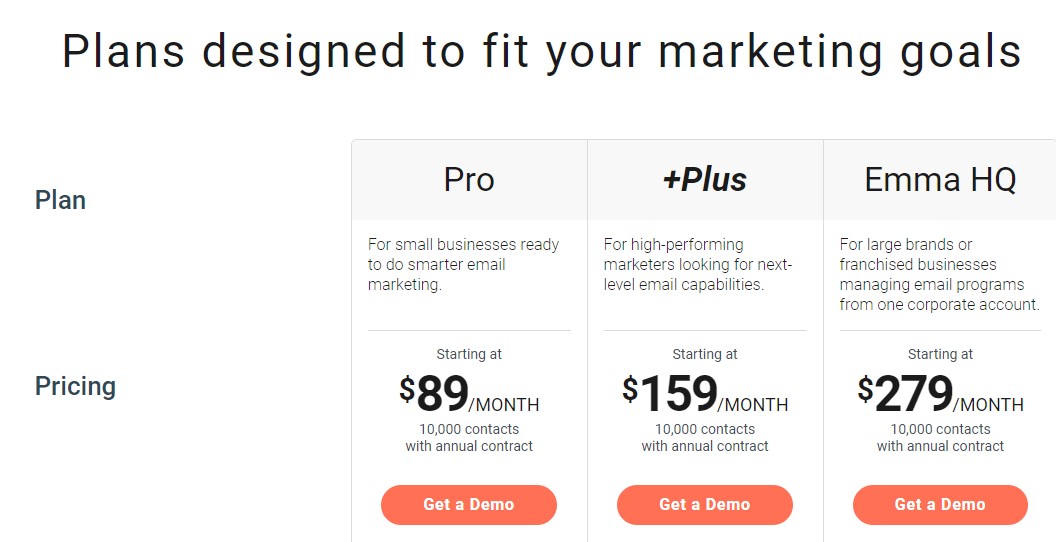
With Emma, there is no forever-free plan, and you are required to have an annual contract for each option. Pro starts at $89 per month for one user and one workflow. You get all the features you could want for marketing and automation. However, there’s no landing page builder or inbox preview option.
From there, you go to Plus, which is $159 per month for 10 users, unlimited workflows, and email/phone support. With it, you get the same features as with Pro, but you also have access to event automation.
Lastly, there is Emma HQ, which costs $279 per month for unlimited workflows and users. It includes everything from Plus, as well as account/user permissions, template manager, activity dashboard, and so much more.
Who Is It For?
Though Emma is coming along nicely, it still has some limitations. It’s geared toward small businesses, but they rarely can afford the service. Plus, it can’t handle complex campaigns that many large businesses require. Therefore, we think it works well for medium-sized companies that have a larger budget and don’t need to create really big campaigns.
4. EmailOctopus
EmailOctopus is an excellent ESP because it’s innovative. It’s actually designed to work in tandem with Amazon’s SES (Simple Email Service), so it promotes deliverability and scalability without having to spend much money.
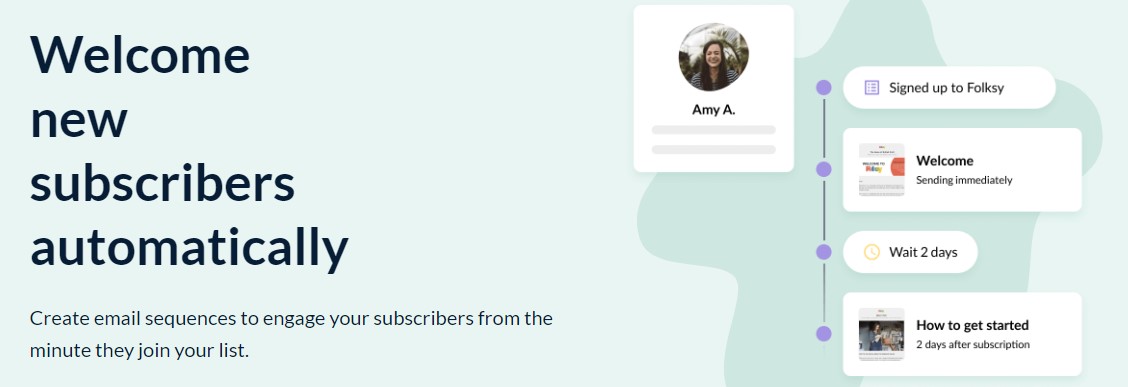
We like that it is easy to use and helps marketers of all types generate HTML-style emails. Then, you can send them to your subscribers with just a few clicks (automation).
Features
When it comes to Sendloop alternatives, EmailOctopus is a great contender. It is a powerful platform, and over 25,000 organizations trust it throughout the world.
The platform is designed specifically to help marketers send their emails to subscribers using Amazon’s SES. This service can provide you with a unique approach to email marketing, which is affordable and effective.
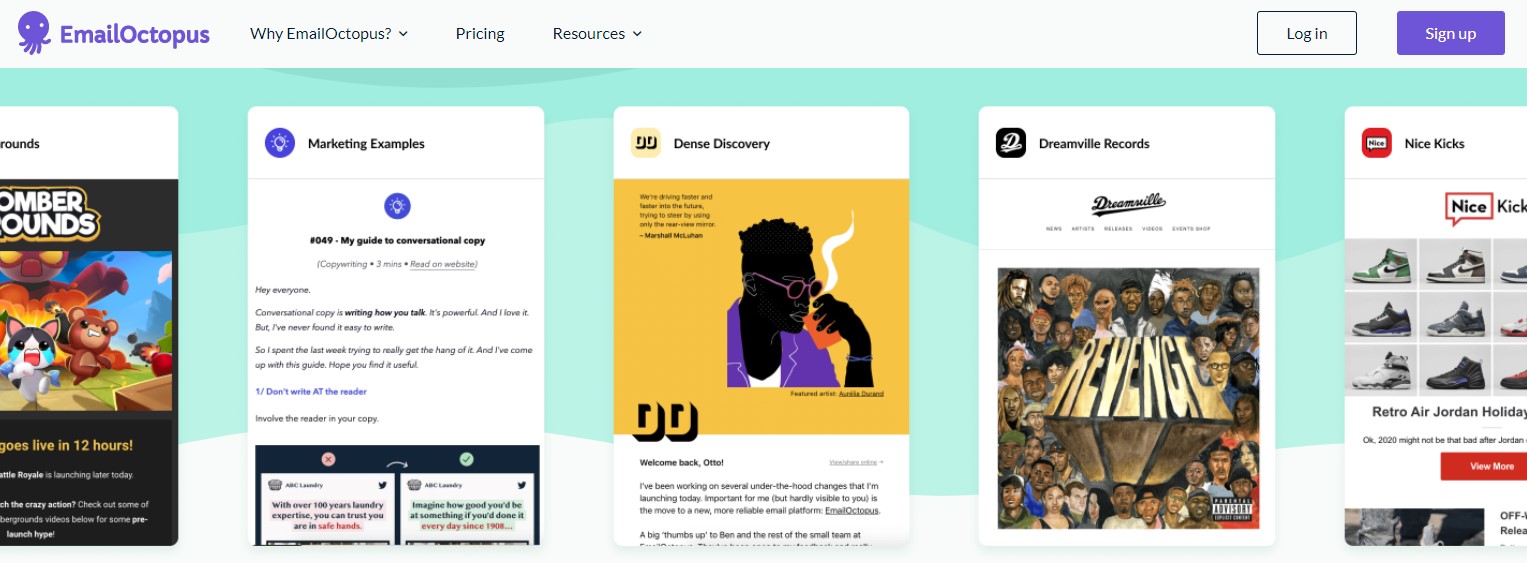
You’re well on your way to creating campaigns the easy way. This ESP features many email marketing templates that make it much easier to make great emails.
Plus, they work on all devices and are nice-looking and professional. Therefore, you can send plain-text or HTML-test emails to your subscribers, and they can view them on tablets, cell phones, and desktop/laptop computers.
Pros:
- Excellent send rates
- Easy to use and create campaigns
- Free trial available
Cons:
- Lacks for email template options
- No live training
- Needs better mobile integration
Pricing
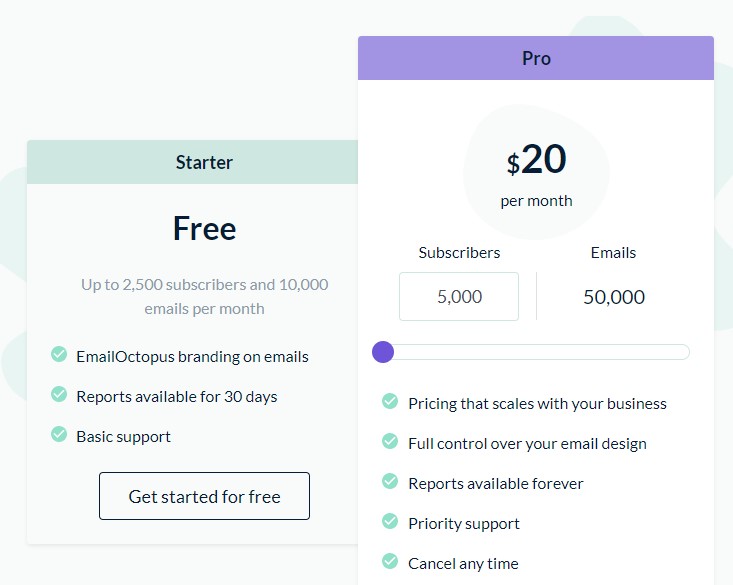
With EmailOctopus, there is a free version. It’s available for up to 2,500 subscribers, and you can send 10,000 emails monthly. However, it does come with the EmailOctopus branding on all the emails, and you only get to keep reports for 30 days. Still, you get all the features you could ever need and basic support.
Pro is the other plan, which costs $20 per month for 5,000 subscribers. You automatically get 50,000 emails to send each month. The pricing is designed to scale with your company’s growth. Therefore, it raises to $30 for 10,000 subscribers/100,000 emails, and so on.
The Pro plan allows you to have full control of the design of the email. Its branding is removed, and you can have access to your reports forever. You also get priority support and can cancel the account at any time.
Who Is It For?
If you’re new to email marketing and wonder about Sendloop alternatives, EmailOctopus could be right for you. The free version helps you learn the ropes, and then the price rises based on your growth. Therefore, you’re never paying too much.
We think this is ideal for SMBs that don’t require transactional emails. However, it isn’t suitable for creatives, as it primarily focuses on service and product emails.
5. SendinBlue
SendinBlue helps you create more effective campaigns. It blends advanced features with an easy-to-use interface so that you can handle everything you require. In a sense, SendinBlue is a tool that’s scalable for any business.
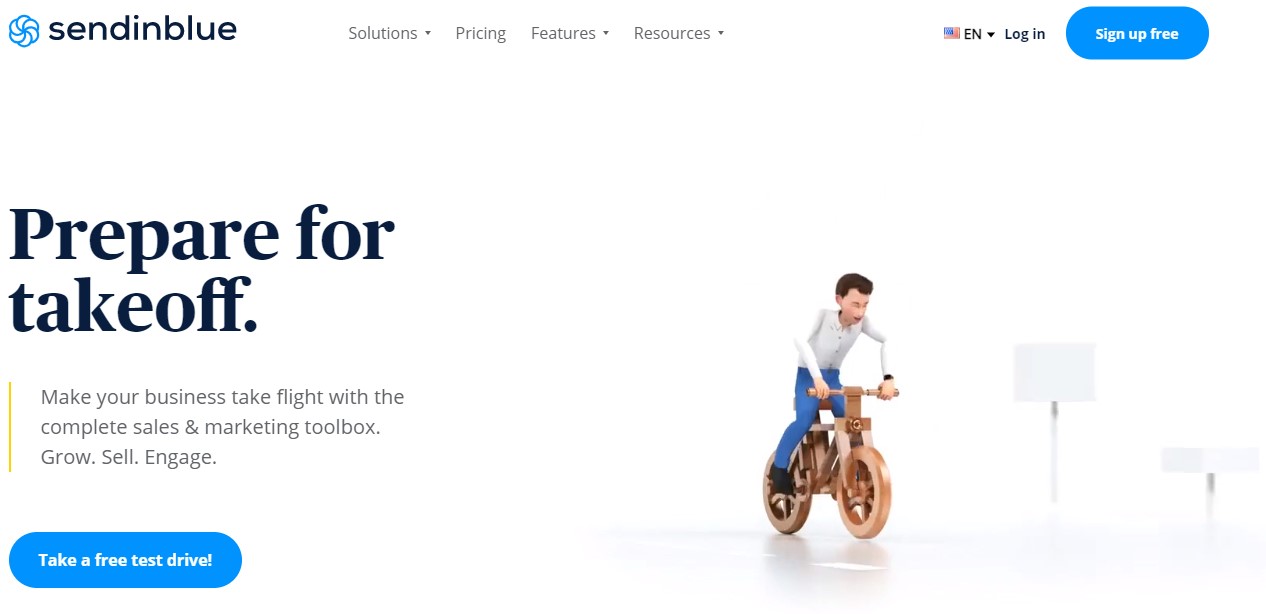
Features
When you choose SendinBlue, you can create forms and email campaigns easily. You get the HTML editor, rich-text editor, and various templates. However, you can change whatever you want in the template to make it your own.
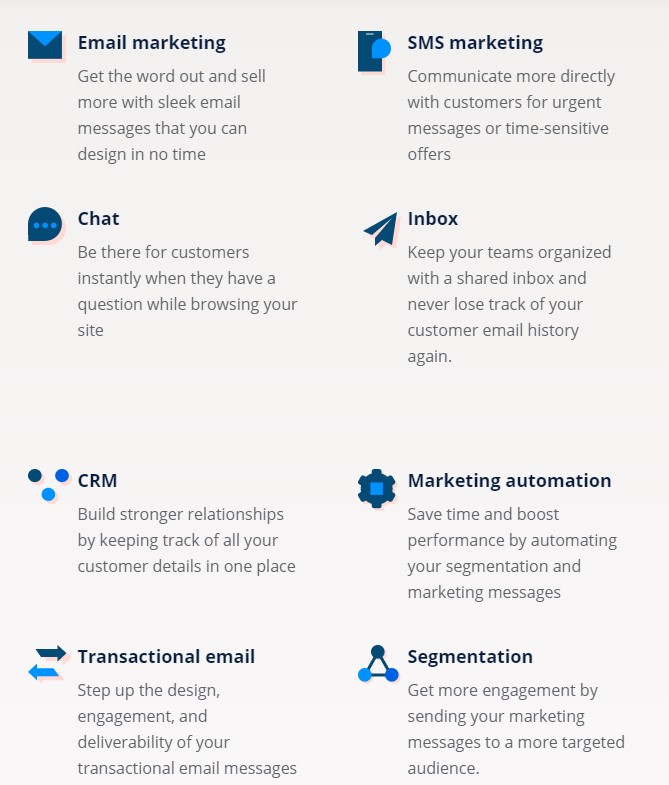
Segmentation is available with SendinBlue, and there are many choices. Segment lists based on past purchases, email clicks/opens, page-views, and demographic data. This way, you can send emails to the right people.
Pros:
- Customizable and intuitive interface
- Ability to A/B test your automations
- Advanced attribution functionality
Cons:
- No live chat help
- No transactional metrics
- No A/B testing for the free plan
Pricing
With the forever free plan, you can have unlimited contacts and send 300 emails per day. However, it doesn’t include A/B testing, and each email has the SendinBlue logo. You also don’t have access to retargeting, Facebook ads, or a landing page builder.
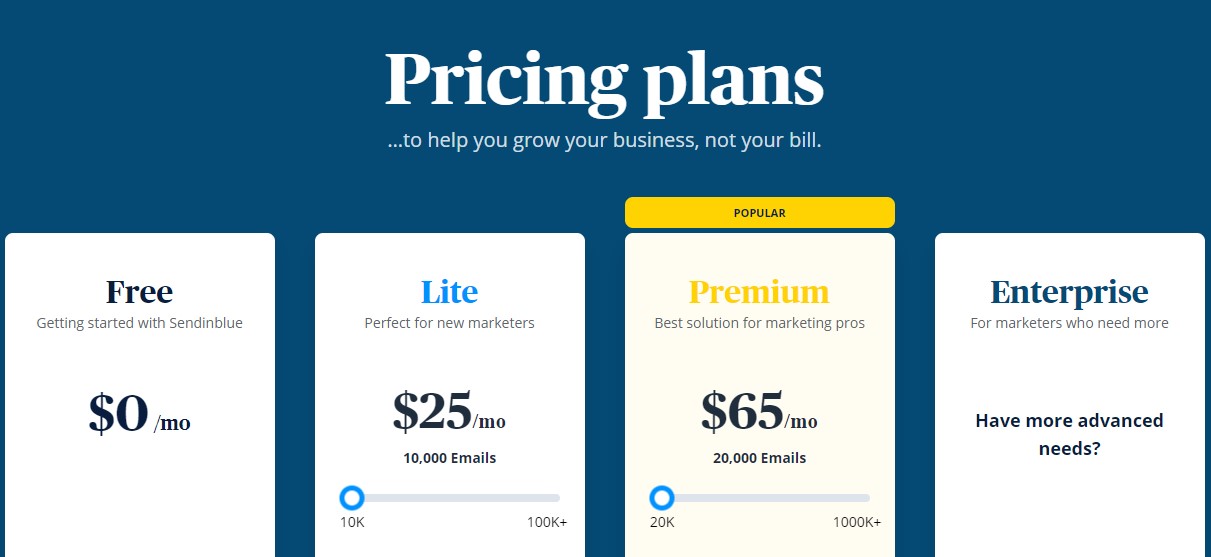
Next, you have Lite, which starts at $25 a month for 100,000 emails. You get everything from the free version, but you also get email support, don’t have the sending limitations, and can remove the ESP’s logo.
Premium costs $65 per month for up to 1,000,000 emails. With it, you have everything from Lite, but you also get multi-user access, Retargeting ads, Facebook Ads, marketing automation, and phone support. Landing pages are also available.
Lastly, Enterprise comes in at a custom price based on your specific needs. You get priority support, SSO, SAML, a manager, 20 different landing pages, and access for up to 10 users.
Who Is It For?
We feel that SendinBlue works well for novices and experienced marketers. It’s ideal for companies of any size that want to create simple and quick campaigns. However, it also works well for personalization and segmentation needs.
Conclusion
It’s important to choose the right ESP for your business, and there are plenty of options available. While it’s nice to have so many choices, it also makes it harder to compare them and select the best email service provider for your company.
Though Sendloop is a great choice, we find that it lacks in certain areas. Therefore, we wanted to give you some Sendloop alternatives to help you make the right choice for your business. You’ve got to focus on cost, but you also have to figure out what you might need in the future.
All of these Sendloop alternatives can grow with you, but some are better than others. It depends on your budget, needs, and various other considerations. However, you’re now armed with knowledge and can make your decision based on the facts included in this review.