Not so long ago, the idea of doing a comparison between Wix and Shopify wouldn’t have made much sense. Although both tools are popular alternatives to WordPress and used for website design and content management, the two services were originally intended for quite different users.
Wix, with its drag-and-drop design features and accessible cloud hosting services, was clearly intended for individuals and small businesses that needed a cheap and easy-to-use set of web development tools.
Shopify, on the other hand, marketed itself as a more sophisticated platform for building eCommerce websites. It might take a little more time to learn to use than Wix, but the general consensus was that eCommerce websites were more complex than the kind of stuff you could create with Wix. Of course, getting to grips with the software would be harder.
While Shopify still positions itself as the go-to design tool for those looking to build an online store, its dominance in the sector is no longer taken for granted. With the launch of a dedicated eCommerce solution in 2020, Wix now offers a simplified approach to online selling that has many small retailers singing their praises.
In this introduction to the Wix eCommerce vs Shopify debate, I’ll be looking at how the two platforms stack up when it comes to the things that matter most to modern eCommerce businesses.
Pricing
Wix eCommerce
For its e-commerce solution, Wix operates a three-tier pricing structure. Business Basic will set you back $23 per month. Business Unlimited costs a little more at $27 per month. Their most advanced plan, Business VIP, comes in at $49 per month.
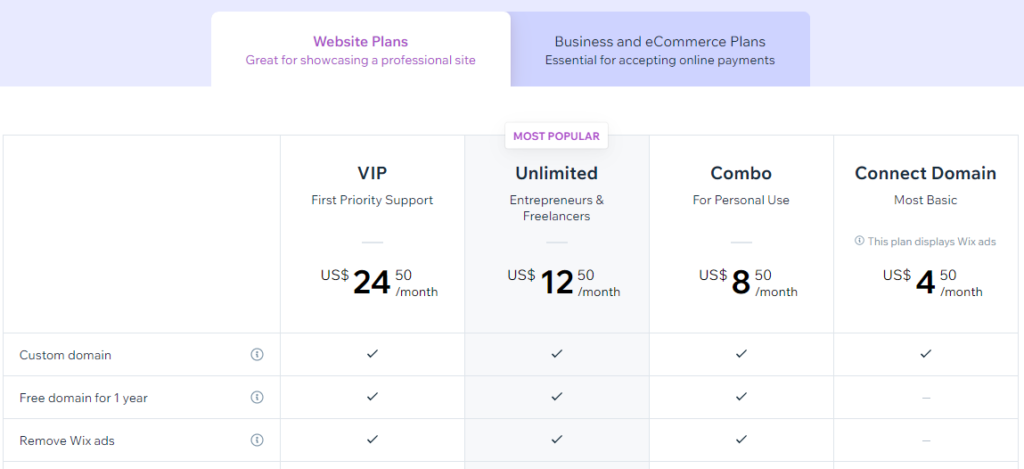
Shopify
Like Wix, Shopify plans come at three different price levels. Shopify Basic costs just $29 per month. Shopify Standard is $79 per month. Reflecting the enterprise-level market that it caters to, Shopify Advanced is much pricier at $299 per month.
Comparison
Wix is the cheaper platform with prices starting from $23 per month, compared to Shopify’s lowest tier price of $29 per month. What’s more, if you choose an annual plan, Wix also includes a free domain name for your first year.
One important factor in terms of what you will actually end up paying for your service is that Shopify charges transaction fees unless you use its in-house payment system, Shopify Payments. Wix on the other hand doesn’t charge any extra transaction fees.
Ease-of-use
Wix eCommerce
Wix’s no-code, drag-and-drop approach to web design, where what you see in the design interface mirrors what the user-facing version will look like, has been one of the driving forces behind the company’s success.
If you’re familiar with the Wix design interface, you’ll be glad to know that Wix eCommerce has retained many of the easy-to-use features that made the platform so successful in the first place.
Shopify
Although it takes a little more time to familiarize yourself with, Shopify is still a powerful web design software that can be used by people without any prior knowledge of web development.
If you’re willing to work within the basic constraints of a given theme, and only make minor changes to page layout, you can use Shopify without any knowledge of HTML, more so if you would like to create Shopify pop ups. However, if you want to make the same kind of changes that Wix allows you to make to your frontend commerce interface, it’s likely that you’ll need to input a few lines of code at least.
Comparison
Since branching out into eCommerce, Wix has sought to apply the same philosophy of usability and accessibility that it has always represented to the challenge of building online shops.
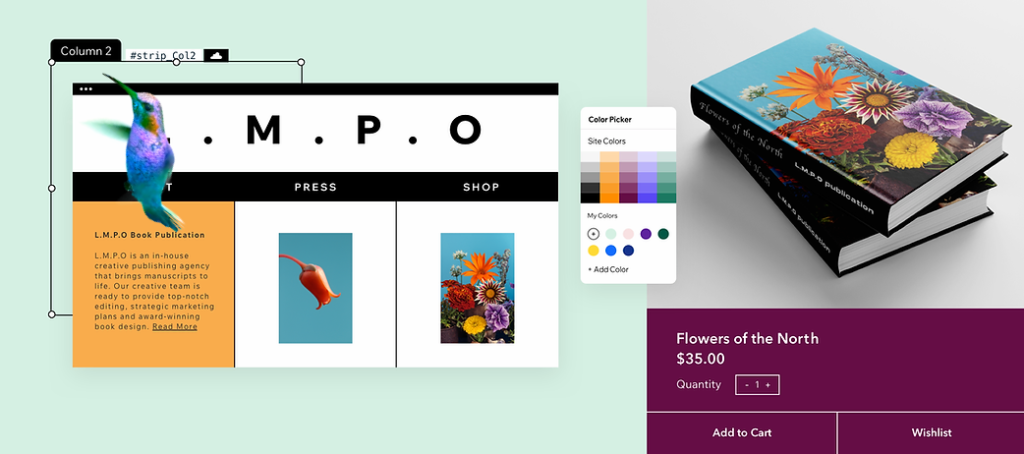
If ease-of-use is your primary concern and you’re adamant that you don’t want to learn any HTML, Wix is definitely the solution you’re looking for. That being said, Shopify is still a remarkably well-thought-out tool for anyone looking for a way into the art of web development that makes designing eCommerce websites far easier than it would be otherwise.
Templates
Wix eCommerce
With 114 free-to-use eCommerce-specific templates and over 800 templates in total, Wix has plenty of options. What’s more, if you’re willing to put the effort in, Wix’s emphasis on creative freedom means that many of the generic templates can be adapted for eCommerce, giving you an even greater range to choose from.
Shopify
Unlike Wix, Shopify provides only a limited number of free themes. To be able to use one of the 70-odd premium themes you will need to fork out up to $300.
Paid themes cover a range of uses, with dedicated themes for specific industries and store types. It’s a one-time purchase, which, once made, gives you unlimited use of the theme and access to the underlying code-base, which you can modify as required.
The good news is that you’re free to play around with a theme during the design phase of building your website. You only need to pay once you publish, meaning you can try out a few themes before choosing the one you like best.
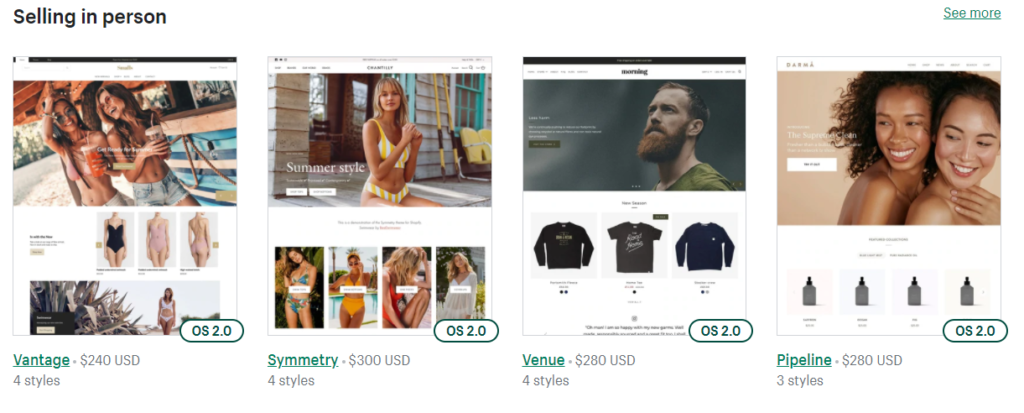
Comparison
With so many to choose from, Wix offers a greater diversity of templates than Shopify. Where Shopify comes into its own is in how you can program your website’s back-end due to the fact that you have access to the theme’s full code-base. Of course, this requires a more specialist skill set than customizing Wix templates, but may ultimately be worthwhile as it can make the long-term management of your website far more efficient.
Sales and Inventory
Wix eCommerce
Wix’s sales and inventory management features reflect the fact that it is typically used by smaller online retailers.
While there’s no limit to the number of products you can add, certain important features like the ability to accept multiple currencies and offer subscription services to your customers are not supported with the Wix eCommerce Basic plan. If these are features you expect to use, you’ll need at least Business Unlimited.
Shopify
When it comes to sales and inventory management, Shopify’s list of features is extensive. Once you start getting into the various apps and integrations available, you start to understand why it has become the titan of e-commerce that it is.
With apps to help you organize shipping, offers, live chat, order fulfillment, and pretty much every aspect of eCommerce you can think of, the options for customizing your sales process are nearly limitless.
In recent years, Shopify has even branched out beyond the world of eCommerce by bolstering its omnichannel sales offerings. Powerful tools like the Point of Sale app allow you to sync your online and offline sales processes to easily manage inventory, orders, and customer data across your entire business.
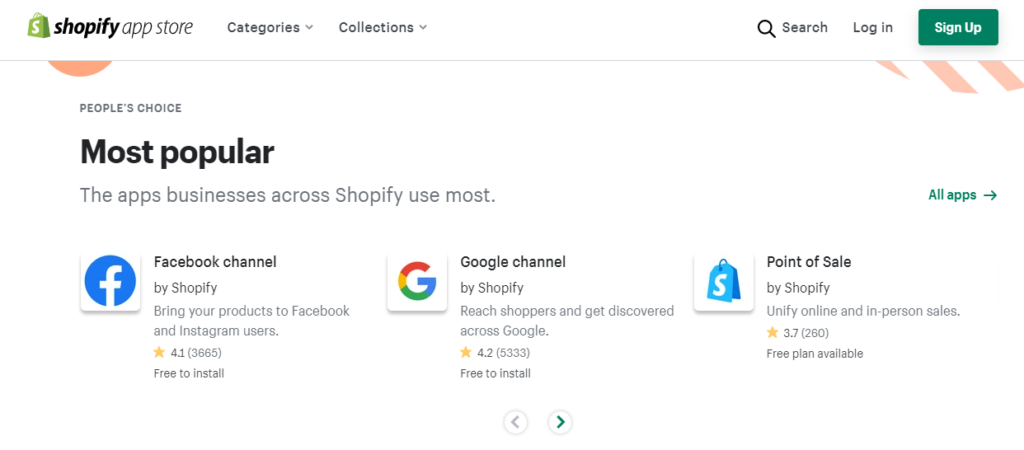
Comparison
If you need full customizability of your eCommerce website’s backend, there is no debate. Shopify offers many more advanced features than Wix and, if you have the right know-how, you can do some pretty cool things with Shopify apps.
Nevertheless, if you’re just starting out in eCommerce and only need basic sales functionality, you can still create a beautiful website and achieve a high level of customer satisfaction using Wix.
What’s more, Wix eCommerce packs plenty of features into a single, easy-to-use solution straight out of the box. For example, if you want to add product zoom or product video functionality, Shopify requires you to install an additional app whereas Wix has these capabilities built-in.
Payment options
Wix eCommerce
Wix Payments is Wix’s native payment processing solution. It allows you to accept payments from leading debit/credit card brands, including Visa, Mastercard, and American Express. Depending on your location, you can also add Apple Pay, Pix, Boleto, Pay Now by Klarna, and more. If simplicity is what you’re after, Wix Payments’ fixed payment processing fees and transparent pricing makes it an ideal solution.
Wix eCommerce also supports over 50 third-party payment gateways and digital wallets. If you want to implement payment options that aren’t included within Wix Payment, you will need to set them up individually. This can make your payment processing system more cumbersome but ultimately gives you greater flexibility to choose payment options
Shopify
Like Wix, Shopify has built its own payment gateway. Shopify Payments facilitates incoming and outgoing transactions in over 130 currencies and supports all major debit and credit cards. It’s easy to set up and has a useful dashboard that helps you to track all your current orders and payments.
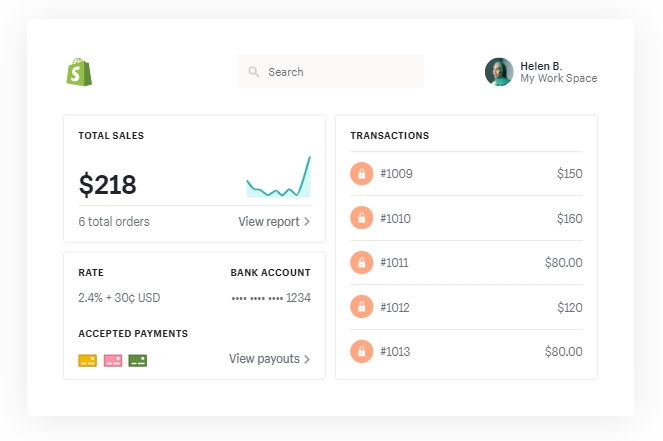
Shopify also integrates with over 100 other payment gateways if you don’t want to use its native payment solution. Unlike Wix, Shopify does charge its own transaction fee on top of whatever fee the payment solution provider charges.
Comparison
Both Wix eCommerce and Shopify have built powerful payment solutions that can easily be set up and provide your customers with a range of payment options in multiple currencies. In most cases, using either Wix Payments or Shopify Payments is both the easiest and the cheapest option.
If you do wish to use a different payment gateway, Shopify supports a greater number of third-party solutions but will charge you an additional transaction fee if you want to bypass its native payment processing system.
Conclusion
Ultimately, there is a reason why Wix is known as the preferred solution for eCommerce novices. Its ease of use and lower barrier to entry makes it a great solution for anyone building their first web store without sacrificing great features.
But while you can do a lot with Wix eCommerce, thanks to the many powerful apps available, Shopify is still the best option for larger stores and those that need to process a high volume of orders.
Many retailers choose to start out with Wix and then migrate to Shopify once their business has grown beyond a certain size. If you expect that you will need Shopify’s advanced features and don’t like the sound of complex platform migration, you may want to choose Shopify from the start.
Finally, remember that the web-design platform you choose to develop your eCommerce site with is something you are going to have to interact with on a daily basis. With this in mind, if for any reason you simply prefer one over the other, and find it a more enjoyable experience to use, you are probably better off going for that one.
Author’s Bio
Jenna Bunnell is the Senior Manager for Content Marketing at Dialpad, an AI-incorporated cloud-hosted unified communications system, and cloud PBX solutions that provide valuable call details for business owners and sales representatives.




