我们并不都有 Photoshop,也不需要学习曲线陡峭的复杂设计软件程序。 大多数时候,我们只想修复照片或为 Facebook 设计广告或为社交媒体设计横幅。 我在这里收集了 21 个有用的免费工具,适合非专业设计师的用户。
在您负担得起之前,这些非常适合以较低的预算开始设计 典型的专业课程 大多数高级设计师使用的。
Adobe 软件程序的替代品:
名称: Pixlr 照片编辑器
价格: Free
平台: 线上
链接: pixlr.com/editor/
描述: 经典 Photoshop 的有效在线替代品。 它的用户界面与旧版本的 Photoshop 非常相似。 在工具和选项方面,它更加有限,但另一方面,您仍然可以在这里找到基本的 Photoshop 选项,例如使用图层、使用蒙版以及各种滤镜和照片编辑选项。
我最喜欢的 Pixlr 功能之一是该程序的响应能力——它总是运行得很快。 虽然我安装了先进而强大的“Photoshop CC”,但我发现自己很多时候更喜欢快速打开一个新的chrome选项卡,从收藏夹中选择Pixlr并开始修饰一两张照片......这比等待Photoshop要方便得多上,加载照片,然后开始处理它。 总之,在我看来这是每个浏览器必备的软件!
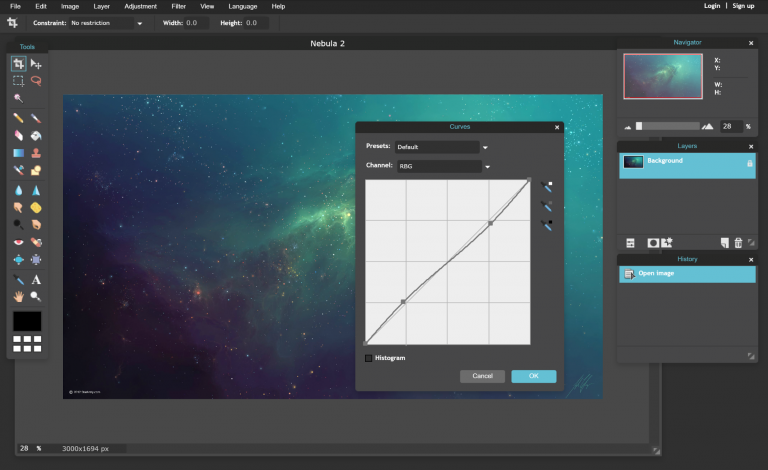
姓名:金普
价格: Free
平台: 个人电脑、MAC、Linux
链接: www.gimp.org
描述: Gimp 是我们列表中较受认可的程序之一,被认为是 Photoshop 的非官方替代品。 该程序充满了与 Photoshop 类似的特性和功能,事实上,您可以使用 Photoshop 完成的所有操作,几乎都可以使用 Gimp 完成。 唯一的限制是你自己的想象力
由于 Gimp 相对受欢迎,另一个好处是您可以通过无数在线指南成为该软件的专家。
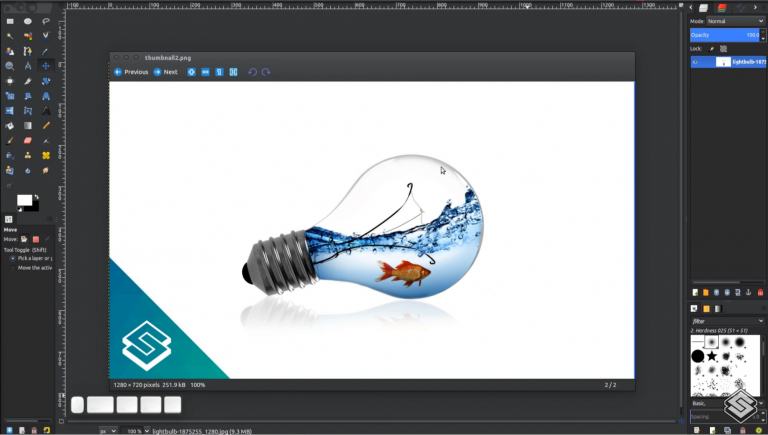
名称:莫乔莫克斯
价格: 免费和订阅
平台: 线上
链接: mojomox.com
描述: 您是否需要一个已经为您的品牌定制的现代徽标和图形? Mojomox 包括一个带有现代字体和专业营销模板的徽标制作器,这些模板已经采用您的颜色和字体。
Mojomox 是一个面向初创公司和营销人员的现代 DIY 品牌和图形设计平台。

现代标志制作者: Mojomox 包括一个具有独特和现代字体的文字标记徽标制作器。 输入您的公司名称,测试不同的字体,调整粗细和跟踪。 然后,使用调色板预设或选择您自己的调色板。 在实时示例应用程序(例如电话、名片或网站上)中查看您的徽标、字体和颜色。
自动品牌套件创建器: 对于您创建的每个徽标,Mojomox 都会根据您选择的颜色和字体自动生成品牌套件。 您可以拥有多个品牌套件,并且每一个套件都可以定制。
品牌营销模板: Mojomox 拥有一个模板目录,用于展示具有专业外观的品牌营销资产。 设置品牌颜色和字体后,您会看到所有模板都已转换为您的自定义模板。
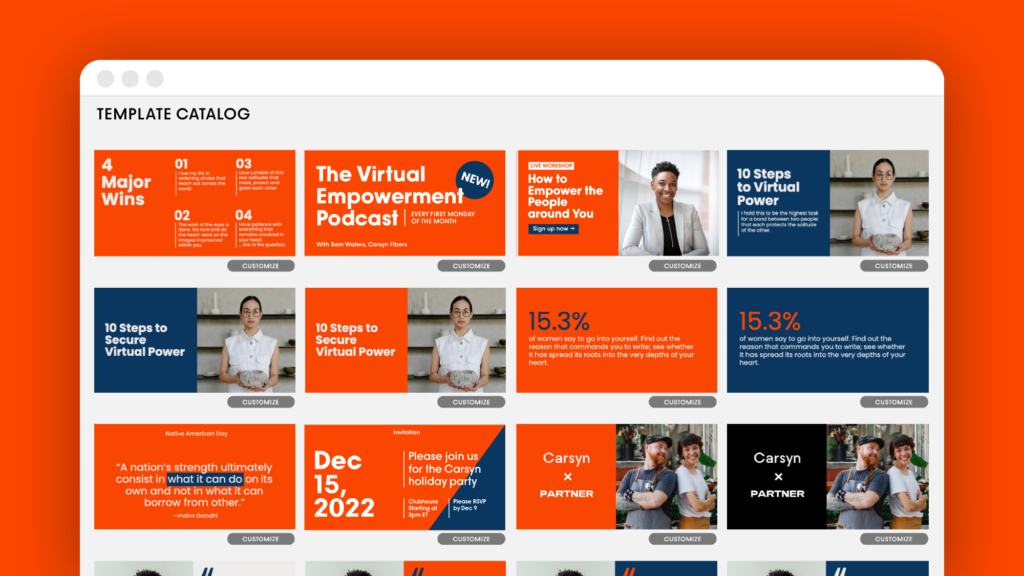
易于使用的图形设计工具: Mojomox 在线图形设计工具基于专业软件,但针对非设计师进行了简化。
要嵌入的独特字体: 在您的网站上使用独特的 Mojomox 字体以保持品牌一致性。 它们与 Google 网络字体一样易于嵌入并且加载速度快。
名称: 普拉塞特
如果您正在寻找一个可以创建所有品牌设计的平台, 放好它 是一个很棒的工具! 借助超过 50K 的模板和每天由专业人员制作的不断增长的设计库,您可以创建引人注目的图像。 只需几分钟即可制作从徽标和视频到带有品牌图像的社交活动的所有内容。
创建徽标 根据您的行业,每天在几秒钟内就有数百个新徽标模板。 通过其访问所有模型和设计模板 样机生成器 和 视频创作者。 轻松创建您品牌的营销资产,然后只需下载您的作品即可。
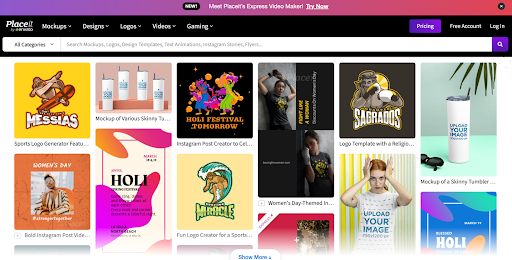
主要特点:
- 无限下载。 继续创作,您将获得品牌所需的无限下载。
- 字体和音频选择。 您还可以自定义播放速度和幻灯片数量来制作短视频或长视频。
- 每天都有新模板。 设计师总是紧跟潮流,他们每天都创造出美丽的资产。
- 便于使用。 您无需任何技术技能即可创建大量设计、艺术、视频、演示、Instagram 故事和社交媒体营销资产。
- 专业图形。 所有图形均由专业团队制作,因此您可以信赖它们作为您的营销活动的引人注目的模板。
Placeit 的优点:
- 广泛的图形库、+85,000 个独家设计、音乐和照片资源。
- 您可以为您的营销武器库选择大量视频格式。
- 图形和工具的不断更新
- 所有人都可以使用的免费工具
- 高分辨率图形
定价:
基本:免费
无限制:每位用户每月 7.47 美元起
名称: PhotoADKing
价格: Free
平台: 线上
描述: PhotoADKing 是一款基于云的图形设计工具,可帮助用户使用模板设计横幅、演示文稿、社交媒体图形以及其他营销材料,如传单、小册子、徽标和名片。 它拥有一个包含各种模板、图像、图标、形状和字体的大型库。 该平台将在线 3D 编辑器与 3D 形状和 3D 字体库相结合。 PhotoADKing 的目标是让学生、营销人员和企业的图形设计过程变得更加轻松。
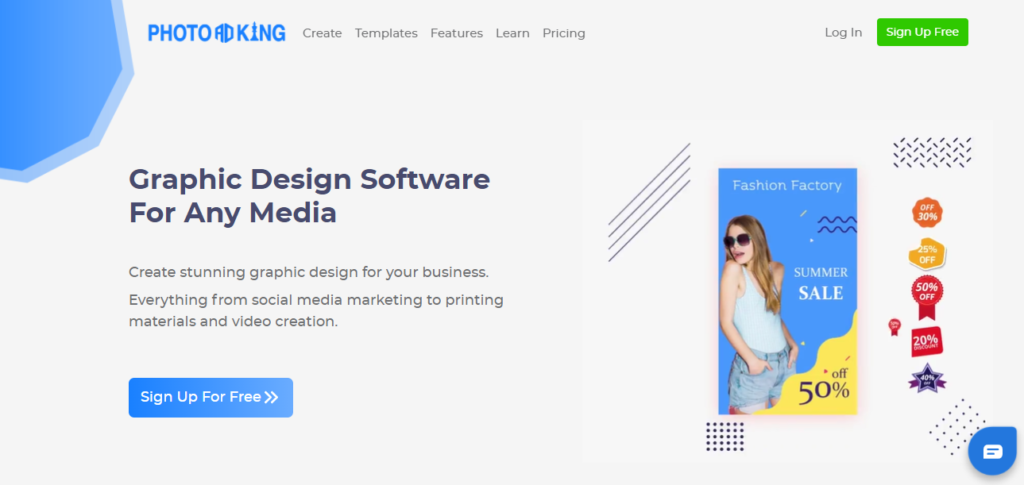
姓名:克雷洛
价格: Free
平台: 线上
链接: https://crello.com
描述: Crello 是一款非常简单直观的设计工具,在市场上相对较新。 它拥有超过 12,000 个免费模板和大量库存照片。 它的杀手级功能是动画设计 - 10 秒的实时设计,您可以在其中添加文本和徽标并以 mp4 格式下载。 Crello 还具有免费的调整大小功能(以 Canva 付费)和无限页数的演示文稿设计格式。
一些设计元素和照片售价 0.99 美元。 此外,您的设计和上传的文件还有无限的存储空间,这真是太棒了。
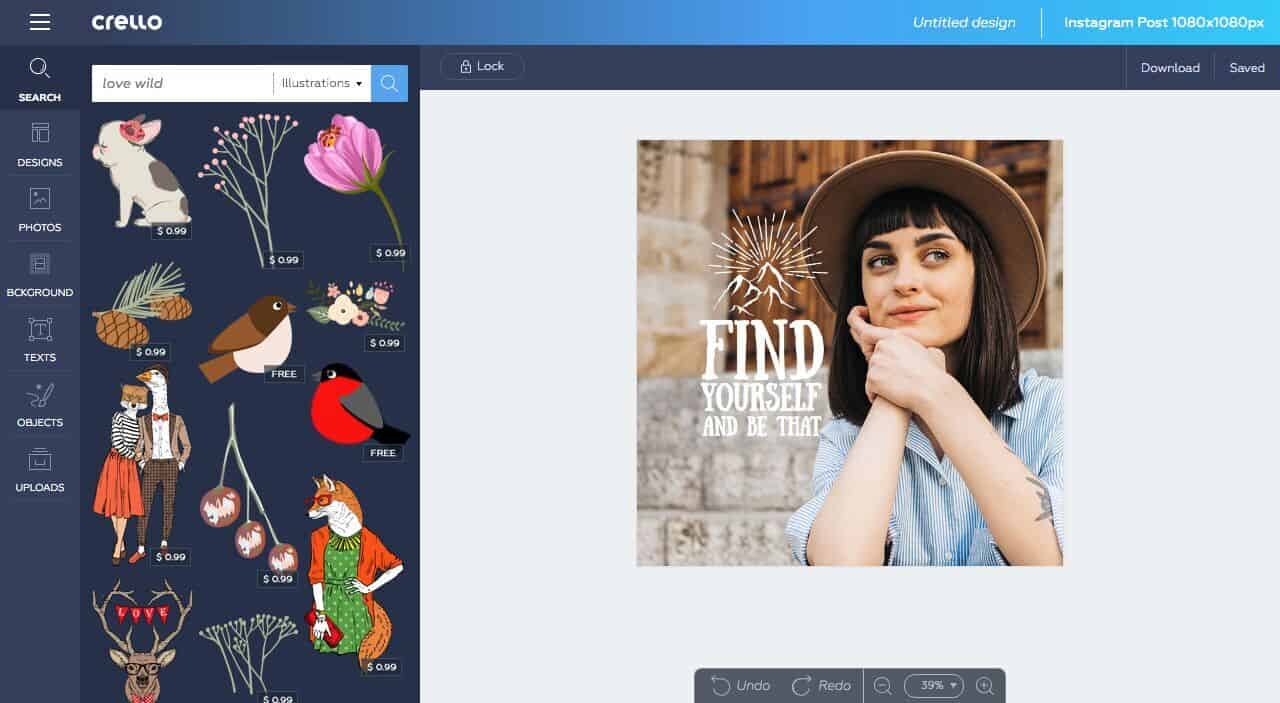
姓名:维斯梅
价格: Free
平台: 线上
链接: visme.co
描述: 可见
通过使用已经经过专业预先设计的预制模板和块。 Visme 提供庞大的资源库,例如免版税图像、大量图形和图标、智能图表以及各种预制块。
此外,您可以选择您喜欢的模板并将其添加到画布中,根据您的需求进行定制。 Visme 可以帮助您在眨眼之间创建引人入胜的信息图表、图表、图表、演示文稿和许多其他视觉效果。
更重要的是,Visme 可以选择预览、共享和下载创建的视觉内容。 之后,您将能够跟踪详细的分析。
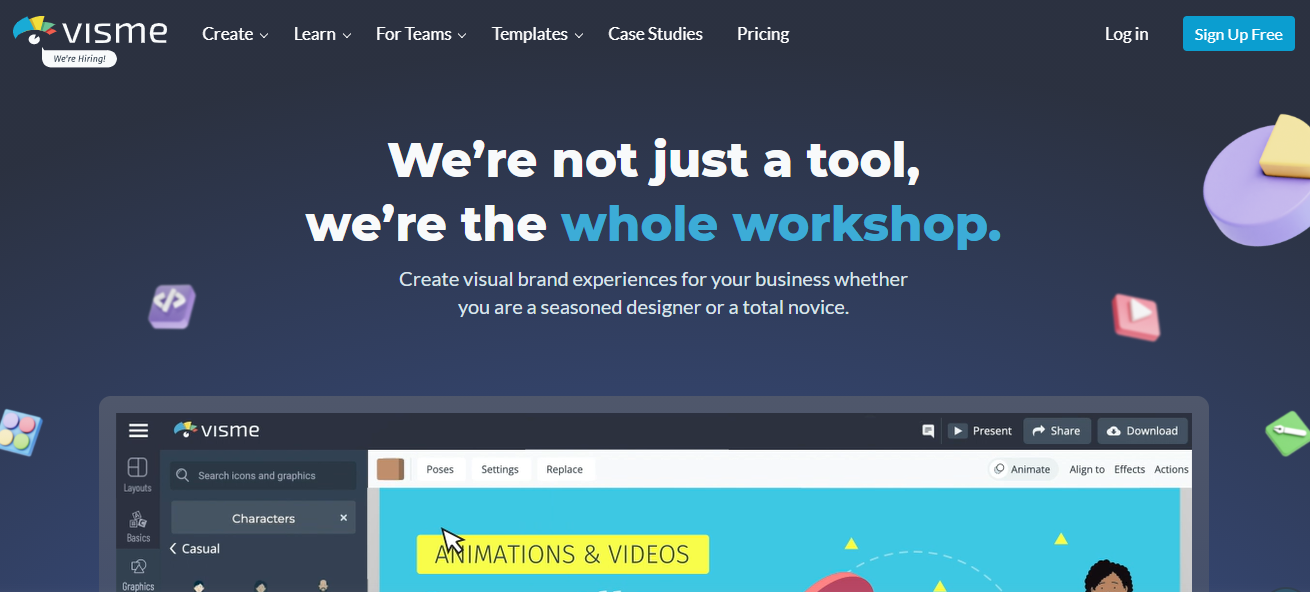
名称:复仇
价格: Free
平台: 线上
链接: Venngage.com 网站
描述: 带着复仇, 创造引人入胜的设计来传达您的 视觉信息几乎太容易了。 您可以创建信息图表来解释流程的工作原理、绘制时间线图表或绘制 2 个或更多数据集之间的比较。 无需设计经验。
复仇是快速、流畅的,附带 适合初学者的拖放编辑器 以及数千个模板、图标和插图(每个月都会添加更多!)
虽然他们专注于信息图表,但您可以使用他们的工具制作几乎任何内容,从社交媒体图表、白皮书、电子书甚至强大的用户角色!
他们的企业用户还能够 上传自己的徽标、调色板和字体并查看它们自动应用 使用“我的品牌套件”工具预制模板。
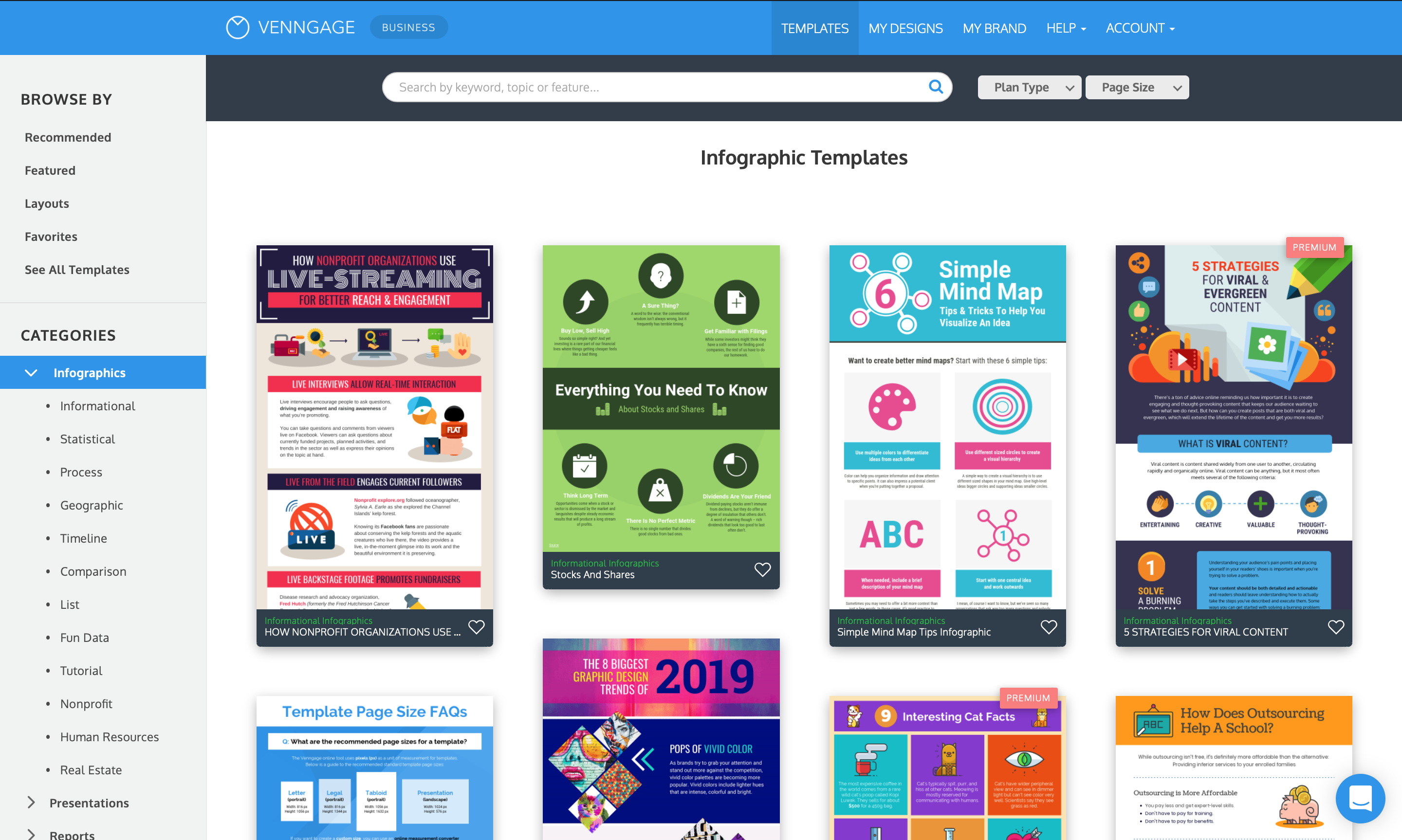
名称: 墨景
价格: Free
平台: 个人电脑、MAC、Linux
链接: inkscape.org/en/
描述: 正如 Gimp 被认为是 Photoshop 的自然且免费的替代品一样,Inkscape 被认为是 Adobe Illustrator 的替代品。 该软件是开源的,每个人都可以免费使用,就像 Gimp 一样。 Inskape 还为您提供了无尽的矢量图形选择; 您可以使用 Illustrator 完成的所有操作,也可以使用 Inskape 完成。 如果您正在寻找 Illustrator 的免费替代品,Inkscape 是您能找到的最佳选择。
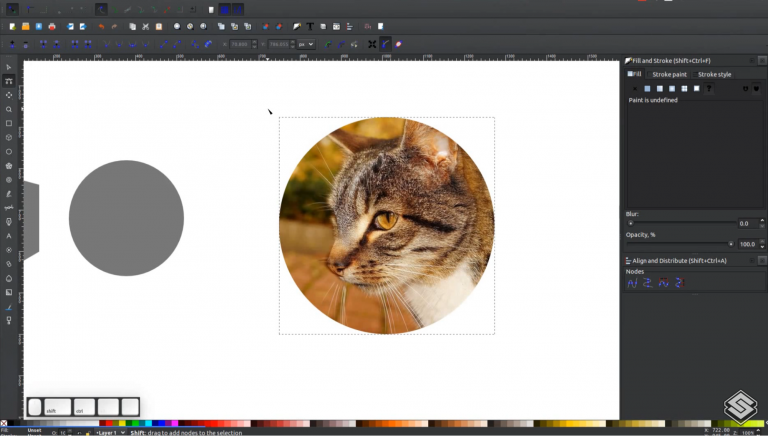
名称: 向量
价格: Free
平台: PC、MAC、Linux、Chromebook
链接: 向量网
产品描述:Vectr 是一个非常简单的矢量程序; 它在与各种选项和工具相关的所有方面都是极简主义的,但它在操作速度和为您提供愉快的工作体验方面表现出色。 适合绘制插图、设计横幅和定制简单的界面。
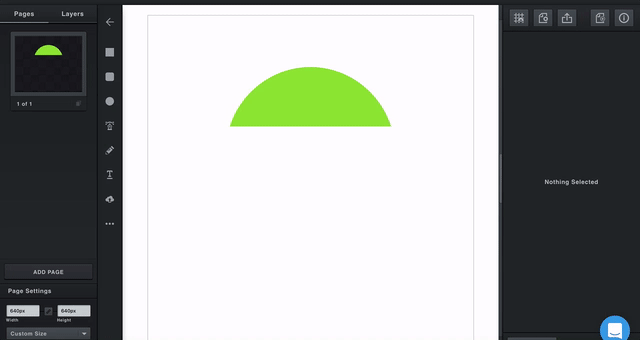
名称:照片滤镜
价格: Free
平台: PC
链接: www.photofiltre-studio.com
描述: 对于那些只想对照片进行小修改或创建简单元素的人来说,PhotoFiltre 是一个绝佳的选择。 6.5.3 版与 Paint 程序一样操作简单,其中包括黑白、渐变、伽马、饱和度、对比度、亮度、锐化、模糊等效果。 您可以使用键盘进行放大和缩小,还可以轻松打开多个窗口、采样颜色或将部分图像从一张图像复制到另一张图像。 该软件的第 7 版更加先进,它可以使用透明背景和单独的图层。
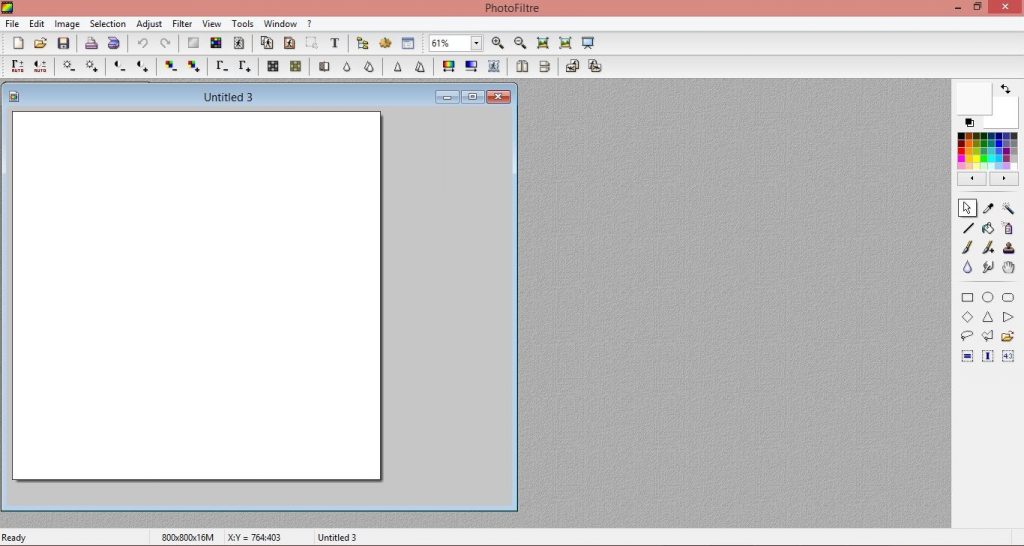
名称: 油漆网
价格: Free
平台: PC
链接: www.getpaint.net/index.html
描述: Paint.net 是 Photoshop 的一个很好的替代品,特别是对于那些正在寻找优秀软件的人来说 修饰和处理图像。 Paint.net 安装在您的计算机本地,感觉响应非常灵敏,并且可以在较旧的计算机或规格较弱的计算机上快速运行。 在该软件提供的众多选项中,您可以找到:使用图层、调整亮度、饱和度、对比度、各种效果以及无限制地执行撤消的可能性!
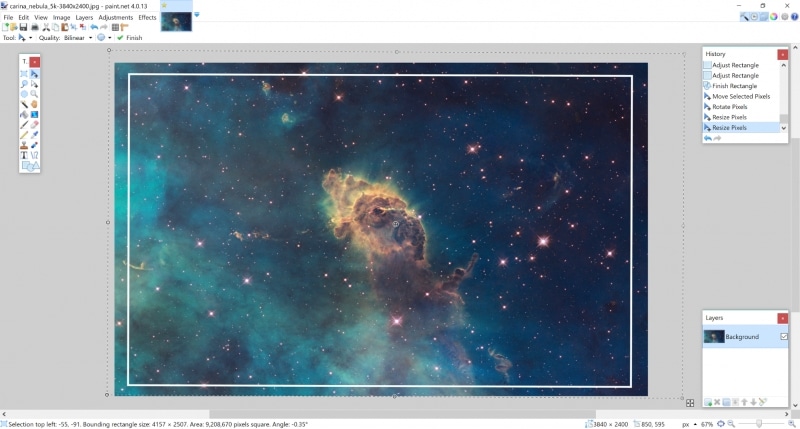
名称:Adobe CS2
价格: 不免费
平台: Windows、Mac 操作系统
链接: adobe.ly/2bPh6iN
设计图像:
名称: 帆布
价格: Free
平台: 线上
链接: www.canva.com
描述: Canva 是我们列表中最受欢迎的工具之一,这主要是因为它简单、快速且有趣的用户体验。 Canva 拥有丰富的设计种类和直观的拖放界面,可让您创建横幅、广告、传单、邀请函或您想要制作的任何其他设计。
Canva 等产品真正的特别之处在于,您不必成为一名出色的设计师就可以创造出视觉效果非常好的东西。
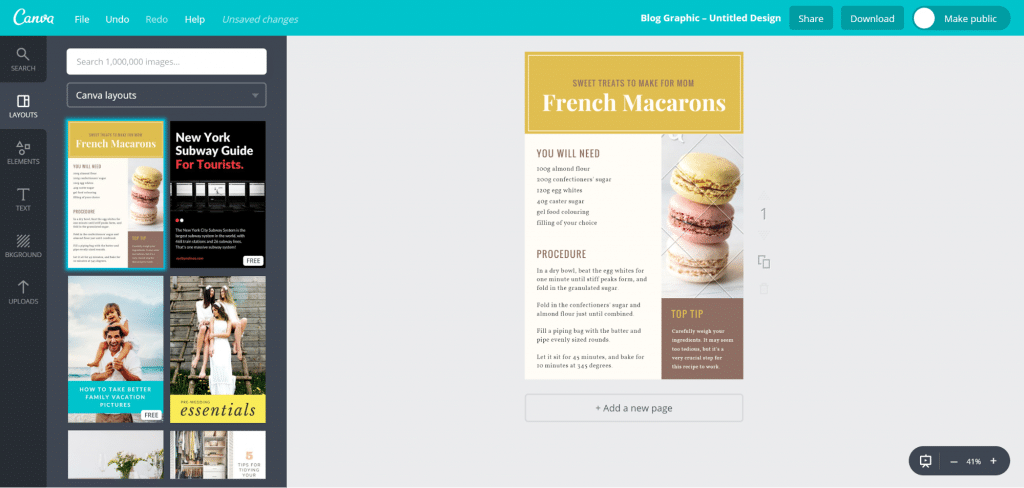
名称: Turbologo
价格: Free
平台: 线上
链接: https://turbologo.com
描述: Turbologo 是一款智能徽标制作工具,可让您在几分钟内创建自己的徽标。 轻松设计和定制适合任何场合的徽标。 从我们的模板中进行选择,添加文本或上传您自己的图像并将其放置在您选择的模板上,然后以矢量格式下载完成的作品。 无论您是否是设计师,通过我们的应用程序,您都可以在几分钟内创建自己的品牌标识,并将其用于不同的目的 - 从名片和社交媒体帖子到网站和印刷出版物。
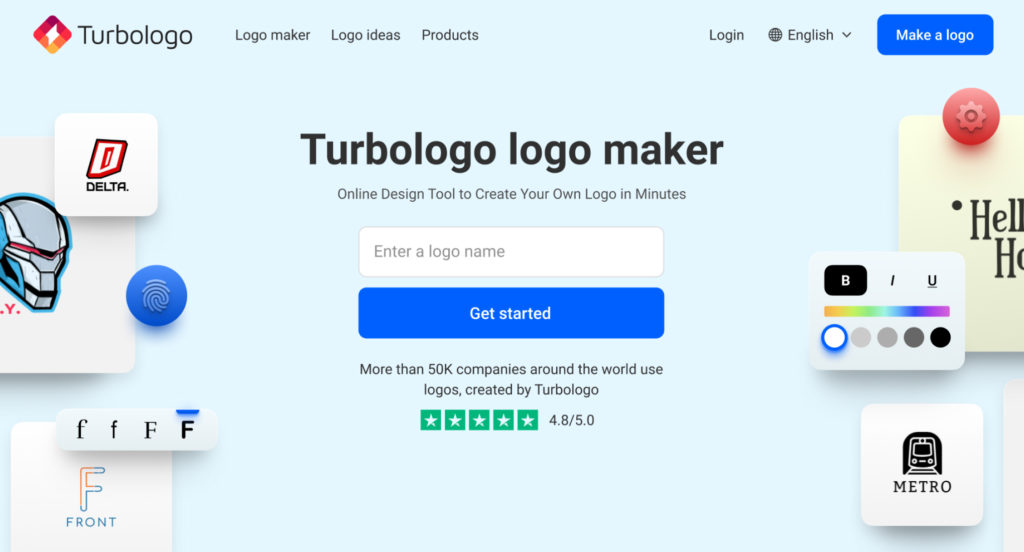
名称: 易西尔
价格: Free
平台: 线上
链接: about.easil.com
描述: easil 也吸引了与 Canva 相同类型的受众,并提供了一个富含设计元素、图像和各种字体的工具。 easil 拥有响应式界面和出色的用户体验,但有一点让 easil 对以色列受众更具吸引力,那就是上传希伯来字体的能力! (虽然写反了,但还是有用的……)
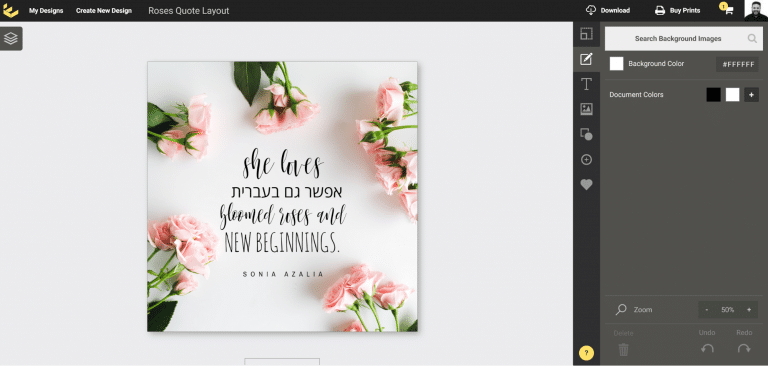
名称:Adobe Spark
价格: Free
平台: 在线、手机和平板电脑
链接: 火花.adobe.com/
描述: 您认为当 Canva 削弱其在设计领域的主导地位时,软件巨头 Adobe 会袖手旁观吗? 当然不是! 我向您介绍 Adobe Spark,这是一款免费的 Adobe 工具,旨在满足可能选择离开 Photoshop 并转向 Canva 的用户的需求; Spark 的目的是让用户留在 Adobe 的“生态系统”内。 Spark 可以在移动设备和平板电脑上免费下载,也可以作为计算机用户的在线服务。 Spark 提供像 Canva 一样快速直观的工作,当然还可以与 Adobe 的订阅者云服务完全同步。
名称: 设计向导
价格: Free
平台: 线上
产品描述:设计向导是有效创建视觉内容的完美工具。 企业主、派对策划者和社交媒体营销人员都可以从这个易于使用的工具中受益。 库中有超过 1 万张图像和数十万个模板。 目前 Design Wizard 还与 Hubspot、Marketo、Buffer 和 Intercom 进行了出色的集成。
该工具的突出功能包括自定义调色板、免费字体库和调整大小功能。 最近,Design Wizard 已将视频添加到其库中。 您可以从数千个电视质量的视频片段中进行选择,并根据您的喜好进行编辑。
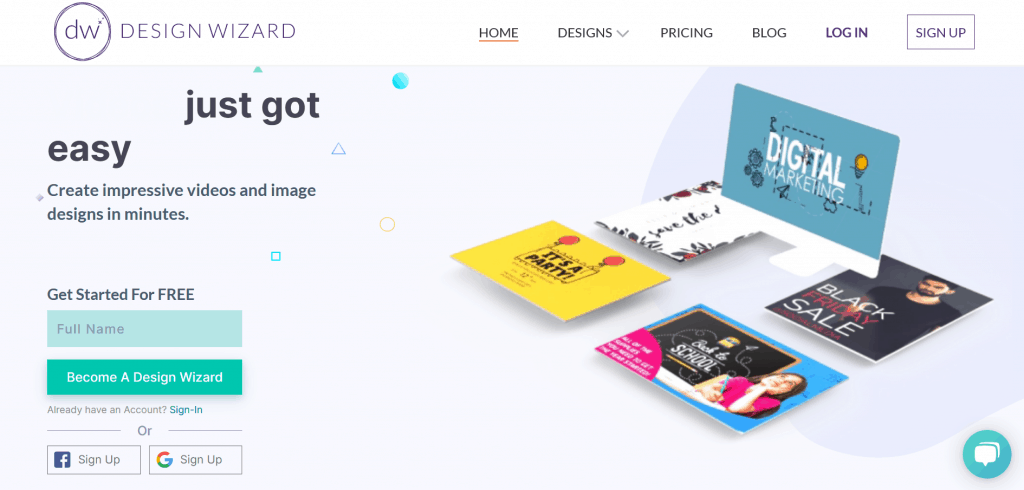
姓名:谷歌网页设计师
价格: Free
平台: 线上
链接: www.google.com/webdesigner/
描述:一个很多人都不知道的非常好的谷歌工具——谷歌网页设计。 那么,它是关于什么的呢? 该工具允许您在 HTML 5 中创建动画,而无需使用任何代码! 如果您立即想到将其用于社交媒体上的广告活动,那么您是对的。 Web Designer 非常适合创建动画横幅,它为您的横幅提供了多种动画选项。
https://www.google.com/webdesigner/videos/features/feature-2-1.webm
压缩图像:
名称: JPEG压缩
价格: Free
平台: 线上
链接: 压缩jpeg.com
描述: 速度就是游戏的名称! 谷歌喜欢快速加载的网站,这被认为是其算法的重要组成部分,但更重要的是——用户喜欢它。 我们的用户比以往任何时候都更加不耐烦。 当我们的网站尚未出现并且用户没有得到他想要的东西时,他很可能会退出。
很多时候,影响网站加载时间的最重要因素之一是图像大小,而我遇到过的最好、最强烈推荐的图像缩小工具之一是 Compress JPEG 网站。
一轮最多可上传20张图片; 大多数时候您会获得相当高的压缩率,有时甚至可以压缩 50% 的图像! 当然,如果它会损害图像质量,我不会推荐这个工具,这正是重点,它不会。 它保持与压缩前的原始图像几乎相同的质量水平。
专业提示! 即使您有 20Kb 的图像,也可以将其压缩为 JPEG。 对于您上传的每个小图像,您可以节省其文件大小的 15%-50%。 它会累积并最终变得很重要。
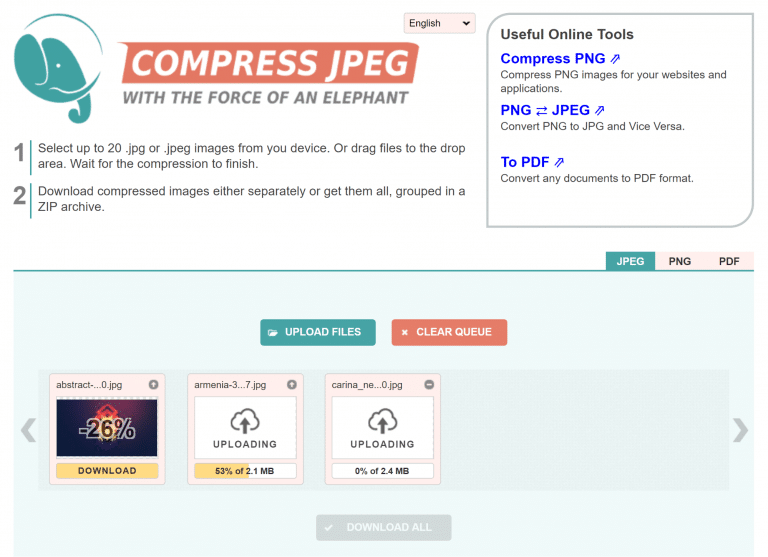
名称: TinyJPG
价格: Free
平台: 线上
链接: tinyjpg.com网站
描述: 与 Compress JPEG 一样,该软件也为您提供卓越的压缩质量,但与之前的工具不同的是,使用该工具您只能上传最大 5 MB 的图像,并且无法压缩 PDF 文件。
专业提示! 不要尝试通过 Compress JPEG 然后通过 TinyJPG 来压缩图像; 您会看到图像质量相对显着下降。
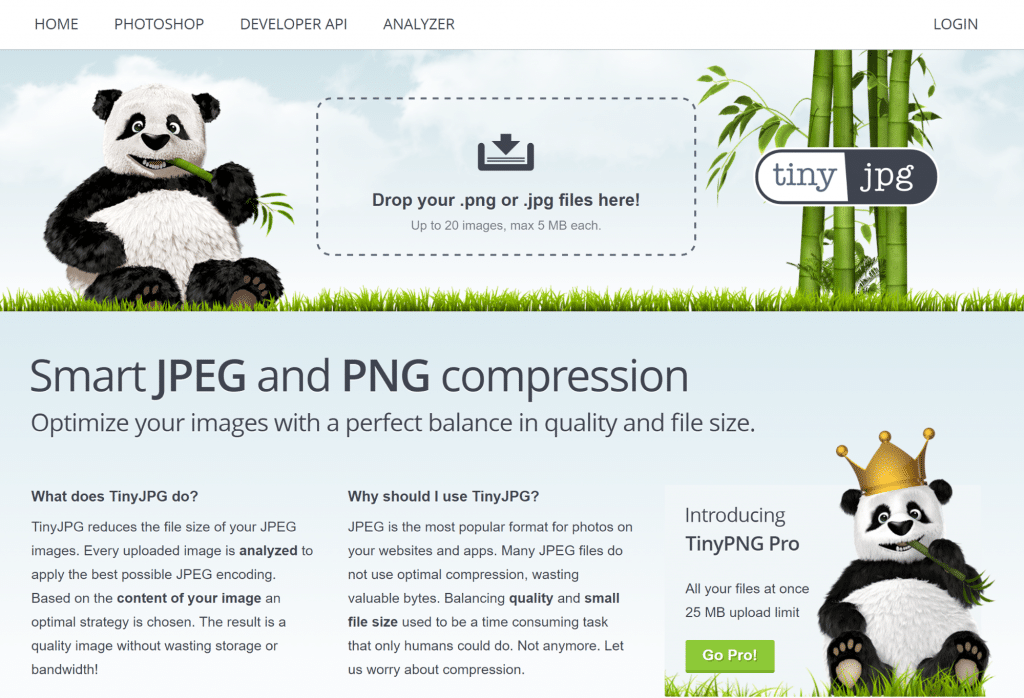
定制接口:
名称: 莫奎斯
价格: Free
平台: 线上
链接: moqups.com/
描述: 它是创建线框和原型设计的优秀工具,加载了各种 UI 元素,并允许您设置复杂的界面。 您还可以添加不同的交互,例如:指向另一个页面的链接、后退或前进、关闭或打开元素的显示等等。
该工具的免费版本允许在每个排列中使用最多 300 个 UI 元素,这足以设计一个简单的促销网站。
名称:谷歌绘图
价格: Free
平台: 线上
链接: 图纸.google.com
描述:该工具总体上与经典的 Power Point 非常相似,您可以将形状、表格、图像、文本等拖到工作区中。 您可以使用此工具创建简单的单页功能,并且由于其速度和易用性而非常高效。
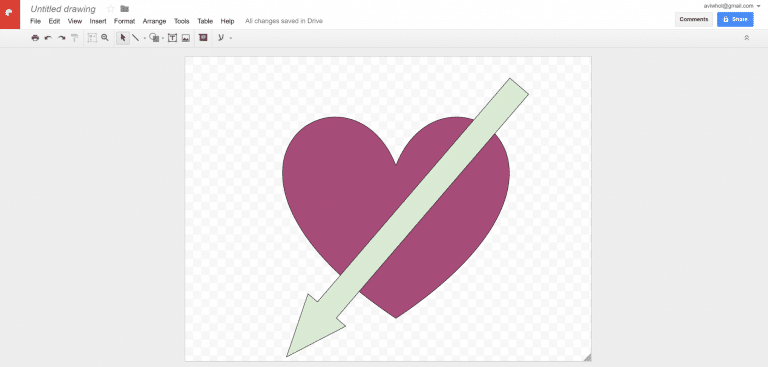
名称: 可可
价格: Free
平台: 线上
链接: 可可网
描述: Cacoo 是一款多用途工具,非常适合:构建线框图、创建流程图、思维导图等。 您可以与同事或客户共享您的项目,获取他们的反馈,并在项目上进行协作。
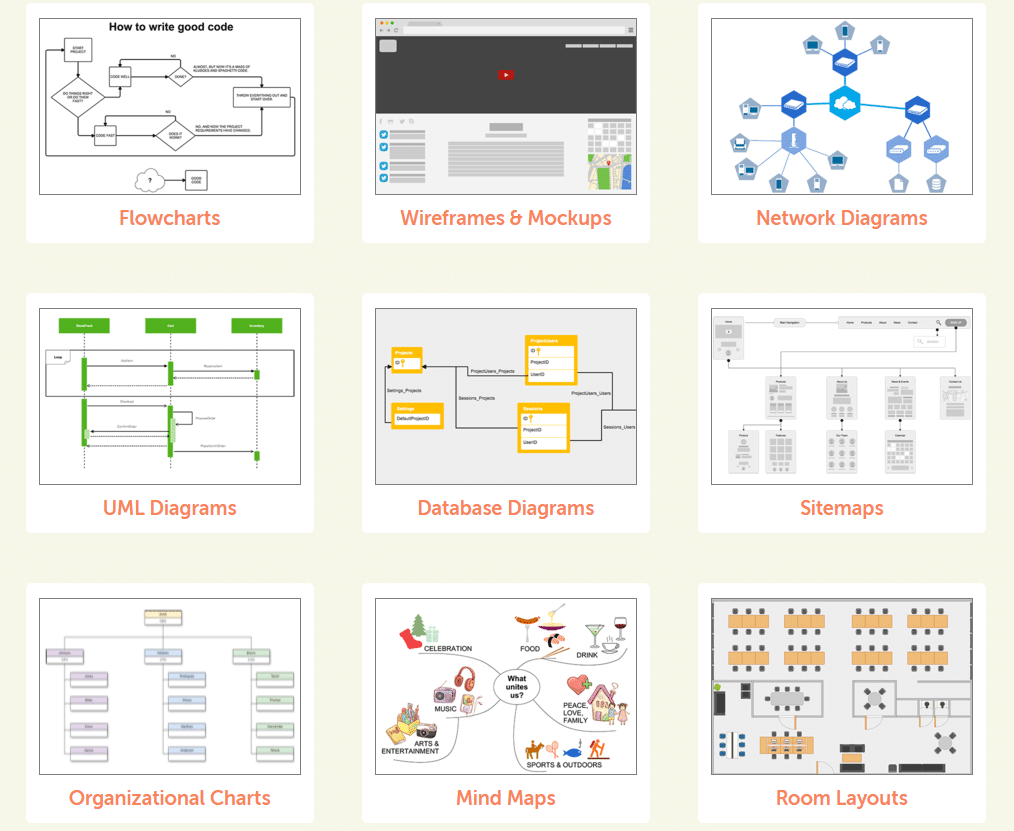
名称:如画
价格: Free
平台: 线上
链接: www.pictaculous.com
描述: 不确定哪种调色板最适合您的设计? 只需将设计中出现的主图像上传到 Pictaculous,它就会为您提供最适合设计的颜色。 此外,它还会向您展示 Adobe Color 和 CLOURlovers 的调色板。
专业提示! Pictaculous 需要相对较长的时间才能找到推荐的调色板,因此请耐心等待 - 这是有回报的。
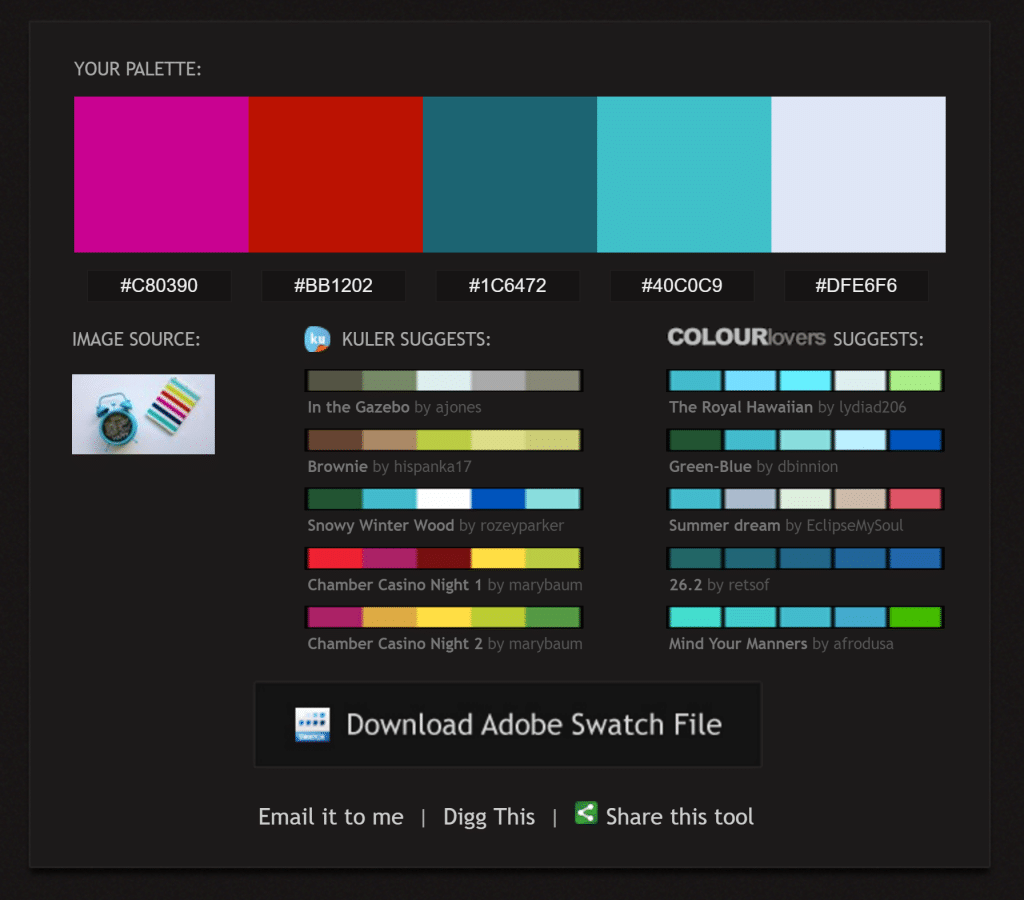
名称: ADOBE 颜色
价格: Free
平台: 线上
链接: 颜色.adobe.com
描述: Adobe 的 Color 允许您将照片上传到网站,并让它为您提供最适合您的调色板。 您可以在“颜色”中设置规则,根据这些规则,它应该为您选择正确的调色板:明亮、多彩、深色等等……此外,您可以根据预定的互补色约定自由构建调色板。
专业提示! 对于订阅 Adobe 云服务(用英文写下“Creative Cloud”)的用户,您可以将调色板加载到您选择的任何 Adobe 软件中。
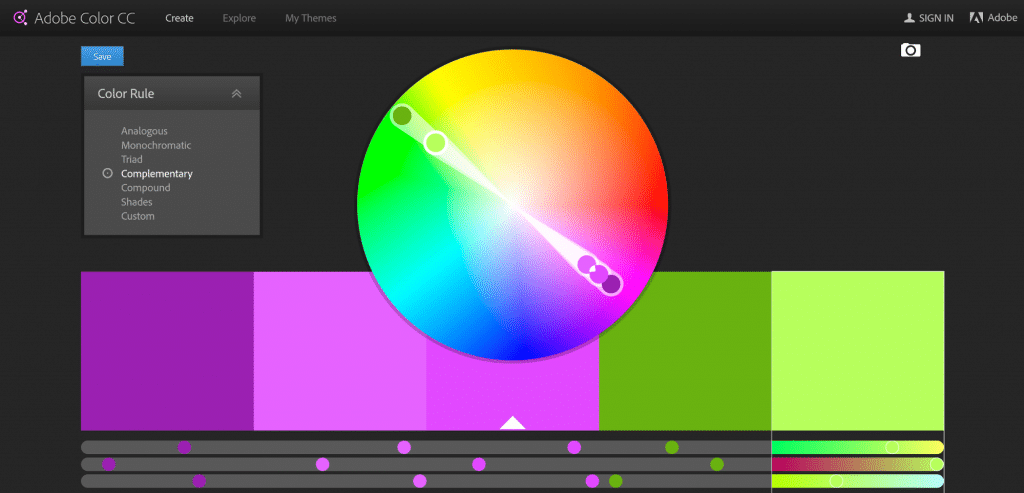
名称: FotoFuze
价格: Free
平台: 线上
链接: fotofuze.com
描述: 一个简单易用的工具,可让您为上传的图像设置统一的白色背景。 对于在 eBay 上拥有在线商店或商店并希望在白色背景上展示其产品的任何人来说,它都非常适合。
名称: 彩色照片
价格: Free
平台: 线上
链接: www.colorizephoto.com
描述: 您是否有想要着色的黑白或棕色旧照片? 这正是 ColorizePhoto 可以做到的。 这是一个非常简单且响应灵敏的工具,您可以加载要着色的图像,然后加载另一个可以从中采样颜色的图像。 例如,如果您有一张穿着花裙子的女士的照片,您应该上传一张女士的彩色照片,该女士的光照条件与原始照片中的女士大致相同,并且在原照片中也穿着裙子。照片,以便您可以对新照片和旧照片的颜色进行采样。
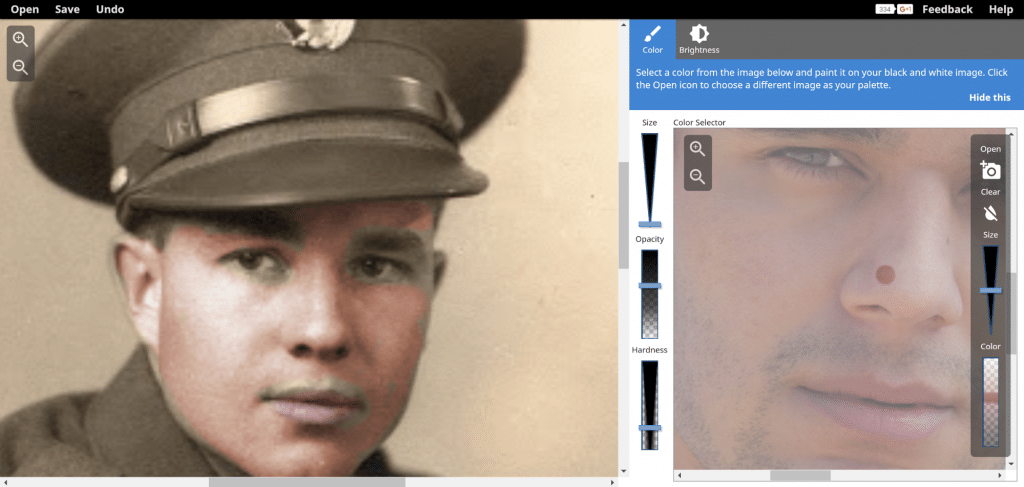
名称: 截图工具
价格: Free
平台: Windows
链接: 在 Windows 搜索中输入“截图工具”
描述: 对于那些不知道这个伟大工具的人来说,它总是在你的眼皮子底下。 剪切工具,顾名思义,允许您剪切屏幕的部分内容并根据需要使用图像。 如果您过去需要拍摄整个屏幕来发表一些评论,那么这个工具对于您来说是一个完美的解决方案,现在您将能够发送导致问题的特定区域的图像。 另外,在剪切特定部分后,您可以用笔书写来标记有问题的部分。
介绍:
名称: 幻灯片猎人
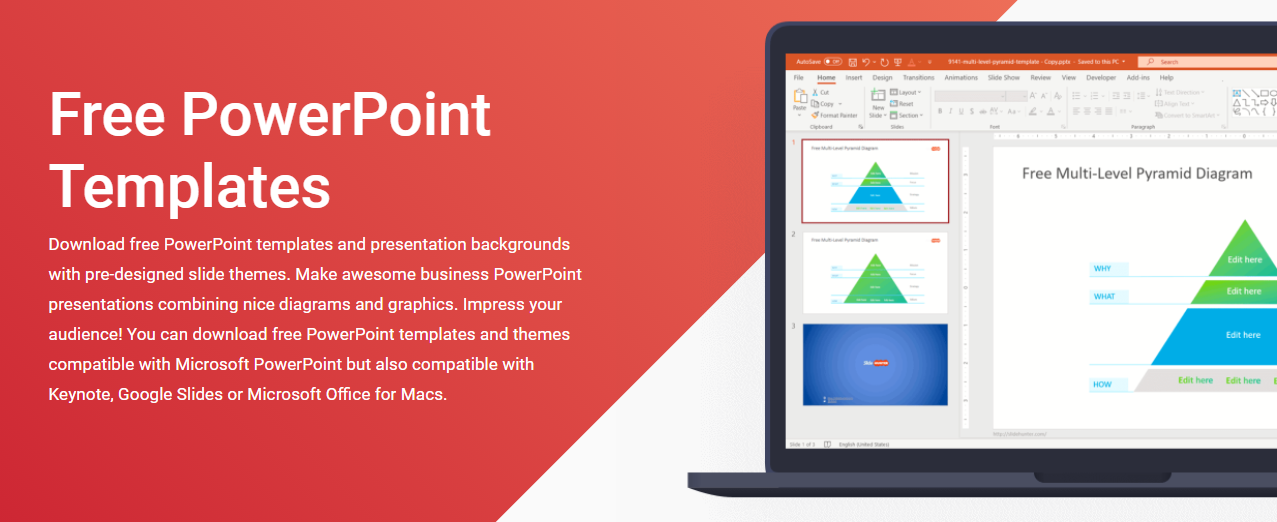
价格: Free
平台: PC
链接: 幻灯片猎人网站
描述: PowerPoint 一直是创建演示文稿时的首选应用程序之一。 但这个工具也非常适合创建各种数字设计,例如徽标、信息图表,甚至视频。 只要有一些创造力和时间,您就可以使用 PowerPoint 创建令人惊叹的图形。 为了让事情变得更容易,您可以使用带有预制图表和图表的免费 PowerPoint 模板。 这些模板可以免费使用,您可以根据自己的喜好和需求进行自定义。
名称: Ad2Cart

价格: 7% + 广告支出(起始)
网址: https://ad2cart.com/
描述: 只需几个步骤即可创建革命性的展示广告,并将其发布到世界上最大的展示广告网络。 借助 Ad2Cart 平台,您可以在短短几分钟内快速启动展示广告计划,通过遍布 Google 展示广告网络和 80 多个其他广告交易平台的互动广告为您的组织带来优势。
提示:如果您想要更原创的东西,您也可以考虑 雇用自由职业者 致力于您的设计。
f您知道其他免费且易于使用的工具吗? 请在下面的评论中与我们分享🙂




