If you’ve been using DirectIQ, you know that it helps you send emails quickly. The dashboard is easy to use, and it offers free templates, social media tools, and much more.
However, it might not have every feature you want. On top of that, it charges you based on how many emails you send. This can get expensive if you bulk sends or like to remind people about their abandoned carts, etc.
Therefore, these eight DirectIQ alternatives might be better suited to your needs. Check them out below:
1. GetResponse
GetResponse is quite easy to use and is a favorite email marketing tool for many. It combines robust features with a customizable interface to give you the best of everything. We’re sure you can get a lot of use out of it.
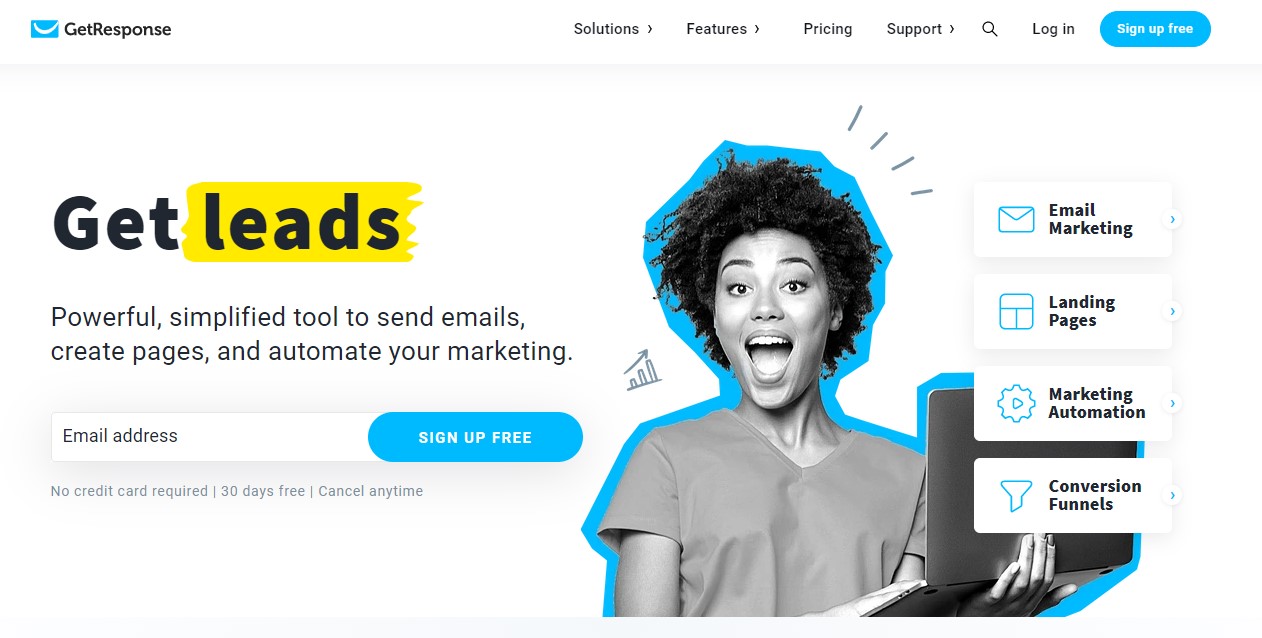
Features
Those who require advanced segmentation and want to personalize their email marketing tool are sure to appreciate GetResponse. You get a CRM and social media marketing, which makes it easier to do it all from one location.
If that weren’t enough, you find that it’s easy to create emails with the templates. When you want to make your own, this is also available. Plus, there is A/B testing, which helps you determine which style people like more for future campaigns.
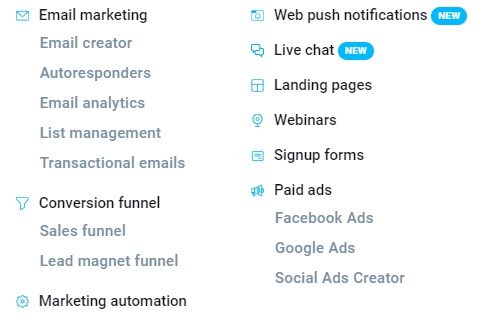
Pros:
- Can create marketing funnels
- Excellent user interface
- Free courses on email marketing
Cons:
- Overwhelming to navigate
- Takes longer to get going (learning curve)
- Not much email template customization
Pricing
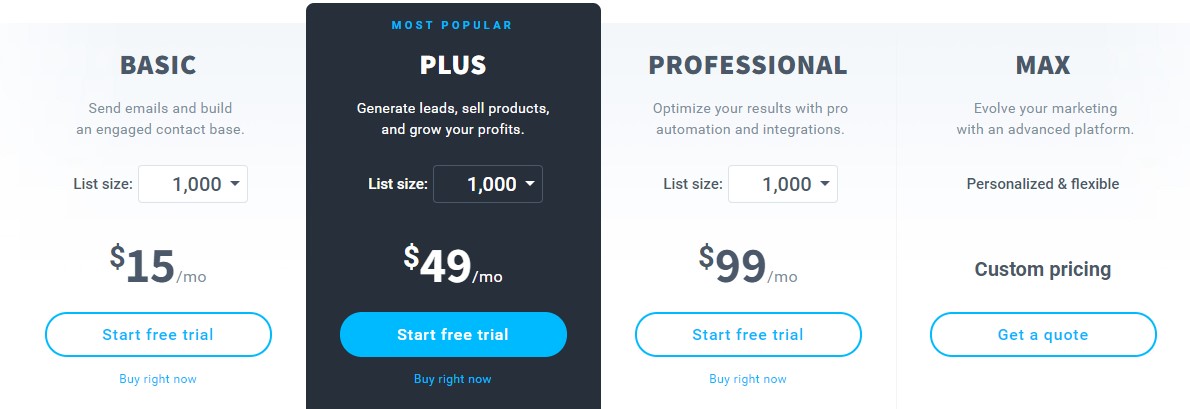
With GetResponse, you have four plans. Basic is $15 a month for 1,000 contacts. You get unlimited landing pages, autoresponders, and regular email marketing.
Plus costs $49 a month for 1,000 contacts and offers the same features as Basic. With that, you also get five sales funnels, five workflows (email automation), and three users.
Professional comes next at $99 a month for 1,000 contacts and includes the Plus features. You also get paid webinars, web push notifications, and much more.
Max is a custom plan, which is flexible and personalized for your needs. The features are limitless and include migration support, transactional emails (paid add-on), and much more.
Who is this for?
We feel that GetResponse is great for anyone who wants to be walked through the steps of creating their campaigns. As you get more familiar, you can ignore those tips and get things done your way.
2. Revue
Revue lets you make amazing newsletters with just a few clicks. That means it’s easy to create communications for your followers. However, it’s a bit different than other DirectIQ alternatives on the list.
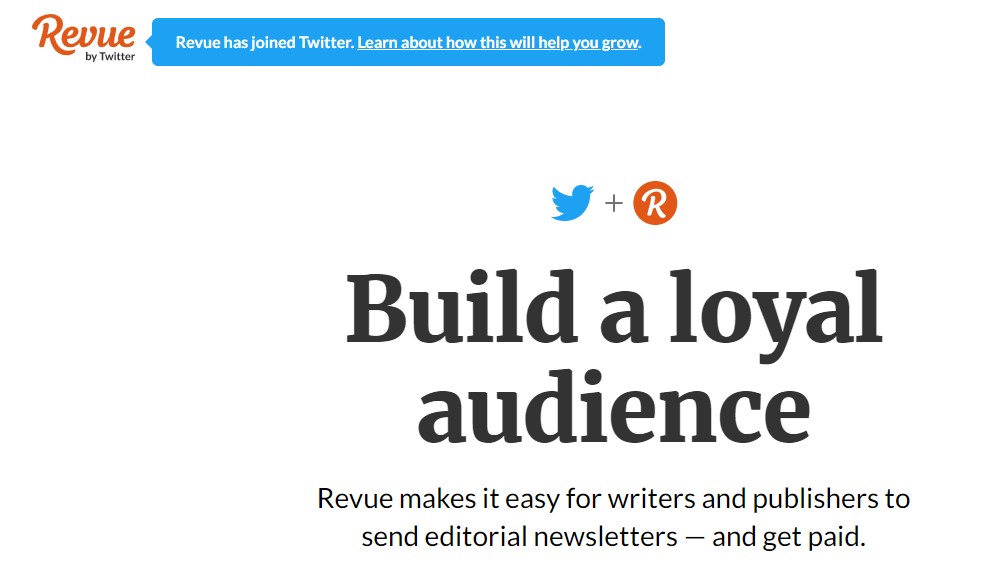
Features
Since it is a newsletter service, Revue isn’t like normal email marketing software. However, you can use it to create and send a personal newsletter with links, images, and text. Primarily, it’s great for social media managers, influencers, and other companies.
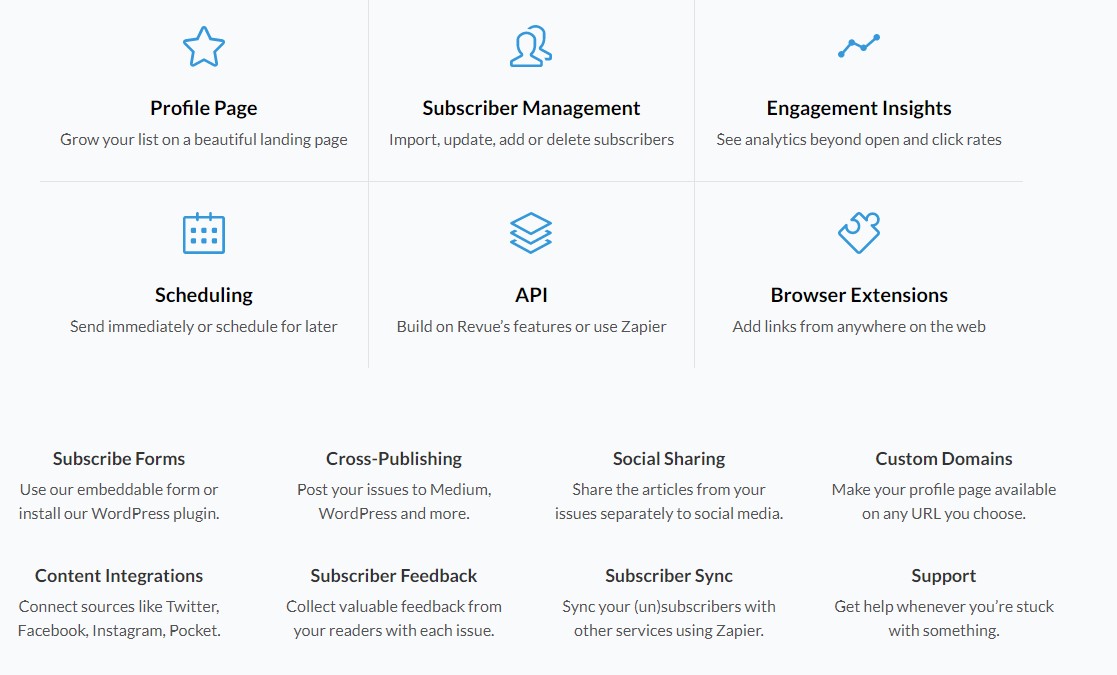
We like that it is a cool solution for communicating and sharing with your audience. However, it does take some getting used to. For example, you must sign up with a social media platform and connect your account to various apps like Facebook and Google+. Then, you can create newsletters and send them.
Pros:
- Easy to use
- Import contacts from MailChimp
- Very inexpensive
Cons:
- Not traditional email marketing software
- Stripped-down editor
Pricing
The pricing structure is a little confusing. While it’s free to create and post them, you do pay 5 percent when people click on the newsletter or sign up for it.
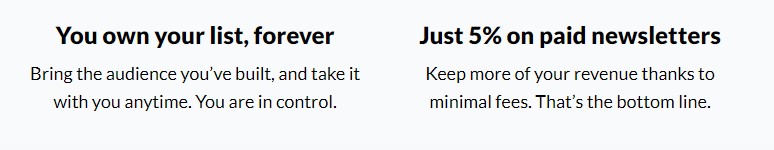
Who is this for?
We feel that Revue is ideal for startups, small businesses, and thought leaders who want to send newsletters to followers and don’t have many resources right now.
3. SmartrMail
If you own an online store, then SmartrMail is the email marketing software for you. Though it only works with Bigcommerce and Shopify accounts, it’s impressive for those people because it is hyper-personalized to meet all of your needs.
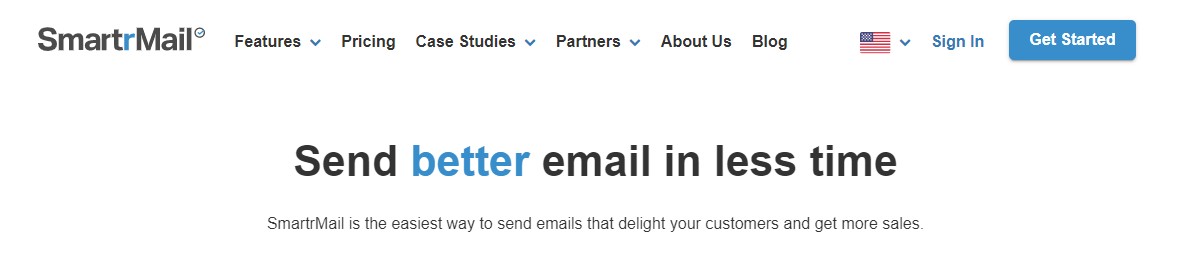
Features
With SmartrMail, you can send great emails within minutes, and they include product lookup. Add your favorite or top products with descriptions and images.

If someone left without buying what was in their cart, you can use the abandoned cart email series. It’s easy to send up to three with recommended products to increase orders.
On top of that, you also get email automation with welcome emails, win-back campaigns, and others.
Pros:
- A/B testing available
- Autoresponders included
- WYSIWYG email editor
Cons:
- Only available for Shopify and Bigcommerce store owners
- Takes time to deliver emails
- Limited segmentations
Pricing
The Standard plan starts at $19 a month and allows 12 emails per subscriber. With that, you get live chat support and all automation.
From there, you have the Unlimited plan at $99 a month. This includes unlimited sending, send boost, smart A/B testing, and much more.
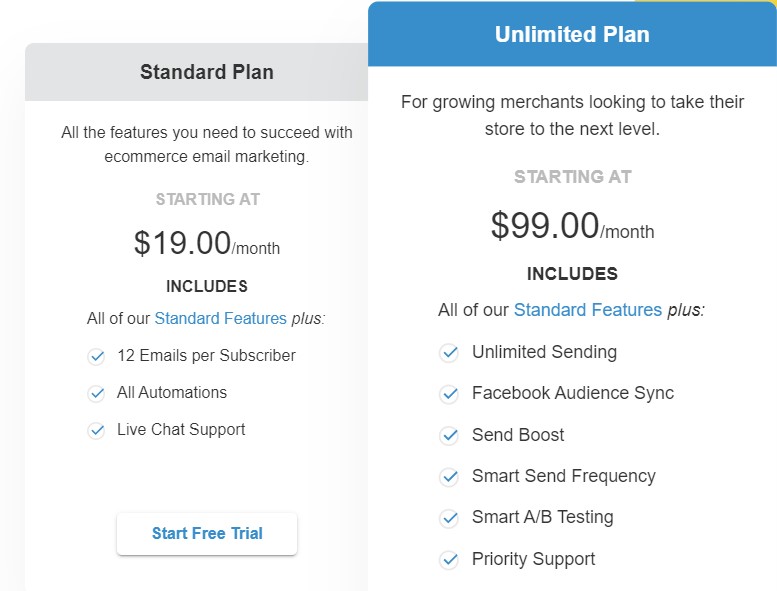
Who is this for?
eCommerce store owners on Bigcommerce and Shopify can use this email marketing software. However, if you don’t have one of those accounts, this solution doesn’t work for you.
4. FeedBlitz
FeedBlitz is an integrated email marketing software that includes social media and RSS. Founded in 2005 by Phil Hollows, it lets blog owners convert blog and feed updates into targeted email newsletters.
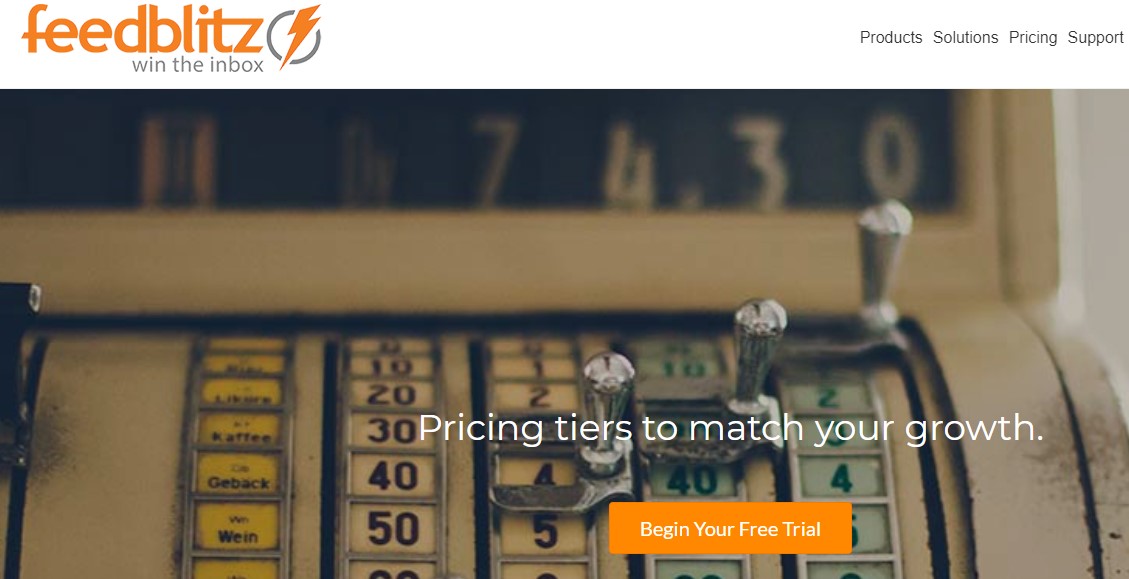
Features
Though FeedBlitz has many features, it doesn’t primarily focus on email marketing solutions. While it’s possible to do that, it’s more about RSS feeds and the rest.
You do get simple email marketing tools to create emails quickly. Plus, you can automate everything to send out a communication when you share posts online.
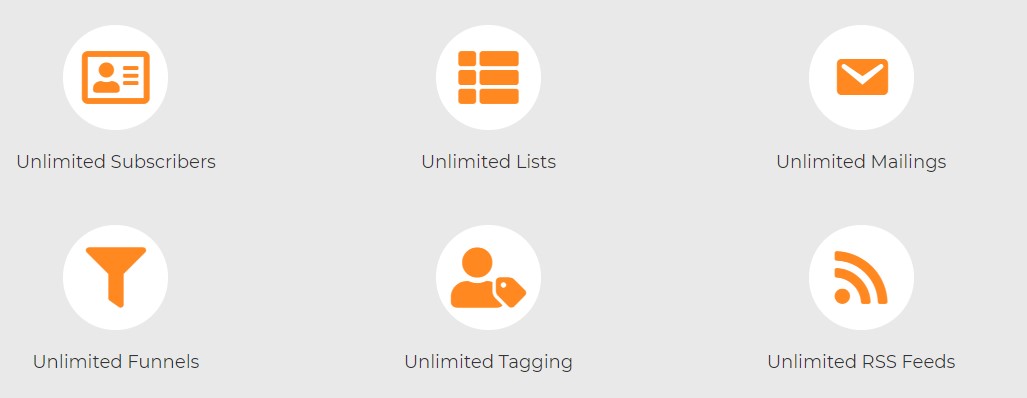
When it comes to social media sharing, FeedBlitz shines. You can embed share buttons into your emails and RSS feed right from the dashboard. On top of that, it’s easy to automate the sharing of new blogs to make life easier.
Pros:
- Email customization
- More scheduling options than other DirectIQ alternatives
- Can import subscribers from other sources
Cons:
- Challenging to pay for service each month
- Confusing interface
Pricing
The pricing structure for FeedBlitz is based on how many subscribers you have. Plus, you can save money by paying annually.

Who is this for?
We feel that FeedBlitz is ideal for blog owners who want to automatically convert feeds and blog updates into newsletters.
5. Mailjet
With Mailjet, you get a midmarket email marketing software solution. It offers enough functionality without being too much. However, since it doesn’t have robust features, it might not be for everyone.
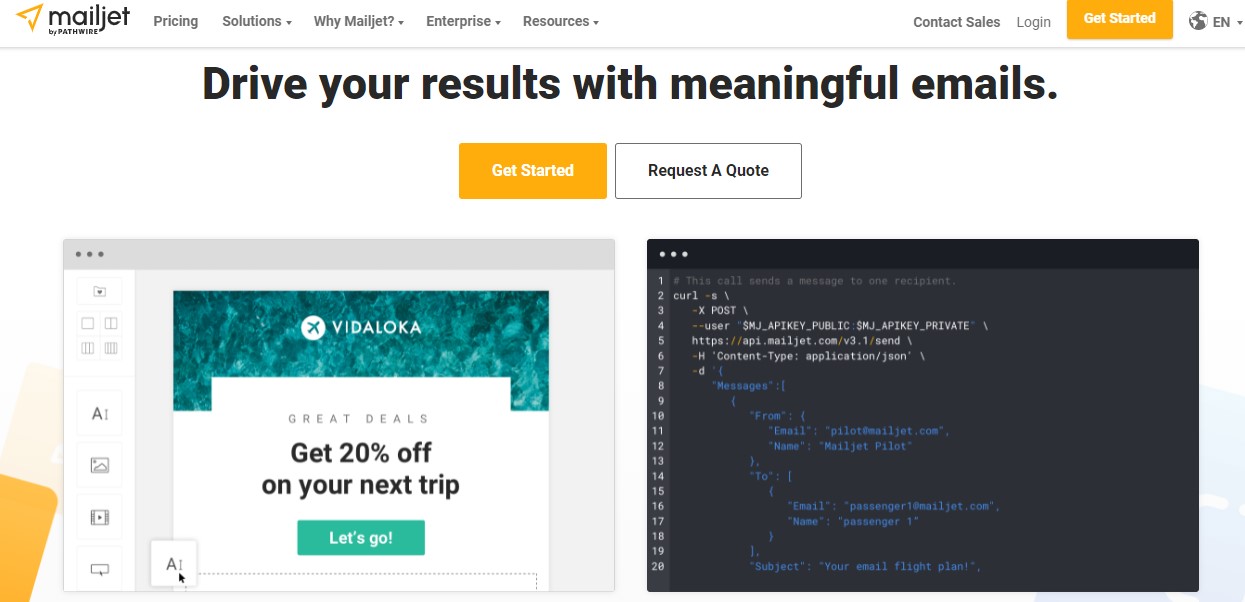
Features
Though it has many features, it also lacks in certain areas, such as segmentation and email automation. However, it does offer a step-by-step process for creating emails. There are various templates available, too.
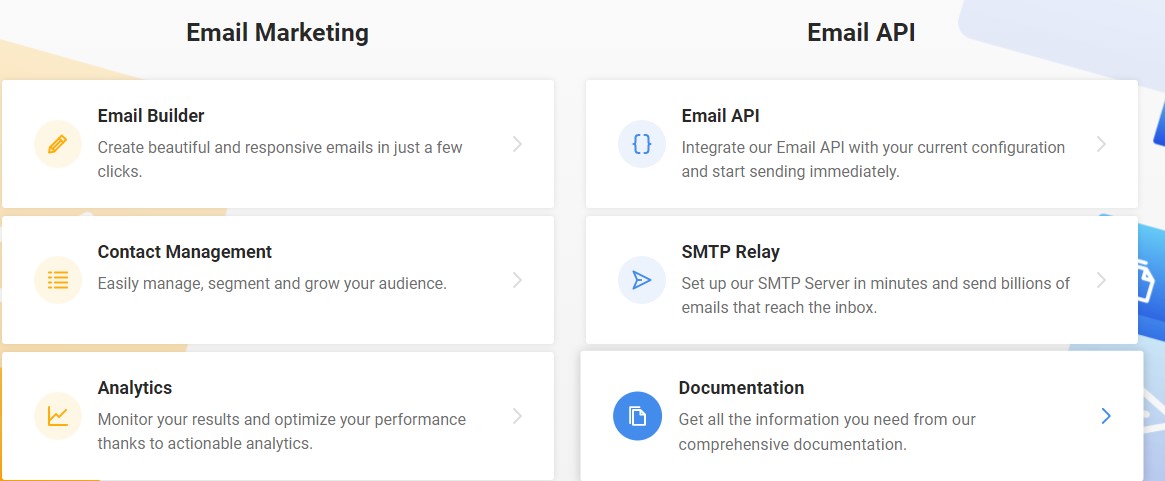
You may find that it’s easy to create emails, and there’s effortless contact migration. If you’ve already used something else, switch to this one quickly.
Pros:
- Set-up guide for assistance
- Transactional templates
- Collaborative editing for emails
Cons:
- No live chat/phone support
- Less autoresponder functionality than other DirectIQ alternatives
- No segmentation
Pricing
The forever-free version allows 200 emails to be sent a day with 6,000 a month. You get unlimited contacts, advanced stats, an advanced email editor, and more.
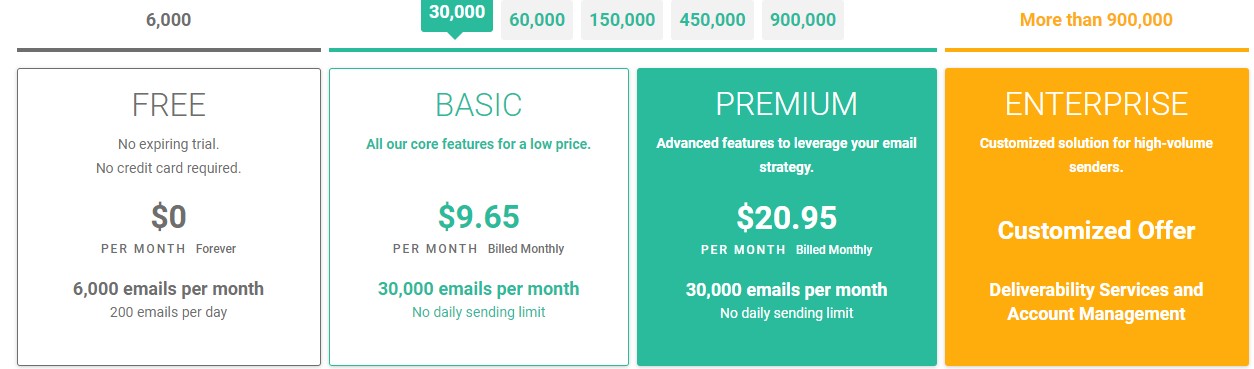
Basic is $9.65 a month for 30,000 emails and no daily limit. With it, the Mailjet logo is removed, and you have online support.
Premium costs $20.95 a month for 30,000 emails and no daily limit. You get saved and linked sections, marketing automation, A/B testing, and much more.
Enterprise is a customized price based on your specific needs. Therefore, features can vary.
Who is this for?
We feel that Mailjet is sort of just an all-around jack-of-all-trades type of email marketing solution. Though it does have email automation, it isn’t the best and may not be ideal for those who need more for their campaigns.
6. Sendlane
Sendlane was founded in 2013 by Anik Singal, Jimmy Kim, and Zakariah Meftah. These digital marketers were never satisfied with what was on the market and created their own version. Let’s see how it compares to other DirectIQ alternatives.
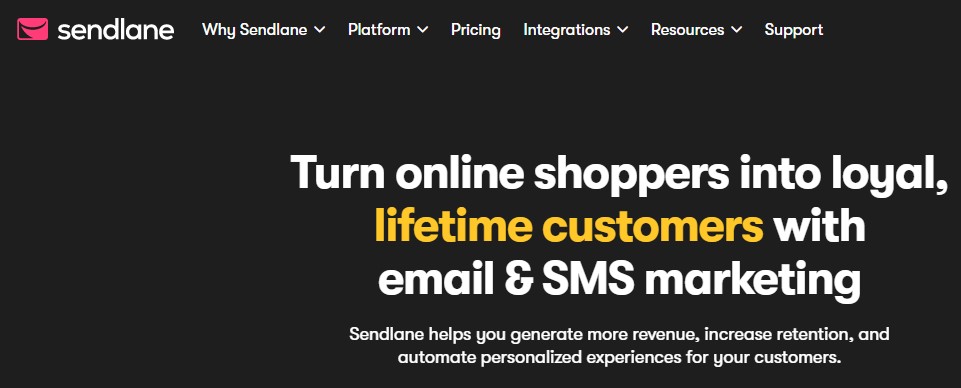
Features
While Sendlane offers autoresponders and email broadcasts, it also has other features to make life easier. The drag-and-drop editor is highly polished with no layout problems or lag.
Plus, you can control each aspect, and the elements are all to the left for easy viewing. However, there aren’t very many templates available. The quality is there, but we wish there were more!
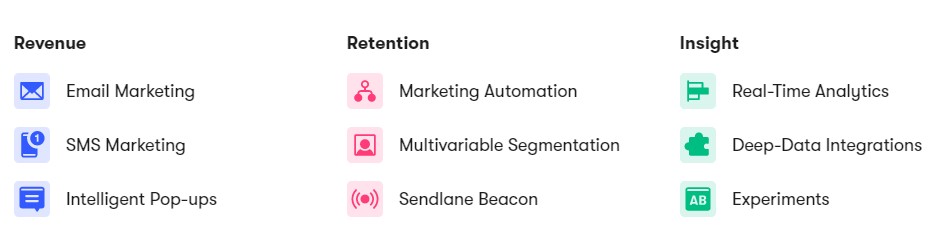
Pros:
- Innovative design
- Smooth landing page and email editors
- Real-time tracking for events
Cons:
- Lacks A/B testing options
- Can be more expensive than other options
- Drawn out campaign creation
Pricing
With Growth, you can have 5,000 contacts at $99 a month. You have all the features, access to live chat/email support, and onboarding assistance.
Professional costs $249 a month for 10,000 contacts, and you also get every feature. Plus, there’s a dedicated success manager, program reviews, and much more.
If neither of those sound good, consider the Starter Pack. It gives you six months of service and training for a one-time price of $497.
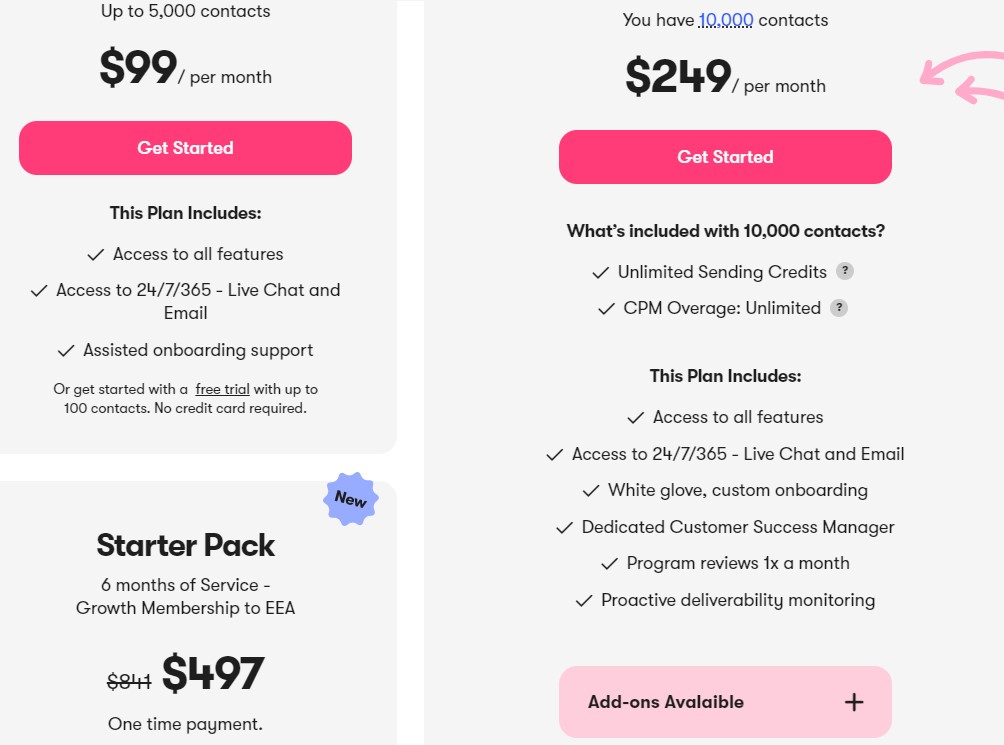
Who is this for?
We believe that Sendlane is ideal for digital marketers. If you don’t require tons of unnecessary features and crave email automation, this is the tool for you.
7. Cakemail
Created in 2007 by Scott Cohen, Cakemail focuses on helping small companies change their communities. With the right tools, you can easily engage with your customers. Plus, if you’re a reseller, you get white-label email marketing software solutions to meet your needs.
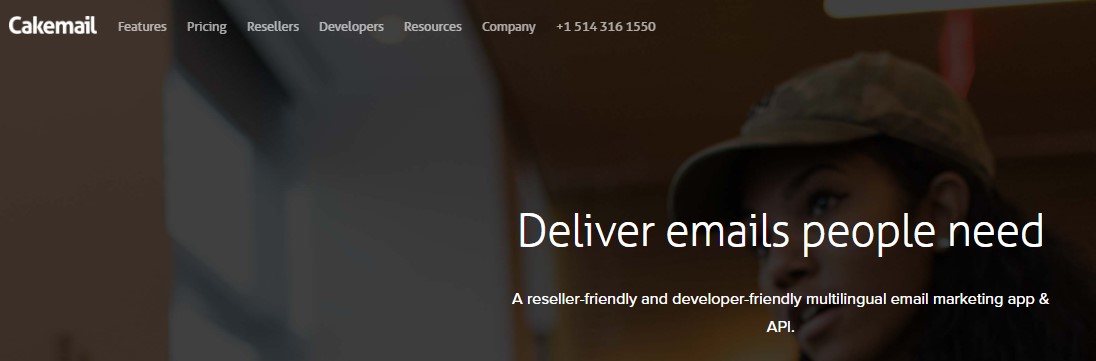
Features
With Cakemail, you have many features. For example, you can create amazing emails, regardless of the device. On top of that, you have no issues with email rendering. This means images don’t disappear, the background stays visible, and everything is just how you wanted it.
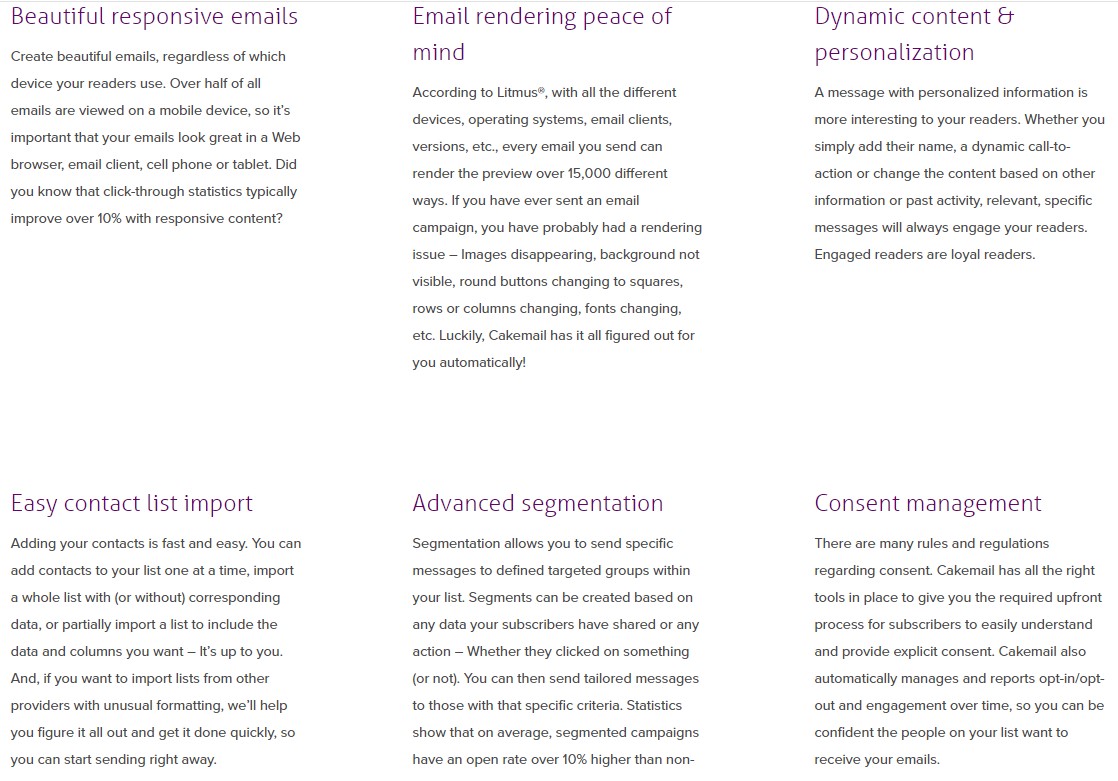
You’re sure to be impressed with the segmentation options. That way, you can define your target group and send emails to the right people.
Pros:
- Easy to import contacts
- Dynamic personalization and content
- Advanced segmentation
Cons:
- Pricey as you get more contacts
- Always limited as to how many emails you can send a month
Pricing
With Cakemail, you get a forever-free plan with one list, 2,000 contacts, and the ability to send 12,000 emails a month. There are basic templates and a knowledge base for support.
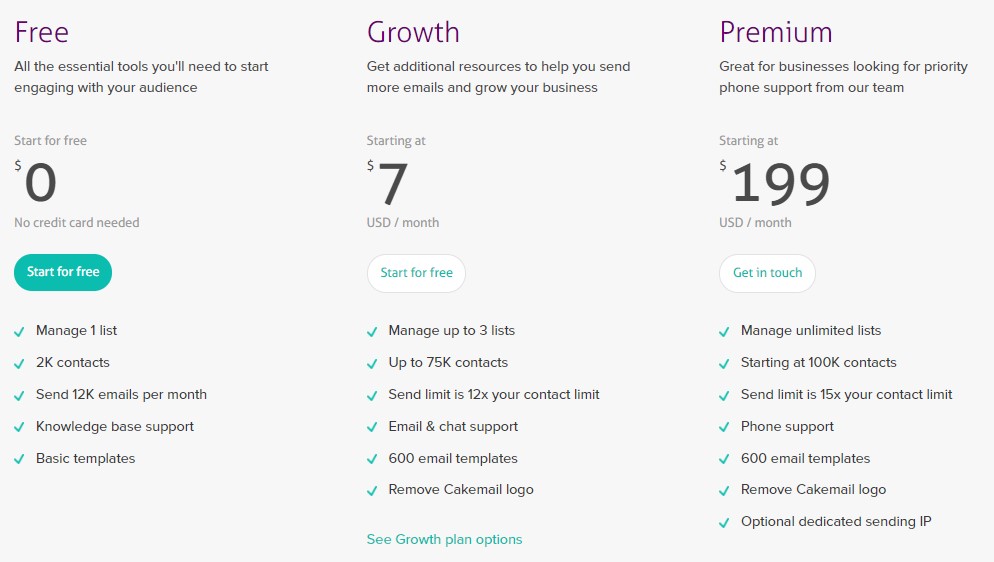
Growth costs $7 a month for up to three lists and 75,000 contacts. You can send 12,000 emails a month and have over 600 templates. Plus, the Cakemail logo is removed, and chat/email support opens up.
Premium is $199 a month for unlimited lists at 100,000+ contacts. You get all the perks of Growth plus optional IP for dedicated sending.
Who is this for?
We believe Cakemail is ideal for small companies that want to engage with clients and build relationships. However, it might not work as you grow because it gets pretty expensive with more contacts.
8. TotalSend
Those who prefer to send SMS messages are sure to like TotalSend. Though it isn’t like traditional email marketing software, it can help you boost your business and get going faster.
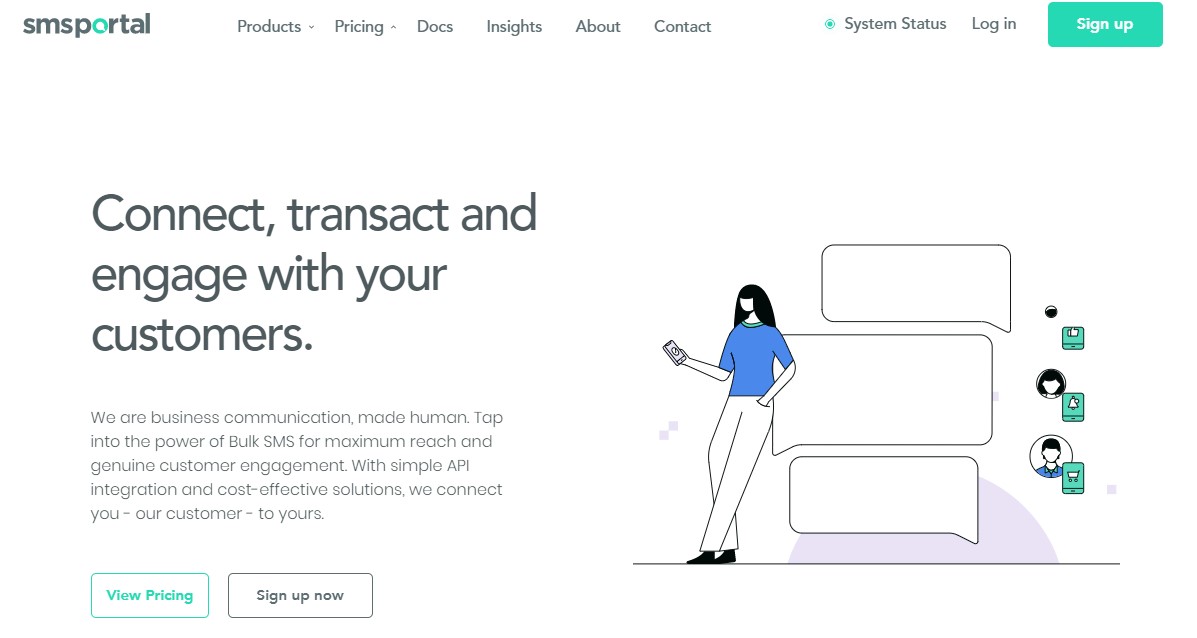
Features
With Bulk SMS, you can talk to customers with a personalized message. On top of that, there are shortcodes, which allow you to engage easily and quickly with your client base.
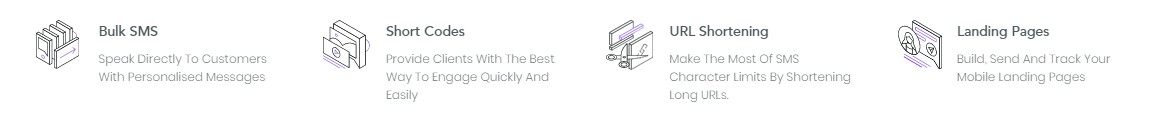
If that weren’t enough, you can create landing pages for your website. It’s also easier to shorten URLs for text messages!
Pros:
- Offers ability to have mobile coupons and keywords
- Mass texting available
- Two-way messaging enabled
Cons:
- Not an email marketing solution
- No email automation (as you can’t send emails)
Pricing
The pricing for TotalSend is solely based on how many contacts you have.
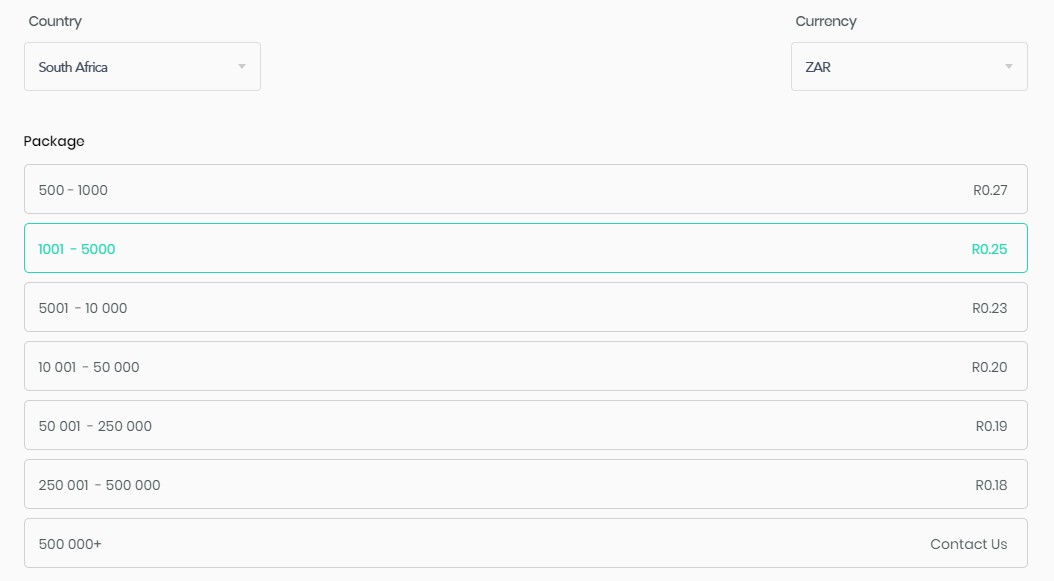
Who is this for?
Primarily, TotalSend focuses on sending SMS messages, not emails. If you want that for your business, this can be a great tool.
Conclusion
We know how hard it is to find DirectIQ alternatives, which is why we created this comparison. Now, you have all the information necessary to make a good decision for your company.
If you’re still not sure what to pick as your email marketing software solution, consider using free trials and free plans where possible. That way, you get a better idea of what it can do and how scalable it is.
Email is still the best way to contact people. Without the right email automation solution, you’re left doing it all yourself. This gets challenging, but now it doesn’t have to.




