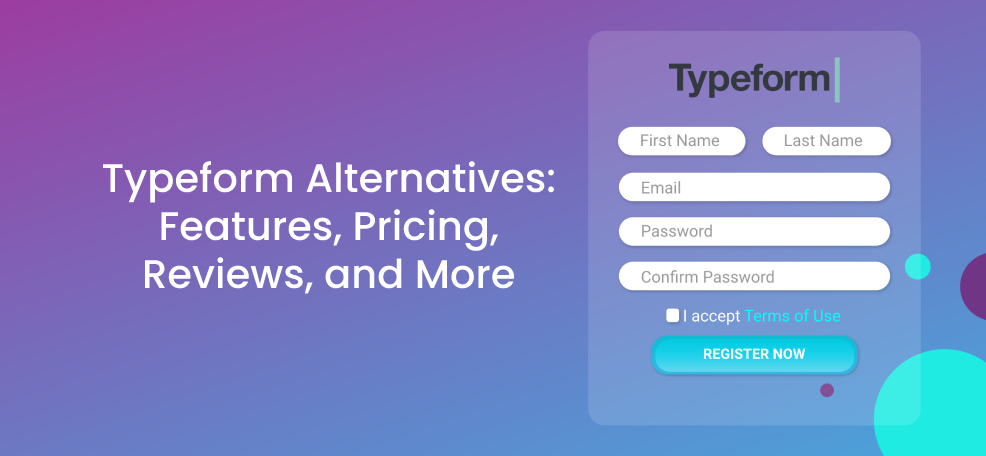One of the most efficient ways to generate traffic and leads to your website or blog is to use an optimized form builder. These tools have been created to make your working life much easier.
Considering the number of services currently available for users, it may be hard for you to choose a particular one. Typeform has always been a fan-favorite among those who enjoy automated website forms, contact forms, or email forms. However, we understand having a wide variety of options can be much more comfortable for you.
Here, we’re going to take a look at some Typeform alternatives.
What is Typeform?
Typeform is an online app where you can make customizable website forms for any circumstance. You can choose from contact forms, surveys, feedback, landing pages, and many more!
Overall, Typeform is one of the most complete form builders out there, and it provides you with every tool you need in a simple and attractive user interface. Aside from being able to use many form types, you can get the information in any format you consider appropriate, such as spreadsheets, graphs, and more.
Although Typeform has a lot to offer, its alternatives can provide you with awesome features that are also necessary for your business.
Typeform Alternatives
Poptin
If you’re looking for something that allows you to be as creative as possible with your forms, Poptin may be the right way to look at it. Generally speaking, Poptin comes with a wide selection of features you can use to create forms for any occasion.
The best thing about Poptin is that you’re free to work as you please with your forms. Thanks to its user-friendly interface, you may create engaging forms in a matter of minutes and get them right to work!
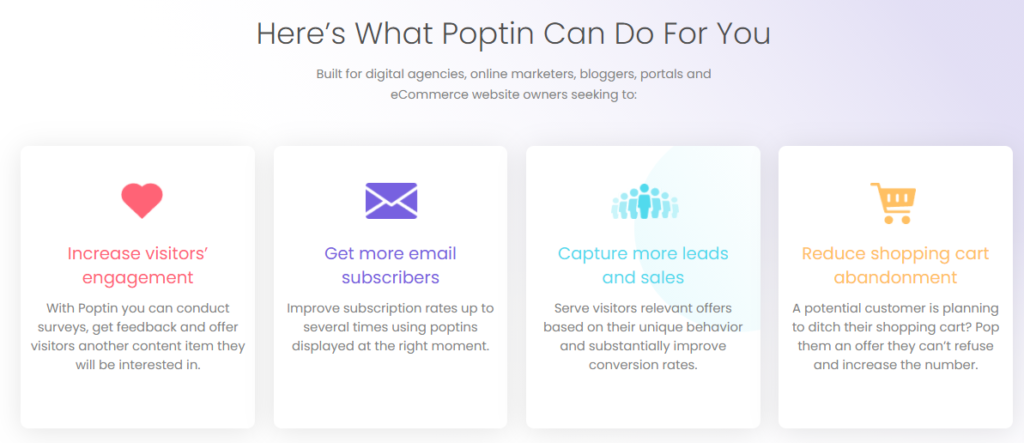
Features
Poptin’s strong point is that it has enough features for everyone. Whether you want to make a simple website popup or a complex contact form, you can easily do it with the app’s interface. Some of the general features include:
- Drag and drop editor
- More than 40 templates
- More than 50 integrations
- Built-in analytics
- A/B testing
Additionally, you may enjoy the following benefits regarding building forms for your website.
- Contact Forms
- Yes/No Forms
- Advanced Forms
- Email Forms
- Call to Action
Pros
- User-friendly interface
- Beautiful templates
- It has a free version
Cons
- Limited templates but is working on adding more for its users
Pricing
- Free Plan: Poptin is entirely free to use if you want to go with the basic settings; these include 1,000 visitors per month and one domain.
- Basic Plan: $19 per month.
- Pro Plan: $49 per month.
- Agency Plan: $99 per month.
Testimonials
Elad L – Saasworthy: “Poptin is a super versatile tool, that we were able to integrate with pretty much any tool on our stack. Their support is stellar, with immediate response on chat and email, that never left us hanging. Their flexibility in design was also super important to us, as we didn’t want to compromise on this.”
FLOWZOOM – Shopify: “Great app! Customer support replies almost immediately!
So happy that my problem was solved super fast.”
PandaDoc
PandaDoc is an American company that provides SaaS software. Overall, it allows you to create, approve, track, and eSign documents with its automated solutions. While its main purpose isn’t to create website forms, you have the option to work with them within the site.
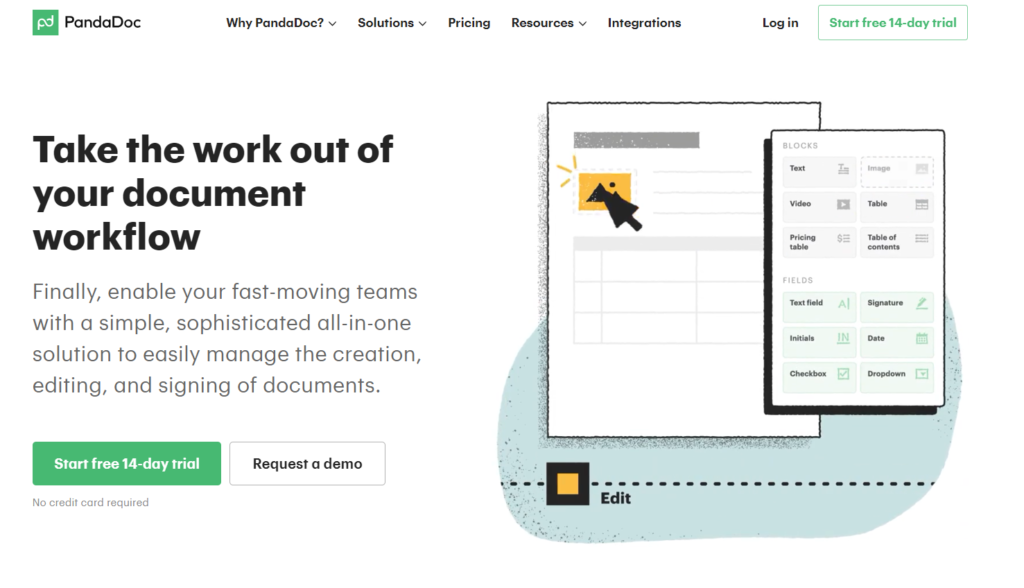
Features
Some of the features included by PandaDoc include the following:
- Signature document creation
- Mobile signatures
- Document signing
- Signature workflow
- Regulatory compliance
- Template creation
- Custom branding
- Form creator
Pros
- The drag and drop builder is simple to use.
- The analytics feature works excellent in every case.
Cons
- The templates’ formatting isn’t as good as other options.
- The editor can feel limited for some people.
Pricing
- Free eSign Plan
- Essentials Plan: $19 per month.
- Business Plan: $49 per month.
- Enterprise Plan: You must consult with the company for pricing.
Testimonials
Sophia Debryckyi – TrustRadius: “Great tool, I highly recommend for agile companies.”
Asana Forms
Asana is a tool that allows you to work with small to big projects with ease. As the company states, its goal is to help you stay organized and connected by bringing your team’s work together in a single shared space.
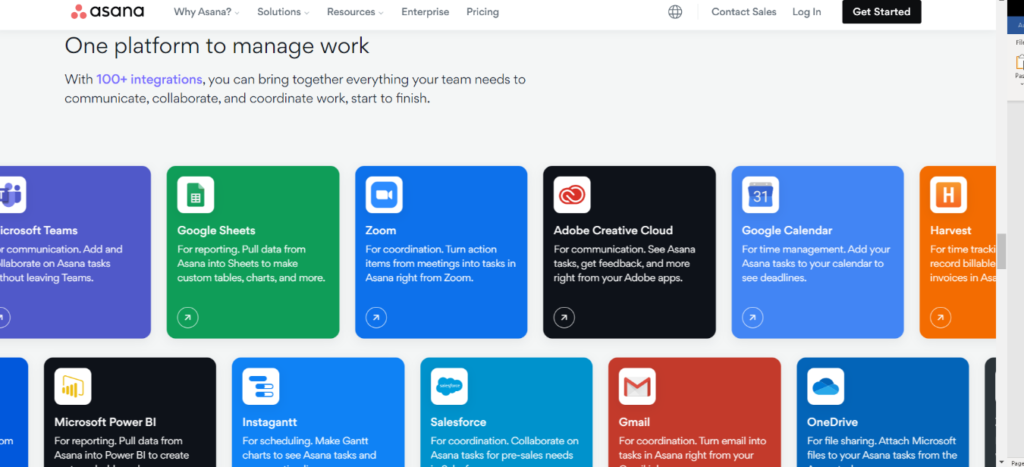
Features
A great thing about Asana is that it doesn’t stop at being a regular form builder online; it has a wide range of features you can use to optimize your workflow in most areas. Here’s an overview of some of the most popular Asana Form features:
- Email integration
- Customizable dashboards
- Automated updates
- Notifications ad reminders
- Form creation and tracking
- Group discussions
Pros
- Easy to set up and use
- Convenient “List View” option
- “Repeating tasks” feature
Cons
- The user interface may feel dull at times
- It may not integrate well with Office 365
Pricing
- Basic Plan: Free.
- Premium Plan: $10,99 per month.
- Business Plan: $24,99 per month.
- Enterprise Plan: You must contact the company for pricing information.
Testimonials
Norman Hazlewood – TrustRadius: “Asana is the perfect tool to help small teams become efficient and effective.”
Wufoo
Wufoo is a cloud-based form builder you can use to create application forms, contact forms, registration forms, surveys, feedback, payment forms, and much more. Thanks to its cloud services, you can easily work from anywhere you want without losing time.
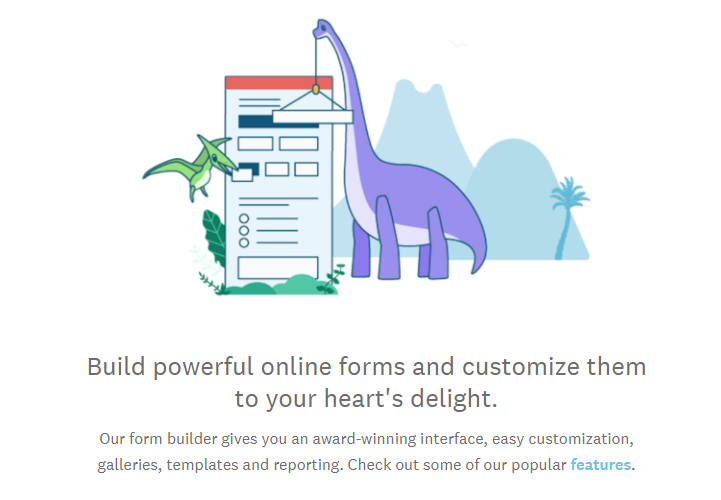
Features
Some of the most remarkable features from Wufoo include the following:
- Over 300 form templates
- Reliable security
- Advanced theme designer
- Field validations
- SSL encryption
- Form builder
Pros
- Excellent for building user-friendly online forms
- You can upload templates to optimize future work
- Many customization options
Cons
- The form manager isn’t too engaging
- The email confirmation system can be a bit basic for some users
Pricing
- Starter Plan: $14,08 per month.
- Professional Plan: $29,08 per month.
- Advanced Plan: $74,08 per month.
- Ultimate Plan: $183,25 per month.
Keep in mind Wufoo also has a Free version with the basic features.
Testimonials
Steve Crawford – TrustRadius: “Wufoo – Silly name, great product!”
Gravity Forms
Gravity Forms has proven to be one of the most powerful website form builders on the market. If your goal is to optimize your WordPress content, this alternative may be right for you.
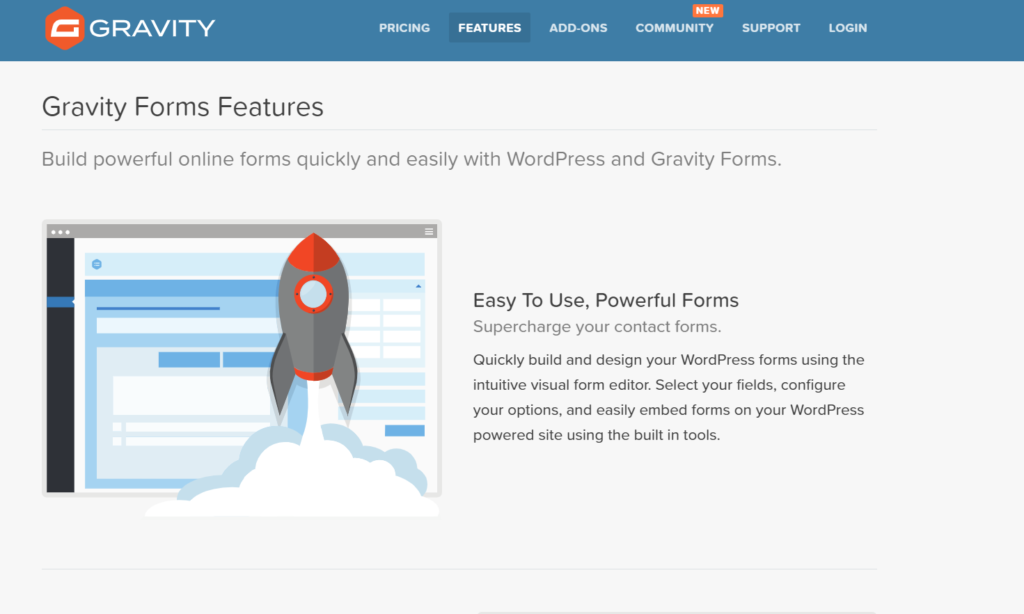
Features
Overall, Gravity Forms has everything you need to start creating intuitive and creative website forms. Here’s a list of everything you can expect from this app!
- Over 30 ready-to-use form fields
- Conditional logic
- Email notifications
- Calculations
- WordPress post creation
- Integrations
Pros
- Unlimited data storage
- Conditional logic feature
- CAPTCHA compatibility
Cons
- It doesn’t have a free version
- It may be difficult to understand at first
Pricing
- Basic License: $59 per year.
- Elite License: $259 per year.
- Pro License: $159 per year.
Optingun
Optingun uses action-driven popups and “Social Optins” to help online businesses create better forms that translate into subscribers.
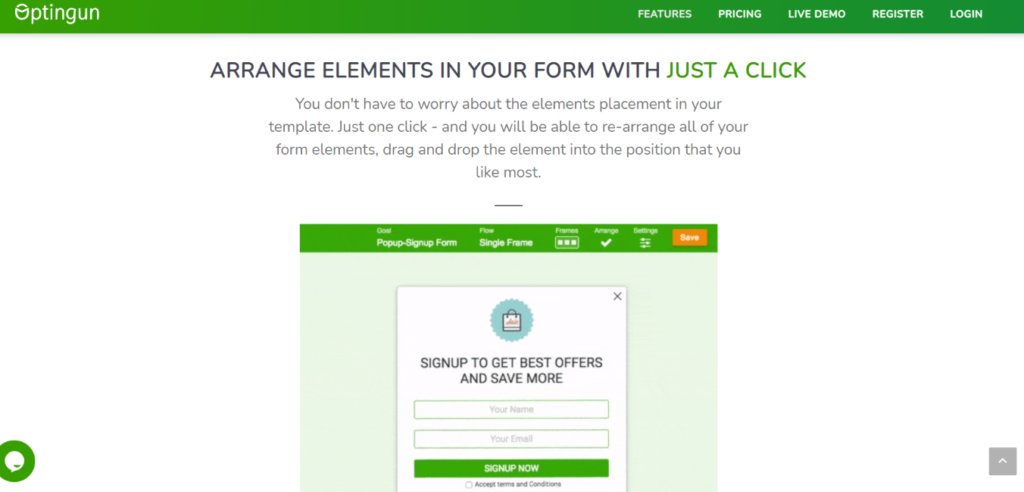
Features
Here’s a list of Optingun’s most important features:
- Social signups
- Multi-frame forms
- URL data synchronization
Pros
- Several special features
- Simple to set up
Cons
- The dashboard may seem dull for some people
Pricing
- Plan Zero: Free
- Plan One: $9 per month.
- Plan Two: $21 per month.
- Plan Three: $35 per month.
- Plan Four: $70 per month.
Forminator
Forminator is a custom form builder plugin made for WordPress, and it allows you to create virtually any form type you need for your website.
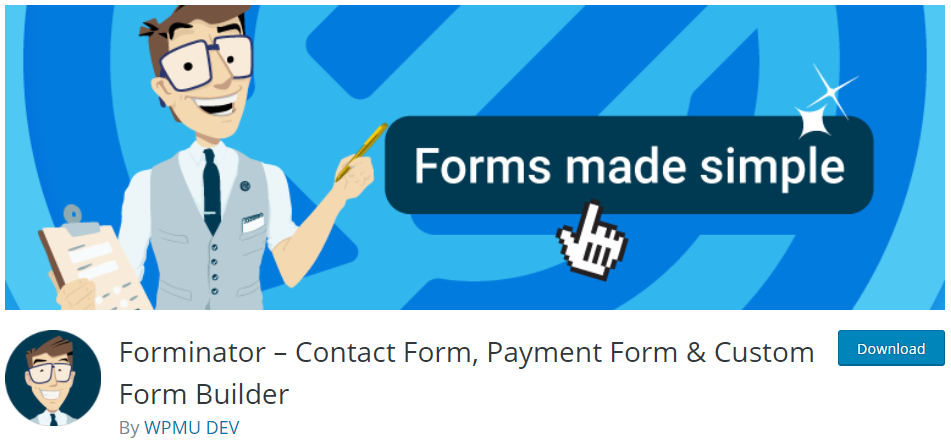
Features
Forminator’s features include the following:
- Custom forms
- Interactive polls
- Website quizzes
- Calculations
- Payment forms
Pros
- It’s simple to use with WordPress
- It’s intuitive
- Wide range of features
Cons
- It only works for WordPress
Pricing
- Basic Version: Free.
- Pro Version: $6 per month.
- SEO & Marketing Pack: $9 per month.
- WPMU DEV Membership: $19 per month.
Woorise
Woorise is an all-in-one lead generation and marketing platform where you can create giveaways, landing pages, and website forms to connect with your audience.
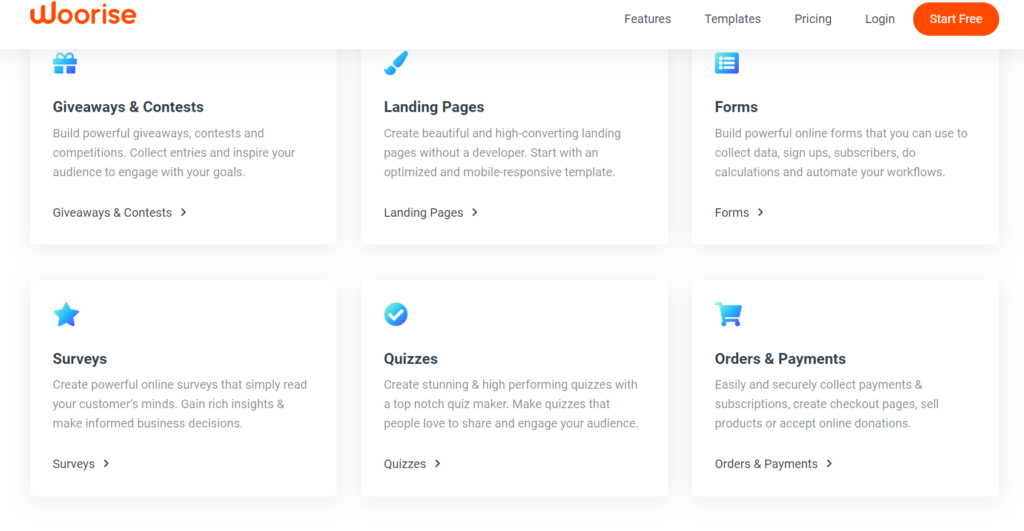
Features
Below is a list of Woorise’s most remarkable features:
- Drag and drop builder
- Bio link page
- Entry manager
- Personalized email notifications
Pros
- It has many useful features
- A large number of integrations
- Customizable templates
Cons
- The form builder may not be easy to understand at first.
Pricing
Basic Plan: $23 per month.
Grow Plan: $39 per month.
Pro Plan: $79 per month.
Keep in mind Woorise also features a “Free” plan.
Conclusion
As you can see, there are many options available for you right now; it’s a matter of choosing the one you feel the most comfortable with, and the one that fits your budget the most.
Poptin is our top pick for this list, and it’s because it offers the best user experience among the rest. Even if you use the app’s free version, you’re going to gain access to all of the features you need to create website forms efficiently.
If you want to create your Poptin account for free today, sign up here!