Website forms are crucial to see conversions and create more engagement with your prospects and customers. There are many options, such as contact forms, email forms, and order forms.
Ultimately, you’re looking for the best free forms, and many services offer this. In fact, Asana Forms is free when you purchase a service from the brand. However, there are Asana Forms alternatives to know about before deciding. Let’s dive in and learn more!
What is Asana Forms?
Asana Forms is a new feature for the brand. With Asana, you can plan your campaigns, develop content, assign tasks, and organize them efficiently. It also includes a timeline to help you see how things progress with time.
You can submit or manage work requests in a single place with Asana forms. Along with that, there are many form styles available to help you deal with everything efficiently.
Forms are crucial for collecting customer feedback, bug reports, and creative requests. You can also use them to brainstorm.
However, Asana Forms focuses solely on what to create within your project and doesn’t branch out to your website. That’s where the Asana Forms alternatives come in.
Top Asana Forms Alternatives
Poptin
Poptin offers many services, and most people think of it as a pop-up builder. However, Poptin Forms is an intuitive inline builder. You can create embedded and responsive forms for your site. Customize the form template, choose where to place it, and target the visitors you want to hear from.
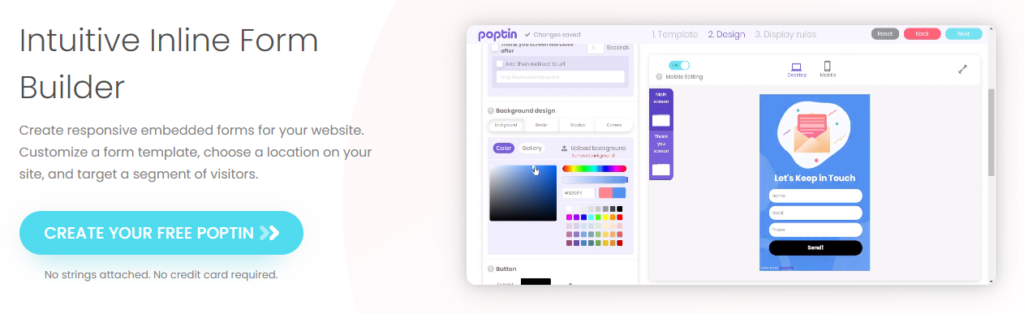
There are many field types available with Poptin Forms, such as:
- Email field
- Radio buttons
- Text fields
- Checkboxes
- Dropdown lits
- Phone number fields
- Date fields
- Text boxes
With Poptin, you can:
- Measure how many visitors and submissions you get
- Show forms on specific pages, days, and more
- Track the traffic source for each lead
After the email forms are submitted, you can choose what happens next, too. This could be to launch a pop-up, send an autoresponder message, redirect to a specific URL, or send a thank-you message.
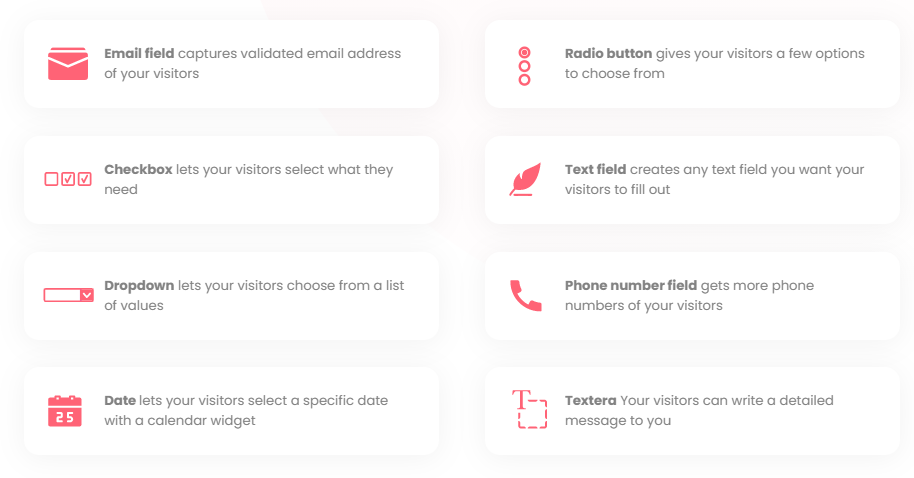
However, the form function is just one part of Poptin. You can also create various pop-ups, have over 40 templates, and get exit-intent technology.
For more Poptin features, click here.
Pricing
Prices for Poptin include the entire platform and focus on how many visitors your site has a month.
- Free – One domain/1,000 visitors
- Basic – $19/month – One domain/10,000 visitors
- Pro – $49/month – Four domains/50,000 visitors
- Agency – $99/month – Unlimited domains/150,000 visitors
Pros:
- A/B testing
- Integration with various CRMs and ESPs
- Ability to create email forms, contact forms, order forms
- Free forms included with the trial
Most of the reviews for Poptin talk about it as a whole. Many people say that it is flexible and easy to use. One goes so far as to say that if you want an all-in-one platform, Poptin is where it’s at.
Ultimately, the complaints focus on the learning curve required to get started. There’s so much that this software does, so you must take the time to understand it.
Cons:
- Poptin branding on free version
With that, a few people have mentioned that it doesn’t have as many integrations as they wanted and it’s always updating. The issue here is you have to learn about those new features.
Typeform
Typeform is a versatile software used for data collection. You have tons of flexibility for creating forms, surveys, and questionnaires. With that, you can collect feedback, take payments, sign people up for special events, and much more.
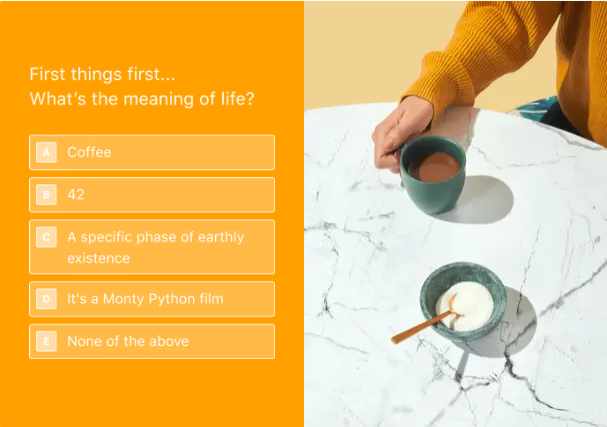
Here are the many features to enjoy:
- Bots that speak like a human
- Video interactions
- Flowing surveys and form options
- Logic jumps
- Free forms available
- Create multiple in one

Pricing
Typeform isn’t just a form creation tool, and the tier levels have more features as you get higher.
- Basic – $29/month
- Plus – $59/month
- Business – $99/month
Pros:
- Logic jumps for automated customization
- Questions paired with videos and images
- Various integrations
Cons:
- Restrictions on free plan
- Expensive compared to other Asana Forms alternatives
- Too much customization for simple, free forms
There haven’t been many reviews about Typeform. However, one person said that they used Typeform to convince 940 business leaders to tell the company how they use news and respond to advertising.
Others complain that it has a steep learning curve when creating more complicated forms, such as order forms and email forms.
Hubspot Forms
When you want to create free forms, Hubspot Forms has you covered. You can fill the CRM with tons of leads from your website, and all you have to do is use this form builder.
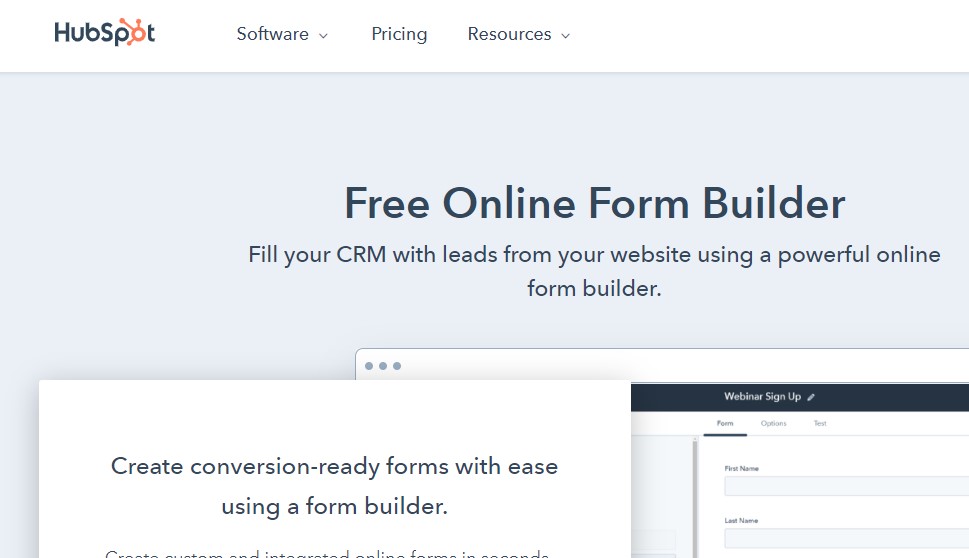
It’s part of the marketing platform, which includes email marketing, reports, CRM, and live chat. Here are the many features to consider:
- Focused on marketers and customer relations
- GDPR compliance
- Customize fields (multiple checkboxes, text, date pickers, etc.)
- Translation functionality for other languages
- WordPress integration
- Create smart forms and pop-ups
- Automatic follow-ups
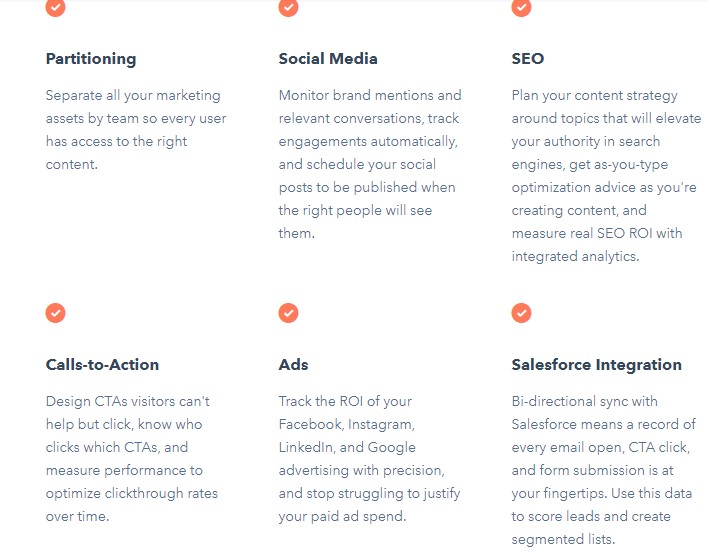
Pricing
Since Hubspot Forms is part of the marketing solution, you must pay for all of the features.
- Starter – $45/month
- Professional – $800/month
- Enterprise – $3,200/month
Pros:
- Drag and drop editor
- In-editor help
- Click to chat option
- Great support
Cons:
- Doesn’t scale well (higher tiers have higher prices)
- Focuses solely on marketing
Many reviewers have claimed that it has confusing workflows. It might be better to have more videos describing what to do.
However, everyone raves about the all-in-one solution for marketers.
Leadformly
With Leadformly, you can convert and capture 300 percent more leads with the website forms. It’s so easy to use, and you’re sure to find that the pre-tested templates save you a lot of time.
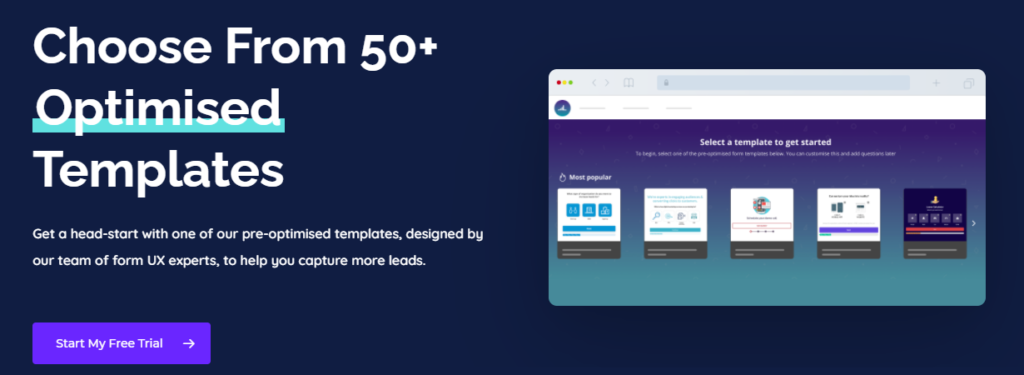
Here are the features to see if this option is right for your contact forms, email forms, and other needs:
- Over 15 question types
- A/B testing
- Honeypot spam reductions
- Lead segmentation
- Intelligent forms and validation
- Drag-and-drop editor
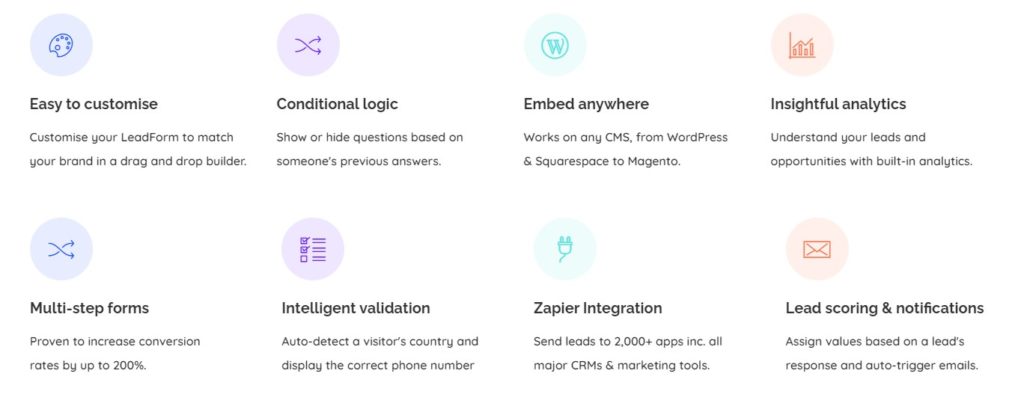
Pricing
The pricing for Leadformly is based on how many leads you have each month, and you pay annually:
- 250 – $27/month
- 500 – $62/month
- 750 – $89/month
- 1,000 – $109/month
- 1,500 – $149/month
- 2,000 – $179/month
- 2,500 – $199/month
- 5,000 – $349/month
- 10,000 – $599/month
- 15,000 – $749/month
Pros:
- Easy to use
- Drag and drop functionality
- Over 1,000 integrations
- Conversion-optimized form templates
Cons:
- No free plan
- Must have a domain
- Not ideal for beginners with few conversions
Many people claim that it has powerful features and helped one company capture three times the leads. Others complain that there aren’t enough conditional logic conditions.
Pabbly Form Builder
Pabbly offers an amazing form-building experience and has unlimited features. You’re sure to get ready with a few clicks!
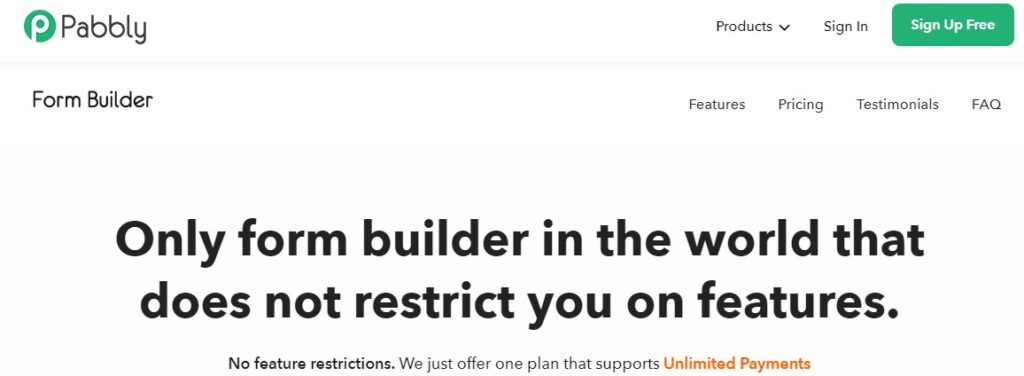
Here are just some of the amazing features to consider:
- Conditional redirects
- Drag and drop editor
- Collect payments from order forms
- Email autoresponders when email forms are filled out
- Conditional logic
- Thank-you page
- Integrations
- Partial form submission
- Free forms available
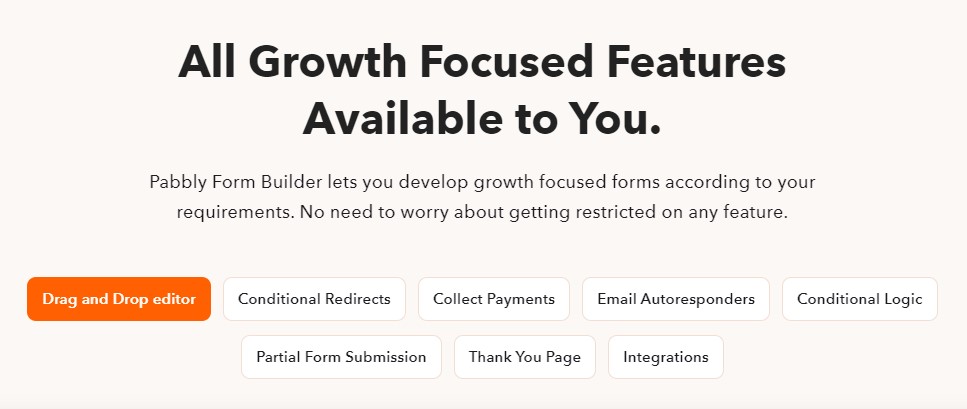
Pricing
There are no feature restrictions here. You pay just $15 a month for each form. Therefore, you can use it over and over without paying extra.
Pros:
- Tracking and analytics
- Embedding options
- Custom branding
- Multi-page forms available
Cons:
- Can be pricey when adding multiple forms
Many reviewers have raved about Pabbly, saying it’s great that you get every feature for each form. However, others have said there are often sending delays or a lag between updating the form and when the results appeared.
Forminator
Forminator isn’t your average form-making plugin. It’s easy to use on WordPress and creates amazing website forms. With it, you can create contact forms, email forms, payment forms, order forms, and so much more.

Here are just a few of the features you can enjoy:
- Interactive polls and quizzes
- Registration/login forms
- PayPal or Stripe payments
- eSignature acceptance
- conditional logic
- Easy form calculations
- Spam protection
- Customization
- Third-party integrations
- Email notifications
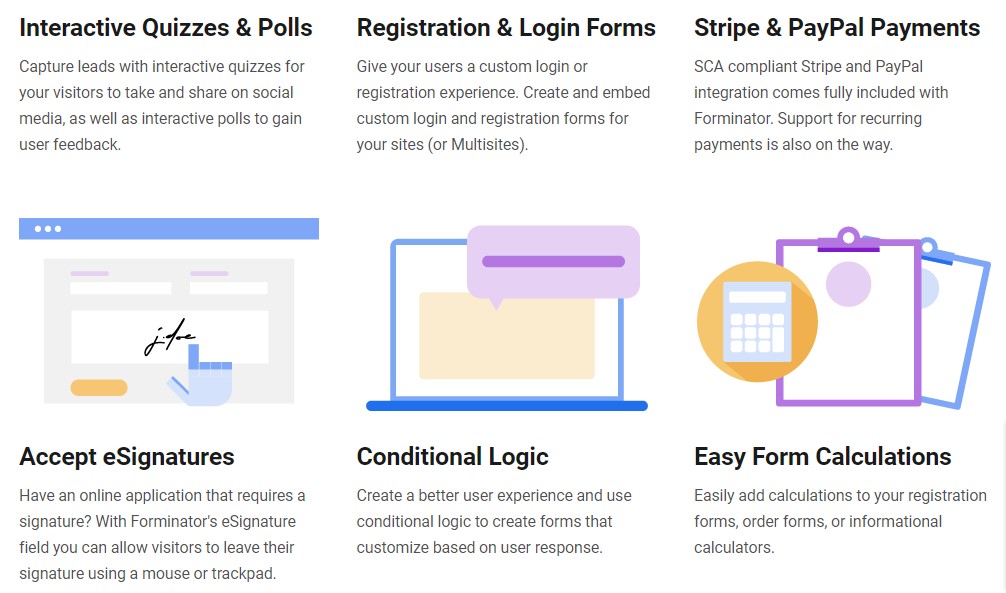
Pricing
Forminator Pro costs $6 a month. However, you can grow:
- SEO/Marketing Pack – $9/month
- WPMU DEV Membership -$19/month
Pros:
- GDPR ready
- Clone and delete fields
- Customize your submit button
Cons:
- Loads too much CSS for forms
Most of the reviews are positive for Forminator. One person says it’s simple and stunning.
However, some people have complained that it doesn’t work correctly with cache plugins. Others have mentioned that it doesn’t have captcha support (Recaptcha is only available).
Conclusion
Every company must have a website. Within that site, you need different website forms. For example, you should have contact forms to let others input their information so that you can respond.
Email forms help you boost conversions and get more email signups. With that, order forms ensure that you can sell products with ease.
However, Asana Forms is primarily for internal needs and doesn’t focus on the customer. Therefore, it’s crucial to find Asana Forms Alternatives that can help you.
While any of these six could be beneficial, Poptin is the preferred choice by many. With it, you can do so much more than create a form. It allows you to create pop-ups and many other things.
On top of that, you get free forms with your subscription to the entire service! If you’re ready to make conversions a step further, now is the time to sign up for Poptin for free!




