Ever wished you could harness the power of popups to boost engagement, conversions, and audience loyalty? Turns out, that dream can be a reality with the right popup builder. But with so many options out there, choosing the perfect one can feel like navigating a maze.
That’s why we’ll be comparing Poptin and Privy, two popular popup builders to help you make an informed choice.
We’ll throw every feature, price tag, and strength/weakness under the microscope, so you don’t have to.
By the end, you won’t just know which popup builder suits your business best, you’ll know why it does, and you’ll know it for sure.
Setup & Ease of Use
When choosing a popup builder, you want to settle for one that makes creating a popup quick. You don’t want to invest your money and discover later down the road that your team members are finding it difficult to set up marketing campaigns on your website because the popup builder is confusing.
Poptin
One of the first things you notice when you sign up for Poptin is its eye-catching and simplistic user interface. It’s straightforward for new users to start creating right away because the popup builder is quite intuitive. Poptin is well within its rights when it states that “no technical experience” is needed to use its product. It is truly that easy.
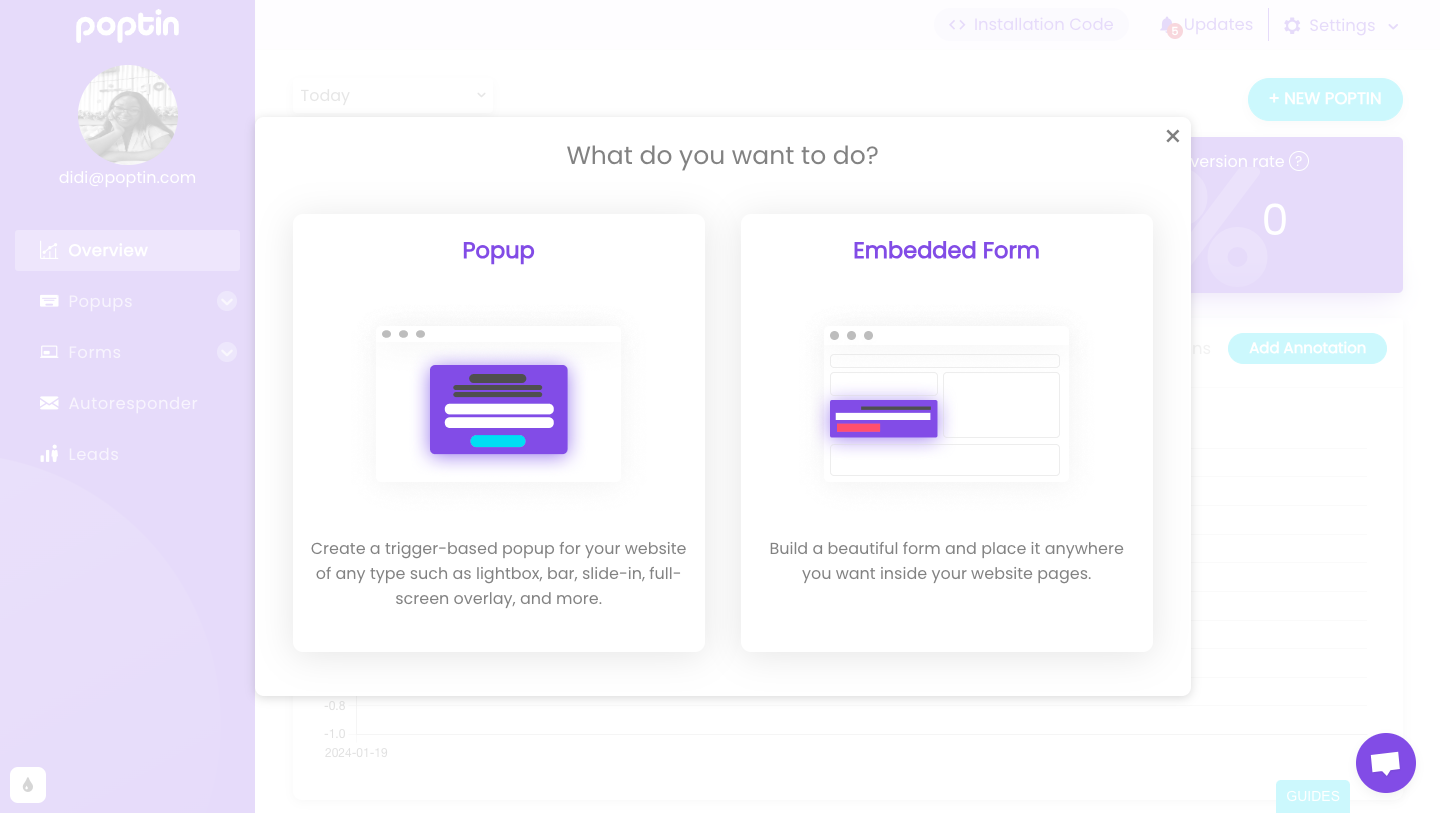
Also, as you explore deeper, you quickly notice the other things you can do with the popup builder on the left side of the dashboard – create popups, forms, autoresponders, and track your leads.
If you move on to create a “New Poptin”, you’ll be given two options: create a popup or embedded form. Once you click on this, you’ll be directed to the template library where you can choose from a selection of ready-made templates for different purposes.
From this moment, you can add the details of your website, popup and start designing your message in the popup builder.
If you’re feeling a little creative or simply want more autonomy, you can skip the templates and start designing your popup from scratch. Whatever works for you, this builder makes sure that you have the best tools at your disposal.
Privy
When you sign up for a free Privy account for the first time, you get access to their entire suite of tools for a limited time – this includes their email marketing features. If you intend to simply grow your email list and have no need for extra email marketing features, you’ll have to navigate to “Privy Convert” on the navigation bar. From then on, you can access their popup builder and start your journey to creating popups for whatever business goals you might have set up.
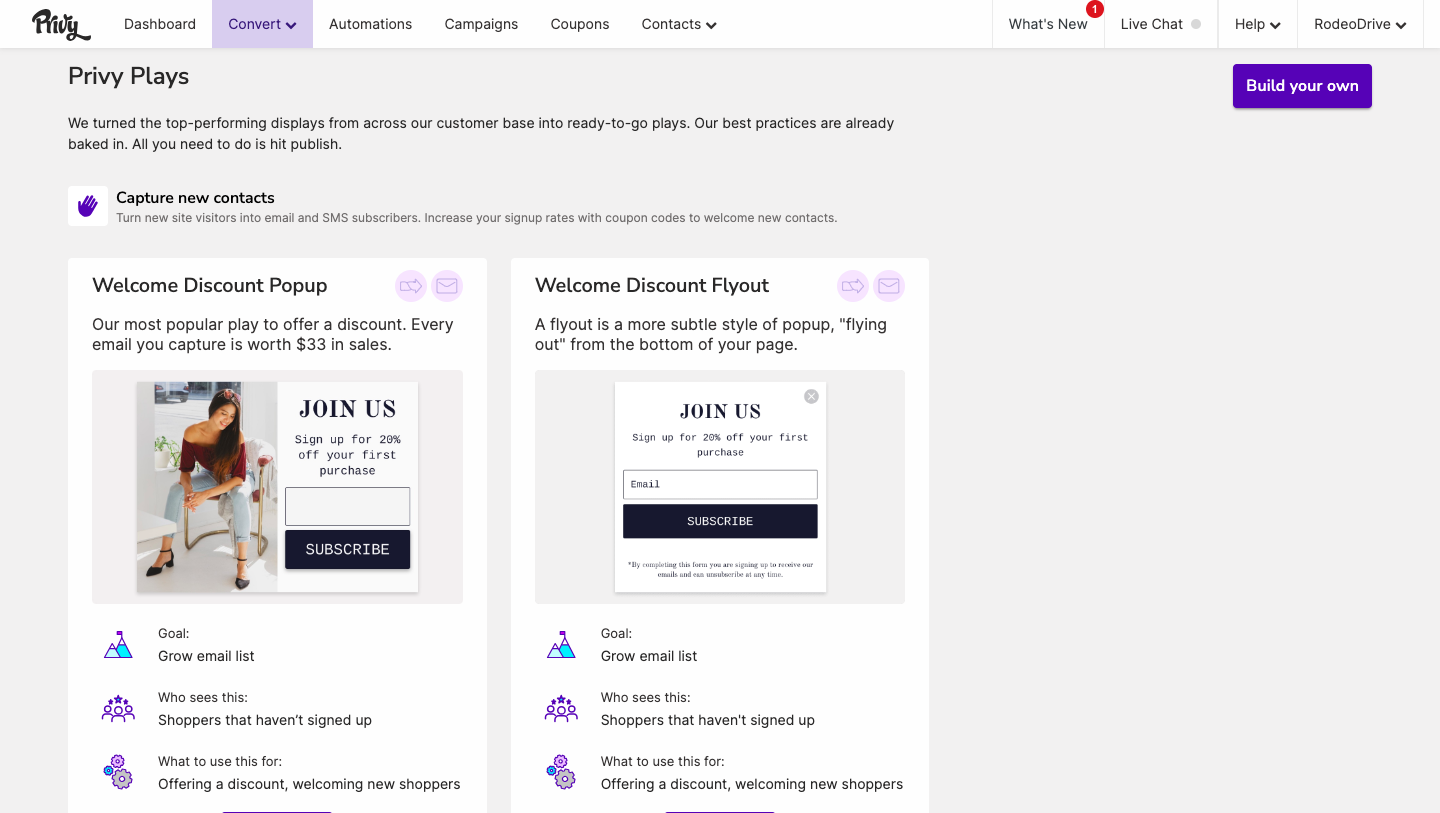
Once you hit the navigation bar, you’ll see that Privy has a well-laid-out interface to help you get started right from the jump. You can select from any of the templates or click “Build Your Own” to start designing your popup from scratch.
Verdict
Both Poptin and Privy offer incredibly user-friendly interfaces with smooth setup processes. Their straightforward instructions and intuitive tools make it easy for anyone to quickly begin building engaging marketing messages.
Popup Builder Dashboard
Most business owners seeking lead-generation tools often crave simplicity. They want an easy-to-use platform packed with essential features, like intuitive drag-and-drop, ready-made templates, precise targeting options, diverse popup types, and insightful analytics. No fuss, just features that get the job done, fast.
Poptin
Again, Poptin makes it quite easy for you to achieve your desired goal in a few, simple steps. It provides essential features like drag-and-drop functionality – which we can all agree is necessary – allowing you to easily add and arrange elements like buttons, images, and text.
You can quickly drag and drop elements, customize styles, and tweak content with ease.
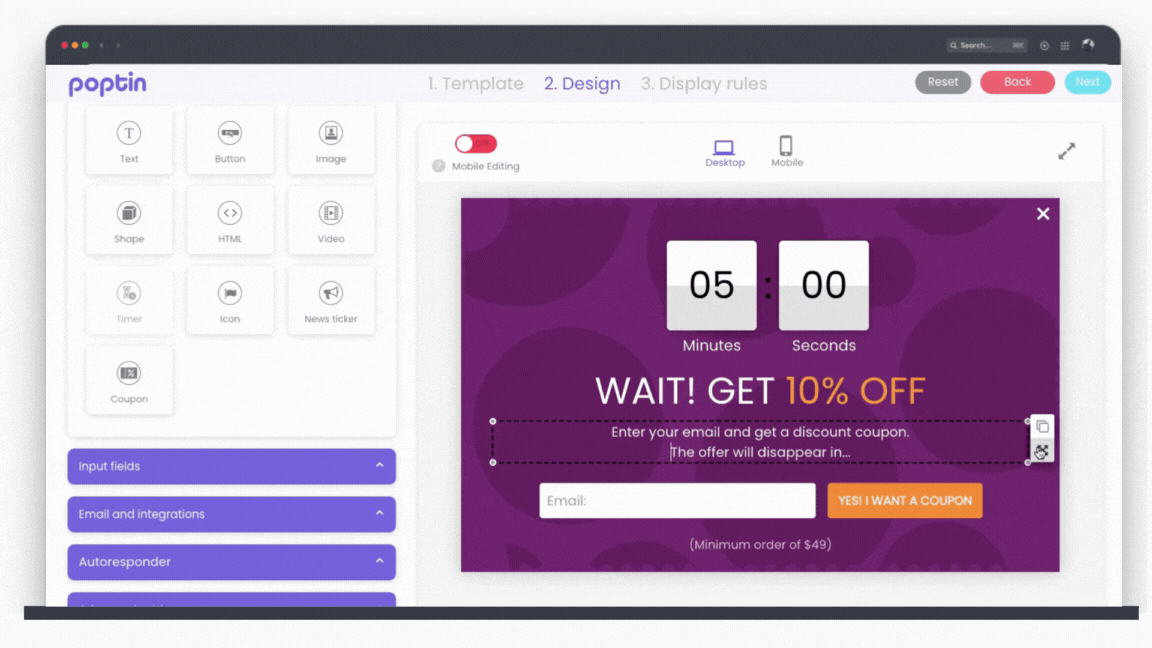
Poptin offers a completely free-form editing experience for its popups, unlike some competitors that restrict you to pre-defined blocks. You’re not confined to a grid system and can place whatever element you want, wherever you want it on your popup.
All the elements that you’ll possibly need to design and create enticing offers are conveniently located on the left side of the dashboard. You can add text, images, backgrounds, buttons, icons, countdown timer, HTML, and edit the popup size by simply clicking on the relevant settings.
That’s not all, you can add a teaser before your main popup shows up, select entry and exit effects for your popups, include fields in your popup to capture contact information, add custom fonts, set up an autoresponder to be sent when a visitor converts, content gate your message, or edit any part of the popup with custom CSS.
Privy
Privy also offers drag-and-drop functionality in its builder. You can add elements, including images, text, and buttons to create a marketing message that resonates with your customers. It’s also simple to customize your popups to match your brand’s personality.
However, this builder limits your design capabilities to pre-defined blocks which means you have less control over where each element goes.
Similar to Poptin, you can add form fields with this builder, design your popup, and include a thank you page or coupon code to really capture your audience’s needs.
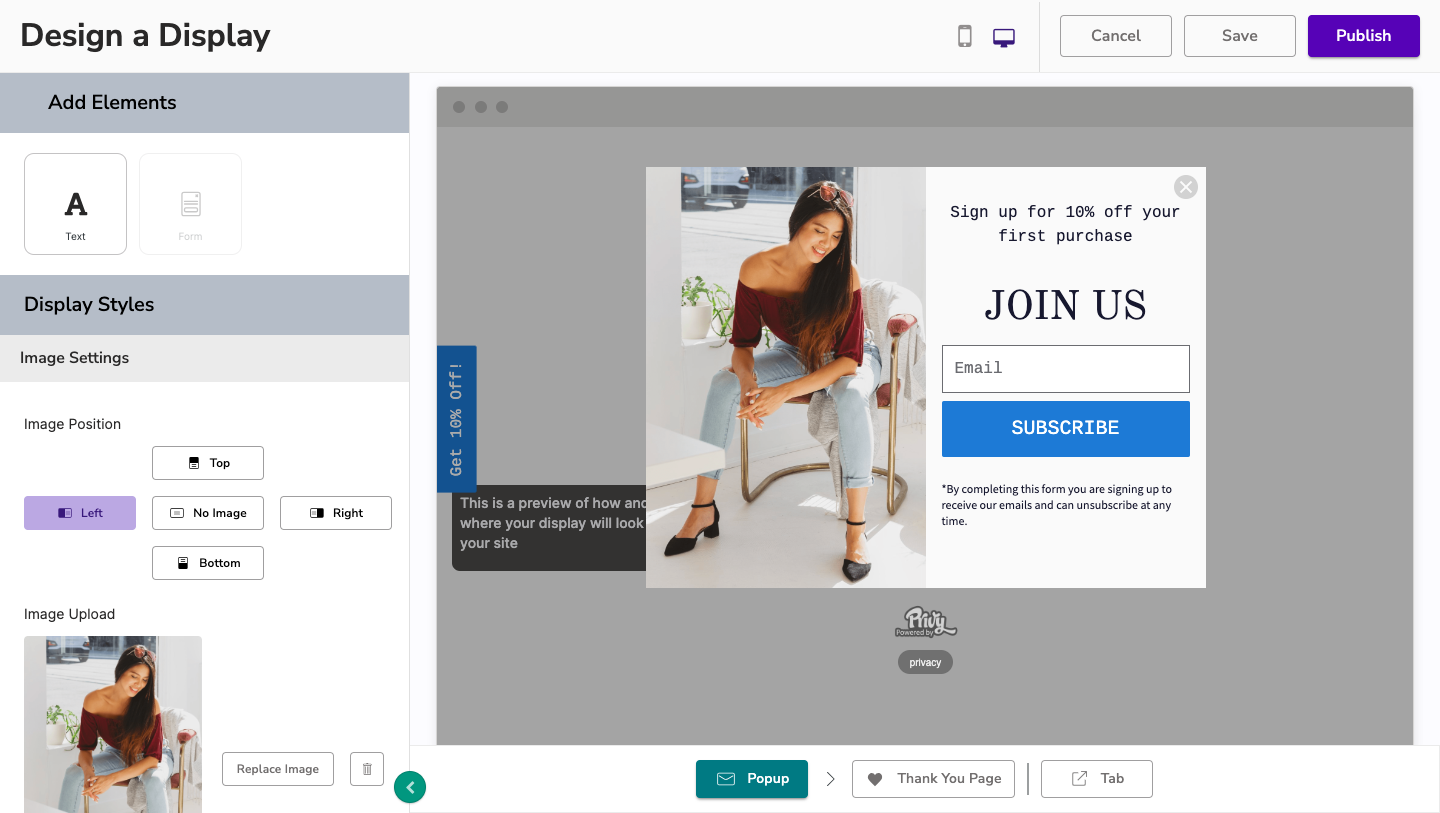
Verdict
Privy’s settings for designing popups fall short in comparison to Poptin’s. Their builder does offer great features but it’s missing advanced settings like the use of custom fonts, and CSS.
Also, if you need to add an HTML element, you can’t do that with Privy. We’re not certain why this feature is locked in the editor but can assume that it’s limited to paid users. There’s also no setting for entry and exit effects which allows you to control how your popup appears
Popup Types
Popup builders are powerful tools for website owners, allowing them to capture leads, showcase promotions, and boost conversions. They allow you to achieve this by providing several types of popups for you to choose from. Some of these include lightbox popups, fullscreen, spin-to-win, banners, slide-ins, video popups, mobile popups, countdown timer popups, embedded forms, exit intent popups, and on-scroll popups.
Poptin
No matter what message you intend to pass across, there’s a suitable popup type that can help you achieve that with this popup builder.
Most builders offer lightbox popups – a popular choice in the market – with specific triggers as a basic feature. Poptin doesn’t just stop there.
Firstly, Poptin displays different goals and matches these goals to available popup types. You can create captivating messages with fullscreen overlays, mobile popups, exit intent popups, or include a countdown timer on your slide-ins, bottom bars, and gamified popups.
With these many types of popups, you can create marketing campaigns based on specific goals, whether it is to capture email addresses, greet new visitors, capture abandoning visitors, or drive conversions with discounts.
Privy
Similar to Poptin, Privy also offers various popup types. They capture this effortlessly by showing you suitable popups based on the specific goals you have in mind. For instance, if you intend to capture new contacts for your website, you’ll be shown two options, a “welcome discount popup” and a “welcome discount flyout” in the Privy dashboard.
This makes creating a whole lot easier since the popup types are refined to specific goals.
Verdict
Overall, both builders save you a lot of time. Instead of wasting time brainstorming the ideal popup type, website owners can leverage these user-friendly builders to design and deploy high-converting popups with ease, streamlining their marketing efforts.
Triggers & Targeting
Poptin
Poptin excels when it comes to optimizing your popups to reach the right audience. With this builder, you can set your popups to appear after certain parameters have been reached. These include when a user tries to exit your website; after a certain period is spent on your website; after a user scrolls through a certain percentage of your landing page; when the user is inactive; or when a user clicks on another popup on your website.
In addition to this, Poptin offers a broad range of targeting options to further refine who sees your website offers. You can target segments of your audience based on their device, URL, Shopify tags, cookies, referral, traffic source, geolocation, country, date, and time. If these options aren’t enough for your needs, you can include advanced targeting options based on the title tag, source code, ad block, or IP block of addresses. All these options help you to get your offers, discounts, and messages in front of your defined target audience.
Privy
In comparison to Poptin, Privy offers decent options for targeting your audience with offers that resonate with them. You can target users based on country, language, postal region, device, URL, time of day, day of the week, website activity, page views, and referring URL. It may not be as robust as Poptin’s but it does get the job done.
Verdict
Overall, while both builders offer great options for targeting different segments of your audience if you prioritize user behavior and flexibility, Poptin might be a better fit because it has more options for targeting.
Pricing Plans
Making the final decision about the right popup builder for your website often boils down to two crucial factors: features and price.
Poptin
We know every business starts somewhere, and that’s why we offer a free plan specifically designed for those getting started or with low-traffic websites. With our free plan, you can capture leads and grow your audience with up to 10,000 monthly visitors and unlimited popups. Personalize your popups for different users with basic targeting options and gain valuable insights into your audience and popups’ performance with included analytics.
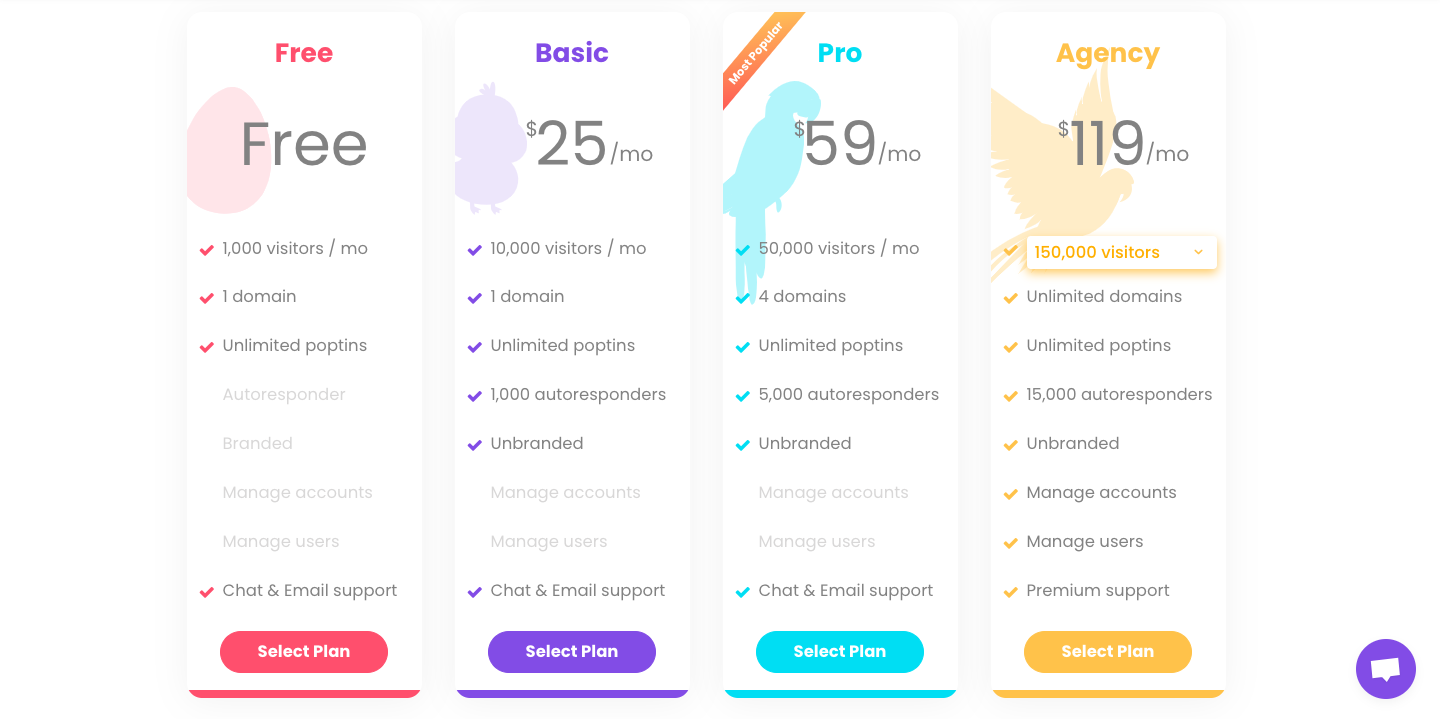
We also offer three pricing plans that start at $25/month for 10,000 monthly visitors, one domain, 1000 autoresponders, unlimited popups, advanced targeting, A/B testing, and analytics. These priced plans go up to $119/month for businesses with much larger needs.
Privy
While Privy offers email marketing features as the icing on the cake for its main plans, it does provide different pricing options for users who simply want to grow their email list with Privy Convert.
They can sign up for a plan, enjoy access to the full features for a limited period, and then be scaled back to the free plan if they don’t buy any of the priced plans.
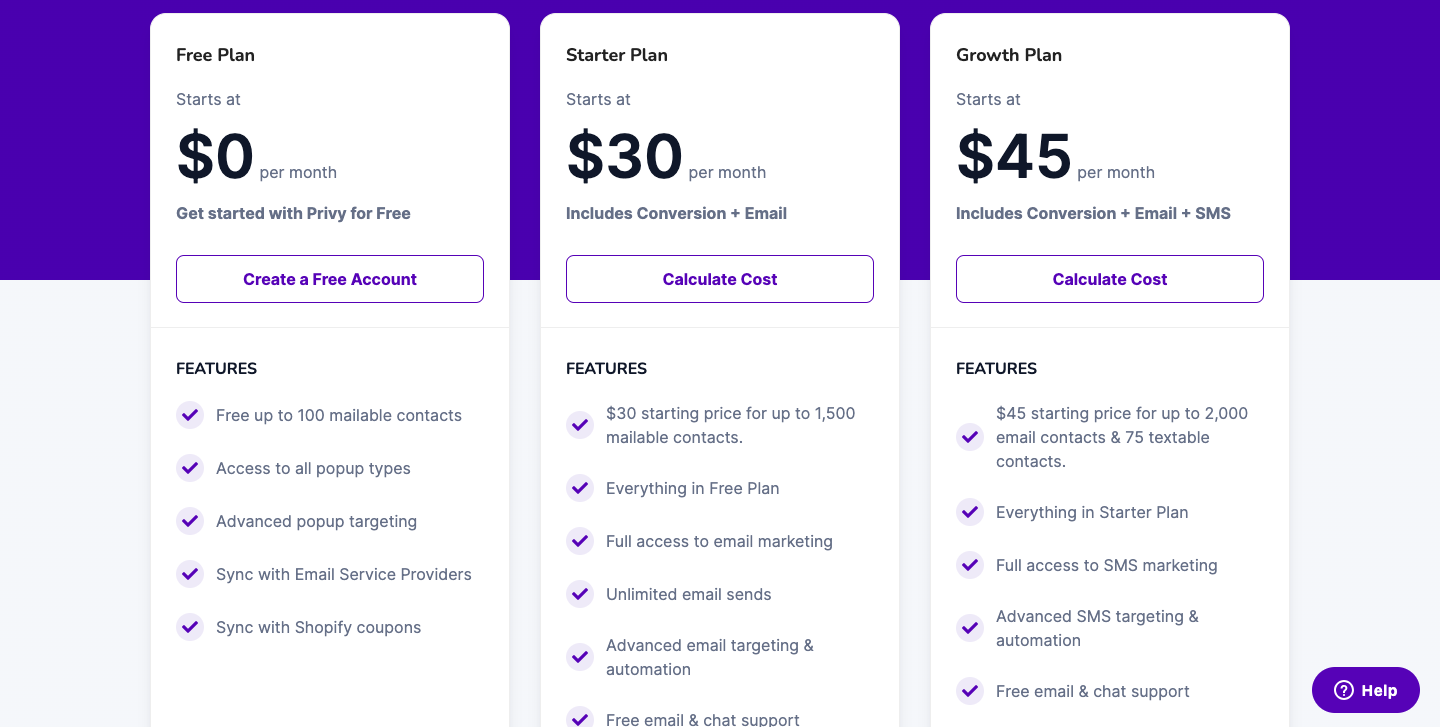
The free plan provides access to all popup types, sync with email service providers, advanced popup targeting, and is free for up to 100 mailable contacts. However, it doesn’t provide access to email and chat support like the paid plans.
The next paid plan starts at $30/month for 1500 mailable contacts and offers more robust email marketing features for users.
If you’re simply interested in growing your email list, you can opt for a Privy Convert plan which starts at $24/month for 10,000 pageviews. If you want more views, you’d have to spend more money. For instance, 50,000 pageviews currently stand at $84/month.
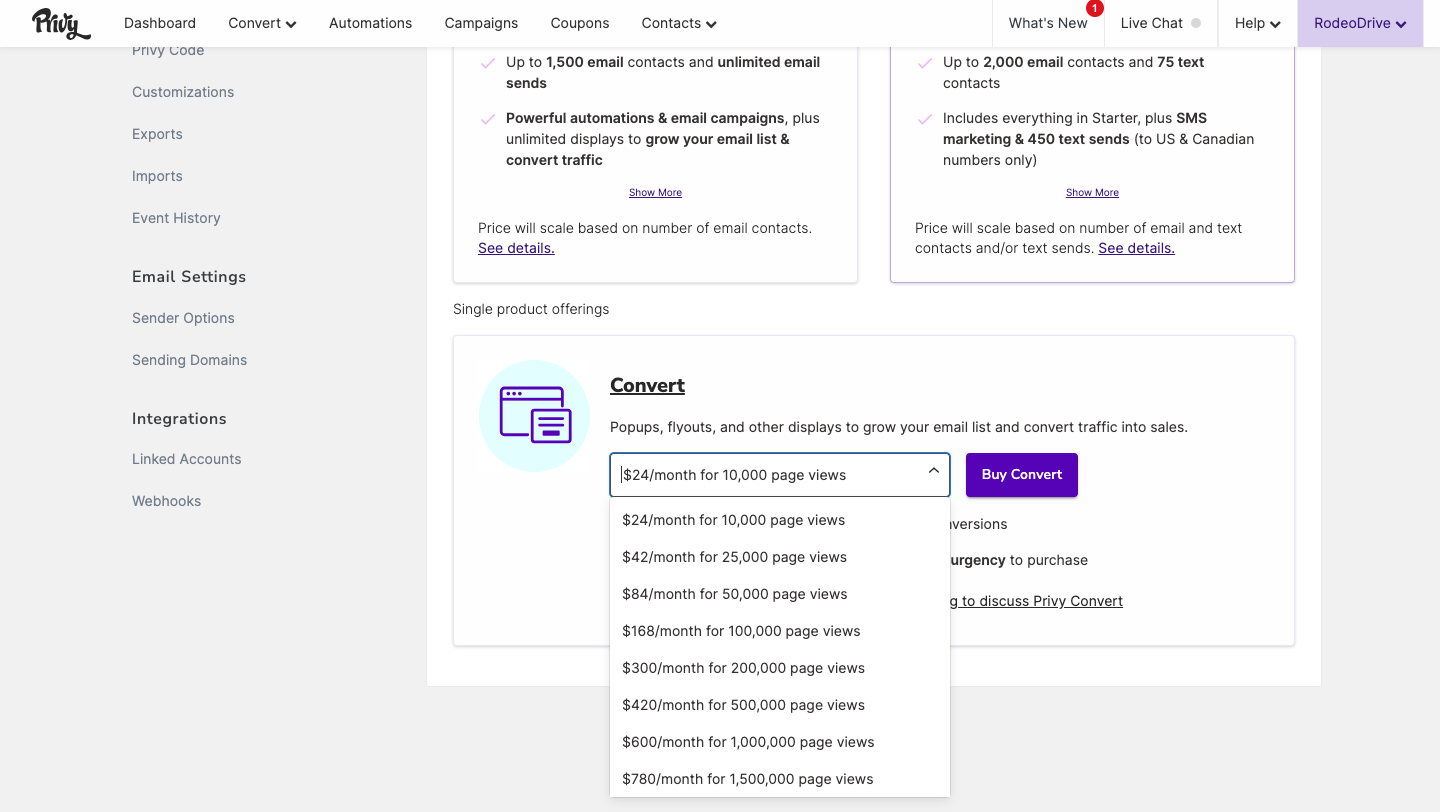
Our Final Verdict: Which One Offers More Value For You?
When comparing value for money, Poptin has an edge over Privy by focusing on unique visitors instead of page views.
Each time a page on your website loads on a user’s screen counts as a pageview. This includes refreshes, reloads, and viewing the same page multiple times during a single visit. If a user clicks on a link to your blog post, that’s one pageview. If they refresh the page, that’s another pageview. If they then click on another page on your website, that’s a new pageview.
On the other hand, a visitor is a unique individual who interacts with your website within a specific timeframe, typically set at 24 hours or 30 minutes depending on the analytics tool.
What this means is that with Poptin you won’t be charged for refreshes or multiple visits to the same page, potentially saving you money if your visitors tend to engage deeper with your content.
Also, with Poptin’s extensive targeting features, you can go beyond basic targeting, refine your messaging, and deliver it to the exact users you want to engage, maximizing the impact of your popups.
While Privy might thrive over Poptin with its in-built email marketing features that help you convert, impress, and connect with your customers over time, you’re not left in the complete dark as you can integrate Poptin with popular email marketing tools like ConstantContact, MailChimp, Brevo, etc.
In the end, the choice is yours to make, and we hope that we’ve made a great comparison to make that decision a little easier.




