One of the most important factors of any business is lead generation. It helps you evaluate how many people are interested in buying your goods and services, making it a critical component of any sales strategy.
There are many options to optimize your lead generation strategies, including email marketing, live chats, and popups.
Today, we’ll focus on two popular lead generation tools you can use: Poptin and OptinMonster. While both of these offer state-of-the-art features to help you meet your business goals, a few key points might make you more inclined toward one of the options.
If you’re looking for an OptinMonster alternative, Poptin might be a great place to begin your research.
Let’s get started!
Overview of Poptin
Poptin is a lead capture platform that aims to optimize your conversion rates. How does it do that? It helps you create engaging popups and forms that convert your website visitors into subscribers, calls, leads, or sales.
Some of the major features you can expect from our popup builder include:
- Popups creations
- Form Generation
- Exit-intent technology
- Full customization
- Popup Triggers
- Advanced targeting rules
- Drag and Drop Editor
- A/B Testing
- Analytics
- Autoresponders
- 40+ templates
- Over 60+ integrations
One of the best parts about Poptin is that it has a free plan for those who aren’t convinced of the software yet. Even though it has basic features to get you started, it’s more than enough to get a taste of what our platform can do for you.
If you want to take your experience to the next level, you have three paid plans:
- Basic – $25 per month.
- Pro – $59 per month.
- Agency – $119 per month.
We’d recommend Poptin for any business owner, especially if you own a small company. Poptin’s reasonable pricing structure makes it an appealing option for most budgets.
Overall, this is an excellent OptinMonster alternative.
Overview of OptinMonster

OptinMonster is another platform where you can optimize your conversion rates. Like Poptin, this platform allows you to use many tools to get more leads, increase sales, and grow your email list.
This platform comes with a user-friendly dashboard where you can create a stunning offer for your website visitors. Once you’re done, you can use behavior automation to determine who you’ll show the offer to and when.
Some of the features that make OptinMonster great include:
- Exit-Intent Technology
- Geo-Location Targeting
- Pop-up and Form Generation
- Drag and Drop Editor
- Seamless Integrations
- Actionable Insights
Unlike Poptin, OptinMonster doesn’t come with a free plan. Instead, it offers four paid options for customers. Keep in mind all of these are billed annually:
- Basic – $9 per month (normally $16 per month)
- Plus – $19 per month (normally $32 per month)
- Pro – $29 per month (normally $69 per month)
- Growth – $49 per month (normally $99 per month)
OptinMonster is a great option for bloggers, eCommerce pages, marketing agencies, and small businesses. Even though it’s reasonably priced like Poptin, it still has a higher price point. Since it doesn’t have a free plan, this option may not be too appealing to those willing to risk it.
Feature Comparison: Poptin vs. OptinMonster
Let’s get started with our full comparison now that you know the basics of each tool!
Popup Types/Templates
There are many strategies to adopt when creating lead generation popups, and both popup builders will let you do that.
Poptin offers dozens of templates you can use to make your popups attractive to people. Depending on the popup template you choose, you can set up these popups to achieve different goals. For instance, you can create welcome popups, discount popups, email popups, or exit intent popups based on the goals that you want to achieve.
With Poptin, here are some of the popup options you get include:
- Gamified Pop-ups
- Lightbox popups
- Bottom Bars
- Slide-ins
- Countdown popups
- Mobile Pop-ups
- Full-screen Overlays
OptinMonster also offers different pop-up types to test out, including:
- Countdown Timers
- Slide-ins
- Lightbox Pop-ups
- Coupon Wheel “Optins”
- Playbooks
- Fullscreen Welcome Mat
Analytics
Poptin comes with a built-in analytics platform that allows you to track your website’s performance. It offers many guides and descriptions to help you understand each piece of information you get. If you use Google Analytics as well, you can integrate it with Poptin to track the conversions of your popups.
Another benefit of Poptin is that it allows you to track performances per device used, so you won’t lose time trying to figure out where each of your pages is.
OptinMonster, on the other hand, offers many unique analytics features, including:
- Behavior Automation
- Revenue Attribution
- Conversion Analytics
- A/B Testing
- “TruLead” Feature
- Smart Success
In other words, OptinMonster may allow you to get more information on what’s happening with your pages, whereas Poptin offers a more user-friendly experience.
Integrations
Poptin offers 60+ integrations, so you can rest assured you have enough coverage for your business. These integrations include CMS, email marketing, automation and platforms
- Zapier
- Mailchimp
- Drip
- Square
- ConstantContact
- Thinkific
- Crisp
- Omnisend
- Mailjet
- ActiveCampaign
- GetResponse
- HubSpot
- Pulseem
- And many moe
OptinMonster, on the other hand, has about 39 integrations for email marketing users to explore, as well as 15 integrations for eCommerce platforms. It may not be as much as what Poptin offers, but it’s still enough for most people.
If you’re going for quantity, Poptin is the clear winner here.
A/B Testing Capabilities
Poptin offers a user-friendly A/B testing feature. It allows you to get accurate insights about average customer response through easy implementation. You can a/b test any of your popups and change certain elements to see which ones resonate the most with your customers.
The dashboard allows you to see all your campaigns and how your multivariate experiments are performing.
OptinMonster’s A/B testing feature is straightforward to use. Simply put, it allows you to:
- Show your visitors different campaign variations until you determine which one performs the best.
- Let you know if your campaign is performing at “above-average” rates.
- Combine A/B testing with other analytics features for detailed results.
OptinMonster offers a few more features for A/B testing, but Poptin is much easier to set up and use. It all comes down to your preferences.
Targeting Rules & Trigger Options
Poptin offers plenty of targeting options that allow you to convert your visitors. There are many entry & exit effects that can be applied to your popups after they take action as well. Some of the targeting rules include:
- Target by referral source (URL)
- Targeting based on geolocation
- Days and time
- Page activity
- Page scroll
- Cookies
- Inactivity
- Exit intent
You can also limit the pop-up frequency per user, which may be a useful feature for some people.
OptinMonster also gives you more than a few options for triggers and targets. You can set a trigger based on:
- Time on page/site
- Date and time
- Inactivity
- Month of the year/day of the week
As for targeting, you can do it based on:
- Content on your page
- Geolocation
- Scroll distance
- Anchor tags
- Browser cookies
Both options offer unique targeting and triggering features, so it all comes down to which one you feel the most comfortable with.
Ease of Use
While both tools are easy enough to use, Poptin takes the crown in this section. As soon as you click on Poptin’s website, you’ll notice how user-friendly it is compared to OptinMonster.
Everything is carefully laid out and explained, so even if you have no experience with setting up popups, you’ll be able to do it fast.
OptinMonster might come with a slight learning curve, but it shouldn’t take too long to learn either.
In the end, Poptin will take you the shortest time to get used to, but both are equally adaptable to most users’ needs.
Advanced Features
Poptin offers several advanced features to make your life easier, including:
- Exit-Intent Technology
- Autoresponders
- Gamified Pop-ups
- Cookie Targeting
- Shareable Poptin Links
- Smart Triggers
- Conversion Codes
OptinMonster also comes with unique features that may get you more data and results based on what you want, including:
- Proprietary Exit-Intent Technology
- “OnSite” Retargeting
- “MonsterLinks”
- “MonsterEffects”
- “InactivitySensor”
- “OnSite” Follow Up Campaigns
You’ll get plenty of features in both tools, so feel free to test them out and discover which one adapts to your needs the most.
Pricing Comparison: Which One Is Best for Your Budget?
Both programs have a reasonably similar pricing structure, with the key difference being that Poptin offers a free plan. Let’s address which one is better for your budget.
We’ll evaluate both tools based on their “annual billing” plans.
Poptin
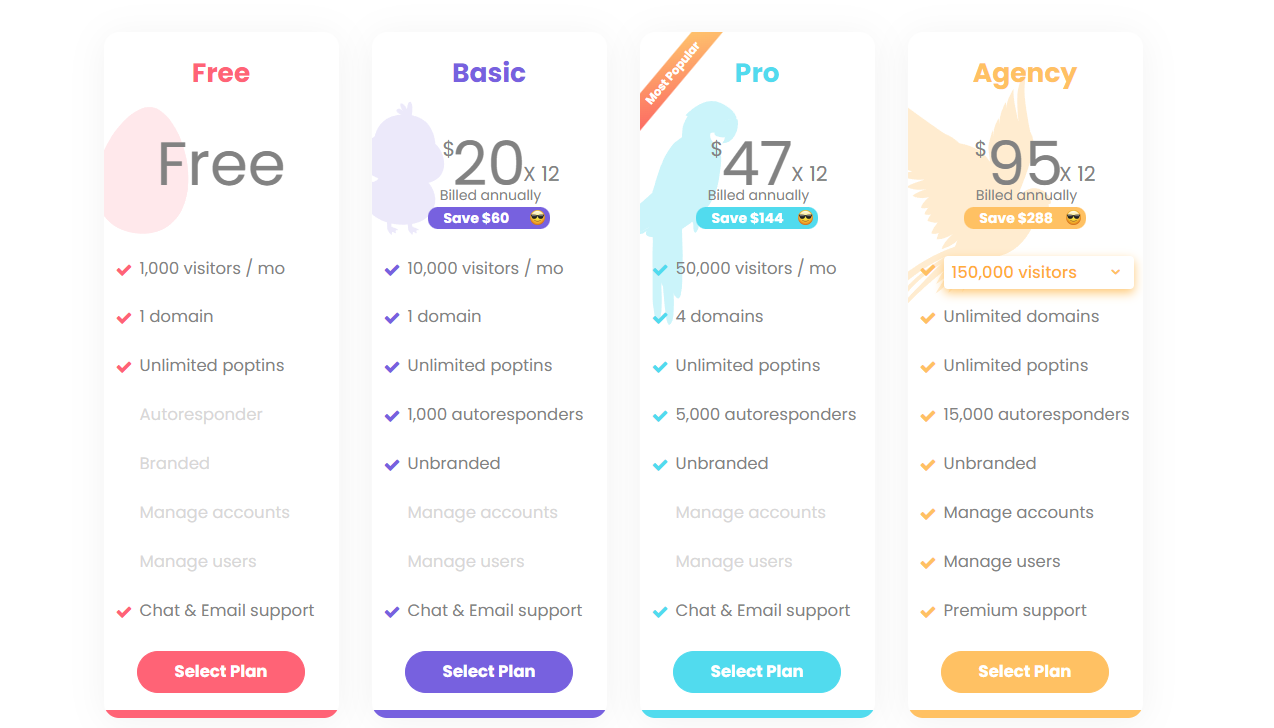
At first glance, you’ll notice that Poptin offers a slightly better value for the price, not to mention that you get a free plan to test the software.
Another important factor to consider is that these are Poptin’s full prices, and they’re not part of a discount as you’ll see with OptinMonster.
OptinMonster
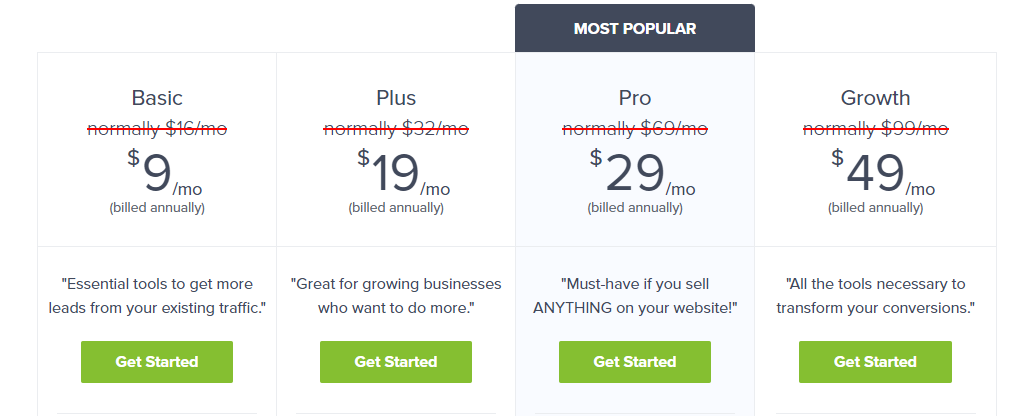
OptinMonster offers more options for users as it comes with one extra plan. Unfortunately, it doesn’t come with a free option, and if you take out the current discounts, the service is much more expensive than Poptin.
Currently, the best option for your budget would be Poptin, but if you’re going for variety in the plans, you might consider OptinMonster.
The Bottom Line Is…
Both tools are excellent for converting your leads to sales, subscribers, and other purposes. However, you might be more inclined toward one of these depending on who you are.
Remember that Poptin offers a free plan that allows you to test the basic features, whereas OptinMonster doesn’t. Evaluate how much you’re willing to spend on your tool, and you’ll have a better idea of which one suits your needs the best.




