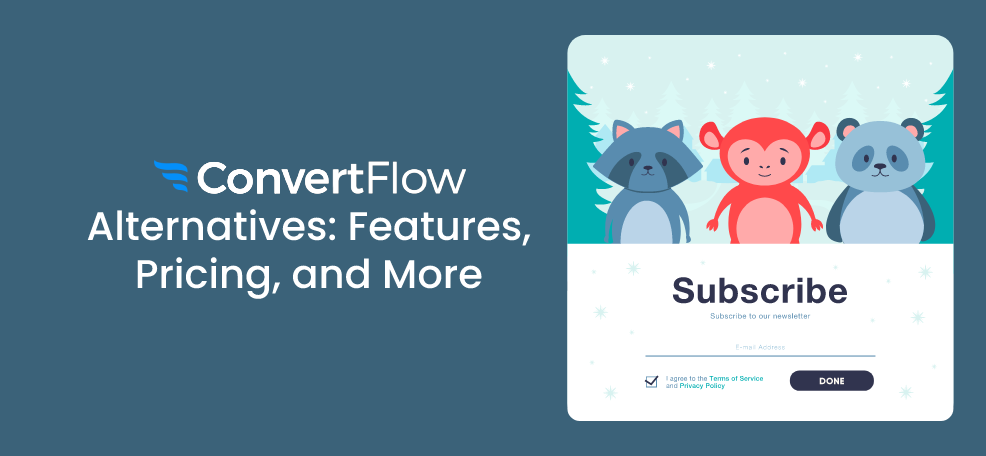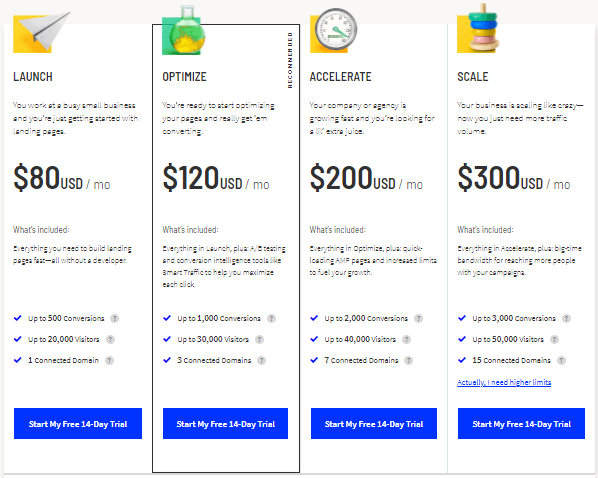Convertflow is an all-in-one platform dedicated to conversions and based on creating and launching different types of forms such as pop-ups, landing pages, and surveys.
One of this platform’s main strengths is pop-ups because they are a highly converting tool many online marketers use on a daily basis for their websites.
Pop-ups are ideal to catch but also maintain the attention of the visitors as they appear at the right moment with the right offer to pique their interest.
They can also be extremely engaging and easy to create if you use the right tool.
Convertflow is one of these tools that can help you convert more website visitors than ever, but if you want to see some alternatives, we have selected for you a few of the best ones to try out.
So, before we get to its alternatives, let’s learn more about the Convertflow tool itself!
Convertflow: Overview
This is a tool that allows you to convert website visitors with the help of various engaging forms, and it can do it all without any coding skills.
These forms help you provide your visitors with more personalized experiences and grow your business immensely.
With the help of powerful CTAs, you will be able to attract your visitors’ attention quickly and effectively.
Convertflow has a user-friendly editor created especially for marketers, where you can create pop-ups, sticky bars, surveys, and more with minimal effort.
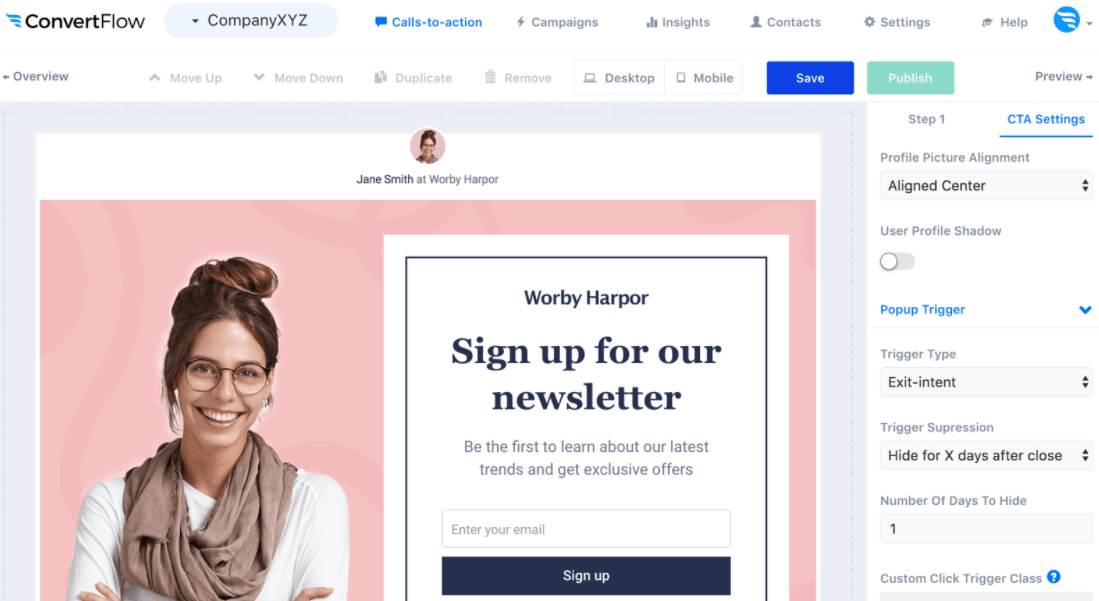
Also, you can set triggers, align the picture, position the headline, and more to create the perfect form for your website.
It is mobile-responsive, which means that this tool can be used on both desktop and mobile devices.
With personalized CTAs, you can segment your audience and send the right offer to the right person at the right moment to get the most out of it.
You can greet your visitors by using their names, tailor your content, use the right lead magnets to entice them, and more.
Offered features:
- Easy-to-use editor
- Mobile-responsive
- Customization
- No code required
- Triggering and targeting options
- Personalization
- Integrations
Advantages of using Convertflow
It allows you to create engaging and converting pop-ups, quizzes, surveys, and landing pages that will improve your business.
You can also A/B test landing pages to find the best version that will bring you more conversions.
Without the help of developers, you will be able to create amazing forms and personalize the whole website.
You can use advanced targeting options based on:
- Page URLs
- Geo-location
- CRM data
- Previous visitors’ behavior
Based on your visitors’ interests, show them the right forms with the appropriate lead magnets.
Follow their every step and gather lead data, promote special offers, cross-sell and upsell, and more.
Disadvantages of using Convertflow
It can be rather costly for some startups.
Adding more drag and drop elements into the customization of forms would be nice.
1. Poptin
Poptin is the first alternative we’ll mention, and this tool is absolutely one of the most efficient tools of this caliber.
It allows you to create engaging pop-ups and forms for your website in a matter of minutes and without any coding skills.
It will help you increase visitors’ engagement, get more email subscribers, and reduce shopping cart abandonments with amazing pop-ups.
In addition to pop-ups, this tool allows you to create:
- Embedded forms
- Automatic emails to send to your subscribers
It is easy to use, and you can use their drag and drop editor to change backgrounds, colors, size, fonts, and add or remove certain elements like fields, images, CTA buttons, and more.
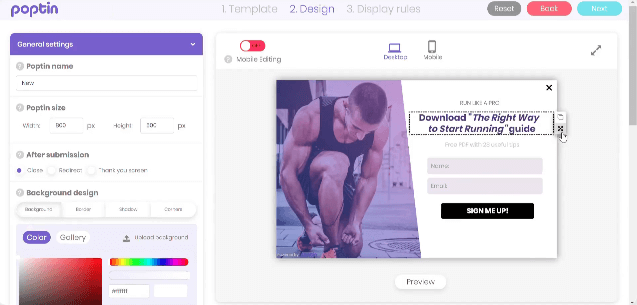
Its interface is user-friendly and it allows you to create the perfect pop-up to match your website’s design completely.
Display your fully responsive pop-ups on mobile devices and reach your visitors wherever they are and at all times.
To catch their attention at the right moment and surprise them with the right offers to their liking, use advanced targeting and triggering options.
Analyze visitors’ data using statistics, and follow their behavior on your website.
A/B test your forms to find the most suitable one and compare templates, buttons, triggers, and more.
Offered features:
- User-friendly interface
- Drag and drop editor
- Customization options
- Advanced targeting and triggering options
- Analytics
- A/B testing
- Integrations
More features here.
Advantages of using Poptin
This tool offers numerous features and customization options to create different kinds of engaging forms on your website and get more customers.
It is also easy to use, and you can fully customize your pop-ups with the help of its drag and drop editor where you can add or remove certain elements, change colors and fonts, and more.
To set the right offer to appear at the right moment, use advanced triggering options such as:
- Exit-intent
- After X seconds
- After X clicks
- After X percentage scrolled
- On-click
In less than a minute, you can A/B test your forms and find out what needs to be changed or improved.
Use some of the templates such as lightbox, countdown, slide-in, and more to create pop-ups your visitors will love.
Disadvantages of using Poptin
For a beginner, there can be some difficulties learning how to use analytics, but with the help of their customer support, everything can be solved in no time.
Poptin’s pricing
There is a free version of a tool that you can try out before you opt for some of the paid packages starting at $19 per month:
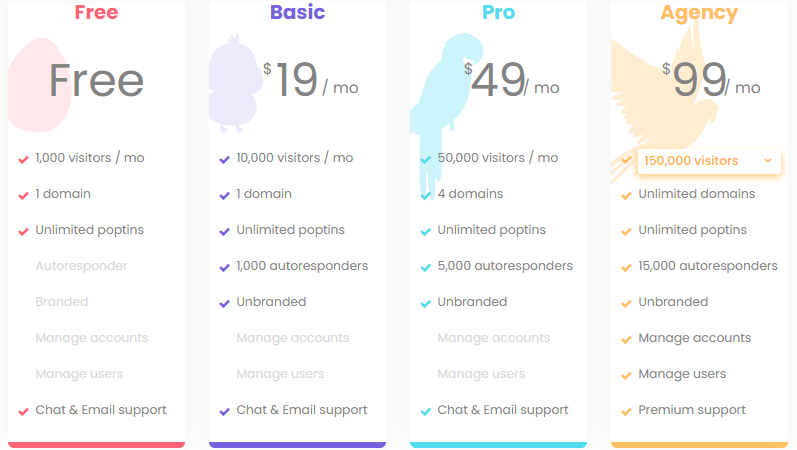
Why is Poptin an excellent Convertflow alternative?
With this tool, you will no longer have to think about how to reach more customers and get more sales.
It is highly converting, and it offers numerous features and options for you to choose from.
Use pop-ups or other forms to attract visitors with awesome offers and customize them easily with the help of its user-friendly editor.
You won’t be needing any coding skills, and your pop-ups will be ready for use in a few minutes.
Poptin offers many beautiful templates and some of these are:
- Countdown
- Fullscreen overlays
- Lightbox
- Slide-ins
- Top and bottom bars
You can use advanced triggering and targeting options to segment your audience and show them the offers that are most likely to convert them.
With the A/B testing option, find the version of a pop-up for your website that will be the most effective one.
Poptin’s ratings
So, here they are:
Ease of use: 5
Customization level: 4
Visual appeal: 5
Features: 5
Integrations: 5
Customer support: 5
Pricing: 5
Total: 4.9/5
2. Socital
Socital is another great tool that can help you turn visitors into customers and reduce the rate of cart abandonment with the help of engaging pop-ups and email campaigns.
It can help you increase email open rates and sales by personalizing your visitors’ experiences and engaging them.
Without any coding skills, you can use more than 30 ready-made templates and customize your email campaigns quickly.
Easily create personalized pop-ups and opt-in forms, and collect your customers’ data with surveys and contact forms to get to know and connect with them even better.
Use their easy-to-use builder to customize amazing pop-ups and change buttons, text, colors, or fonts in a few minutes.
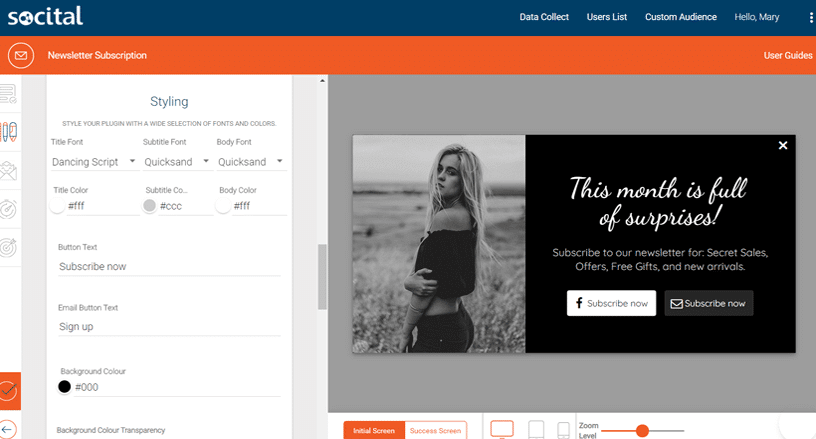
If you want to improve your efficiency, you can use some of the ready-made layouts, or you can create your forms from scratch.
Add countdown timers to provide a sense of urgency or social media CTA buttons to allow them to log in from their social media accounts.
Use different triggers for your pop-ups to set them to appear at the right moment, for example, you can use the exit-intent trigger and stop your visitors from leaving your website without making a purchase.
Track your campaigns’ performances through analytics and pay attention to real-time insights to see how your visitors respond to them.
Offered features:
- An easy-to-use builder
- Customization
- 30+ ready-made templates
- Triggering and targeting options
- Analytics
- Integrations
Advantages of using Socital
With this tool, you can prevent your visitors from leaving using the exit-intent trigger and encourage them to use contact forms.
Create personalized pop-ups to greet new visitors and leave an unforgettable first impression.
Also, you can create seasonal campaigns, run different types of contests to motivate them, use personalized product recommendations, and more.
With the summary and conversion reports, you can track and analyze the performances of your campaigns and modify them accordingly.
Socital is mobile-friendly and completely responsive when it comes to all types of devices.
You can upsell to your returning customers, too.
Disadvantages of using Socital
There could be more useful integrations.
It lacks the option for push notifications.
Socital’s pricing
They offer a monthly and annual billing option, and you can sign up and get your first 500 leads for free with any plan. You can choose from several paid plans starting at £19 per month:

Why is Socital a great Convertflow alternative?
Socital allows you to use social media CTA buttons and make it easier for your visitors to take action through their social media accounts.
This tool can help you create and customize different types of converting forms such as various email campaigns and pop-ups with its easy-to-use builder.
Use a wide range of colors and fonts, ready-made templates, or even a countdown timer to make your offer irresistible.
With survey and contact forms, you can collect valuable visitors’ data.
Show your visitors relevant and personalized offers to connect with them quickly.
This tool also allows you to boost conversions with contests, product recommendations, and more.
Socital’s ratings
This platform has the following ratings:
Ease of use: 5
Customization level: 5
Visual appeal: 5
Features: 5
Integrations: 4
Customer support: 4
Pricing: 5
Total: 4.7/5
3. Unbounce
Unbounce is a platform that increases conversions by creating highly engaging landing pages, campaigns, and pop-ups.
With more than 100 landing page templates and customization options, you can create responsive pages and make them exactly how you envisioned them.
By using their amazing pop-ups and sticky bars, you can grab your visitors’ attention quickly and present them with relevant offers in the best possible way.
Use a drag and drop builder to create new pop-ups, and choose the right triggers based on your visitors’ behavior.
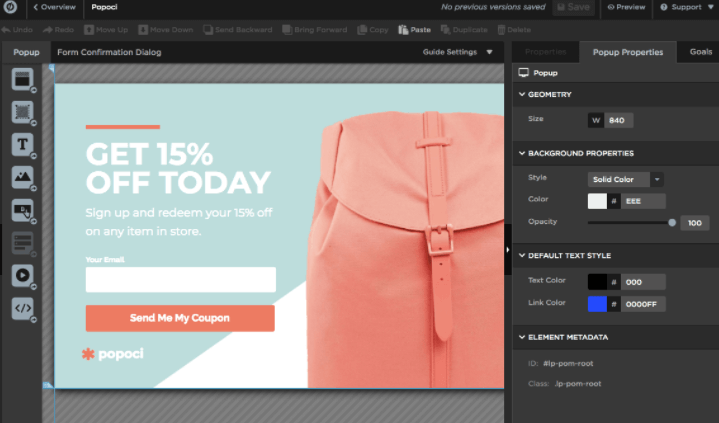
You can use different settings and triggers to set how often you want a certain pop-up to appear to a visitor, but also to whom and when it will appear.
Some of the triggers that you can choose from are:
- On scroll
- On exit
- On arrival
- After delay
Also, you can promote your products or offer them coupon codes to present visitors with something enticing.
Personalize your pop-ups and sticky bars, customize them to match your brand design, and A/B test them for better results.
Offered features:
- Pop-up builder
- Customization options
- Sticky bars
- A/B testing
- Triggers
- Personalization
Advantages of using Unbounce
It offers many useful features and options to customize and personalize your landing pages, pop-ups, and sticky bars.
Using its pop-up builder, you can create pop-ups in a few minutes by dragging and dropping certain elements.
With limited-time deals or special offers, you can attract your visitors’ attention and encourage them to take action.
This tool is also mobile-friendly.
Disadvantages of using Unbounce
Their paid plans are on a more pricey side.
Customer support is not available 24/7.
Unbounce’s pricing
There is a 14-day free trial for each plan to try it out, and then you can choose some of those paid plans starting at $80 per month:
Why is Unbounce a good Convertflow alternative?
Unbounce has many useful features and it converts visitors into customers easily with the help of engaging forms.
This tool helps you create pop-ups and sticky bars to surprise your visitors with enticing offers such as coupon codes, limited-time deals, and more.
It is also completely mobile-responsive.
To save time, you can integrate it with many interesting platforms such as Zapier, WordPress, Google Analytics, Olark, and more.
Unbounce’s ratings
Let’s see them:
Ease of use: 4
Customization level: 5
Visual appeal: 5
Features: 5
Integrations: 5
Customer support: 4
Pricing: 3
Total: 4.4/5
4. OptiMonk
Our final alternative is a complete marketing solution that also can help you convert visitors into customers with its highly efficient pop-ups and campaigns.
OptiMonk helps you increase sales, grow your email list, and increase social engagement.
It allows you to create personalized offers and segment your audience in order to catch their attention with the right offers that can solve their problem.
You can use special offers and recommend products to increase sales instantly.
With its dashboard, you can customize pop-ups by adding or removing text, images, videos, buttons, or even coupons and countdown timers to add urgency.
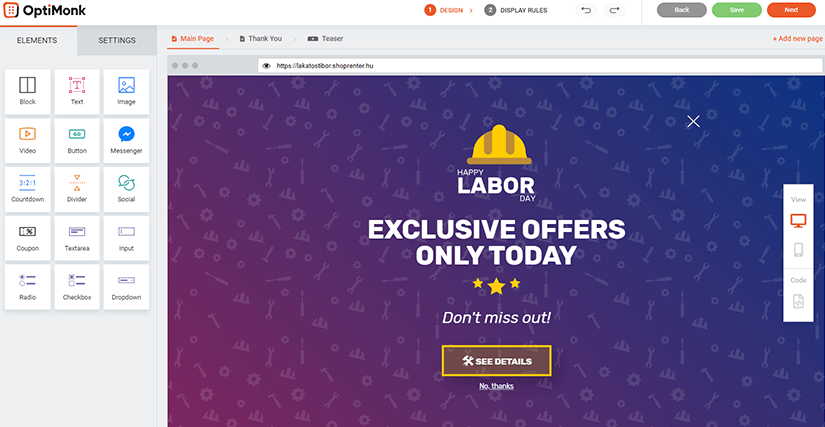
You can grow your email list by collecting your visitors’ email addresses to send newsletters and gamify your pop-ups to make it more fun.
A/B test your pop-ups to find the most efficient version and use it to increase conversions.
Use the targeting and triggering options to set the pop-ups accordingly and find the right moment to surprise your visitors.
Offered features:
- Easy-to-use dashboard
- Customization
- Targeting and triggering options
- Personalization
- A/B testing
Advantages of using OptiMonk
It offers more than 200 templates to help you speed up the creation process and various design elements to catch your visitor’s eye.
You can personalize your offers and segment your audience by using targeting and triggering options.
To find the best design element for your pop-up, use A/B testing and convert more.
This tool has an extremely easy-to-use dashboard where you can fully customize your pop-ups to match your brand’s design and look professional.
Disadvantages of using OptiMonk
The analytics for this tool could be explored in more detail.
OptiMonk’s pricing
There is a free plan, but if you want some additional features, choose some of the paid plans that will suit your needs the best:
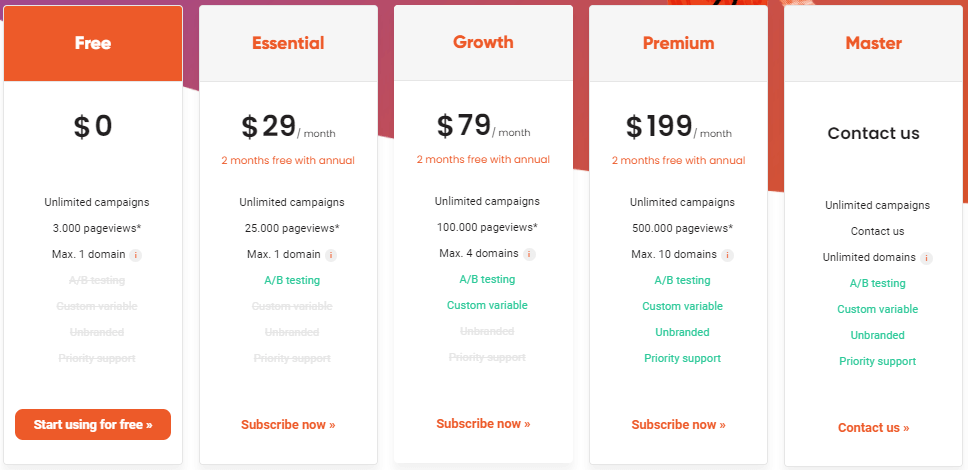
Why is OptiMonk an interesting Convertflow alternative?
OptiMonk allows you to create amazing pop-ups and tailor them to your liking by changing fonts, adding CTA buttons and countdown timers, and more.
You can use A/B tests to find the right version of a pop-up that will bring your website the most conversions.
With targeting and triggering options, take a more personalized approach with your visitors and offer them exactly what they need.
It integrates with many useful platforms, and some of these are WordPress, Shopify, WooCommerce, HubSpot, and more.
OptiMonk’s ratings
Take a look at this alternative’s ratings:
Ease of use: 5
Customization level: 4
Visual appeal: 4
Features: 4
Integrations: 5
Customer support: 4
Pricing: 5
Total: 4.4/5
The Bottom Line
Pop-up windows are the windows that can change your life as an online marketer.
You can use them for different business goals, but the most common ones are engaging and converting visitors into customers.
If you need a simple solution to your numerous problems, try the Poptin tool.
In addition to phenomenal pop-ups, you can use it to create embedded forms or send automatic emails to your subscribers and nurture relationships with your customers.
Use customized and personalized pop-ups on your e-commerce website, and watch your sales grow at an incredible speed!