There are many stages related to creating a Facebook campaign, which positively influences its success. Setting the correct objective, a good copy for your ad, high-quality images with the right call to action, a short and focused landing page, etc.
However, and with a capital H, even if you passed all these stages with success, the targeting stage may be the most important criterion. If we cannot wisely and specifically target our audience, we will reach an audience that is not relevant for us, and we simply waste our money.
Facebook provides you with many segmenting options aside from a wide variety of ad types, with which you can target your exact audience. Among these options, you can find more advanced tools that sometimes make the difference between a mediocre campaign and a campaign that brings you the best ROI you can get.
We have summarized information about some of the advanced ad tools that Facebook offers, and you really should know about them!
Facebook Advanced Ad Tools
1. Custom audience
A custom audience is the best targeting option available on Facebook today, and it generates a 100% match in the audience exposed to your ad. You must be wondering how does this make sense. A custom audience is an audience based on lists of phone numbers or email addresses of specific users, and the ad is only displayed for these individuals. This way, you can meticulously choose your target audience.
We build this audience from a file we have, based on phone numbers and/or email addresses.
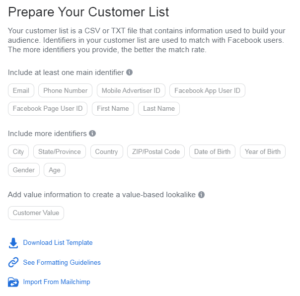

2. Look-a-Like Audience
This targeting option will lead Facebook to find the audience that looks like your original Custom audience, and therefore consider Them a high-quality audience.
When you generate a look-a-like audience, you choose to create them from your Custom audience. Facebook recognizes the shared characteristics of the individuals composing this audience (such as demographic data or fields of interest). Then, Facebook displays the ad to the look-a-like audience.
We recommend a look-a-like audience with at least 1,000 individuals. The quality of the original audience is of great importance as well. For instance, if the original audience is made of your best clients (clients whose purchase in the website and has an average of 300 USD or more), and not of all your clients (who purchase in the website and has an average of 50 USD), it can lead to a higher quality of the look-a-like audience and yield better results.
This audience can be created based on the custom audience – from a file we have that contains a mailing list, phones app users, etc. also from an audience which was at our site – remarketing (people who entered our website before, for instance) or audiences based on our Facebook page.
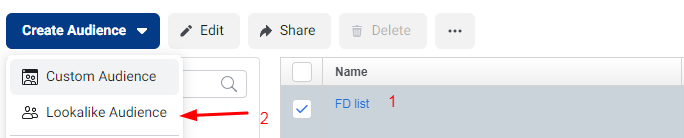

3. Facebook Remarketing
Remarketing means you can target specific individuals based on their behavior online. For example, if a client enters one particular clothing store website, it can offer clothes he looked at during the time spent on their website. This way, the same store can access the audience who has the intention to buy. How is it done? By embedding a pixel code.
You can use remarketing for various audiences, like anyone who visited the website at a specific time, people who visited a specific page, people who visited a specific page and not other pages, people who did not visit your website at a specific time, or any combination of these rules.
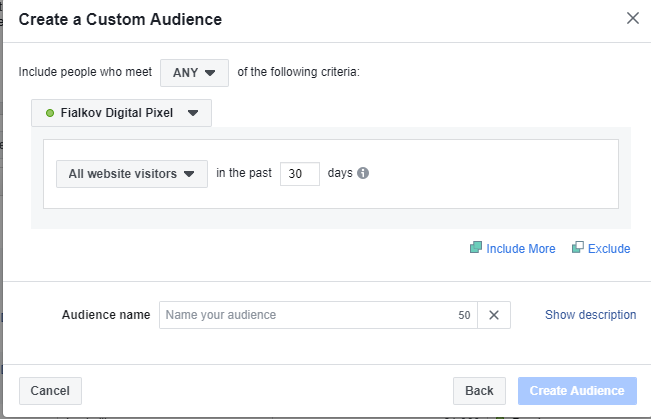

4. Conversion Tracking
Using a short code (Pixel) provided by Facebook and embedded in your website, you can track far more than clicks on your Facebook ads. You can track conversions.
Additionally, using optimized conversions (oCPM) Facebook will display your ad to individuals who are more likely to perform the desired action, like filling a lead, registering on your mailing list, buying in the website, adding to cart, or other conversions on your website.
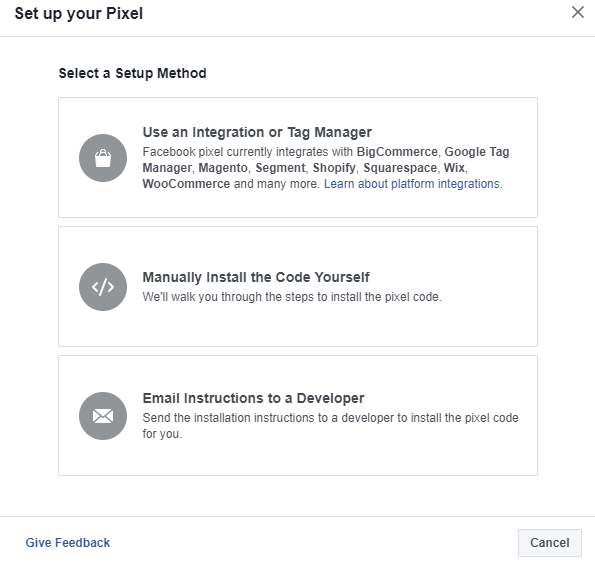
5. Custom Conversions on Facebook
Using this tool, we can define personalized conversions for our website. For example, an audience of the individuals who visited a specific page, viewed a specific product, etc. This tool is based on the user’s link.
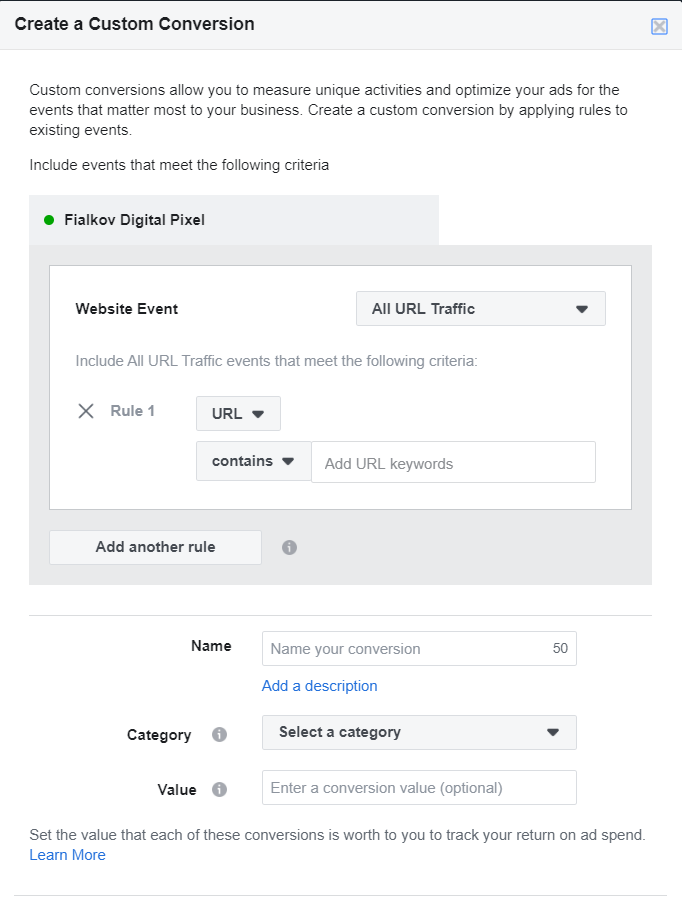

6. Engagement Remarketing
You can use this tool to generate an engaged audience for your page / lead ad / video / Canvas ads. For instance, in video remarketing, you can target users who watched 3 seconds / 10 seconds / 25% of the video and up to 95% of the video.
In lead ad remarketing, you can target all users who opened the form, whether they sent the form or did not.
Additionally, you can use audiences from your Instagram page and generate audiences based on those involved on your page. Some examples are visited your page / engaged in one of the posts / clicked on a call-for-action button on the page / sent a message to the page / saved the page or one of the posts.
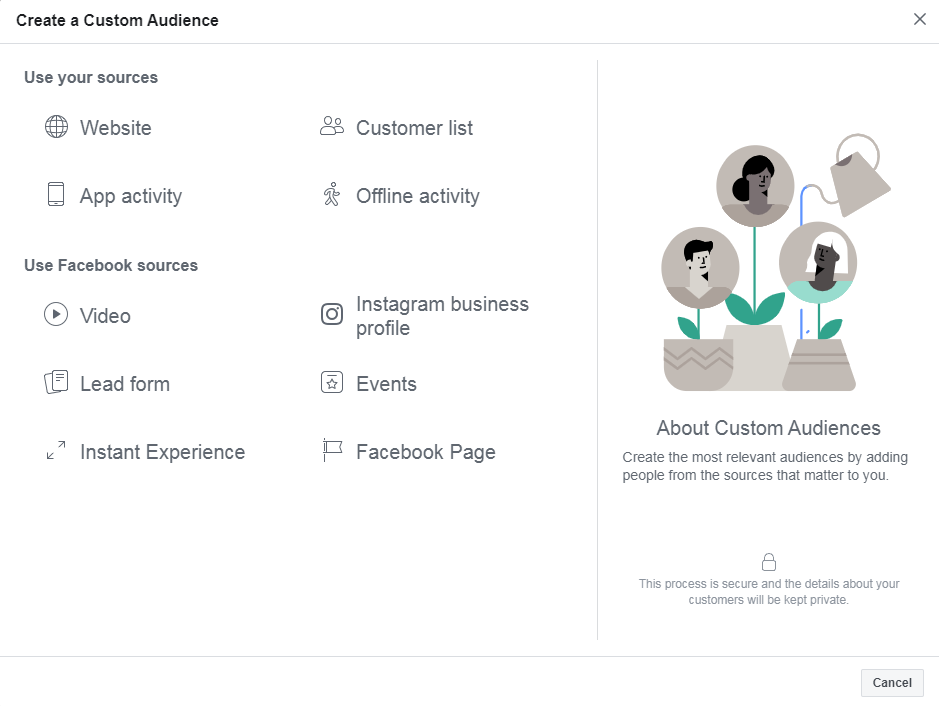

7. Messenger Campaign
A messenger ad on which a click on the ad (the messenger icon will display aside any call-for-action button you choose) will open a chat with the business page and start conversations with your clients.
This option generates a close dialogue between you and your clients and makes the leads more efficient. Please note that you have to be available during the daytime for the lead from such a campaign. Otherwise, your clients will not receive the answer they desire.

8. Instagram Campaign
On Instagram, you can create a video, image, carousel, collection, explore ads, and more. Note, 84% of Instagram users are more likely to buy from small businesses (according to Instagram). Additionally, Instagram features story ads that grow in their popularity.
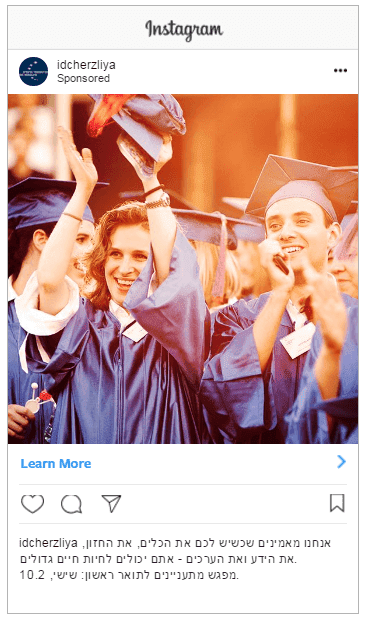
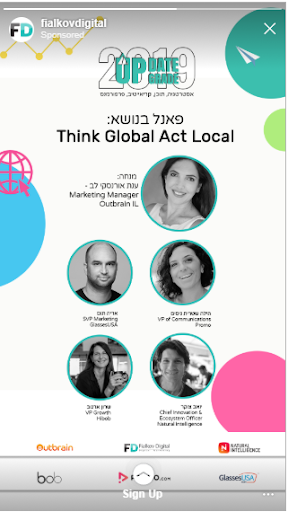
9. Collection Ads
A Facebook collection ad includes a cover image or video followed by four images of various products. When someone clicks the ad, he is transferred to a full-screen landing page to continue his choice activity.
For example, if a clothing company publishes a collection ad with four different products that interest the customer – once he clicks it, he will go to a page where the items he saw are displayed, side by side with other items.
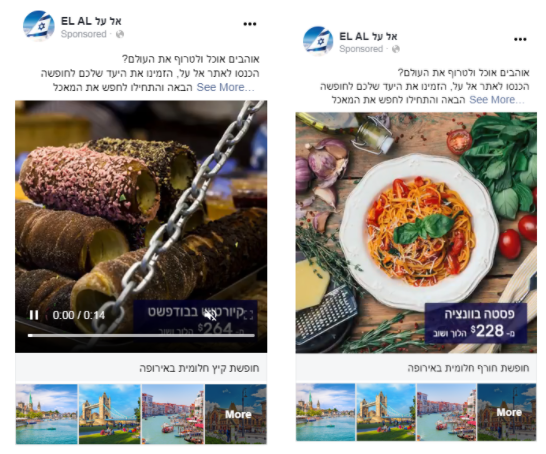
10. Instant Experience
Instant Experience is a full-screen ad that opens once someone clicks your ad from a mobile device. This way, you can draw your client’s attention. This ad expands to full screen and works on most formats, including a single image, video, carousel, and collection. It is possible to display menus or groups of items and build a complete landing page.

11. Automatic Rules on Facebook
It is possible to activate automatic rules on campaigns / ad sets / ads in Facebook advertising system to improve your Facebook campaigns. You can build a complete set of rules, and here are some uses to it:
- Turning off an ad that spent more than our objective price per lead and brought 0-1 lead.
- Turning off an ad that brings a too high price per lead if there are more than 2 leads.
- Adding budget to ad sets that work well during the day.
- Adding budget during the day to an ad set with a low cost per sale.
- Decreasing the budget during the day for an ad set with a high cost per sale does not meet our objective.

12. Split Test
The Facebook split test allows us to isolate specific factors we want to test to determine which ad works best for us. For instance, we upload two identical ads, apart from the caption. This way, we can figure out which caption is more efficient and run with the more efficient ad.
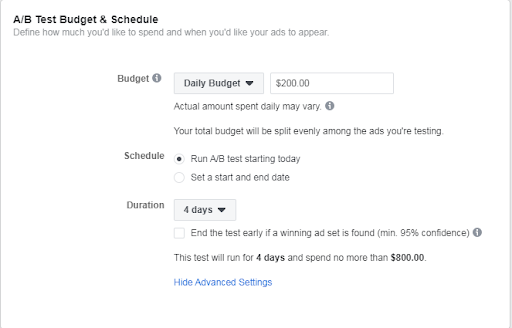
13. Dynamic Creative Campaign (DCO)
Dynamic creative optimization is a great tool when you are uncertain which creative works better. How does it work? Dynamic creative takes various components of similar ads (like images, videos, headlines, descriptions, and calls-for-action).
It then combines them to make a more efficient ad for a specific person. This campaign helps you generate personalized creative variations for any individual who watches the ad.

14. CBO Campaign (optimized budget campaign)
A CBO campaign is one where Facebook automatically manages your campaign budget over ad sets to get the best results, which means it optimizes for you and decides where your money works best.
With CBO, you set one main budget, and Facebook divides it most efficiently for your campaign. Facebook has the flexibility to spend more on ad sets that work better and less on ad sets that don’t.
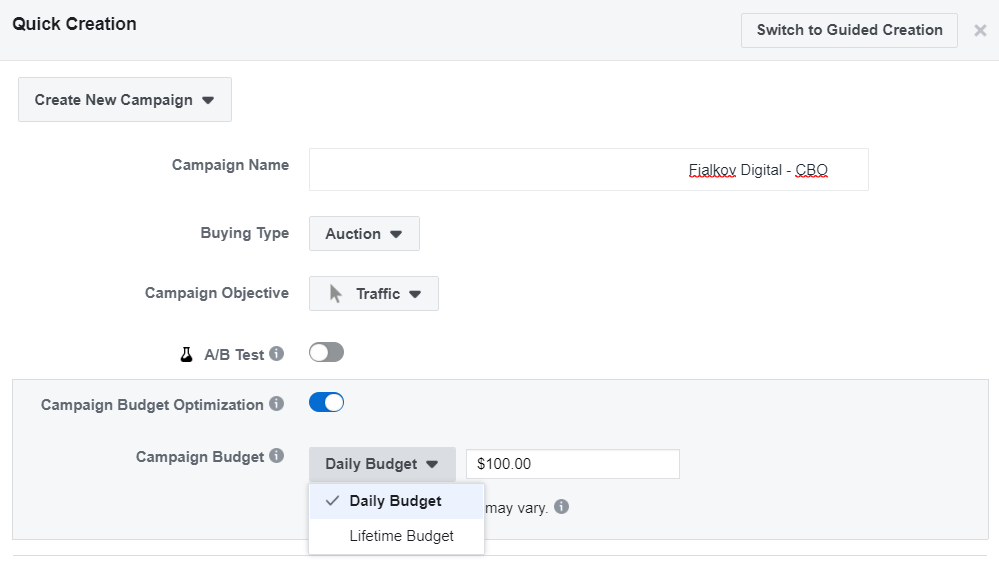

Summary
In this article, we reviewed the advanced tools Facebook offers us to target in a way that creates optimal results. Of course, we do not use all tools in every campaign, but we highly recommend you to experience them all to understand which one improves your campaign results.
We know that often, experiencing a new tool may be rather challenging and not always successful on first attempts, but once you see the results, you will have a hard time believing that you never used these tools before.
About the Author
Or Fialkov, 37, Founder and CEO of Fialkov Digital, a company specializing in Facebook advertising and various channels, an expert on digital marketing, provides workshops and lectures about marketing using advanced tools for companies and individuals.
Owner of EasyCloud – WordPress hosting, a company that provides access to cloud hosting to anyone, using Cloudways, with the largest cloud storage companies globally, using an advanced interface, maximal website security, and an excellent price.




