People enjoy watching videos, and, as we are primarily visual beings, it is recommended to include this type of format in the e-commerce website to delight visitors.
In addition to being highly converting, video pop ups are fun, interesting, and a very popular marketing tool.
Video pop-ups can help you:
- Drive views
- Increase conversion rates
- Get more sales
There is a greater chance that someone will remember that they saw a certain product in a video, and that is why it is important to give visitors the opportunity to try that experience as well.
With the right tools, you don’t even need any coding skills.
Providing visitors with this type of content has proven to be extremely beneficial, so look at these useful pieces of advice we have selected for you and create amazing video pop ups for your website.
Let’s start right away!
Choose the appropriate design for the pop up
As this is not an ordinary pop-up, and a video needs to be in focus, you have to choose the most appropriate design for it.
Make it look as good as possible, and choose the type of pop-up that provides your website visitors with a quality user experience.
There can’t be any difficulties opening or seeing a video as it can frustrate your prospects and make them remember you as unprofessional.
Using a pop-up overlay has proven to be a very successful option when it comes to presenting videos on a pop-up because it expands to full screen.
It automatically gets your visitors’ attention and engages them.
To help you choose the right template for your pop-up and maybe try some other types of pop-up for your e-commerce website, use Poptin.
In addition to its numerous customization options, this tool has a pop-up gallery with several different ready-made templates to choose from:
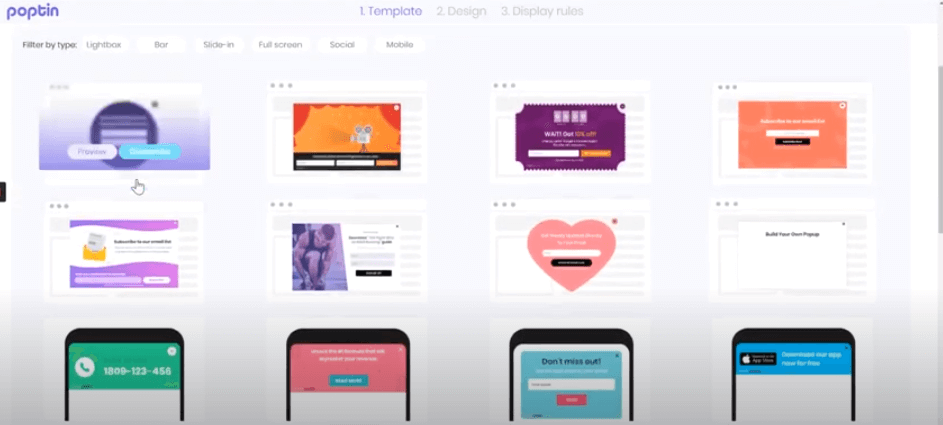 There is a wide range of designed templates for you to try:
There is a wide range of designed templates for you to try:
A lightbox pop-up, for example, meets all the criteria to be ideal for presenting this type of content.
It helps your visitors enjoy watching a video because it dims the background, that is, the rest of your website, and puts a video right in the centre of their attention:
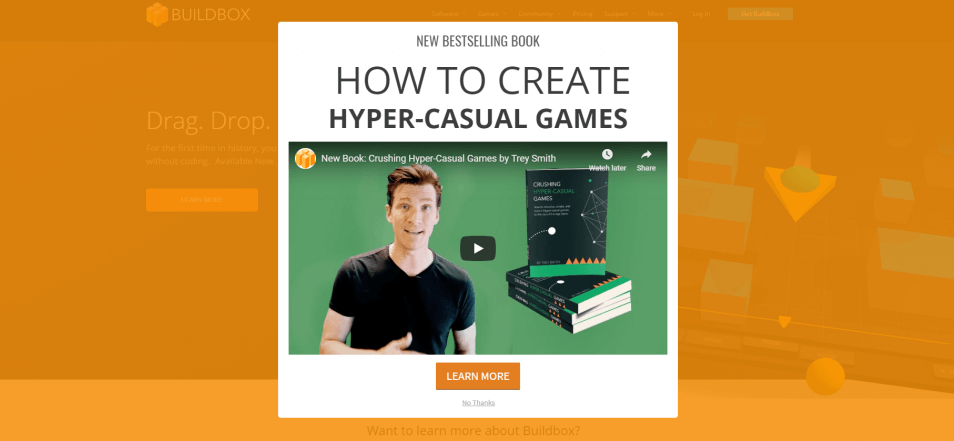
Source: Buildbox
You can even set a certain background colour.
And most importantly, your message gets clearly conveyed this way.
Make your pop-up look great visually
Another important element of a pop-up is its visual appeal.
First and foremost, it has to stand out and catch your visitor’s eye.
With Poptin’s drag and drop editor, you can customize your pop-up fully and change colours, fonts, add or remove certain elements, and more, to match your website design:
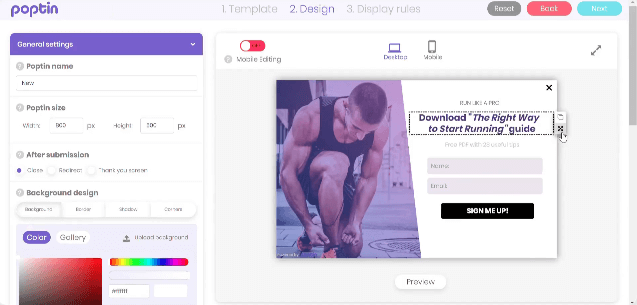
Source: Poptin
You want your visitors to know exactly whose brand product they are watching, so include a logo or some patterns specific to your brand to look more professional.
Make yourself recognizable by matching colours and fonts, and, at the same time, make your pop-up look great.
Using different colours and drastically changing the design can confuse your prospects, so try to stick to what’s familiar.
Pay attention to these visual details and put a video in focus for maximum effect and top-notch performance.
Adjust your video settings before publishing a pop-up
Before you embed a video in your website pop-up, you have to adjust its settings and make everything function properly.
To create a perfect video for your pop-up, you need to:
- Adjust its size
- Keep the screen ratio in mind
According to statistics, on average, almost 20% of all Internet users use the 1980×1080 screen ratio.
In other words, a huge amount of people prefer the FHD resolution when it comes to screens.
When thinking about the size of the video, it is important that it does not take up too much or too little screen space (especially on desktop devices).
In general, it is advised that a video pop-up should take up at least 50% of the screen.
A video shouldn’t be intrusive for your website visitors, but all the elements of a player should still be visible enough.
With this pop-up, you can also collect visitors’ email addresses, so don’t forget to include a clear CTA button in a prominent colour:
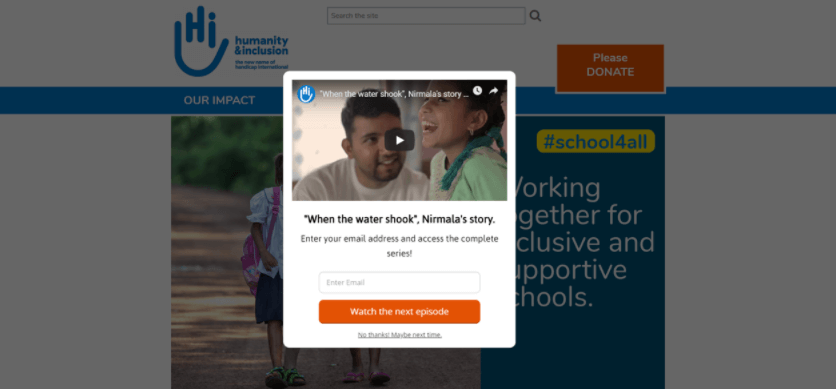
Source: Humanity&Inclusion
In order not to annoy visitors and turn them away, make sure to include an exit option.
It looks amazing, right?
Optimize your video pop-up for mobile devices
The next thing you need to do is optimize your video pop-up for mobile devices.
Creating a mobile version of your video pop-up is important if you want it to work properly on all types of devices and thus involve a huge number of people who prefer to use mobile phones when shopping online.
There are a couple of things to pay attention to:
- Add a CTA button to play a video
- Optimize file sizes
- Use a short and clear copy
- Follow specific Google guidelines
The first thing that differs from desktop devices is that video cannot be played automatically on mobile phones, which is why you need to add a CTA button so that your visitors can click and play it.
To keep their load speed, optimize their file sizes.
Also, keep form fields to a minimum, use shorter sentences with clear goals, and make sure that your pop-up can be moved so that it doesn’t prevent visitors from seeing the rest of the website content.
When it comes to Google guidelines, remember the next two items:
- Your video pop-up mustn’t cover the actual website content, so make it smaller (about 30% instead of the usual 50% of the screen)
- Don’t put your video pop-up on a landing page if it is making the rest of your website content less accessible
By following these optimization tips for mobile devices, you allow your visitors to take advantage of your pop-ups at any time.
Find the right time and trigger your pop-up accordingly
Timing is important, so pay attention to when you set your video pop-up to appear.
Your audience should be able to see the right offer at the right moment, so according to the type of offer, choose the appropriate trigger to surprise your visitors.
Whatever type of pop-up you use, it is generally advised that it should not appear to a visitor as soon as he enters your website.
You should give him at least a couple of seconds to get first impressions and then present him with some value.
With Poptin’s pop-ups, you can choose among several different triggers:
- Time-delay
- Scrolling
- On-click
- After visiting X pages
- After X clicks
- Exit-intent
If you want to include your audience in general, it is best to present them with an offer after they have spent a couple of seconds on your website’s landing page, or you can set it to appear on a specific web page.
However, if you want to try and stop those visitors who intend to exit your website without taking any significant action, use the exit-intent trigger for your pop-up.
Use this moment to engage them with an amazing video, and even collect email addresses with opt-in forms to grow your email list.
Adjust frequency options as well, and choose how often you want your video pop-up to appear and to whom.
You don’t want the same pop-up to appear to the same website visitor over and over again.
Use the right moment to show the right offer, and don’t overdo anything.
That’s the key to success.
The Bottom Line
Using video content on the e-commerce website is the best decision an online business owner can make.
Especially combining it with engaging pop-ups can be a great marketing strategy to attract visitors even more, and eventually convert them.
However, if you want to do it effectively, you need to follow certain steps and use tools to make it easier to create and customize pop-ups.
A video pop-up differs from other pop-ups in several ways, but the most important thing is to adjust all the settings in accordance with this type of format, and success is guaranteed.
If you need an all-in-one solution, use Poptin.
This tool allows you to customize your pop-up, choose the appropriate template and set the right triggers easier than ever.
Follow these tips, and create stunning and effective video pop-ups right now!




