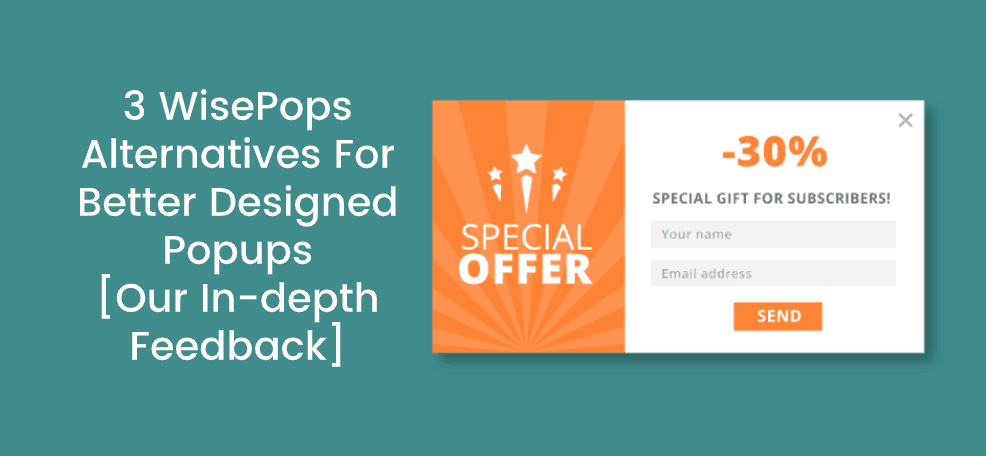Today, pop-ups have become an indispensable part of every online business strategy.
They serve to highlight all those special offers that will make “once visitors” now real buyers.
To create pop-ups today, we have many tools that can help make those windows more effective and compelling, and at the same time, we monitor the behavior of our target group.
One such tool is WisePops.
In this article, we will first address the advantages and disadvantages of WisePops and then move on to its best alternatives.
To avoid spending too much time searching through each of WisePops’ alternatives, we have highlighted the following for you:
- Poptin
- Wishpond
- OptinMonster
After we analyze each tool, we provided ratings according to the most important criteria to help you compare them more easily at a glance.
Now let’s see the best Wisepops alternatives.
WisePops: Overview
WisePops is a tool that helps you create pop-ups for your website even without prior designing or programming knowledge.
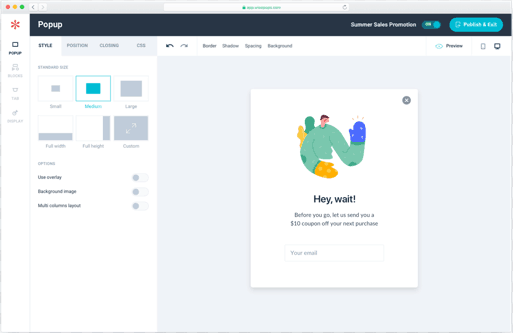
It has a simple dashboard, and pop-ups are created using a drag and drop system.
Offered features:
- Drag and drop builder
- Customization
- Templates
- Targeting options
- Contextual targeting
- Analytics
- A/B testing
- Integrations
Wisepops’ advantages and disadvantages
The best way to perform Wisepops’ analysis is to compare its advantages and disadvantages.
What are the advantages?
WisePops is easy to use and it offers numerous customization features. You can choose from different colors, sizes, positions, effects, or fonts.
It also offers you over 60 templates that you can use instead of making pop-ups from scratch.
Using different parameters, you can choose which part of the audience a particular pop-up window will be displayed for.
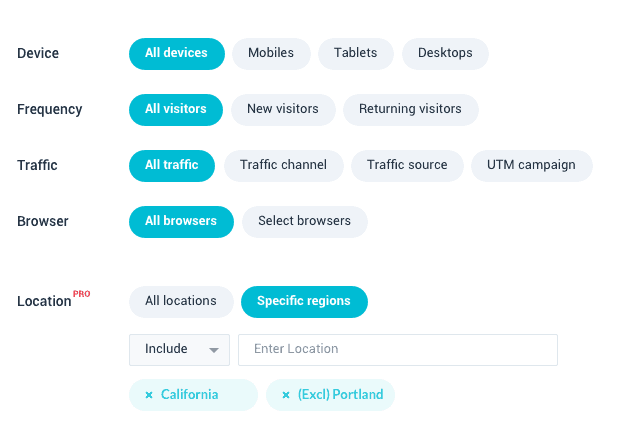
WisePops also includes textual targeting, so you can insert your parameters that you specified for more precise targeting.
What are the disadvantages?
Although WisePops is a great tool, it is more inclined towards email campaigns that represent only one important segment of the business. We have to keep in mind, while a lot of people use emails, that not everyone who wants to buy something is willing to leave that kind of information.
Another drawback is that WisePops charges per page view. In other words, whenever a visitor enters a pop-up page, even if it is not triggered (such as timed or delayed pop-up windows), WisePops will charge that page view as if a pop-up appeared.
When it comes to the price of this tool in general, it falls on the more expensive side.
Wisepops’ Ratings
Ease of use: 5
Customization level: 4
Visual appeal: 4
Features: 5
Integrations: 5
Customer support: 5
Pricing: 3
Total: 4.4/5
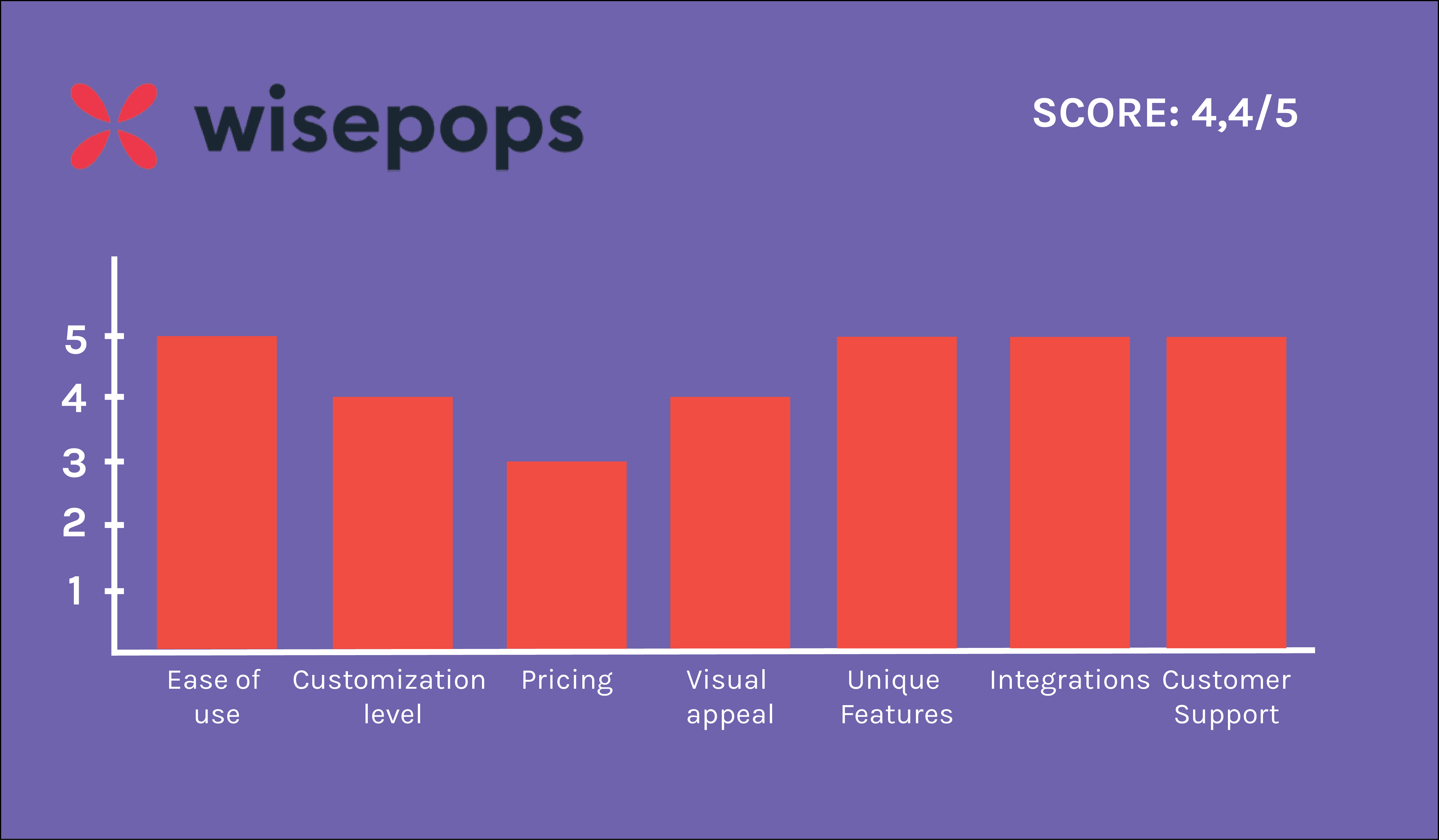
Now let’s see the 3 best Wisepops alternatives
Poptin – Wisepop Alternative For Better Conversion Rates
Poptin is one of the best WisePops alternatives that offers many options for its users.
In addition to pop-ups, Poptin also provides the creation of embedded forms and sending automatic emails.
It has a simple dashboard that makes it very easy to create pop-ups in minutes.
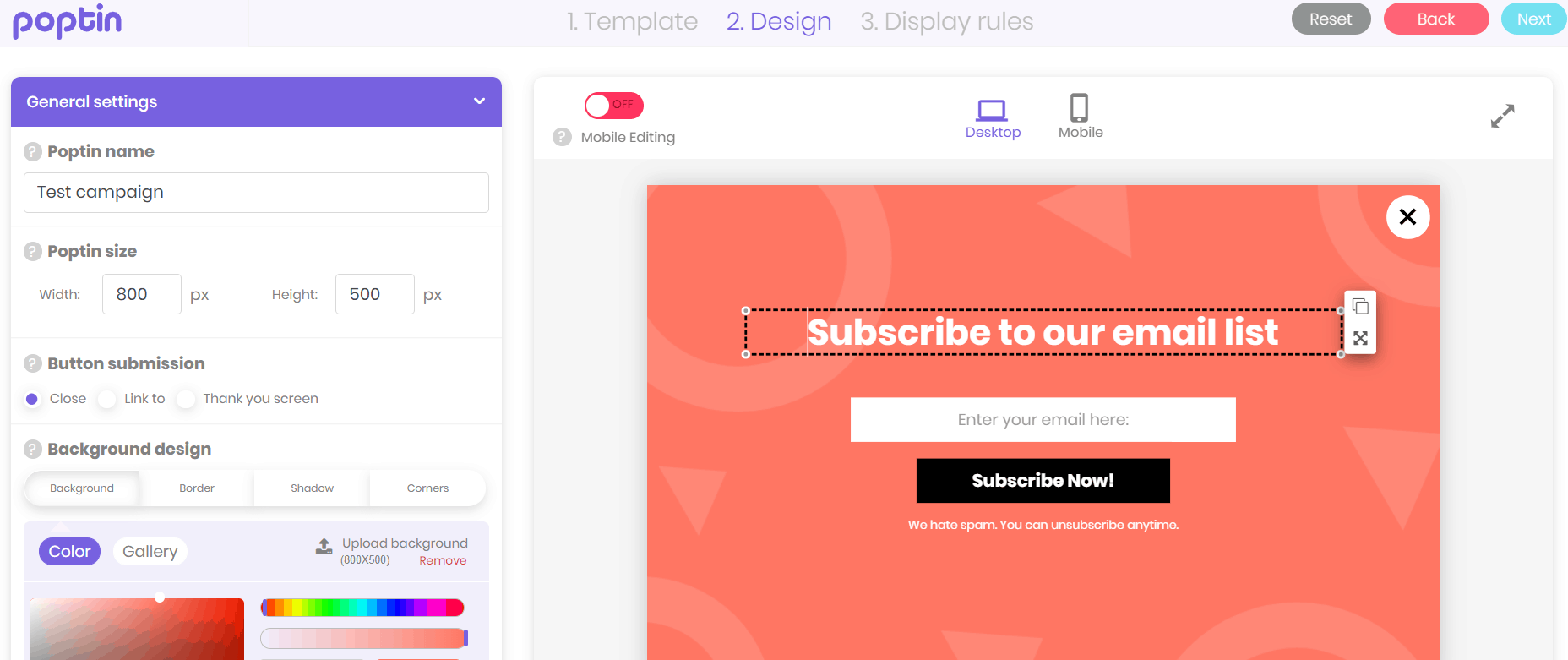
You can choose colors, size, buttons, effects, add images, text, and change elements as needed. And, it also has a templates library if you don’t want to create a pop-up window from scratch but modify an existing design from Poptin’s offering.
You can also add some important elements that are helpful based on your designs and goals. If you want to faster conversion, a countdown timer would be the best element to add.
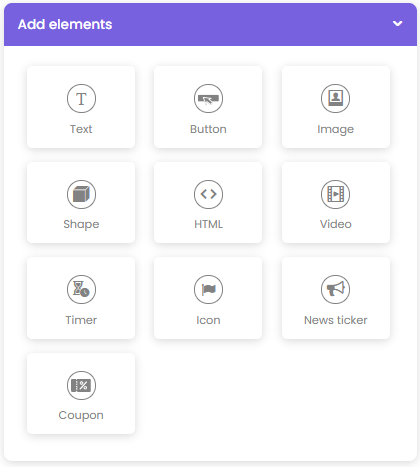
Offered features:
- Drag and drop builder
- Customization
- Templates library
- Analytics and graphic data display
- Advanced triggering options
- Advanced targeting options
- A/B testing
- Integrations
- Live chat support
Advantages of Poptin
One of the most important things when it comes to creating pop-ups is customization, and Poptin offers a really large number of options for making pop-ups look exactly like you envisioned.
Poptin also has advanced triggering and targeting options.
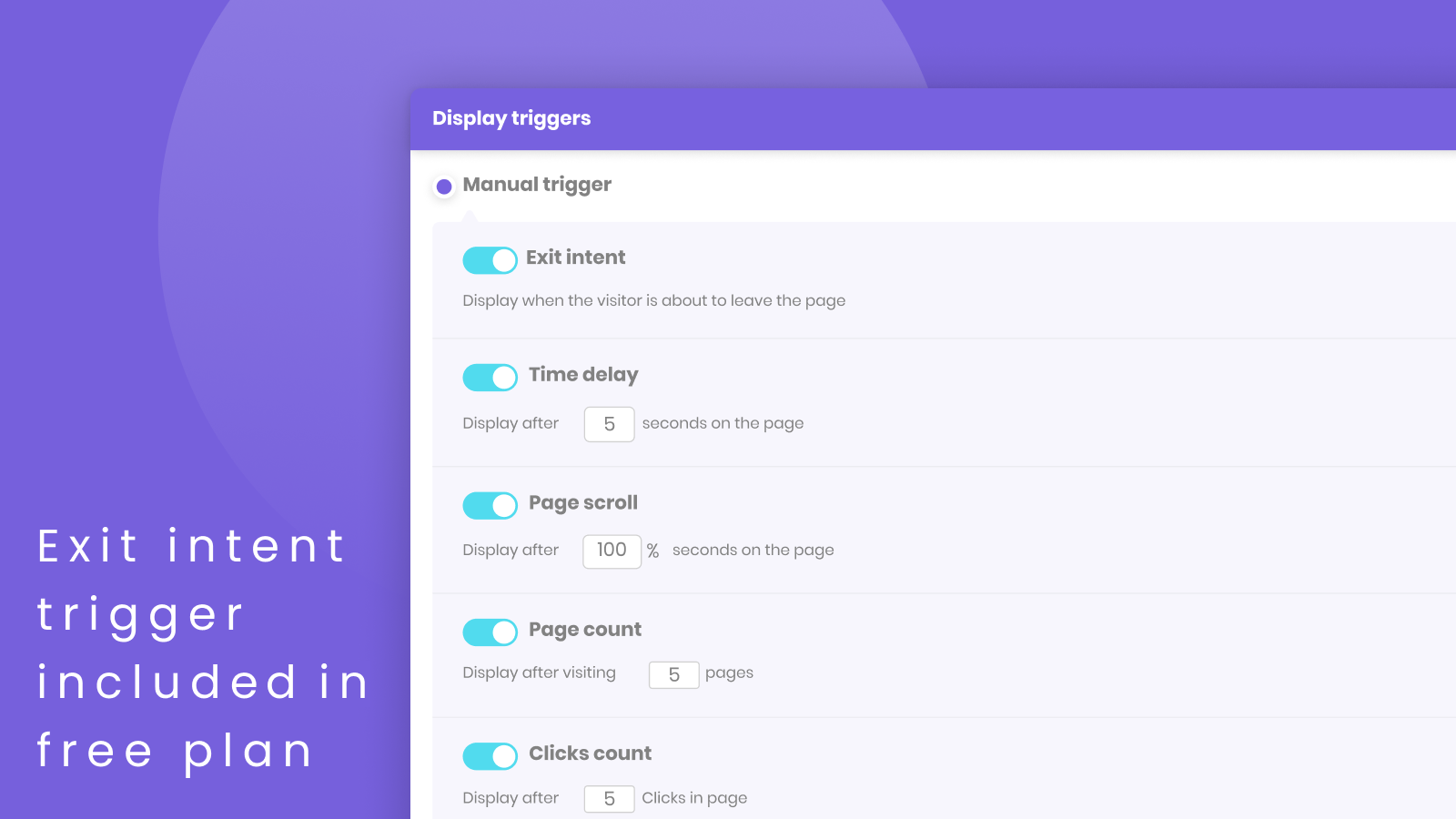
You can trigger pop-ups by many criteria, some of which are:
- Exit-intent – if a visitor wants to leave the website, with the help of smart technology, the pop-up will be activated to once again capture his attention and try to keep him.
- Time delay – pop-ups will appear after a certain amount of time that the visitor has spent on the website.
- Scrolling – a window pops up after a visitor has scrolled a certain percentage of the page.
- On-click – by clicking on a specific link related to the window, the visitor activates a pop-up with a specific offer.
Here’s the complete list:
- Triggering options – exit intent trigger, display after time spent on the website, scrolling trigger, display after X pages visited, display after X clicks, inactivity trigger
- Targeting rules – URL targeting (page-level on-site targeting), device targeting, geo-location (by country, including US states), OS & Browsers, IP block lists, days and hours, new vs returning visitors (based on cookies), traffic source (Facebook, Google, Google Ads [Adwords] Youtube, Reddit, Ads, Twitter, Pinterest and any site you want), on-click popup display
When it comes to targeting your audience, in addition to selecting traffic sources, countries, specific website pages, you can also set the pop-up to appear on a specific date or time of day.
All these features enable you to use the full potential of using pop-ups to maximize conversion rates and improve the experience of your website users.
Disadvantages of Poptin
Poptin is easy-to-use and an effective and more converting tool comparing to Wisepops.
Although Poptin has a lot of integrations, Wisepops and other Wisepops alternatives have a little bit more of them. So this is the only disadvantage of Poptin over other Wisepops alternatives.
Poptin’s pricing
This WisePops alternative has its free version, so you can try it out before you subscribe to one of the paid features packages.
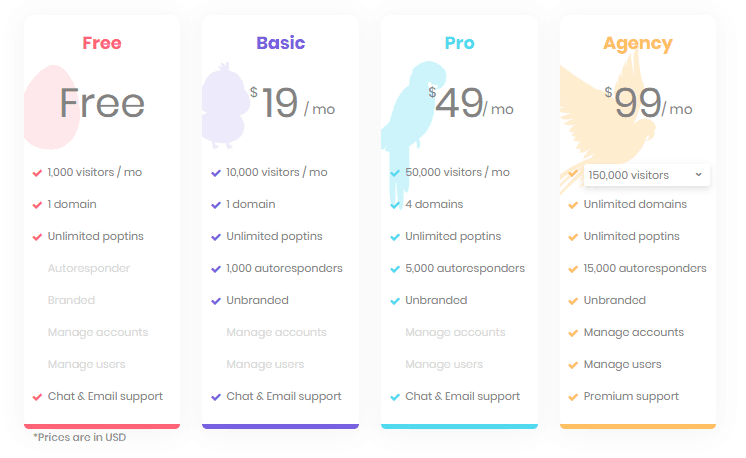
Why is Poptin an amazing WisePops’ alternative?
In addition to its many interesting features, Poptin also offers several integrations with many important platforms. You can connect this tool with the email system you are currently using, or with your current customer relationship management system.
There are over 40 native integrations and over 1000 integrations via Zapier.
Although Poptin is very easy to use and you do not need any prior knowledge to create pop-ups, you may need help analyzing the data this tool collects for you. In that case, you can contact very responsive customer care that includes live, phone, and chat support.
Poptin’s ratings
To summarize, you can see Poptin’s chart below.
Ease of use: 5
Customization level: 5
Visual appeal: 5
Features: 5
Integrations: 4
Customer support: 5
Pricing: 5
Total: 4.9/5
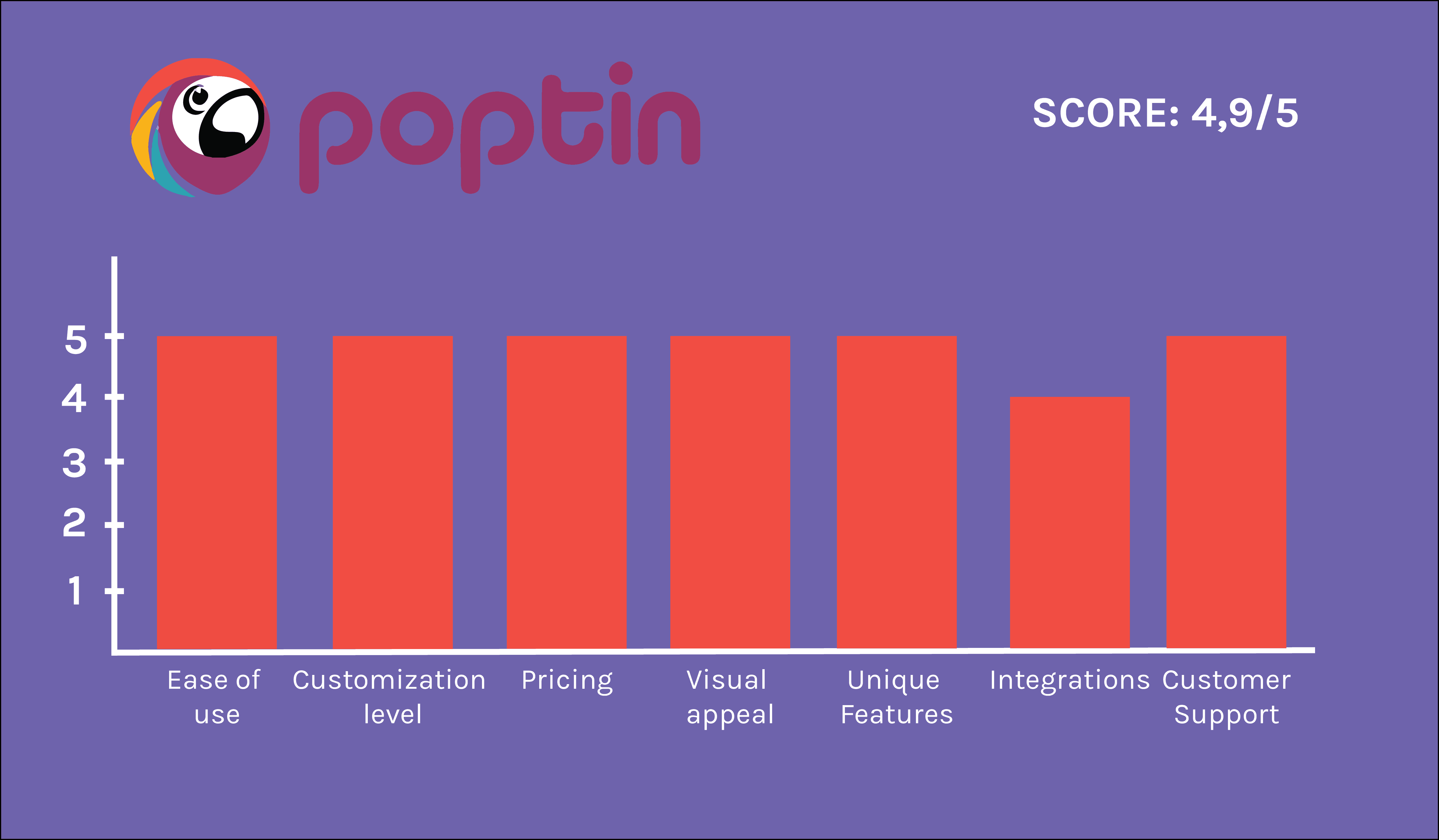
Wishpond – Enterprise-ready Wisepop Alternative
Wishpond is another great pop-up builder and a worthy WisePops alternative.
It has a simple drag and drop editor that also requires no prior knowledge to create different types of pop-ups.
You will be able to customize your pop-up window as you like and even add animations to give it an eye-catching look.
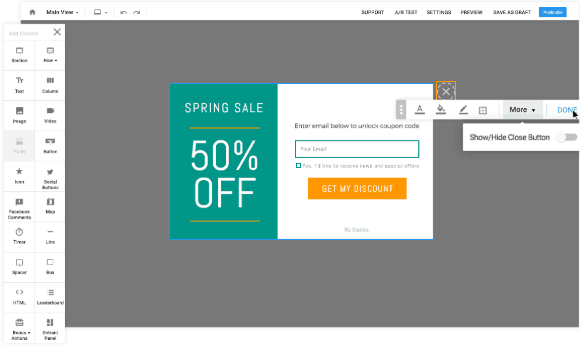 You can add pop-ups on your website, blog, certain page, and also on your e-commerce store using Wishpond integration for Shopify.
You can add pop-ups on your website, blog, certain page, and also on your e-commerce store using Wishpond integration for Shopify.
Offered features:
- Drag and drop editor
- Templates
- Statistics
- A/B testing
- Integrations
Advantages of Wishpond
Wishpond is very easy to use, and you can also choose between welcome mats, opt-in bars, slide-in pop-ups, and more.
It has A/B testing, so you can see which pop-up brings better converting results. You can track your statistics and how your campaigns perform to use it in the process of making your business grow.
If you want to disable pop-ups for users who come to your website via mobile devices, you can do it in just one click.
Disadvantages of Wishpond
One of the main things in today’s online world that salespeople should focus on is customer support. When it comes to Wishpond customer care, you will not able to get in touch with them whenever you want, which is why your business can suffer enormously.
Also, while it has great features and is easy to use, it could have more features that would take pop-up usage to an even higher level.
It should also be noted that it is one of the more expensive tools of this type.
Wishpond’s pricing
You can try Wispond for 14 days and then upgrade to some of the paid packages.
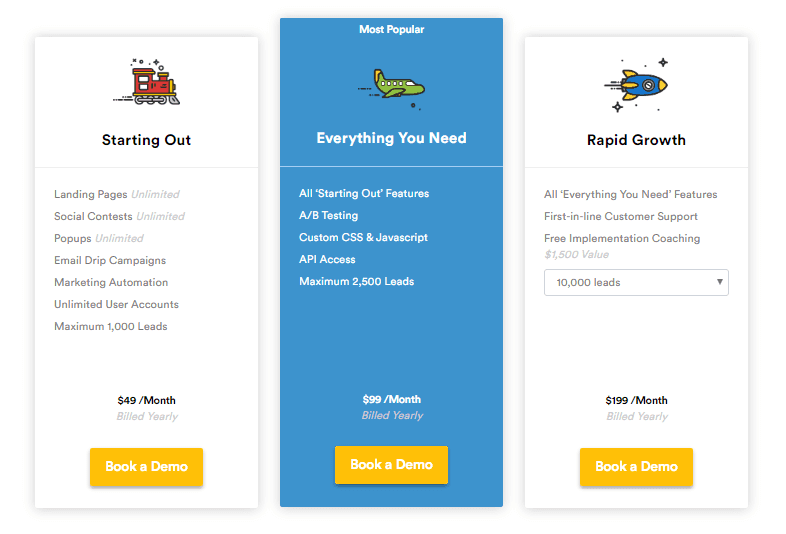
Why is Wishpond a great WisePops alternative?
Wishpond is a very useful tool for your marketing strategy. In addition to creating pop-ups, it also offers a solution for landing pages and marketing automation.
It has more than 100 mobile-responsive templates, so you don’t have to make pop-ups completely on your own.
Using Wishpond, you can connect with over 300 powerful integrations including MailChimp, Zapier, Shopify, and many more.
Wishpond’s ratings
Let’s see how Wishpond is rated based on the given criteria.
Ease of use: 5
Customization level: 5
Visual appeal: 5
Features: 4
Integrations: 5
Customer support: 4
Pricing: 4
Total: 4.6/5
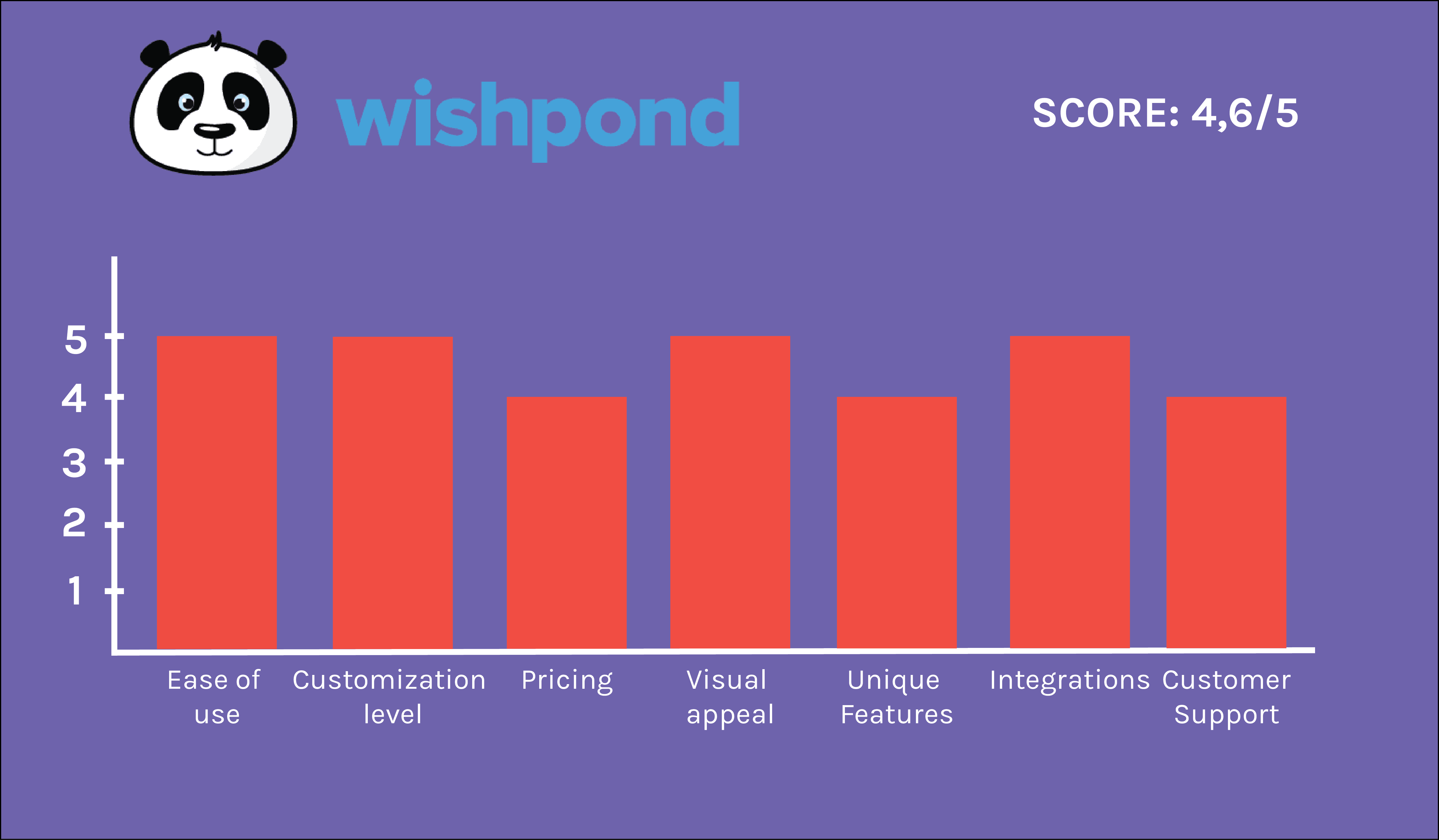
OptinMonster – Wisepop Alternative For SMBs
The last, but certainly not least, WisePops alternative we will mention is OptinMonster.
OptinMonster is one of the most popular marketing tools used to create pop-up windows.
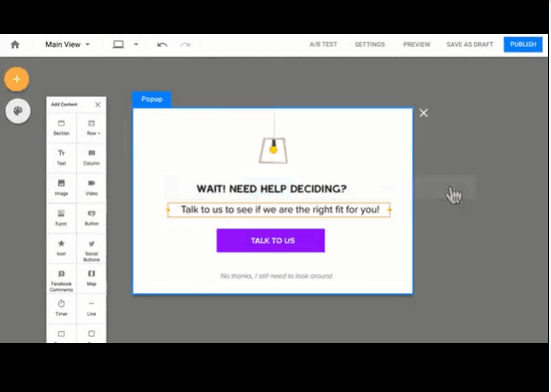
OptinMonster helps you to expand your email list and convert more leads using pop-ups with special or promotional offers.
Offered features:
- Drag and drop builder
- Templates
- Customization
- A/B testing
- Triggering options
- Targeted options
- Insights
- Integrations
Advantages of OptinMonster
Drag and drop builder makes it easy to use and customize.
You can choose from pre-built templates, and customize them without coding.
You can personalize your pop-ups by following the behavior of your visitors and displaying a particular offer to just the group of people who will find it most appealing.
Disadvantages of OptinMonster
If you want to use the same pop-up on different pages of your website or have the same pop-up appear by different triggers, you will need to create each form separately which requires extra time.
Although you can make really interesting pop-ups, customization features have their limitations.
OptinMonster’s pricing
OptinMonster offers a choice of four paid packages with different features.
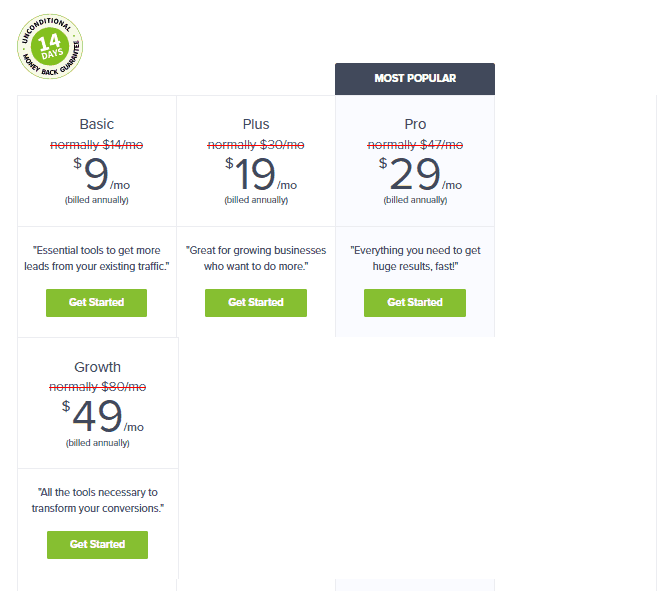
Why is OptinMonster another great WisePops alternative?
This tool has really good features and it is also a pretty affordable tool for creating pop-ups.
It helps you collect emails, improve conversions, and reduce cart abandonment rates.
In the OptinMonster dashboard, you can see your visitors’ behavior, analyze it, and use it in your advance.
There are many important integrations such as Salesforce, MailChimp, Drip, Shopify, and others.
OptinMonster’s ratings
Finally, let’s take a look at OptinMonster’s criteria chart.
Ease of use: 5
Customization level: 4
Visual appeal: 5
Features: 5
Integrations: 5
Customer support: 4
Pricing: 5
Total: 4.7/5
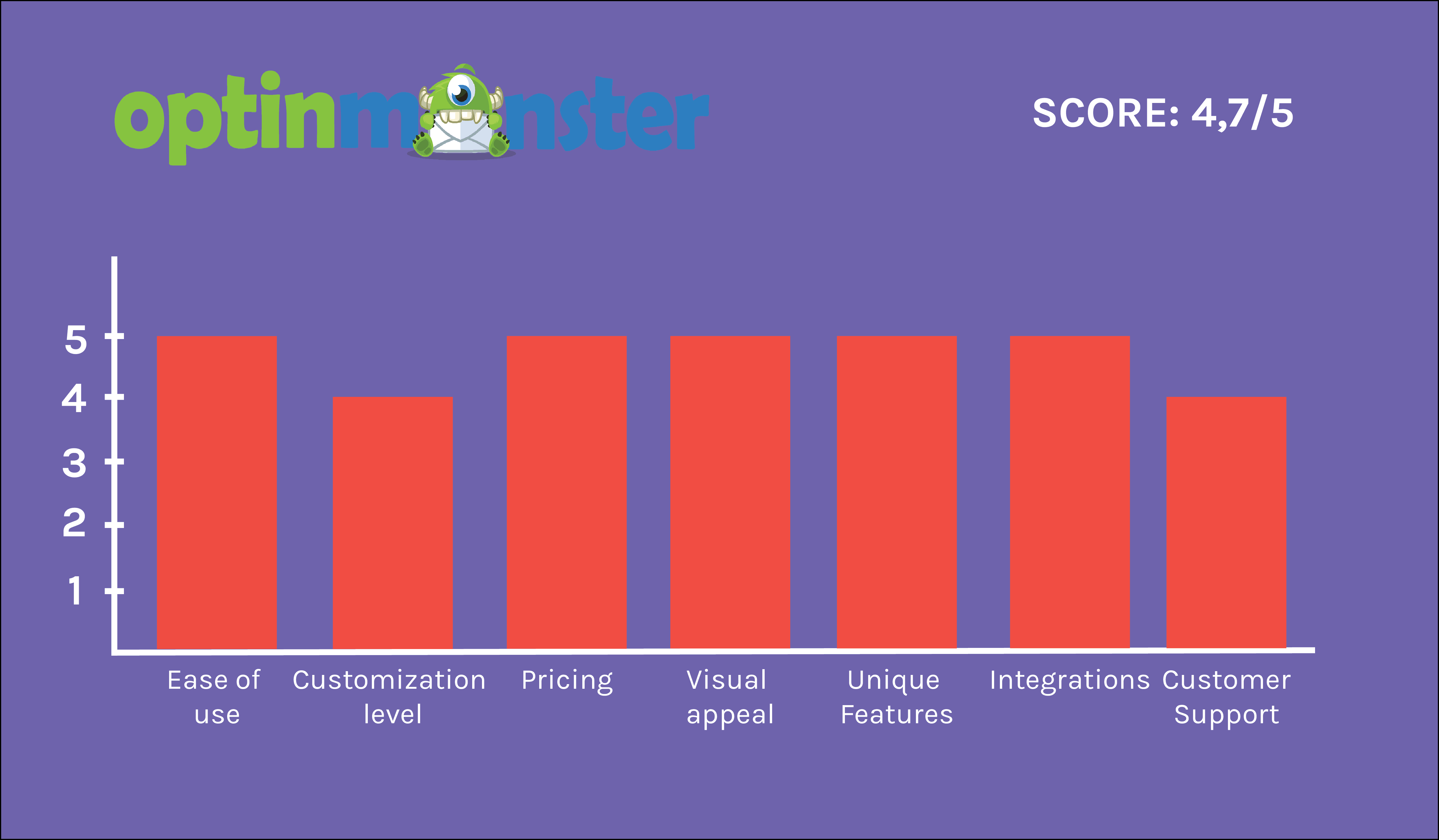
The bottom line
After going through the analysis of WisePops itself and the analysis of each of the mentioned WisePops alternatives, we hope that it is now easier for you to decide which one is the right one for your needs.
If you’re looking for the easy-to-use and relatively simple pop-up tool without advanced triggering options – then you should consider OptinMonster.
If you’re looking for the Wisepops alternative that’s more suitable for enterprise companies because of its pricing – then you should consider using Wishpond.
If you’re looking for an effective pop-up tool that will save you time, make your pop-ups extremely engaging for customers, and get you a brief analysis of user behavior, try out the Poptin tool.
All of those visitors leaving your website and not knowing about all the great things you have to offer. Help them. Don’t let them live in ignorance.
Create the most amazing pop-ups, and let your conversion rates skyrocket immediately!