When you use email marketing software, you’re freeing up your time. It automates much of the process, and it’s quicker to set things up.
There are plenty of options available, and Zoho Campaigns is one. With it, you can customize your messages, create responsive designs, make sure emails are delivered, and much more. However, it might not be the right choice for you.
You can find many Zoho Campaigns alternatives, and we’re going to walk you through each one. That way, you’ve got the information needed to make the right choice.
1. MailChimp
MailChimp is an excellent choice for beginners and experienced marketers. It’s a market leader with tons of advanced features and an easy-to-use interface. Therefore, you can get going quickly.

Features
It’s easy to create better campaigns using MailChimp. You can quickly make landing pages, emails, ads, and more without having to leave the website. Plus, you will have creative tools, built-in management for your audiences, and automation features.
The journey feature means that you can send emails based on what the customer does. It’s a helpful tool, and it’s already included in the way MailChimp works.
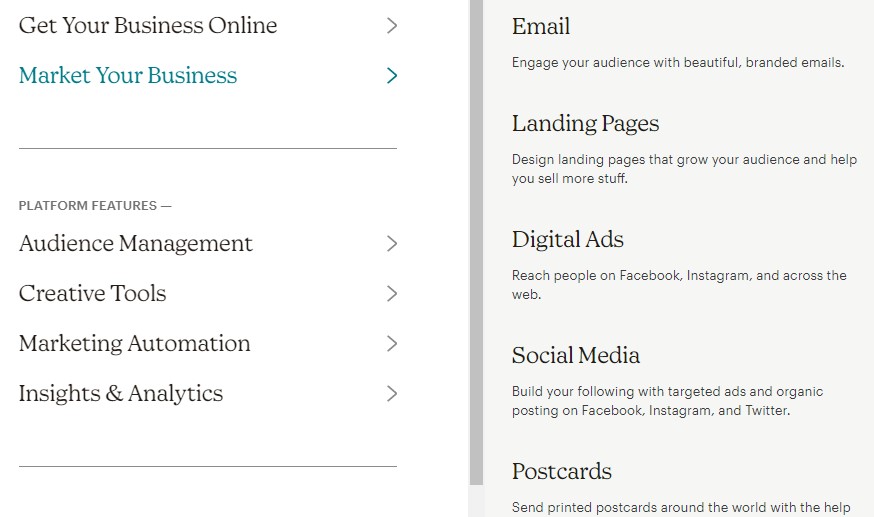
Good read: How To Create MailChimp Pop Ups to Grow Your Email List
Pros:
- In-app tips for help
- Automated email responsive templates
- Advanced analytics and reporting
Cons:
- Limited support at low tiers
- Some navigational issues
- It can be more expensive than other Zoho Campaigns alternatives
Pricing
With MailChimp, you have four plans. The Forever-Free one offers one audience and 2,000 contacts. You get a marketing CRM, website builder, creative assistant, and various landing pages and forms.
Essentials is next at $9.99 a month for three audiences and 50,000 contacts. You get the free plan benefits. However, there’s also chat and email support, A/B testing, custom branding, multi-step journeys, and plenty of email templates.
Standard is only $14.99 a month for five audiences and 100,000 contacts. You get Dynamic Content, custom templates, behavioral targeting, send optimization, and everything from Essentials.
Premium is $299 a month for unlimited audiences and over 200,000 contacts. With it, you get every feature available. This includes comparative reporting, multivariate testing, advanced segmentation, and more.
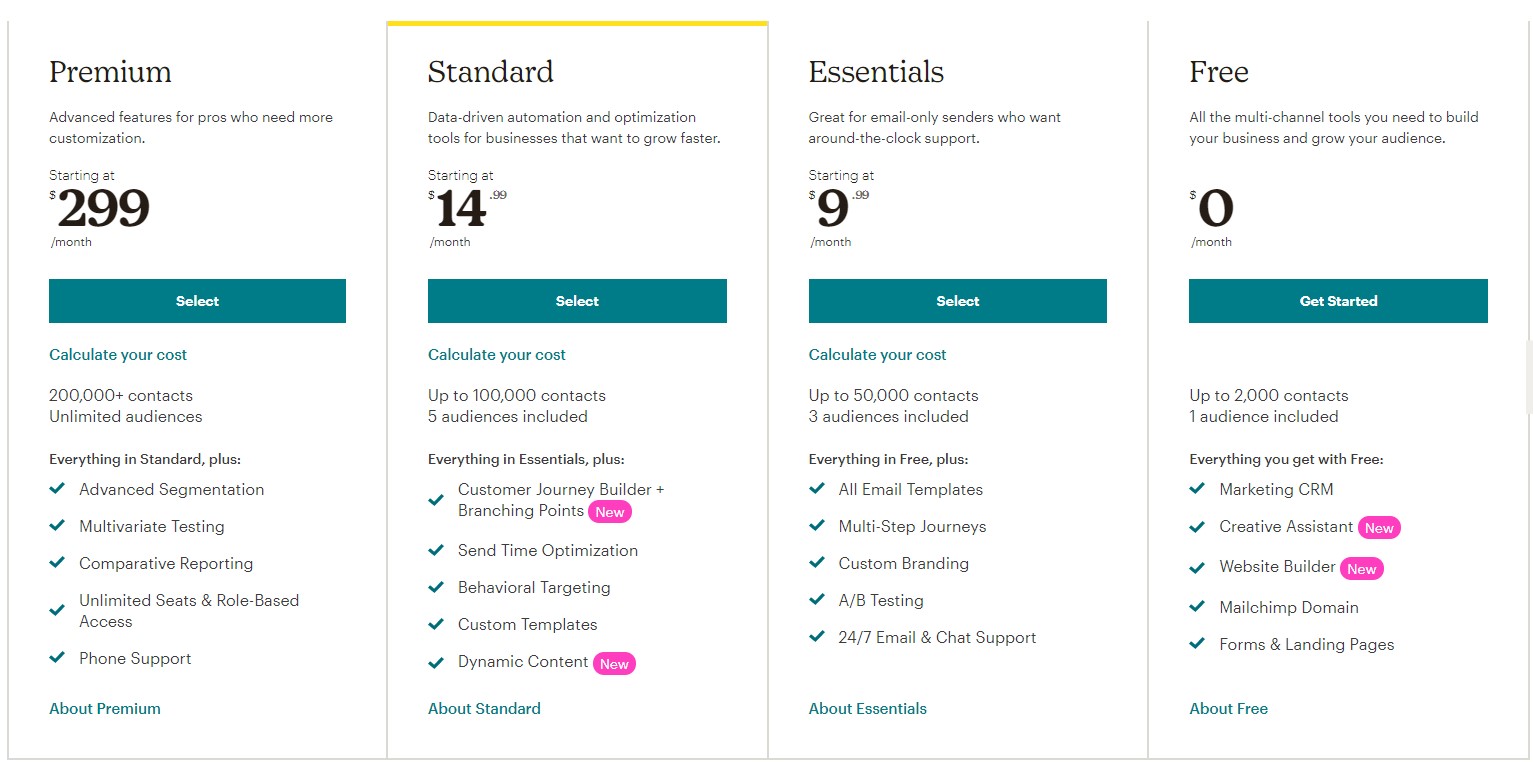
Who Is This For?
We feel that MailChimp is ideal for all types of marketers. You don’t need a lot of experience because it focuses on actionable insight and analytics.
2. ActiveCampaign
ActiveCampaign offers many features, but we do find that it’s more challenging to use than the other Zoho Campaigns alternatives. Still, if you want the best and want it to be scalable, this might be the right choice.
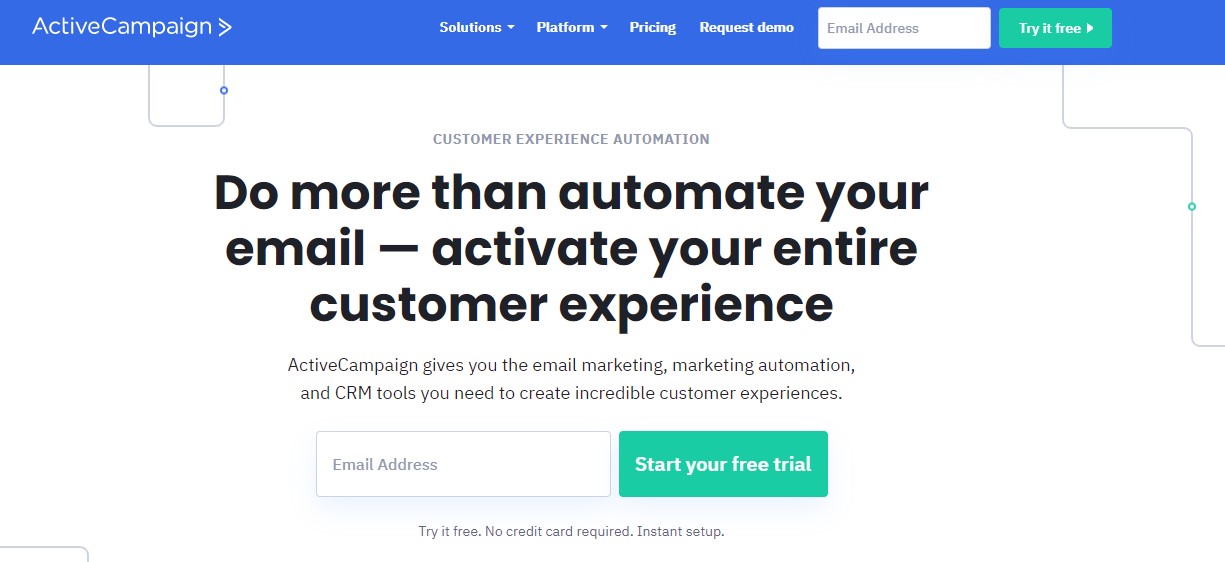
Features
With ActiveCampaign, you can reach and engage with your audience quickly. Get their attention with messages that flow.
It’s also possible to build a relationship with prospects and customers. This is done through site messages, email segmentation, and predictive content.
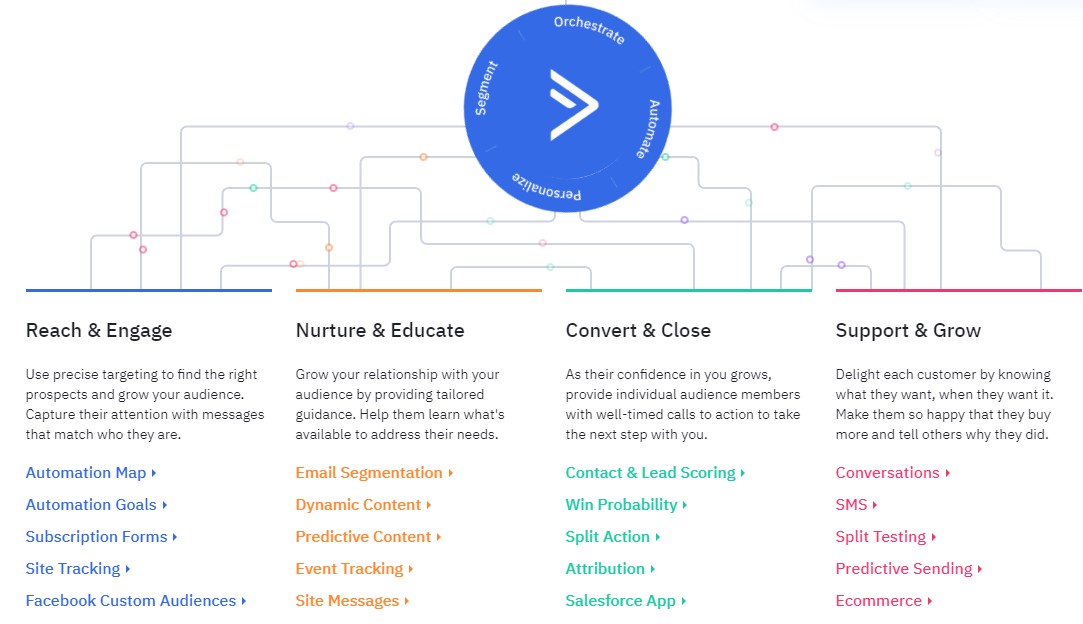
Pros:
- Advanced segmentation
- Sticky help button
- Dynamic personalization
Cons:
- Must go in task order
- No email scheduling tools
- Time-consuming to begin
Pricing
With ActiveCampaign, you are offered four pricing plans. Lite is just $15 a month for 500 contacts. You get segmentation, subscription forms, and regular marketing automations.
Plus is next at $70 for 500 contacts. With it, you get everything from Lite. Plus, there are also landing pages, conditional content, advanced reporting, and custom forms/landing pages.
Professional is a top choice at $159 a month for 500 contacts. You’re going to get everything from Plus. However, there are also site messages, split automations, website personalization, predictive sending, and many other perks.
Enterprise starts at $279 a month for 500 contacts. You get every available feature. This includes a custom domain, custom reports, free design services, social data enrichment, and unlimited testing.
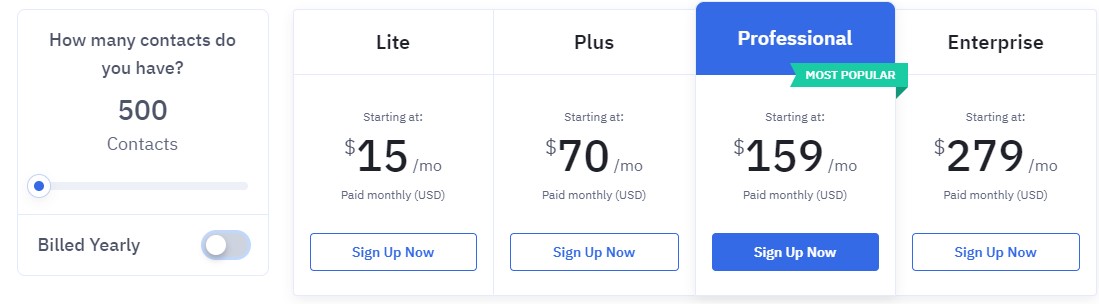
Who Is This For?
Primarily, we believe that ActiveCampaign is ideal for experienced marketers. It’s great for B2C and B2B needs because it offers separate accounts for business/personal contacts.
Good read: 5 ActiveCampaign Alternatives You Can Try For Free
3. Klaviyo
Klaviyo is considered a hybrid email marketing solution. It’s used to create emails, but it can also be a real-time engagement engine. With the integration list, users can do almost anything they need to do from a centralized hub.
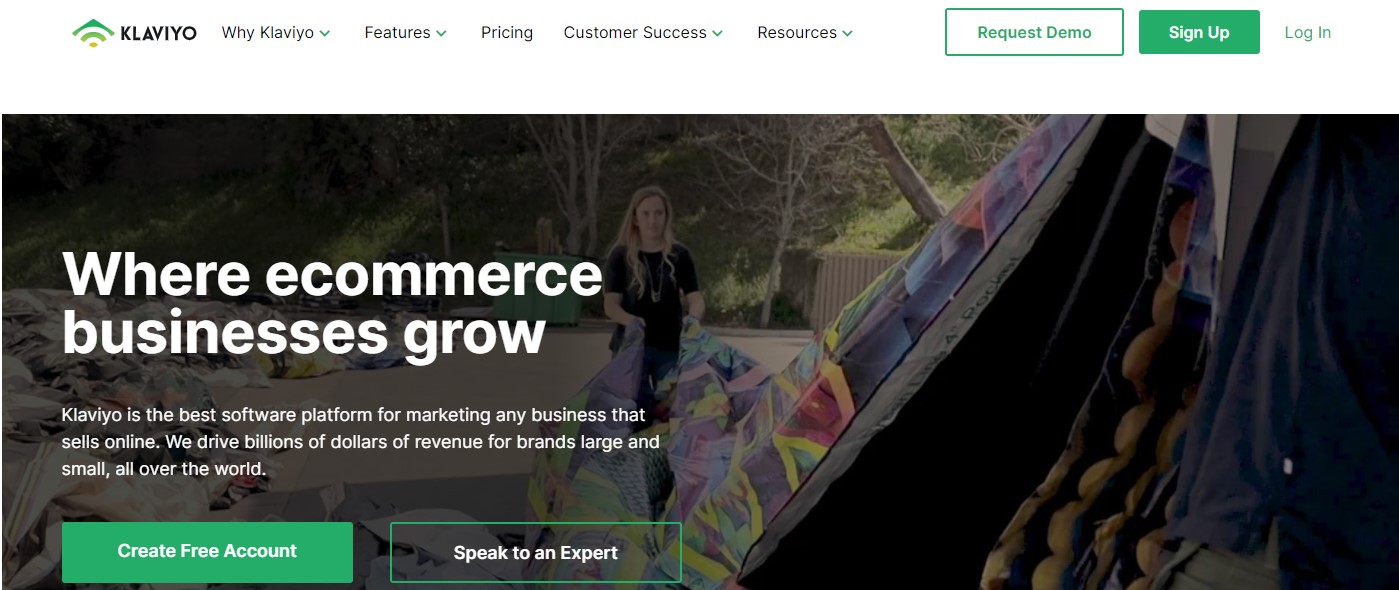
Features
When you choose Klaviyo, you get a marketing automation tool that helps you send SMS and emails effortlessly. The cloud-based platform is easy to use and has tons of integrations.
With it, you get programmable workflows and automations. This platform can track your customer’s actions and their in-store purchases. This means you can program your emails to send after a person does a specific thing.
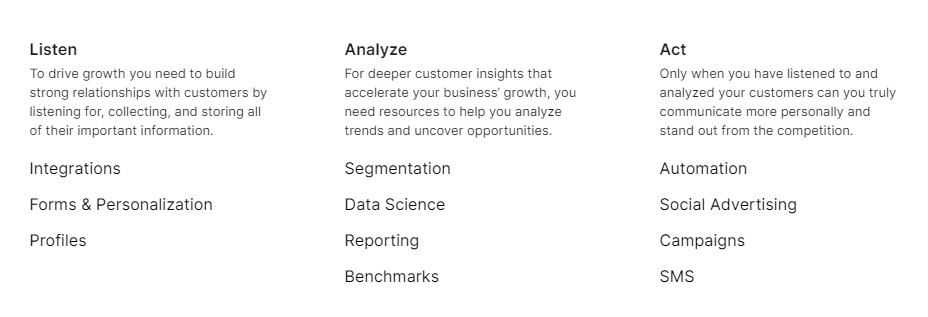
Pros:
- Easy to use
- Powerful integrations
- Time-saving and robust email marketing tools
Cons:
- Rigid email building templates
- More workflows for advanced automation necessary
Pricing
Klaviyo features a simple pricing structure. You input how many contacts you have and get a price. For 500 subscribers, you pay $20 a month. This includes unlimited emails and all the features.
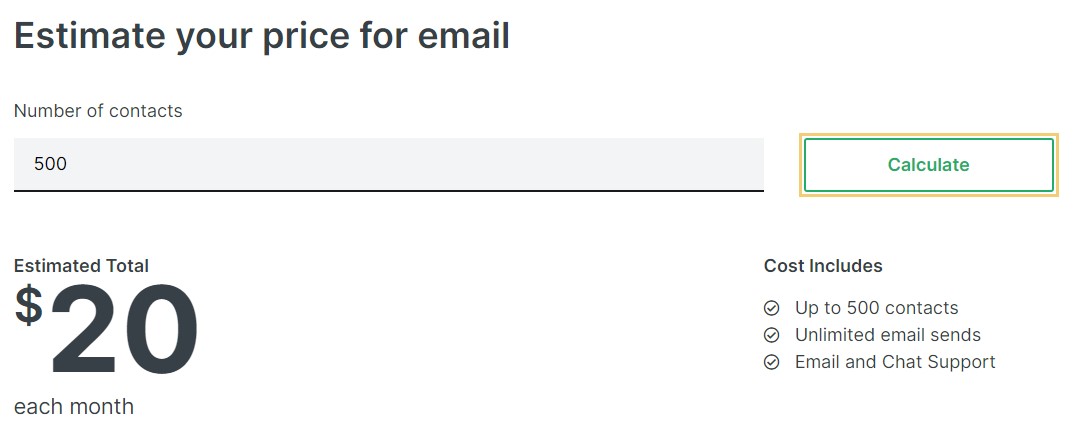
Who Is This For?
Ultimately, we feel that Klaviyo is suitable for online businesses, such as service providers and retailers.
Good read: Top 5 Klaviyo Alternatives For eCommerce
4. ConvertKit
ConvertKit is a top email marketing solution. You’re going to find its segmentation and subscriber management functionality are superb, though the email editor is basic.
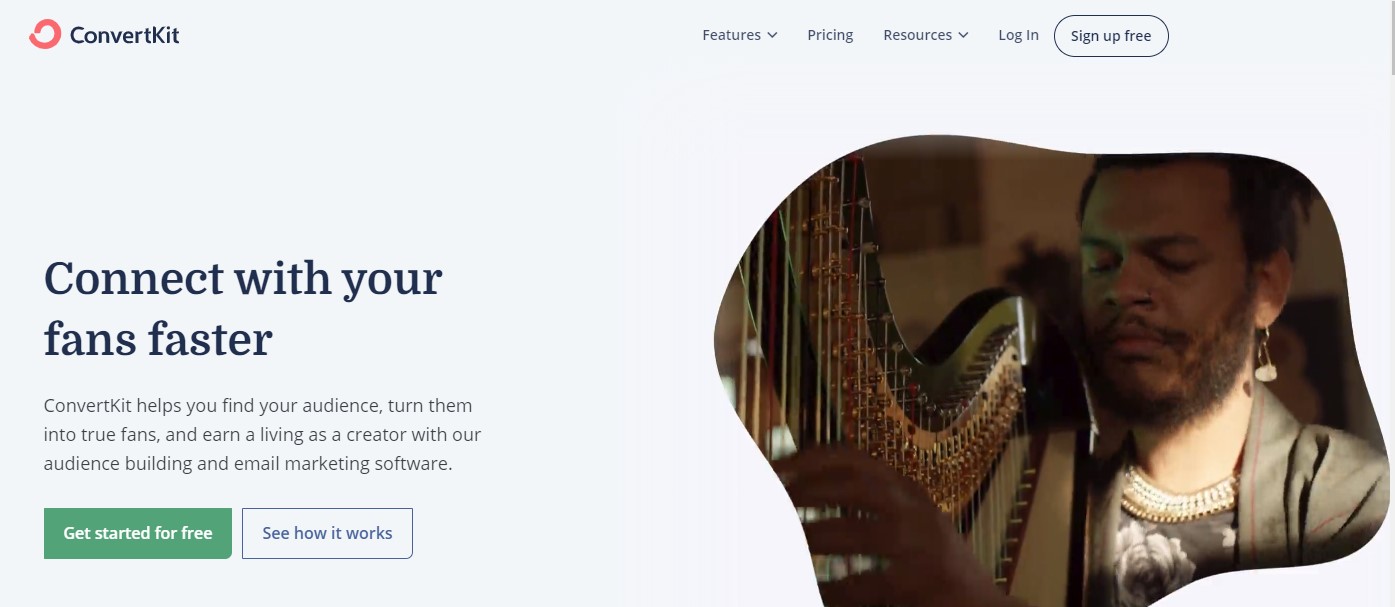
Features
Even though ConvertKit has a few improvements to make, it’s a great email marketing software. You’re going to appreciate the subscriber management capabilities, autoresponders, and form-building options.
However, the email editor lacks big-time. There’s no way to create an email from a menu. You must choose one of two options (Broadcast or Sequence). Such a major oversight means that you can’t create attractive emails effortlessly.
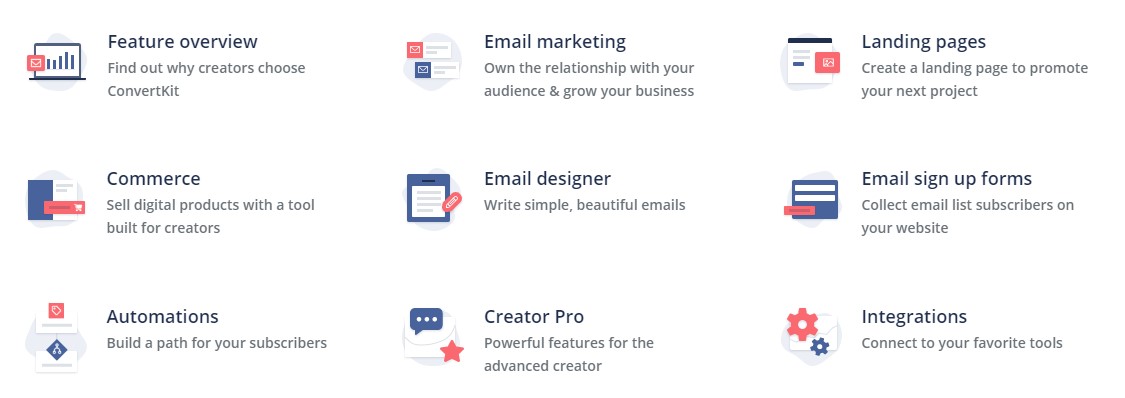
Pros:
- Live chat support
- Easy automation creator
- Landing page reports
Cons:
- Basic email editor
- High prices compared to other Zoho Campaigns alternatives
- Few templates
Pricing
With ConvertKit, there is a forever-free plan. You can have 1,000 subscribers and get unlimited forms and landing pages. Also, you can send email broadcasts and sell your digital subscriptions and products.
Creator is next at $29 a month for 1,000 subscribers. You get the free plan benefits, but there are also free migration services and automated sequences/funnels.
The last choice is Creator Pro. It’s $59 a month for 1,000 subscribers. You get every available feature. These include advanced reporting, subscriber scoring, a newsletter referral system, and Facebook Custom Audiences.
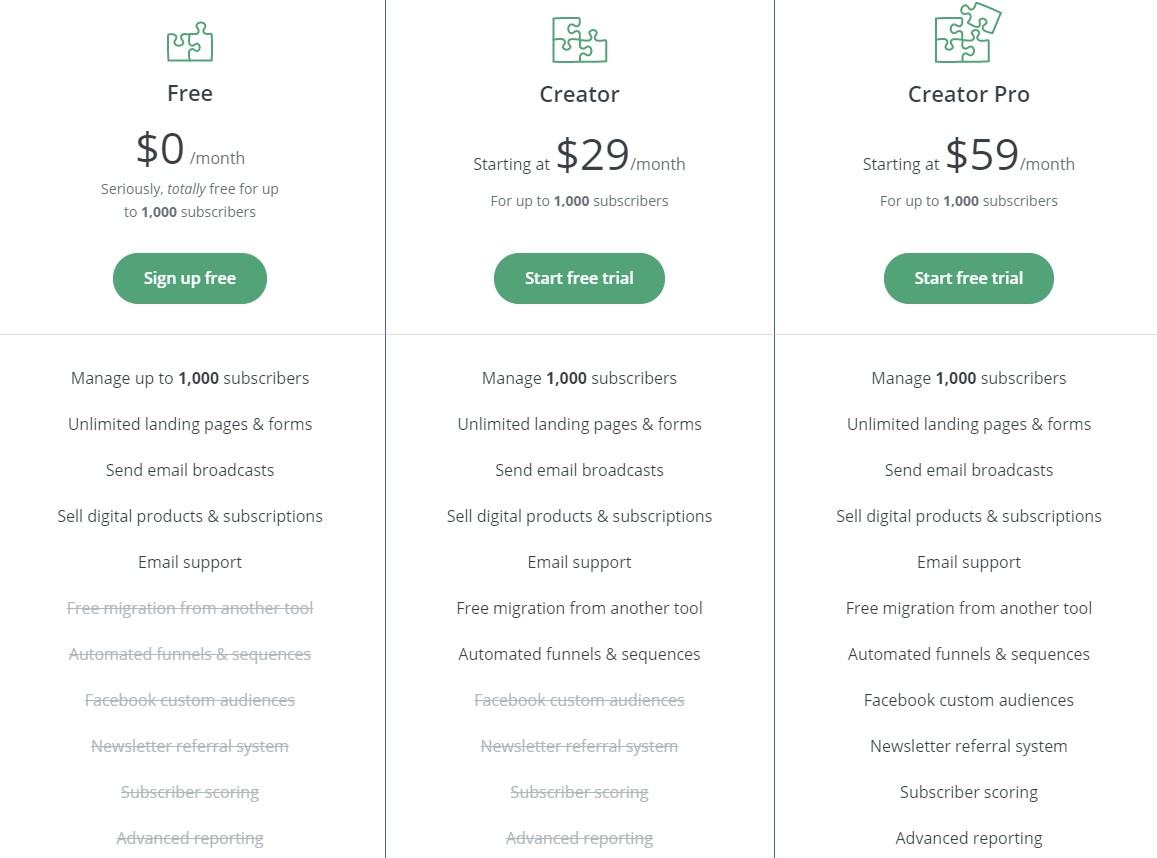
Who Is This For?
Ultimately, we believe that ConvertKit is designed for bloggers and e-commerce store owners who have multiple audiences.
5. Drip
Drip is primarily focused on providing CRM capabilities to its customers, who are mainly e-commerce store owners. You can ultimately guide your prospects along through the buying process and personalize their experience to get more sales.
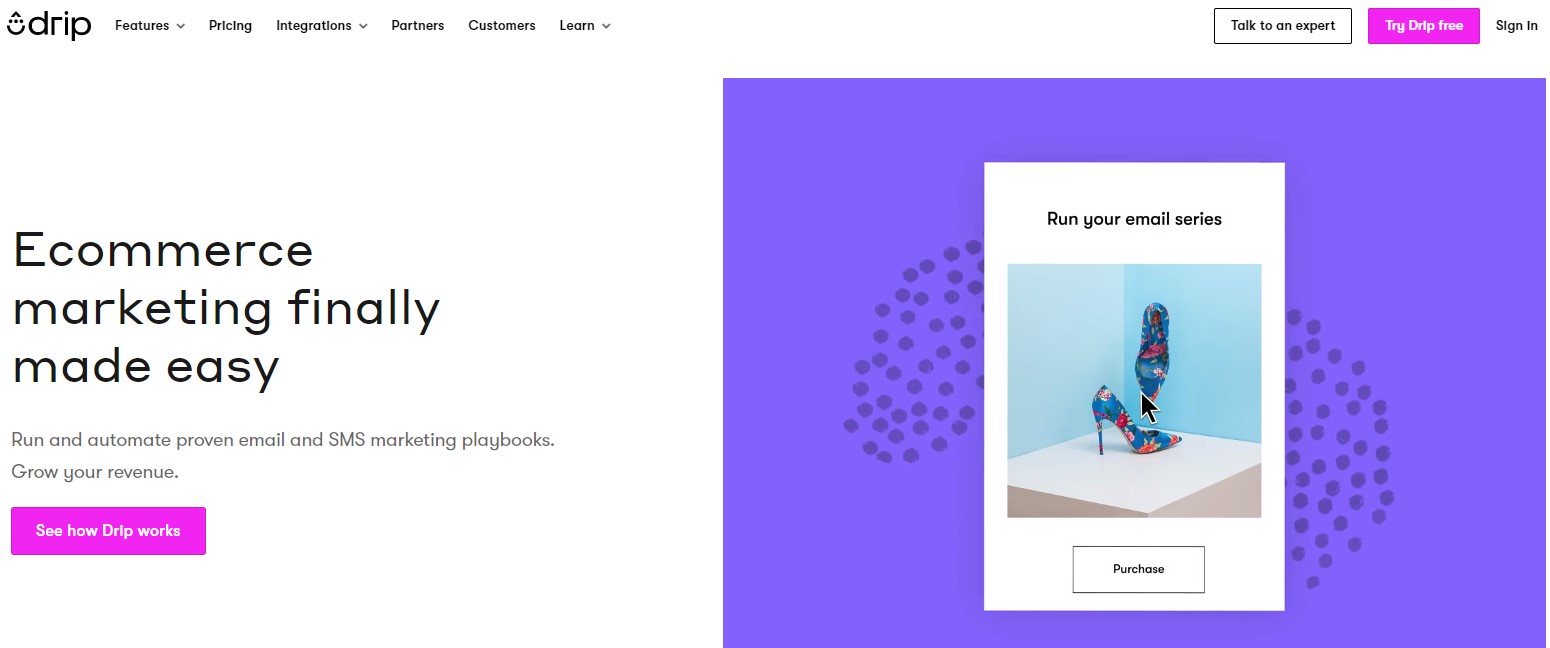
Features
There are many features to like about Drip. Its marketing automation is great. You can create emails quickly, but there aren’t very many templates available.
Still, it doesn’t disappoint as far as automation workflows are concerned. You have many pre-built ones to consider. Plus, they’re all designed for real-world functions in an e-commerce store. These include cart abandonment, special deals, and customer win-backs.
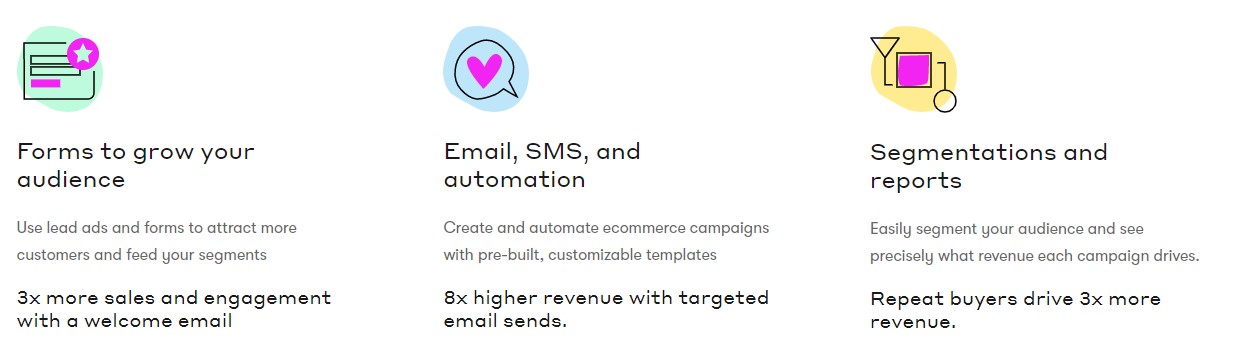
Pros:
- Specialist CRM functionality
- Solid integrations
- Strong automation
- Easy to use
Cons:
- Better email templates needed
- Buggy platform
Pricing
With Drip, you are charged based on how many subscribers you have. It’s $19 a month for 500 people, and you get all the features after the trial period.
During the trial, you’re only allowed to send 2,000 emails per day.
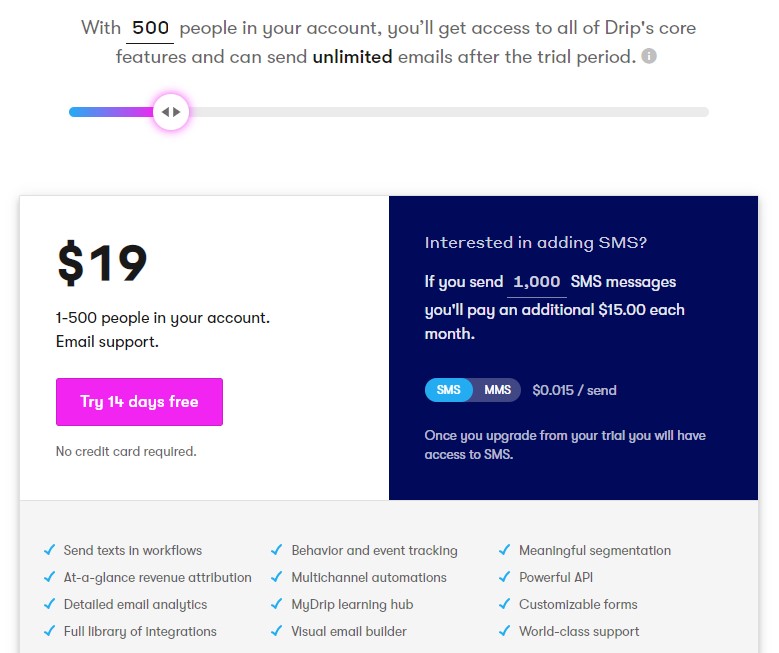
Who Is This For?
We feel that Drip is ideal for e-commerce companies that sell physical products in an online forum.
6. SendinBlue
SendinBlue helps you create great email marketing campaigns. We like that it comes with many features and an intuitive interface.
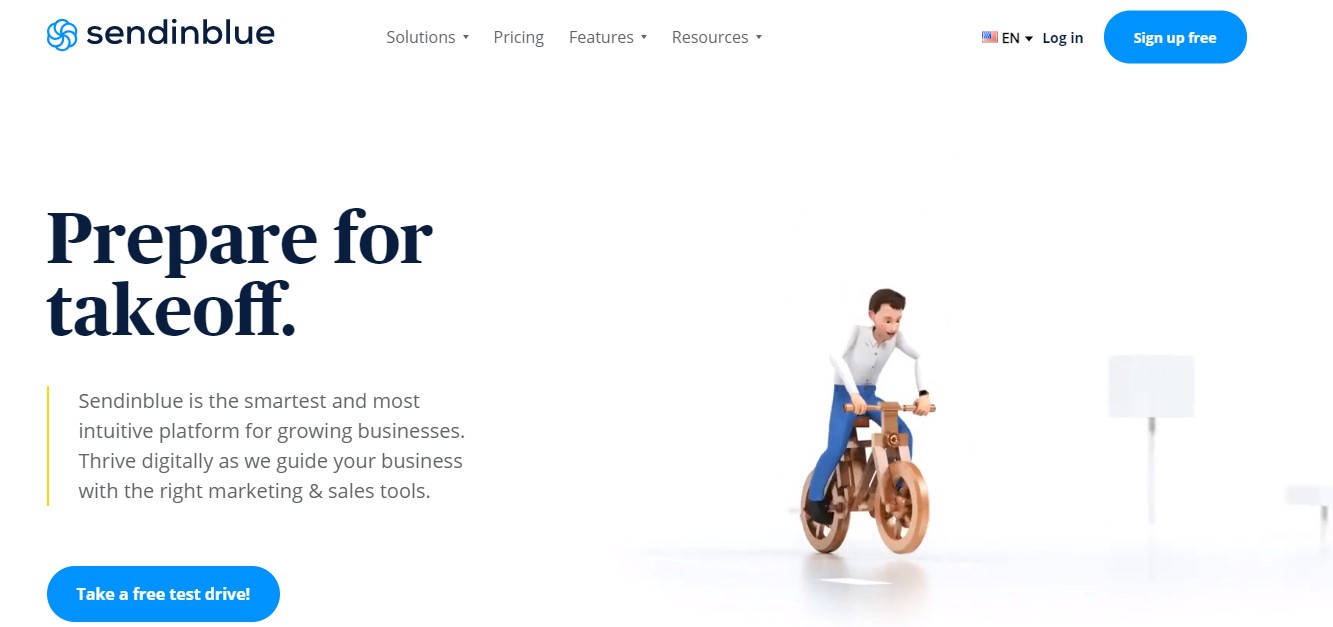
Features
You’re going to find many excellent features for your email marketing needs. Though SendinBlue lags with analytics functionality, you still get basic metrics. These include clicks, opens, and deliverability rates.
It’s also very easy to create forms and emails. There’s an HTML builder, rich text editor, and customizable templates for everything imaginable.
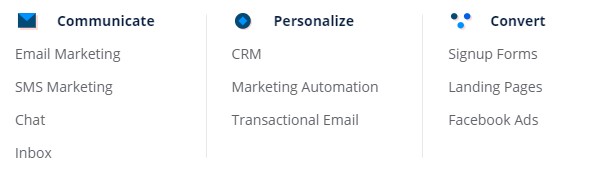
Pros:
- A/B testing
- Customizable and intuitive interface
- Advanced attribution functionality
Cons:
- Few transactional metrics
- No A/B testing in free plan
Pricing
There’s a forever-free plan with SendinBlue. You can have unlimited contacts and send 300 emails a day. Plus, you get the core features.
Lite is $25 a month, and you can send 10,000 emails with no daily sending limit. You also get email support. Plus, you can add advanced statistics and A/B testing with the option to remove the SendinBlue logo.
Premium is $65 a month for 20,000 emails. You get everything from Lite, but there’s also multi-user access, Facebook ads, marketing automation, and landing pages.
Enterprise is a custom price based on your needs. You get every feature, which can include over 20 landing pages, priority sending, SSO/SAML, and a customer success manager.
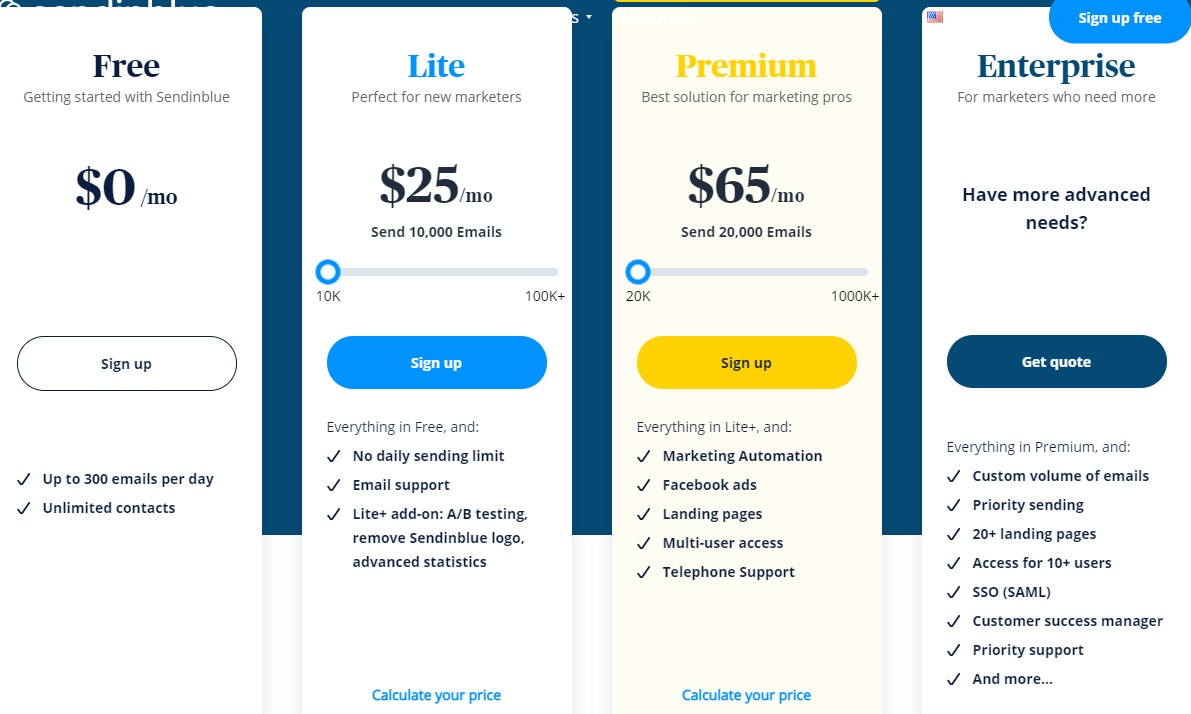
Who Is This For?
This straightforward and easy-to-use email marketing software is suitable for experienced marketers and comes with the advanced functionality you need.
7. Benchmark Email
We feel that Benchmark Email is an excellent choice. If you want email marketing software that’s well-designed and intuitive, this is the one for you. With the step-by-step approach, you can do anything.
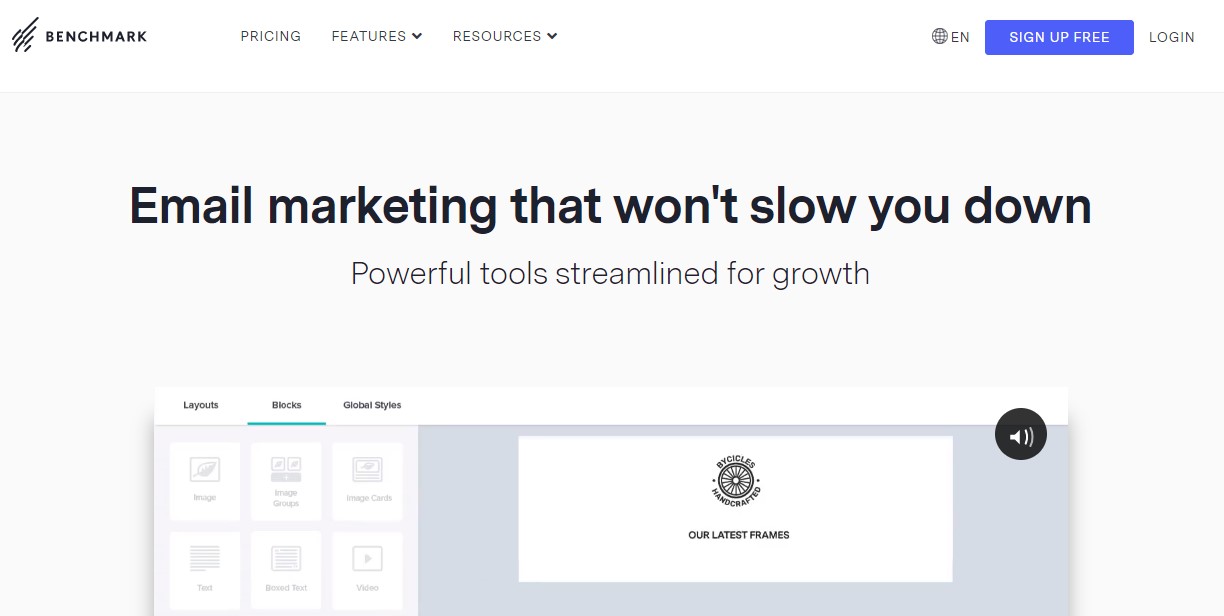
Features
Ultimately, Benchmark Email is focused solely on providing an easy-to-use and set up email marketing solution. You don’t have to spend tons of hours on training or customizing.
Though it doesn’t have much in the way of segmentation functionality, there are still plenty of features. You can automate sequences and create emails to engage with your customers.
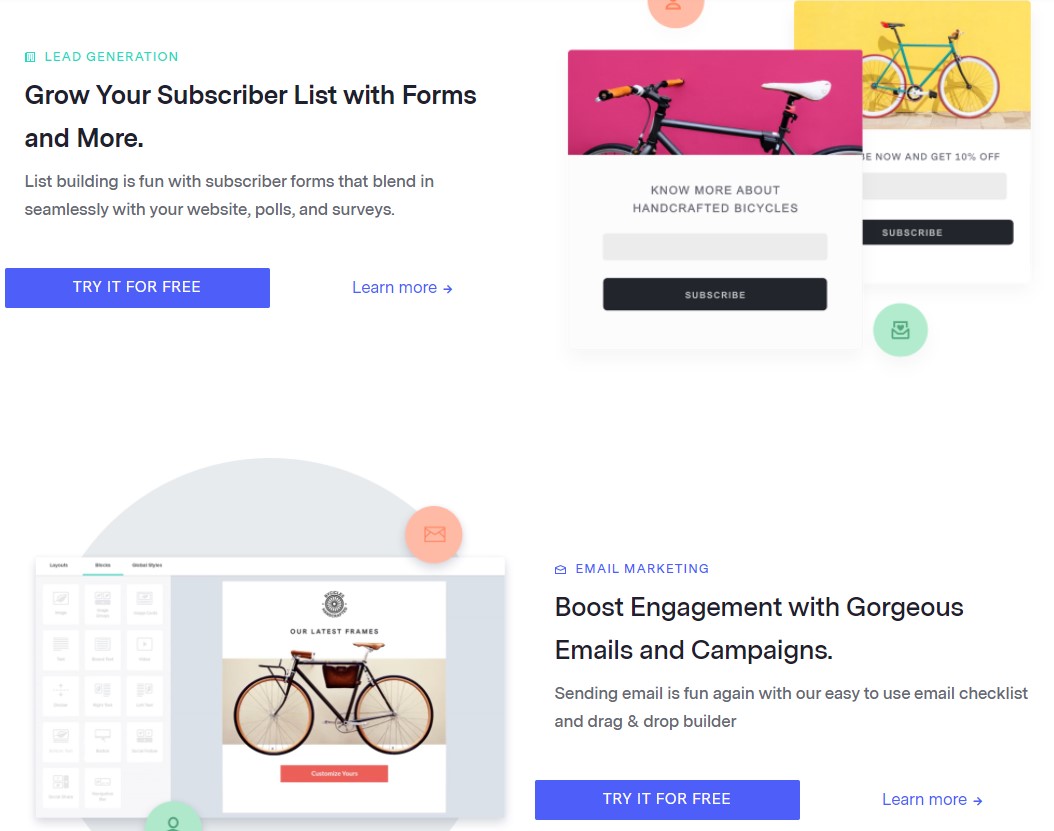
Pros:
- Live chat support
- Intuitive user interface
- Well-organized navigation
Cons:
- No advanced segmentation
- Few features on Free plan
- Basic signup forms and landing pages
Pricing
Benchmark Email offers a Forever-Free plan where you can send 250 emails a month. You get basic marketing features, lite automations, and basic reports.
Bump up to Pro at $13 a month, and you can have 500 contacts with unlimited email sends. You also have advanced marketing, pro marketing automations, advanced reporting, and lead generation.
Enterprise is a custom price, but with it, you get all the perks. This includes priority support, a dedicated IP, and email white-labeling.
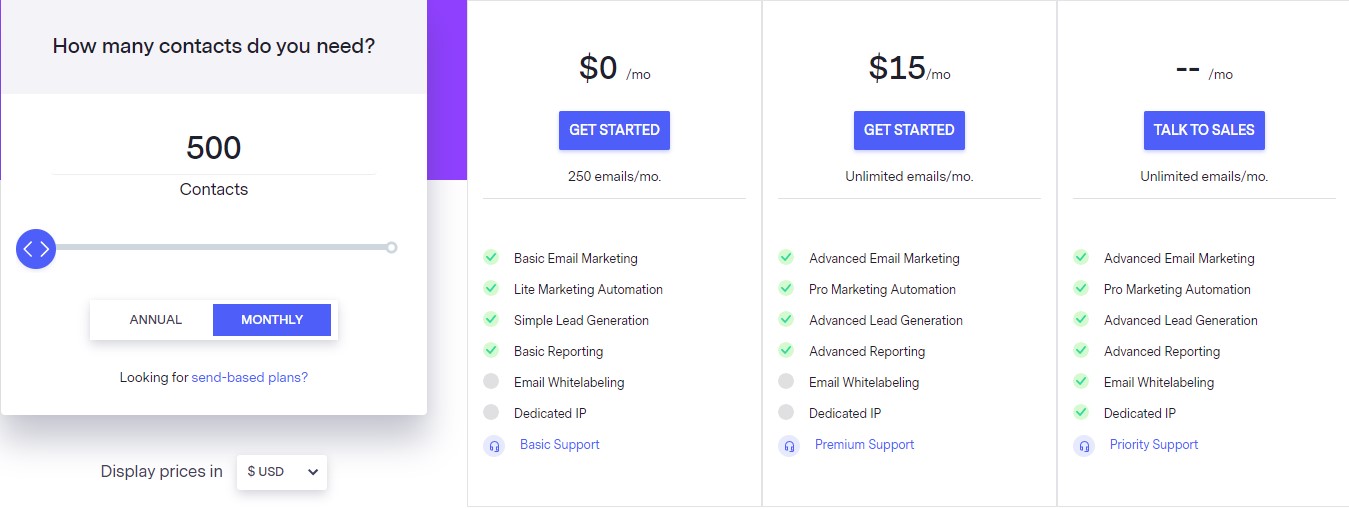
Who Is This For?
We believe Benchmark Email is suitable for beginners who don’t require segmentation or have complex tasks to complete.
8. Mailpoet
Mailpoet is considered a full-service email marketing tool for WordPress sites. Use it to create signup forms and emails, manage subscribers, and much more. It also integrates with WooCommerce to help you set up an e-commerce store.
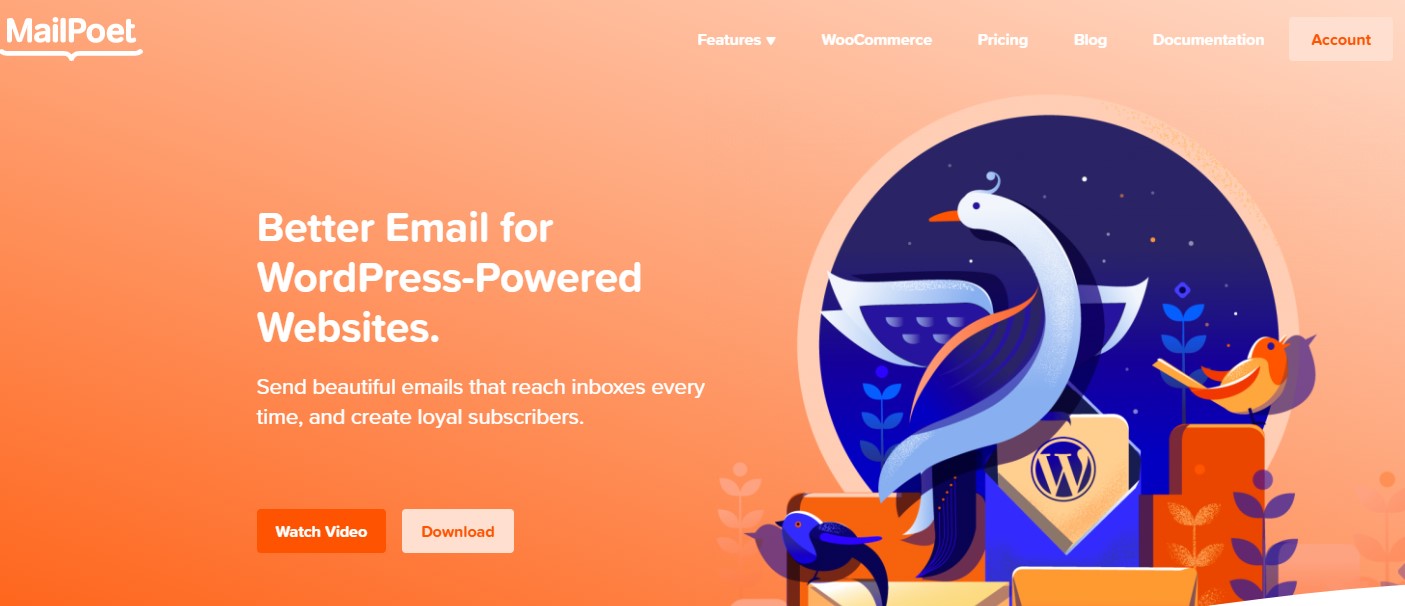
Features
With Mailpoet, you can fully customize your signup forms, popups, and all the rest. We like that it contains advanced analytics to help you understand where improvements should be made in your campaigns.
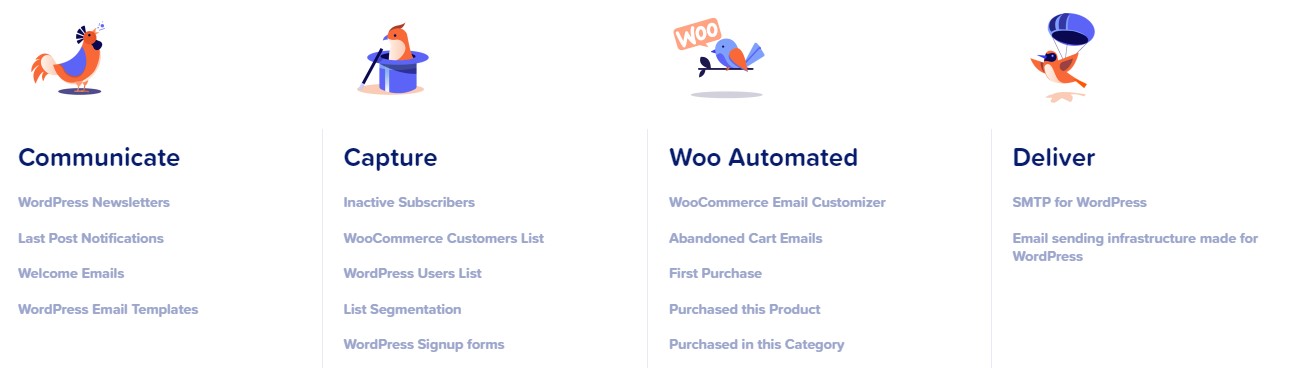
Pros:
- Segmentation capabilities
- Can manage multiple lists from here
- Well-organized and easy to use
Cons:
- Limited scheduling options
- Few email templates
Pricing
When you choose Mailpoet, there is a free version for up to 1,000 subscribers. Every feature is available, and the price scales with your business.
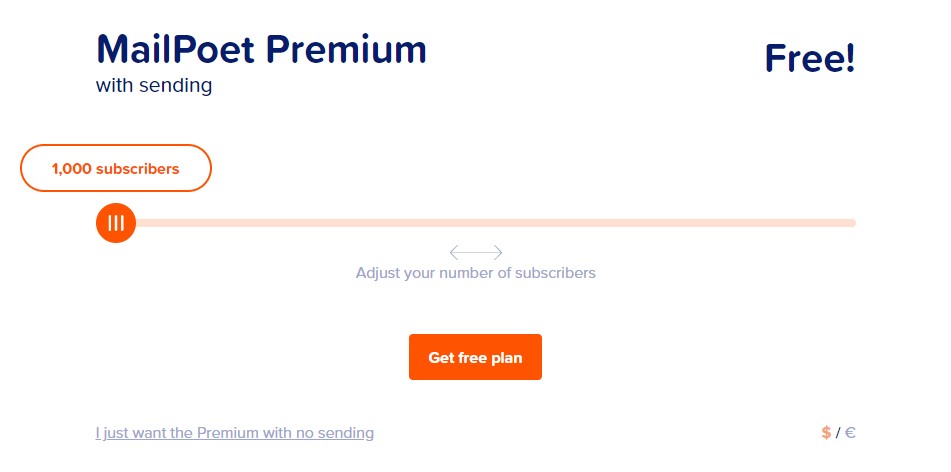
Therefore, you can expect to pay $15 for 1,250 and $20 for 1,500. This price rises based on how many contacts you have.
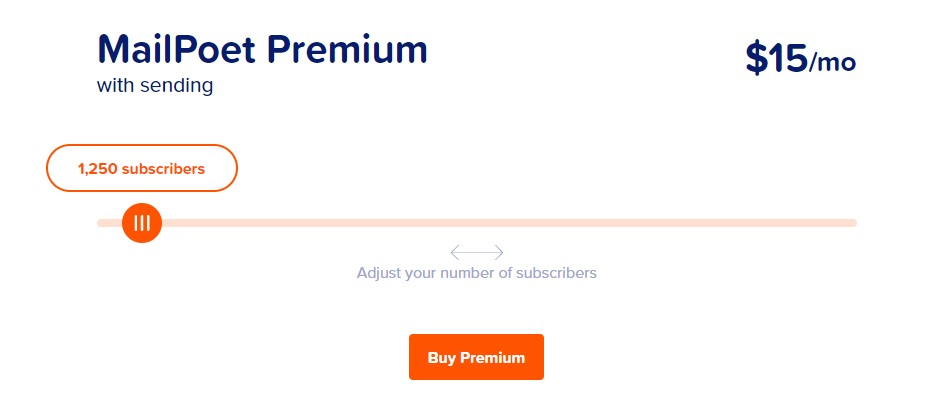
Who Is This For?
We feel that Mailpoet is excellent for those who use WordPress and want email marketing software.
9. MailGun
MailGun is a reliable and simple email automation tool. It’s actually a SaaS service that focuses on APIs and is widely used by developers.
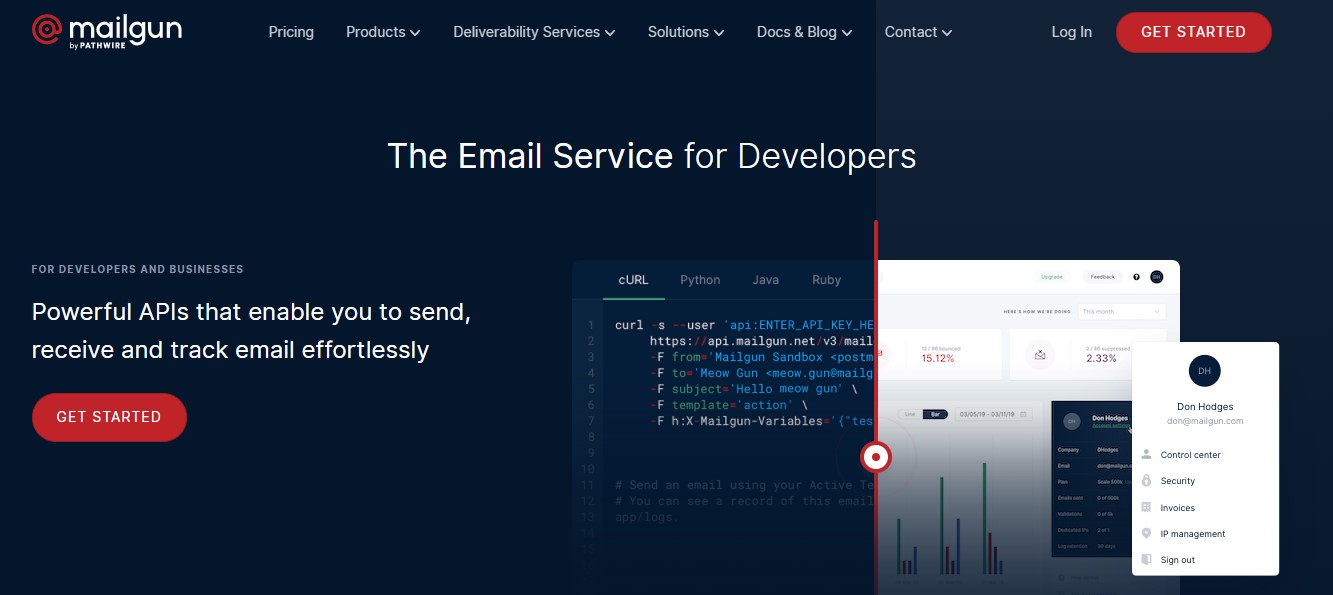
Features
You get tons of features with MailGun. For example, you can monitor, send, and get receipts for all of your emails. However, it’s only designed as an API and is not an email marketing software.
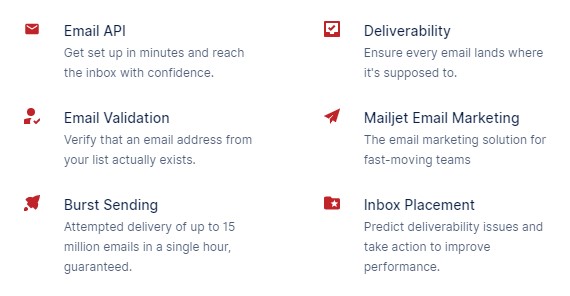
Pros:
- Inbound routing
- Email validation
- Tracking and reporting
Cons:
- Hard to set up
- No email marketing tools
- More expensive than other Zoho Campaigns alternatives
Pricing
The Flex plan lets you send 5,000 emails for free for three months. Then, you just pay for what you need to send. You get email analytics and tracking, suppression management, and many other perks.
Foundation is $35 a month for 50,000 emails. With it, you get the same benefits as Flex. However, there’s also one-day message retention, detailed documentation, and many more.
Growth is $80 a month for 100,000 emails. You get the same features as with Foundation. However, there’s also chat support, three-day message retention, and more.
Scale is $90 a month and includes every feature. This means 7-day message retention, 30-day log retentions, and send-time optimization.
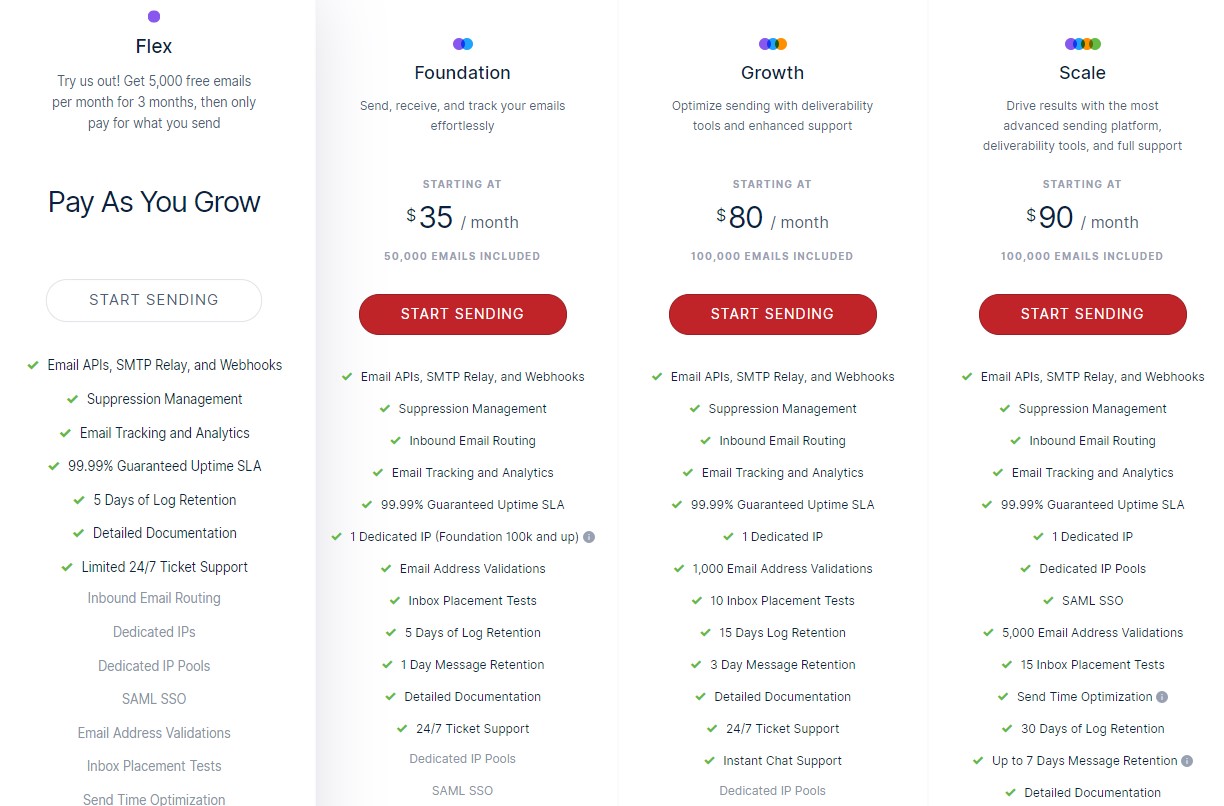
Who Is This For?
MailGun is only an API, so it’s not email marketing software in its normal form. Therefore, it’s best for developers with another email marketing solution already used.
Conclusion
You probably realize now how much you need email marketing software. It’s tough to pick the right one, but these Zoho Campaigns alternatives are here to help. Each one offers benefits and drawbacks that you should understand.
Consider each one carefully and take advantage of forever-free plans or trial periods. That way, you can create emails, track their progress, and automate most of the work.




