Everyone wants to have more conversions, and the best way to do that is to create website popups. However, you prefer that it’s easy to do, and there are many popup builder options out there.
With them, you can create discount pop ups, exit-intent pop ups, and countdown pop ups. Though ConvertBox is a great choice, there are ConvertBox alternatives you must know about. Keep reading to learn more about your options. That way, you can use pop ups effectively!
What is ConvertBox?
ConvertBox offers hosted software to build and manage your CTA and opt-in forms. In a sense, it’s a highly automated email collection tool that works with your website.
Ultimately, its goal is to boost sales and leads using targeted engagement of your website visitors. It’s highly effective because it creates a personalized opt-in experience for each visitor based on their actions or your needs.
Though it’s quite easy to use, the ConvertBox alternatives listed below are sure to help you create website popups effectively. Plus, they all offer a popup builder, so you get started faster.
Top ConvertBox Alternatives to Consider
Poptin
Poptin is one of the best ConvertBox alternatives out there. It’s a free platform for lead capturing and works well for eCommerce websites, digital agencies, and online marketers of all types.
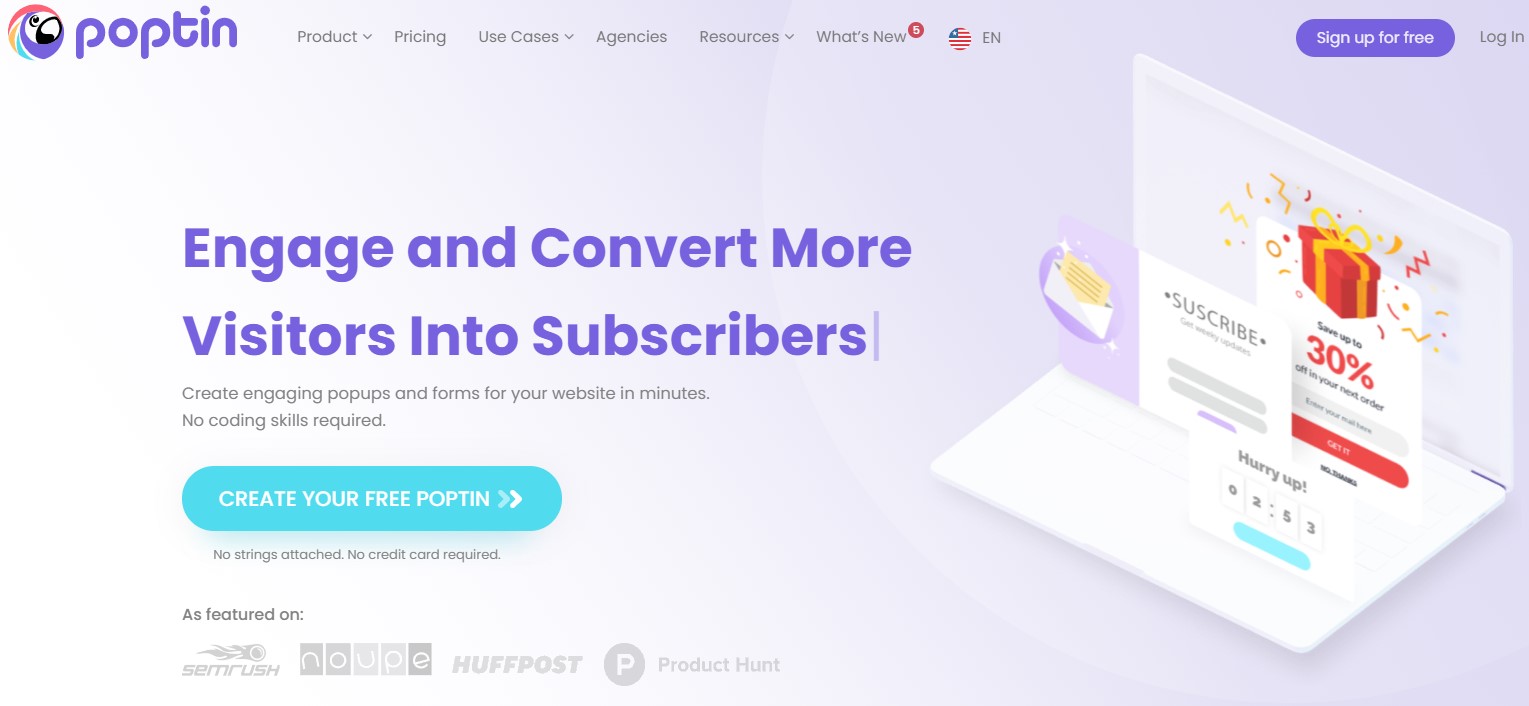
If your goal is to generate more sales and leads, this is the right choice. Plus, it reduces cart abandonment and can increase visitor engagement. With it, you can create various pop ups and customize every aspect of them.
Ultimately, it’s a feature-rich website popup plugin that offers typical features you might expect. These include:
- Templates
- Various types of popups (sidebar, lightbox, floating bar)
- Different popup styles (exit-intent popups, countdown popups, discount popups, etc.)
- Integrations for ESPs and more
- Various forms (CTAs, advanced, yes/no, email, contact)
- Drag and drop editor
- Autoresponders
- A/B testing
- Manage your accounts
- Built-in analytics
- Smart tags
- List segmentation
- Tons of triggers (page scroll, page count, autopilot, etc.)
- Import and export data
- Custom branding available
- Alerts and notifications
- Auto-update
- CRM included
- Auto-responders
- Analytics
- Conversion tracking
- CRO capabilities
- Customizable fields
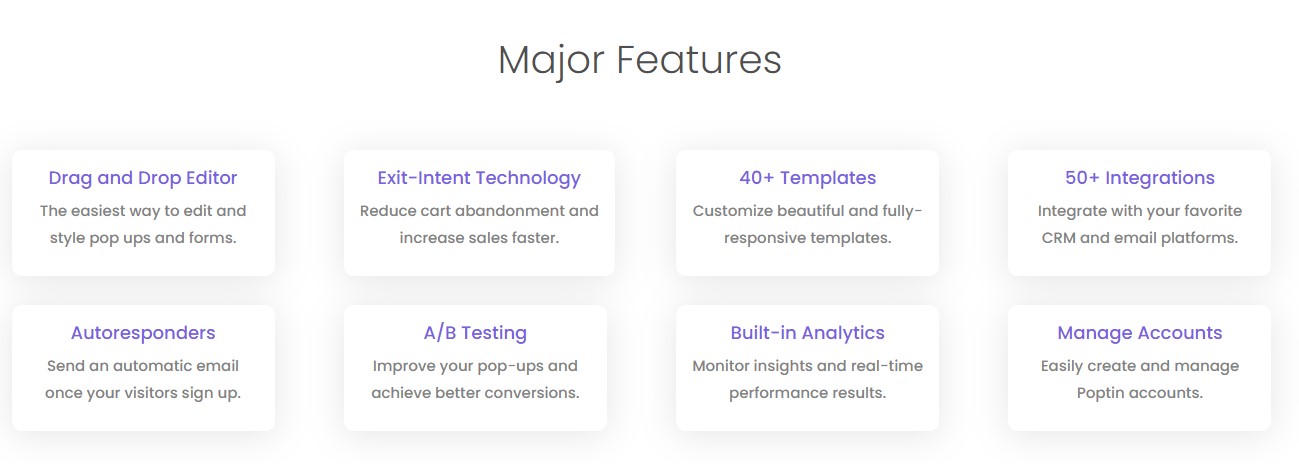
To know more about Poptin features, click here.
Pricing
The pricing structure of Poptin is another reason to like it. It’s primarily based on the visitors and domains you have.
- Free – 1,000 visitors, one domain
- Basic – $19 for 10,000 visitors, one domain
- Pro – $49 for 50,000 visitors, four domains
- Agency – $99 for 150,000 visitors and unlimited domains
Pros:
- Effortless implementation
- Great support
- Competitive pricing
- Easy to use
Cons:
- Misleading menus at times
- Unintuitive A/B testing
One reviewer claims that it has decent value for money and is very easy to use with plenty of features. The overall experience was good and the company put a lot of time into the development of the product.
Another person claims that it’s a great tool and doesn’t require a lot of experience. However, it had a limited functionality and design style. Still, that’s easily fixable if you pre-edit your pop-ups.
Layered Popups
Layered Popups (Green Popups) is a Plugin that helps you create website popups that are layered. This means that you can put images over each other to create engaging and creative pop ups.
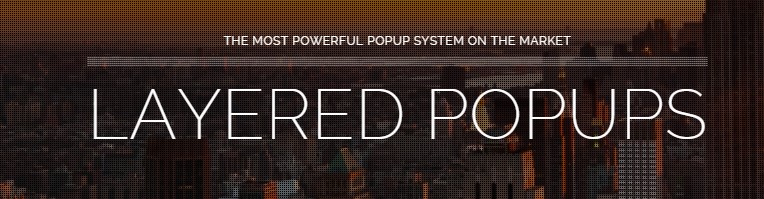
It’s ideal for those who want to separate themselves from the crowd through their pop-ups.
With it, you get features like:
- Ability to import/export pop ups
- Nine popup positions
- Advanced targeting
- Two-step opt-in processes
- Over 20 animations
- Custom duration/animation of pop ups
- Various popup templates
- Can create unlimited pop-ups
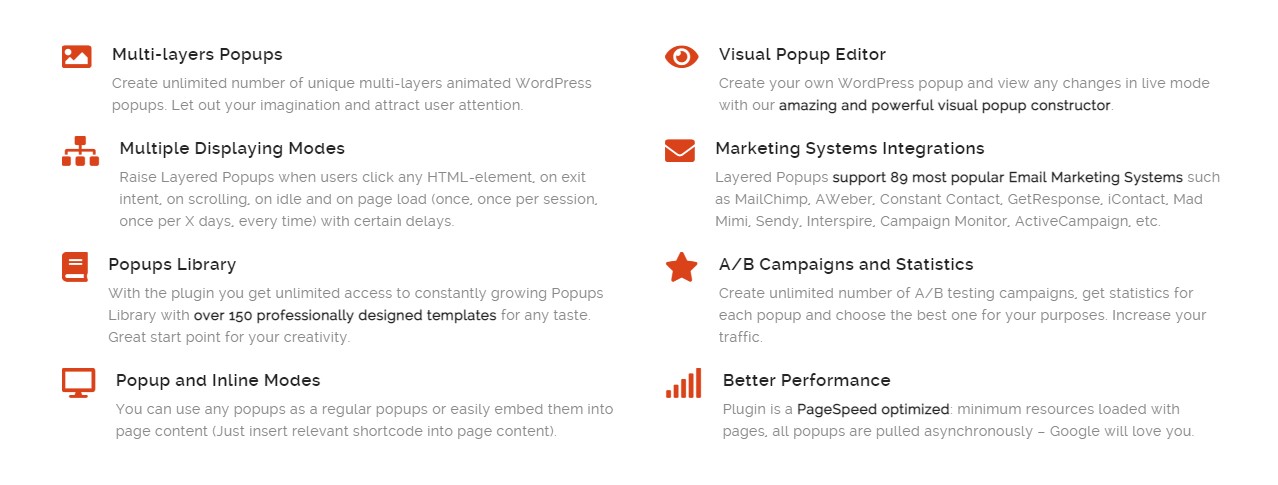
On top of that, the pricing is quite straightforward. You can get it for $21 for a regular license.
Pros:
- A/B testing
- Supports short-codes
- Compatible with WordPress and WooCommerce
- Integrates with over 60 ESPs and major social media outlets
- 200 templates for pop-ups
Cons:
- No real-time editor
- Doesn’t offer slide-in or info bar pop ups
Most of the reviewers talk about flexibility, saying it’s one of the most flexible popup builder options out there. Others focus on customization and design quality.
However, other reviewers claim that it doesn’t offer every type of pop-up, so it could be limited.
Wisepops
Wisepops can help you build intelligent pop ups for your marketing campaigns. Though it’s an easy-to-use popup builder, it has a powerful engine to help with conversions and lead generation.
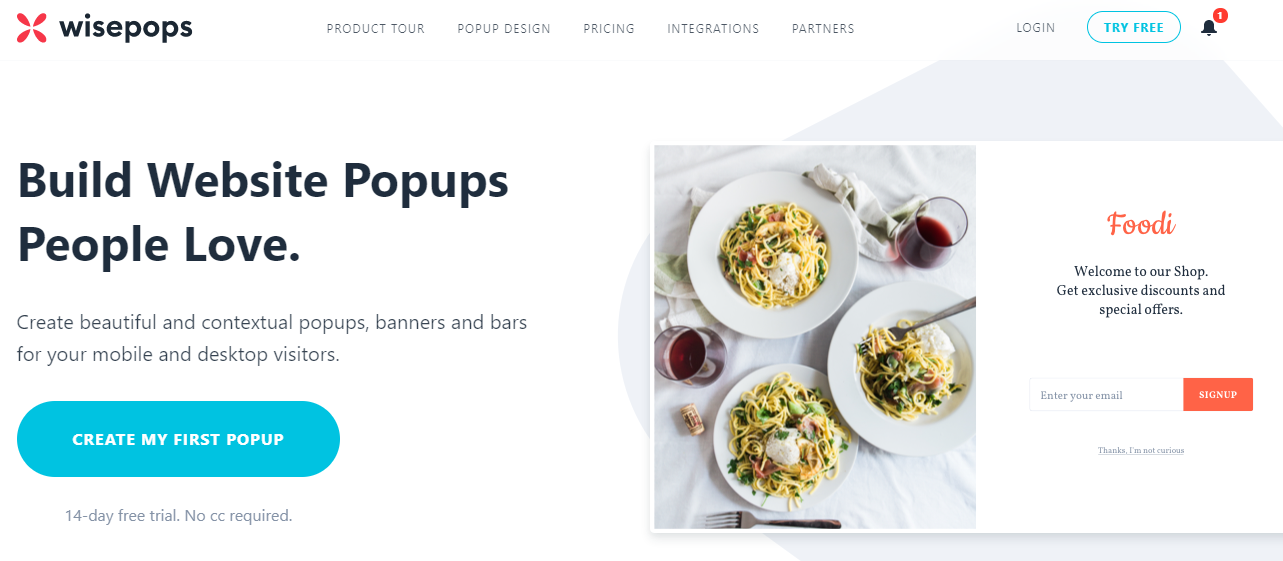
You can enjoy many features from this product, such as:
- Web forms
- Third-party integrations
- Conversion optimization tools
- Email marketing
- Template management
- Testing options
- Custom designs
- Drag-and-drop builder
- Engagement analytics
- Custom landing pages
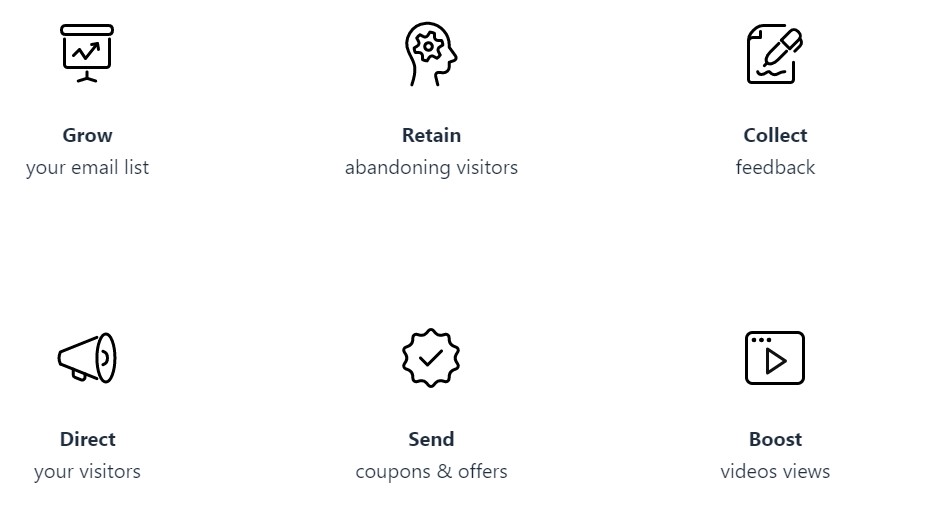
Pricing
The pricing structure is based on the page views you see each month.
- 100,000 – $49
- 250,000 – $99
- 500,000 – $149
- 1,000,000 – $249
- Enterprise – $250
Pros:
- Exit-intent popups
- User segmentation
- Free trial
- High-quality templates
- Well-trained customer staff
- Knowledge base
- Customizable CTAs
Cons:
- No budget-tier plans
Most of the reviewers of Wisepops claim that it is great for those who aren’t designers. If you need something a bit more intuitive or advanced, it might not be ideal for you.
Others rave about its customization capabilities so that you can create website popups that meet your needs.
Sumo
Sumo makes it easy for you to grow your eCommerce company. It helps you convert visitors into buyers automatically. There are various tools available in the Sumo community, but the best one is the ability to create website popups, making this one of the top ConvertBox alternatives out there.
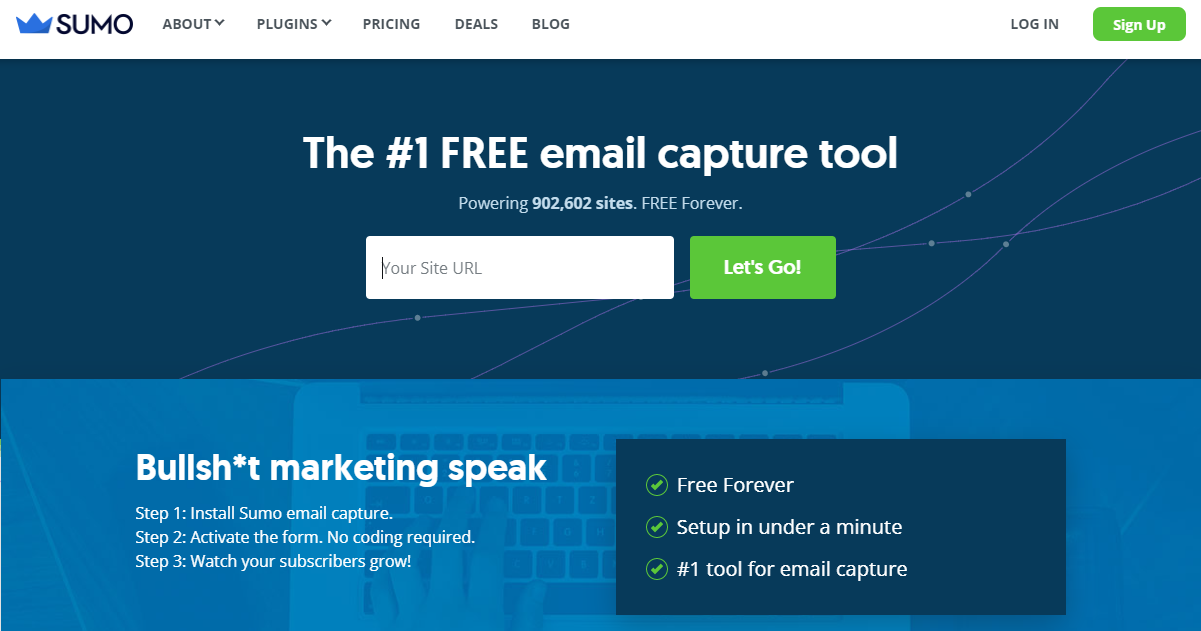
The features are plentiful and include:
- List building (scroll boxes, list builder, welcome mat, and smart bar)
- Onsite analytics (heat maps, content analytics, Google Analytics)
- Social sharing (highlighter, image sharer, share buttons)
- Buy buttons
- Contact forms
With that, the pricing is straightforward. There’s a forever free plan, but to get all the features, Pro costs $49 a month.
Pros:
- Excellent selection of tools
- Could replace many single WordPress plugins
- Easy to use
- Detailed controls and settings
Cons:
- The free version includes company branding
Most of the users claim that Sumo is easy to use and can handle various tasks. However, the pop-ups might not be the best. For example, it doesn’t offer exit-intent popups and doesn’t have the technology for it.
Unbounce
Unbounce helps you get more visitors to your site while turning them into leads and customers. It’s easy to create landing pages and pop ups without requiring a developer or knowing how to code.
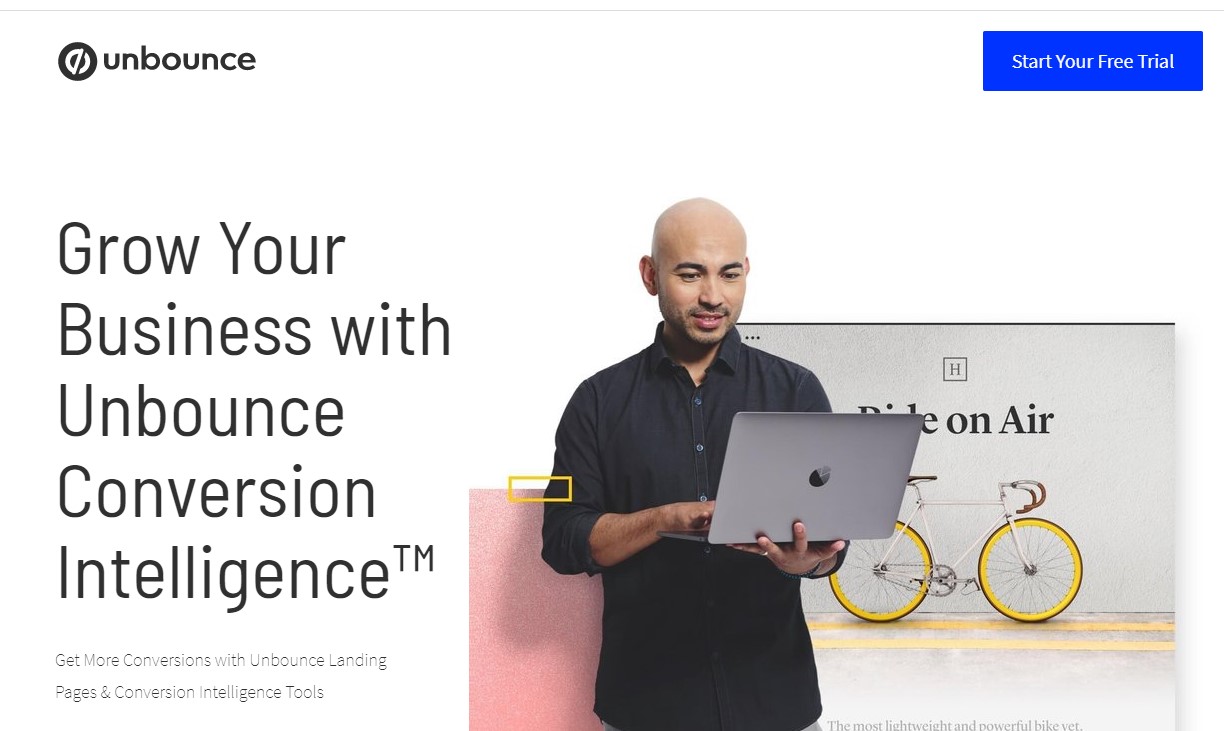
You get plenty of features, such as:
- Mobile responsiveness
- Pre-designed templates
- Various pop-up types
- Drag-and-drop editor
- No coding required
- Can target specific visitors
- Trigger behavior-based or time-based pop ups (countdown popups, exit-intent popups)
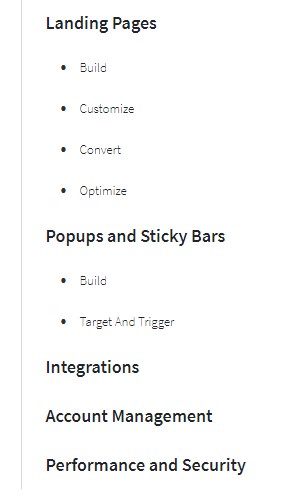
Pricing
The price structure is based on the features you want and the conversions and visitors you have.
- Launch – $80 a month
- Optimize – $120 a month
- Accelerate – $200 a month
- Scale – $300 a month
Pros:
- Quickly publish/build landing pages
- Create testing variants
- Great templates
- Highly customizable
Cons:
- Could lack key features that other ConvertBox alternatives have
- Can’t split-test pages created in other platforms
Many of the reviewers take the same stance, claiming that Unbounce is a solid drag-and-drop popup builder.
However, others claim that there are limited analytics and functionality, which can cause hiccups down the line.
Conclusion
If you aren’t using pop-ups, you’re missing opportunities to engage with your website visitors. Now is the time to create website popups, and the best popup builder is Poptin.
It offers tons of options, such as discount popups and countdown popups. If you’re interested, please sign up for Poptin for free right now!




