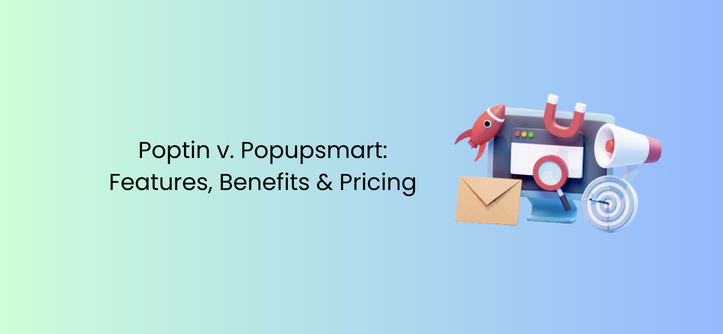Popups are more than just flashy windows that appear on websites while a person browses through. When used creatively, popups have a lot of merit to businesses, blogs and even e-commerce stores. One of the best ways to design them is to use a platform with great templates and supporting features that enhances your lead generation efforts.
While there are several options on the market, Poptin and Popupsmart are two options you could consider.
Below, in this article is an easy-to-digest, high-level comparison of the two that should help you make a better and more informed choice for your lead generation goals.
But firstly, what exactly are popups and what can they do for you?
What Are Popups?
Starting things simply, a popup is a banner or a small window that will appear with priority atop other elements while browsing a website. The aim of a popup is to capture a browser’s attention and seemingly get them to take a specific action – sign up for a newsletter, copy a coupon code, join a mailing list, get news about a product etc.
Typically, it will allow a site visitor some measure of interaction, such as being able to enter data that allows a subscription to a newsletter or clicking on a button.
Popups offer versatile options for promoting business goals on various devices. You can also maximize a popup’s potential by trying out different types such as exit intent popup, lightbox popup, gamified popups or countdown popups.
Are Popups Still Relevant?
If you’re a marketer, sales agent or a business owner, popups can be the reason you grow your e-mail list, reduce your bounce rate, prevent cart abandonment, improve customer loyalty, influence returning customers, lengthen the time spent on your site, improve your lead generation, promote your content, and arguably most importantly, increase your conversions and sales.
As a website user, you can easily return to your shopping cart, contact a business, change preferences to your liking, sign up for exclusive offers, learn about limited-time offerings you probably wouldn’t see otherwise, conveniently grab discounts, and get insightful recommendations along the lines of things you already like.
In order to achieve results with popups, you need a reliable popup builder that can refine your efforts.
Poptin
Poptin is a premier popup crafting tool that allows you to use a carefully curated and fully featured drag-and-drop editor to make high-quality popups known as “poptins.”
Your designs will be incredibly responsive and will be the result of using a series of high-quality templates that you can customize to your liking.
You may be worried that you’re not necessarily the best at coding, which would typically allow the kind of customization you probably want to see. However, Poptin is so impressively designed that even with zero coding skill, you can build some of the most visually stunning and relevant poptins ever.
The feature set allows a broad range of possibilities without requiring a complex skill set on your part.
Popupsmart
This is another popular option meant to assist you in building attractive popups meant to help you grow your email lists, increase user engagement, and collect leads, alongside other objectives.
Here, there are also different template options that you can use to help you easily craft your popups to welcome your visitors and attempt to get them to take desired actions.
You’ll be able to take advantage of different targeting options, which are typically used to help you improve and maintain a stronger brand image that is based on the behavior of your site visitors.
But with both options offering unique features and options, it can be difficult to settle on a decision. If you’re caught in this situation, let’s help you make the right choice for your business with our analysis.
Comparison Between Poptin and Popupsmart
Design Templates & Targeting
In terms of features, both Poptin and Popupsmart offer great features that simplify lead generation.
Starting things off with Poptin, one of the key features is the design templates which include gamified popups, full-screen overlays, countdown popups, top and bottom bars, lightbox popups, and social widgets.
This means that you can set multiple options for your popup layouts, and include interactive gamified elements that pique interest and inspire action.
These popup design templates can be used in conjunction with advanced triggers and targeting options, which allows you to craft specific behaviours based on certain actions and properties.
For example, when a user attempts to exit your website, your exit intent popup could be triggered to show your offer. With Poptin, you can also target users on your websites based on the specific pages they visit on your website, the countries they’re browsing from, or even the ads that led them to your site.
Popupsmart on the other hand also provides design templates and targeting options for websites – allowing you to focus on behaviors such as an intent to exit or inactivity.
A/B Testing
A/B testing is another useful feature allowing for effective comparison of interactions, timing, templates, and triggers, to make your popups as effective as possible.
Poptin makes this seamless with its a/b testing feature that allows you to simply create an alternate version of the same popup.
With this feature, you can test out different elements of your popup and optimize based on the results you get.
For instance, you could create a popup with a countdown timer and a/b test without including a countdown timer. Based on the results you get, you can see which popup performs the best.
Third-Party Integrations
Popups are great on their own but even better when they seamlessly integrate with other solutions that can boost sales, and conversions and drive business growth.
Integrations also can’t be left out here as Poptin features over 50 quick native ones, with over 1500 more via Integromat and Zapier. Your leads and subscribers can be synced with just about any CRM or e-mail marketing platform.
Analytics are also present here, allowing you to see how well your campaigns are doing with a series of in-depth analytics that you’d want to use to make changes if necessary and improve your ROI.
Popupsmart also includes a marketing encyclopedia for those who may need to reference a useful resource on typical digital marketing terms that they may not necessarily be aware of.
Use Cases for Popups
Poptin is going to be your go-to across a slew of different industries including automotive, finance, fitness, real estate, security, travel, food, and education. Remember that the templates can be moulded to do different things, which means that they would be able to demonstrate value in many different contexts.
Take the automotive industry, for example, you can modify a default template to increase the number of people who are signing up to test drive new vehicles.
Popupsmart also spans several different use cases, but its feature set is mostly geared towards being successful in the world of e-commerce products. For example, you can offer product samples, show endorsements from review sites, set up loyalty rewards, do giveaway campaigns, announce your special deals, and more.
Pricing Plans
With Poptin, you can choose from one of four pricing tiers. The first is free and allows you access to basic offerings such as a single domain, 1,000 visitors monthly, and chat and e-mail support.
Next, there is the basic plan that goes for $25 monthly. It improves the free plan in different ways such as allowing up to 10,000 visitors monthly. New features also become unlocked such as allowing you to use your own branding and giving you 1,000 autoresponders.
The pro plan, which is the most popular, is next and goes for $59 monthly. Yet again, there are improvements on the previous plans, as you now can use up to four domains, and get up to 50,000 visitors monthly.
Finally, there is the agency plan that starts at $119 monthly at the 150,000-visitor level. You can increase the number of visitors if you wish. Domain limitations are removed at this level, and you even get premium support as well as the ability to manage accounts and users.
Note that all pricing tiers feature unlimited poptins and you can pay annually to save 20%.
Popupsmart also has four plans. The first is free allowing 5,000 pageviews monthly alongside a single website and a single popup.
The basic tier is next and is the most popular, coming in at $32.50 monthly. Pageviews are at 100,000 with unlimited websites and popups.
Next, there is the pro tier standing at $82.50 monthly with pageviews increased to 500,000.
The final tier is the expert level, which costs $132.50 monthly. Here, there are 1 million monthly page views, and access to CRO consultancy.
Note that there are also other differences where design and creation, campaigns, targeting, integrations, and support are concerned. Additionally, you can also save a bit by paying annually.
Why You Should Choose Poptin
We’ll recommend Poptin as a choice for accelerating your lead generation efforts. Apart from the amazing features and lineup that Poptin offers, it also offers something unique – a responsive support team that goes the extra mile.
Poptin also offers competitive features for less in comparison to Popupsmart. Poptin would be a more advisable choice because of its broad template relevance and functionality allowing you to be well-supported across a series of different industries.
Additionally, its feature set is super comprehensive, allowing you to do important things such as A/B testing, which helps you stay on top of what different efforts achieve side by side and is always great for optimization. Finally, the pricing tiers offered by Poptin are more favourable.
Conclusion
Today you got a look at Poptin and Popupsmart side by side, getting to see where each shines. Whatever efforts you make toward lead generation, you should consider using popups to increase your chances of conversion.
Of course, we believe that Poptin is the recommended way to go.