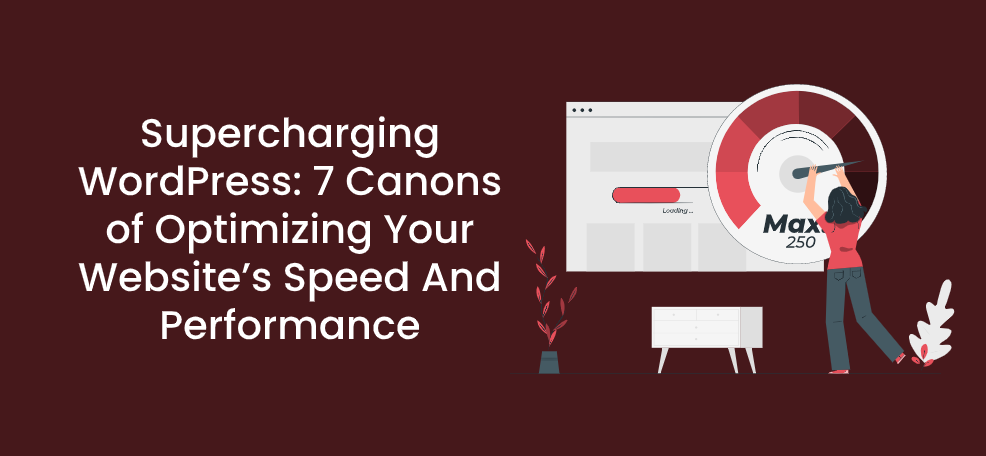While the world outside talks of giving peace a chance amidst violence and outrage all around, on the web users always cry for giving pace and performance a better chance and priority.
Yes, pace and performance are the two biggest considerations for websites and it is no different from WordPress websites. Since WordPress is used by one-third of all websites globally, there are too many low performances and slow loading WordPress websites out there.

Are your WordPress websites suffering from poor performance and slow loading speed? Well, this poor performance can as well be the reason for poor audience footfall and slow business conversion.
Do you want to change this situation and ensure a better performance for your WordPress website? No, without hiring a WordPress development company to redesign your existing website, you can improve the pace and performance of your website just by following the below-mentioned measures and tips.
Understanding The Responsible Factors
Before we explain the general speed-boosting measures and tips, let us start with the very basic tip. Yes, you need to carry out a complete audit of the entire website. Find out the responsible factors for slow performance and loading speed. Fortunately, WordPress 5.5, the latest WordPress version offers a bounty of performance-focused attributes.
Here are some of the commonly responsible factors that a thorough website audit will reveal.
- Poor website structure and poor navigation design can pull down the performance of a website.
- A complicated design with too heavy pages can bring down the loading pages.
- Using too many plugins including several under-optimized or mutually non-compatible plugins can slow down the website performance.
- Using poor themes not optimized for faster performance can undermine the website performance.
- A non-responsive design can undermine performance when accessed through mobile devices. Since most web users access websites through mobile devices, it is absolutely crucial.
Now that we have pointed fingers at some of the common factors responsible for slowing down the speed and performance of a website, let us proceed further with other important tips for improving speed and performance.
Using a WordPress Caching Plugin
Whenever a visitor appears on a website, WordPress in the background has to put together all elements. This dynamic character of the website involves multiple backend tasks. This is why a WordPress website can be slower in performance when too many visitors come on the website at a given time.
To address this problem, using a caching plugin can be highly effective. By locally caching the pages and their content, the entire process of generating a page view with every website visit can be avoided. And the visitors can be shown the cached version quickly. This approach leaves no scope for slow loading speed for any of the pages.
The entire process of retrieving the data from MySQL database and the PHP files and processing the data into HTML content can be avoided with every subsequent visit as once opened web pages can be cached and catered to the users allowing instant loading.
There is no dearth of quality caching plugins for WordPress users. Two of the most recommended and acclaimed ones to choose from include WP Rocket (premium) and WP Super Cache (free) plugin. Many website hosting platforms also offer great caching services to make things easier.
Website Image Optimisation For Faster Loading
It’s well understood that the images and the visual content actually give flair to a website and play a role in drawing visitor attention and engaging the audience.

Since users these days mostly scan websites instead of reading long blocks of text, images and visual contents play a really big role in building traction and ensuring the usability of websites. So, just because images consume a lot of memory and space, you cannot drop them from your website.
But you can always optimize images for faster loading speed. And that too without really undermining the quality of the images or the overall visual flair of your website. In beginner websites, loading images directly from mobile actually slows down the website performance and loading speed.
While the original image files can be large-sized creating excessive load on the bandwidth and server capacity when too many visitors visit a website, you can always avert this problem by using quality photo editing tools to resize and optimize the images. With these tools, you can easily decrease the sizes of image files at least five times.
Now let us also spare some words on the choice of image formats. JPEG is a compressed format with a smaller image size while PNG format is uncompressed and hence bigger in size. In case the images have a lot of colors, JPEG is the ideal format to keep size in check. In the case of monochrome or transparent images, PNG is good to optimize quality.
Opting For Best Hosting Services
Now coming to the elephant in the room for website performance optimization. To ensure high-speed loading, the hosting services also play an important role. When you choose shared WordPress hosting services and an economic plan, it is good as long as you have not passed the Indian stage and didn’t become popular.

Once you start getting thousands of visits in any given hour, the bandwidth provided by such a hosting plan is likely to be too little for maintaining optimum loading speed and performance.
If you are serious about business conversion through the website and growing consistently with traffic, you need to use high-quality WordPress hosting services with scalable hosting plans leaving no scope for underperformance in spite of a sudden increase in traffic.
You can always opt for dynamic cloud hosting platforms to maintain optimum loading speed and performance. The SiteGround is a good choice for cloud hosting plans.
Use a Content Delivery Network (CDN)
Content Delivery Networks (CDN) helps to tout your content from the nearest servers as per the location of the particular user accessing your website. And hence irrespective of the server and user location the website content always maintains optimum loading speed.
A CDN stores all the static website files including the images, stylesheet, and JavaScript and quickly loads them as and when the user opens the website. For storing these static files a CDN service distributes the website content across multiple servers located in different parts of the globe so that any user irrespective of location can see instant loading of a website.
Instead of Pingbacks and Trackbacks Use Google Webmaster
Whenever your website receives a new link the Pingbacks and Trackback function by default sends you alerts taking a lot of server resources. As they are responsible for consuming server resources and slowing down website performance, you should disable them.

Alternatively, you can always use Google Webmaster tools to check on the website links. When you are looking to improve WordPress performance, even this marginal improvement should not be left out.
Maintain a Clean Database
As your website gets older, a lot of unwanted and irrelevant data keeps heaping up. And consumes a lot of server resources while you are busy improving your content. When trying to accelerate the website speed, you should also give attention to this irrelevant load of content.
Just get rid of this unwanted website data by cleaning the database. This easier fix to your website performance issue can easily be done every once in a while. From releasing the unused drafts of planned content to deleting spam contents to removing the unused images in the database, all these can be effective to get rid of the unwanted load.
Conclusion
WordPress tends to be popular for its lean and modular approach to web development. By following these tips you can further utilize this robust platform to its fullest potential. Plus, you ensure uncompromising speed and performance for your website.
Author Bio: Yakshit Bose is the Senior Developer at leading custom WordPress development services company CMARIX Technolabs Pvt. Ltd. He is an experienced WordPress developer. He likes to share his thoughts on web development, CMS development, and technology News.