There are many sites that are using Kissflow form builder to create email forms, contact forms, and more. However, you may wonder whether you should try other Kissflow alternatives for yourself.
Let’s learn more about these Kissflow alternatives that might be the one for you!
What is KissFlow?
Kissflow calls itself a digital workplace and was built by OrangeScape. Its ultimate goal is to keep things simple and smart. Therefore, its products are easy to use and intuitive while handling complex challenges.
Overall, Kissflow focuses on process management, case management, project management, and collaboration.
With it, you get a drag and drop form builder. There are assignment rules to help you automate various processes. That way, you can manage your projects and have full visibility.
These Kissflow alternatives have what it takes:
Top Kissflow Alternatives
1. Poptin
If you want something that helps you get creative with your contact forms, Poptin might be the right choice. It features a wide selection of options that can create forms for almost any occasion.
The best thing about it is that you are free to work how you want with the embedded forms. The user-friendly interface lets you build engaging forms in minutes and put them to work for conversions.

Features
It’s important to note that Poptin isn’t just a form builder. You can create popups, such as:
- Lightbox pop-ups
- Full-screen overlays
- Social widgets
- Top/bottom bars
- Slide-ins
- Mobile pop ups
- Countdown pop ups
- Video popups
- Survey pop ups
- Popup teasers
- Gamified popups
Along with that, you get different types of forms:
- Contact forms – You can help visitors connect with your brand with a few clicks.
- Yes/no forms – Request client feedback and get insights with one click.
- Advanced forms – Add more functionality to get the best results.
- Call to action – CTA forms help you speed conversions and engage with visitors.
- Email forms – Build a list of subscribers for your email list.
- Order forms – Make the order page pop so that people want to buy from you.
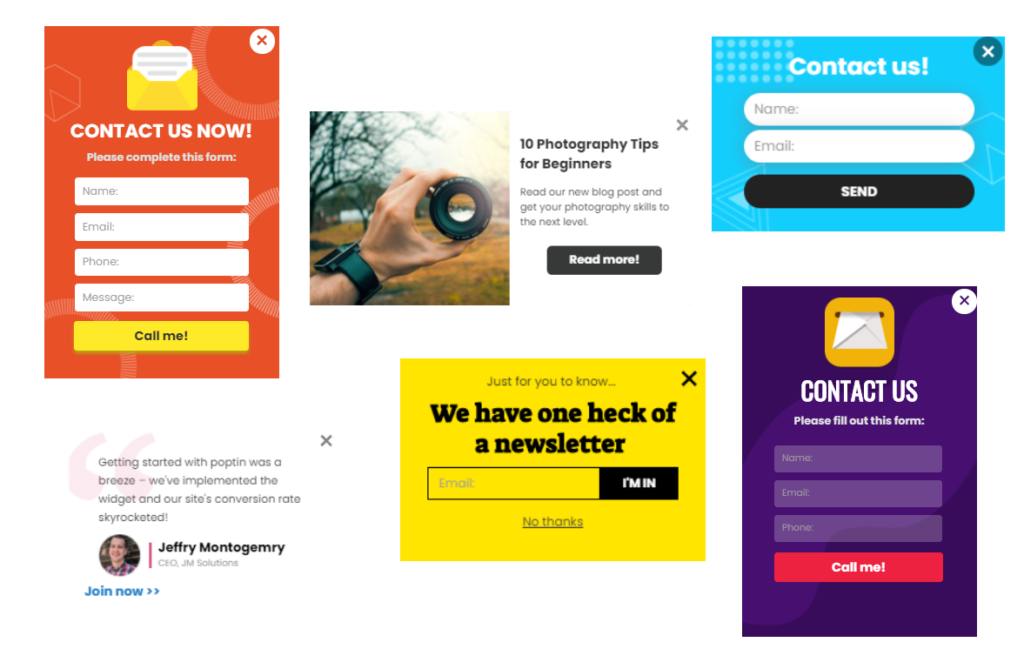
With Poptin, you have access to:
- Page targeting, Geolocation, Shopify cart targeting, and more
- Exit-intent technology
- All triggers (inactivity, autopilot, exit-intent)
- Autoresponders
- Merge tags
- Over 60+ integrations including MailChimp, GetResponse, Salesforce, ActiveCampaign, and more
- A/B testing
- Analytics
- Ability to manage permissions and sub-accounts
Check out Poptin’s full features here!
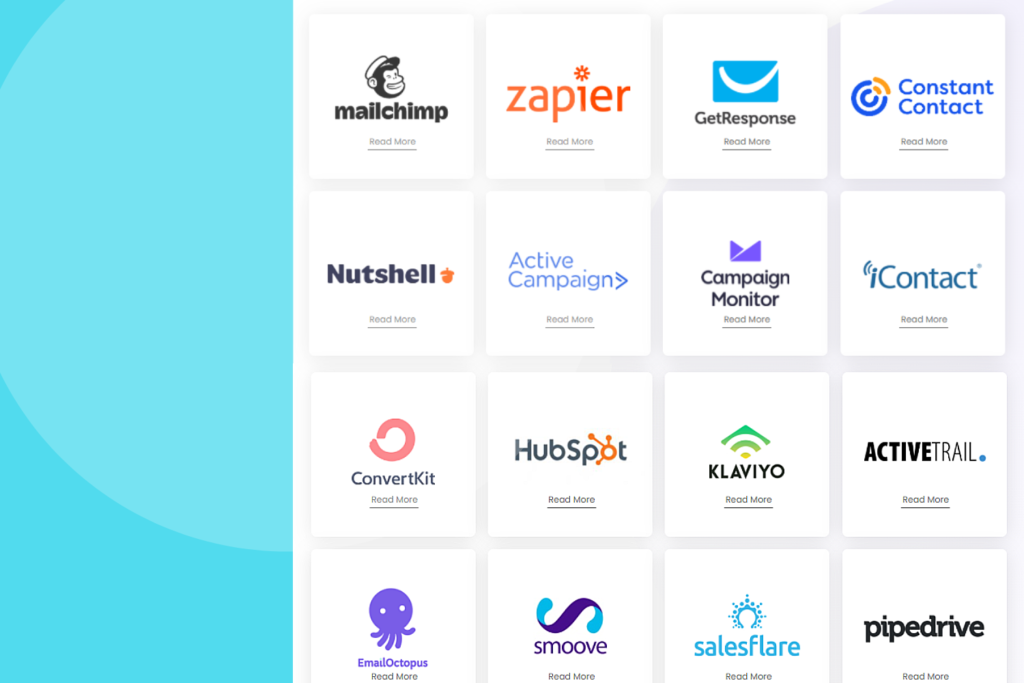
Pros:
- Many third-party integrations
- Easy to build free forms and customize them
- Excellent support
Cons:
- Limited on designs and templates
- Needs to include an undo button
- Has a slight learning curve
Pricing
The pricing structure includes popups and various forms. You can choose the forever-free version. You can upgrade as you see fit to one of three paid plans.
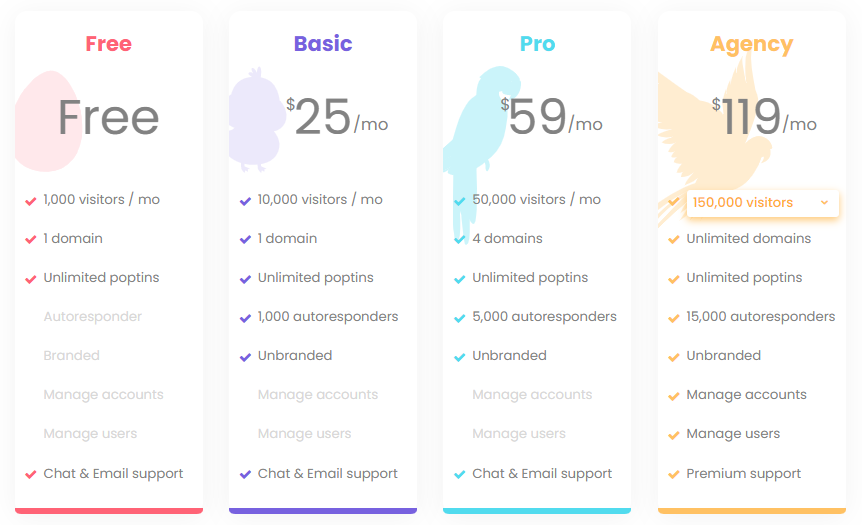
Testimonials
One user from SaasWorthy claimed that Poptin was a versatile tool, allowing them to integrate with any tool they used. It also offers stellar support and immediate responses through email and chat. The flexibility in design was crucial and wasn’t compromised.
Another user from Shopify says that it’s a great app. Customer support is almost instantaneous with its replies.
Watch this quick review of Poptin by the CEO of Shapewear Wholesale:
2. Typeform
Typeform is a versatile data collection software. It offers flexibility for creating forms, questionnaires, and surveys. You’re sure to appreciate the interactive designer and templates to make the process quicker.
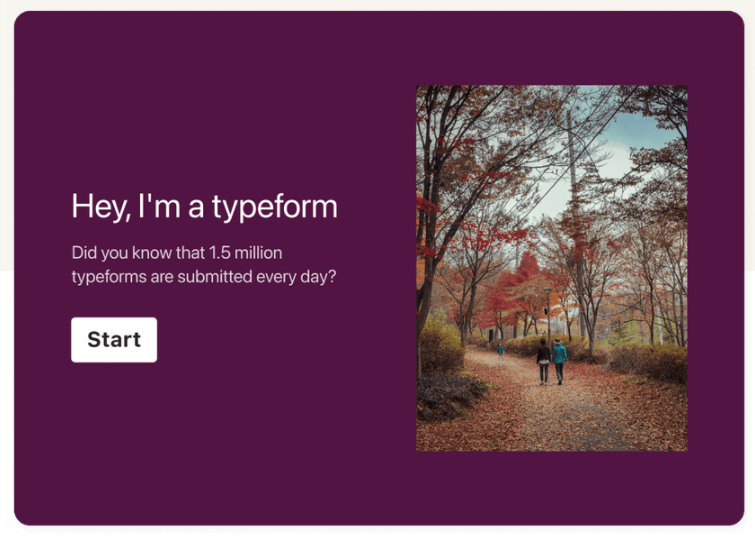
Features
Overall, Typeform has many great tools to design forms, such as order forms, contact forms, and email forms. Logic jumps set it apart from other Kissflow alternatives on the market.
Depending on how the person answers, they are taken down one of two paths for the survey. Plus, you can have many logic jumps on each form, tailoring the questions to the responses.
With that, the templates are easy to use, and you can build the survey based on the business purpose, such as customer feedback or lead generation.
Pros:
- Tons of integrations
- Pair questions with videos and images
- Logic jumps for automatic customization
Cons:
- Restricted free plan
- More expensive than other Kissflow alternatives
- Too much customization for a simple survey
Pricing
With Typeform, you have three plans available:
Testimonials
One person from Shopify says that the surveys and forms are easy to set up and integrate with other software. It’s easy to export into other tools, too. The surveys look good, and customization is simple and personalized.
A GetApp user said that they loved how the forms looked nice. They were beautifully designed, which encouraged people to fill them out.
3. FormAssembly
FormAssembly is a data collection platform that helps companies do more with the information they collect. You can easily streamline your outdated processes with this tool.
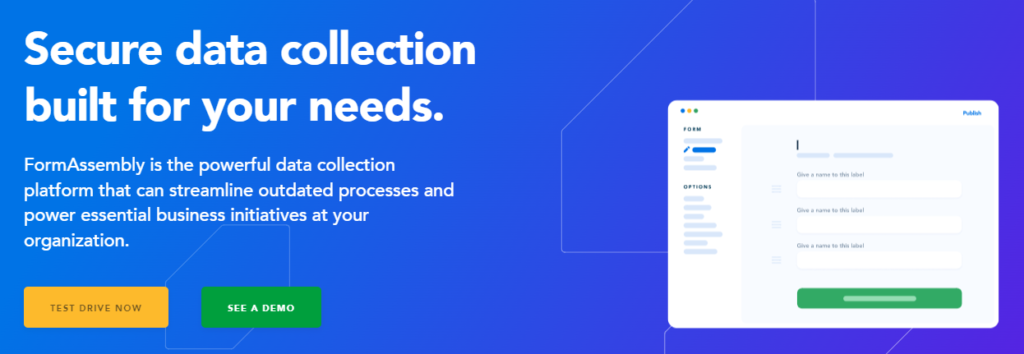
Features
There are plenty of features to enjoy with this Kissflow alternative:
- Easy to navigate
- Friendly interface
- Drag-and-drop form builder
- Real-time preview
- Conditional sections and questions to show/hide information depending on how the user responds
- Predefined content
- Various data types (order forms, contact forms, email forms, HIPAA security forms)
Pros:
- Connects effortlessly with Salesforce CRM
- Branching logic included
- Hidden fields for tracking and segmentation
- Can collect payments and save forms
Cons:
- Better reporting functionality needed
- One error causes a form to break
Pricing
While other Kissflow alternatives are inexpensive, this one is much higher. While you have access to all the free forms, the starting price is $99, and it goes up from here. This is per user, so it can be incredibly high if you have multiple people creating website forms.
Testimonials
One user from SaasWorthy said that they liked the flexibility to customize their forms to various needs. It’s easy to use and convenient with no problems.
Another user from TrustRadius claims that FormAssembly is ideal for internet-based form captures. It could be a stand-alone option or integrate with Salesforce because of the API connectivity.
4. ProntoForms
ProntForms automates your workflows, so remote workers can collect data from anywhere. Then, they share the results through cloud services. With that, companies can analyze, track, and improve their processes.
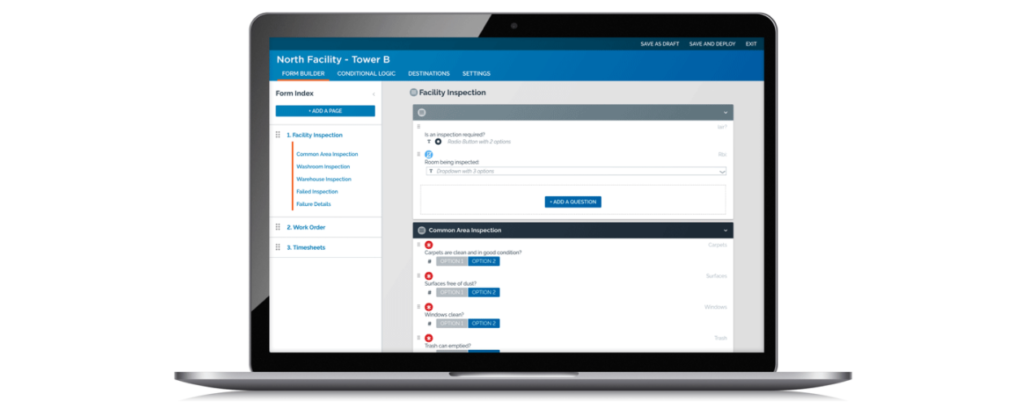
Features
There are various features to enjoy, such as:
- Offline work mode
- Custom QR code and barcode scanning
- Conditional logic
- In-app branding
- Tons of integrations
- Form-to-email options
- Various reporting and analytics features
- Inspections and audits
Pros:
- Create various website forms with a smartphone
- Connect with various sites (G-suite, Dropbox, etc.)
- Easy to use and set up
Cons:
- Hard to find settings
- Difficult to change file data frequently
- Takes a while to create highly customized forms
Pricing
There are three pricing tiers, starting at $15 per user per month. However, to get the most from ProntoForms, the Enterprise plan is ideal, and you must contact the company for pricing.
Testimonials
One ProntoForms user says that this is an amazing product that helps them collect field data, feed it into the corporate systems, and save effort and time.
Another ProntoForms user said that it was the best mobile forms creation tool ever. It offers highly customizable options. Plus, the data collection is highly useful for reporting.
5. Asana Forms
Asana Forms allows you to manage and submit work requests from one location. It works well for teams that juggle multiple projects. Overall, you’re organizing requests and making life easier for everyone involved.

Features
The features included with Asana Forms include:
- Streamlines the process of collecting and submitting information
- Create standard processes
- Easily track and prioritize everything
- Create custom workflows
- Automate routine tasks
Pros:
- Fast, flexible, and modern design
- Timeline view
- Feature-rich
- Capable free version (doesn’t include forms)
Cons:
- Must buy a paid subscription to create website forms
- Not ideal for graphics-intensive industries
- Higher prices than other Kissflow alternatives
Pricing
Asana Forms isn’t something you can buy separately. It’s part of the entire Asana suite of software. Still, the Basic version is forever-free and comes with unlimited projects/tasks/messages. If you want to use Asana Forms, you must choose a paid-tier level.
Testimonials
One user said that it’s like Facebook but for task management. The design is minimalistic, goal-oriented, and smart.
Another person said that it keeps everything easy to follow.
6. Formidable Forms
Formidable Forms is a WordPress form builder that helps you create listings, directories, surveys, contact forms, registration forms, payment/order forms, and calculator forms. Overall, you can do more in less time.
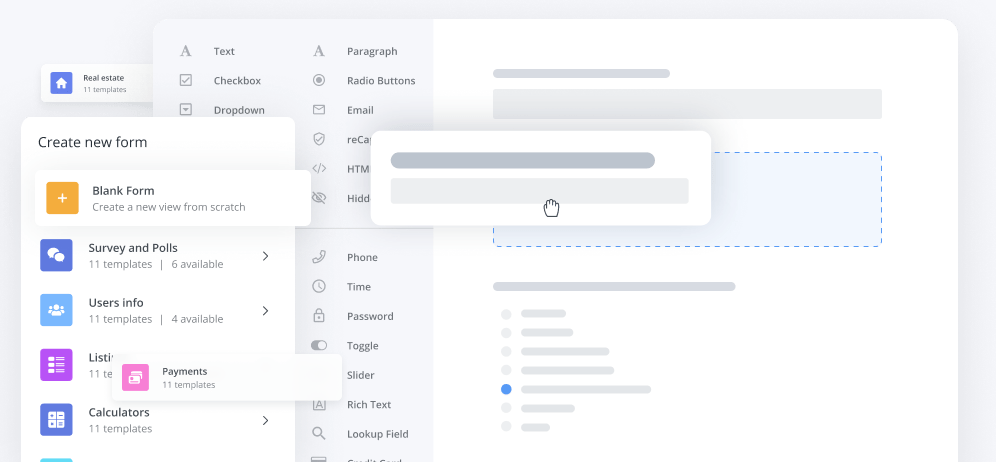
Features
You get plenty of features, such as:
- Drag and drop form builder
- Integrated views
- Visual styler
- Repeater fields
- Various form templates
- Dynamic fields
- 1-click add-on installation
Pros:
- Easy to customize
- User-friendly builder
- Advanced form building with conditional logic
Cons:
- Can’t limit how many words can be added into a field
- Not ideal for developers who must make modifications
Pricing
There are four pricing plans for Formidable Forms. However, they are instant downloads for a WordPress website.
Testimonials
One user claimed that Formidable Forms was a user-friendly plugin. They enjoyed working with it and getting more responses to their campaigns.
Another user said that it was the best form creator for WordPress. The interface includes APIs, filters, and actions.
Conclusion
Almost every company needs website forms of some sort. Email forms and contact forms are necessary for websites. While everyone doesn’t need order forms, they are great for e-commerce brands and many others.
Regardless of what free forms you want to create, Poptin has you covered. As far as Kissflow alternatives go, Poptin is the best choice. See what it can do for you!




