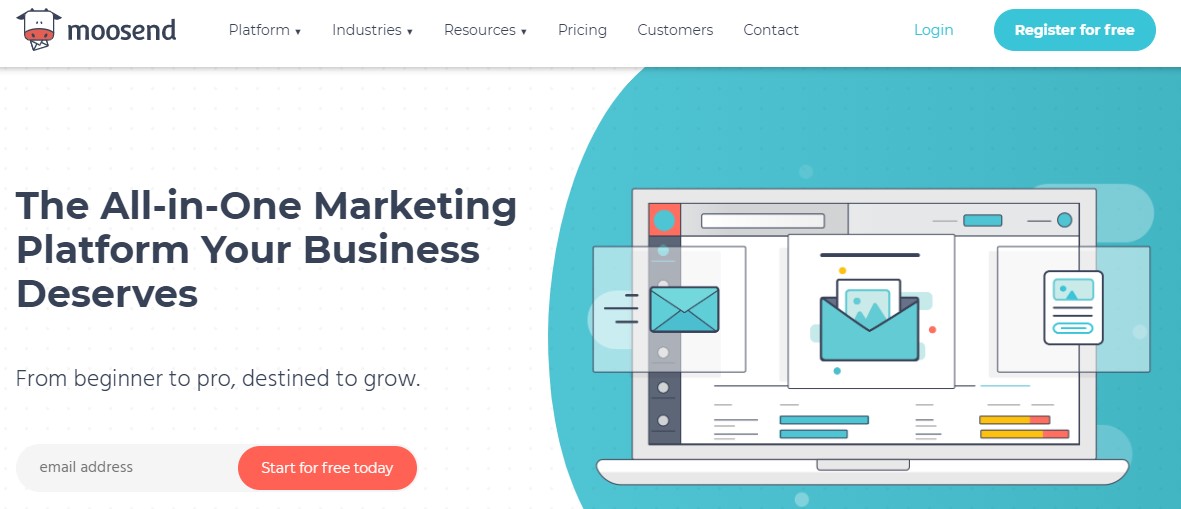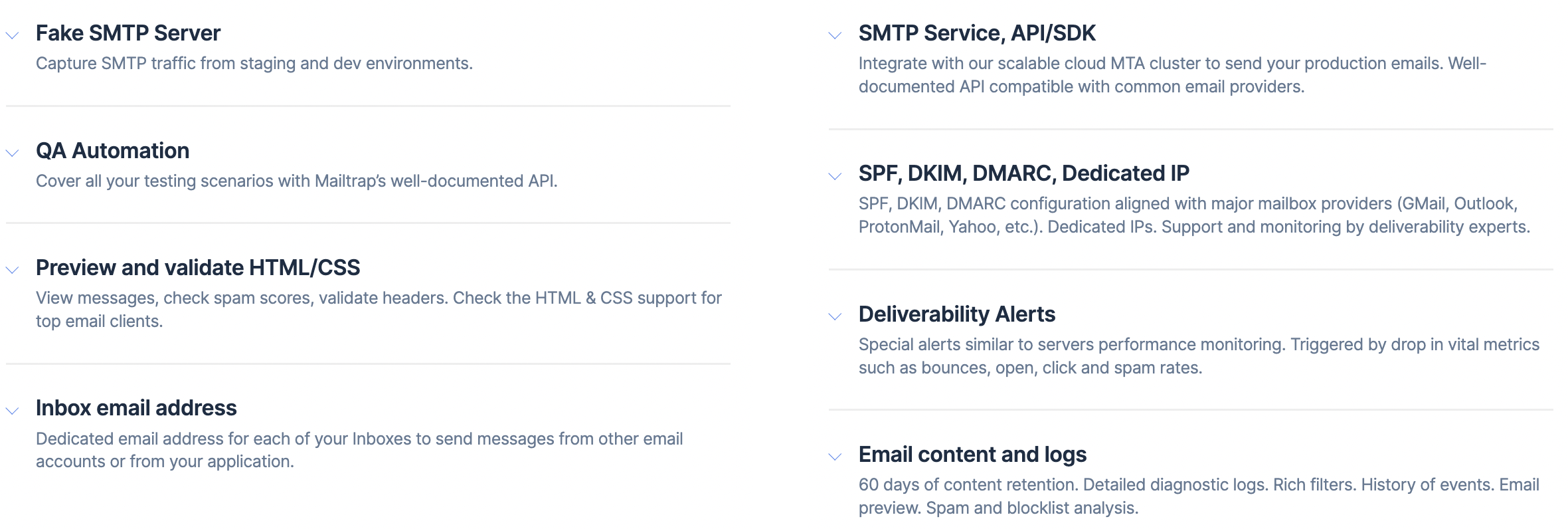Email is definitely important as a modern form of communication for businesses. It’s essential to keep them under control, know when to send them, and do so quickly. That way, you get better response times, more efficiency, fewer burdens, and more leads.
There are plenty of options, and SendGrid is a popular one. However, it might not have everything you want or need, so we have come up with SendGrid alternatives to help you pick the best ESP for your email marketing needs.
What Does SendGrid Provide?
SendGrid is an email marketing tool that helps with transactional and other types of emails. It’s designed to eliminate headaches and can provide the infrastructure you need when creating and sending electronic mail.
Why People Switch from SendGrid
Though SendGrid is quite reliable as an email marketing provider, we find that many people are searching for SendGrid alternatives. Primarily, it has to do with the newest pricing structure, which makes it quite expensive.
Plus, the features it offers might not be ideal for your company. Many people don’t necessarily want transactional emails, but this is the bulk of what SendGrid offers. Let’s take a look at some of the top SendGrid alternatives for your email marketing needs.
1. ActiveTrail
ActiveTrail calls itself an all-in-one provider for all of your email marketing needs. It’s a web-based solution, so you don’t have to download anything to use it.
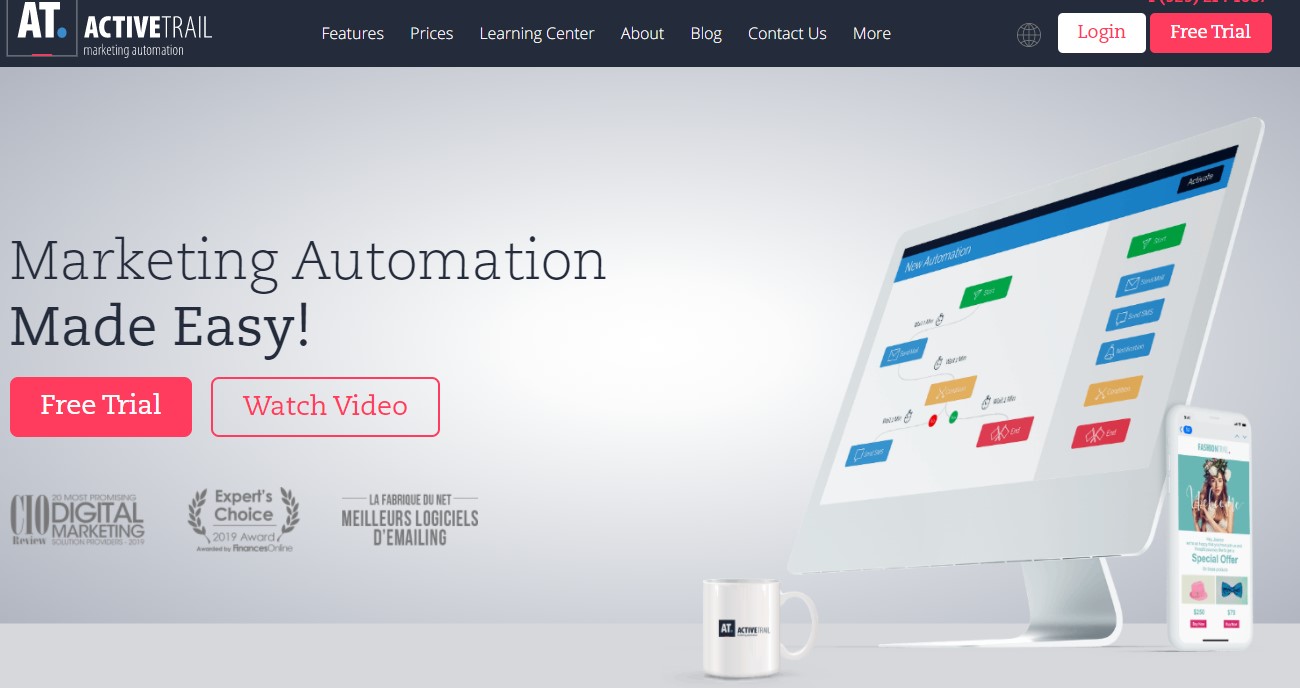
Features
With ActiveTrail, you have access to advanced templates, all of which are mobile-responsive. There’s also SMS sending, marketing automation, survey tool, and various optimization features. Plus, you can build landing pages, create signup forms, and it also works for eCommerce sites.
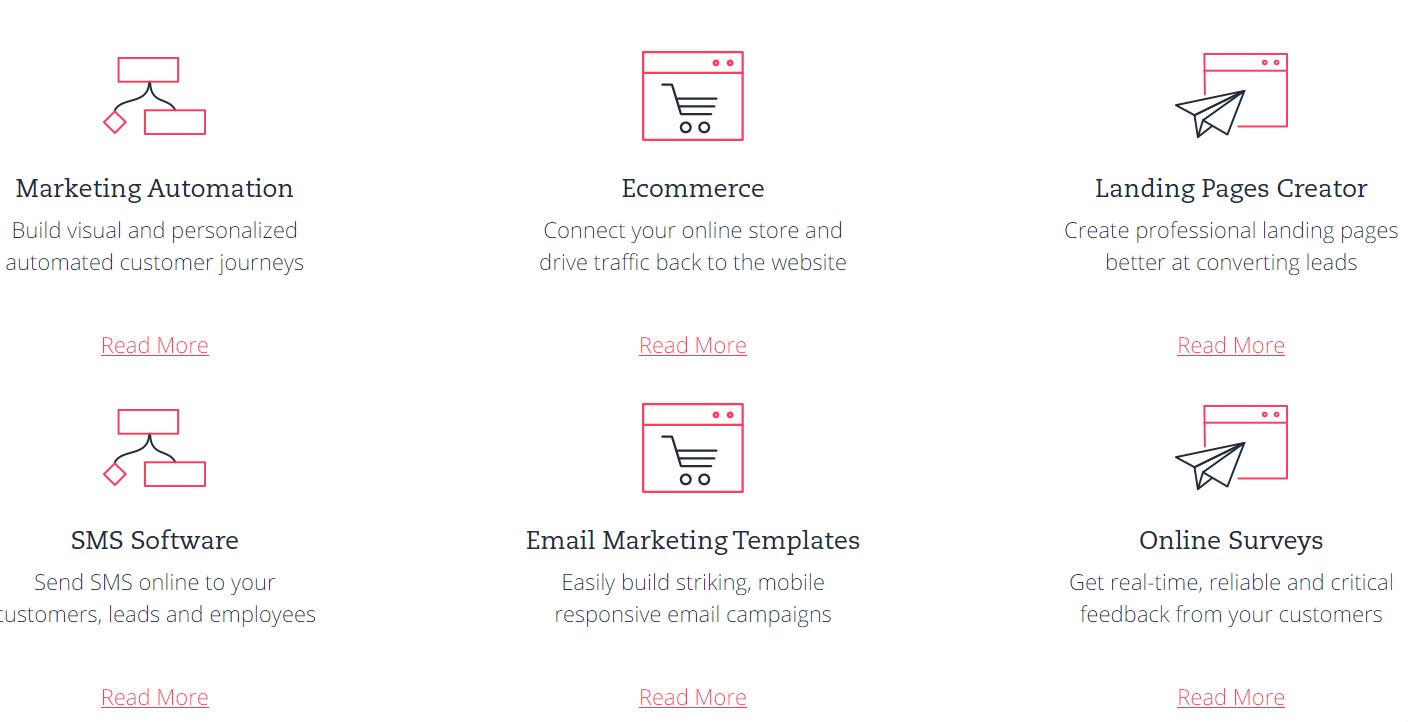
Pros:
- Easy to navigate and affordable
- Various optimization and testing features
- Relevant integrations available
Cons:
- No eCommerce workflows without an API
- No 24/7 support
- No option to test bugs or connect outside APIs
Pricing
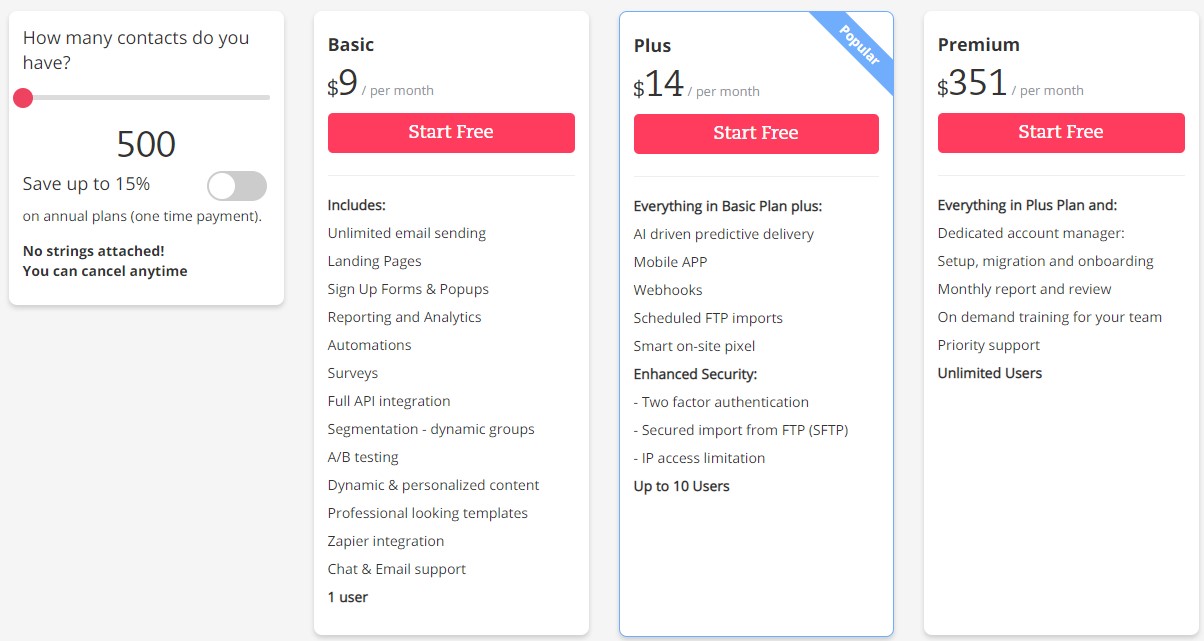
Though there isn’t a forever-free plan, prices aren’t that expensive. The Basic plan is $9 a month for 500 contacts. You can send unlimited emails and have one user. There’s also Zapier integrations, A/B testing, surveys, landing pages, and so many other perks.
At $14, you can get Plus, which also gives you 500 contacts and everything from the Basic plan. You also get 10 users, enhanced security features, and AI-driven predictive delivery. Smart pixels and Webhooks are also available.
Lastly, you’ve got Premium, which jumps up to $351 for 500 contacts. However, you get every feature available from the ESP. With it, you have unlimited users, priority support, and on-demand training for the entire team.
Who Is It For?
ActiveTrail is excellent for a variety of marketing professionals. However, you require coding knowledge to get the most out of it. Therefore, if you don’t have a development team or the ability to do it yourself, you could be missing out on helpful features.
2. Emma
Emma is a different type of email marketing platform. It’s not located around all the other tech centers, and instead, is housed in Nashville, TN. However, it does have many offices in top areas, such as Portland, OR, New York City, and even Australia.
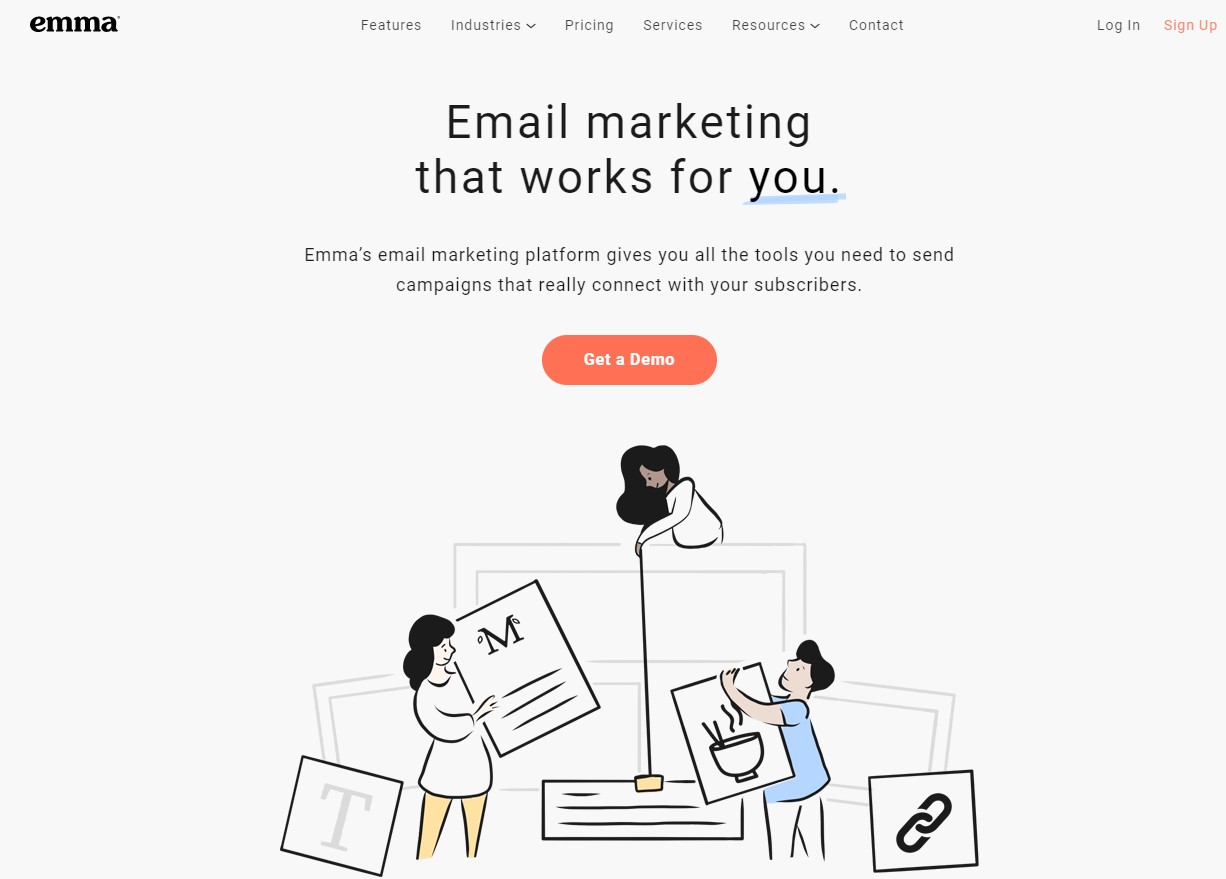
Its atypical focus on email marketing is why it’s one of the top SendGrid alternatives. You’re going to find it easy and pleasant to use, and the staff is there to help you regardless of your needs.
Features
The features you get with Emma are similar to those of other email marketing products. There’s segmentation, dynamic content, A/B testing, and a few integrations. You also have access to email templates, the drag-and-drop editor, and real-time analytics/reporting.
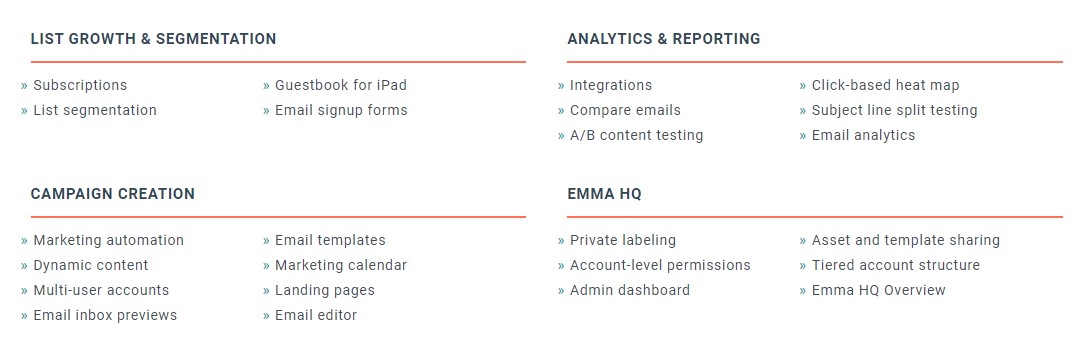
However, to remove the Emma logo from your emails, you have to get the top tier level, which is too expensive for most entrepreneurs. You also need the top level if you want to change permissions for people and create customized templates for your business.
Pros:
- Various templates available
- Great customer service
- Easy to use and navigate
Cons:
- Few integrations
- Yearly contract needed
Pricing
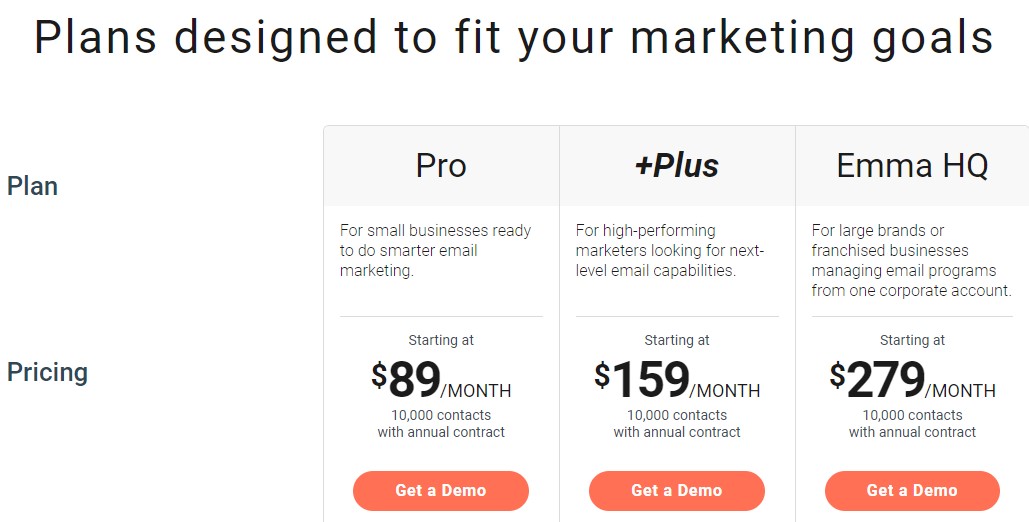
With Emma, there are three plans, and they all require an annual contract. The first is Pro at $89 a month for 10,000 contacts. With it, you get the standard features, such as API access, integrations, A/B testing, and various segmentation tools. However, it’s only good for one user and workflow.
Next, there’s the Plus plan, which gives you everything from Pro with unlimited workflows and 10 users. You also get the landing page builder, custom API automations, and inbox preview. It costs $159 a month for 10,000 contacts.
Lastly, you have Emma HQ, which is $279 a month for 10,000 contacts. You get everything from Plus, as well as unlimited managers and workflows. It also allows for private branding, customized templates, style locking, and gives you an approvals dashboard.
Who Is It For?
Emma is geared primarily toward small companies, but the pricing structure makes it hard for these companies to afford it. Though it can work for medium-sized and large businesses, it might not have the automation and marketing features you want. Plus, its year-long contract is a turn-off to almost every company imaginable.
3. Sendloop
If you’re interested in a beginner-friendly email marketing tool, Sendloop has you covered. It’s designed for small businesses and offers various services from email newsletters to marketing options.
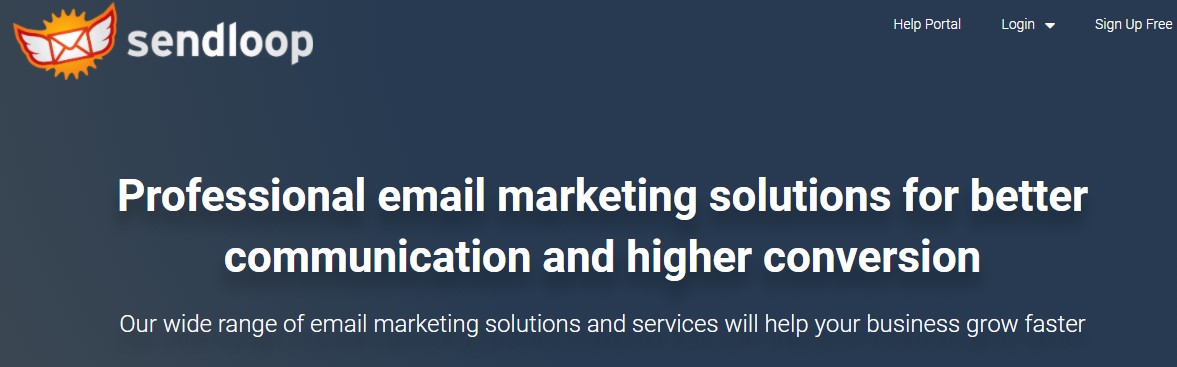
It primarily focuses on providing rich features that are easy to use. That way, you can create emails quickly. Plus, it offers lower costs than some of the others without compromising scalability and navigation.
Features
Sendloop offers many features. Many times, the integrations aren’t that great with email marketing providers. However, it’s easy to use integrations with this service, and you have many third-party software options to consider.
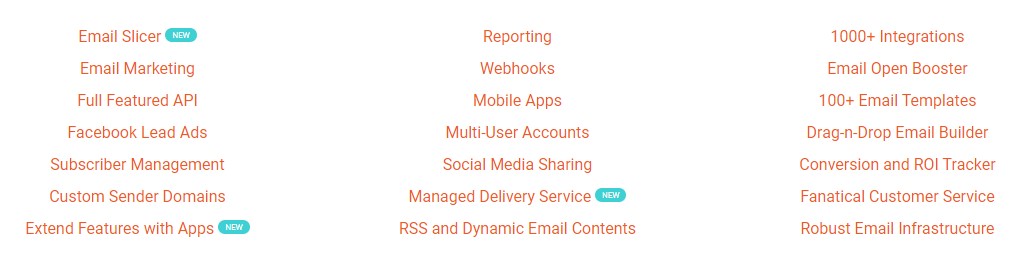
We also like the email booster, which increases the rate of open emails. That way, more people are seeing your emails and want to learn more about you.
However, the real benefit here is the more-than-100 email templates available, which lets you choose one and drop in your content. The drag-and-drop feature makes this even easier!
Pros:
- Excellent integrations
- Easy-to-use interface
- Cost-effective email marketing solution
Cons:
- Issues with reports and analysis
- Few training options
Pricing
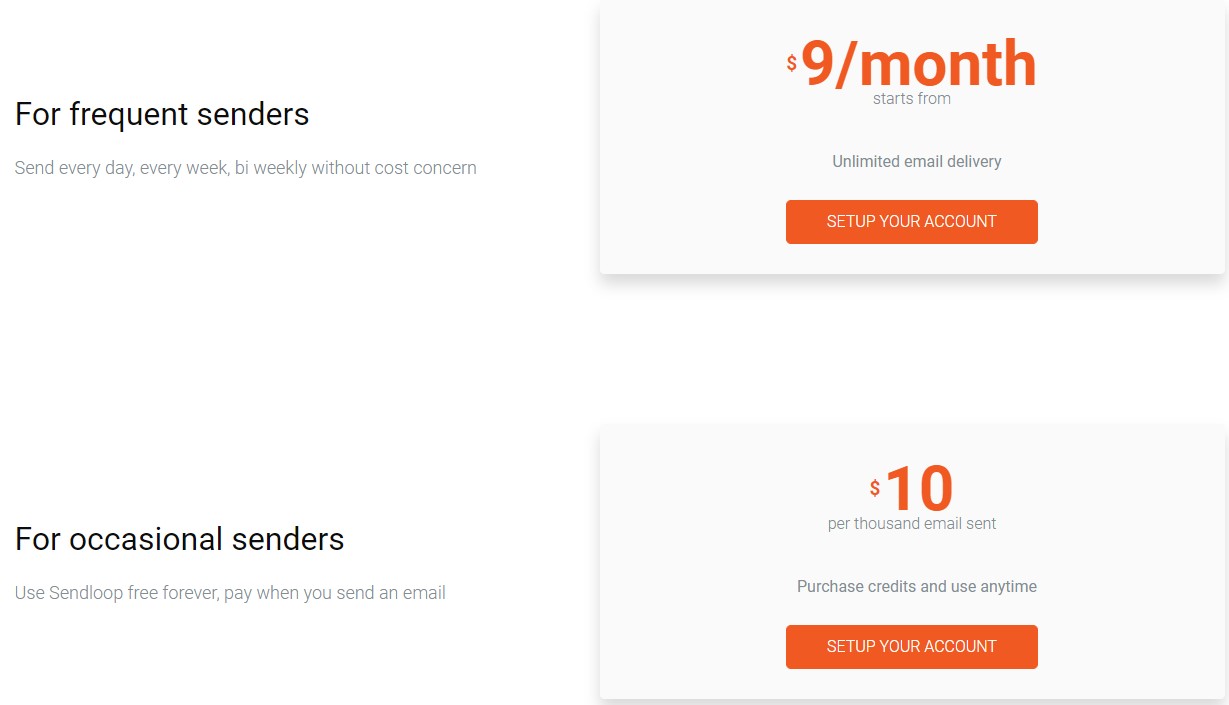
Sendloop has a different pricing structure than the other SendGrid alternatives. If you send email frequently (every day or week), you can pay $9 a month, though this is based on your specific needs, and the initial price is for 500 subscribers.
Those who only send email occasionally can spend $10 for every 1,000 emails sent. Regardless of your sending requirements, you get all the features available.
Who Is It For?
Since Sendloop is so easy to use, it’s ideal for SMBs, but it also works well for eCommerce companies and creatives (those in the digital world).
4. SendX
If you’re interested in affordable and feature-rich software, SendX might be ideal. With it, you can build your email lists, design special emails, and much more. Though it gears itself toward small businesses, we find that it might be slightly too expensive for that.
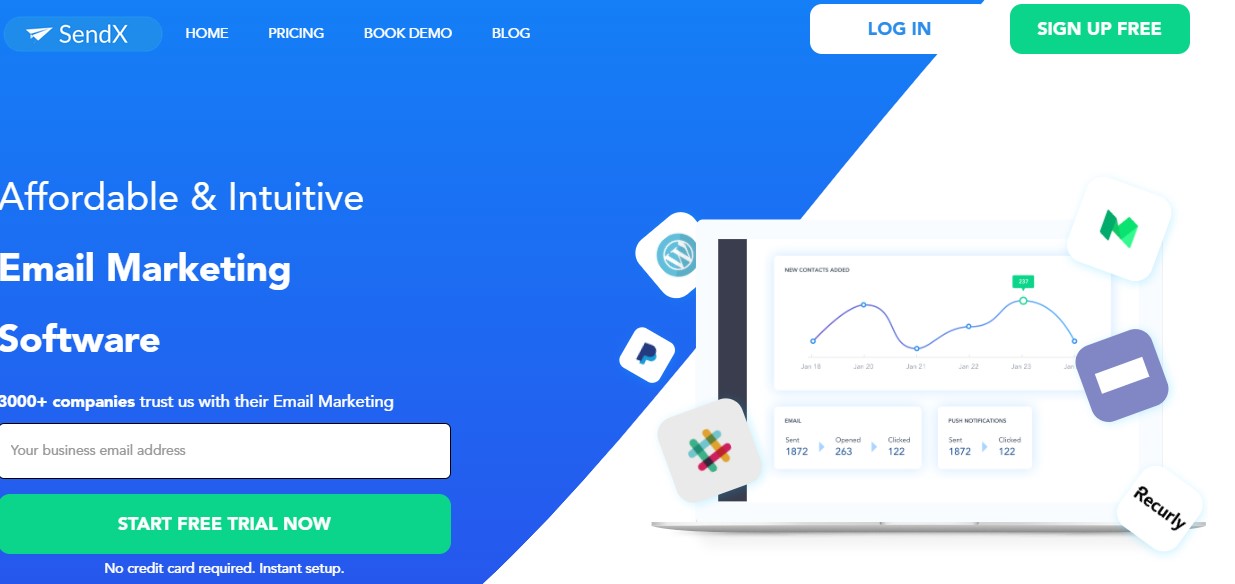
Features
Where SendGrid alternatives are concerned, SendX might be ideal. You can send unlimited emails to your subscribers and are only charged for the contacts you have. Plus, we like that the platform optimizes your campaign based on over 30 different parameters. These include time zone, email client, and more.
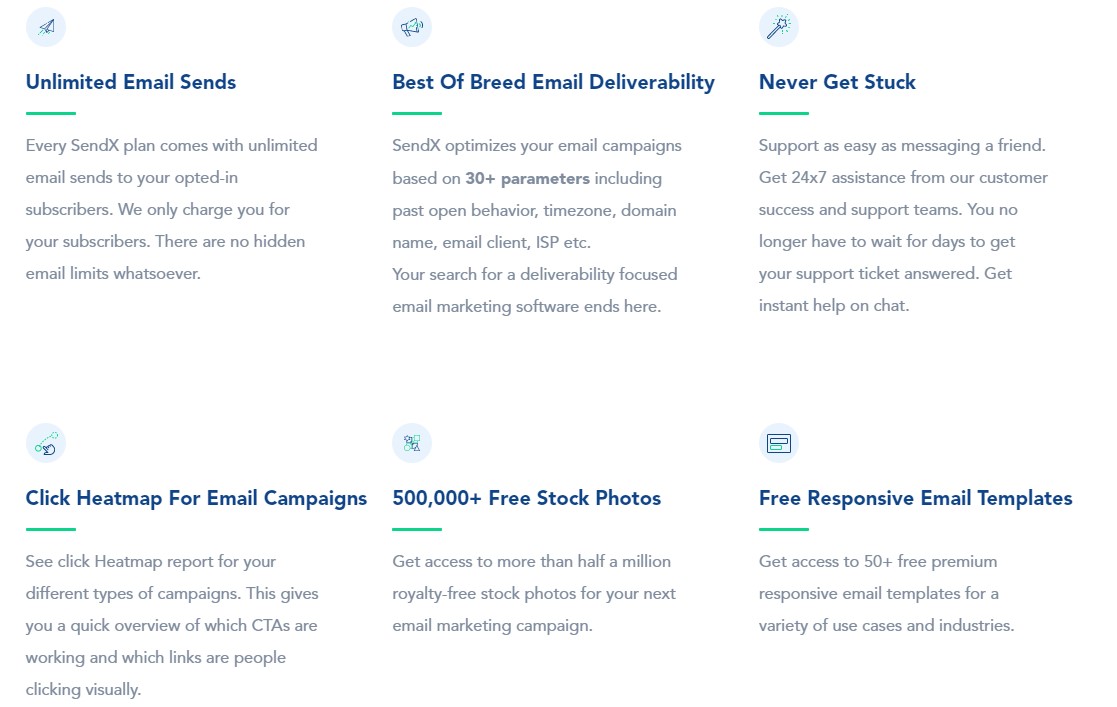
If you’re new to the game of email marketing, you’re going to need help. Its support system is available 24/7 to help with anything.
Pros:
- Easy to use
- Simple to connect integrations
- Excellent customer support (available 24/7)
- Various guides and tutorials
Cons:
- Quite expensive for what you get
- Needs better email tracking features
Pricing
SendX has an easy-to-understand pricing structure. Regardless of your plan, you get unlimited emails a month and all the features it offers.
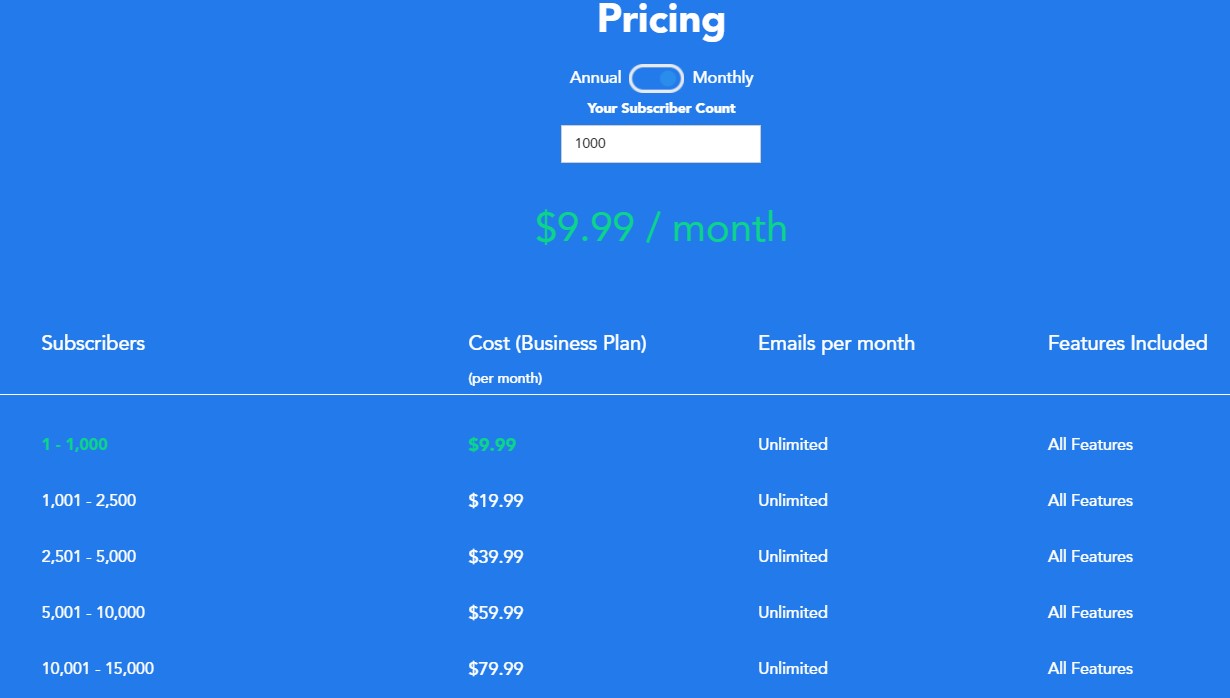
For 1,000 subscribers, you pay $9.99 a month. When you grow to up to 2,500 contacts, you pay $19.99 a month. You can expect to pay $39.99 per month for up to 5,000 subscribers. Then, it jumps to $59.99 for up to 10,000 contacts. Lastly, you can have 15,000 subscribers for $79.99.
If you have more contacts than that, you can request custom pricing plans. With those, you get ROI reviews and more advanced training.
Who Is It For?
We believe that SendX works well for those who only require email marketing services. It’s not a multi-channel option, and it doesn’t contain CRM functionality. Therefore, it works for SMBs and creatives, but it might not be ideal for advanced marketers who need to specifically target a particular group or audience.
5. Moosend
Moosend was founded in 2011 to be an affordable platform. The powerful and easy-to-use email marketing tool can help you manage, create, and monitor your email campaigns. In fact, many businesses use it because you get the emails sent at the right time to the right people.
Features
You get plenty of features with Moosend. While email marketing is the top choice, there are also marketing automation that is easy to follow and use. If that weren’t enough, you also have access to the newsletter editor and can personalize the emails to meet your needs.
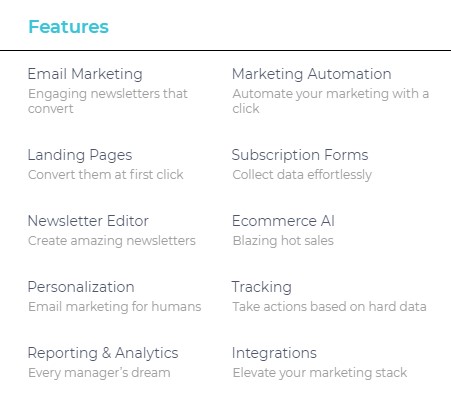
Pros:
- Free trial included
- Built-in automation
- Customizable templates
Cons:
- Slow to load at times
- No live online training
- Improved signup forms needed
Pricing
With Moosend, you get a forever-free plan for 1,000 contacts and can send unlimited emails. You also have access to analytics and reporting, as well as subscription and signup forms.
At the Pro level, you spend $10 a month for 1,000 contacts. You get everything from the free plan and also five team members, an SMTP server, transactional emails, and landing pages.
From there, you can choose Enterprise, which is a custom price based on your needs. You get all the features available and up to 10 team members. Custom reporting is included, as well as SLAs.
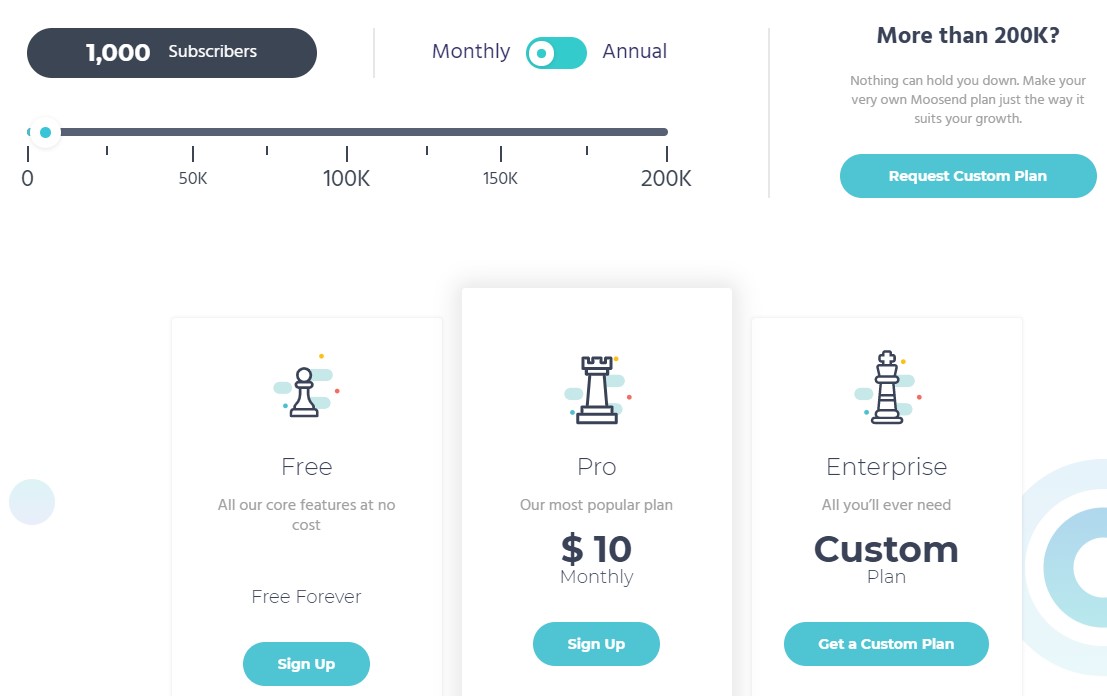
Who Is It For?
The company boasts that it can be used by all types of businesses. That means it’s ideal for eCommerce sites, beginners, creatives, and anyone in between. Pricing isn’t that much, so it’s also affordable, making it one of the top SendGrid alternatives.
6. Mad Mimi
Mad Mimi takes a different approach to email marketing. It’s designed to be interesting and modern, though it can lack in a few key areas.
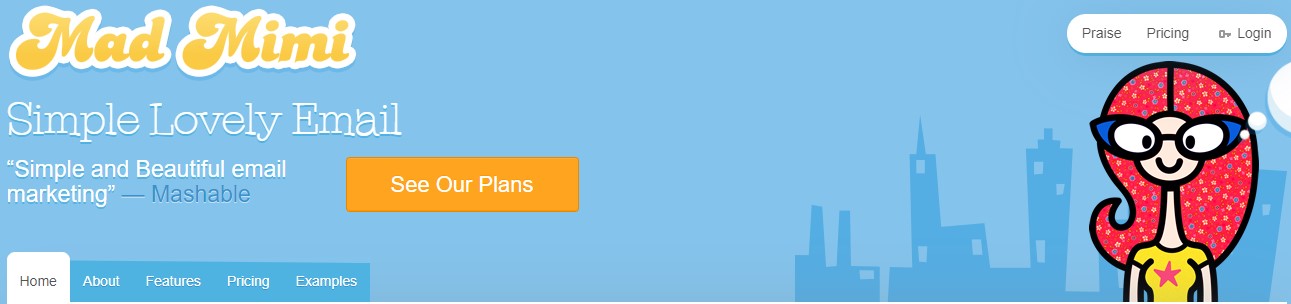
Features
With Mad Mimi, you get email design options, list management, and analytics. Plus, you can use HTML templates, create mailing lists, and categorize your contacts.
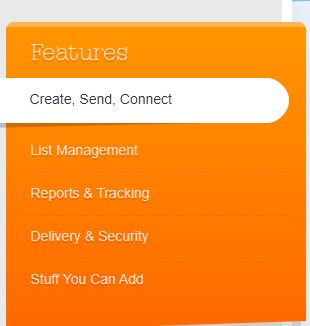
Pros:
- Clean interface
- Excellent list management
- Easy to use
Cons:
- Fewer templates
- Limited integrations
Pricing
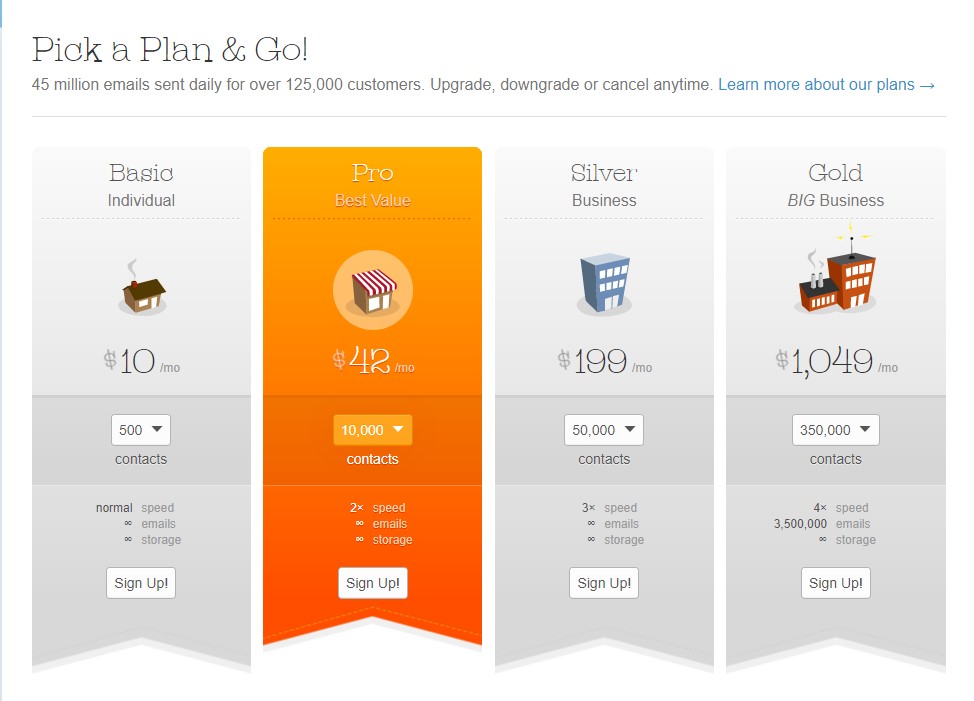
With Mad Mimi, there are four plans available. Basic is $10 a month for 500 contacts, but Pro jumps up to $42 a month and gives you 10,000 contacts.
At Silver level, you pay $199 a month for 50,000 contacts, and Gold is the last option at $1,049 for 350,000 contacts. Regardless of the plan you choose, you get all the features available.
Who Is It For?
If you prefer to create your own templates and don’t need many integrations, Mad Mimi might be ideal for you. It’s geared toward SMBs, and we think many people can benefit.
7. Email Octopus
EmailOctopus is a top platform because it’s innovative and exciting. The powerful solution helps you save money and boost ROI.
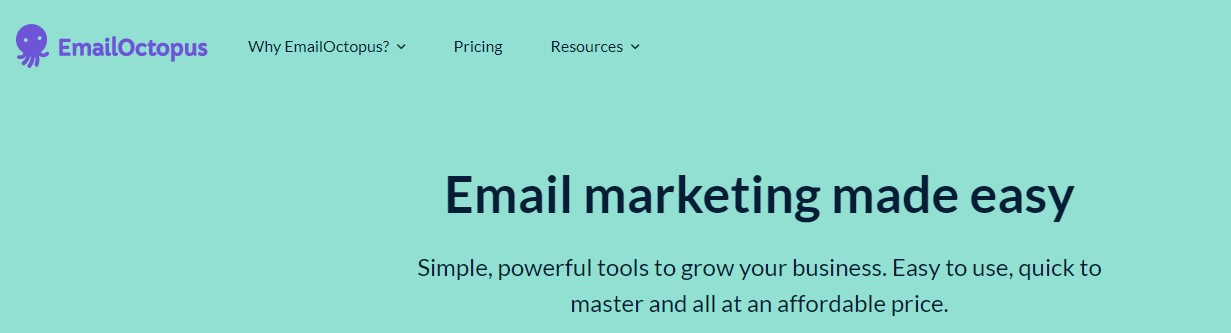
Features
You’re going to appreciate the power of Amazon SES. It’s already built-in and can help with so many things. We also like the integration with 500 different companies and services. However, powerful automation is what makes it a top choice.
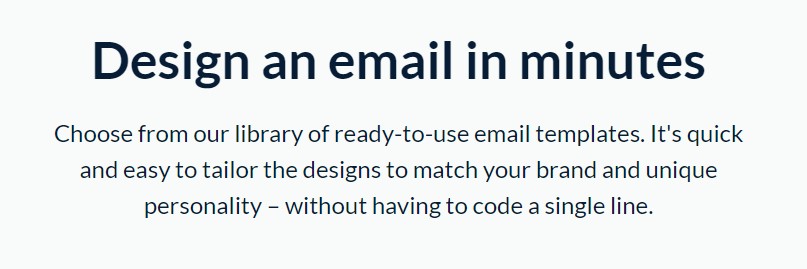
Pros:
- Great send rates
- Easy to create emails
- Free trial
Cons:
- Few templates to consider
- No live training
Pricing
With EmailOctopus, you get a free-forever option for 2,500 contacts and 10,000 emails. With it, you get reports for 30 days, but the company branding is on the emails.
At Pro level, you pay $20 a month for 5,000 subscribers and 50,000 emails. You get all the features for both plans. However, with Pro, you get priority support, the reports are always available, and there aren’t any branding logos.
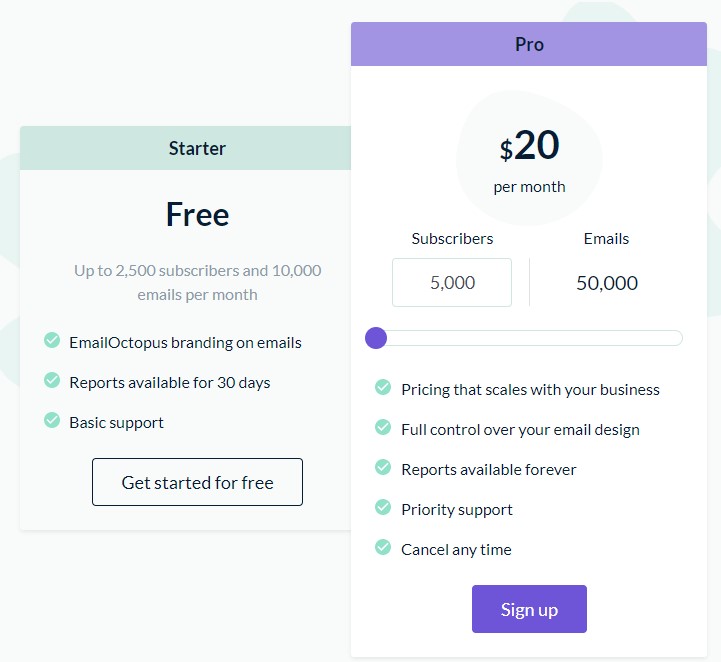
Who Is It For?
It’s designed to work with Amazon’s SES, so it’s best if you already use that. However, it can work for any SMB out there.
*Bonus Alternatives
Mailtrap
Mailtrap is an email delivery platform where developers can test, send and control email all in one place. It comprises of the Email API/SMTP Service and the Email Sandbox.
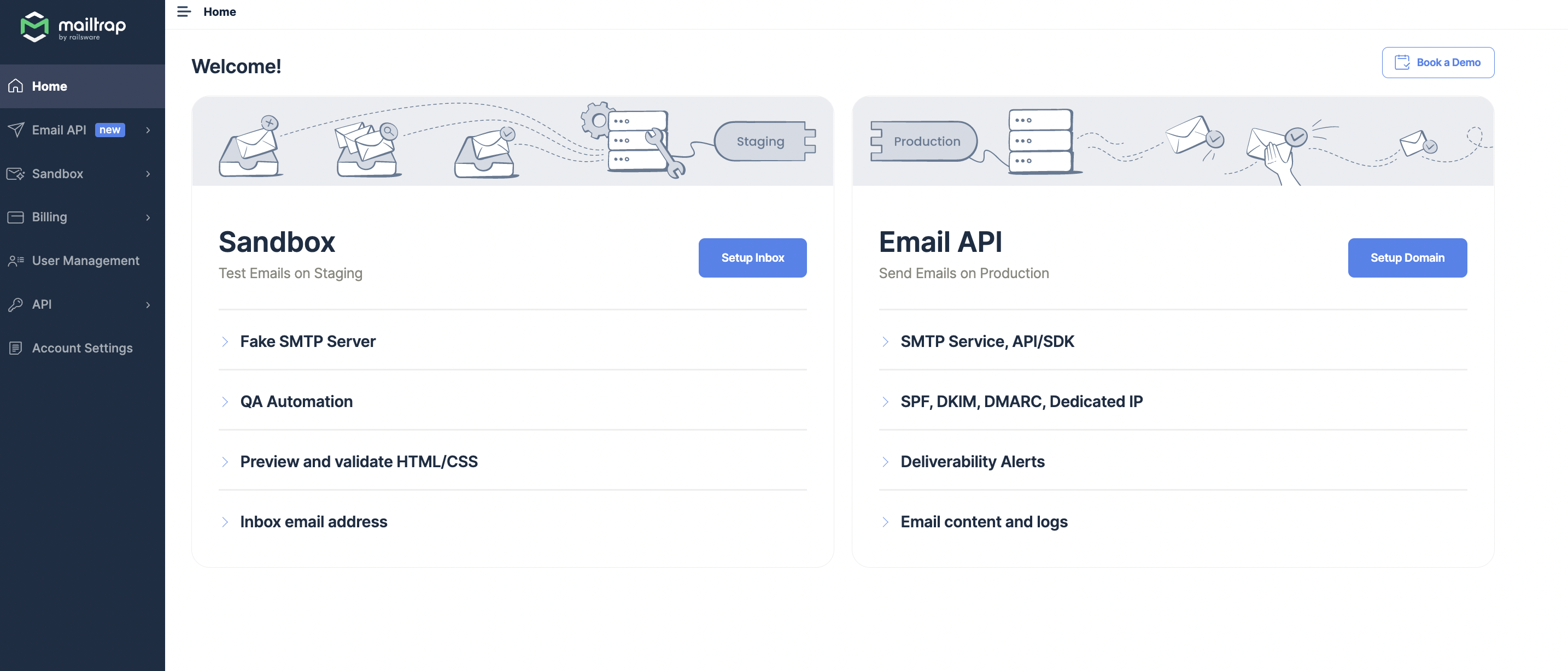
Features
With Mailtrap Email API/SMTP, devs get a stable working email infrastructure that delivers emails to recipients’ inboxes and extended deliverability monitoring through dashboards, logs, and weekly reports. And in case any issues arise, there are also daily and weekly deliverability alerts.
Email Sandbox also comes with plenty of features that facilitate secure inspecting and debugging of emails in staging, with the most notable being multiple inboxes for different projects and project stages, email previewing, HTML/CSS analysis, spam analysis, blacklist reporting, email forwarding, and insight into detailed tech info.
Pros:
- Your entire email infrastructure in one place
- Email API and SMTP as sending options
- Straightforward setup
- Vast knowledge base
Cons:
- No 24/7 support
- Free Email API/SMTP plan doesn’t allow purchasing additional emails
Pricing
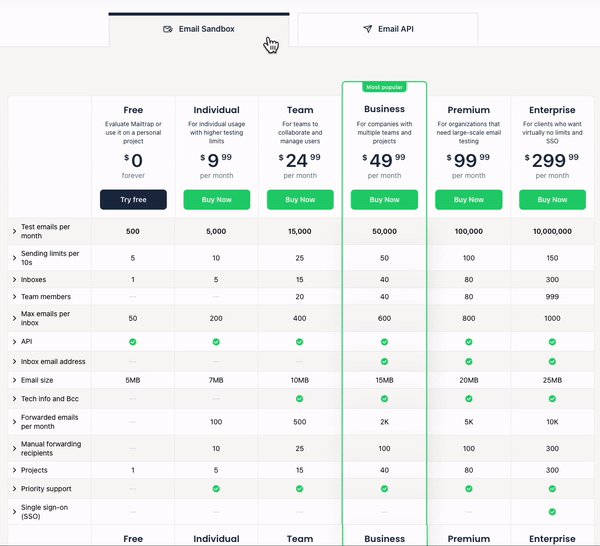
There is separate pricing for Email API/SMTP and Email Sandbox, but both have a free plan.
With Email Sandbox’s free plan, users receive 1 account with limited features and can send up to 500 test emails/per month. The paid plans can offer up to 999 accounts with all features included and 10M test emails/per month for just $299.99/month.
Email API/SMTP free plan users also receive 1 account and can send up to 1K emails/per month but don’t have access to dedicated IPs or the option to buy additional emails. The paid plans allow buying additional emails as well as using dedicated IPs (starting from the Business plan) and offer up to 5M+ emails/per month, 60-day email logs, and 1K accounts at a custom price.
Who Is It For?
Although it’s mostly geared towards developers, Mailtrap can be exceptionally fit for QAs and managers who want to use just one platform and not multiple services for controlling their entire email infrastructure.
Conclusion
We can’t stress enough how important email marketing is to almost every business. With so many options available, you may find it hard to select the right ESP.
These seven plus SendGrid alternatives are excellent and can help you send email to the right recipient at the right moment. However, each one is slightly different and may have various features and price points.
Still, it’s now easier for you to compare them all so that you can make the right choice. This is a huge step for you, so it’s best to take your time. That way, you don’t make a mistake and have to switch over to a new ESP for your email marketing requirements.