No matter how great your product or service is, you will lose sales if the checkout process is difficult or frustrating. Designing a checkout flow for your business can be tricky.
You want to make it as easy as possible for customers to purchase items, but you also need to consider the various steps involved in the process.
In addition, you’ll need to make sure that your checkout flow is optimized for mobile devices. In this blog post, we’ll look at how you can create a winning checkout flow for your business.
We’ll discuss some best practices and tips that will help make the checkout process easy and user-friendly for your customers, thus increasing your conversion rate.
1. Use Checkout Abandonment Emails
Checkout abandonment is a massive problem for any business that relies on online sales. According to Baymard Institute, 69.82% of customers abandon their carts, and of those, only about a third will ever return to complete their purchase.
That’s why it’s so important to send checkout abandonment emails to encourage customers to complete their purchases. You can even send out reminders with recurring emails. Checkout abandonment emails should be sent as soon as possible after a customer abandons their cart. The sooner you send the email, the more likely the customer will return and complete their purchase.
In addition, checkout abandonment emails should be personalized and relevant to the customer. Use their name, the product they abandoned, and a personalized message to encourage them to come back and complete their purchase.
Make sure to include a strong call-to-action in your email.
Design your emails to encourage customers to complete their purchases. Include images, links, and voucher codes in your abandoned cart emails to give customers an incentive to finish their purchase.
Make sure to include a strong call-to-action in your email.
Design your emails to encourage customers to complete their purchases. Include images, links, and voucher codes in your abandoned cart emails to give customers an incentive to finish their purchase.
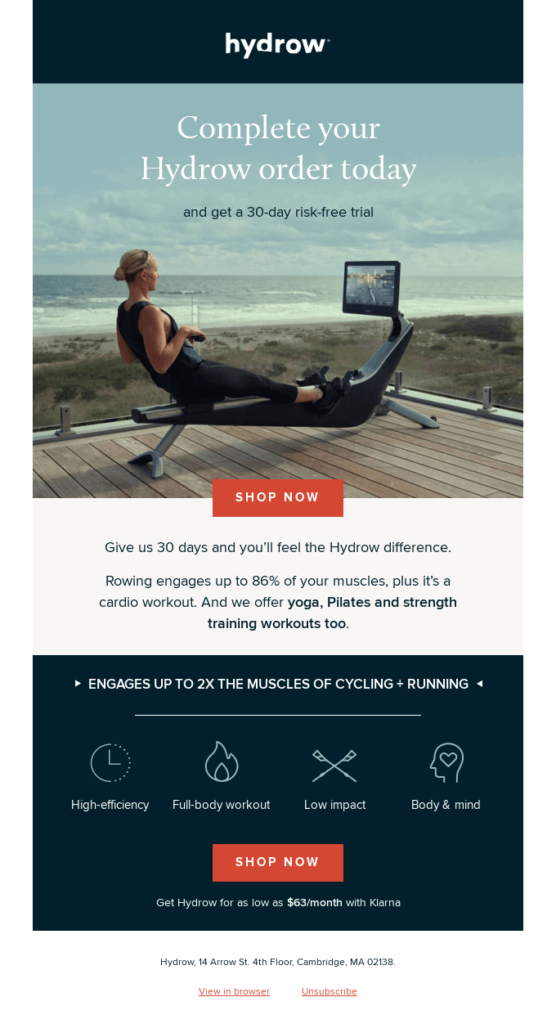
An example of a good abandonment email is the image above. It includes a 30-day free trial and talks about the benefit of using Hydrow with a clear call to action.
The Hydrow rowing machine, which has a subscription, is an interactive rowing machine that lets users participate in live workouts from the comfort of their own homes.
You can increase your conversion rate by using checkout abandonment emails and ensure that more of your customers complete their purchases.
2. Improve Your Loading Speed
Websites today are expected to load quickly and deliver a smooth checkout flow. Studies have shown that even a one-second delay in page loading can result in a 7% decrease in conversion rates.
A fast and seamless checkout process is essential for keeping customers happy and ensuring they return for more. You can do a few key things to improve your website loading speed and create a winning checkout flow:
Make Sure Your Images are Optimized for the Web
Images can significantly slow down your page loading times if they are not optimized for the web.
Here are a few tips to help you optimize your images:
- Use the correct file format. JPEG is a suitable format for photos, while PNG is good for graphics and logos.
- Keep your image size small. The smaller the file size, the faster your page will load. You can use an image optimization plug-in like WPRocket to reduce the file size of your images.
Large or unoptimized photos can significantly slow down your page loading times.
Cache Your Web Pages
Another way to speed up your website’s loading times is to cache your web pages. Caching stores a static version of your web page on the user’s computer, which speeds up the loading process when they return to your website.
You can cache your web pages by using a caching plug-in. W3 Total Cache is a popular caching plug-in that can speed up your website’s loading times.
The installation procedure is straightforward. After installing and activating it, access the General Settings menu > Page Cache > Set the Enable option.
Use a Content Delivery Network (CDN)
A Content Delivery Network (CDN) stores copies of your website’s static files on servers worldwide. That distributes the load and speeds up the loading process for users geographically far from your primary server. You can use a CDN like Cloudflare to speed up your website’s loading times.
Use Asynchronous and Deferred Loading for Your CSS and Javascript Files
CSS and JavaScript files can slow down your website’s loading times if they are not loaded asynchronously. Asynchronous loading is the loading of these files until after the page has loaded, while deferred loading is the loading of the files at the beginning of the page loading process.
If you’re using WordPress, you can use asynchronous and defer loading for your CSS and JavaScript files by using a combination of the Autoptimize and Async Javascript plugins.
Minify CSS, JavaScript, and HTML
When it comes to website speed, every little bit counts. You can increase that loading speed by minifying your CSS, JavaScript, and HTML. That means removing all unnecessary characters, such as whitespace, comments, and extra punctuation.
If you do this, you can reduce the size of your files without affecting their functionality. In addition, minification can help to improve caching and reduce the number of HTTP requests.
You can minify your CSS, JavaScript, and HTML files using a free plug-in known as Autoptimize.
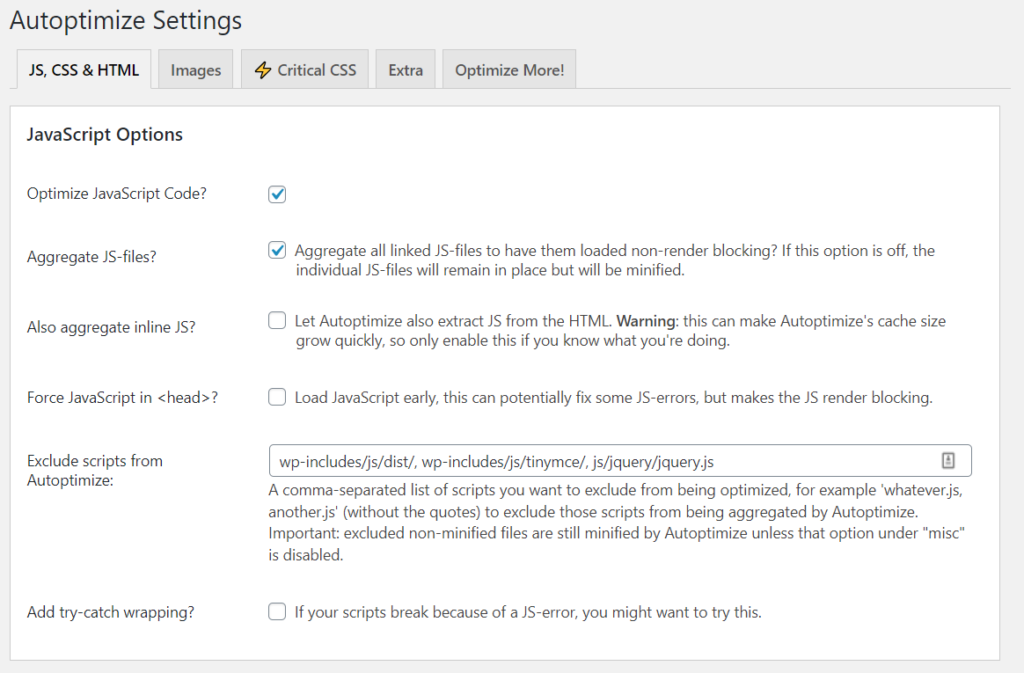
If you’re looking for a quick and easy way to speed up your site, minification is a great place to start.
The bottom line is visitors are less likely to stick around if a site takes too long to load. By following the tips above, you can help ensure a quick and seamless checkout experience for your customers.
3. Simplify Your Purchase Sequence
By simplifying your purchase sequence, you can create a winning checkout flow to improve your conversion rate and increase your revenues.
The quicker your purchase sequence, the less likely customers will abandon their carts. So, keep your checkout process as concise as possible.
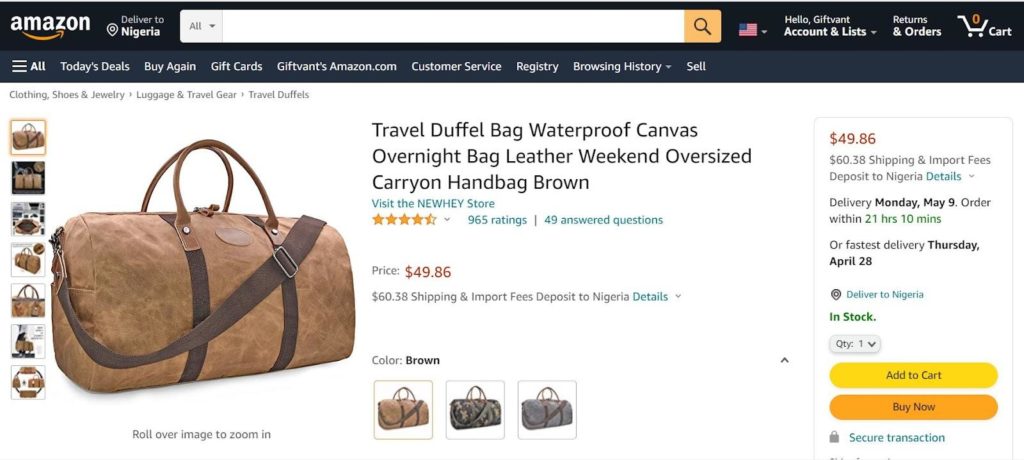
Once a customer clicks on a product, the next thing they should see is a page telling them to buy now. That’s exactly what Amazon does. Rather than making visitors click through to a separate page, they include the buy now button on the product page.
Your aim must be to remove every inch of complexity from your purchase sequence. If you make it easy for customers to buy from you, they’ll be more likely to complete their purchases and become lifelong customers.
4. Avoid Mandatory Registration
A mandatory registration can be a significant obstacle to creating a smooth, seamless checkout experience. By avoiding mandatory registration, businesses can make it easier for customers to complete their purchases without getting frustrated.
For example, guest checkout is a popular feature that allows customers to purchase without creating an account.
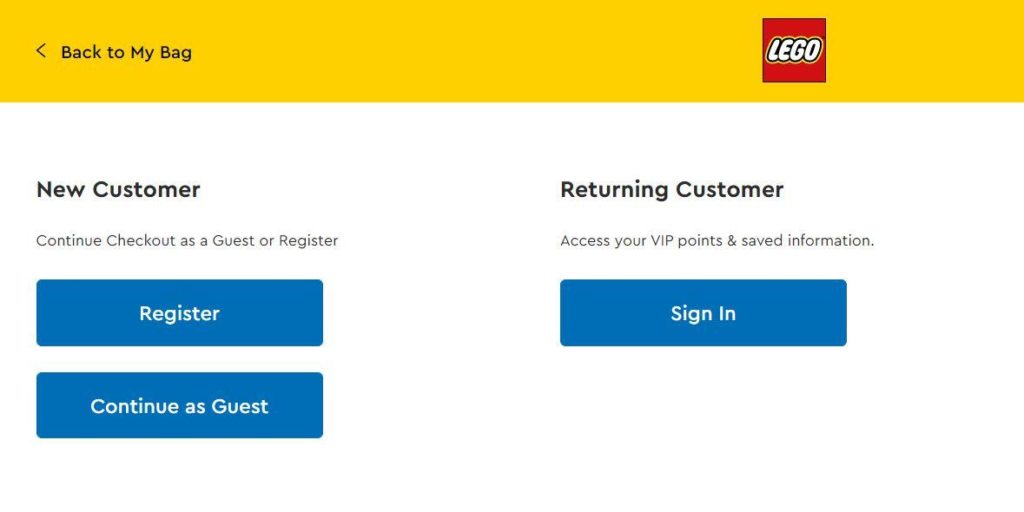
Lego, for example, allows you to either register or continue as a guest.
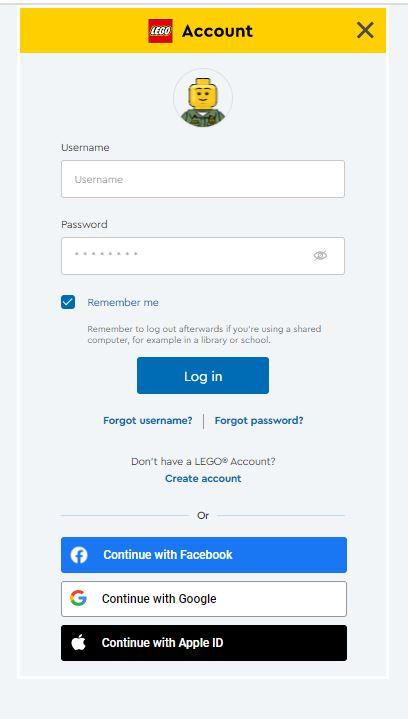
Another way to avoid mandatory registration is to offer social logins as Lego does. Lego allows customers to log in with their existing social media accounts, such as Facebook or Twitter. That ensures the customer doesn’t have to fill out so many forms to complete a purchase.
All they need is their social media username and password.
5. Offer Trust Badges
Most shoppers will not complete a purchase if they don’t trust the website. So how can you create a winning checkout flow that instills confidence in your customers? A straightforward way is to show trust badges.
Trust badges are small images that show that your website is safe and secure. They are often placed in the header or footer of a website or near the checkout button.
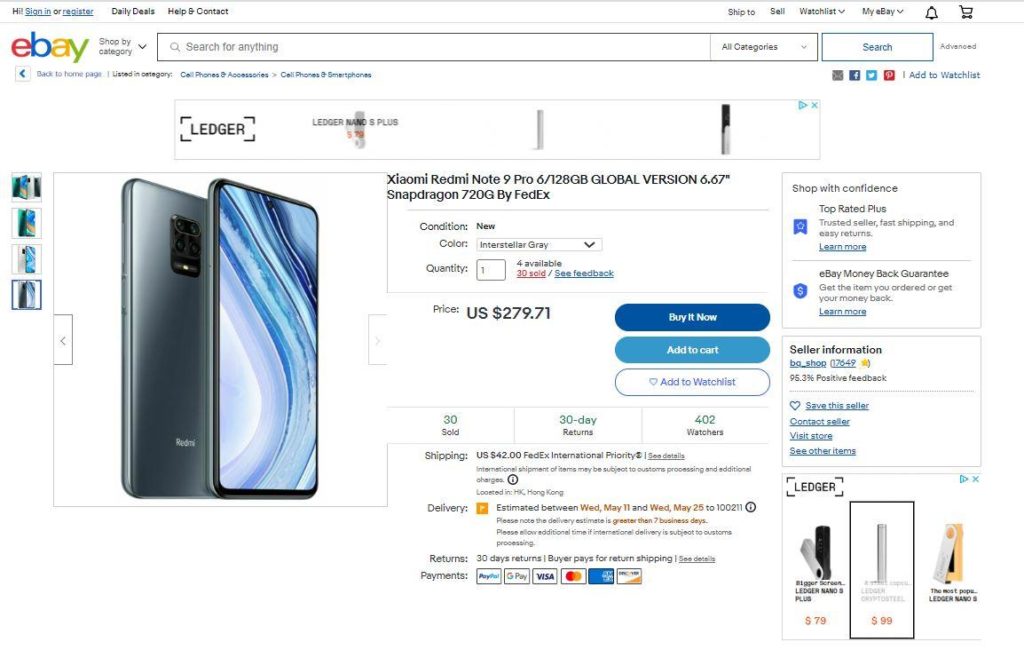
McAfee offers trust badges to show that your website is free from viruses or malware, while Paypal, Visa, Mastercard, and American Express offer trust badges to show a secure payment gateway.
Trust badges can help to increase conversion rates by showing customers that their personal information will be safe. In addition, trust badges can help to build customer confidence and loyalty.
By taking these simple steps, you can help to ensure that your customers feel safe and confident when purchasing on your website. Some companies will also display logos of their merchant service providers. This isn’t always a good idea, but it’s something you should experiment with, especially if the provider is well known.
6. Add an Auto-Save Feature for the Cart
A winning checkout flow for business involves creating a seamless and convenient experience for customers as they complete a purchase.
An essential part of this is having an auto-save feature for the cart so that customers can pick up where they left off if they need to take a break or are interrupted during the checkout process.
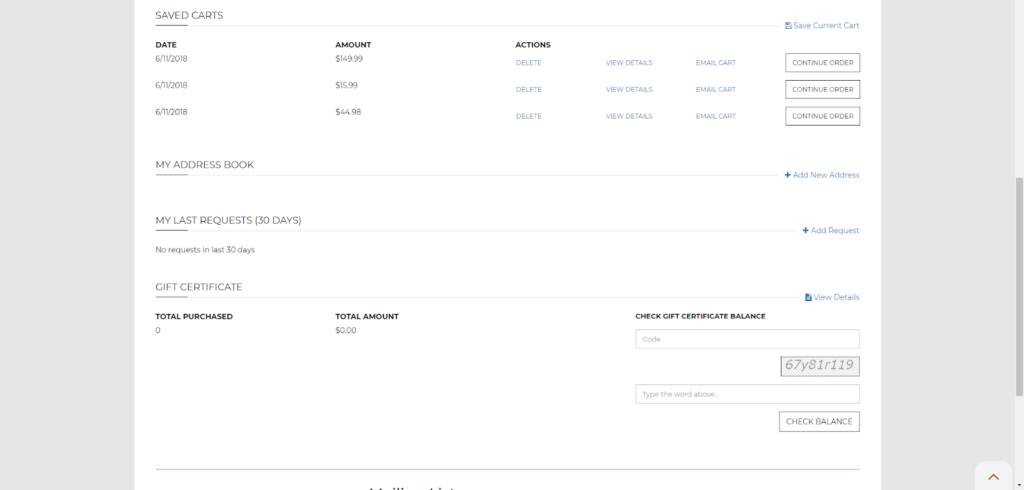
The image above shows the saved carts of a customer.
To continue, the customer can click on the ‘continue order ‘button.’
The autosave feature saves time for customers, reduces frustration, and increases the likelihood that they will complete their purchase.
Conclusion
An excellent checkout flow will make it easy for customers to purchase your products or services. It will also help boost your conversion rate.
If you want to create a winning checkout flow for your business, add an auto-save feature for the cart. That will save time for customers and reduce frustration.
In addition, use trust badges to show customers that their information will be safe and personalized emails to encourage them to come back and finish their checkout.
A winning checkout flow should include clear and concise instructions, buttons, links, and minimal form fields.
Once you have a smooth checkout experience for customers, your business will be well on its way to success. Good luck!
What’s Next?
If you think you’ve already done the above-mentioned tips and still losing quite a number of customers, you might need to launch your exit-intent strategy.
With a simple exit intent popup that comes with relevant discounts and benefits for the shoppers, you can encourage them to continue with their purchase.
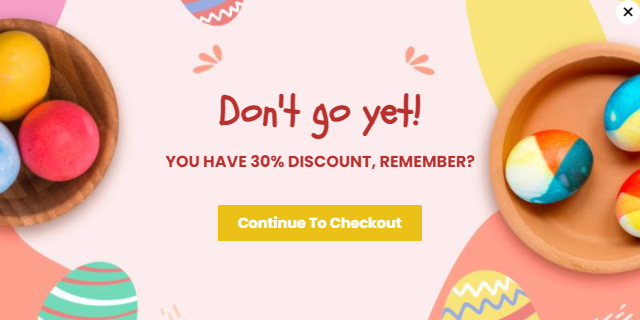
This will show just in time when the visitorv intends to leave the frame of your site without buying anything.
Learn more about exit intent pop ups here:
- Exit Intent Technology: How it Works
- 9 Exit Intent Pop Up Ideas to Recover Cart Abandonment
- Best Popup Plugin for WordPress with Exit Intent




